2014 SKODA OCTAVIA lane assist
[x] Cancel search: lane assistPage 5 of 280
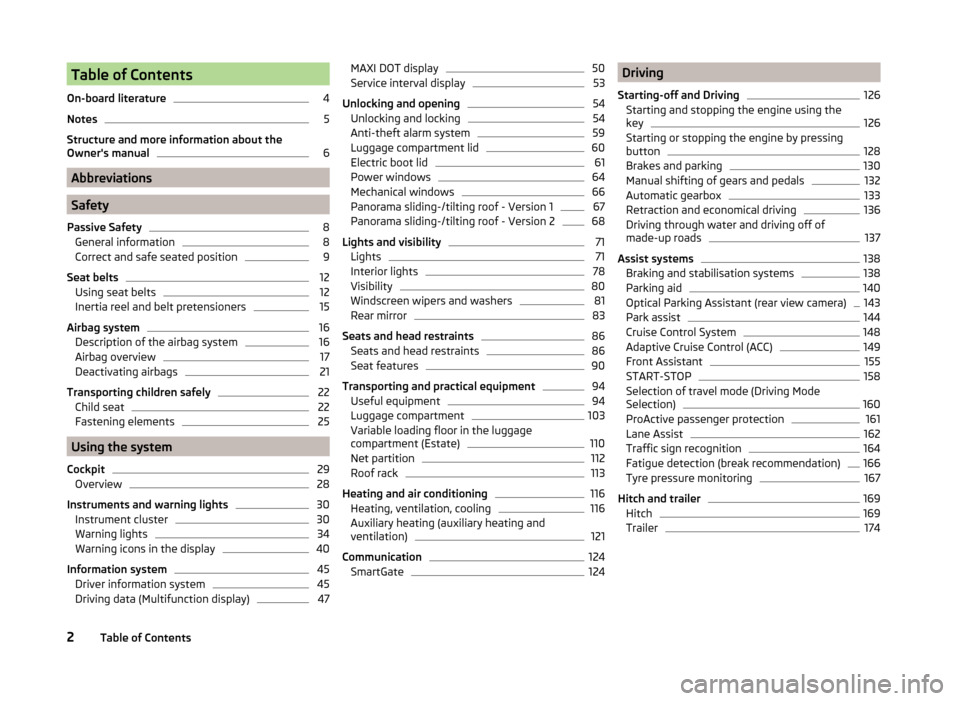
Table of Contents
On-board literature4
Notes
5
Structure and more information about the
Owner's manual
6
Abbreviations
Safety
Passive Safety
8
General information
8
Correct and safe seated position
9
Seat belts
12
Using seat belts
12
Inertia reel and belt pretensioners
15
Airbag system
16
Description of the airbag system
16
Airbag overview
17
Deactivating airbags
21
Transporting children safely
22
Child seat
22
Fastening elements
25
Using the system
Cockpit
29
Overview
28
Instruments and warning lights
30
Instrument cluster
30
Warning lights
34
Warning icons in the display
40
Information system
45
Driver information system
45
Driving data (Multifunction display)
47MAXI DOT display50Service interval display53
Unlocking and opening
54
Unlocking and locking
54
Anti-theft alarm system
59
Luggage compartment lid
60
Electric boot lid
61
Power windows
64
Mechanical windows
66
Panorama sliding-/tilting roof - Version 1
67
Panorama sliding-/tilting roof - Version 2
68
Lights and visibility
71
Lights
71
Interior lights
78
Visibility
80
Windscreen wipers and washers
81
Rear mirror
83
Seats and head restraints
86
Seats and head restraints
86
Seat features
90
Transporting and practical equipment
94
Useful equipment
94
Luggage compartment
103
Variable loading floor in the luggage
compartment (Estate)
110
Net partition
112
Roof rack
113
Heating and air conditioning
116
Heating, ventilation, cooling
116
Auxiliary heating (auxiliary heating and
ventilation)
121
Communication
124
SmartGate
124Driving
Starting-off and Driving126
Starting and stopping the engine using the key
126
Starting or stopping the engine by pressing
button
128
Brakes and parking
130
Manual shifting of gears and pedals
132
Automatic gearbox
133
Retraction and economical driving
136
Driving through water and driving off of
made-up roads
137
Assist systems
138
Braking and stabilisation systems
138
Parking aid
140
Optical Parking Assistant (rear view camera)
143
Park assist
144
Cruise Control System
148
Adaptive Cruise Control (ACC)
149
Front Assistant
155
START-STOP
158
Selection of travel mode (Driving Mode
Selection)
160
ProActive passenger protection
161
Lane Assist
162
Traffic sign recognition
164
Fatigue detection (break recommendation)
166
Tyre pressure monitoring
167
Hitch and trailer
169
Hitch
169
Trailer
1742Table of Contents
Page 37 of 280

Viewing the charge level vehicle batteryRead and observe
on page 30 first.
›
Switch off the ignition.
›
Press and hold the button
6
» Fig. 22 on page 31 until the Battery status or
BATTERY SOC is shown in the display.
›
Release button
6
- the current charge level 1)
of the vehicle battery is dis-
played in %.
›
Wait about 4 seconds or press the
6
key, the system returns to the home
setting.
Warning lights
Introduction
This chapter contains information on the following subjects:
Automatic Transmission
35
Handbrake
35
Brake system
35
Seat belt warning light
36
Adaptive Cruise Control (ACC)
36
Central warning light
36
Power steering/steering lock (KESSY system)
36
Traction Control System (ASR)
37
Traction control system (TCS) deactivated
37
Electronic Stability Control (ESC)
37
Antilock brake system (ABS)
37
Rear fog light
38
Exhaust inspection system
38
Glow plug system (diesel engine)
38
Engine performance check (petrol engine)
38
Security systems
38
Tyre pressure
39
Brake linings
39
Lane following system (Lane Assist)
39
Turn signal system
39
Trailer turn signal lights40 Fog lights40
Cruise control system
40
Brake pedal (automatic transmission)
40
Natural gas operation
40
Main beam
40
The warning lights indicate certain functions or faults.
Some warning lights can be accompanied by acoustic signals and messages in
the display of the instrument cluster.
After switching on the ignition, some warning lights light up briefly as a func-
tion test.
If the tested systems are OK, the corresponding warning lights go out a few
seconds after switching on the ignition or after starting the engine.
The condition of some features and systems is shown by the warning icons on
the display » page 40.
The warning lights are at the following locations in the instrument clus-
ter » Fig. 22 on page 31 .
› Revolutions counter
1
›Speedometer
3
›Bar with warning lights
5WARNING■
Ignoring illuminated warning lights and related messages or instructions
in the display of the instrument cluster may lead to serious personal injury
or damage to the vehicle.■
If you have to stop for technical reasons, then park the vehicle at a safe
distance from the traffic, switch off the engine and activate the hazard
warning light system » page 77. The warning triangle must be set up at
the prescribed distance - observe the national legal provisions when doing
so.
■
The engine compartment of your car is a hazardous area. While working in
the engine compartment, be sure to observe the following warn-
ings » page 192 , Engine compartment .
1)
Applies to vehicles with START-STOP system.
34Using the system
Page 42 of 280

WARNINGWhen a fault in the airbag system occurs, there is a risk of the system not
being triggered in the event of an accident. Therefore, this must be
checked immediately by a specialized garage.
Tyre pressure
Read and observe
on page 34 first.
The warning light lights up
If the warning light illuminates while driving, this means that one of the
tyres has undergone a pressure change.
An audible signal sounds as a warning signal.
›
Immediately reduce speed and avoid sudden steering and braking manoeu-
vres.
›
Stop the vehicle, turn the ignition off and check the tyres and their inflation
pressure » page 204 .
›
Correct the tyre pressure if necessary or replace the affected
wheel » page 214 or use the repair kit » page 218.
›
Store the tyre pressure values in the system » page 167.
The indicator light flashes for about 1 min. and then remains lit
If the warning light flashes for approximately 1 minute and then remains lit,
there may be a fault in the tyre pressure monitoring system.
›
Stop the vehicle, turn the ignition off and start the engine again.
If the warning light flashes after starting the engine again, there is a system
error.
Seek help from a specialist garage.
The illumination of the warning light can have the following reasons.
› The vehicle is loaded on one side. Distribute loads as evenly as possible.
› The wheels of one axle are loaded more heavily (e.g. when towing a trailer or
when driving uphill or downhill).
› Snow chains are mounted.
› A wheel has been changed.
Store the tyre pressure values in the system » page 167.
CAUTIONUnder certain circumstances (e.g. sporty style of driving, wintry or unpaved
roads) the warning light in the instrument cluster can be delayed or does
not light up at all.
Note
If the vehicle's battery has been disconnected and reconnected, the warning
light comes on after switching on the ignition. If the warning light does not
go out after moving a short distance, this means there is an error in the sys-
tem. Seek help from a specialist garage.
Brake linings
Read and observe
on page 34 first.
If the indicator light
is illuminated , the brake pads are worn.
The following message is shown in the information cluster display. Check brake wear!
BRAKE PADS PLEASE CHECK
Seek assistance from a specialist garage immediately.
Lane following system (Lane Assist)
Read and observe
on page 34 first.
The warning lights
indicates the state of the Lane Assist system.
Further information » page 162, Lane Assist .
Turn signal system
Read and observe
on page 34 first.
Either the left
or the right
warning light flashes depending on the position
of the turn signal lever.
If there is a fault in the turn signal system, the warning light flashes at twice
its normal rate. This does not apply when towing a trailer.
Switching off the hazard warning light system is switched on will cause all of
the turn signal lights as well as both warning lights to flash.
39Instruments and warning lights
Page 54 of 280

Main menuFig. 31
Operating lever: Button to open
the menu item wizard
Read and observe on page 50 first.
Operating the MAXI DOT display » page 46.
Main menu items (depending on vehicle equipment) ■ Driving data » page 47
■ Assist systems » page 162 , » page 155
■ Navigation » operating instructions for Infotainment , chapter Navigation
system (NAV button)
■ Audio » operating instructions for Infotainment , chapter Audio (MEDIA but-
ton)
■ Telephone » operating instructions for Infotainment , chapter Communica-
tion (PHONE button)
■ Vehicle » page 47 , Auto-check control
■ Lap timer » page 51 , Lap timer (Stop watch)
Menu item wizard
In the menu item Assist systems the Front Assist and the Lane Assist can be
confirmed and activated or deactivated .
The menu item Assist systems in the main menu can also be opened by press-
ing the button
A
on the control lever » Fig. 31.
Note■
If the MAXI DOT display shows warning messages, these messages must be
confirmed in order to access the main menu » page 46, Using the information
system .■
For vehicles with Infotainment, the language of the MAXI DOT display can be
set in the Infotainment » Infotainment operating instructions , chapter Device
settings (SETUP key) .
■
For vehicles without infotainment, the language of the MAXI DOT displays
can only be adjusted by a specialist garage.
Lap timer (Stop watch)
Read and observe
on page 50 first.
The Laptimer function offers the possibility of calculating the lap time, for ex-
ample when driving on a race course. The measured time is shown in the dis-
play.
Operation of the lap timer function » page 46, Using the information system .
The calculated times are displayed in minutes, seconds and deciseconds.
Activate Laptimer function › From the main menu of the display select the menu item
Lap timer.
The following functions are available.
■ Start - start the timing manually or continue the interrupted measurement
■ Since start - Start the timer automatically upon start-up
■ Statistics - Evaluate and reset the measured times
Time measurement
Manually start the measurement
› Select the menu item
Lap timer - Start .
Start the measurement automatically
› Select the menu item
Lap timer - Since start . Timing will begin automatically
when starting up.
Start timing of next round
› Select the menu item
New lap during timing.
During timing, information about the fastest and the last lap time are also
shown in the display.
51Information system
Page 153 of 280

WARNING■The system only serves to support and does not relieve the driver of the
responsibility for the vehicle operation.■
The driver must always be ready to take over steering of the vehicle him-
self (accelerate or brake).
■
Always adapt your speed and safety proximity to the vehicle ahead to the
current visibility, weather, road and traffic conditions.
WARNING■ The ACC does not react when approaching a stationary obstacle, such as
traffic jams, vehicle breakdowns or vehicles waiting at a traffic light.■
The ACC does not respond to crossing or oncoming objects.
■
If the ACC does not decelerate fast enough, immediately apply the vehi-
cle's foot brake.
WARNINGFor safety reasons, do not use the ACC under the following conditions.■When driving in turning lanes, motorway exits or construction sites, to
avoid an unwanted acceleration to the stored speed.■
When visibility is poor, (e.g. fog, heavy rain, thick snowfall).
■
When road conditions are poor (e.g. ice, slippery road, gravel, dirt road).
■
When driving around “sharp” bends.
■
When riding on a steep gradient / high slope.
CAUTION
The control may automatically switch off when some brake assist systems (e.g.
ESC) intervene, when the maximum permissible engine speed is exceeded, etc.
Note
■ The ACC is designed primarily for use on motorways.■The ACC reduces the speed by automatically releasing the accelerator or by
means of a braking procedure as appropriate. If the brakes are used for an au-
tomatic speed reduction at any moments, then the brake light illuminates.■
In case of failure of more than one brake light on the vehicle or on the elec-
trically connected trailer, the ACC becomes unavailable.
Radar sensorFig. 148
Mounting location of the radar
sensor
Read and observe and on page 150 first.
The radar sensor » Fig. 148 (From here on referred to as sensor) is used to as-
sess the traffic situation in front of the vehicle.
The sensor can distinguish objects by radiating and receiving electromagnetic waves.
The sensor function may be impaired in the events of one of the following.
› The sensor is covered by mud, snow or debris, for example.
› The sensor or its immediate surroundings are covered by other objects, for
example, a sticker is attached.
› When visibility is poor, (e.g. fog, heavy rain, thick snowfall).
If the sensor is dirty or does not have “visibility” for any other reason, the fol- lowing message appears in the instrument cluster display » page 155.
WARNING■
If you suspect that the sensor is damaged, deactivate the ACC. Have the
sensor checked by a specialist garage.■
The sensor can become misaligned by collisions or by damage to the front
of the vehicle, the wheel arch or the underside of the vehicle. This can lead
to an impairment of the ACC function - risk of accidents! Have the sensor
checked by a specialist garage.
■
The area in front of and around the sensor must not be covered with
stickers, additional lights or similar items. This can lead to impaired function
of the sensor - risk of accidents!
150Driving
Page 165 of 280

NoteThe system component service life is monitored electronically. Further infor-
mation » page 38 , Security systems .
Function
Read and observe
on page 161 first.
The system is activated whenever the ignition is switched on, and is ready tointervene automatically under the following conditions.
The engine is running.
The vehicle moves at a speed of more than 30 km/h.
In critical driving situations (e.g. during emergency braking or a sudden change
in direction), the following steps can be taken separately or combined in order
to reduce the risk of serious injury.
› The front passenger's and driver's seatbelts, if worn, are automatically
ten-
sioned closely over the body.
› The windows in the side doors (if open) are automatically closed up to a gap
of about 5 cm from the edge.
› The sliding/tilting roof is closed.
Once the critical driving situation has passed, the tension on the seatbelts will
be released again.
The system operates at two levels of protection.
The first level of protection
The system already intervenes in situations that may occur during dynamic
driving. As a result, this primarily helps to keep the driver and the passenger in
the correct seated position.
The first level of protection can be deactivated by one of the following meas-
ures.
› Deactivation of the system in Infotainment
» Operating instructions for Info-
tainment , chapter Vehicle settings (CAR button) .
› Deactivation of TCS
» page 139.
› Selecting the driving mode Sport
» page 160.
Provided that the driving mode Sports is not selected, the system is activated over the two levels of protection after switching the ignition off and on again.
The second level of protection
The system intervenes only if the situation is evaluated as critical, such as in
panic braking at high speeds.
This level of protection cannot be deactivated.
Note
If the front passenger front airbag is deactivated » page 21 the belt tensioning
function for the front passenger seat is switched off.
Lane Assist
Introduction
Fig. 159
Camera viewing window for Lane
Assist
This chapter contains information on the following subjects:
Operation
163
Activating/deactivating
164
Information messages
164
Lane Assist (From here on referred to only as the system), helps to keep the
vehicle within the lane.
The system detects the boundary lines of a lane using the camera » Fig. 159.
When the vehicle approaches a detected line between lanes, the system
makes a light movement of the steering wheel in the opposite direction to the
boundary line. This corrective steering intervention can be overridden at any
time.
162Driving
Page 166 of 280

WARNING■The system only serves to support and does not relieve the driver of the
responsibility for the vehicle operation.■
Lane Assist can help you keep the vehicle within the lane. However, it
does not steer the vehicle for you. The driver retains full responsibility for
steering at all times.
■
Some objects on the road may be incorrectly detected as lines. As a re-
sult, an incorrect steering intervention may take place.
WARNINGThe detection capability of the camera may be limited by various external
influences. In such cases, the assistant may not detect the line between
two lanes at all or not properly. The detection capability of the camera may
be restricted in the following situations, for example.■
When visibility is poor, (e.g. fog, heavy rain, thick snowfall).
■
When driving around “sharp” bends.
■
The camera is blinded by the sun.
■
The camera is blinded by the oncoming traffic.
■
The viewing range of the camera is impeded by a vehicle traveling ahead.
■
The camera viewing range is obstructed by an obstacle.
CAUTION
Do not attach any stickers or similar objects to the windscreen to avoid impair-
ing the functions of the Assist system.
Note
■ The system is designed for driving on motorways and roads with adequate
longitudinal markings.■
The system can detect both continuous and broken lines.
OperationFig. 160
Monochromatic display of the instrument cluster: Examples of
system indications
Fig. 161
Colour display of the instrument cluster: Examples of system in-
dications
Read and observe
and on page 163 first.
System displays » Fig. 160 » Fig. 161
The system is active, but not ready to intervene.
The system is active and ready to intervene.
The system intervenes when approaching the right-hand boundary lane.
Adaptive lane assist ensues (boundary lines on both sides of the vehicle
detected).
The system can intervene when the following basic conditions are present. The system is activated.
The vehicle is travelling at more than 65 km/h.
ABCD163Assist systems
Page 167 of 280

The boundary lines are clearly visible (appropriate longitudinal markings).
The boundary line of at least one side of the lane is detected.
The driver's hands are on the steering wheel.
The lane is more than 2.5 m in width.
If the turn signal is switched on prior to driving over the boundary line (e.g.
when making a turn), no steering intervention takes place when the vehicle
approaches the boundary line. The system regards the situation as an inten-
ded lane change.
Warning lights in the instrument clusterWarning lightMeaningThe system is active, but not ready to intervene.The system is active and ready to intervene or is currently
intervening.
Adaptive lane assist
Adaptive lane assist helps to keep the vehicle in the position between the
boundary lines selected by the driver, by means of steering intervention.
If the system detects only one boundary line, it will help to maintain the selec-
ted proximity from said boundary line.
If the proximity to the detected boundary line is changed, the system quickly
adapts and maintains the newly-selected position.
WARNINGThe function of adaptive lane guidance Assist system may be restricted
when driving e.g. over rutted roads, on a slope, or if there are lateral winds.
Activating/deactivating
Read and observe
and on page 163 first.
The activation or deactivation of the system can be carried out in one of two
ways.
› In the
Assist systems menu item in the instrument cluster display » page 51,
Menu item wizard .
› In Infotainment
» Infotainment operating instructions , chapter Vehicle set-
tings (CAR button) .
Adaptive tracking can also be enabled or disabled In Infotainment.
Information messages
Read and observe
and on page 163 first.
The information messages are shown in the instrument cluster display. Lane Assist not available. No sensor view.
The windscreen is dirty, iced over or misted up in the camera viewing range.
Clean the windscreen or remove the obstacles.
Lane Assist currently not available.
The system has limited functionality due to a temporary error. Try to re-acti-
vate the machine.
Error: Lane Assist
There is a system error. Seek help from a specialist garage. Lane Assist: Take over steering!
The system has detected that there are no hands on the steering wheel. In
this case, the Assist system is not ready to intervene. Place your hands on the
steering wheel.
Traffic sign recognition
Introduction
This chapter contains information on the following subjects:
Function
165
Additional display
166
Traffic sign display when towing a trailer
166
Information messages
166
The traffic sign recognition system (hereinafter referred to only as system)
shows certain traffic signs on the display of the instrument cluster.
WARNING■ The system only serves to support and does not relieve the driver of the
responsibility for the vehicle operation.■
Vertical traffic signs must always take precedence over the traffic signs
shown in the display. The driver is always responsible for correctly assess-
ing the traffic situation.
164Driving