2014 SKODA OCTAVIA remote control
[x] Cancel search: remote controlPage 124 of 280

■As soon as the windscreen mists up, press the symbol button . Press the
button once the windscreen has demisted.■
During operation of the Climatronic, an increase in engine idle speed can oc-
cur under certain circumstances in order to ensure adequate heating comfort.
Efficient handling of the cooling system
Read and observe
and on page 116 first.
The air conditioning system compressor uses power from the engine when in
cooling mode, which will affect the fuel consumption.
It recommended to open the windows or the doors of a vehicle for which the
interior has been strongly heated through the effect of direct sunlight in order
to allow the heated air to escape.
The cooling system should not be on if the windows are open.
For the sake of the environment
Pollutant emissions are also lower when fuel is being saved » page 136.
malfunctions
Read and observe
and on page 116 first.
If the cooling system does not operate at outside temperatures higher than
+5 °C, there is a problem in the system. The reasons for this may be.
› One of the fuses has blown. Check the fuse and replace if necessa-
ry » page 229 .
› The cooling system has switched off automatically for a short time because
the coolant temperature of the engine is too hot » page 32.
If you are not able to resolve the operational problem yourself, or if the cooler
output has reduced, switch off the cooling system and seek assistance from a
specialist garage.
Auxiliary heating (auxiliary heating and ventilation)
Introduction
This chapter contains information on the following subjects:
Switching on/off
122
Radio remote control
123Conditions for the functioning of auxiliary heating (auxiliary heating and venti-
lation), hereinafter referred to only as auxiliary heating.
The charge state of the vehicle battery is sufficient.
The fuel supply is adequate (the warning icon
is not lit in the display of
the instrument cluster).
Auxiliary ventilation
The auxiliary ventilation enables fresh air to flow into the vehicle interior by
switching off the engine, whereby the interior temperature is effectively de-
creased (e.g. with the vehicle parked in the sun).
Auxiliary heating (parking heating)
The auxiliary heating can be used when both when stationary, when the en-
gine is switched off, to preheat the vehicle and also while driving (e.g. during
the heating phase of the engine).
The auxiliary heater functions in connection with the air-conditioning system
or Climatronic.
The auxiliary heating also warms up the engine.
The auxiliary heating warms up the coolant by combusting fuel from the vehi-
cle tank. This heats the air flowing into the passenger compartment (if the
blower is turned on).
The heater is switched on or off automatically depending on the ambient con-
ditions to give the best possible conditions for the engine running and the in-
terior heating.
The automatic switching on and off of the heater can be turned off by a spe-
cialist garage.WARNING■ The auxiliary heating must never be operated in closed rooms (e.g. garag-
es) – risk of poisoning!■
The auxiliary heating must not be allowed to run during refuelling – risk
of fire.
■
The exhaust pipe of the auxiliary heating is located on the underside of
the vehicle. If you want to use the heater, do not park the car in places
where the exhaust fumes can come into contact with flammable materials
such as dry grass, undergrowth, leaves, spilled fuel etc. - risk of fire.
121Heating and air conditioning
Page 125 of 280

CAUTION■The running auxiliary heater consumes fuel from the vehicle tank and auto-
matically controls the filling level. If only a low quantity of fuel is present in the
fuel tank, the auxiliary heating switches off.■
The exhaust pipe of the auxiliary heating, which is located on the underside
of the vehicle, must not be clogged and the exhaust flow must not be blocked.
■
If the auxiliary heating is running, the vehicle battery discharges. If the auxili-
ary heating and ventilation has been operated several times over a longer peri-
od, the vehicle must be driven a few kilometres in order to recharge the vehi-
cle battery.
■
The air inlet in front of the windscreen must be free (e.g. of ice, snow or
leaves) to ensure that the auxiliary heating operates properly.
Note
■ The auxiliary heating switches on the blower B » Fig. 125 on page 119 orC » Fig. 126 on page 119 only if it has achieved a coolant temperature of ap-
prox. 50 °C.■
At low outside temperatures, this can result in a formation of water vapour in
the area of the engine compartment. This is quite normal and is not an operat-
ing problem.
■
So that warm air can flow into the vehicle interior after switching on the aux-
iliary heating, you must maintain the comfort temperature normally selected
by you, leave the fan switched on and leave the air outlet vents in an open po-
sition. It is recommended to put the air flow in the position
or
.
Switching on/off
Fig. 127
Button for switching on/off the system directly on the operating
part of the air conditioning/Climatronic
Read and observe and on page 121 first.
The auxiliary heating can be switched on/off as follows.
Manually switching on Using the button on the operating part of the manual air conditioning/Cli-
matronic. The indicator light in the button illuminates » Fig. 127.
By using the radio remote control » page 123.
Manually switching off Using the button on the operating part of the manual air conditioning/Cli-
matronic. The indicator light in the button goes out » Fig. 127.
By using the radio remote control » page 123.
After switching the system off, the auxiliary heating will continue running a lit- tle while longer in order to burn the remaining fuel in the auxiliary heater.
After switching off the auxiliary heating, the coolant pump still runs for a short
period.
Switching on automatically
The auxiliary heater is switched on according to the Infotainment set-
tings » Infotainment manual , chapter Vehicle settings .
When automatic switching on is activated, the indicator light in the symbol
button lights up for about 10 seconds after the ignition is turned off.
Switching off automatically
Turning off the auxiliary heating occurs in the following cases.
› The switch-off time set in Infotainment has been achieved
» Operating in-
structions for Infotainment , chapter Vehicle settings .
› The fuel level has reached the reserve area (the warning icon
illuminates).
› The charge state of the vehicle battery has reduced too much
» page 200.
122Using the system
Page 126 of 280

Radio remote controlFig. 128
Radio remote control of the aux-
iliary heating
Read and observe and on page 121 first.
Radio remote control » Fig. 128
Aerial
Warning light
Switch on the auxiliary heating
Switch off the auxiliary heating
The transmitter and the battery are housed in the housing of the remote con-
trol. The receiver is located in the interior of the vehicle.
When the battery is fully charged, the range of the remote control is a few
hundred metres. Obstacles between the radio remote control and the vehicle,
bad weather conditions and a weaker battery can clearly reduce the range.
To switch the auxiliary heating on or off, hold the remote control vertically,
with the aerial
A
» Fig. 128 pointing upwards. The antenna must not be cov-
ered with the fingers or the palm of the hand during this process.
The auxiliary heating can only be switched on/off safely using the radio re-
mote control, if the distance between the radio remote control and the vehicle
is at least 2 m.
After pressing the button, the warning light in the remote control gives the
user different kinds of feedback.
Display warning light B » Fig. 128MeaningLights up green for around 2 seconds.The auxiliary heating has been
switched on.Lights up red for around 2 seconds.The auxiliary heating has been
switched off.ABDisplay warning light B » Fig. 128MeaningSlowly flashes green for around 2 sec-
onds.The ignition signal was not received.Quickly flashes green for around 2
seconds.The auxiliary heating is blocked, e. g
because the tank is nearly empty or
there is a fault in the auxiliary heat-
ing.Flashes red for around 2 seconds.The switch off signal was not re-
ceived.Lights up orange for around 2 sec-
onds, then green or red.The battery is weak, however the
switching on or off signal was re-
ceived.Lights up orange for around 2 sec-
onds, then flashes green or red.The battery is weak, however the
switching on or off signal was not re-
ceived.Flashes orange for around 5 seconds.The battery is discharged, however
the switching on or off signal was not
received.
Replace the battery » page 225.
CAUTION
The radio remote control comprises electronic components and must therefore
be protected against water, severe impacts and direct sunlight.123Heating and air conditioning
Page 227 of 280

Towing the vehicle using the towing device is a viable alternative solution to
using the towing eye.
If the towing device is removed completely, it must be replaced with the
standard reinforcement of the rear bumper which is part of the mount for the
towing eye.
If this procedure is not observed, the vehicle may not meet the national legal
provisions.
CAUTION
The detachable ball rod and/or the vehicle can be damaged if an unsuitable
tow bar is used.
Note
The detachable ball rod must always be in the vehicle so that it can be used for
towing, if necessary.
Remote control
Introduction
This chapter contains information on the following subjects:
Replacing the battery in the remote control key
224
Synchronising the remote control
224
replace battery in the remote control the auxiliary heating (auxiliary
heating)
225
CAUTION
■ The replacement battery must have the same specification as the original
battery.■
We recommend having faulty rechargeable batteries replaced by a ŠKODA
service partner.
■
Pay attention to the correct polarity when changing the battery.
For the sake of the environment
Dispose of the used battery in accordance with national legal provisions.Replacing the battery in the remote control keyFig. 211
Remove cover/take out battery
Read and observe
on page 224 first.
The battery change is carried out as follows.
›
Flip out the key.
›
Press off the battery cover
A
» Fig. 211 with your thumb or using a flat
screwdriver in the region of the arrows
B
.
›
Open the battery in the direction of the arrow
1
.
›
Remove the discharged battery in the direction of arrow
2.›
Insert the new battery.
›
Insert the battery cover
A
and press it down until it clicks audibly into place.
The key has to be synchronised if the vehicle cannot be unlocked or locked
with the remote control key after replacing the battery » page 224.
Note
If a key has an affixed decorative cover, this will be destroyed when the bat-
tery is replaced. A replacement cover can be purchased from a ŠKODA Partner.
Synchronising the remote control
Read and observe
on page 224 first.
If the vehicle does not unlock when pressing the remote control, the key may
not be synchronised. This can occur when the buttons on the remote control
key are actuated a number of times outside of the operative range of the
equipment or the battery in the remote control key has been replaced.
Synchronise the key as follows.
224Do-it-yourself
Page 228 of 280

›Press any button on the remote control key.›Unlock the door with the key via the lock cylinder within 1 minute of pressing
the button.
replace battery in the remote control the auxiliary heating
(auxiliary heating)
Fig. 212
Radio remote control: Battery
cover
Read and observe on page 224 first.
The battery is located under a cover on the back of the radio remote con-
trol » Fig. 212 .
›
Insert a flat, blunt object, such as a coin, into the gap of the battery cover.
›
Turn the cover against the direction of the arrow up to the mark to open the
cover.
›
Replace the battery.
›
Return the battery cover.
›
Turn the cover in the direction of the arrow up to the initial marking, engage.
Emergency unlocking/locking
Introduction
This chapter contains information on the following subjects:
Unlocking/locking the driver's door
225
Locking the door without a locking cylinder
226
Unlocking the tailgate
226
Selector lever-emergency unlocking
226Unlocking/locking the driver's doorFig. 213
Handle on the driver's door: covered locking cylinder/locking cyl-
inder with key
The driver's door can be unlocked or locked in an emergency.
›
Pull on the door handle and hold.
›
Insert the vehicle key into the slot on the bottom of the cover » Fig. 213.
›
Open the cover in the direction of the arrow.
›
Release the door handle.
›
For vehicles with LHD, insert the remote control key into the lock cylinder
with the buttons facing upwards and unlock or lock the vehicle.
›
For vehicles with RHD, insert the remote control key into the lock cylinder
with the buttons facing downwards and unlock or lock the vehicle.
›
Pull on the door handle and hold.
›
Replace the cap in its original position.
CAUTION
Make sure you do not damage the paint when performing an emergency lock-
ing/unlocking.225Emergency equipment, and self-help
Page 264 of 280

Automatic gearbox modes133
Automatic load deactivation203
automatic transmission selector lever lock defect
134
Automatic transmission Kickdown
135
Launch control135
Selector lever lock134
Automatic Transmission Malfunction
35
Warning light35
warning messages35
Auxiliary heating (auxiliary heating and ventila- tion)
121
Adjust122
Radio remote control123
Switching on/off122
B
Ball head Check fitting
172
Ready position170
Ball rod assembling, step 1
171
assembling, step 2171
Ready position170
removing, step 1172
removing, step 2173
Battery In the remote control key
224
Belts12
Belt tensioners15
Bonnet Closing
194
Opening194
Boot Class N1 vehicles
110
See Boot lid61
Boot lid automatic locking61
Closing61
Opening61
Brake information messages
35
warning light35
Brake booster131
brake fluid specification
199
Brake fluid199
Checking199
information messages35
Brake linings warning light
39
Brake pedal (automatic transmission) Indicator light
40
brakes Driving in
136
Brakes Brake booster
131
Brake fluid199
Braking and stabilisation systems138
Handbrake131
Brakes and parking130
Braking Information on braking
130
Break recommendation See Fatigue detection
166
Bulbs Replacing
231
Buttons in the door Power windows
64
C
Camera Lens care
184
Camera lens care
184
Car computersee multifunction display47
Care and maintenance177
cargo cover roll-up cargo cover
108
Cargo element108
Caring for the vehicle exterior Towing hitch
185
Car park132
Car park ticket holder95
Carrier Roof rack
113
Cavity protection184
Central locking54
Problems58
Central locking button58
Central warning light Indicator light
36
Change bulb for additional parking light
233
bulb for fog lights - Version 1234
bulb for fog lights - Version 2234
bulb for high beam233
bulb for the parking light233
bulb in the rear light - Version 1236
bulb in the rear light - Version 2237
daytime running light bulb233
light bulb in tail light235
Changing Engine oil
195
Wheels214
Changing a wheel Follow-up tasks
215
Preparation214
Removing and refitting a wheel215
Charging a vehicle battery202
Check Fit ball head properly
172
261Index
Page 266 of 280
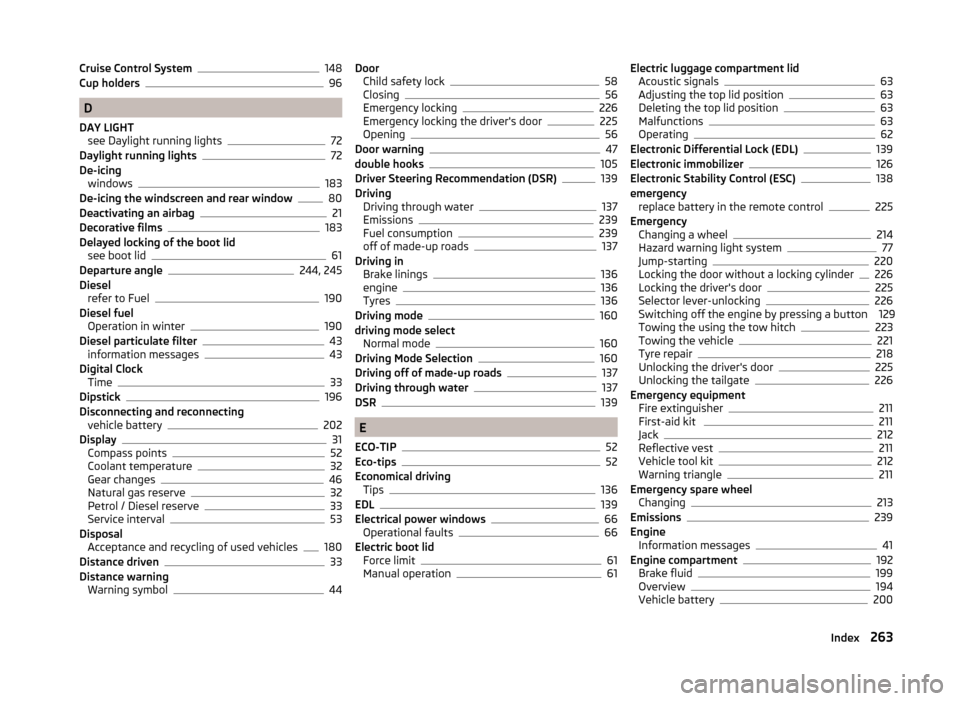
Cruise Control System148
Cup holders96
D
DAY LIGHT see Daylight running lights
72
Daylight running lights72
De-icing windows
183
De-icing the windscreen and rear window80
Deactivating an airbag21
Decorative films183
Delayed locking of the boot lid see boot lid
61
Departure angle244, 245
Diesel refer to Fuel
190
Diesel fuel Operation in winter
190
Diesel particulate filter43
information messages43
Digital Clock Time
33
Dipstick196
Disconnecting and reconnecting vehicle battery
202
Display31
Compass points52
Coolant temperature32
Gear changes46
Natural gas reserve32
Petrol / Diesel reserve33
Service interval53
Disposal Acceptance and recycling of used vehicles
180
Distance driven33
Distance warning Warning symbol
44
DoorChild safety lock58
Closing56
Emergency locking226
Emergency locking the driver's door225
Opening56
Door warning47
double hooks105
Driver Steering Recommendation (DSR)139
Driving Driving through water
137
Emissions239
Fuel consumption239
off of made-up roads137
Driving in Brake linings
136
engine136
Tyres136
Driving mode160
driving mode select Normal mode
160
Driving Mode Selection160
Driving off of made-up roads137
Driving through water137
DSR139
E
ECO-TIP
52
Eco-tips52
Economical driving Tips
136
EDL139
Electrical power windows66
Operational faults66
Electric boot lid Force limit
61
Manual operation61
Electric luggage compartment lid Acoustic signals63
Adjusting the top lid position63
Deleting the top lid position63
Malfunctions63
Operating62
Electronic Differential Lock (EDL)139
Electronic immobilizer126
Electronic Stability Control (ESC)138
emergency replace battery in the remote control
225
Emergency Changing a wheel
214
Hazard warning light system77
Jump-starting220
Locking the door without a locking cylinder226
Locking the driver's door225
Selector lever-unlocking226
Switching off the engine by pressing a button 129
Towing the using the tow hitch
223
Towing the vehicle221
Tyre repair218
Unlocking the driver's door225
Unlocking the tailgate226
Emergency equipment Fire extinguisher
211
First-aid kit 211
Jack212
Reflective vest211
Vehicle tool kit212
Warning triangle211
Emergency spare wheel Changing
213
Emissions239
Engine Information messages
41
Engine compartment192
Brake fluid199
Overview194
Vehicle battery200
263Index
Page 268 of 280

Hydraulic Brake Assist (HBA)140
I
Ice scrapers
183
Ignition lock127
Immobilizer126
Individual settings Locking
57
Unlocking57
Inertia reel15
Information system45
Compass point display52
Door warning47
Eco-tips52
Gear recommendation46
Lap timer51
MAXI DOT display50
Multifunction display47
Operation46
Outside temperature46
Service interval display53
Stop watch51
Instrument cluster30
Auto-check control47
Counter for distance driven33
Display31
Overview31
Revolutions counter31
Speedometer32
Temperature gauge32
Viewing the charge level of the vehicle battery 34
Warning icons
40
Warning lights34
Interior care185
Natural leather186
Interior light Front
78
Interior lights Rear
79
Interior monitor60
ISOFIX25
J
Jack
212
Maintenance184
Jump-starting220
K
KESSY Locking
56
Unlocking56
Key Locking
55
Starting the engine127
Stopping the engine127
Switching off the ignition127
Switching on the ignition127
Unlocking55
Knee airbag18
L
Lamp failure Warning symbol
43
Lamps Warning symbol
43
Lane Assist162
Activating/deactivating164
Information messages164
Operation163
Warning light39
Lap timer51
Leather Natural leather care
186
LEAVING HOME77
Lever Main beam
73
Turn signal73
Levers Windscreen wipers
82
LichtCOMING HOME / LEAVING HOME77
light travel mode
74
Light Cockpit
78
Fog lights with CORNER function76
High beam assistant75
Replacing bulbs231
tourist light74
lighting entry space
80
Lighting Luggage compartment
103
Lights71
Adaptive headlights (AFS)74
Automatic driving lamp control73
Daylight running72
Fog lights76
Hazard warning light system77
Headlight beam range regulation71
Headlight flasher73
Low beam71
Main beam73
Parking lights71, 78
Rear fog light76
Switching on and off71
Turn signal73
Warning lights34
Locking Individual settings
57
KESSY56
Key55
Remote control55
Locking/unlocking the steering lock Starter button
128
Locking and unlocking the vehicle from the in- side
58
Locking the door without a locking cylinder Emergency
226
265Index