2014 Seat Mii reset
[x] Cancel search: resetPage 38 of 219

Operation
Instruments Detail of instrument panel Fig. 24
Instrument panel, on dash panel: var-
iant 1. Fig. 25
Instrument panel, on dash panel: var-
iant 2. Details of the instruments
››› Fig. 24 or
› ›
› Fig. 25: Speedomet er. Depending on the
vehicle in km/h or in mph.
Displays on the screen . . . . . . . . . . . . 37
Reset knob for trip recorder (trip).
– Pre
ss the button 0.0/SET
briefly
to
sw
itch the trip odometer and od-
ometer.
– Press the 0.0/SET
for 5 seconds
t
o
r
eset the odometer to zero and,
where necessary, other indicators
on the multifunction display. . . . .40
Fuel reserve display . . . . . . . . . . . . . . . 139
Rev counter (with the engine run-
ning, in thousands of revolutions
per minute).
The beginning of the red zone of
the rev counter indicates the maxi-
mum speed in any gear after run-
ning-in and with the engine hot.
However, it is advisable to change
up a gear or move the selector lever
to D (or lift your foot off the acceler-
at
or) before the needle reaches the
red zone ››› .
Clock set button .
– If necessary, change the time dis-
play by pressing the top and bot-
tom buttons of the rocker switch
››› Fig. 26 B .
– Press the button to change
the hour, so that it is flashing.
1 2
3
4
5
6 –
To continue setting the time,
press button 0.0/SET . Hold button
down to scroll through the num-
bers quickly.
– Press the button again to
change the minutes, so that it
flashes.
– To continue setting the time,
press button 0.0/SET . Hold button
down to scroll through the num-
bers quickly.
– Press button again to end the
clock setting. CAUTION
● When the engine is cold, avoid high revs
and heavy acceleration and do not make the
engine work hard.
● To prevent damage to the engine, the rev
counter needle should only remain in the red
zone for a short period of time. For the sake of the environment
Changing up a gear in time reduces fuel con-
sumption and noise. Note
On the screen of the SEAT Portable System
(supplied by SEAT) ››› page 123 other instru-
ment s
can be viewed, such as an outside tem-
perature gauge. 36
Page 39 of 219
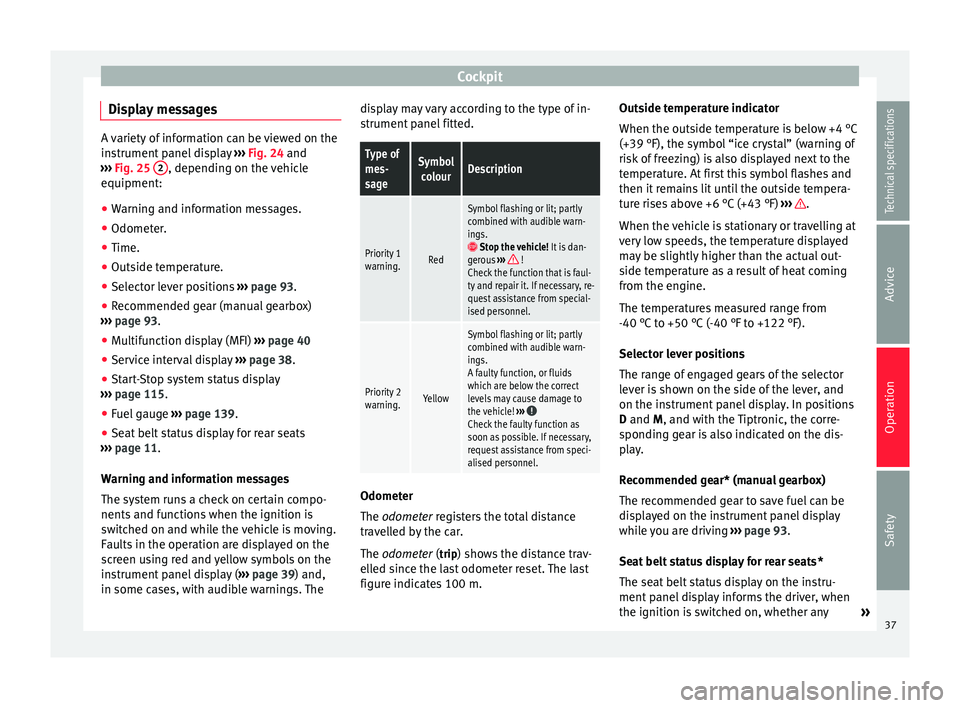
Cockpit
Display messages A variety of information can be viewed on the
instrument panel display
››› Fig. 24 and
› ›
› Fig. 25 2 , depending on the vehicle
equipment:
● Warning and information messages.
● Odometer.
● Time.
● Outside temperature.
● Selector lever positions ››› page 93.
● Recommended gear (manual gearbox)
››› page 93 .
● Mu
ltifunction display (MFI) ›››
page 40
● Service interval display ›››
page 38 .
● Start-Stop system status display
››› page 115.
● Fuel
gauge ›››
page 139.
● Seat
belt status display for rear seats
››› page 11.
Warnin
g and information messages
The system runs a check on certain compo-
nents and functions when the ignition is
switched on and while the vehicle is moving.
Faults in the operation are displayed on the
screen using red and yellow symbols on the
instrument panel display ( ›››
page 39) and,
in some cases, with audible warnings. The display may vary according to the type of in-
strument panel fitted.
Type of
mes-
sageSymbol
colourDescription
Priority 1
warning.Red
Symbol flashing or lit; partly
combined with audible warn-
ings.
Stop the vehicle! It is dan-
gerous ››› !
Check the function that is faul-
ty and repair it. If necessary, re-
quest assistance from special-
ised personnel.
Priority 2
warning.Yellow
Symbol flashing or lit; partly
combined with audible warn-
ings.
A faulty function, or fluids
which are below the correct
levels may cause damage to
the vehicle! ›››
Check the faulty function as
soon as possible. If necessary,
request assistance from speci-
alised personnel. Odometer
The
odometer
registers the total distance
tr
avelled by the car.
The
odometer ( trip
) shows the distance trav-
elled since the last odometer reset. The last
figure indicates 100 m. Outside temperature indicator
When the outside temperature is below +4 °C
(+39 °F), the symbol “ice crystal” (warning of
risk of freezing) is also displayed next to the
temperature. At first this symbol flashes and
then it remains lit until the outside tempera-
ture rises above +6 °C (+43 °F)
››› .
When the vehicle is stationary or travelling at
very low speeds, the temperature displayed
may be slightly higher than the actual out-
side temperature as a result of heat coming
from the engine.
The temperatures measured range from
-40 °C to +50 °C (-40 °F to +122 °F).
Selector lever positions
The range of engaged gears of the selector
lever is shown on the side of the lever, and
on the instrument panel display. In positions
D and
M
, and with the Tiptronic, the corre-
sponding gear is also indicated on the dis-
play.
Recommended gear* (manual gearbox)
The recommended gear to save fuel can be
displayed on the instrument panel display
while you are driving ››› page 93.
Seat belt status display for rear seats*
The seat belt status display on the instru-
ment panel display informs the driver, when
the ignition is switched on, whether any »
37
Technical specifications
Advice
Operation
Safety
Page 43 of 219

Cockpit
Control functions of the instrument
panel display Fig. 26
Windscreen wiper lever: control but-
tons. Calling up options
● Switch the ignition on.
● If a message or vehicle symbol is dis-
played, press OK/RESET (
››› Fig. 26 A ).
● Press the top or bottom part of the rocker
switch ››› Fig. 26 B until the desired option
appears.
Multifunction display (MFI) The multifunction display (MFI) has two auto-
matic memories:
1 - Partial memory and 2 -
Total memory . The selected memory will be
shown in the lower right-hand corner of the
display.With the ignition switched on, and memory 1 or
2 displayed, briefly press OK to change from
one memory to another.
1
Trip memo-
ry (for a
single jour-
ney).
The memory stores the values for the
journey and the consumption from
the moment the ignition is switched
on until it is switched off again.
If the journey is broken for more than
2 hours, the memory is automatically
erased. If the journey is continued in
less than 2 hours after the ignition is
switched off, the new data is added to
the data already stored in the memo-
ry.
2Total mem-
ory (for all
journeys).
The memory stores the values of any
number of journeys, until it counts a
total of 19 hours and 59 minutes of
driving, or 1999.9 km or miles of driv-
ing, depending on the type of instru-
ment panel fitted. On reaching either
of these limits, the memory is auto-
matically erased and starts to count
from 0 again. Possible displays
MenuFunction
TimeCurrent time in hours (h) and minutes
(min).
Journey dura-
tionThis indicates the hours (h) and mi-
nutes (min) since the ignition was
switched on.
MenuFunction
Current fuel
consumptionThe current fuel consumption display
operates throughout the journey, in
l/100 km; with the engine running
and the vehicle stopped, in l/hour.
Average fuel
consumptionAfter turning on the ignition, average
fuel consumption in litres/100 km will
be displayed after travelling about
100 metres. Otherwise horizontal
lines are displayed. The value shown
is updated approximately every 5 sec-
onds.
Operating
rangeApproximate distance in km that can
still be travelled with the fuel remain-
ing in the tank, assuming the same
style of driving is maintained. This is
calculated using the current fuel con-
sumption.
Distance cov-
eredDistance travelled, after ignition is
switched on, in km.
Average speedThe average speed will be shown after
a distance of about 100 metres has
been travelled. Otherwise horizontal
lines are displayed. The value shown
is updated approximately every 5 sec-
onds.
Digital display
of speedCurrent speed displayed digitally.
Liquid coolant
temperature
digital displayDigital display of the current tempera-
ture of the engine liquid coolant.»
41
Technical specifications
Advice
Operation
Safety
Page 60 of 219

Operation
Note
● The turn signal only works when the igni-
tion is switched on. The hazard warning
lights also work when the ignition is switch-
ed off ››› page 170.
● If an
y of both turn signals fails, the warning
lamp will start flashing twice faster than nor-
mal.
● The main beam headlights can only be
sw
itched on if the dipped beam headlights
are already on. Adjusting the headlights
In those countries where vehicles drive on
the other side of the road to the home coun-
try, the asymmetric dipped beam may dazzle
drivers of oncoming vehicles.
For this reason, stickers may be needed to
cover the headlights when driving abroad.
For further information, please refer to a spe-
cialised workshop. SEAT recommends visiting
a technical service.
Note
The use of stickers to cover headlights is only
permitted over a short period. To modify the
direction of the headlamps more permanent-
ly, please take the vehicle to a specialised
workshop. SEAT recommends taking your car
in for technical service. Headlight range control, lighting of
instruments and controls
Fig. 45
Next to the steering wheel: Headlight
range control Headlamp height adjustment
The headlight range control
››› Fig. 45 is
modified ac c
ording to the value of the head-
light beam and the vehicle load status. This
offers the driver optimum visibility and the
headlights do not dazzle oncoming drivers
››› .
The headlights can only be adjusted when
the dipped beam is switched on.
To reset, turn switch ››› Fig. 45:
ValueVehicle load status a)
–Two front occupants, luggage compart-
ment empty
To reset, turn switch
››› Fig. 45:
ValueVehicle load status a)
1All seats occupied, luggage compartment
empty
2All seats occupied, luggage compartment
full
3Driver only, luggage compartment full
a)
If the vehicle load does not correspond to those shown in the
table, it is possible to select intermediary positions.
Instrument and switch lighting
When the side lights or dipped beam head-
lights are switched on, the lighting for instru-
ments and controls lights up at a constant
brightness. WARNING
Heavy objects in the vehicle may mean that
the headlights dazzle and distract other driv-
ers. This could result in a serious accident.
● Adjust the light beam to the vehicle load
status so that it does not blind other drivers. Reading light
But-
ton/SwitchFunction
Switching off the reading light.
58