2014 Seat Mii low beam
[x] Cancel search: low beamPage 42 of 219

OperationSymbolMeaning
››› See
lights up or flashes:
fault in cata-
lytic converter.››› page
101
Fault in engine management.
lights up or flashes:
fault in the
steering system.››› page
84
Fuel tank almost empty.›››
page
139
Fault in airbag system and seat
belt tensioners.›››
page
17
it lights up:
the Start-Stop sys-
tem is enabled. ALTERNATIVELY:
flashes: the Start-Stop system is
not available.
››› page
115
The Start-Stop system is enabled
but the engine cannot be auto-
matically stopped.
Tyre pressure* too low›››
page
164
Left or right turn signal.›››
page
55
Hazard warning lights on.››› page
170
Cruise control operating.›››
page
107
Main beam on or flasher on.›››
page
55
The natural gas engine coolant
temperature is too low. WARNING
If the warning lamps are ignored, the vehicle
may stall in traffic, or may cause accidents
and severe injuries.
● Never ignore the warning lamps.
● Stop the vehicle safely as soon as possible.
● Park the vehicle away from traffic and en-
sure that there are no highly flammable ma-
terials under the vehicle that could come into
contact with the exhaust system (e.g. dry
grass, fuel).
● A faulty vehicle represents a risk of acci-
dent for the driver and for other road users. If
necessary, switch on the hazard warning
lamps and put out the warning triangle to ad-
vise other drivers.
● Before opening the bonnet, switch off the
engine and allow it to cool.
● In any vehicle, the engine compartment is a
hazardous area and could cause severe inju-
ries ››› page 143. CAUTION
Failure to heed the warning lamps when they
appear may result in faults in the vehicle. SEAT information system
Introduction With the ignition switched on it is possible to
access different messages via the display on
the instrument panel display.
The number of messages displayed on the in-
strument panel display will vary according to
the vehicle electronics and equipment.
A specialised workshop will be able to pro-
gramme or modify additional functions, ac-
cording to the vehicle equipment. SEAT rec-
ommends taking your car in for technical
service.
WARNING
Any distraction may lead to an accident, with
the risk of injury.
● Do not consult the messages on the instru-
ment panel screen when driving. Note
On the screen of the SEAT Portable System
(supplied by SEAT) ››› page 123 other func-
tion s
of the vehicle can be seen. 40
Page 58 of 219

OperationIt lights
upPossible causeSolution
Front fog lights switch-
ed on›››
page 56
Left or right turn sig-
nal.
The control lamp flash-
es twice as fast when a
vehicle turn signal is
faulty.
If necessary,
check the vehi-
cle's lights.
Main beam on or
flasher on.›››
page 57 Several warning and control lamps light up
for a few seconds when the ignition is switch-
ed on, signalling that the function is being
verified. They will switch off after a few sec-
onds.
WARNING
Observe the safety warnings ››› in Control
and warning lamps on page 40. Turning on and off lights
Fig. 43
Next to the steering wheel: diagram
of some of the types of light switch The legal requirements regarding the use of
vehicle lights in each country must be ob-
served.
Turn the light switch to the required position
››› Fig. 43:
When the ignition is
switched offWhen the ignition
is on
Fog lights, dipped
beam and side lights
off.Lights off, daytime
driving light on.
Side light on.Side light on.
Dipped beam off; if
necessary, the side
light comes on for a
time.Dipped beam switched
on. Fog lights*
The control lamp
appears on the fog lights
c ontr
ol connected.
● Switching on the front fog lights
: Turn
the switch to position or pull out to the
first stop.
● Switching on the rear fog light
: turn the
light switch to position or pull out to
the maximum.
● To switch off the fog lights, press the light
switch or turn it to position
.
Audible warnings to advise the driver that
the lights have not been switched off
If the key is not in the ignition and the driver
door is open, an audible warning signal is
heard in the following cases: this is a remind-
er to turn off the lights.
● When the light switch is in position .
● When the light switch is in position . WARNING
The side lights or daytime driving lights are
not bright enough to illuminate the road
ahead and to ensure that other road users are
able to see you.
● Always use your dipped beam head lights if
it is raining or if visibility is poor. 56
Page 114 of 219

Operation
WARNING
If the warning lamps are ignored, the vehicle
may stall in traffic, or may cause accidents
and severe injuries.
● Never ignore the warning lamps.
● Stop the vehicle safely as soon as possible. CAUTION
Failure to heed the warning lamps when they
appear may result in faults in the vehicle. Radar sensor
Fig. 88
In the windscreen: City Safety Assist
function radar sensor. Fig. 89
Radar sensor detection area. A radar sensor on the windscreen
››› Fig. 88
allows the system to detect driving situations
in front of the vehicle.
Vehicles ahead can be detected up to a dis-
tance of about 10 m. WARNING
The laser beam on the radar sensor can pro-
duce serious injuries to the eyes.
● Never focus optical devices, e.g. a camera,
a microscope or a magnifying glass closer
than 100 mm from the radar sensor.
● Note that the laser beam can stay active
when the City Safety Assist system is switch-
ed off or unavailable. The laser beam is not
visible to the human eye. CAUTION
If the windscreen is dirty or frosted in the
area of the radar sensor, e.g. due to rain, mist or snow, the City Safety Assist system may
fail to operate as a result.
● Always keep the radar sensor area free of
dirt and frost.
● Use a small brush to remove snow and a
de-icer spray to remove ice. CAUTION
A damaged windscreen in the radar sensor
area may cause the City Safety Assist func-
tion to fail to operate.
● Replace the windscreen if it is scratched,
cracked or chipped by stones in the radar
sensor area. Only use a windscreen author-
ised by SEAT. Carrying out repairs is not per-
mitted (e.g. in the case of damage suffered in
an impact from a stone).
● When replacing the windscreen wipers, on-
ly use windscreen wipers authorised by SEAT.
● Do not paint the radar sensor area on the
windscreen, or cover it with adhesives or oth-
er materials. 112
Page 184 of 219
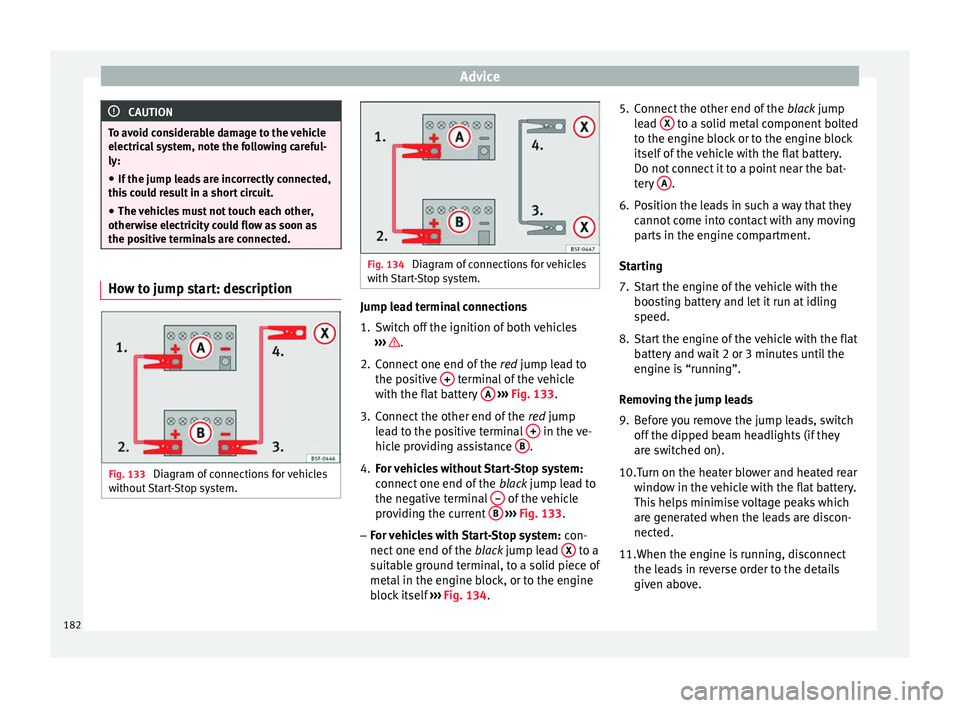
Advice
CAUTION
To avoid considerable damage to the vehicle
electrical system, note the following careful-
ly: ● If the jump leads are incorrectly connected,
this could result in a short circuit.
● The vehicles must not touch each other,
otherwise electricity could flow as soon as
the positive terminals are connected. How to jump start: description
Fig. 133
Diagram of connections for vehicles
without Start-Stop system. Fig. 134
Diagram of connections for vehicles
with Start-Stop system. Jump lead terminal connections
1. Switch off the ignition of both vehicles
››› .
2. Connect one end of the red jump lead to
the po s
itive + terminal of the vehicle
with the flat battery A
››› Fig. 133 .
3. C
onnect the other end of the red
jump
lead to the positive terminal + in the ve-
hicle providing assistance B .
4. For vehicles without Start-Stop system:
connect one end of the black jump lead to
the negative terminal – of the vehicle
providing the current B
››› Fig. 133 .
– For
vehicles with Start-Stop system: con-
nect one end of the black jump lead X to a
suitable ground terminal, to a solid piece of
metal in the engine block, or to the engine
block itself ››› Fig. 134 . 5.
C
onnect the other end of the
black jump
lead X to a solid metal component bolted
to the engine block or to the engine block
itself of the vehicle with the flat battery.
Do not connect it to a point near the bat-
tery A .
6. Position the leads in such a way that they cannot come into contact with any moving
parts in the engine compartment.
Starting
7. Start the engine of the vehicle with the boosting battery and let it run at idling
speed.
8. Start the engine of the vehicle with the flat battery and wait 2 or 3 minutes until the
engine is “running”.
Removing the jump leads
9. Before you remove the jump leads, switch off the dipped beam headlights (if they
are switched on).
10. Turn on the heater blower and heated rear
w indo
w in the vehicle with the flat battery.
This helps minimise voltage peaks which
are generated when the leads are discon-
nected.
11.When the engine is running, disconnect the leads in reverse order to the details
given above.
182
Page 194 of 219

Advice
CAUTION
● After changing a bulb, if the rubber covers
are not replaced correctly on the headlamp
framework, the electrical installation may be damaged, especially if water is allowed to en-
ter.
● Remove the ignition key before working on
the electric system. Otherwise, a short circuit could occur. ●
Switch off the lights and the parking light
before changing a bulb.
● Take good care to avoid damaging any com-
ponents. Replacing the bulbs in the headlights
Fig. 146
In the engine compartment: Rear view of
the front left headlight with rubber cover: A dip-
ped beam and main beam headlights, B side
lights and daytime driving lights and C turn sig-
nal There is no need to remove the headlight to
replace bulbs.Complete operations only in the sequence given:
Fig. 146ABC
Dipped beam and main beam headlightsSide light and daytime driving lightTurn signals (front)
1.Open the bonnet
››› page 143.
2.
Remove the bulb connector H4. Remove the rubber cover using
the tabs.Turn the bulb holder in an anticlockwise direction as far as it will go and remove it, along with the bulb, pulling backwards.Press the retaining clip D downwards in the direction of the ar-
row, and unclip sideways and remove it. 192