2014 RENAULT SCENIC ECO mode
[x] Cancel search: ECO modePage 2 of 181

PETROL INJECTION
Fault finding – Introduction17B
17B-2V12 MR-372-J84-17B000$045.mif
117B
SAGEM 3000
Program No.: A7
Vdiag No.: 44, 48PETROL INJECTION
Fault finding – Introduction
1. SCOPE OF THIS DOCUMENT
This document presents the fault finding method applicable to all computers with the following specifications:
2. PREREQUISITES FOR FAULT FINDING
Documentation type
Fault finding procedures (this document):
– Assisted fault finding (integrated into the diagnostic tool), Dialogys.
Wiring Diagrams:
– Visu-Schéma (CD-ROM), paper.
Type of diagnostic tools
–CLIP
Special tooling required
3. REMINDERS
Procedure
To run fault finding on the vehicle's computers, switch on the ignition in fault finding mode (forced + after ignition
feed).
Proceed as follows:
– with the vehicle card in the card reader,
– press and hold Start button (longer than 5 seconds) with start-up conditions not fulfilled,
– connect the diagnostic tool and perform the required operations.
To cut off the + after ignition feed, proceed as follows:
– disconnect the diagnostic tool,
– press the Start button twice briefly (less than 3 seconds),
– Check that the + after ignition feed has been cut off by checking that the computer warning lights on the instrument
panel have gone out. Vehicle(s): Mégane II / Mégane Sport / Scénic II
Function concerned: Petrol injectionName of computer: Sagem S3000
Program no.: A7
Vdiag No.: 44, 48
Special tooling required
Multimeter
Elé. 1497Bornier
Elé. 1681Universal bornier
Note:
The left-hand and right-hand xenon bulb computers are powered when the dipped headlights are lit.
Fault finding procedures can only be carried out on them after the ignition has been switched on in fault finding
mode (+ after ignition imposed) and the dipped headlights are on.
S3000_V44_PRELI/S3000_V48_PRELI
MR-372-J84-17B000$045.mif
Page 8 of 181

PETROL INJECTION
Fault finding – System operation17B
17B - 8V12 MR-372-J84-17B000$090.mif
SAGEM 3000
Program No.: A7
Vdiag No.: 44, 48
Engine immobiliser
The immobiliser function is managed by the UCH and engine management computers.
Before any driver request (card + button press), the engine management and UCH computers exchange
authentication CAN frames to determine whether or not to start the engine.
After more than five consecutive failed authentication attempts, the engine management computer goes into
protection (anti-scanning) mode and no longer tries to authenticate the UCH computer. It only leaves this mode when
the following sequence of operations is carried out:
– the ignition is left on for at least 60 seconds,
– ignition is switched off,
– the injection computer self-supply cuts out when it should (the time varies according to engine temperature).
After this, only one authentication attempt is allowed. If it too fails, the sequence of operations described above must
be repeated.
If the engine management computer still fails to unlock, contact the Techline.
Impact detected
If an impact has been registered by the injection computer (Impact detected), switch off the ignition for 10 seconds
then switch it back on to start the engine. Then clear any faults.
WARNING
Disconnect the injection computer when carrying out any welding work on the vehicle.
JSAA741.0
Page 61 of 181

PETROL INJECTION
Fault finding – Interpretation of faults17B
17B-61V12 MR-372-J84-17B000$360.mif
SAGEM 3000
Program No.: A7
Vdiag No.: 44, 48
DF089
PRESENT
OR
STOREDINLET MANIFOLD PRESSURE SENSOR CIRCUIT
1.DEF : voltage outside tolerance range
2.DEF : inconsistent signal
NOTESPriority for dealing with a combination of faults:
Deal with DF012 Sensor feed voltage No. 2 fault as a priority if it is present or stored.
Conditions for applying the fault finding procedure to stored faults:
The fault is declared present after:
– the ignition is switched off and dialogue is lost;
– the ignition has been switched on again and dialogue re-established,
–a 10 second delay at idle speed.
Special note:
– the OBD warning light is lit,
– Throttle valve defect mode types 5 and 6.
Check the cleanliness and condition of the manifold pressure sensor and its connections.
Repair if necessary.
Disconnect the battery and the injection computer.
Check the cleanliness and condition of the connections.
Use the "Universal bornier" to check the insulation and continuity of the following connections:
Computer, connector B, track H2 Track 1 of the manifold pressure sensor
Computer, connector B, track H3 Track 3 of the manifold pressure sensor
Computer, connector B, track H4 Track 2 of the manifold pressure sensor
Repair if necessary.
If the fault is still present, deal with the other faults then proceed to the conformity check.
AFTER REPAIRFollow the instructions to confirm repair.
Deal with any other faults.
Clear the stored faults.
JSAA741.0
Page 150 of 181
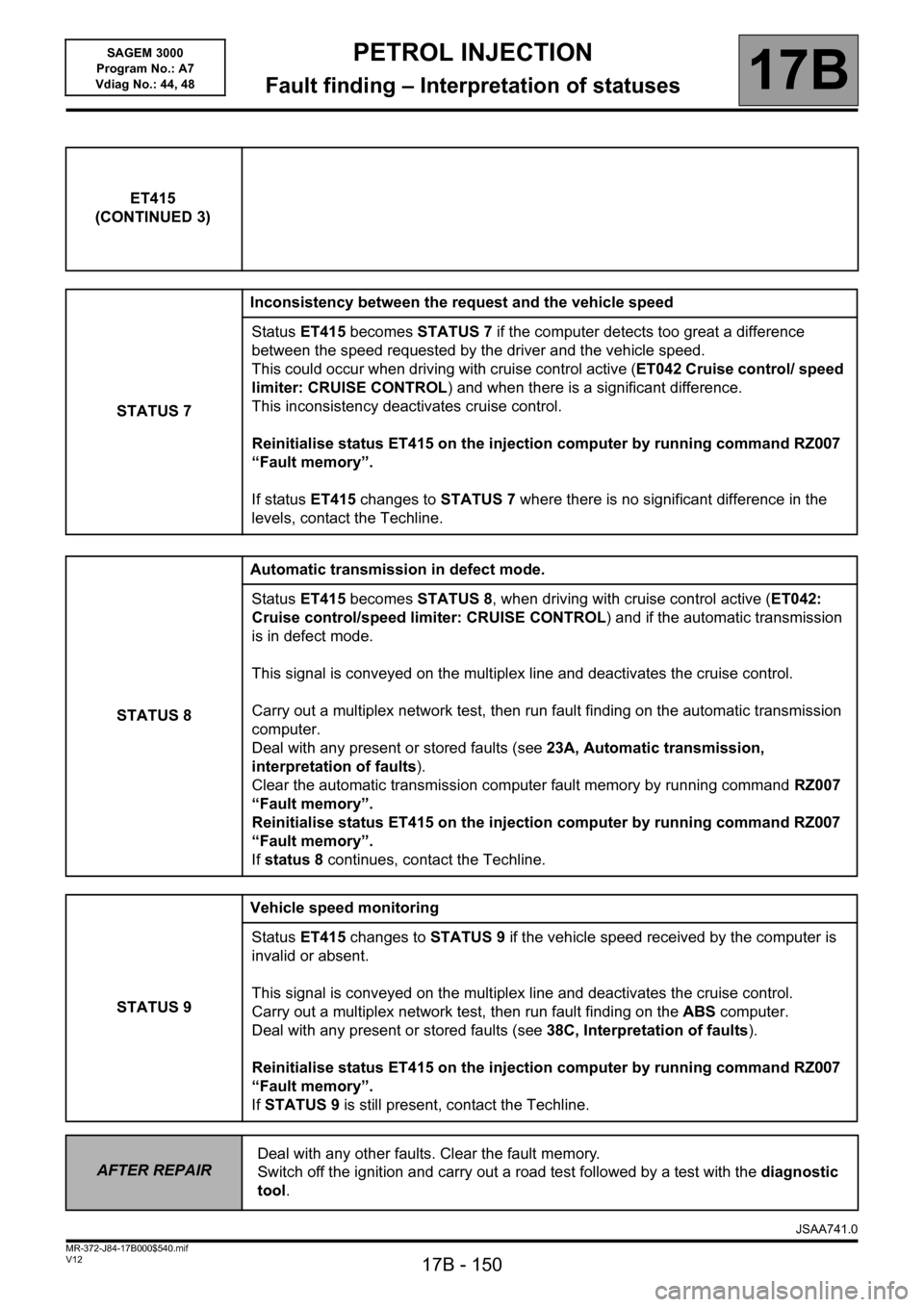
PETROL INJECTION
Fault finding – Interpretation of statuses17B
17B - 150V12 MR-372-J84-17B000$540.mif
SAGEM 3000
Program No.: A7
Vdiag No.: 44, 48
ET415
(CONTINUED 3)
STATUS 7Inconsistency between the request and the vehicle speed
Status ET415 becomes STATUS 7 if the computer detects too great a difference
between the speed requested by the driver and the vehicle speed.
This could occur when driving with cruise control active (ET042 Cruise control/ speed
limiter: CRUISE CONTROL) and when there is a significant difference.
This inconsistency deactivates cruise control.
Reinitialise status ET415 on the injection computer by running command RZ007
“Fault memory”.
If status ET415 changes to STATUS 7 where there is no significant difference in the
levels, contact the Techline.
STATUS 8Automatic transmission in defect mode.
Status ET415 becomes STATUS 8, when driving with cruise control active (ET042:
Cruise control/speed limiter: CRUISE CONTROL) and if the automatic transmission
is in defect mode.
This signal is conveyed on the multiplex line and deactivates the cruise control.
Carry out a multiplex network test, then run fault finding on the automatic transmission
computer.
Deal with any present or stored faults (see 23A, Automatic transmission,
interpretation of faults).
Clear the automatic transmission computer fault memory by running command RZ007
“Fault memory”.
Reinitialise status ET415 on the injection computer by running command RZ007
“Fault memory”.
If status 8 continues, contact the Techline.
STATUS 9Vehicle speed monitoring
Status ET415 changes to STATUS 9 if the vehicle speed received by the computer is
invalid or absent.
This signal is conveyed on the multiplex line and deactivates the cruise control.
Carry out a multiplex network test, then run fault finding on the ABS computer.
Deal with any present or stored faults (see 38C, Interpretation of faults).
Reinitialise status ET415 on the injection computer by running command RZ007
“Fault memory”.
If STATUS 9 is still present, contact the Techline.
AFTER REPAIRDeal with any other faults. Clear the fault memory.
Switch off the ignition and carry out a road test followed by a test with the diagnostic
tool.
JSAA741.0