2014 PORSCHE 911 TURBO parking sensor
[x] Cancel search: parking sensorPage 52 of 300

50 Seats, Mirrors and Steering Wheel
Folding exterior mirrors in and out electrically
fPress button D. Both exterior mirrors fold in and out automatically.
If the electrical adjustment facility fails
fFold mirror in or out manually.
Information
At speeds greater than approx. 30 mph (50 km/h), the exterior mirrors can no longer be folded in.
Folding exterior mirrors in and out automatically
The exterior mirrors are folded in automatically after the vehicle is locked.
Prerequisite: – The function is activated on the multi-function display.
Folding exterior mirrors out automatically
fSwitch on ignition. The exterior mirrors fold out.
Information
The exterior mirrors do not fold out automatically after the ignition is switched on if they were folded in manually using the button D.
If the electrical adjustment facility fails
fFold the mirror outwards by hand as far as it will go.
Storing exterior mirror settings
On vehicles with memory, individual exterior mirror settings can be stored on the person buttons on the driver’s side and on the car key.
For further information on retrieving and storing vehicle settings:fPLEASE SEE THE CHAPTER “COMFORT ENTRY FUNCTION” on page 34.
Exterior mirror heating
The exterior mirror heating is activated automatically when the heated rear window is switched on while the engine is running.
For information on switching on the heated rear window:fPlease see the chapter “HEATED REAR WINDOW/ EXTERIOR MIRROR HEATING” on page 60.
If the charging condition of the battery is critical, the exterior mirror heating function is restricted initially and then switched off.
Swivelling down mirror glass as parking aid
When reverse gear is engaged, the mirror on the passenger’s side swivels down slightly to show the curb area.fPlease see the chapter “SWIVELLING DOWN MIRROR GLASS AS PARKING AID” on page 210.
Automatic Anti-Dazzle Interior and
Exterior Mirrors
The interior mirror’s reflection is undistorted.
Sensors on the front and rear sides of the interior mirror measure the incident light. The mirror automatically changes to anti-dazzle position or reverts to its normal state, depending on the light intensity.
Information
The incident light within the detection area of light sensor C must not be restricted (e.g. by stickers on the rear window).
Switching off automatic anti-dazzle function
fPress button B. The indicator light A goes out.
14_991_Turbo_21.book Seite 50 Mittwoch, 9. April 2014 2:19 14
Page 84 of 300

82 Lights, Turn Signals and Windshield Wipers
Instrument Lighting
The lighting is automatically adjusted to the ambient brightness via light sensors.In addition, when the vehicle lighting is switched on, the instrument and switch brightness can be adjusted manually.fTurn adjustment button A in the appropriate direction and hold until the desired brightness has been reached.
Adjusting the brightness while driving may cause you to lose control of the vehicle.fDo not reach through the steering-wheel spokes when driving.
Turn Signal/High Beam/Headlight
Flasher Stalk/Parking Light Switch
Turn signal, low beam and high beam are ready for operation when the ignition is on.1 – Turn signal light, left2 – Turn signal light, right3 – High beam, High Beam Assistant4 – Headlight flasher (also with the ignition switched off)
Stalk in center position – dipped beam
Turn signal lights
fPush the stalk once to the lower or upper pressure point 1 or 2. The turn signal lights flash three times.
High-beam headlight
Switching on and off (on vehicles WITHOUT High Beam Assistant)
fSwitching on : Push the stalk once to the front pressure point 3. The indicator light lights up on the tachometer.fSwitching off : Push the stalk once to the rear pressure point 4.
Activating/deactivating High Beam Assistant
The following conditions must be met before High Beam Assistant is activated:– Darkness– Light switch position is selected.– Vehicle speed is more than approx. 37 mph (60 km/h).– High Beam Assistant is activated on the multi-function display in the instrument panel.Please see the chapter “ACTIVATING AND DEACTIVATING HIGH BEAM ASSISTANT” on page 120.fActivating : Push the stalk once to the front pressure point 3. The indicator light in the speedometer lights up. The vehicle automatically selects between low beam and high beam.If the high beam is switched on, the indicator light on the tachometer lights up.fDeactivating : Push the stalk once to the rear pressure point 4. The High Beam Assistant can only be deactivated if the indicator light on the tachometer is lit.
Adjusting the brightness while drivingWARNINGh
14_991_Turbo_21.book Seite 82 Mittwoch, 9. April 2014 2:19 14
Page 139 of 300
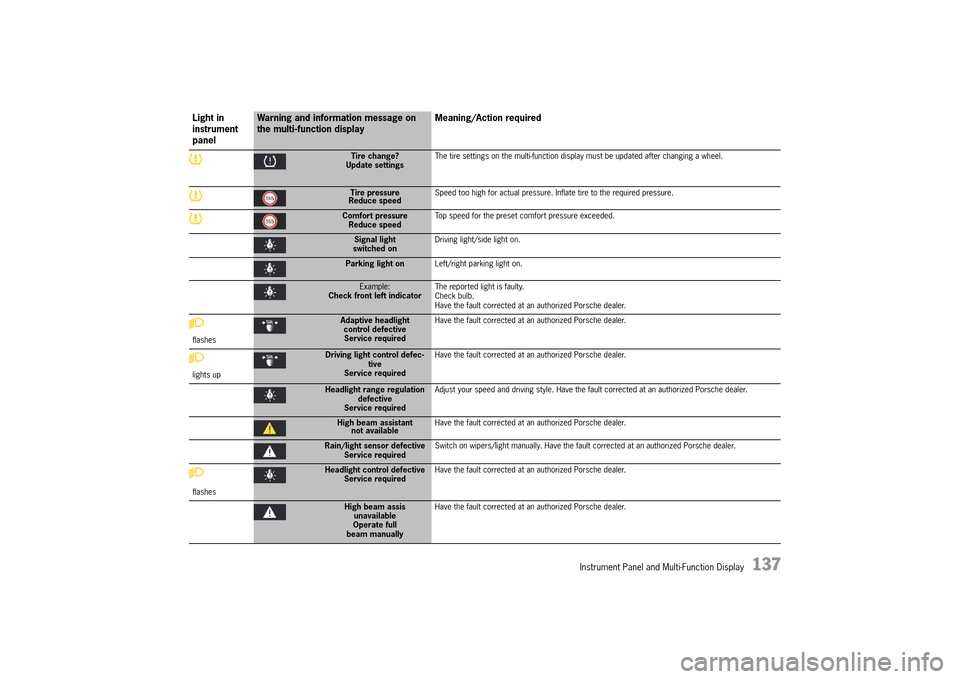
Instrument Panel and Multi-Function Display 137
Tire change? Update settings The tire settings on the multi-function display must be updated after changing a wheel.
Tire pressure Reduce speed Speed too high for actual pressure. Inflate tire to the required pressure.
Comfort pressure Reduce speed Top speed for the preset comfort pressure exceeded.
Signal light switched on Driving light/side light on.
Parking light on Left/right parking light on.
Example: Check front left indicator The reported light is faulty. Check bulb.Have the fault corrected at an authorized Porsche dealer.
flashes
Adaptive headlight control defectiveService required
Have the fault corrected at an authorized Porsche dealer.
lights up
Driving light control defec- tiveService required
Have the fault corrected at an authorized Porsche dealer.
Headlight range regulation defectiveService required
Adjust your speed and driving style. Have the fault corrected at an authorized Porsche dealer.
High beam assistant not available Have the fault corrected at an authorized Porsche dealer.
Rain/light sensor defective Service required Switch on wipers/light manually. Have the fault corrected at an authorized Porsche dealer.
flashes
Headlight control defective Service required Have the fault corrected at an authorized Porsche dealer.
High beam assis unavailableOperate fullbeam manually
Have the fault corrected at an authorized Porsche dealer.
Light in instrument panel
Warning and information message on the multi-function display Meaning/Action required
14_991_Turbo_21.book Seite 137 Mittwoch, 9. April 2014 2:19 14
Page 140 of 300

138 Instrument Panel and Multi-Function Display
High beam assistant off No camera viewClean if necessary
Have the fault corrected at an authorized Porsche dealer.
PDLS+ currently restricted, no camera viewClean sensor?
PDLS+ temporarily unavailable due to camera fault.
PDLS+ fault Operate high beammanuallyService required
Have the fault corrected at an authorized Porsche dealer.
Assistance sys camera unavailableService required
Have the fault corrected at an authorized Porsche dealer.
Front view camera restrictedClean screen?
Assistance systems/camera temporarily unavailable due to weather conditions or dirt on the windscreen. Clean windshield if necessary.
Wiper defective Consult a workshop Have the fault corrected at an authorized Porsche dealer.
Example
Doors/lids open Close door/lid indicated.
Launch Control activatedLaunch Control is activated.
System fault Driving permittedConsult a workshop
One or more electrical systems may have failed. Adjust your speed and driving style.Have the fault corrected at an authorized Porsche dealer.
Instrument cluster/ Front Park Assistaudio faultService required
Turn signals tones, acoustic warnings and distance signals (e.g. for ParkAssist) are not available. Please remember this, e.g. when parking. Have the fault corrected at an authorized Porsche dealer.
Parking Assistant audio faultServicerequired
Acoustic warning and distance signals for ParkAssist are not available. Please remember this, e.g. when parking. Have the fault corrected at an authorized Porsche dealer.
Fault ParkAssist Have the fault corrected at an authorized Porsche dealer.
Light in instrument panel
Warning and information message on the multi-function display Meaning/Action required
14_991_Turbo_21.book Seite 138 Mittwoch, 9. April 2014 2:19 14
Page 167 of 300

Driving and Driving Safety 165
–“ACC not possible Switch on PSM” Adaptive cruise control is not available because PSM was switched off.For information on Porsche Stability Management (PSM) :fPLEASE SEE THE CHAPTER “PORSCHE STABILITY MANAGEMENT (PSM)” on page 181.–“ ACC off” Adaptive cruise control was deactivated.– “ACC not possible Steering lock too large” The steering is turned too far.
General information
“Sport” and “Sport Plus” Mode
Adaptive cruise control regulates your driving more dynamically in “ Sport” and “Sport Plus” mode.
Exceptions for adaptive cruise control
Adaptive cruise control is not available in the following situations:– If the ignition is switched off.– When PSM is off.– If the driver’s door is opened and the driver’s safety belt is not fastened.– When parking or maneuvering in very tight spaces.– When the electric parking brake is activated.– If the PDK selector lever is in position N , R or P. – On upward or downward slopes of more than 15 %.
If one of these exception situations occurs when adaptive cruise control is switched on, adaptive cruise control will be switched off.A message to this effect appears on the multi-function display.
Warning messages
Overtake request when adaptive cruise control is active (ACC active)
If adaptive cruise control detects that braking assistance is required on the part of the driver, a warning signal sounds and the warning message “ Distance Please brake” appears on the multi- function display.
In this case, the braking power of the adaptive cruise control is not sufficient to prevent a collision.fBrake immediately.
Traffic situations in which vehicles cannot be reliably detected
The radar sensor for adaptive cruise control scans a narrow, cone-shaped area in front of your vehicle.Detection can be limited or unreliable, depending on the traffic situation and the size of the vehicle in front. The system may brake too late or unexpectedly.Stationary vehicles are not detected. The system cannot respond to stationary vehicles.fDrive with extreme care.fSlow down if necessary.
Inadequate braking power during automatic braking by the adaptive cruise control.
WARNINGh
14_991_Turbo_21.book Seite 165 Mittwoch, 9. April 2014 2:19 14
Page 209 of 300

Parking 207
ParkAssist
When the driver is parking and maneuvering the vehicle, ParkAssist indicates the distance between the vehicle and a large obstacle by means of signal tones.fOn vehicles with front and rear sensors:For information on the ParkAssist visual display, please refer also to the section “PARKASSIST” in the operating instructions for the Porsche Communication Systems PCM/CDR.
ParkAssist is activated automatically when reverse gear is selected and the ignition is on.
If the vehicle has front ParkAssist, this also issues an automatic warning when the distance between the vehicle and an obstacle in front is less – than approx. 40 in./100 cm (acoustically) and approx. 32 in./80 cm (visually).
A warning signal sounds when – the distance between the vehicle and an obstacle at the rear is less than approx. 71 in./180 cm.The ParkAssist visual display appears on the central screen of the Porsche communication system.
Front and rear ParkAssist is not activated: – At a speed of more than approx. 9 mph (15 km/h).– When the electric parking brake is activated.– When the ParkAssist has been switched off with button A in the overhead console with the ignition switched on. The indicator light in button A lights up.
Responsibility for parking and for assessing the risk to persons, children, pets, and small objects around the vehicle lies completely with the driver. fMake sure that no persons (especially small children), animals or obstacles are within the maneuvering area. fIf the continuous tone sounds, stop and do not move your vehicle further in that direction.
Ultrasound sensors
Sensors
The ultrasound sensors A in the rear bumper and the sensors A in the front bumper (depending on vehicle equipment) measure the distance to the closest obstacle:– Range behind the vehicle: approx. 71 in. (180 cm)– Range at the side of the vehicle: approx. 24 in. (60 cm)– Range in front of the vehicle: approx. 47 in. (120 cm)
Obstacles cannot be detected in the “blind” sensor area (above and below the sensors, e.g. objects hanging down or close to the ground).
ParkAssist LimitsWARNINGh
14_991_Turbo_21.book Seite 207 Mittwoch, 9. April 2014 2:19 14
Page 210 of 300

208 Parking
Ultrasound sensors
Maintenance notes
fThe sensors must always be kept free of dust, ice and snow in order to ensure that they are fully functional.fDo not damage sensors by abrasion or scratching.fMaintain sufficient distance when cleaning with high-pressure cleaning equipment.The sensors will be damaged if the pressure is too high.
Signal tones/function
When reverse gear is selected, ParkAssist confirms that it is switched on by issuing a short signal tone .
If the vehicle has front ParkAssist, no signal tone will be issued when reverse gear is selected.Instead, the ParkAssist visual display will appear on the central screen of the Porsche communication system.
A detected obstacle is signaled by an intermittent tone . The intervals decrease as the obstacle is approached.
If the distance drops to less than approx. 12 in. (30 cm), a continuous tone sounds.fSet the radio volume so that the signal tones are not drowned out.
The volume of the signal tones can be changed individually.
For information on changing the signal tone volume:fPlease see the chapter “ADJUSTING PARKASSIST VOLUME” on page 126.
Even when using ParkAssist, the driver is still responsible for taking due care when parking and when assessing obstacles.A continuous tone sounds when there is a risk of collision.fDo not drive rearward any further once a continuous tone sounds.
Limits of ultrasonic measurement
– ParkAssist cannot detect sound-absorbing obstacles (e.g. winter driving, powder snow, clothing made from fabric or fur),– sound-reflecting obstacles (such as glass surfaces and flat painted surfaces),– and very thin obstacles (e.g. thin posts).
Other ultrasound sources (e.g. pneumatic brakes of other vehicles, sweeping machines and jack hammers) can interfere with the detection of obstacles.
Care Required ParkingWARNINGh
14_991_Turbo_21.book Seite 208 Mittwoch, 9. April 2014 2:19 14
Page 211 of 300

Parking 209
Deactivating ParkAssist
On vehicles with front and rear ParkAssist, the ParkAssist function can be deactivated manually.fPress button A on the overhead operating console.The indicator light in the button lights up.ParkAssist is switched off.
Display due to environmental factors
Correct operation is no longer guaranteed if there is a temporary fault (e.g. caused by ice formation or heavy soiling on the sensors).
Depending on the environmental factor, it is possible that a stop warning with acoustic warning or a warning triangle without acoustic warning is displayed on the central screen of the Porsche communication system.
ParkAssist is ready for operation again when the interference has been eliminated.
In the event of a permanent fault in ParkAssist, a continuous tone sounds for three seconds after reverse gear has been selected.
On vehicles with front and rear sensors only: In the case of a sensor problem, a warning triangle appears in the monitoring area for the relevant bumper and a continuous tone sounds for three seconds.
Possible cause: – Defect or system fault.fHave the fault corrected. Please contact an authorized Porsche dealer.
Reversing Camera
The reversing camera is located between the number plate lights in the bumper ( illustration).fPlease refer to the chapter “REVERSING CAMERA” in the separate PCM/CDR operating instructions.fAlways keep the reversing camera clean and free of ice and snow so that vision is not impaired.
For car care instructions:fPlease see the chapter “CAR CARE INSTRUCTIONS” on page 231.
14_991_Turbo_21.book Seite 209 Mittwoch, 9. April 2014 2:19 14