2014 PORSCHE 911 TURBO tire pressure
[x] Cancel search: tire pressurePage 127 of 300

Instrument Panel and Multi-Function Display 125
Setting the date
The date and date format can be changed in the “ Date” menu.
Setting the date format
The date format can be adjusted.
Available setting options: –“ DD.MM.YYYY” –“ MM/DD/YYYY” –“ YYYY/MM/DD”
Setting the current date
The day, month and year can be set individually on vehicles without the navigation module.
Setting Daylight Saving Time
The vehicle clock can be configured to change to Daylight Saving Time.
Displaying time in stopwatch on dashboard
You can configure the stopwatch on the dashboard to display the time.
Setting units
You can select the units of measurement for vehicle displays such as the speed on the digital speedometer in the instrument panel, the temperature gauge in the air-conditioning displays and the tire pressure display on the multi-function display.
1. Main menu “Vehicle” > “ Settings” > “ Date & Time” > “ Date” and confirm.
1. Main menu “Vehicle” > “ Settings” > “ Date & Time” > “ Date”
2.“Format” and confirm.
3. Select the desired setting and confirm.
1. Main menu “Vehicle” > “ Settings” > “ Date & Time” > “ Date” and confirm.
2. “Date”. in the main menu.
3. Set the desired date and confirm the setting.
1. Main menu “Vehicle” > “ Settings” > “ Date & Time”
2.Select “ DST (+01:00)”
3.Confirm your selection.
Daylight Saving Time is activated.
Daylight Saving Time is deactivated.
1. Main menu “Vehicle” > “ Settings” > “ Date & Time”
2.Select “Time – Chrono” in the main menu.
3. Confirm your selection.
Time is displayed.
Time is not displayed.
1. Main menu “Vehicle” > “ Settings” > “ Units” and confirm.
14_991_Turbo_21.book Seite 125 Mittwoch, 9. April 2014 2:19 14
Page 128 of 300

126 Instrument Panel and Multi-Function Display
Setting speedometer units
The units of the speed and distance information on the speedometer can be adjusted.
Available setting options: –“ km / km/h” –“ Miles / mph”
Setting unit for temperature gages
The measurement unit for temperature gages can be changed.
Available setting options: –“ °C” –“ °F”
Setting unit for Tire Pressure Monitoring display
The measurement unit for the Tire Pressure Monitoring display can be changed.
Available setting options: –“ bar” –“ psi”
Setting unit for fuel consumption display
The unit can be set for the fuel consumption display.
Available setting options: –“ l/100km” –“ MPG (US)” –“ MPG (UK)” –“ km/l”
Changing the language
The language of the display text on the multi- function display can be changed.
Adjusting volume of warning and information tones
The volume of the warning tones and ParkAssist information tones can be adjusted.
Adjusting ParkAssist volume
The volume of the ParkAssist information tones can be adjusted.
Available setting options: –“ Loud” –“ Medium” –“ Low”
1.Main menu “Vehicle” > “ Settings” > “ Units”
2.“Speedometer”. in the main menu.
3. Select the desired setting and confirm.
1. Main menu “Vehicle” > “ Settings” > “ Units”
2.“Temperature” in the main menu.
3. Select the desired setting and confirm.
1. Main menu “Vehicle” > “ Settings” > “ Units”
2.Select “Tire pressure”. in the main menu.
3. Select the desired setting and confirm.
1. Main menu “Vehicle” > “ Settings” > “ Units”
2.Select “Consumption”. in the main menu.
3. Select the desired setting and confirm.
1. Main menu “Vehicle” > “ Settings” > “ Language”
2.Select the desired language and confirm.
1. Main menu “Vehicle” > “ Settings” > “ Volume”
2.Select “ParkAssist”. in the main menu.
3. Select the desired setting and confirm.
14_991_Turbo_21.book Seite 126 Mittwoch, 9. April 2014 2:19 14
Page 138 of 300

136 Instrument Panel and Multi-Function Display
All-wheel overload Only rear-wh driveReduce load Driving permitted
Temporary failure of Porsche Traction Management. Reduce load.
All-wheel function restrictedAdapted driving permitted
Have the fault corrected at an authorized Porsche dealer.
All-wheel drive system faultAdapted driving permitted
Have the fault corrected at an authorized Porsche dealer.
Fault differential lockPossible to drive on
Have the fault corrected at an authorized Porsche dealer.
Check tires Tire Pressure Monitoring System detects a pressure loss of more than 20% below the required pressure or more than 7 psi (0.5 bar) at a speed of less than 100 mph (160 km/h), more than 6 psi (0.4 bar) at a speed greater than 100 mph (160 km/h) and more than 4 psi (0.3 bar) at a speed greater than 165 mph (270 km/h).Stop in a suitable place and check the tires indicated for damage.If necessary, fill in tire sealant and set the correct tire pressure.
Top off air Tire Pressure Monitoring System detects a pressure loss of more than 4 psi (0.3 bar). Correct the tire pressure at the next opportunity.
Restricted monitoring Fault on one or both wheel transmitters. Have the fault corrected at an authorized Porsche dealer.
No tire pressure monitoring System is learning Tire Pressure Monitoring System requires a certain amount of time to learn the wheels. During this time, the current tire pressures are not available on the multi-function display.
Tire pressure monitoring faultService required
Fault in Tire Pressure Monitoring System. Tire pressure is not monitored. Have the fault corrected at an authorized Porsche dealer.
Tire pressure monitoring temporarily deactivated Temporary fault in the Tire Pressure Monitoring System. Tire pressure is not monitored.
Light in instrument panel
Warning and information message on the multi-function display Meaning/Action required
14_991_Turbo_21.book Seite 136 Mittwoch, 9. April 2014 2:19 14
Page 139 of 300
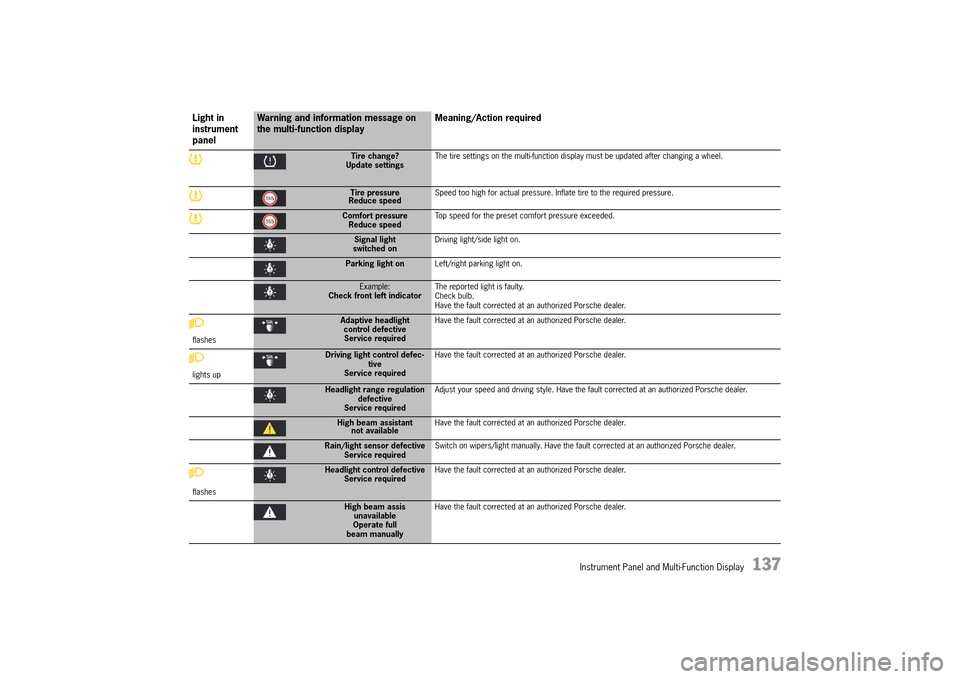
Instrument Panel and Multi-Function Display 137
Tire change? Update settings The tire settings on the multi-function display must be updated after changing a wheel.
Tire pressure Reduce speed Speed too high for actual pressure. Inflate tire to the required pressure.
Comfort pressure Reduce speed Top speed for the preset comfort pressure exceeded.
Signal light switched on Driving light/side light on.
Parking light on Left/right parking light on.
Example: Check front left indicator The reported light is faulty. Check bulb.Have the fault corrected at an authorized Porsche dealer.
flashes
Adaptive headlight control defectiveService required
Have the fault corrected at an authorized Porsche dealer.
lights up
Driving light control defec- tiveService required
Have the fault corrected at an authorized Porsche dealer.
Headlight range regulation defectiveService required
Adjust your speed and driving style. Have the fault corrected at an authorized Porsche dealer.
High beam assistant not available Have the fault corrected at an authorized Porsche dealer.
Rain/light sensor defective Service required Switch on wipers/light manually. Have the fault corrected at an authorized Porsche dealer.
flashes
Headlight control defective Service required Have the fault corrected at an authorized Porsche dealer.
High beam assis unavailableOperate fullbeam manually
Have the fault corrected at an authorized Porsche dealer.
Light in instrument panel
Warning and information message on the multi-function display Meaning/Action required
14_991_Turbo_21.book Seite 137 Mittwoch, 9. April 2014 2:19 14
Page 187 of 300

Driving and Driving Safety 185
Function
The decisive advantage of ABS lies in the driving stability and maneuverability of the vehicle in hazardous situations.
ABS prevents locking of the wheels during full braking, on almost all road surfaces, until just before the vehicle stops.
ABS begins to control the braking process as soon as a wheel shows a tendency to lock.This controlled braking process is comparable with extremely rapid cadence braking.The pulsating brake pedal and a “juddering noise” warn the driver to adapt his driving speed to the road conditions.fIf full braking is necessary, press the brake pedal fully during the whole braking operation, even though the pedal is pulsating. Do not reduce brake pressure.
Warning light USA
Warning light Canada
If the ABS warning light lights up on the instrument panel while the engine is running, the ABS has switched off because of a fault.The warning message “ ABS/PSM failure Adapted driving permitted ” appears on the multi-function display in the instrument panel.
For information on warning messages on the multi- function display: fPlease see the chapter “OVERVIEW OF WARNING AND INFORMATION MESSAGES” on page 129.
In this case, the braking system will operate without lock prevention , as in vehicles without ABS.fAdapt your driving style to the changed braking behavior.The ABS must be checked by your authorized Porsche dealer in order to prevent the occurrence of further faults with unpredictable consequences.Please contact an authorized Porsche dealer.
The ABS control unit is adjusted for the approved tire dimensions.The use of tires with non-approved dimensions can lead to different wheel speeds, causing ABS to switch off.
Porsche Active Suspension
Management (PASM)
The PASM system actively adjusts the shock absorbers. The adjustable damper system selects the appropriate damping level for each wheel according to the driving situation and driving conditions. Driving safety, agility and comfort are optimized.
Two different chassis setups can be selected at the push of a button:–“ Chassis Normal” –“ Chassis Sport”
In Normal mode the vehicle is in a sporty and comfortable setup.Sport mode offers very sporty shock absorber tuning (e.g. for driving on the race circuit).
In addition to manual mode selection, PASM also adjusts shock absorber tuning for either sporty or comfort driving, depending on the driving situation.
14_991_Turbo_21.book Seite 185 Mittwoch, 9. April 2014 2:19 14
Page 195 of 300

Storage, Luggage Compartment and Roof Transport System 193
Storage
An unsecured or incorrectly positioned load can slip out of place or endanger the vehicle occupants as a result of braking, direction changes or in accidents.fDo not transport items of luggage or objects unsecured in the passenger compartment.fDo not transport any heavy objects in open oddments trays.fAlways keep the covers of the oddments trays closed while driving.fDo not exceed the maximum gross weight and the axle load.This information can be found under “Technical data” in this Owner’s Manual:Please see the chapter “WEIGHTS” on page 288.fAdapt the tire pressure to the load.If you change the tire pressure, you must also update the setting for Tire Pressure Monitoring. Information on tire pressures for partially and fully loaded vehicles can be found under “Technical data” in this Owner’s Manual:Please see the chapter “TIRE PRESSURE FOR COLD TIRES (68 °F/ 20 °C)” on page 287.
Storage options
There are various storage options available, depending on the vehicle equipment:– Drinks holder/cupholder,– in the doors,– in the door sill next to the passenger’s seat,– in the center console, front and rear,– storage net in the passenger’s footwell,
Heavy and bulky objects can damage the storage net.fDo not place any heavy and bulky objects in the storage net.
– behind the rear seat backrests (only with the convertible top closed on the Cabriolet; when opening the convertible top there should not be any objects in the area behind the rear seats – risk of damage),– oddments tray between the seats,– glove box with pen holder,– clothes hooks on back of front seat backrests (depending on vehicle equipment) and on the B-pillars,– enlarged storage space by folding the rear seat backrests forward.
Glove box
An open glove box may cause injury during an accident.fKeep the glove box closed while driving.
On the inside of the glove box lid, there is a clip for holding a pen.
Opening
fPull the latch handle ( arrow) and open the lid.
Locking
fAlways lock the latch handle with the emergency key to secure the contents from unauthorized access.
Unsecured or incorrectly positioned objects or loads
WARNINGh
NOTICE
Open Glove Compartment
WARNINGh
14_991_Turbo_21.book Seite 193 Mittwoch, 9. April 2014 2:19 14
Page 206 of 300

204 Storage, Luggage Compartment and Roof Transport System
Loading Information
Definitions
The rear-axle load is the vehicle weight on the rear axle plus the weight of the transported load.
The Curb weight – actual weight of your vehicle - vehicle weight including standard and optional equipment, fluids, and emergency tools. This weight does not include passengers and cargo.
The Gross Vehicle Weight is the sum of the curb weight and the weight of passengers and cargo combined.
The Gross Vehicle Weight Rating is the maximum total weight of vehicle, passengers, luggage and optional equipment.
The Gross Axle Weight Rating is the maximum load limit for the front or the rear axle. This information is located on the safety compliance sticker located in the driver’s side door aperture area.
For determining the compatibility of the tire and vehicle load capabilities:fPlease see the chapter “TIRES AND WHEELS” on page 244.
The load capacity coefficient (e.g. “106”) is a minimum requirement. For more information:fPlease see the chapter “INSCRIPTION ON RADIAL TIRE” on page 252.
The Gross Combined Weight Rating is the maximum total weight rating of vehicle, passengers and cargo.
The Vehicle Capacity Weight – Load Limit - is the maximum total weight limit specified of the load (passengers and cargo) for the vehicle. This is the maximum weight of passengers and cargo that can be loaded into the vehicle. This infor-mation can be found on the tire pressure plate.
The maximum loaded vehicle weight is the sum of curb weight, accessory weight, vehicle capacity weight and production options weight.
The load rating is the maximum load that a tire is rated to carry for a given inflation pressure.
The maximum load rating is the load rating for a tire at the maximum permissible inflation pressure.
The cargo capacity is the permissible weight of cargo, the subtracted weight of passengers from the load limit.fNever exceed the permissible limits.
Injuries are much more likely in an accident if persons ride in the cargo area.fPersons must ride only on the seats provided for this purpose. fMake sure that everybody fastens their safety belts.
Overloading will lead to dangerous vehicle reactions and long braking distances.fNever exceed the specified axle loads.
Risk of damage to the vehicle if the vehicle is overloaded.
Overloading can shorten the service life of the tires and car. Damage due to overloading is not covered by the vehicle warranty.fNever exceed the specified axle loads.
Riding in a Cargo Area
Overloading Vehicle
DANGERh
DANGERh
NOTICE
14_991_Turbo_21.book Seite 204 Mittwoch, 9. April 2014 2:19 14
Page 207 of 300

Storage, Luggage Compartment and Roof Transport System 205
Example for determining the combined weight of occupants and cargo
Vehicle Load Capacity
fThe combined weight of occupants and cargo should never exceed the weight shown on the tire plate in the vehicle.Please see the chapter “TIRE PRESSURE PLATE” on page 284.fNever exceed the number of passengers shown on the tire pressure plate in the vehicle.
Determining the combined weight of occupants and cargo:
fAdd the weight of all occupants and then add the total luggage weight ( figure).
Steps for determining correct load limit
1. Locate the statement “The combined weight of occupants and cargo should never exceed XXX pounds” on your vehicle’s placard (depending on the date of manufacture).2. Determine the combined weight of the driver and passengers that will be riding in your vehicle. 3. Subtract the combined weight of the driver and passengers from XXX kilograms or XXX pounds.4. The resulting figure equals the available amount of cargo and luggage load capacity. For example, if the “XXX” amount equals 1400 lbs. and there will be four - 150 lb passengers
in your vehicle, the amount of available cargo and luggage load capacity is 650 lbs. [1400 - 600 (4 x 150) = 800 lbs.]. 5. Determine the combined weight of luggage and cargo being loaded on the vehicle. That weight may not safely exceed the available cargo and luggage load capacity calculated in Step 4.
14_991_Turbo_21.book Seite 205 Mittwoch, 9. April 2014 2:19 14