2014 PORSCHE 911 TURBO tire pressure
[x] Cancel search: tire pressurePage 9 of 300

Contents 7
Contents
Dear Owner .................................................... 1 Sport tires...................................................... 2Driving on Race Circuit (e.g. Sports Driving Schools, Club Sport Events) ............................ 3Setting and operating vehicle components when driving ................................ 3Engine Exhaust ............................................... 4Portable Fuel Containers ................................. 4Ground Clearance ........................................... 4Porsche Ceramic Composite Brake (PCCB) ....... 4Dear Porsche Owner ....................................... 5Before driving off… ........................................ 5In the driver’s seat… ....................................... 5On the road… ................................................ 6Break in hints for the first 2,000 miles (3,000 kilometers) .......................................... 6
Contents ............................................. 7
Driver’s Cockpit ............................................ 10Steering Wheel and Instrument Panel .............. 11Center Console............................................. 12Control Panel................................................ 13Overhead Console ........................................ 14
Opening and Locking ......................... 15
Never invite car theft! .................................... 16Notes on the Key and Central Locking System ........................................... 16Central Locking System ................................ 18Brief Overview – Opening and Locking from Outside ........................................................ 19Opening and Locking from Outside................. 20Opening and Locking from Inside ................... 23Opening and Closing the Luggage Compartment Lid and Engine Cover ............... 24
Malfunctions when Opening and Closing.......... 26Trunk Entrapment ......................................... 30
Seats, Mirrors and Steering Wheel ..... 31
Seat Adjustment and Head Restraints ............. 32Front Seats .................................................. 32Comfort Entry Function.................................. 34Seat Heating................................................. 35Seat Ventilation ............................................ 35Rear Seat Backrests ..................................... 35Safety belts .................................................. 36Airbag Systems ............................................ 38Child Restraint Systems................................. 42LATCH Child Seat System .............................. 46Roll-Over Protection....................................... 48Exterior Mirrors ............................................ 49Automatic Anti-Dazzle Interior andExterior Mirrors ............................................ 50Steering Wheel Heating ................................. 51Steering Wheel Adjustment ............................ 51Multi-function Steering Wheel ......................... 52Sun Visors .................................................... 53Vanity Mirror ................................................. 53
Air Conditioning................................. 54
Automatically Controlled 2-zone AirConditioning ................................................. 55Air Vents ...................................................... 59Heated Rear Window/Exterior Mirror Heating .. 60
Windows, Sunroof and Cabriolet......... 61
Power Windows ............................................ 62Sunroof ........................................................ 63Convertible Top ............................................ 67Wind Deflector .............................................. 69
Emergency Operation of Convertible Top and Wind Deflector ................70
Lights, Turn Signals and Windshield Wipers ............................. 78
Light Switch..................................................79 Instrument Lighting .......................................82Turn Signal/High Beam/Headlight Flasher Stalk/Parking Light Switch ...82Emergency Flasher .......................................83Interior/Reading Lights ..................................84Brief Overview – Windshield wipers ..............85Windshield Wiper/Washer Stalk ......................86
Instrument Panel and Multi-Function Display ....................... 89
Instrument Panel USA Models.........................90 Instrument Panel Canada Models ....................91Displays on the Instrument Panel ....................92Battery/Alternator .........................................95Check Engine (Emission Control) ....................95Acoustic Signals ...........................................95Operating the Multi-Function Display on the Instrument Panel ...........................................96Vehicle Menu ..............................................100Audio Menu.................................................102Phone Menu................................................103Map Menu ..................................................103Navigation Menu .........................................104Trip Menu ...................................................105Tire Pressure Menu (Tire Pressure Monitoring System, TPMS) ...........................105Allwheel Menu .............................................114Chrono Menu (Stopwatch) ............................114G-Force Menu .............................................116
C_Panamera_21IVZ.fm Seite 7 Donnerstag, 10. April 2014 8:42 08
Page 11 of 300
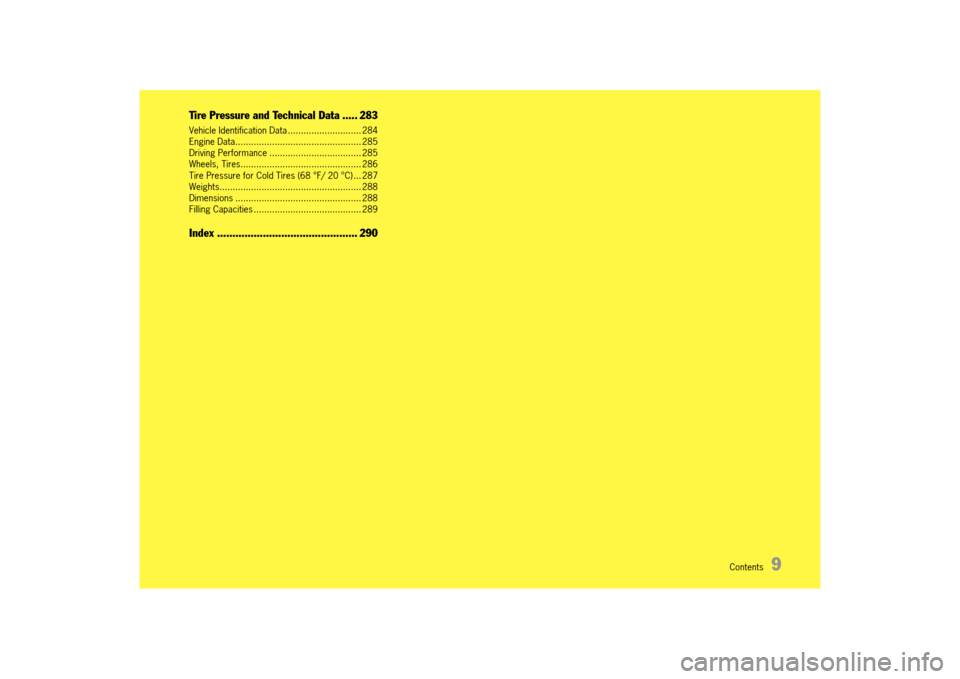
Contents 9
Tire Pressure and Technical Data ..... 283
Vehicle Identification Data ............................ 284 Engine Data................................................ 285Driving Performance ................................... 285Wheels, Tires.............................................. 286Tire Pressure for Cold Tires (68 °F/ 20 °C) ... 287Weights...................................................... 288Dimensions ................................................ 288Filling Capacities ......................................... 289
Index .............................................. 290
14_991_Turbo_21.book Seite 9 Mittwoch, 9. April 2014 2:19 14
Page 91 of 300

Instrument Panel and Multi-Function Display 89
Instrument Panel and Multi-Function Display
Instrument Panel USA Models ........................ 90 Instrument Panel Canada Models ................... 91Displays on the Instrument Panel ................... 92Battery/Alternator ........................................ 95Check Engine (Emission Control) ................... 95Acoustic Signals........................................... 95Operating the Multi-Function Display on the Instrument Panel .......................................... 96Vehicle Menu.............................................. 100Audio Menu ................................................ 102Phone Menu ............................................... 103Map Menu.................................................. 103Navigation Menu......................................... 104Trip Menu .................................................. 105Tire Pressure Menu (Tire Pressure Monitoring System, TPMS) .......................... 105Allwheel Menu ............................................ 114Chrono Menu (Stopwatch) ........................... 114G-Force Menu............................................. 116Performance Menu ..................................... 116ACC Menu ................................................. 117Vehicle Settings on theMulti-Function Display ................................. 117Overview of Warning and Information Messages ............................. 129
14_991_Turbo_21.book Seite 89 Mittwoch, 9. April 2014 2:19 14
Page 92 of 300

90 Instrument Panel and Multi-Function Display
Instrument Panel USA Models
AEngine oil temperature gauge B Speedometer C Tachometer D Multi-function display E Coolant temperature gauge
F Engine oil pressure gauge G Reset button for trip counter display/ brightness setting for instrument panelH Odometer I Digital speedometer J Upshift indicator K Indicator for selector-lever position Gear displayL Fuel gauge M Marking showing position of filler flap
Warning and indicator lights on the tachometer
Warning and indicator lights on the speedometer
Emission control warning light (Check Engine)
Airbag warning light
Safety belt warning light
PSM warning light
PSM OFF warning light
ABS warning light
Turn signal, left
Turn signal, right
Brake warning light
High beam indicator light
Electric parking brake warning light
Rear fog light indicator light
HOLD function indicator light
Low beam indicator light
High Beam Assistant indicator light
PDLS warning light
Tire pressure warning light
14_991_Turbo_21.book Seite 90 Mittwoch, 9. April 2014 2:19 14
Page 93 of 300

Instrument Panel and Multi-Function Display 91
Instrument Panel Canada Models
AEngine oil temperature gauge B Speedometer C Tachometer D Multi-function display E Coolant temperature gauge
F Engine oil pressure gauge G Reset button for trip counter display/ brightness setting for instrument panelH Odometer I Digital speedometer J Upshift indicator K Indicator for selector-lever position Gear displayL Fuel gauge M Marking showing position of filler flap
Warning and indicator lights on the tachometer
Warning and indicator lights on the speedometer
Emission control warning light (Check Engine)
Airbag warning light
Safety belt warning light
PSM warning light
PSM OFF warning light
ABS warning light
Turn signal, left
Turn signal, right
Brake warning light
High beam indicator light
Electric parking brake warning light
Rear fog light indicator light
HOLD function indicator light
Low beam indicator light
High Beam Assistant indicator light
PDLS warning light
Tire pressure warning light
14_991_Turbo_21.book Seite 91 Mittwoch, 9. April 2014 2:19 14
Page 98 of 300

96 Instrument Panel and Multi-Function Display
Operating the Multi-Function
Display on the Instrument Panel
On the multi-function display, you can view information relating to the relevant vehicle equipment, operate the audio source (radio, CD, iPod, etc.), check the oil level, check the tire pressure, use the stopwatch or operate the navigation system.You can also modify different vehicle settings in the “ Vehicle” menu.
It is not possible to describe all details of the functions in this Owner’s Manual. The examples clearly demonstrate the functional principle and clarify the menu structure.
You may be distracted from paying attention to the road if you set or operate the multi-function display, radio, navigation system, telephone or other equipment when driving. You may lose control of the vehicle.fOperate the equipment while driving only if the traffic situation allows you to do so safely.fCarry out any complicated operating or setting procedures only when the vehicle is stationary.
Multi-function display
Information
The multi-function display is only active when the ignition is on.Certain menus are only available when the vehicle has stopped, e.g. the adjustment menu for tire pressure monitoring.
Operating principle on vehicles without multi-function steering wheel
The multi-function display is operated with the lower lever on the right of the steering column.
Selecting menu, function, setting option
fPush the lever downwards (position 3) or upwards (position 4).
Confirming selection (Enter)
fPush the lever forward (position 1).
Moving back one or several selection levels
fPull the lever towards the steering wheel (position 2) once or several times.
Operation of the multi- function display, radio, navigation system, telephone etc. during driving.
WARNINGh
14_991_Turbo_21.book Seite 96 Mittwoch, 9. April 2014 2:19 14
Page 101 of 300

Instrument Panel and Multi-Function Display 99
Info
Oil measurement LimitsSettings
Station/Track
Answer/Reject/End
Phonebook
Previous calls
Received calls
Manual zoom Auto zoom3D map North up
Show destination/position
Destination input
Start/Stop route guidance
Since
Total
To destination
Fill info Tire typePartial/full load Comfort/standard pressure
Start StopRoundInt.
Torque
Current speed
Setting the speed
Menu scope
Audio
Vehicle menu
Upper line
PCM display
Lower line
Shift request
Brightness
Exterior lights
Interior lights
Wiper
Revers. opt.
Door lock/unlock
Comfort Entry
Auto Memory
Air flow
Vent. panel
Auto air circ.
Time
Date
DST (+01:00)
Time Chrono
Speedometer
Temperature
Tire pressure
Consumption
German/French...
ParkAssist
Warn. tones
◊ button
Messages
Service interval
Limit 1/Limit 2
Display
Light & Visibility
Locking
Air conditioning
Date & Time
Units
Language
Volume
Steering wheel op.
Fact. settings
Last destination
Stored destinations
POIs
Cont.
Reset
Vehicle
Audio
Telephone
Map
Navigation
Trip
Tire pressure
Allwheel
Chrono
G-Force
Performance
ACC
14_991_Turbo_21.book Seite 99 Mittwoch, 9. April 2014 2:19 14
Page 107 of 300

Instrument Panel and Multi-Function Display 105
Trip Menu
In the “Trip” main menu, the driving data: – Ride time– Distance– Average fuel consumption– Average speed
can be retrieved and reset.
Displaying driving data
There are three driving data displays available.
Available driving data: –“ since” Driving data since the last vehicle start.The driving data is reset automatically once the vehicle has remained stationary for 2 hours (with the ignition switched off).–“ Total” Cumulative driving data.The driving data is added progressively until a reset is performed. The data is retained even if the ignition key is removed.–“ to destination” Driving data up to navigation destination.If route guidance is active, the driving data is calculated and displayed up to the navigation destination.
Resetting driving data
The selected driving data display can be reset.
Tire Pressure Menu (Tire Pressure
Monitoring System, TPMS)
This device complies with Part 15 of the FCC Rules and RSS-210 of Industry Canada.
Operation of this device is subject to the following two conditions:1. This device may not cause harmful interference, and2. this device must accept any interference received including interference that may cause undesired operation.
Changes or modifications not expressly approved by the party responsible for compliance could void the user's authority to operate the equipment.
Each tire, including the spare (if provided), should be checked monthly when cold and inflated to the
inflation pressure recommended by the vehicle manufacturer on the vehicle placard or tire inflation pressure label. (If your vehicle has tires of
a different size than the size indicated on the vehicle placard or tire inflation pressure label, you
should determine the proper tire inflation pressure
for those tires.)
For information on the tire inflation pressure label:fPlease see the chapter “TIRES AND WHEELS” on page 244.
As an added safety feature, your vehicle has been equipped with a tire pressure monitoring system (TPMS) that illuminates a low tire pressure telltale (warning light) when one or more of your tires is significantly under-inflated.Accordingly, when the low tire pressure telltale illuminates, you should stop and check your tires as soon as possible, and inflate them to the proper pressure. Driving on a significantly under-inflated tire causes the tire to overheat and can lead to tire failure. Under-inflation also reduces
1. Main menu “Trip”. in the main menu.
1. Main menu “Trip”.
2.Select “1 – since” or “ 2 – consecutive” or “ 3 – to destination” and confirm.
1. Main menu “Trip”.
2.Select the relevant driving data display and confirm.
3. Select “Reset” and confirm.
14_991_Turbo_21.book Seite 105 Mittwoch, 9. April 2014 2:19 14