2014 PORSCHE 911 TURBO oil
[x] Cancel search: oilPage 88 of 300
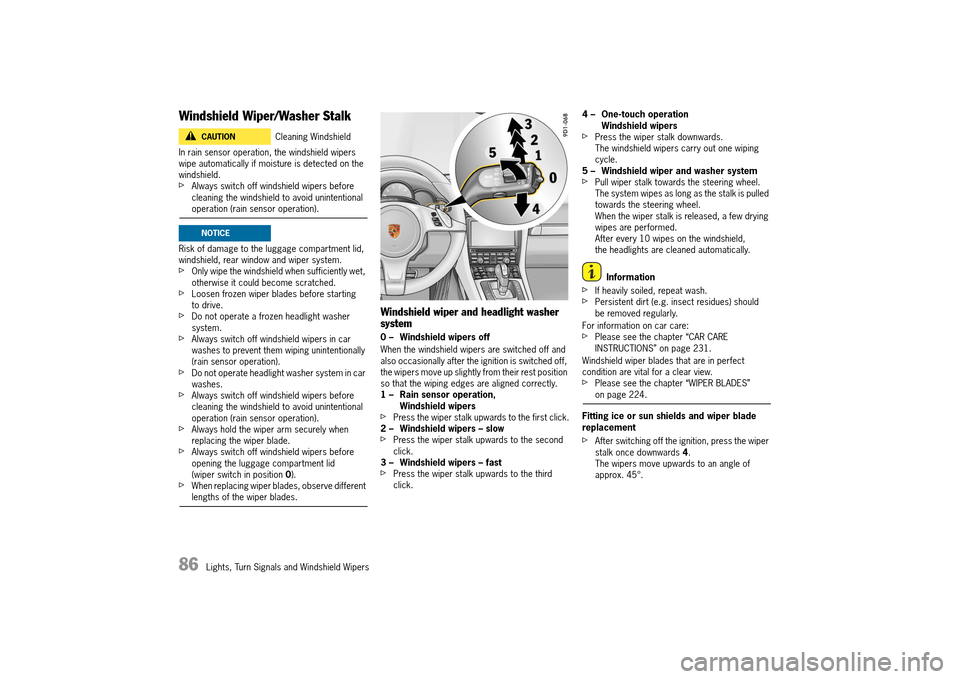
86 Lights, Turn Signals and Windshield Wipers
Windshield Wiper/Washer Stalk
In rain sensor operation, the windshield wipers wipe automatically if moisture is detected on the windshield.fAlways switch off windshield wipers before cleaning the windshield to avoid unintentional operation (rain sensor operation).
Risk of damage to the luggage compartment lid, windshield, rear window and wiper system.fOnly wipe the windshield when sufficiently wet, otherwise it could become scratched.fLoosen frozen wiper blades before starting to drive.fDo not operate a frozen headlight washer system. fAlways switch off windshield wipers in car washes to prevent them wiping unintentionally (rain sensor operation).fDo not operate headlight washer system in car washes.fAlways switch off windshield wipers before cleaning the windshield to avoid unintentional operation (rain sensor operation).fAlways hold the wiper arm securely when replacing the wiper blade.fAlways switch off windshield wipers before opening the luggage compartment lid (wiper switch in position 0).fWhen replacing wiper blades, observe different lengths of the wiper blades.
Windshield wiper and headlight washer system
0 – Windshield wipers off
When the windshield wipers are switched off and also occasionally after the ignition is switched off, the wipers move up slightly from their rest position so that the wiping edges are aligned correctly.1 – Rain sensor operation, Windshield wipersfPress the wiper stalk upwards to the first click.2 – Windshield wipers – slowfPress the wiper stalk upwards to the second click.3 – Windshield wipers – fastfPress the wiper stalk upwards to the third click.
4 – One-touch operation Windshield wipersfPress the wiper stalk downwards.The windshield wipers carry out one wiping cycle.5 – Windshield wiper and washer systemfPull wiper stalk towards the steering wheel.The system wipes as long as the stalk is pulled towards the steering wheel.When the wiper stalk is released, a few drying wipes are performed.After every 10 wipes on the windshield, the headlights are cleaned automatically.
Information
fIf heavily soiled, repeat wash. fPersistent dirt (e.g. insect residues) should be removed regularly.
For information on car care:fPlease see the chapter “CAR CARE INSTRUCTIONS” on page 231.
Windshield wiper blades that are in perfect condition are vital for a clear view.fPlease see the chapter “WIPER BLADES” on page 224.
Fitting ice or sun shields and wiper blade replacement
fAfter switching off the ignition, press the wiper stalk once downwards 4. The wipers move upwards to an angle of approx. 45°.
Cleaning WindshieldCAUTIONh
NOTICE
14_991_Turbo_21.book Seite 86 Mittwoch, 9. April 2014 2:19 14
Page 90 of 300
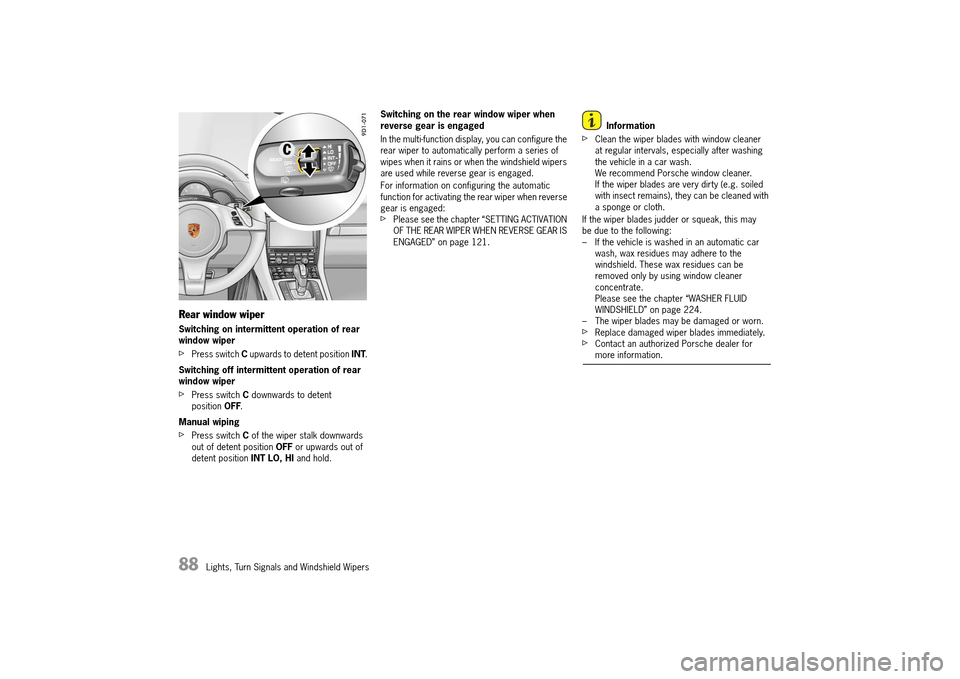
88 Lights, Turn Signals and Windshield Wipers
Rear window wiper
Switching on intermittent operation of rear window wiper
fPress switch C upwards to detent position INT.
Switching off intermittent operation of rear window wiper
fPress switch C downwards to detent position OFF.
Manual wiping
fPress switch C of the wiper stalk downwards out of detent position OFF or upwards out of detent position INT LO, HI and hold.
Switching on the rear window wiper when reverse gear is engaged
In the multi-function display, you can configure the rear wiper to automatically perform a series of wipes when it rains or when the windshield wipers are used while reverse gear is engaged.
For information on configuring the automatic function for activating the rear wiper when reverse gear is engaged:fPlease see the chapter “SETTING ACTIVATION OF THE REAR WIPER WHEN REVERSE GEAR IS ENGAGED” on page 121.
Information
fClean the wiper blades with window cleaner at regular intervals, especially after washing the vehicle in a car wash.We recommend Porsche window cleaner. If the wiper blades are very dirty (e.g. soiled with insect remains), they can be cleaned with a sponge or cloth.
If the wiper blades judder or squeak, this may be due to the following:– If the vehicle is washed in an automatic car wash, wax residues may adhere to the windshield. These wax residues can be removed only by using window cleaner concentrate.Please see the chapter “WASHER FLUID WINDSHIELD” on page 224.– The wiper blades may be damaged or worn.fReplace damaged wiper blades immediately.fContact an authorized Porsche dealer for more information.
14_991_Turbo_21.book Seite 88 Mittwoch, 9. April 2014 2:19 14
Page 92 of 300

90 Instrument Panel and Multi-Function Display
Instrument Panel USA Models
AEngine oil temperature gauge B Speedometer C Tachometer D Multi-function display E Coolant temperature gauge
F Engine oil pressure gauge G Reset button for trip counter display/ brightness setting for instrument panelH Odometer I Digital speedometer J Upshift indicator K Indicator for selector-lever position Gear displayL Fuel gauge M Marking showing position of filler flap
Warning and indicator lights on the tachometer
Warning and indicator lights on the speedometer
Emission control warning light (Check Engine)
Airbag warning light
Safety belt warning light
PSM warning light
PSM OFF warning light
ABS warning light
Turn signal, left
Turn signal, right
Brake warning light
High beam indicator light
Electric parking brake warning light
Rear fog light indicator light
HOLD function indicator light
Low beam indicator light
High Beam Assistant indicator light
PDLS warning light
Tire pressure warning light
14_991_Turbo_21.book Seite 90 Mittwoch, 9. April 2014 2:19 14
Page 93 of 300

Instrument Panel and Multi-Function Display 91
Instrument Panel Canada Models
AEngine oil temperature gauge B Speedometer C Tachometer D Multi-function display E Coolant temperature gauge
F Engine oil pressure gauge G Reset button for trip counter display/ brightness setting for instrument panelH Odometer I Digital speedometer J Upshift indicator K Indicator for selector-lever position Gear displayL Fuel gauge M Marking showing position of filler flap
Warning and indicator lights on the tachometer
Warning and indicator lights on the speedometer
Emission control warning light (Check Engine)
Airbag warning light
Safety belt warning light
PSM warning light
PSM OFF warning light
ABS warning light
Turn signal, left
Turn signal, right
Brake warning light
High beam indicator light
Electric parking brake warning light
Rear fog light indicator light
HOLD function indicator light
Low beam indicator light
High Beam Assistant indicator light
PDLS warning light
Tire pressure warning light
14_991_Turbo_21.book Seite 91 Mittwoch, 9. April 2014 2:19 14
Page 94 of 300

92 Instrument Panel and Multi-Function Display
Displays on the Instrument Panel
A – Engine oil temperature gauge
A warning message will appear on the multi- function display in the instrument panel if the engine oil temperature is too high.fReduce engine speed and engine load immediately if the red zone is reached.
For information on warning messages on the multi-function display:fPlease see the chapter “OVERVIEW OF WARNING AND INFORMATION MESSAGES” on page 129.
B – Speedometer
The analog display B is located on the left next to the tachometer in the instrument panel.
C – Tachometer
The start of the red zone on the tachometer or rev-counter scale is a visual warning of the maximum permissible engine speed.
If the red zone is reached during acceleration, fuel feed is interrupted in order to protect the engine.
D – Multi-function display
For information on the multi-function display:fPlease see the chapter “OPERATING THE MULTI-FUNCTION DISPLAY ON THE INSTRUMENT PANEL” on page 96.
E – Coolant temperature gauge
fIf the cooling system is in any way faulty, consult an authorized Porsche dealer.
Pointer in the lower area – engine cold
fAvoid high engine speeds and heavy engine loading.
Pointer in the middle – normal operating temperature
Pointer may move up to the red area when the engine is heavily loaded and outside temperature is high.
Coolant temperature warning
If the coolant temperature is too high, the temperature gauge needle moves to the maximum mark and the temperature gauge warning light lights up.The warning message “Engine too hot Park vehicle to cool down” will also appear on the multi-function display in the instrument panel.fSwitch engine off and let it cool. fCheck radiators and air guides in front end of vehicle for obstructions.fCheck the coolant level.Top up with coolant if necessary.fHave the fault corrected.fPlease see the chapter “CHECKING THE COOLANT LEVEL AND ADDING COOLANT” on page 242.fPlease see the chapter “OVERVIEW OF WARNING AND INFORMATION MESSAGES” on page 129.
Information
To prevent excessive temperatures, the cooling air ducts must not be obstructed by covering them (e.g. with film, “stone guards”, etc.).
Coolant level warning
At engine temperatures below 140 °F (60 °C):
A low coolant level is indicated by the warning message “Refill coolant Observe engine temperature” on the multi-function display in the instrument panel.fAdd coolant.
At engine temperatures above 140 °F (60 °C):
A low coolant level is indicated by the warning message “Refill coolant immediately Do not drive on” on the multi-function display in the instrument panel. The temperature gauge needle also moves to the maximum mark and the temperature gauge warning light flashes.fSwitch engine off and let it cool.fAdd coolant.
If the coolant level is low, warning indicators may light up if the vehicle tilts at an extreme angle (e.g. steep slopes) or generates high lateral acceleration while traveling round long bends (e.g. driving in circles). If the warnings do not disappear once the vehicle has assumed “normal” operating state, check the coolant level.fPlease see the chapter “CHECKING THE COOLANT LEVEL AND ADDING COOLANT” on page 242.fPlease see the chapter “OVERVIEW OF WARNING AND INFORMATION MESSAGES” on page 129.
Risk of engine damage.fDo not continue driving if the warning persists even when the engine coolant level is correct.fHave the fault corrected.
NOTICE
14_991_Turbo_21.book Seite 92 Mittwoch, 9. April 2014 2:19 14
Page 95 of 300

Instrument Panel and Multi-Function Display 93
F – Engine oil pressure gauge
The oil pressure is controlled as required and should be at least 51 psi (3.5 bar) at an engine speed of 5000 rpm.
The engine oil pressure varies depending on the engine speed, oil temperature and engine load.
If oil pressure drops abruptly and a message is displayed on the multi-function display when the engine is running or while driving:fStop immediately in a suitable place.fSwitch off the engine.fCheck whether there is an obvious oil leak on or under the car.fSelect “ Oil measurement” on the multi- function display.fPlease see the chapter “DISPLAY AND MEASUREMENT OF THE ENGINE OIL LEVEL” on page 101.fAdd engine oil if necessary.
Risk of engine damage.fDo not continue driving if there is an obvious oil leak.fDo not continue driving if the warning message appears even when the oil level is correct.fHave the fault corrected at an authorized Porsche dealer.
G – Reset button for trip counter display/ brightness setting for instrument lighting
Resetting trip counter display
fPress rotary switch G for approx. 1 second. The trip counter display is reset to “0”.
Adjusting brightness of instrument lighting
For information on adjusting the brightness of the instrument lighting:fPlease see the chapter “INTERIOR/READING LIGHTS” on page 84.
H – Odometer
The displays for the total mileage and individual trips are integrated in the speedometer on the instrument panel.
The upper display counts the total mileage, the lower display shows individual trips.
After exceeding 6,213 miles or 9,999 kilometers, the trip counter returns to 0.
I – Digital speedometer
The digital speedometer I is integrated in the tachometer on the instrument panel.
J – Upshift prompt indicator
The consumption-oriented shift indicator to the right of the digital speed display on the tachometer helps you to develop a fuel-saving driving style. The upshift indicator lights up – prompting you to shift up to the next-higher gear – depending on the selected gear, engine speed and accelerator pedal position.fChange to the next-higher gear when the upshift indicator lights up.
NOTICE
14_991_Turbo_21.book Seite 93 Mittwoch, 9. April 2014 2:19 14
Page 98 of 300

96 Instrument Panel and Multi-Function Display
Operating the Multi-Function
Display on the Instrument Panel
On the multi-function display, you can view information relating to the relevant vehicle equipment, operate the audio source (radio, CD, iPod, etc.), check the oil level, check the tire pressure, use the stopwatch or operate the navigation system.You can also modify different vehicle settings in the “ Vehicle” menu.
It is not possible to describe all details of the functions in this Owner’s Manual. The examples clearly demonstrate the functional principle and clarify the menu structure.
You may be distracted from paying attention to the road if you set or operate the multi-function display, radio, navigation system, telephone or other equipment when driving. You may lose control of the vehicle.fOperate the equipment while driving only if the traffic situation allows you to do so safely.fCarry out any complicated operating or setting procedures only when the vehicle is stationary.
Multi-function display
Information
The multi-function display is only active when the ignition is on.Certain menus are only available when the vehicle has stopped, e.g. the adjustment menu for tire pressure monitoring.
Operating principle on vehicles without multi-function steering wheel
The multi-function display is operated with the lower lever on the right of the steering column.
Selecting menu, function, setting option
fPush the lever downwards (position 3) or upwards (position 4).
Confirming selection (Enter)
fPush the lever forward (position 1).
Moving back one or several selection levels
fPull the lever towards the steering wheel (position 2) once or several times.
Operation of the multi- function display, radio, navigation system, telephone etc. during driving.
WARNINGh
14_991_Turbo_21.book Seite 96 Mittwoch, 9. April 2014 2:19 14
Page 101 of 300

Instrument Panel and Multi-Function Display 99
Info
Oil measurement LimitsSettings
Station/Track
Answer/Reject/End
Phonebook
Previous calls
Received calls
Manual zoom Auto zoom3D map North up
Show destination/position
Destination input
Start/Stop route guidance
Since
Total
To destination
Fill info Tire typePartial/full load Comfort/standard pressure
Start StopRoundInt.
Torque
Current speed
Setting the speed
Menu scope
Audio
Vehicle menu
Upper line
PCM display
Lower line
Shift request
Brightness
Exterior lights
Interior lights
Wiper
Revers. opt.
Door lock/unlock
Comfort Entry
Auto Memory
Air flow
Vent. panel
Auto air circ.
Time
Date
DST (+01:00)
Time Chrono
Speedometer
Temperature
Tire pressure
Consumption
German/French...
ParkAssist
Warn. tones
◊ button
Messages
Service interval
Limit 1/Limit 2
Display
Light & Visibility
Locking
Air conditioning
Date & Time
Units
Language
Volume
Steering wheel op.
Fact. settings
Last destination
Stored destinations
POIs
Cont.
Reset
Vehicle
Audio
Telephone
Map
Navigation
Trip
Tire pressure
Allwheel
Chrono
G-Force
Performance
ACC
14_991_Turbo_21.book Seite 99 Mittwoch, 9. April 2014 2:19 14