2014 PORSCHE 911 TURBO display
[x] Cancel search: displayPage 137 of 300

Instrument Panel and Multi-Function Display 135
Replace ignition key batteryReplace the battery in the driver's key.
Fault of Porsche Entry&DriveHave the fault corrected at an authorized Porsche dealer.
Multiple keys recognized in vehicle Information message: Several driver's keys in the vehicle, e.g. in the possession of a passenger.
Close doors to lock vehicle Close all doors and luggage compartment lids before locking the vehicle.
Operating device: turn left, pull off, insert key No key detected in the vehicle, ignition cannot be switched on or engine cannot be started. Turn control unit back to ignition lock position 0 and remove it from the ignition lock. Switch the ignition on with the ignition key (not emergency key).
PADM deactivatedService requiredDriving permitted
Have the fault corrected at an authorized Porsche dealer.
Chassis system fault Adapteddriving permitted
Vehicle handling may be affected. Adapt your speed to the changed conditions. Have the fault corrected at an authorized Porsche dealer.
Chassis system failure Stop immediately in a suitable place. Do not drive off or continue driving. Have the fault corrected at an authorized Porsche dealer.
Chassis system fault Adapteddriving permitted
Vehicle handling may be affected. Adapt your speed to the changed conditions. Have the fault corrected at an authorized Porsche dealer.
Suspension system fault Adapteddriving permitted
The lateral inclination of the vehicle is significantly greater when cornering. Drive carefully at an appropriate speed to the nearest authorized Porsche dealer.
No all-wheel sys. Only rear-wh driveAdapted
driving permitted
Temporary failure of Porsche Traction Management. Reduce load.
All-wheel system temperature limitReduce load
Porsche Traction Management is overloaded. Reduce load.
Light in instrument panel
Warning and information message on the multi-function display Meaning/Action required
14_991_Turbo_21.book Seite 135 Mittwoch, 9. April 2014 2:19 14
Page 138 of 300

136 Instrument Panel and Multi-Function Display
All-wheel overload Only rear-wh driveReduce load Driving permitted
Temporary failure of Porsche Traction Management. Reduce load.
All-wheel function restrictedAdapted driving permitted
Have the fault corrected at an authorized Porsche dealer.
All-wheel drive system faultAdapted driving permitted
Have the fault corrected at an authorized Porsche dealer.
Fault differential lockPossible to drive on
Have the fault corrected at an authorized Porsche dealer.
Check tires Tire Pressure Monitoring System detects a pressure loss of more than 20% below the required pressure or more than 7 psi (0.5 bar) at a speed of less than 100 mph (160 km/h), more than 6 psi (0.4 bar) at a speed greater than 100 mph (160 km/h) and more than 4 psi (0.3 bar) at a speed greater than 165 mph (270 km/h).Stop in a suitable place and check the tires indicated for damage.If necessary, fill in tire sealant and set the correct tire pressure.
Top off air Tire Pressure Monitoring System detects a pressure loss of more than 4 psi (0.3 bar). Correct the tire pressure at the next opportunity.
Restricted monitoring Fault on one or both wheel transmitters. Have the fault corrected at an authorized Porsche dealer.
No tire pressure monitoring System is learning Tire Pressure Monitoring System requires a certain amount of time to learn the wheels. During this time, the current tire pressures are not available on the multi-function display.
Tire pressure monitoring faultService required
Fault in Tire Pressure Monitoring System. Tire pressure is not monitored. Have the fault corrected at an authorized Porsche dealer.
Tire pressure monitoring temporarily deactivated Temporary fault in the Tire Pressure Monitoring System. Tire pressure is not monitored.
Light in instrument panel
Warning and information message on the multi-function display Meaning/Action required
14_991_Turbo_21.book Seite 136 Mittwoch, 9. April 2014 2:19 14
Page 139 of 300
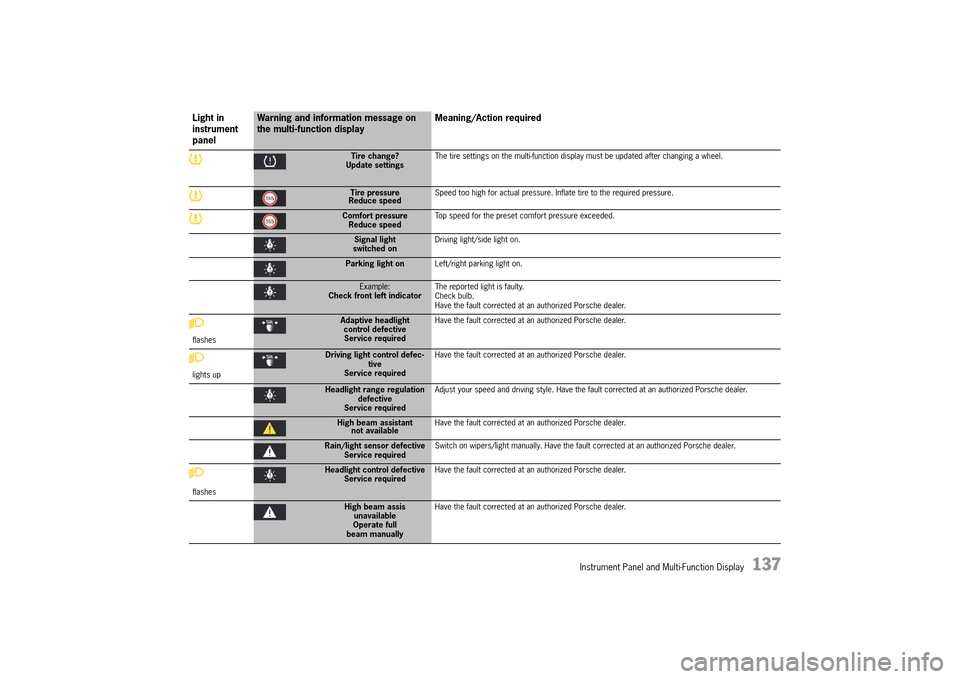
Instrument Panel and Multi-Function Display 137
Tire change? Update settings The tire settings on the multi-function display must be updated after changing a wheel.
Tire pressure Reduce speed Speed too high for actual pressure. Inflate tire to the required pressure.
Comfort pressure Reduce speed Top speed for the preset comfort pressure exceeded.
Signal light switched on Driving light/side light on.
Parking light on Left/right parking light on.
Example: Check front left indicator The reported light is faulty. Check bulb.Have the fault corrected at an authorized Porsche dealer.
flashes
Adaptive headlight control defectiveService required
Have the fault corrected at an authorized Porsche dealer.
lights up
Driving light control defec- tiveService required
Have the fault corrected at an authorized Porsche dealer.
Headlight range regulation defectiveService required
Adjust your speed and driving style. Have the fault corrected at an authorized Porsche dealer.
High beam assistant not available Have the fault corrected at an authorized Porsche dealer.
Rain/light sensor defective Service required Switch on wipers/light manually. Have the fault corrected at an authorized Porsche dealer.
flashes
Headlight control defective Service required Have the fault corrected at an authorized Porsche dealer.
High beam assis unavailableOperate fullbeam manually
Have the fault corrected at an authorized Porsche dealer.
Light in instrument panel
Warning and information message on the multi-function display Meaning/Action required
14_991_Turbo_21.book Seite 137 Mittwoch, 9. April 2014 2:19 14
Page 140 of 300

138 Instrument Panel and Multi-Function Display
High beam assistant off No camera viewClean if necessary
Have the fault corrected at an authorized Porsche dealer.
PDLS+ currently restricted, no camera viewClean sensor?
PDLS+ temporarily unavailable due to camera fault.
PDLS+ fault Operate high beammanuallyService required
Have the fault corrected at an authorized Porsche dealer.
Assistance sys camera unavailableService required
Have the fault corrected at an authorized Porsche dealer.
Front view camera restrictedClean screen?
Assistance systems/camera temporarily unavailable due to weather conditions or dirt on the windscreen. Clean windshield if necessary.
Wiper defective Consult a workshop Have the fault corrected at an authorized Porsche dealer.
Example
Doors/lids open Close door/lid indicated.
Launch Control activatedLaunch Control is activated.
System fault Driving permittedConsult a workshop
One or more electrical systems may have failed. Adjust your speed and driving style.Have the fault corrected at an authorized Porsche dealer.
Instrument cluster/ Front Park Assistaudio faultService required
Turn signals tones, acoustic warnings and distance signals (e.g. for ParkAssist) are not available. Please remember this, e.g. when parking. Have the fault corrected at an authorized Porsche dealer.
Parking Assistant audio faultServicerequired
Acoustic warning and distance signals for ParkAssist are not available. Please remember this, e.g. when parking. Have the fault corrected at an authorized Porsche dealer.
Fault ParkAssist Have the fault corrected at an authorized Porsche dealer.
Light in instrument panel
Warning and information message on the multi-function display Meaning/Action required
14_991_Turbo_21.book Seite 138 Mittwoch, 9. April 2014 2:19 14
Page 141 of 300

Instrument Panel and Multi-Function Display 139
Distance Please brake Insufficient distance from vehicle in front.
ACC/PAS unavailable Service required Adaptive cruise control (ACC): Sensor at the front of the vehicle may be adversely affected by dirt, snow, ice or adverse weather conditions. Adjust your speed and driving style. Have the adaptive cruise control (ACC) or Porsche “Active Safe” fault rectified at an authorized Porsche dealer.
Limit 1/2 exceeded Selected speed limit 1 or 2 exceeded.
Warning light on the coolant temperature gauge flashes
Fault of the engine controlsystem
Have the fault corrected at an authorized Porsche dealer.
Outside temp. display defectiveService required
Have the fault corrected at an authorized Porsche dealer.
Aerodynamic rear spoilerClose sunroof
Close the sunroof.
Close sunroof completely
Decrease speedMove roof cover to end position
Open or close convertible top fully.
Top is opening/closing Message goes out in limit position.
Roof cover in service positionCar not ready
Roof control faultService required Have the fault corrected at an authorized Porsche dealer.
Place down wind deflector Message goes out in limit position.
Light in instrument panel
Warning and information message on the multi-function display Meaning/Action required
14_991_Turbo_21.book Seite 139 Mittwoch, 9. April 2014 2:19 14
Page 142 of 300

140 Instrument Panel and Multi-Function Display
Wind deflector is put up/placed down Message goes out in limit position.
Example: Service in xxx km Service reminder. Bring the vehicle in for service no later than after the distance/time shown has elapsed.The intervals in the “Maintenance” booklet are decisive however.
Light in instrument panel
Warning and information message on the multi-function display Meaning/Action required
14_991_Turbo_21.book Seite 140 Mittwoch, 9. April 2014 2:19 14
Page 144 of 300

142 Personal Settings
Brief Overview – Personal Settings
This brief overview does not replace the information provided under “PERSONAL SETTINGS”.
Warnings, in particular, are not replaced by this brief overview.
Storing settings automatically on the key (with “ Auto Memory” function activated) Storing settings manually on the buttons in the driver's door
Where can I store/ retrieve the settings?Which settings can I store/retrieve with the memory package?
Automatic when locking/unlocking the vehicle door via the car key. Ergonomic settings – Driver’s seat, exterior mirrors, electric steering column
Comfort settings – Air conditioning, multi-function display and Porsche Communication Management (PCM)
Prerequisite: The “ Auto Memory“ function must be activated in the multi-function display.fPlease see the chapter “SWITCHING AUTO MEMORY ON AND OFF” on page 123.
Notice : If the “Auto Memory” function is activated, the settings stored on the key or on key button are overwritten each time the vehicle is locked.
Manually, using buttons 1 and 2.Ergonomic settings – Driver’s seat, exterior mirrors, passenger's seat, electric steering column
Manually, using key button in the driver's door. Ergonomic settings – Driver’s seat, exterior mirrors, electric steering column
Comfort settings – Air conditioning, multi-function display and Porsche Communication Management (PCM)
The settings are stored on key button in the driver’s door and on the car key.
14_991_Turbo_21.book Seite 142 Mittwoch, 9. April 2014 2:19 14
Page 145 of 300

Personal Settings 143
Driver's door memory buttons (comfort memory)
Storing personal settings
In conjunction with the fully-electric sports seat or the adaptive sports seat plus, a memory package is available. With the memory package, personal settings can be stored on the car key or on the memory buttons in the driver’s door.
Memory package
The memory package includes storage of ergonomic settings for – driver’s seat– electric steering column and– exterior mirrors as well as
comfort settings for – air conditioning– multi-function display and– Porsche Communication Management (PCM).
Parts of the body may be pinched or crushed if the settings are activated in an uncontrolled manner.fAutomatic retrieval of the settings can be cancelled by pressing a memory button or any seat adjustment button.fDo not leave children in the vehicle unattended.
Information
If the automatic storage function is activated on the multi-function display, the settings will be automatically stored on the car key when the vehicle is locked.
For information on switching the automatic storage function on and off: fPlease see the chapter “SWITCHING AUTO MEMORY ON AND OFF” on page 123.
Regardless of whether the automatic storage function is activated on the multi-function display, the settings can be stored on the car key (by pressing key button ) and the memory buttons 1 or 2 and retrieved from there.
Storing the settings on the car key
Ergonomic and comfort settings can be individually assigned to the car keys.
Information
Individual memory information can be stored on a total of 4 car keys. In the case of further car keys, the memory information from key 4 is adopted.
Automatic storage through locking of the vehicle.
This function must be activated on the multi- function display.fPlease see the chapter “SWITCHING AUTO MEMORY ON AND OFF” on page 123.– The settings are stored on the car key being used when the vehicle is locked.– On vehicles with Porsche Entry & Drive, settings are stored by pressing the locking button on the door handle.
In what situation is it useful to activate the “Auto Memory” function?
Each driver uses his or her own key. When locking the vehicle, the last selected settings are stored on the key. When changing drivers, the personal settings can be retrieved via the respective keys.
Retrieving automatic settings for seats, mirrors and electric steering column
CAUTIONh
14_991_Turbo_21.book Seite 143 Mittwoch, 9. April 2014 2:19 14