2014 Peugeot 308 instrument panel
[x] Cancel search: instrument panelPage 127 of 400
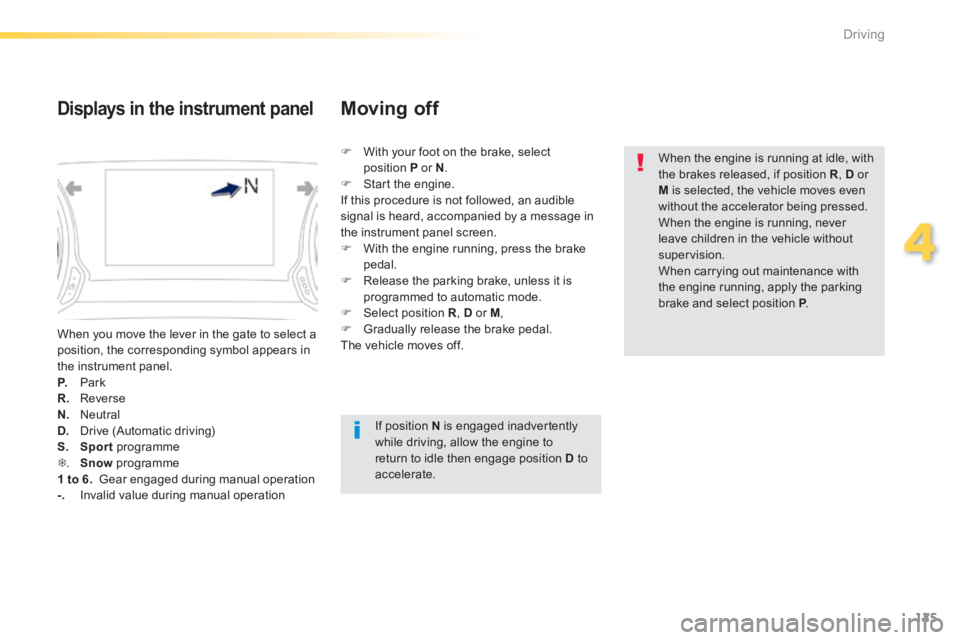
125
4
Driving
308_EN_CHAP04_CONDUITE_ED02-2013
When you move the lever in the gate to select a position, the corresponding symbol appears in the instrument panel. P. Park R. Reverse N. Neutral
D. Drive (Automatic driving) S. Sport programme . Snow programme 1 to 6. Gear engaged during manual operation -. Invalid value during manual operation
Displays in the instrument panel Moving off
With your foot on the brake, select position P or N . Start the engine. If this procedure is not followed, an audible signal is heard, accompanied by a message in
the instrument panel screen. With the engine running, press the brake pedal. Release the parking brake, unless it is programmed to automatic mode. Select position R , D or M , Gradually release the brake pedal. The vehicle moves off.
If position N is engaged inadvertently while driving, allow the engine to return to idle then engage position D to accelerate.
When the engine is running at idle, with the brakes released, if position R , D or M is selected, the vehicle moves even without the accelerator being pressed. When the engine is running, never leave children in the vehicle without supervision. When carrying out maintenance with the engine running, apply the parking brake and select position P . P . P
Page 128 of 400

126
Driving
308_EN_CHAP04_CONDUITE_ED02-2013
Automatic operation
Select position D for automatic changing of the six gears. The gearbox then operates in auto-adaptive mode, without any intervention on the part of the driver. It continuously selects the most suitable gear according to the style of driving, the profile of the road and the load in the vehicle. For maximum acceleration without touching the lever, press the accelerator pedal down fully (kick down). The gearbox changes down automatically or maintains the gear selected until the maximum engine speed is reached. On braking, the gearbox changes down automatically to provide efficient engine braking. If you release the accelerator sharply, the gearbox will not change to a higher gear for safety reasons.
Never select position N while the vehicle is moving. Never select positions P or R unless the vehicle is completely stationary.
Sport and snow programmes
These two special programmes supplement the automatic operation in very specific conditions of use.
Sport "S"
Press the "S" switch, after starting the engine. The gearbox automatically favours a dynamic style of driving.
S appears in the instrument panel.
Snow " "
Press the " " switch, after starting the engine. The gearbox adapts to driving on slippery roads. This programme improves starting and drive when traction is poor.
appears in the instrument panel.
Return to automatic operation
At any time, press the button selected (S or " ") again at any time to quit the programme engaged and return to auto-adaptive mode.
Creep function (moving
without using the
accelerator)
This function provides great flexibility in manoeuvring the vehicle at low speed (when parking, in traffic jams, …). With the engine at idle, parking brake released and position D , M or R selected, the vehicle moves as soon as you take your foot off the brake pedal (even without pressing the accelerator). For your safety, this function will be activated only if you press the brake pedal when changing from for ward drive to reverse. It is deactivated on opening the driver's door. Closing the door then pressing the brake or accelerator pedal, reactivates the function.
Never leave children inside the vehicle without supervision when the engine is running.
If you vehicle is equipped with the "Dynamic function", refer to the section covering this, which is part of sport mode.
Page 129 of 400
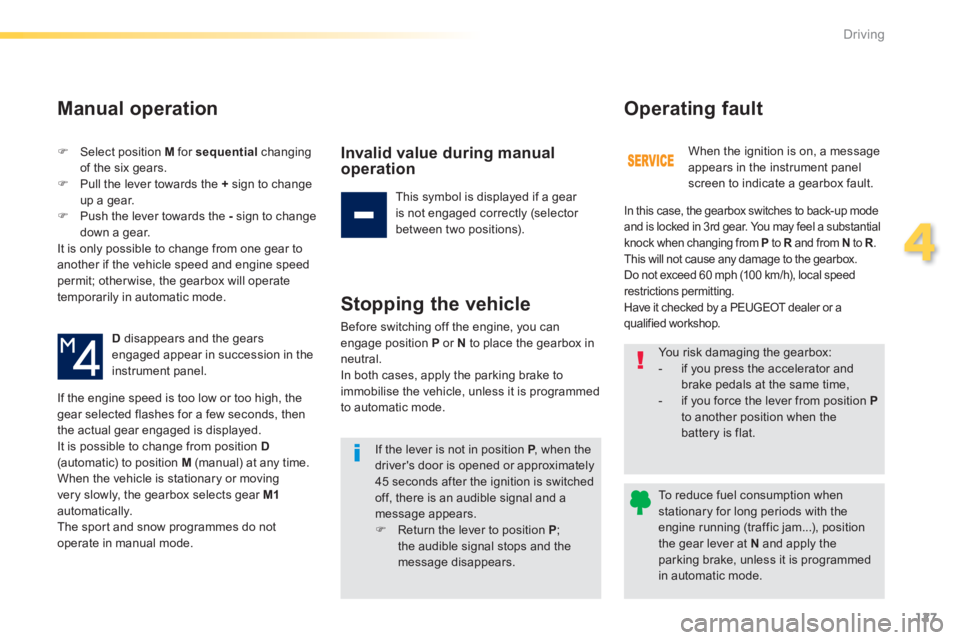
127
4
Driving
308_EN_CHAP04_CONDUITE_ED02-2013
Select position M for sequential changing of the six gears. Pull the lever towards the + sign to change up a gear. Push the lever towards the - sign to change down a gear. It is only possible to change from one gear to another if the vehicle speed and engine speed permit; otherwise, the gearbox will operate temporarily in automatic mode.
D disappears and the gears engaged appear in succession in the instrument panel.
If the engine speed is too low or too high, the gear selected flashes for a few seconds, then
the actual gear engaged is displayed. It is possible to change from position D(automatic) to position M (manual) at any time. When the vehicle is stationary or moving very slowly, the gearbox selects gear M1automatically. The sport and snow programmes do not operate in manual mode.
Manual operation
Invalid value during manual operation
This symbol is displayed if a gear is not engaged correctly (selector between two positions).
Stopping the vehicle
Before switching off the engine, you can engage position P or N to place the gearbox in neutral. In both cases, apply the parking brake to immobilise the vehicle, unless it is programmed
to automatic mode.
If the lever is not in position P , when the P , when the Pdriver's door is opened or approximately 45 seconds after the ignition is switched off, there is an audible signal and a message appears. Return the lever to position P ; the audible signal stops and the message disappears.
When the ignition is on, a message appears in the instrument panel screen to indicate a gearbox fault.
Operating fault
In this case, the gearbox switches to back-up mode and is locked in 3rd gear. You may feel a substantial knock when changing from P to R and from R and from RN to R . R . RThis will not cause any damage to the gearbox. Do not exceed 60 mph (100 km/h), local speed restrictions permitting. Have it checked by a PEUGEOT dealer or a qualified workshop.
You risk damaging the gearbox: - if you press the accelerator and brake pedals at the same time, - if you force the lever from position Pto another position when the battery is flat.
To reduce fuel consumption when stationary for long periods with the engine running (traffic jam...), position
the gear lever at N and apply the parking brake, unless it is programmed in automatic mode.
Page 130 of 400
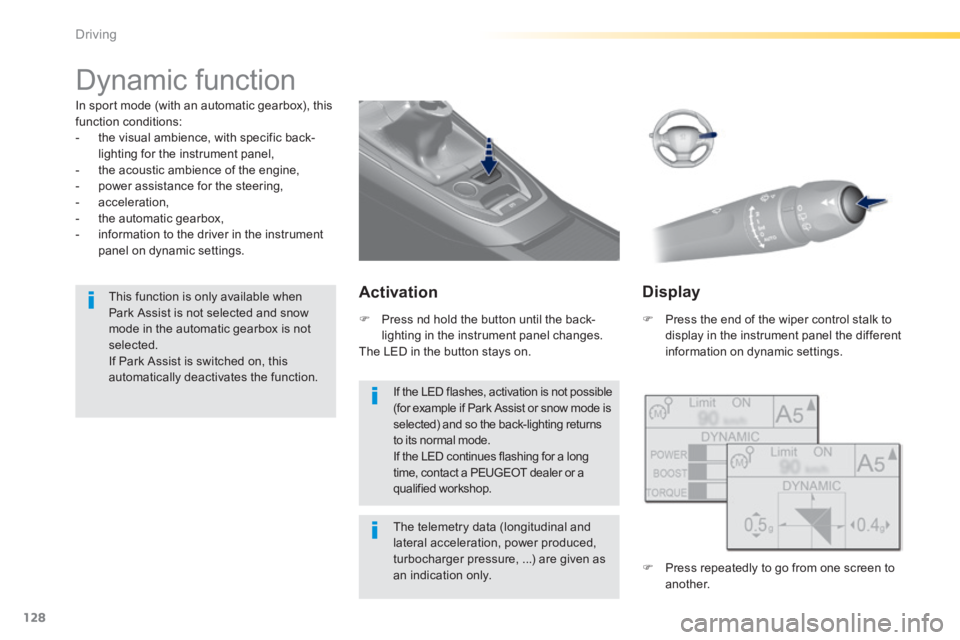
128
Driving
308_EN_CHAP04_CONDUITE_ED02-2013
Dynamic function
In sport mode (with an automatic gearbox), this function conditions: - the visual ambience, with specific back-lighting for the instrument panel, - the acoustic ambience of the engine, - power assistance for the steering, - acceleration, - the automatic gearbox, - information to the driver in the instrument panel on dynamic settings.
This function is only available when Park Assist is not selected and snow mode in the automatic gearbox is not selected. If Park Assist is switched on, this automatically deactivates the function.
Activation
Press the end of the wiper control stalk to display in the instrument panel the different information on dynamic settings.
The telemetry data (longitudinal and lateral acceleration, power produced, turbocharger pressure, ...) are given as an indication only.
Press nd hold the button until the back-lighting in the instrument panel changes. The LED in the button stays on.
Display
Press repeatedly to go from one screen to another.
If the LED flashes, activation is not possible (for example if Park Assist or snow mode is selected) and so the back-lighting returns to its normal mode. If the LED continues flashing for a long time, contact a PEUGEOT dealer or a qualified workshop.
Page 131 of 400

129
4
Driving
308_EN_CHAP04_CONDUITE_ED02-2013
Stop & Start
Operation
Going into engine STOP mode
The "ECO" warning lamp comes on in the instrument panel and the engine goes into standby automatically:
- With a manual gearbox , at speeds below 12 mph (20 km/h) or vehicle stationary (depending on the engine), when you place the gear lever in neutral, and you release the clutch pedal.
Never refuel with the engine in STOP mode; you must switch off the ignition with the button.
For your comfort, during parking maoeuvres, STOP mode is not available for a few seconds after coming out of reverse gear. STOP mode does not affect the functionality of the vehicle, such as for example, braking, power steering...
Special cases: STOP mode not available
STOP mode is not invoked principally when: - the vehicle is on a steep slope (up or d ow n), - the driver's door is open, - the driver's seat belt is not fastened, - the vehicle has not exceeded 6 mph (10 km/h) since the last engine start by the driver, - the electric parking brake is applied or being applied, - the engine is needed to maintain a comfortable temperature in the passenger compartment,
- demisting is active, - some special conditions (battery charge, engine temperature, braking assistance, ambient temperature...) where the engine is needed to assure control of a system.
If your vehicle is fitted with Stop & Start, a time counter calculates the time spent in STOP mode during a journey.
In this case, the "ECO" warning lamp flashes for a few seconds then goes of f. This operation is perfectly normal.
The Stop & Start system puts the engine temporarily into standby - STOP mode - during stops in the traffic (red lights, traffic jams, or other...). The engine restarts automatically - START mode - as soon as you want to move off. The restart takes place instantly, quickly and silently. Per fect for urban use, the Stop & Start system reduces fuel consumption and exhaust emissions as well as the noise level when stationary.
Stop & Start time counter
(minutes / seconds or hours / minutes)
- With an automatic gearbox , vehicle stationary, when you press the brake pedal or place the gear selector lever in position N .
It resets to zero every time the ignition is switched on.
Page 133 of 400
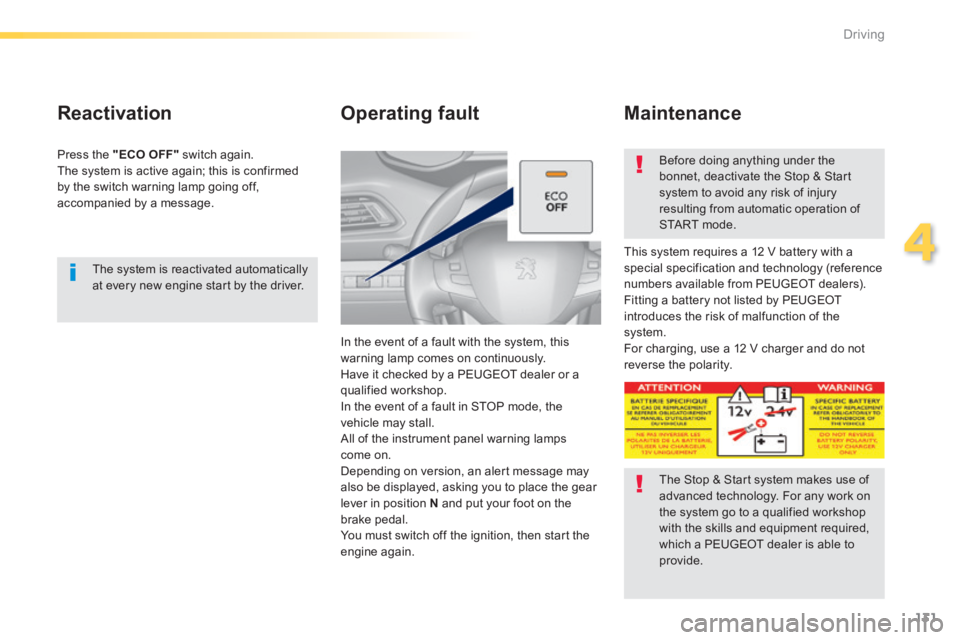
131
4
Driving
308_EN_CHAP04_CONDUITE_ED02-2013
The system is reactivated automatically at every new engine start by the driver.
Reactivation
Press the "ECO OFF" switch again. The system is active again; this is confirmed by the switch warning lamp going off, accompanied by a message.
Operating fault
In the event of a fault with the system, this warning lamp comes on continuously. Have it checked by a PEUGEOT dealer or a qualified workshop. In the event of a fault in STOP mode, the vehicle may stall.
All of the instrument panel warning lamps come on. Depending on version, an alert message may also be displayed, asking you to place the gear lever in position N and put your foot on the brake pedal. You must switch off the ignition, then start the engine again.
Before doing anything under the bonnet, deactivate the Stop & Start system to avoid any risk of injury resulting from automatic operation of START mode.
This system requires a 12 V battery with a special specification and technology (reference numbers available from PEUGEOT dealers). Fitting a battery not listed by PEUGEOT introduces the risk of malfunction of the system. For charging, use a 12 V charger and do not reverse the polarity.
Maintenance
The Stop & Start system makes use of advanced technology. For any work on the system go to a qualified workshop with the skills and equipment required,
which a PEUGEOT dealer is able to provide.
Page 135 of 400
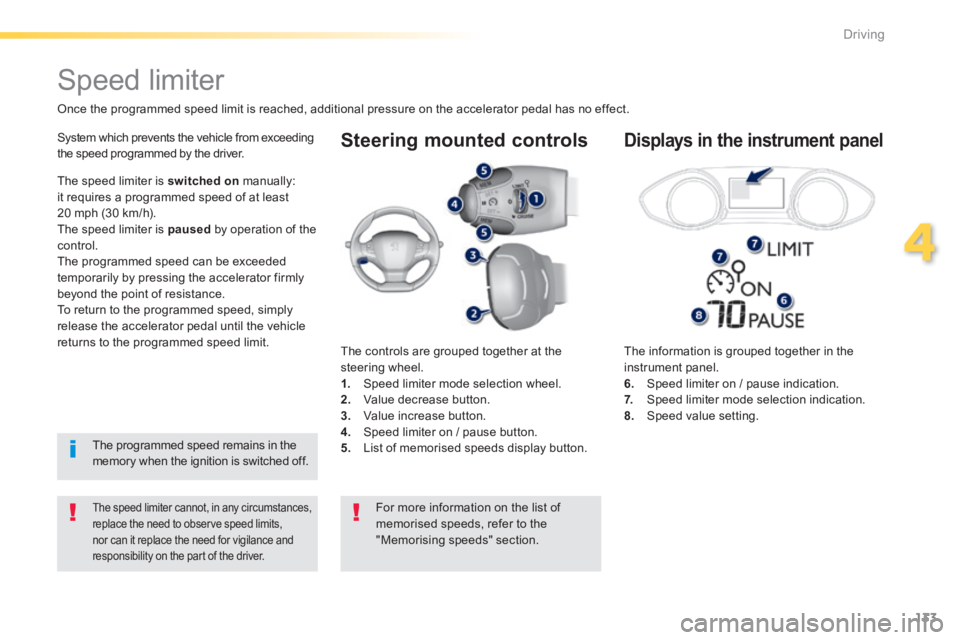
133
4
Driving
308_EN_CHAP04_CONDUITE_ED02-2013
Steering mounted controls
The information is grouped together in the instrument panel. 6. Speed limiter on / pause indication. 7. Speed limiter mode selection indication. 8. Speed value setting.
Speed limiter
Once the programmed speed limit is reached, additional pressure on the accelerator pedal has no effect.
The speed limiter cannot, in any circumstances, replace the need to observe speed limits, nor can it replace the need for vigilance and responsibility on the part of the driver.
System which prevents the vehicle from exceeding the speed programmed by the driver.
The controls are grouped together at the steering wheel. 1. Speed limiter mode selection wheel. 2. Value decrease button. 3. Value increase button. 4. Speed limiter on / pause button. 5. List of memorised speeds display button.
Displays in the instrument panel
The speed limiter is switched on manually: it requires a programmed speed of at least 20 mph (30 km/h). The speed limiter is paused by operation of the control. The programmed speed can be exceeded temporarily by pressing the accelerator firmly beyond the point of resistance. To return to the programmed speed, simply release the accelerator pedal until the vehicle returns to the programmed speed limit.
The programmed speed remains in the memory when the ignition is switched off.
For more information on the list of memorised speeds, refer to the "Memorising speeds" section.
Page 136 of 400
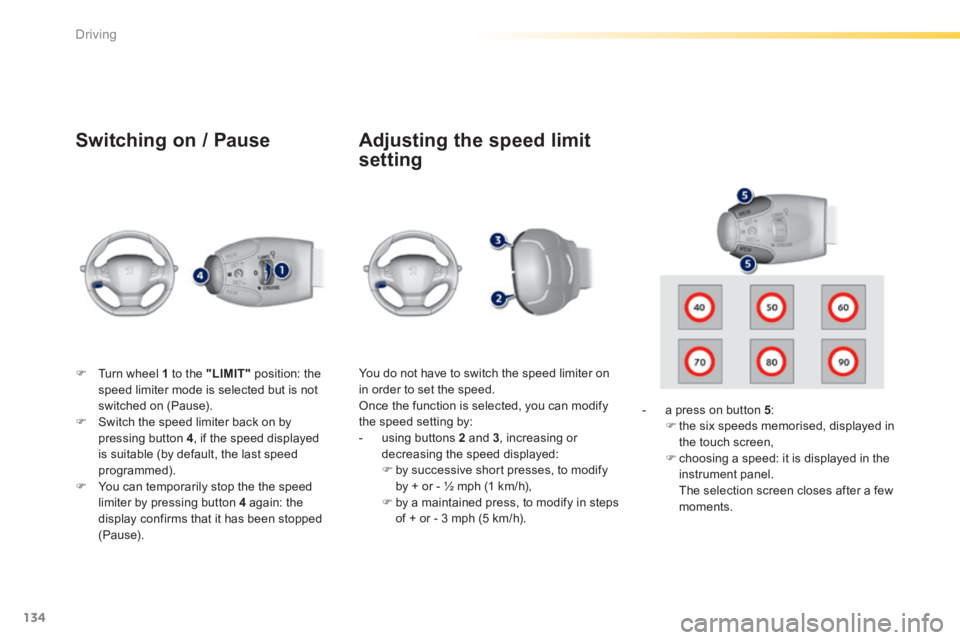
134
Driving
308_EN_CHAP04_CONDUITE_ED02-2013
Switching on / Pause
Turn wheel 1 to the "LIMIT" position: the speed limiter mode is selected but is not switched on (Pause). Switch the speed limiter back on by pressing button 4 , if the speed displayed is suitable (by default, the last speed programmed). You can temporarily stop the the speed limiter by pressing button 4 again: the display confirms that it has been stopped (Pause).
You do not have to switch the speed limiter on in order to set the speed. Once the function is selected, you can modify the speed setting by: - using buttons 2 and 3 , increasing or decreasing the speed displayed: by successive short presses, to modify by + or - ½ mph (1 km/h), by a maintained press, to modify in steps of + or - 3 mph (5 km/h).
- a press on button 5 : the six speeds memorised, displayed in the touch screen, choosing a speed: it is displayed in the instrument panel. The selection screen closes after a few moments.
Adjusting the speed limit
setting