2014 Peugeot 308 right hand drive
[x] Cancel search: right hand drivePage 53 of 400

51
2
Access
308_EN_CHAP02_OUVERTURES_ED02-2013
Back-up control
Driver's door
Insert the key in the lock to lock or unlock the door. If your vehicle has an alarm, it will not be activated and deactivated on locking and unlocking the vehicle. Opening a door will trigger the alarm, which can be stopped by switching on the ignition.
Passenger doors
On the rear doors, check that the child lock is not on. Insert the integral key into the latch on the edge of the door and turn it an eighth of a turn to the right, for the right hand side and to the left for the left hand side. Close the doors and check from the outside that they have locked correctly.
For mechanically locking and unlocking the doors in the event of a fault with the central locking system or a battery failure.
If your vehicle has an alarm, it will not be activated and deactivated on locking and unlocking the vehicle. Opening a door will trigger the alarm,
which can be stopped by switching on the ignition.
Page 63 of 400

61
2
Access
308_EN_CHAP02_OUVERTURES_ED02-2013
Back-up key
Unlocking/locking using the
integral key with Keyless
Entry and Starting
The integral key is used to lock and unlock the vehicle when the electronic key cannot operate: - cell battery flat, vehicle battery discharged or disconnected, ... - vehicle located in an area with strong electromagnetic signals. Maintain a pull on button 1 , to extract the integral key 2 .
Locking the driver's door
Insert the integral key in the door lock, then turn it to the rear.
Unlocking the driver's door
Insert the integral key in the door lock, then turn it to the front.
Locking the passenger doors
Open the doors. For the rear doors, check that the child lock is not on (see the "Child safety" section). Insert the integral key in the latch located on the edge of the door and turn it an eighth of a turn to the right for the right hand door, and to the the left for the left hand door. Close the doors and check that the vehicle has locked correctly from the outside.
Unlocking the passenger doors
Pull the interior door opening control.
If the alarm is activated, the audible signal on opening a door with the key (integral with the remote control) will stop when the ignition is switched on.
Page 126 of 400

124
Driving
308_EN_CHAP04_CONDUITE_ED02-2013
Automatic gearbox
Six speed automatic gearbox which offers a choice between the comfort of fully automatic operation, enhanced by sport and snow programmes, or manual gear changing. Four driving modes are offered: - automatic operation for electronic management of the gears by the gearbox, - sport programme for a more dynamic style of driving, - snow programme to improve driving when traction is poor, - manual operation for sequential changing of the gears by the driver.
Gear lever
1. "S" (spor t) programme switch.
2. " " (snow) programme switch.
Gear selection gate
P. Park. - Immobilisation of the vehicle, parking brake on or off. - Starting the engine. R. Reverse. - Reversing manoeuvres, vehicle stationary, engine at idle. N. Neutral. - Immobilisation of the vehicle, parking brake on. - Starting the engine. D. Automatic operation.
M.+ / - Manual operation Sequential changing of the six gears. Pull backwards to change up through the gears. or Push for wards to change down through the
gears.
Steering mounted controls
Pull on the right hand steering mounted control paddle to change up.
Pull on the left hand steering mounted control paddle to change down.
The steering mounted control paddles cannot be used to select neutral or to select or come out of reverse.
Page 155 of 400

153
4
Driving
308_EN_CHAP04_CONDUITE_ED02-2013
The change from one level of alert to the next takes place if the driving conditions do not change (speed unchanged, no change of lane...)
If the speed of your vehicle is too high when approaching another vehicle, the first level of alert may not be displayed: the level 2 alert may be displayed di r e c t l y. On the other hand, the level 1 alert is never displayed with the "close" triggering threshold 3. Severe weather conditions (very heavy rain, accumulations of snow in front of the radar) may inter fere with the operation of the system, resulting in the display of this message " SYSTEM INACTIVE: Reduced visibility ". The system will remain unavailable until the message disappears.
The emergency collision alert system does not replace the vigilance and responsibility of the driver.
Alerts
According to the collision risk detected by the system and the alert threshold chosen, different levels of alert can be given.
Level 1 : visual alert only (orange) indicating that the vehicle in front is very close. The message " Vehicle close " is displayed.
Level 2 : visual (red) and audible alerts indicating that a collision is imminent. The message " Brake! " is displayed.
This level of alert is based on the inter-vehicle time between your vehicle and the one in front.
This level of alert is based on a time before collision. It takes account of the vehicle dynamics, the speed of your vehicle and the speed of the vehicle in front, the driving conditions, the situation with your vehicle (cornering, pedals pressed, etc.) to trigger the alert at the right moment.
Page 205 of 400
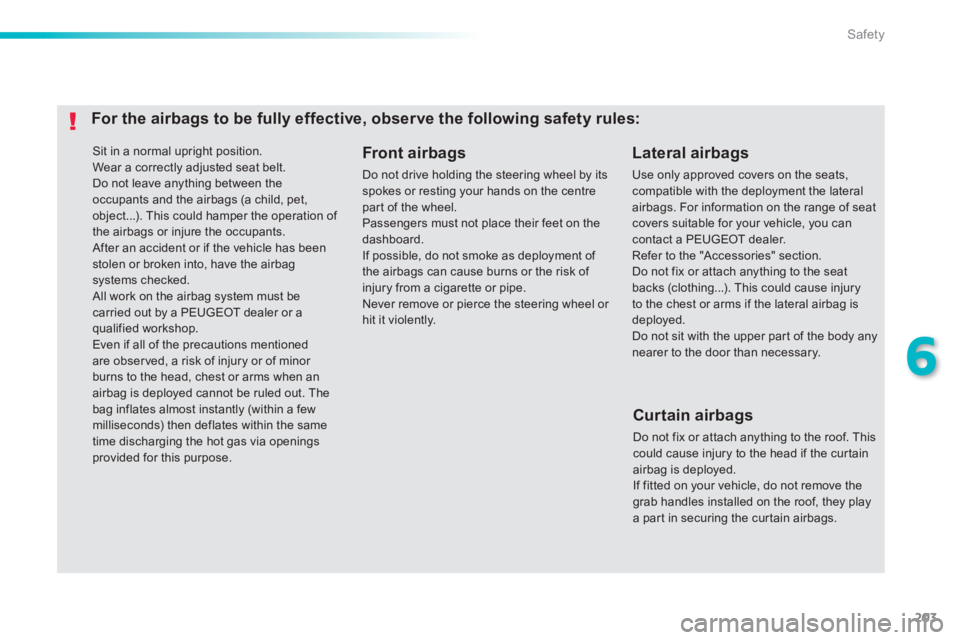
203
6
Safety
308_EN_CHAP06_SECURITE_ED02-2013
Sit in a normal upright position. Wear a correctly adjusted seat belt. Do not leave anything between the occupants and the airbags (a child, pet, object...). This could hamper the operation of
the airbags or injure the occupants. After an accident or if the vehicle has been stolen or broken into, have the airbag systems checked. All work on the airbag system must be carried out by a PEUGEOT dealer or a qualified workshop. Even if all of the precautions mentioned are observed, a risk of injury or of minor burns to the head, chest or arms when an airbag is deployed cannot be ruled out. The bag inflates almost instantly (within a few milliseconds) then deflates within the same time discharging the hot gas via openings provided for this purpose.
Lateral airbags
Use only approved covers on the seats, compatible with the deployment the lateral airbags. For information on the range of seat covers suitable for your vehicle, you can contact a PEUGEOT dealer. Refer to the "Accessories" section. Do not fix or attach anything to the seat backs (clothing...). This could cause injury to the chest or arms if the lateral airbag is deployed. Do not sit with the upper part of the body any nearer to the door than necessary.
Front airbags
Do not drive holding the steering wheel by its spokes or resting your hands on the centre part of the wheel. Passengers must not place their feet on the dashboard. If possible, do not smoke as deployment of the airbags can cause burns or the risk of injury from a cigarette or pipe. Never remove or pierce the steering wheel or hit it violently.
For the airbags to be fully effective, observe the following safety rules:
Curtain airbags
Do not fix or attach anything to the roof. This could cause injury to the head if the curtain airbag is deployed. If fitted on your vehicle, do not remove the grab handles installed on the roof, they play a part in securing the curtain airbags.
Page 289 of 400

287
9
Technical data
308_EN_CHAP09_CARACTERISTIQUES TECHNIQUES_ED02-2013
Identifi cation markings Various visible markings for the identification of your vehicle.
A. Vehicle Identification Number (VIN) under the bonnet. This number is engraved on the chassis near the right hand front wheel arch.
The tyre pressures must be checked when the tyres are cold, at least once a month.
If the tyre pressures are too low, this
increases fuel consumption.
B. Vehicle Identification Number (VIN) on the windscreen lower cross member. This number is indicated on a self-adhesive label which is visible through the windscreen.
C. Manufacturer's label. This self-destroying label affixed to the centre pillar, right or left hand side, contains the following information. - the manufacturer's name, - the European whole vehicle type approval number, - the vehicle identification number (VIN), - the maximum authorised weight (gross vehicle weight), - the maximum authorised weight with trailer (gross train weight), - the maximum front axle weight, - the maximum rear axle weight.
D. Tyre/paint label. This label, affixed to the centre pillar, on the driver's side, contains the following information. - the tyre inflation pressures with and without load, - the tyre sizes (including the tyre load index and speed rating), - the inflation pressure for the spare wheel, - the paint colour code.