2014 Peugeot 308 steering
[x] Cancel search: steeringPage 89 of 400
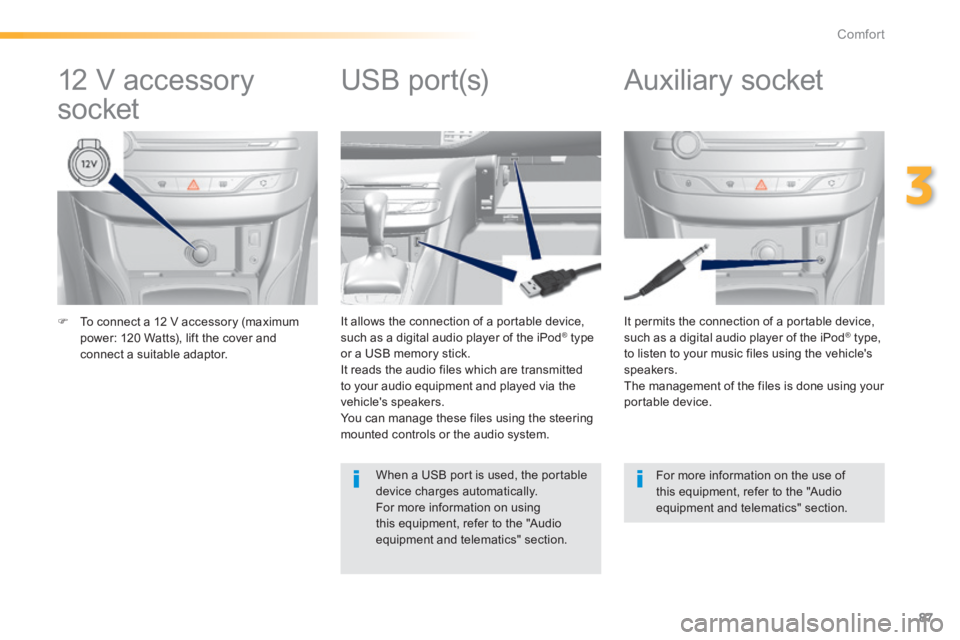
87
3
Comfort
308_EN_CHAP03_CONFORT_ED02-2013
To connect a 12 V accessory (maximum power: 120 Watts), lift the cover and connect a suitable adaptor.
It permits the connection of a portable device, such as a digital audio player of the iPod ® type, ® type, ®
to listen to your music files using the vehicle's speakers. The management of the files is done using your portable device.
It allows the connection of a portable device, such as a digital audio player of the iPod ® type ® type ®
or a USB memory stick. It reads the audio files which are transmitted to your audio equipment and played via the vehicle's speakers. You can manage these files using the steering mounted controls or the audio system.
12 V accessory
socket Auxiliary socket
USB port(s)
For more information on the use of this equipment, refer to the "Audio equipment and telematics" section.
When a USB port is used, the portable device charges automatically. For more information on using this equipment, refer to the "Audio equipment and telematics" section.
Page 111 of 400
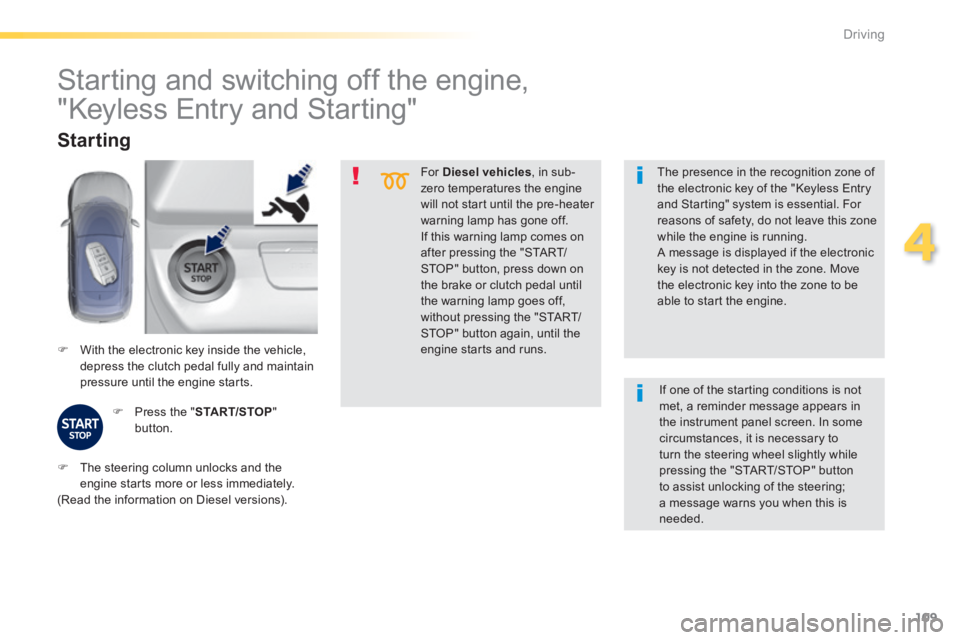
109
4
Driving
308_EN_CHAP04_CONDUITE_ED02-2013
For Diesel vehicles , in sub-zero temperatures the engine will not start until the pre-heater warning lamp has gone off.
If this warning lamp comes on after pressing the "START/STOP" button, press down on the brake or clutch pedal until the warning lamp goes off, without pressing the "START/STOP" button again, until the engine starts and runs. With the electronic key inside the vehicle, depress the clutch pedal fully and maintain pressure until the engine starts.
Starting
Press the " START/STOP " button.
The presence in the recognition zone of the electronic key of the "Keyless Entry and Starting" system is essential. For reasons of safety, do not leave this zone
while the engine is running. A message is displayed if the electronic key is not detected in the zone. Move the electronic key into the zone to be able to start the engine.
Starting and switching off the engine,
"Keyless Entry and Starting"
The steering column unlocks and the engine starts more or less immediately. (Read the information on Diesel versions).
If one of the starting conditions is not met, a reminder message appears in the instrument panel screen. In some circumstances, it is necessary to turn the steering wheel slightly while pressing the "START/STOP" button to assist unlocking of the steering; a message warns you when this is needed.
Page 112 of 400
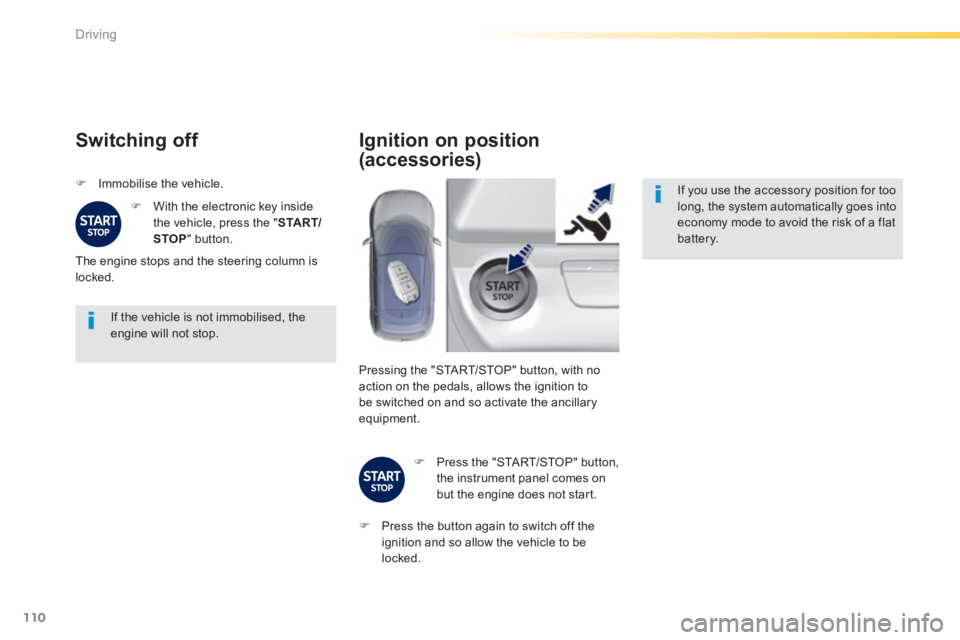
110
Driving
308_EN_CHAP04_CONDUITE_ED02-2013
If the vehicle is not immobilised, the engine will not stop.
Switching off
Immobilise the vehicle.
With the electronic key inside the vehicle, press the " S TA R T/STOP " button.
The engine stops and the steering column is locked.
Ignition on position
(accessories)
If you use the accessory position for too long, the system automatically goes into economy mode to avoid the risk of a flat battery.
Pressing the "START/STOP" button, with no action on the pedals, allows the ignition to be switched on and so activate the ancillary equipment.
Press the "START/STOP" button, the instrument panel comes on but the engine does not start.
Press the button again to switch off the ignition and so allow the vehicle to be locked.
Page 113 of 400
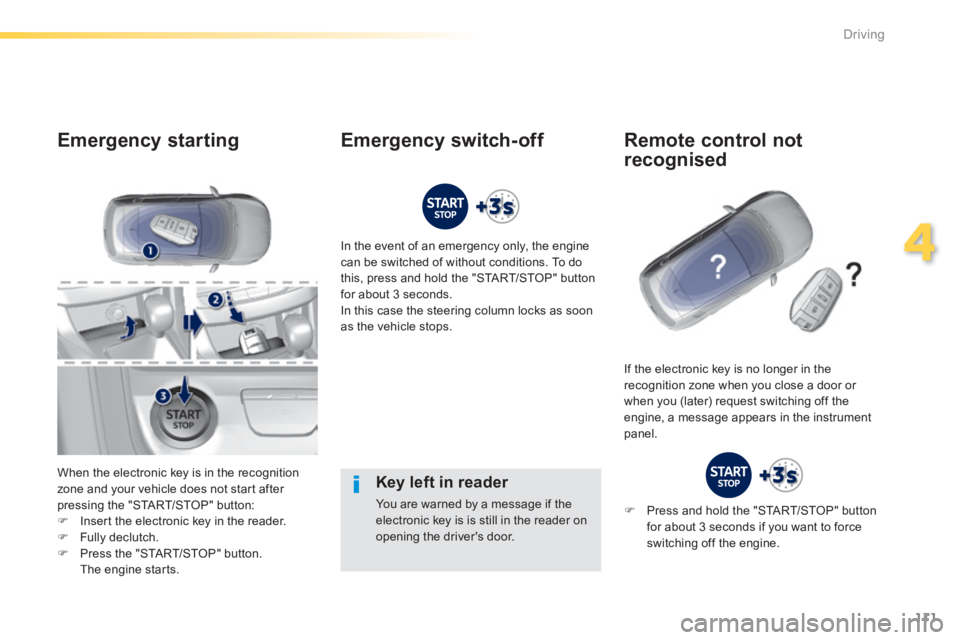
111
4
Driving
308_EN_CHAP04_CONDUITE_ED02-2013
Key left in reader
You are warned by a message if the electronic key is is still in the reader on opening the driver's door.
Emergency starting
When the electronic key is in the recognition zone and your vehicle does not start after pressing the "START/STOP" button: Insert the electronic key in the reader.
Fully declutch. Press the "START/STOP" button. The engine starts.
In the event of an emergency only, the engine can be switched of without conditions. To do this, press and hold the "START/STOP" button for about 3 seconds. In this case the steering column locks as soon as the vehicle stops.
If the electronic key is no longer in the recognition zone when you close a door or when you (later) request switching off the engine, a message appears in the instrument panel.
Emergency switch-off Remote control not
recognised
Press and hold the "START/STOP" button for about 3 seconds if you want to force switching off the engine.
Page 126 of 400

124
Driving
308_EN_CHAP04_CONDUITE_ED02-2013
Automatic gearbox
Six speed automatic gearbox which offers a choice between the comfort of fully automatic operation, enhanced by sport and snow programmes, or manual gear changing. Four driving modes are offered: - automatic operation for electronic management of the gears by the gearbox, - sport programme for a more dynamic style of driving, - snow programme to improve driving when traction is poor, - manual operation for sequential changing of the gears by the driver.
Gear lever
1. "S" (spor t) programme switch.
2. " " (snow) programme switch.
Gear selection gate
P. Park. - Immobilisation of the vehicle, parking brake on or off. - Starting the engine. R. Reverse. - Reversing manoeuvres, vehicle stationary, engine at idle. N. Neutral. - Immobilisation of the vehicle, parking brake on. - Starting the engine. D. Automatic operation.
M.+ / - Manual operation Sequential changing of the six gears. Pull backwards to change up through the gears. or Push for wards to change down through the
gears.
Steering mounted controls
Pull on the right hand steering mounted control paddle to change up.
Pull on the left hand steering mounted control paddle to change down.
The steering mounted control paddles cannot be used to select neutral or to select or come out of reverse.
Page 130 of 400
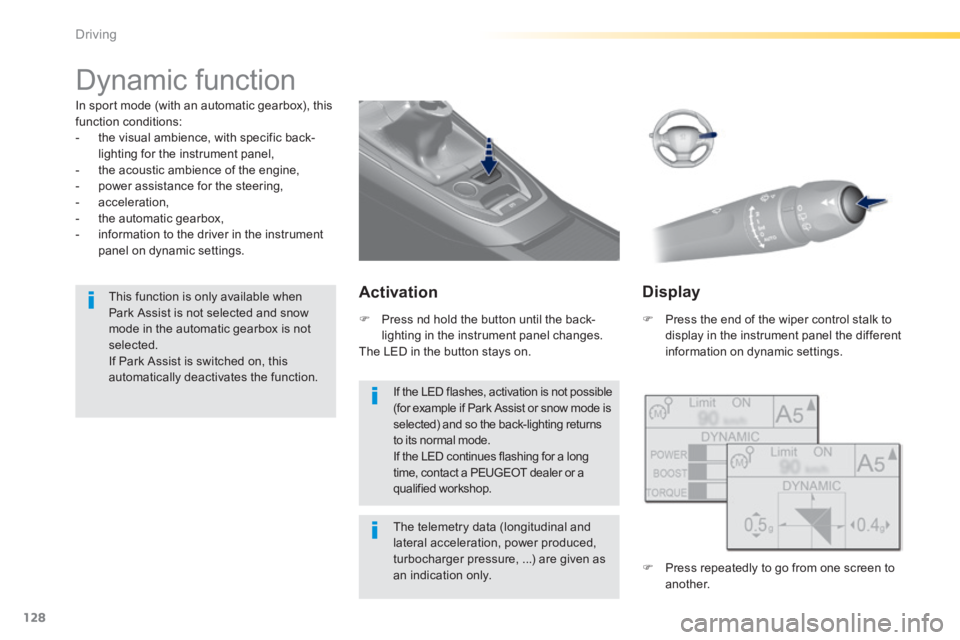
128
Driving
308_EN_CHAP04_CONDUITE_ED02-2013
Dynamic function
In sport mode (with an automatic gearbox), this function conditions: - the visual ambience, with specific back-lighting for the instrument panel, - the acoustic ambience of the engine, - power assistance for the steering, - acceleration, - the automatic gearbox, - information to the driver in the instrument panel on dynamic settings.
This function is only available when Park Assist is not selected and snow mode in the automatic gearbox is not selected. If Park Assist is switched on, this automatically deactivates the function.
Activation
Press the end of the wiper control stalk to display in the instrument panel the different information on dynamic settings.
The telemetry data (longitudinal and lateral acceleration, power produced, turbocharger pressure, ...) are given as an indication only.
Press nd hold the button until the back-lighting in the instrument panel changes. The LED in the button stays on.
Display
Press repeatedly to go from one screen to another.
If the LED flashes, activation is not possible (for example if Park Assist or snow mode is selected) and so the back-lighting returns to its normal mode. If the LED continues flashing for a long time, contact a PEUGEOT dealer or a qualified workshop.
Page 131 of 400

129
4
Driving
308_EN_CHAP04_CONDUITE_ED02-2013
Stop & Start
Operation
Going into engine STOP mode
The "ECO" warning lamp comes on in the instrument panel and the engine goes into standby automatically:
- With a manual gearbox , at speeds below 12 mph (20 km/h) or vehicle stationary (depending on the engine), when you place the gear lever in neutral, and you release the clutch pedal.
Never refuel with the engine in STOP mode; you must switch off the ignition with the button.
For your comfort, during parking maoeuvres, STOP mode is not available for a few seconds after coming out of reverse gear. STOP mode does not affect the functionality of the vehicle, such as for example, braking, power steering...
Special cases: STOP mode not available
STOP mode is not invoked principally when: - the vehicle is on a steep slope (up or d ow n), - the driver's door is open, - the driver's seat belt is not fastened, - the vehicle has not exceeded 6 mph (10 km/h) since the last engine start by the driver, - the electric parking brake is applied or being applied, - the engine is needed to maintain a comfortable temperature in the passenger compartment,
- demisting is active, - some special conditions (battery charge, engine temperature, braking assistance, ambient temperature...) where the engine is needed to assure control of a system.
If your vehicle is fitted with Stop & Start, a time counter calculates the time spent in STOP mode during a journey.
In this case, the "ECO" warning lamp flashes for a few seconds then goes of f. This operation is perfectly normal.
The Stop & Start system puts the engine temporarily into standby - STOP mode - during stops in the traffic (red lights, traffic jams, or other...). The engine restarts automatically - START mode - as soon as you want to move off. The restart takes place instantly, quickly and silently. Per fect for urban use, the Stop & Start system reduces fuel consumption and exhaust emissions as well as the noise level when stationary.
Stop & Start time counter
(minutes / seconds or hours / minutes)
- With an automatic gearbox , vehicle stationary, when you press the brake pedal or place the gear selector lever in position N .
It resets to zero every time the ignition is switched on.
Page 135 of 400
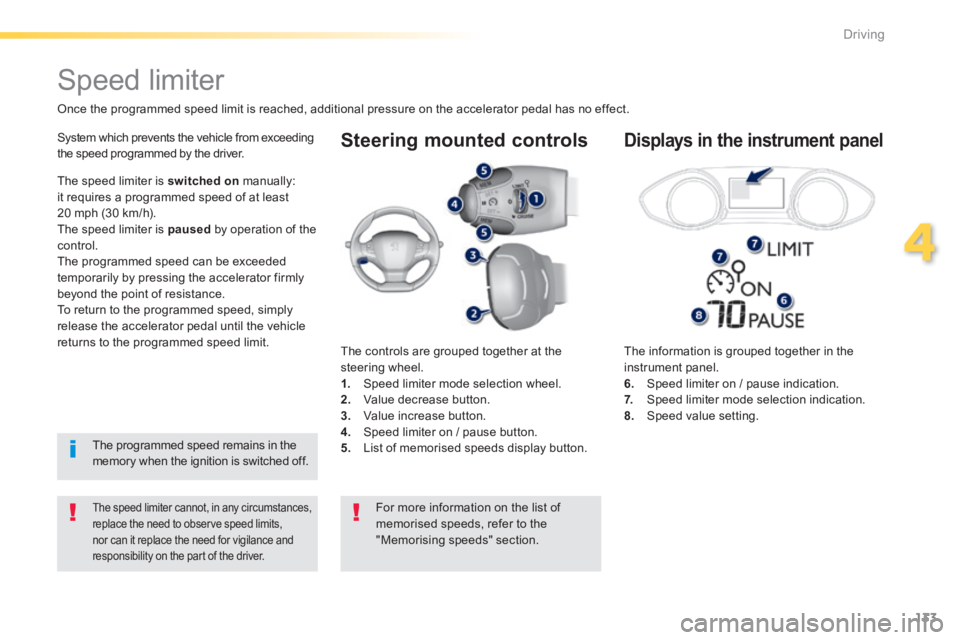
133
4
Driving
308_EN_CHAP04_CONDUITE_ED02-2013
Steering mounted controls
The information is grouped together in the instrument panel. 6. Speed limiter on / pause indication. 7. Speed limiter mode selection indication. 8. Speed value setting.
Speed limiter
Once the programmed speed limit is reached, additional pressure on the accelerator pedal has no effect.
The speed limiter cannot, in any circumstances, replace the need to observe speed limits, nor can it replace the need for vigilance and responsibility on the part of the driver.
System which prevents the vehicle from exceeding the speed programmed by the driver.
The controls are grouped together at the steering wheel. 1. Speed limiter mode selection wheel. 2. Value decrease button. 3. Value increase button. 4. Speed limiter on / pause button. 5. List of memorised speeds display button.
Displays in the instrument panel
The speed limiter is switched on manually: it requires a programmed speed of at least 20 mph (30 km/h). The speed limiter is paused by operation of the control. The programmed speed can be exceeded temporarily by pressing the accelerator firmly beyond the point of resistance. To return to the programmed speed, simply release the accelerator pedal until the vehicle returns to the programmed speed limit.
The programmed speed remains in the memory when the ignition is switched off.
For more information on the list of memorised speeds, refer to the "Memorising speeds" section.