2014 Peugeot 308 turn signal
[x] Cancel search: turn signalPage 25 of 400
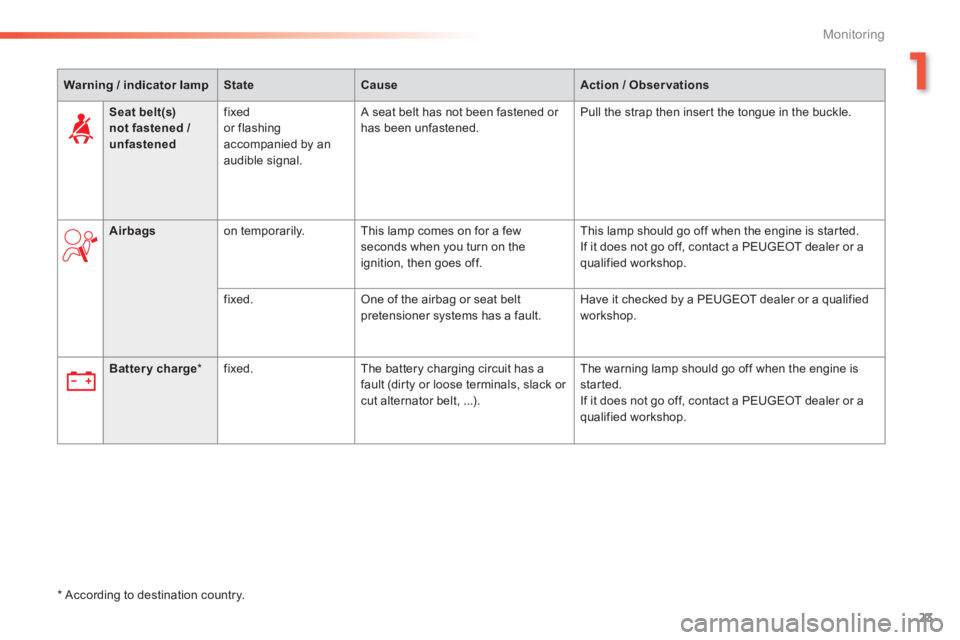
23
1
Monitoring
308_EN_CHAP01_CONTROLE DE MARCHE_ED02-2013
Warning / indicator lampStateCauseAction / Observations
Battery charge * fixed. The battery charging circuit has a fault (dirty or loose terminals, slack or cut alternator belt, ...).
The warning lamp should go off when the engine is started. If it does not go off, contact a PEUGEOT dealer or a qualified workshop.
* According to destination country.
Seat belt(s) not fastened / unfastened
fixed or flashing accompanied by an audible signal.
A seat belt has not been fastened or has been unfastened. Pull the strap then insert the tongue in the buckle.
Airbags on temporarily. This lamp comes on for a few seconds when you turn on the ignition, then goes off.
This lamp should go off when the engine is started. If it does not go off, contact a PEUGEOT dealer or a qualified workshop.
fixed. One of the airbag or seat belt pretensioner systems has a fault. Have it checked by a PEUGEOT dealer or a qualified workshop.
Page 54 of 400
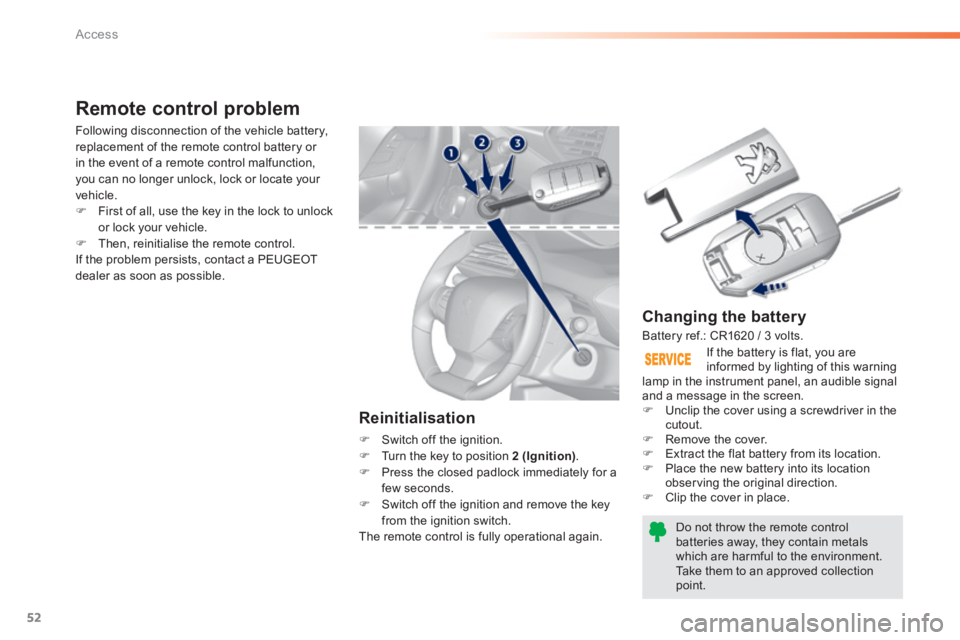
52
Access
308_EN_CHAP02_OUVERTURES_ED02-2013
Changing the battery
Do not throw the remote control batteries away, they contain metals which are harmful to the environment. Take them to an approved collection point.
If the battery is flat, you are informed by lighting of this warning lamp in the instrument panel, an audible signal and a message in the screen. Unclip the cover using a screwdriver in the cutout. Remove the cover. Extract the flat battery from its location. Place the new battery into its location observing the original direction. Clip the cover in place.
Remote control problem
Reinitialisation
Switch off the ignition. Turn the key to position 2 (Ignition) . Press the closed padlock immediately for a few seconds. Switch off the ignition and remove the key from the ignition switch. The remote control is fully operational again.
Following disconnection of the vehicle battery, replacement of the remote control battery or in the event of a remote control malfunction, you can no longer unlock, lock or locate your vehicle. First of all, use the key in the lock to unlock
or lock your vehicle. Then, reinitialise the remote control. If the problem persists, contact a PEUGEOT dealer as soon as possible.
Battery ref.: CR1620 / 3 volts.
Page 63 of 400

61
2
Access
308_EN_CHAP02_OUVERTURES_ED02-2013
Back-up key
Unlocking/locking using the
integral key with Keyless
Entry and Starting
The integral key is used to lock and unlock the vehicle when the electronic key cannot operate: - cell battery flat, vehicle battery discharged or disconnected, ... - vehicle located in an area with strong electromagnetic signals. Maintain a pull on button 1 , to extract the integral key 2 .
Locking the driver's door
Insert the integral key in the door lock, then turn it to the rear.
Unlocking the driver's door
Insert the integral key in the door lock, then turn it to the front.
Locking the passenger doors
Open the doors. For the rear doors, check that the child lock is not on (see the "Child safety" section). Insert the integral key in the latch located on the edge of the door and turn it an eighth of a turn to the right for the right hand door, and to the the left for the left hand door. Close the doors and check that the vehicle has locked correctly from the outside.
Unlocking the passenger doors
Pull the interior door opening control.
If the alarm is activated, the audible signal on opening a door with the key (integral with the remote control) will stop when the ignition is switched on.
Page 110 of 400
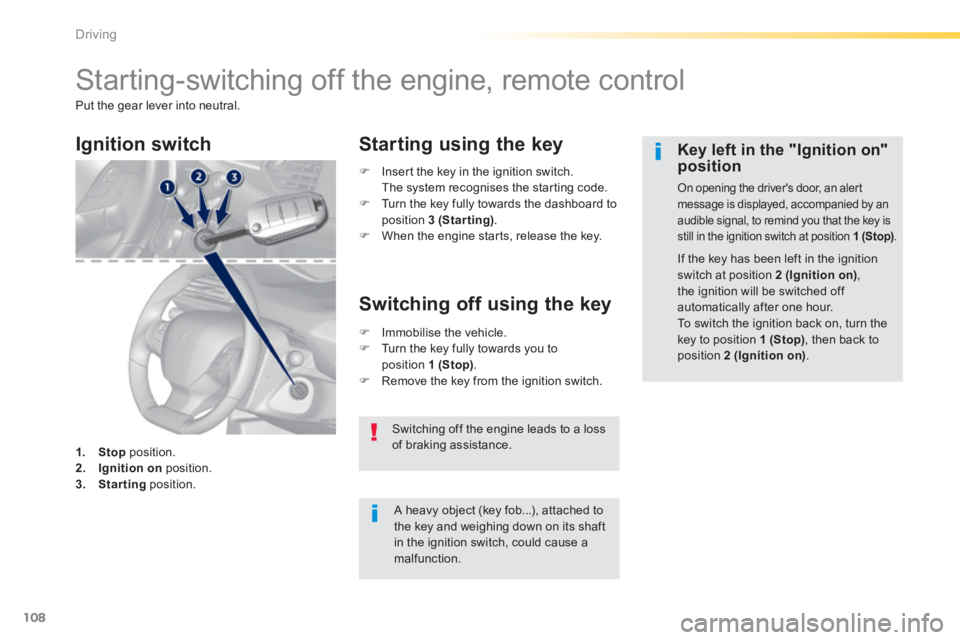
108
Driving
308_EN_CHAP04_CONDUITE_ED02-2013
Starting-switching off the engine, remote control
Put the gear lever into neutral.
A heavy object (key fob...), attached to the key and weighing down on its shaft in the ignition switch, could cause a malfunction.
Key left in the "Ignition on" position
On opening the driver's door, an alert message is displayed, accompanied by an audible signal, to remind you that the key is still in the ignition switch at position 1 (Stop) .
If the key has been left in the ignition switch at position 2 (Ignition on) , the ignition will be switched off automatically after one hour. To switch the ignition back on, turn the key to position 1 (Stop) , then back to position 2 (Ignition on) .
Ignition switch
1. Stop position. 2. Ignition on position. 3. Starting position.
Starting using the key
Insert the key in the ignition switch. The system recognises the starting code. Turn the key fully towards the dashboard to position 3 (Starting) .
When the engine starts, release the key.
Immobilise the vehicle. Turn the key fully towards you to position 1 (Stop) . Remove the key from the ignition switch.
Switching off using the key
Switching off the engine leads to a loss of braking assistance.
Page 127 of 400
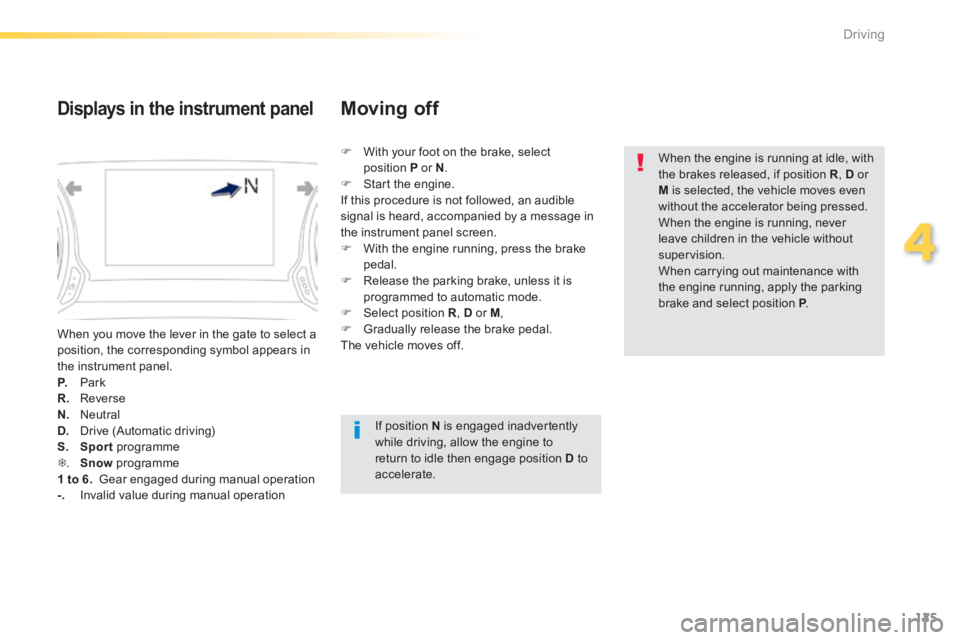
125
4
Driving
308_EN_CHAP04_CONDUITE_ED02-2013
When you move the lever in the gate to select a position, the corresponding symbol appears in the instrument panel. P. Park R. Reverse N. Neutral
D. Drive (Automatic driving) S. Sport programme . Snow programme 1 to 6. Gear engaged during manual operation -. Invalid value during manual operation
Displays in the instrument panel Moving off
With your foot on the brake, select position P or N . Start the engine. If this procedure is not followed, an audible signal is heard, accompanied by a message in
the instrument panel screen. With the engine running, press the brake pedal. Release the parking brake, unless it is programmed to automatic mode. Select position R , D or M , Gradually release the brake pedal. The vehicle moves off.
If position N is engaged inadvertently while driving, allow the engine to return to idle then engage position D to accelerate.
When the engine is running at idle, with the brakes released, if position R , D or M is selected, the vehicle moves even without the accelerator being pressed. When the engine is running, never leave children in the vehicle without supervision. When carrying out maintenance with the engine running, apply the parking brake and select position P . P . P
Page 129 of 400
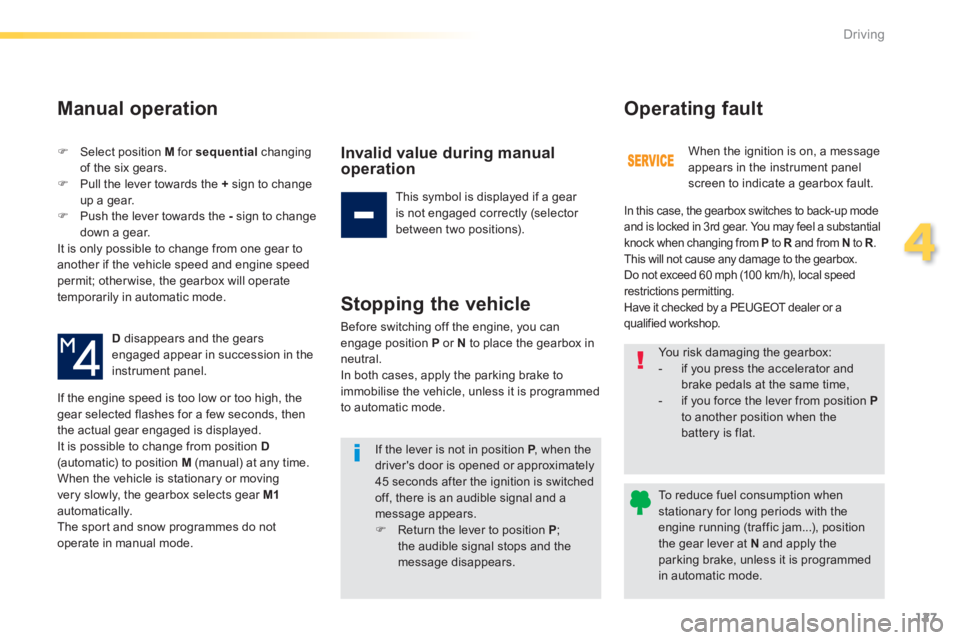
127
4
Driving
308_EN_CHAP04_CONDUITE_ED02-2013
Select position M for sequential changing of the six gears. Pull the lever towards the + sign to change up a gear. Push the lever towards the - sign to change down a gear. It is only possible to change from one gear to another if the vehicle speed and engine speed permit; otherwise, the gearbox will operate temporarily in automatic mode.
D disappears and the gears engaged appear in succession in the instrument panel.
If the engine speed is too low or too high, the gear selected flashes for a few seconds, then
the actual gear engaged is displayed. It is possible to change from position D(automatic) to position M (manual) at any time. When the vehicle is stationary or moving very slowly, the gearbox selects gear M1automatically. The sport and snow programmes do not operate in manual mode.
Manual operation
Invalid value during manual operation
This symbol is displayed if a gear is not engaged correctly (selector between two positions).
Stopping the vehicle
Before switching off the engine, you can engage position P or N to place the gearbox in neutral. In both cases, apply the parking brake to immobilise the vehicle, unless it is programmed
to automatic mode.
If the lever is not in position P , when the P , when the Pdriver's door is opened or approximately 45 seconds after the ignition is switched off, there is an audible signal and a message appears. Return the lever to position P ; the audible signal stops and the message disappears.
When the ignition is on, a message appears in the instrument panel screen to indicate a gearbox fault.
Operating fault
In this case, the gearbox switches to back-up mode and is locked in 3rd gear. You may feel a substantial knock when changing from P to R and from R and from RN to R . R . RThis will not cause any damage to the gearbox. Do not exceed 60 mph (100 km/h), local speed restrictions permitting. Have it checked by a PEUGEOT dealer or a qualified workshop.
You risk damaging the gearbox: - if you press the accelerator and brake pedals at the same time, - if you force the lever from position Pto another position when the battery is flat.
To reduce fuel consumption when stationary for long periods with the engine running (traffic jam...), position
the gear lever at N and apply the parking brake, unless it is programmed in automatic mode.
Page 137 of 400
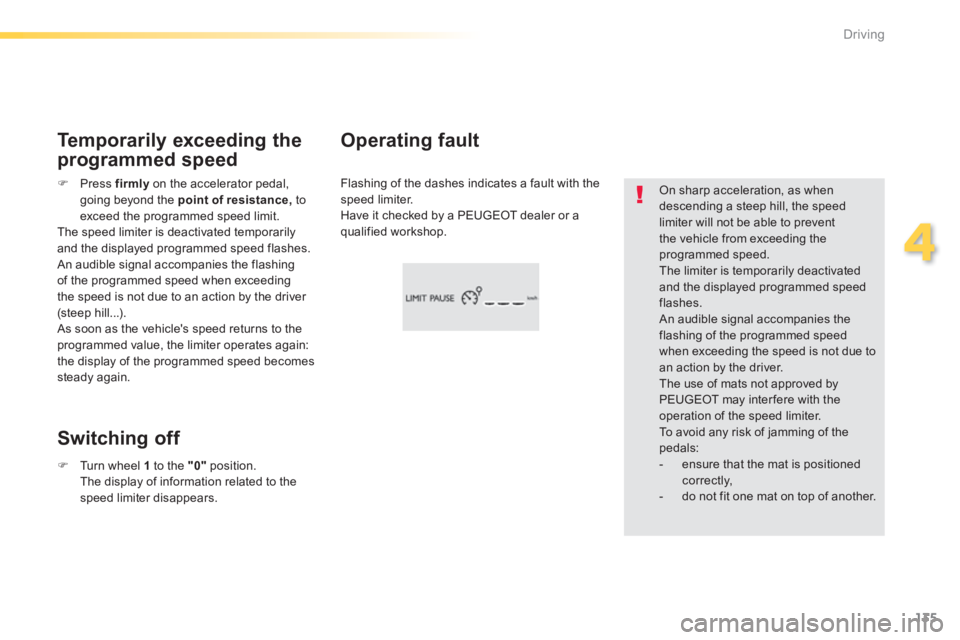
135
4
Driving
308_EN_CHAP04_CONDUITE_ED02-2013
On sharp acceleration, as when descending a steep hill, the speed limiter will not be able to prevent the vehicle from exceeding the programmed speed. The limiter is temporarily deactivated and the displayed programmed speed flashes. An audible signal accompanies the flashing of the programmed speed when exceeding the speed is not due to an action by the driver. The use of mats not approved by PEUGEOT may inter fere with the operation of the speed limiter. To avoid any risk of jamming of the pedals: - ensure that the mat is positioned c o r r e c t l y, - do not fit one mat on top of another.
Flashing of the dashes indicates a fault with the speed limiter. Have it checked by a PEUGEOT dealer or a
qualified workshop.
Operating fault Temporarily exceeding the
programmed speed
Switching off
Press firmly on the accelerator pedal, going beyond the point of resistance, to exceed the programmed speed limit. The speed limiter is deactivated temporarily and the displayed programmed speed flashes. An audible signal accompanies the flashing of the programmed speed when exceeding the speed is not due to an action by the driver (steep hill...). As soon as the vehicle's speed returns to the programmed value, the limiter operates again: the display of the programmed speed becomes steady again.
Turn wheel 1 to the "0" position. The display of information related to the speed limiter disappears.
Page 141 of 400
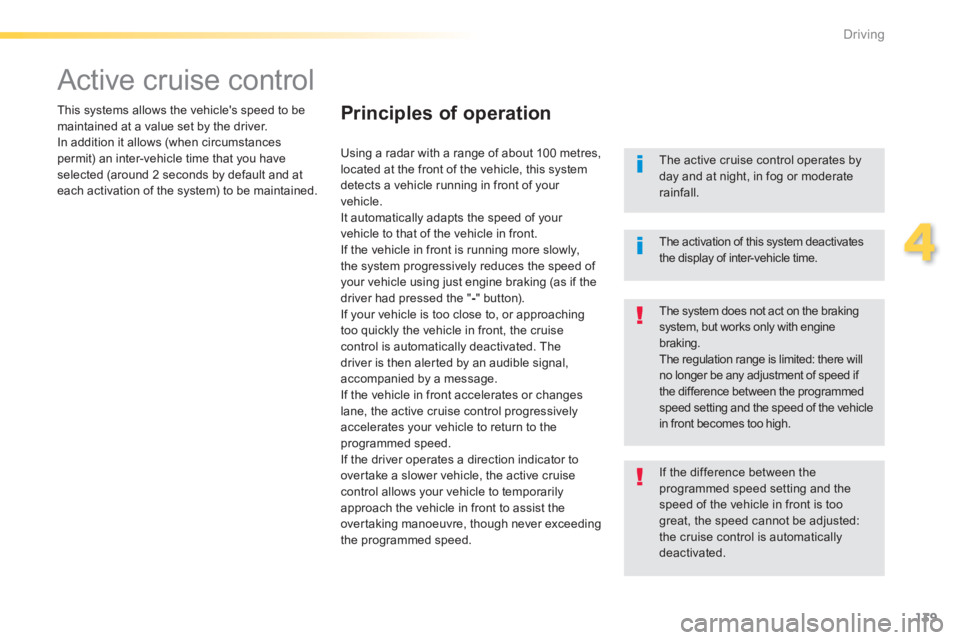
139
4
Driving
308_EN_CHAP04_CONDUITE_ED02-2013
Active cruise control
This systems allows the vehicle's speed to be maintained at a value set by the driver. In addition it allows (when circumstances permit) an inter-vehicle time that you have selected (around 2 seconds by default and at each activation of the system) to be maintained.
Principles of operation
Using a radar with a range of about 100 metres, located at the front of the vehicle, this system detects a vehicle running in front of your vehicle. It automatically adapts the speed of your
vehicle to that of the vehicle in front. If the vehicle in front is running more slowly, the system progressively reduces the speed of your vehicle using just engine braking (as if the driver had pressed the " - " button). If your vehicle is too close to, or approaching too quickly the vehicle in front, the cruise control is automatically deactivated. The driver is then alerted by an audible signal, accompanied by a message. If the vehicle in front accelerates or changes lane, the active cruise control progressively accelerates your vehicle to return to the programmed speed. If the driver operates a direction indicator to overtake a slower vehicle, the active cruise control allows your vehicle to temporarily approach the vehicle in front to assist the overtaking manoeuvre, though never exceeding
the programmed speed.
The active cruise control operates by day and at night, in fog or moderate rainfall.
The system does not act on the braking system, but works only with engine braking. The regulation range is limited: there will no longer be any adjustment of speed if the difference between the programmed speed setting and the speed of the vehicle in front becomes too high.
The activation of this system deactivates the display of inter-vehicle time.
If the difference between the programmed speed setting and the speed of the vehicle in front is too great, the speed cannot be adjusted:
the cruise control is automatically deactivated.