Page 5 of 378

.
.
Contents
Direction indicators 151Hazard warning lamps 151H o r n 151Tyre under-infl ation detection 152ESC system 154Front seat belts 157Airbags 160
Safety
Electric parking brake 164Hill start assist 168Head-up display 171Speed limiter 173Cruise control 176Electronic gearbox 179Parking sensors 183Reversing camera 185Parking space sensors 186
Driving
Emergency or assistance 241PEUGEOT Connect Media Navigation (NG4 3D) 245PEUGEOT Connect Navigation (RT6) 289PEUGEOT Connect Sound (RD5) 343
Audio equipment and telematics
Alphabetical indexVisual search
Bonnet 189Running out of fuel (Diesel) 190Diesel engine 191Checking levels 192Checks 195
Checks
Temporary puncture repair kit 197Changing a wheel 203Snow chains 208Changing a bulb 209Changing a fuse 21412 V battery 221Energy economy mode 225Changing a wiper blade 226Recovering the vehicle 227Vehicle recovery 228Towing a trailer 229Fitting roof bars 231Very cold climate screen 232Accessories 233
Practical information
Electric motor 235Diesel engine 236Diesel weights 237Dimensions 238Identifi cation markings 239
Technical data
Page 12 of 378

164
171
245
289
343
350
353
24176
Familiarisation
10
Interior
Electric parking brake
This combines the functions of automatic application on switching off the engine and automatic release on acceleration. Manual application/release is possible.
Audio and communication systems
These systems benefit from the latest technology: MP3 compatible audio system, USB player, Bluetooth hands-free system, satellite navigation system with colour screen, Hi-Fi audio system.
Head-up display
This system projects certain information into the driver's field of vision: speed, cruise control/speed limiter.
Dual-zone digital air conditioning
This systems allows different levels of comfort to be set for the driver and front passenger. It then controls these level automatically according to the ambient conditions. PEUGEOT Connect Navigation (RT6)
PEUGEOT Connect PEUGEOT Connect PEUGEOTSound (RD5)
PEUGEOT Connect Media PEUGEOT Connect Media PEUGEOTNavigation (NG4 3D) PEUGEOT Connect USB PEUGEOT Connect USB PEUGEOT
Bluetooth
PEUGEOT Assistance
Page 13 of 378
.Familiarisation11
Instruments and controls
1. Cruise control / speed limiter switches.
2. Steering wheel adjustment control.
3. Lighting and direction indicator control stalk.
4. Instrument panel.
5. Driver's airbag. Horn.
6. Gear selector.
7. Electric parking brake.
8. Front armrest - PEUGEOT Connect USB.
9. Bonnet release.
10. Driver's storage compartment (Handbook).
11. Alarm button. Dynamic stability control (DSC) button. Parking space sensors button.
12 . Manual headlamp adjustment.
Instrument panel navigator.
13. Door mirror controls. Electric window controls. Child lock.
14 . Front side window demisting vent.
15. Windscreen demisting vent.
Page 22 of 378

164
Familiarisation
20
Driving safely
Electric parking brake
Manual application / release
The parking brake can be applied manually by pulling the control lever A . When the ignition is on, the parking brake can be released manually by pressing the brake pedal and pulling then releasing the control lever A .
Automatic application / release
Press the accelerator, the parking brake is released automatically and progressively on acceleration. When the ignition is switched off , ( ignition is switched off , ( ignition is switched offReadylamp off) the parking brake is appliedautomatically.
Before getting out of the vehicle, check that the braking warning lamp ( red! ) and the warning lamp P are on (not flashing).
If this warning lamp is on in the instrument panel, the automatic application/release are deactivated .
If you get out of your vehicle with the hybrid system active, apply the parking brake manually. Never leave a child alone in the vehicle with the ignition on; they could release the parking brake.
If you are towing a trailer or if the slope could alter (transport by ship, lorry, recovery of the vehicle, ...), make a manual maximum application of the parking brake (long pull on the control lever A ) to immobilise the vehicle. A ) to immobilise the vehicle. A
Page 23 of 378
.
171
168
Familiarisation21
Head-up display
1. Head-up display on / off. 2. Brightness adjustment.
3. Display height adjustment.
Your vehicle is equipped with a system which keeps it immobile for a short time (approximately 2 seconds) to assist you when starting on a hill, the time required for you to move your foot from the brake pedal to the accelerator pedal. This function is only active:
- when the vehicle has been immobilised completely with your foot on the brake pedal, - on certain gradients, - when the driver's door is closed.
Hill start assist
Driving safely
The adjustments must be made with the ignition on and the Ready lamp on, with the vehicle stationary.
Do not get out of the vehicle during the hill start assist temporary hold phase.
Page 25 of 378
.
179
Familiarisation23
Driving safely
Electronic gearbox
This 6 -speed gearbox offers a choice between the comfort of fully automatic operation or the pleasure of manual gear changing.
1.Lift the gear selector: R. Reverse. N. Neutral. A. Automatic mode. M. Sequential mode with manual gear changing at the steering wheel.
Moving off
Ensure that the gear selector is in
position N and press the brake pedal firmly while starting the engine. Lift then move the gear selector to position A or M to go for wards or position Rto reverse. Take your foot off the brake pedal then accelerate.
2. Steering mounted "-" paddle. 3. Steering mounted "+" paddle.
Page 29 of 378
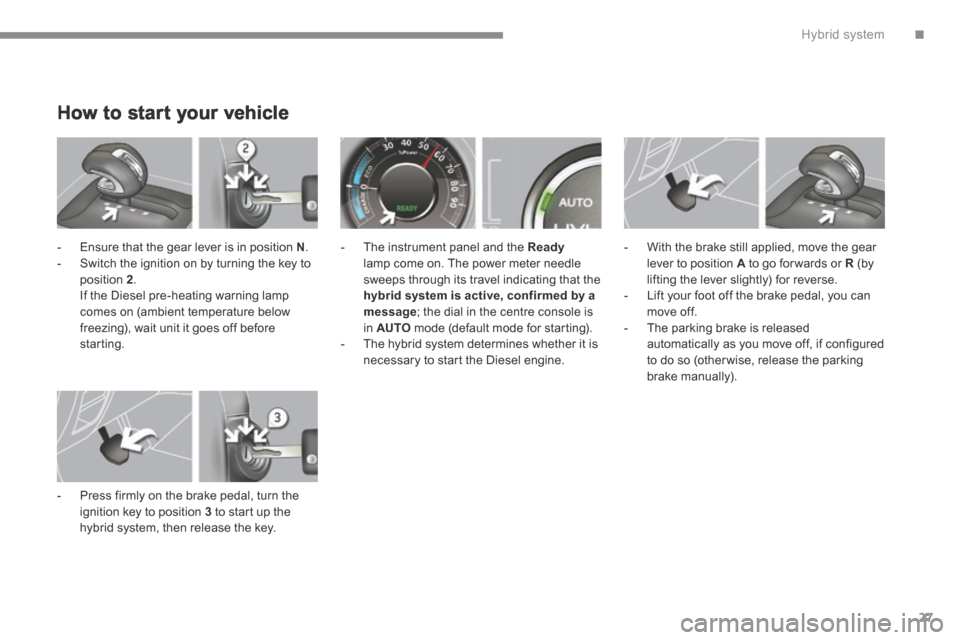
.Hybrid system27
How to start your vehicle
- Ensure that the gear lever is in position N . - Switch the ignition on by turning the key to position 2 . If the Diesel pre-heating warning lamp comes on (ambient temperature below freezing), wait unit it goes off before starting.
- Press firmly on the brake pedal, turn the ignition key to position 3 to start up the hybrid system, then release the key.
- The instrument panel and the Readylamp come on. The power meter needle sweeps through its travel indicating that the hybrid system is active, confirmed by a message ; the dial in the centre console is in AUTO mode (default mode for starting). - The hybrid system determines whether it is necessary to start the Diesel engine.
- With the brake still applied, move the gear lever to position A to go for wards or R (by lifting the lever slightly) for reverse. - Lift your foot off the brake pedal, you can move off. - The parking brake is released automatically as you move off, if configured to do so (otherwise, release the parking brake manually).
Page 30 of 378

Hybrid system
28
With the gear selector in position N , press the brake pedal and start the hybrid system. This lamp comes on when the vehicle is ready to move off ("Auto" mode is on by default) and so the driver can press the accelerator. This lamp comes on more or less instantly but may take a few seconds in some cases (in particular, the time needed for pre-heating the Diesel engine in cold weather or in energy economy mode, for example, ...).
Ready lamp
How to switch off your
vehicle and the hybrid
system
- Apply the brake until the vehicle comes to a complete stop. - Place the gear lever in position N . - Turn the ignition key to position 1 , the parking brake is applied automatically if configured to do so. - Other wise apply the parking brake manually, the P warning lamp must be on.
When your vehicle star ts in electric mode, this means that it makes no noise. Be ver y careful of pedestrians as they will not hear you coming.
When stationary, switch off the ignition and ensure that the Ready lamp is off before you leave the vehicle, otherwise the hybrid system will still be active.
For more information, refer to the "Underbonnet precautions / warnings" section.
When stationary, switch off the hybrid system and check that the Ready lamp is off when you leave the vehicle, otherwise the hybrid system will remain active.
For more information, refer to the "Underbonnet precautions / warnings" section.