2014 Peugeot 3008 Hybrid 4 brake
[x] Cancel search: brakePage 48 of 378

Hybrid system
46
Car washing machine or tunnel
Some car washing machines or tunnels (where the vehicle is moved for wards on a travelling track) require that the parking brake be "released" during the wash.
Car washing machines or tunnels in which the Diesel engine must be switched off.
Car washing machines or tunnels in which the Diesel engine must not be switched off.
With the hybrid system active, Readylamp on, parking brake released: - Place the gear selector in position N (Auto or Sport mode). - Press the brake pedal then the ECO OFF button.
If the Diesel engine is not running, it restarts. If the Diesel engine is running, it remains running without time limit.
With the hybrid system active, Readylamp on, parking brake released: - Place the gear selector in position N . - Switch off the engine (press on START/STOP or with the vehicle's key if it does not have Keyless Entry and Starting). The parking brake is applied automatically and the Ready lamp goes off in the instrument panel. - Switch on the ignition again (press on START/STOP or with the key in the intermediate position) without your foot on the brake pedal. The Ready lamp remains off. - Release the parking brake using the manual control on the centre console, while keeping your foot on the brake pedal. - Switch off the ignition (press on START/STOP without your foot on the brake pedal, or using the key) checking that the parking brake remains released.
Page 49 of 378
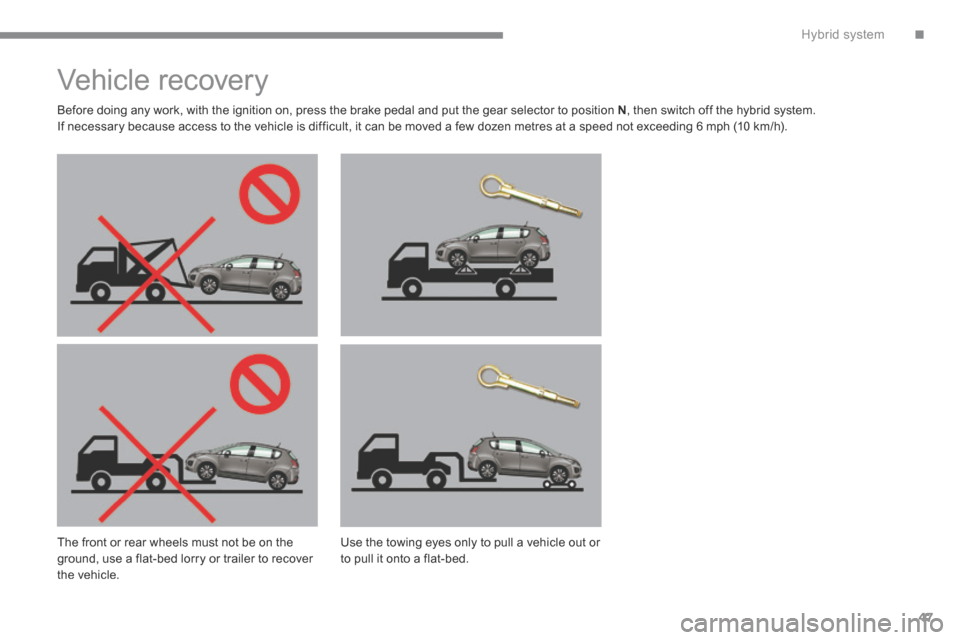
.Hybrid system47
Vehicle recover y
Before doing any work, with the ignition on, press the brake pedal and put the gear selector to position N , then switch off the hybrid system. If necessary because access to the vehicle is difficult, it can be moved a few dozen metres at a speed not exceeding 6 mph (10 km/h).
The front or rear wheels must not be on the ground, use a flat-bed lorry or trailer to recover the vehicle.
Use the towing eyes only to pull a vehicle out or to pull it onto a flat-bed.
Page 52 of 378

Monitoring
50
Choice of language
This menu allows you to select the display language.
Choice of units
This menu allows you to select the units:
temperature (°Celsius or °Fahrenheit) and fuel consumption (l/100 km, mpg or km/l).
Vehicle parameters
This menu allows you to activate or deactivate certain driving and comfort equipment * : - wiper linked with reverse gear (refer to the "Visibility" section), - selective unlocking (refer to the "Access" section), - guide-me-home and welcome lighting (refer to the " Visibility" section),
- interior mood lighting (refer to the "Visibility" section), - directional headlamps (refer to the "Visibility" section), - automatic or manual parking brake (refer to the "Driving" section).
Indicator and warning lamps
When the ignition is switched on
Certain warning lamps come on for a few seconds when the vehicle's ignition is switched on. When the engine is started, these same warning lamps should go off. If they remain on, before moving off, refer to the information on the warning lamp concerned.
Associated warnings
The illumination of certain warning lamps may be accompanied by an audible signal and a message in the multifunction screen.
Visual indicators informing the driver that a system is in operation (operation or deactivation indicator lamps) or of the occurrence of a fault (warning lamp).
The warning lamps may come on continuously (fixed) or flash. Certain warning lamps may come on in one of two different modes. Only by relating the type of illumination to the operating status of the vehicle can it be ascertained whether the situation is normal or whether a fault has occurred.
Main menu
Press button 1 for access to the main menu and select one of the following functions: - " Vehicle parameters", - "Choice of language", - "Choice of units". Press button 2 or 3 to move in the screen. Press button 1 again to confirm the selection.
The main menu and its associated functions can only be accessed when stationary, via buttons 1 to 4 . A message appears in the screen, above a certain speed threshold, indicating that the main menu cannot be displayed. The trip computer displays can only be accessed while driving, via buttons 2and 3 (refer to the "Trip computer" section).
* According to country.
Page 54 of 378
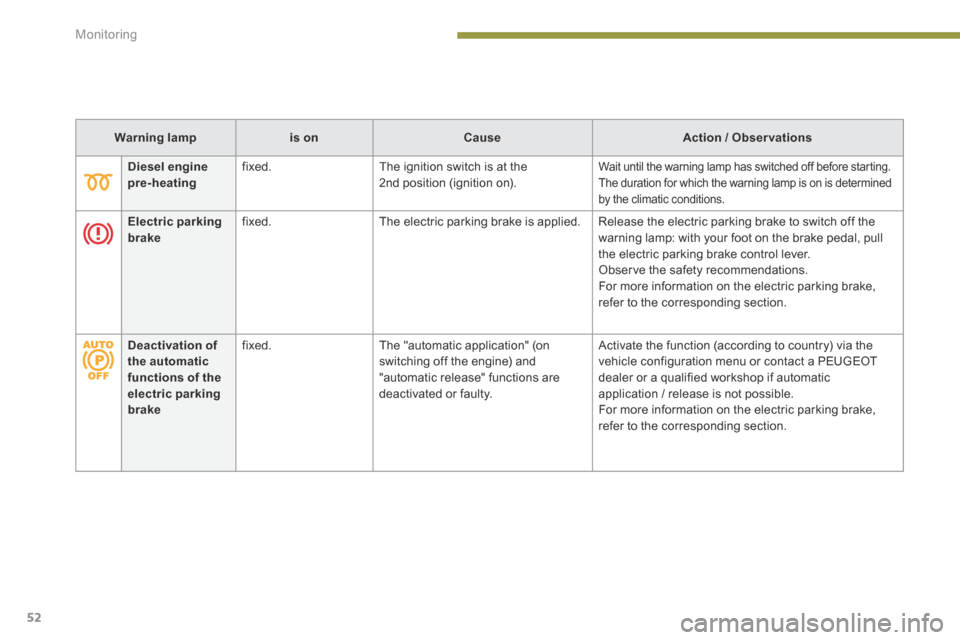
Monitoring
52
Warning lampis onCauseAction / Observations
Diesel engine pre-heating fixed. The ignition switch is at the 2nd position (ignition on). Wait until the warning lamp has switched off before starting. The duration for which the warning lamp is on is determined by the climatic conditions.
Electric parking
brake
fixed. The electric parking brake is applied. Release the electric parking brake to switch off the
warning lamp: with your foot on the brake pedal, pull the electric parking brake control lever. Observe the safety recommendations. For more information on the electric parking brake, refer to the corresponding section.
Deactivation of the automatic functions of the electric parking brake
fixed. The "automatic application" (on switching off the engine) and "automatic release" functions are deactivated or faulty.
Activate the function (according to country) via the vehicle configuration menu or contact a PEUGEOT dealer or a qualified workshop if automatic application / release is not possible. For more information on the electric parking brake, refer to the corresponding section.
Page 55 of 378

1
Monitoring53
Foot on the brake pedal fixed. The brake pedal is not pressed. With an electronic gearbox, press the brake pedal to start the engine (lever in position N ). If you wish to release the parking brake without pressing the brake pedal, this warning lamp will remain on.
flashing. With an electronic gearbox, if you hold the vehicle on a rising incline using the accelerator for too long, the clutch overheats.
Use the brake pedal and/or the electric parking brake.
Warning lampis onCauseAction / Observations
Parking space sensors fixed. The parking space sensors function is active. Press the corresponding button to deactivate it.
flashing. The system is measuring the space. Once the measurement has been done, the warning lamp comes on fixed again.
Page 58 of 378
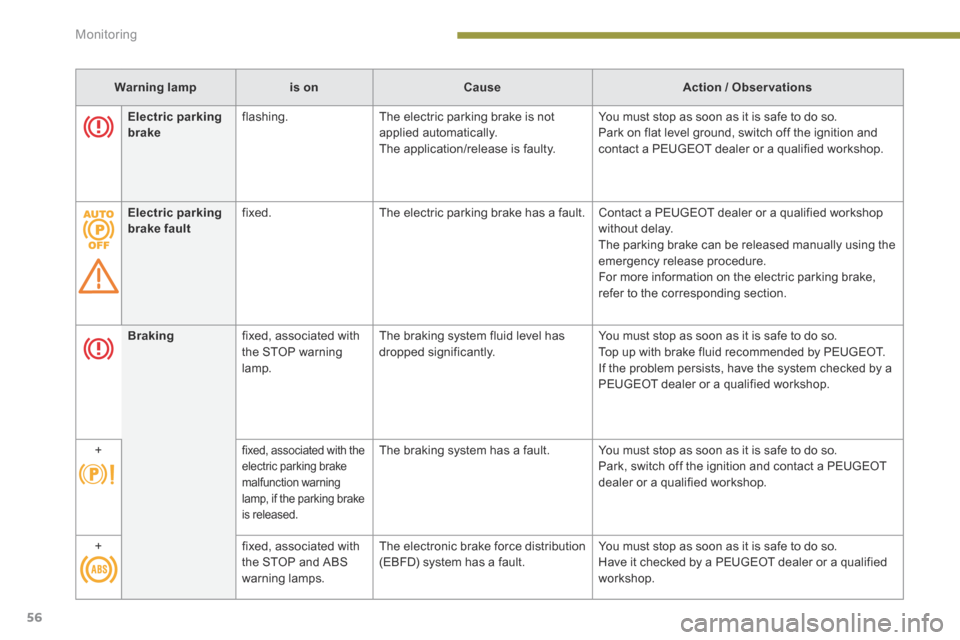
Monitoring
56
Warning lampis onCauseAction / Observations
Braking fixed, associated with the STOP warning lamp.
The braking system fluid level has dropped significantly. You must stop as soon as it is safe to do so. Top up with brake fluid recommended by PEUGEOT. If the problem persists, have the system checked by a PEUGEOT dealer or a qualified workshop.
+ fixed, associated with the electric parking brake malfunction warning lamp, if the parking brake is released.
The braking system has a fault. You must stop as soon as it is safe to do so. Park, switch off the ignition and contact a PEUGEOT dealer or a qualified workshop.
+ fixed, associated with the STOP and ABS warning lamps.
The electronic brake force distribution (EBFD) system has a fault. You must stop as soon as it is safe to do so. Have it checked by a PEUGEOT dealer or a qualified workshop.
Electric parking brake flashing. The electric parking brake is not applied automatically. The application/release is faulty.
You must stop as soon as it is safe to do so. Park on flat level ground, switch off the ignition and contact a PEUGEOT dealer or a qualified workshop.
Electric parking brake fault fixed. The electric parking brake has a fault. Contact a PEUGEOT dealer or a qualified workshop without delay. The parking brake can be released manually using the emergency release procedure. For more information on the electric parking brake, refer to the corresponding section.
Page 68 of 378

Multifunction screens
66
"Trip computer" menu
Press the "MENU" button to gain access to the general menu. Press the arrows, then the "OK" button to select the "Trip computer" menu.
On the "Trip computer" menu, select one of the applications:
Enter the distance to the destination
Once this menu has been selected, you can consult information concerning the status of the vehicle (alert log, status of the functions...).
Defi ne the vehicle parameters
Once this menu has been selected, you can activate or deactivate the following equipment (according to country): - wiper linked with reverse gear (see "Visibility" section), - selective unlocking (see the "Access" section), - guide-me-home lighting (see the " Visibility" section), - interior mood lighting (see the " Visibility" section),
- directional headlamps (see the "Visibility" section), - automatic or manual parking brake (see the "Driving" section), - ...
"Personalisation-
Configuration" menu
Once this menu has been selected, you can gain access to the following functions: - define the vehicle parameters, - display configuration, - choice of language. Alert log
This summarises the active warning messages, displaying them in succession in the multifunction screen
Status of functions
This summarises the status of the functions present on the vehicle.
This allows you to enter an approximate value for the distance to the final destination.
Page 71 of 378

2
Multifunction screens69
"SETUP" menu (PEUGEOT Connect Navigation (RT6)) PEUGEOT Connect Navigation (RT6)) PEUGEOT
Press the "SETUP" button for access to the "SETUP" menu. This allows you to select from the following functions: - "Languages", - "Date and time", - "Display", - " Vehicle parameters", - "Units", - "System".
"SETUP" menu (PEUGEOT Connect PEUGEOT Connect PEUGEOT
Media Navigation (NG4 3D))
Languages (PEUGEOT Connect Navigation (RT6))
This menu allows you to select the language
used by the display.
Languages and voice functions (PEUGEOT Connect Media Navigation (NG4 3D))
This menu allows you to: - select the language used by the display, - select the settings for voice recognition (on/off, instructions on use, personal voice training...), - adjust the volume of the voice synthesiser.
Display
This menu allows you to set the brightness of the screen, the screen colour scheme and the colour of the map (day/night or auto mode).
Vehicle parameters (PEUGEOTConnect Navigation (RT6))
This menu allows you to activate or deactivate certain driving and comfort equipment * : - wiper linked with reverse gear (refer to the "Visibility" section), - selective unlocking (refer to the "Access" section), - guide-me-home and welcome lighting
(refer to the " Visibility" section), - interior mood lighting (refer to the "Visibility" section), - directional headlamps (refer to the "Visibility" section), - automatic or manual parking brake (refer to the "Driving" section), - ...
Press the "SETUP" button for access to the "SETUP" menu. It allows you to adjust settings for the following functions: - "Languages and voice functions" - "Date and time", - "Display screen", - "Units", - "System parameters".
For safety reasons, configuration of the multifunction screen by the driver must only be done when stationary.
Date and time
Press "SETUP". Select "Display configuration" and confirm. Select "Adjust date and time" and confirm. Select "Synchronise minutes with GPS" for the adjustment of minutes to be done automatically by satellite reception. Select the setting to modify. Confirm by pressing "OK", then adjust the setting and confirm again. Adjust the settings one by one.
Select "OK" in the screen then confirm to save the settings.
Units
This menu allows you to select the units: temperature (°C or °F) and fuel consumption (km/l, l/100 or mpg).
System parameters
This menu allows you to restore the factory configuration, display the software version and activate scrolling text.
* According to country.