2014 Peugeot 207 CC cruise control
[x] Cancel search: cruise controlPage 5 of 232

3
CONTENTS
207CC_EN_CHAP00A_SOMMAIRE_ED01-2014
■ Direction indicators 97
■ Emergency or assistance call 97
■ Warning triangle 97
■ Hazard warning lamps 98
■ Horn 98
■ Tyre under-infl ation detection 99
■ Braking assistance systems 100
■ Trajectory control systems 101
■ Seat belts 102
■ Airbags 105
SAFETY 97 108
■ Parking brake 109
■ Manual gearbox 109
■ Gear shift indicator 110
■ Automatic gearbox 111
■ Speed limiter 114
■ Cruise control 116
■ Parking sensors 118
DRIVING 109 11 9
■ Bonnet 121
■ Running out of fuel (Diesel) 121
■ Petrol engines 122
■ Diesel engine 123
■ Checking levels 124
■ Checks 126
CHECKS
120 127
■ Temporary puncture
repair kit 128
■ Changing a wheel 133
■ Snow chains 137
■ Changing a bulb 138
■ Changing a fuse 142
■ Battery 147
■ Energy economy mode 149
■ Changing a wiper blade 149
■ Towing the vehicle 150
■ Towing a trailer 151
■ Accessories 153
PRACTICAL
INFORMATION 128 153
■ Petrol engines 154
■ Weights (petrol) 155
■ Diesel engine 156
■ Weights (Diesel) 157
■ Dimensions 158
■ Identifi cation markings 159
TECHNICAL DATA 154 160
AUDIO EQUIPMENT and
TELEMATICS 161 214
■ Emergency or assistance 161
■ PEUGEOT Connect Navigation
(RNEG) 163
■ PEUGEOT Connect Sound (RD5) 195
ALPHABETICAL
INDEX 219 223
7
86
9
10
VISUAL
SEARCH 215 218
Page 11 of 232
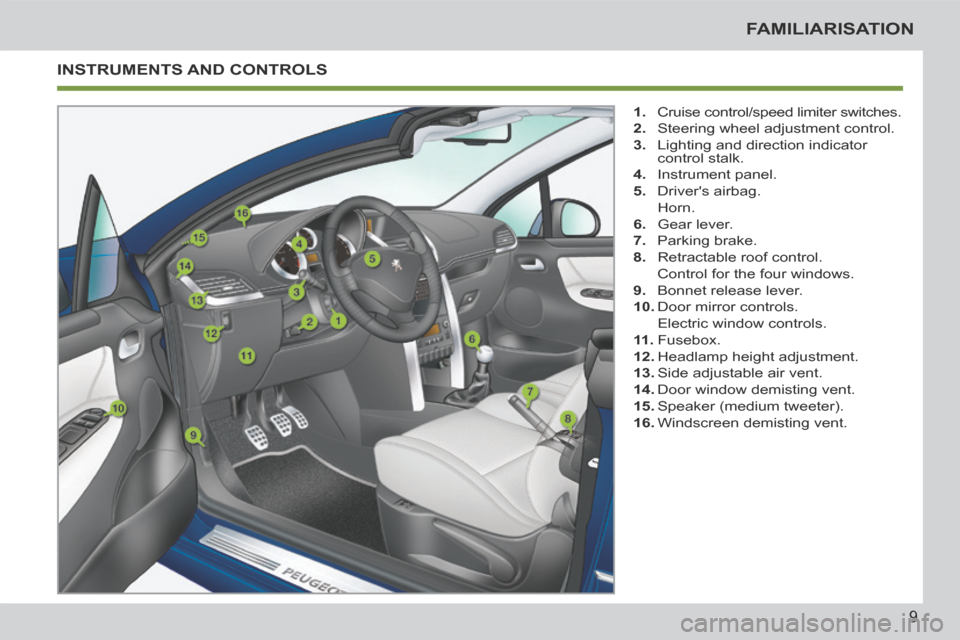
9
FAMILIARISATION
207CC_EN_CHAP00B_PRISE EN MAIN_ED01-2014
INSTRUMENTS AND CONTROLS
1. Cruise control/speed limiter switches.
2. Steering wheel adjustment control.
3. Lighting and direction indicator control stalk.
4. Instrument panel.
5. Driver's airbag.
Horn.
6. Gear lever.
7. Parking brake.
8. Retractable roof control.
Control for the four windows.
9. Bonnet release lever.
10. Door mirror controls.
Electric window controls.
11 . Fusebox.
12. Headlamp height adjustment.
13. Side adjustable air vent.
14. Door window demisting vent.
15. Speaker (medium tweeter).
16. Windscreen demisting vent.
Page 19 of 232

17
FAMILIARISATION
207CC_EN_CHAP00B_PRISE EN MAIN_ED01-2014
DRIVING SAFELY
Speed limiter "LIMIT" Instrument panel display
1. Selecting/Switching off speed limiter
mode.
2. Decrease the programmed value.
3. Increase the programmed value.
4. Speed limiter on/off.
The values must be set with the engine
running. The cruise control or speed limiter mode
appears ino the instrument panel when
it is selected.
1. Selecting/Switching off cruise con-
trol mode.
2. Decrease the programmed value.
3. Increase the programmed value.
4. Off/return to cruise control.
In order to be programmed or activated,
the vehicle speed must be higher than
25 mph (40 km/h), with at least fourth
gear engaged on a manual gearbox
(second gear on an automatic gearbox).
Cruise control "CRUISE"
Cruise control
Speed limiter
11 4
11 6
Page 20 of 232

18
207CC_EN_CHAP00B_PRISE EN MAIN_ED01-2014
ECO-DRIVING
Eco-driving is a range of everyday practices that allow the motorist to \
optimise their fuel consumption and CO2 emissions.
Optimise the use of your gearbox
With a manual gearbox, move off gently and change up
without waiting. During acceleration change up early.
With an automatic or electronic gearbox, give preference to
automatic mode and avoid pressing the accelerator pedal
heavily or suddenly.
The gear shift indicator invites you engage the most suitable
gear: as soon as the indication is displayed in the instru-
ment panel, follow it straight away.
For vehicles fi tted with an electronic or automatic gearbox,
this indicator appears only in manual mode.
Drive smoothly
Maintain a safe distance between vehicles, use engine
braking rather than the brake pedal, and press the accel-
erator progressively. These practices contribute towards a
reduction in fuel consumption and CO
2 emissions and also
helps reduce the background traffi c noise. Switch off the headlamps and front foglamps when the level
of light does not require their use.
Avoid running the engine before moving off, particularly in
winter; your vehicle will warm up much faster while driving.
As a passenger, if you avoid connecting your multimedia
devices (fi lm, music, video game...), you will contribute to-
wards limiting the consumption of electrical energy, and so
of fuel.
Disconnect your portable devices before leaving the vehicle.
If your vehicle has cruise control, make use of the system at
speeds above 25 mph (40 km/h) when the traffi c is fl owing
well.
Control the use of your electrical equipment
Before moving off, if the passenger compartment is too
warm, ventilate it by opening the windows and air vents be-
fore using the air conditioning.
Above 30 mph (50 km/h), close the windows and leave the
air vents open.
Remember to make use of equipment that can help keep
the temperature in the passenger compartment down (sun-
roof and window blinds...).
Switch off the air conditioning, unless it has automatic regu-
lation, as soon as the desired temperature is attained.
Switch off the demisting and defrosting controls, if not au-
tomatic.
Switch off the heated seat as soon as possible.
Page 22 of 232

1
i
MONITORING
20
207CC_EN_CHAP01_CONTROLE DE MARCHE_ED01-2014
PETROL - DIESEL, MANUAL OR AUTOMATIC GEARBOX,
INSTRUMENT PANELS
Panel which groups together the vehicle operation dials and indicator la\
mps. 5. Screen.
6. Display zero reset button.
Resets the selected function to zero (trip distance recorder or service in-
dicator).
7. Instrument panel lighting button.
Adjusts the brightness of the lighting of the instruments and controls.
8. Automatic gearbox.
Indicates the programme selected and the gear engaged.
Dials
1. Rev counter.
Indicates the speed of rotation of the engine (x 1 000 rpm).
2. Fuel gauge.
Indicates the quantity of fuel remain- ing in the tank.
3. Coolant temperature.
Indicates the temperature of the en- gine coolant (°Celsius).
4. Speedometer.
Indicates the current speed of the moving vehicle (mph or km/h). A. Speed limiter
or
Cruise control.
(mph or km/h)
B. Trip distance recorder.
(miles or km/h)
C. Service indicator.
(miles or km/h) then,
Engine oil level indicator.
then
Distance recorder.
km or miles)
These three functions are displayed in succession when the ignition is
switched on.
Screen
For more information, refer to the
corresponding section for the func-
tion and to the display associated
with it.
Page 59 of 232

2
!
COMFORT
57
207CC_EN_CHAP02_CONFORT_ED01-2014
SUN VISOR
Component which protects against sunlight
from the front or the side, also equipped
with an illuminated courtesy mirror.
With the ignition on, raise the conceal-ing fl ap; the mirror is lit automatically.
This sun visor is also equipped with a
ticket holder. To avoid any risk of jamming of the
pedals:
- only use mats which are suited
to the fi xings already present in
the vehicle; these fi xings must
be used,
- never fi t one mat on top of an- other.
The use of mats not approved by
PEUGEOT may interfere with ac-
cess to the pedals and hinder the
operation of the cruise control /
speed limiter.
The mats approved by PEUGEOT
have two fi xings located below the
seat.
MATS
Removable carpet protection.
Refitting
To refi t the mat on the driver's side:
position the mat correctly,
refi t the fi xings by pressing,
check that the mat is secured cor- rectly.
Fitting
When fi tting the mat for the fi rst time,
on the driver's side use only the fi xings
provided in the wallet attached.
The other mats are simply placed on
the carpet.
Removal
To remove the mat on the driver's side:
move the seat as far back as possible,
unclip the fi xings,
remove the mat.
Page 118 of 232

7
i
DRIVING
11 6
207CC_EN_CHAP07_CONDUITE_ED01-2014
CRUISE CONTROL
System which automatically maintains
the speed of the vehicle at the value
programmed by the driver, without any
action on the accelerator pedal.
The cruise control is switched on
manually: it requires a minimum vehicle
speed of 25 mph (40 km/h), as well as
the engaging of:
- fourth gear on a manual gearbox,
- second gear on an automatic gear- box in sequential mode,
- position D on an automatic gearbox.
The cruise control is switched off man-
ually or by pressing the brake or clutch
pedal or on triggering of the ESP sys-
tem for safety reasons.
It is possible to exceed the programmed
speed temporarily by pressing the ac-
celerator pedal.
To return to the programmed speed,
simply release the accelerator pedal.
Switching off the ignition cancels any
programmed speed value. The controls of this system are grouped
together on stalk
A .
1. Cruise control mode selection dial
2. Value decrease button
3. Value increase button
4. Cruise control off/resume button The programmed information is grouped
together in the instrument panel screen.
5. Cruise control off/resume indication
6. Cruise control mode selection indi-
cation
7. Programmed speed value
Steering mounted controls Displays in the instrument panel
The cruise control cannot, in any
circumstances, replace the need to
respect speed limits, nor can it re-
place the need for vigilance and re-
sponsibility on the part of the driver.
You are advised to keep your feet
near the pedals at all times.
Page 119 of 232

7
!
DRIVING
11 7
207CC_EN_CHAP07_CONDUITE_ED01-2014
When the cruise control is switched
on, be careful if you maintain the
pressure on one of the programmed
speed changing buttons: this may
result in a very rapid change in the
speed of your vehicle.
Do not use the cruise control on
slippery roads or in heavy traffi c.
On a steep descent, the cruise
control will not be able to prevent
the vehicle from exceeding the pro-
grammed speed.
To avoid any risk of jamming of the
pedals:
- ensure that the mat is secured correctly,
- never fi t one mat on top of an- other.
Programming
Turn dial 1 to the "CRUISE" po-
sition: the cruise control mode is
selected but is not switched on
(OFF).
Exceeding the programmed speed
Intentional or unintentional exceeding of the programmed
speed results in fl ashing of this speed on the display.
Return to the programmed speed, by means of intentional or
unintentional deceleration of the vehicle, automatically can-
cels the fl ashing of the speed.
Return to normal driving
Turn dial 1 to the "0" position: the cruise control mode is
deselected. The display returns to the distance recorder.
Operating fault
In the event of a cruise control mal-
function, the speed is cleared result-
ing in fl ashing of the dashes. Contact a
PEUGEOT dealer or a qualifi ed work-
shop to have the system checked.
Set the programmed speed by
accelerating to the required
speed, then press button 2 or 3
(e.g.: 70 mph (110 km/h)).
Switch off the cruise control by pressing button 4 : the
display confi rms that it has been switched off (OFF).
Switch the cruise control back on by pressing button 4
again.
You can then change the programmed speed using but-
tons
2 and 3 :
- by + or - 1 mph (km/h) = short press,
- by + or - 5 mph (km/h) = long press,
- in steps of + or - 5 mph (km/h) = maintained press.