2014 Peugeot 207 CC key
[x] Cancel search: keyPage 69 of 232

3
i!
ACCESS
67
207CC_EN_CHAP03_OUVERTURES_ED01-2014
Starting the vehicle
Insert the key in the ignition switch.
The system recognises the starting code.
Turn the key fully towards the dash- board to position 3 (Starting) .
When the engine starts, release the key.
Switching the vehicle off
Immobilise the vehicle.
Turn the key fully towards you to po-sition 1 (Stop) .
Remove the key from the ignition switch.
Remote control problem
Following disconnection of the vehicle
battery, replacement of the remote con-
trol battery or in the event of a remote
control malfunction, you can no longer
unlock, lock or locate your vehicle.
First of all, use the key in the lock to unlock or lock your vehicle.
Then, reinitialise the remote control.
If the problem persists, contact a
PEUGEOT dealer as soon as possible. Changing the battery
Battery ref.: CR1620/3 volts.
Reinitialisation
Switch off the ignition.
Turn the key to position 2 (Ignition on) .
Press the closed padlock immedi-
ately for a few seconds.
Switch off the ignition and remove the key from the ignition switch.
The remote control is fully operational
again. If the battery is fl at, you are in-
formed by illumination of this
warning lamp, an audible signal
and a message in the multi-
function screen.
Unclip the casing using a coin at the notch.
Slide the fl at battery out of its location.
Slide the new battery into its loca- tion observing the original direction.
Clip the casing.
Reinitialise the remote control.
Key in ignition
If the key has been left in the igni-
tion, an audible signal is heard on
opening the driver's door. Switching off the engine leads to a
loss of braking assistance.
Page 70 of 232

3
!
ACCESS
68
207CC_EN_CHAP03_OUVERTURES_ED01-2014
Lost keys
Go to a PEUGEOT dealer with the vehicle's registration document, your per-
sonal identifi cation documents and if possible the key code label.
The PEUGEOT dealer will be able to look up the key code and the transpon-
der code required to order a new key. Do not throw the remote control bat-
teries away, they contain metals
which are harmful to the environment.
Take them to an approved collection
point.
Remote control
The high frequency remote control is a sensitive system; do not operate \
it while it is in your
pocket as there is a possibility that it may unlock the vehicle, without\
you being aware of it.
Do not repeatedly press the buttons of your remote control out of range \
and out of sight
of your vehicle. You run the risk of stopping it from working and the remote control would\
have to be reinitialised.
No remote control can operate when the key is in the ignition switch, even when the igni-
tion is switched off, except for reinitialisation.
Locking the vehicle
Driving with the doors locked may make access to the passenger compart-
ment by the emergency services more diffi cult in an emergency.
As a safety precaution, never leave children alone in the vehicle, except for a
very short period.
In all cases, it is essential to remove the key from the ignition switch\
when
leaving the vehicle.
Anti-theft protection
Do not make any modifi cations to the electronic engine immobiliser system;
this could cause malfunctions.
When purchasing a second-hand vehicle
Have the pairing of all of the keys in your possession checked by a PEUGEOT
dealer, to ensure that only your keys can be used to open and start the vehicl\
e.
Page 72 of 232

3
!
ACCESS
70
207CC_EN_CHAP03_OUVERTURES_ED01-2014
Triggering of the alarm
This is indicated by sounding of the si-
ren and fl ashing of the direction indica-
tors for approximately thirty seconds.
After it has been triggered, protection is
again operational. If the alarm is triggered ten times in
succession, the eleventh time will
result in it becoming inactive.
If the indicator lamp on button A
fl ashes rapidly, this indicates that
the alarm was triggered during
your absence. When the ignition is
switched on, this fl ashing stops im-
mediately.
To avoid triggering the alarm when
washing your vehicle, lock it using
the key in the driver's door lock.
Failure of the remote control
Unlock the vehicle using the key in the driver's door lock.
Open the door; the alarm is triggered.
Switch on the ignition; the alarm stops.
* According to country.
Malfunction
When the ignition is switched on, light-
ing of the indicator lamp on button A for
ten seconds indicates a siren fault.
Have it checked by a PEUGEOT dealer
or a qualifi ed workshop.
Locking the vehicle without
activating the alarm
Lock or deadlock the vehicle using the key in the driver's door lock.
Automatic operation *
Depending on the legislation in force in
your country, one of these cases may
occur:
- 45 seconds after the vehicle is locked using the remote control, the alarm is
activated, regardless of the status of
the doors and boot.
- 2 minutes after the last door or the boot is closed, the alarm is activated.
To avoid triggering the alarm on entering the vehicle, fi rst press the
unlocking button on the remote
control.
Reactivation of the interior
protection
Unlock the vehicle using the unlock-
ing button on the remote control.
Lock the vehicle again using the re- mote control.
The alarm is activate again with both
types of protection; the indicator lamp
on button A fl ashes once per second.
Page 74 of 232

3
!
i
i
ACCESS
72
207CC_EN_CHAP03_OUVERTURES_ED01-2014
Switch for all four windows
This switch opens or closes all of the
windows.
Reinitialisation
Following reconnection of the battery or
in the event of a malfunction you must
reinitialise the operation of the electric
windows:
release the switch and pull it again until it closes completely,
hold the switch for approximately one second after closing,
press the switch to lower the win- dow automatically,
when the window has reached the low position, press the switch again
for approximately one second. Always remove the key from the
ignition when leaving the vehicle,
even for a short time.
In the event of contact during op-
eration of the windows, you must
reverse the movement of the win-
dow. To do this, press the switch
concerned.
When the driver operates the pas-
senger electric window switches,
they must ensure that no one is
preventing correct closing of the
windows.
The driver must ensure that the
passengers use the electric win-
dows correctly.
Be particularly aware of children
when operating the windows.
Press switch 3 and release it. The
windows open completely.
Pressing the switch again stops the movement of the windows.
or
Pull switch 3 and hold it in this posi-
tion. The windows close completely.
If you release the switch before the windows have closed completely,
the windows stop.
This switch is operated under the
full responsibility of the driver. This procedure reinitialises the opera-
tion of the electric windows and the
automatic partial opening of the door
windows
Page 75 of 232

3
!i
i
!
ACCESS
73
207CC_EN_CHAP03_OUVERTURES_ED01-2014
DOORS
After unlocking the vehicle using the remote control or the key, pull the
door handle.
The window lowers automatically by a few millimetres when the door is
opened. From inside
Pull the door control to open the
door; this unlocks the doors only.
The window lowers automatically by a few millimetres when the door is
opened.
The interior door controls do not
operate when the vehicle is dead-
locked.
Closing
The window rises automatically after a
few seconds and adjusts to ensure per-
fect sealing on closing.
If a door is not closed correctly: - when the engine is run-ning , this warning lamp
comes on, accompanied by a
message in the multifunction
screen for a few seconds,
- when the vehicle is moving (speed above 6 mph (10 km/h)), this warn-
ing lamp comes on, accompanied
by an audible signal and a message
in the multifunction screen for a few
seconds.
If you leave the door open for more
than one minute, the window rises
again.
Pull the handle again to reactivate
the system. The boot does not unlock at the
same time as the doors (refer to
the "Boot" section).
When washing your vehicle, avoid
spraying the upper part of the
windows. Opening
From outside
Page 76 of 232

3
i
i
ACCESS
74
207CC_EN_CHAP03_OUVERTURES_ED01-2014
If the vehicle is locked or dead-
locked from the outside, the red
indicator lamp fl ashes and button A
is inactive.
In this case, use the remote control or the key to unlock the
vehicle.
Manual central locking control
System which provides full manual
locking or unlocking of the doors and
boot from the inside.
Locking
Press button A to lock the vehicle.
The red indicator lamp in the button
comes on.
If one of the doors is open, the cen-
tral locking from the inside does not
take place. Unlocking
With the key in the ignition, press
button A again to unlock the vehicle.
The red indicator lamp nn the button
goes off.
Page 77 of 232
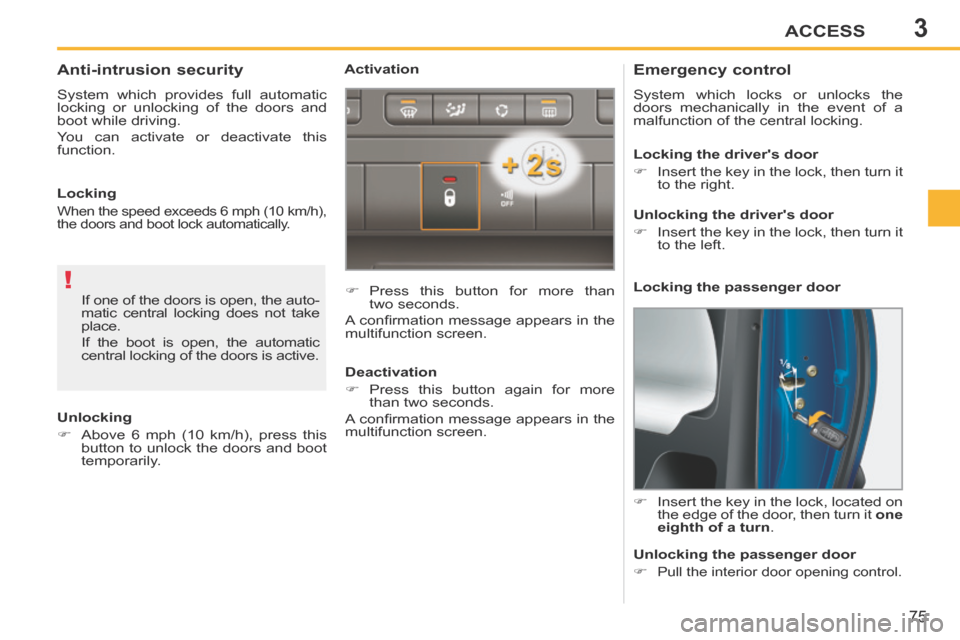
3
!
ACCESS
75
207CC_EN_CHAP03_OUVERTURES_ED01-2014
Emergency control
System which locks or unlocks the
doors mechanically in the event of a
malfunction of the central locking.
Insert the key in the lock, located on the edge of the door, then turn it one
eighth of a turn .
Locking the driver's door
Insert the key in the lock, then turn it
to the right.
Unlocking the driver's door
Insert the key in the lock, then turn it to the left.
Locking the passenger door
Unlocking the passenger door
Pull the interior door opening control.
If one of the doors is open, the auto-
matic central locking does not take
place.
If the boot is open, the automatic
central locking of the doors is active.
Anti-intrusion security
System which provides full automatic
locking or unlocking of the doors and
boot while driving.
You can activate or deactivate this
function. Activation
Press this button for more than two seconds.
A confi rmation message appears in the
multifunction screen.
Unlocking
Above 6 mph (10 km/h), press this button to unlock the doors and boot
temporarily.
Locking
When the speed exceeds 6 mph (10 km/h),
the doors and boot lock automatically.
Deactivation
Press this button again for more
than two seconds.
A confi rmation message appears in the
multifunction screen.
Page 78 of 232

3
i
i
ACCESS
76
207CC_EN_CHAP03_OUVERTURES_ED01-2014
BOOT
Opening
After unlocking the boot or the vehi-cle using the remote control or the
key, pull the handle and raise the
boot lid.
Unlocking and partially opening
the boot
Press the boot unlocking button on the remote control
for more than two seconds.
The boot opens slightly.
If a battery failure occurs, the boot
is locked. Contact a PEUGEOT
dealer or a qualifi ed workshop.
Boot anti-theft protection
The boot is designed to remain secure,
even in the "cabriolet" confi guration.
So, when the vehicle is locked and the
roof is open, the boot cannot be un-
locked:
- by means of the interior door opening control, when the key is not in the
ignition switch,
- by pressing the manual centralised control A , when the key is not in the
ignition switch.
- when the engine is running , this warning lamp comes on,
accompanied by a message
on the multifunction screen
for a few seconds,
- when the vehicle is moving (speed above 6 mph (10 km/h)), this warn-
ing lamp comes on, accompanied
by an audible signal and a message
on the multifunction screen for a
few seconds.
Closing
Lower the boot lid using the interior grab handle.
If the boot lid is not closed correctly: Automatic locking of the boot
In the "cabriolet" confi guration, with
the vehicle locked, if you unlock the
boot by pressing the boot unlock-
ing button on the remote control,
it will lock automatically when you
close it again.
In this case, if you inadvertently
leave the key in the boot, press the
manual centralised control
A im-
mediately to unlock the boot and
retrieve the key.