2014 NISSAN TEANA wiring diagram
[x] Cancel search: wiring diagramPage 3899 of 4801
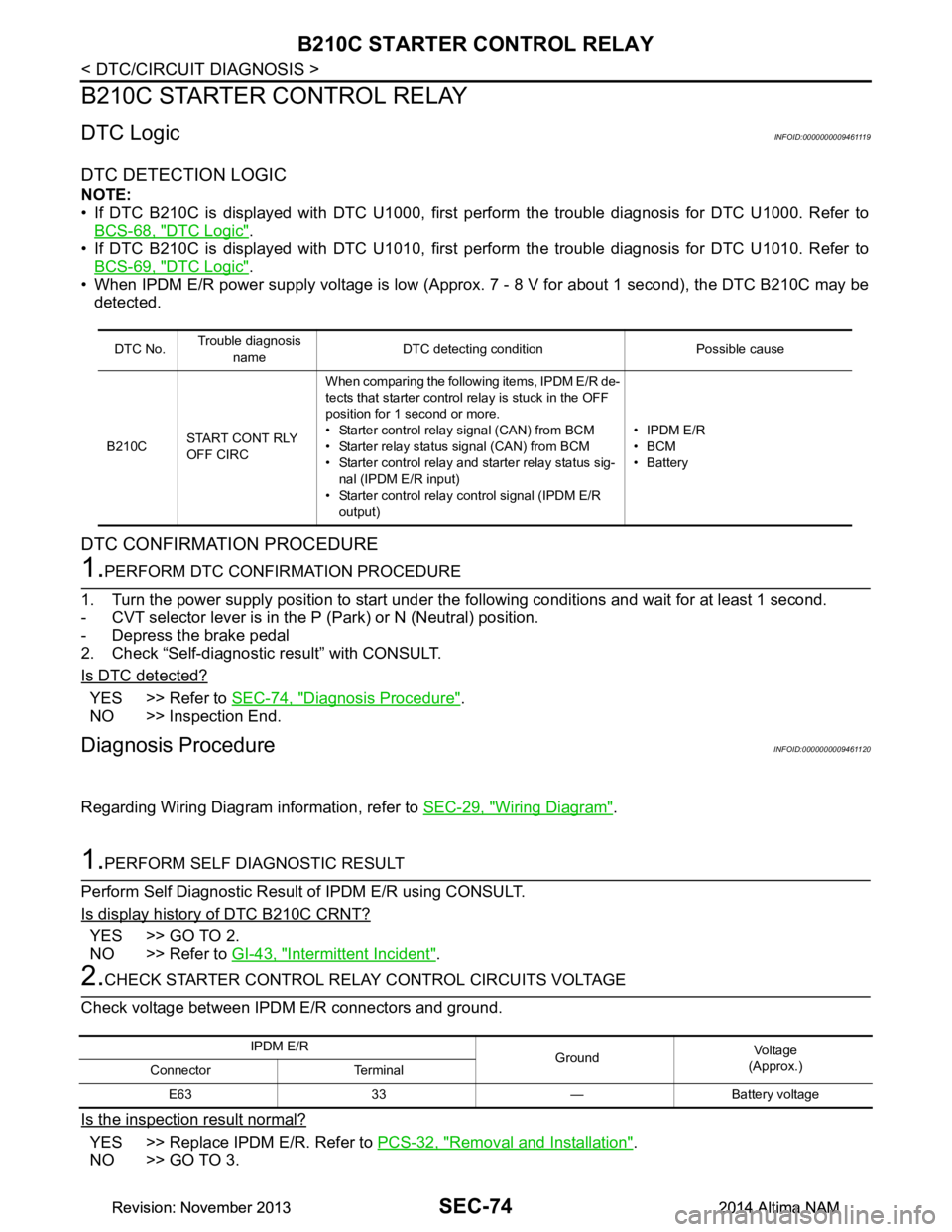
SEC-74
< DTC/CIRCUIT DIAGNOSIS >
B210C STARTER CONTROL RELAY
B210C STARTER CONTROL RELAY
DTC LogicINFOID:0000000009461119
DTC DETECTION LOGIC
NOTE:
• If DTC B210C is displayed with DTC U1000, first perform the trouble diagnosis for DTC U1000. Refer to
BCS-68, "DTC Logic"
.
• If DTC B210C is displayed with DTC U1010, first perform the trouble diagnosis for DTC U1010. Refer to BCS-69, "DTC Logic"
.
• When IPDM E/R power supply voltage is low (Approx. 7 - 8 V for about 1 second), the DTC B210C may be detected.
DTC CONFIRMATION PROCEDURE
1.PERFORM DTC CONFIRMATION PROCEDURE
1. Turn the power supply position to start under the following conditions and wait for at least 1 second.
- CVT selector lever is in the P (Park) or N (Neutral) position.
- Depress the brake pedal
2. Check “Self-diagnostic result” with CONSULT.
Is DTC detected?
YES >> Refer to SEC-74, "Diagnosis Procedure".
NO >> Inspection End.
Diagnosis ProcedureINFOID:0000000009461120
Regarding Wiring Diagram information, refer to SEC-29, "Wiring Diagram".
1.PERFORM SELF DIAGNOSTIC RESULT
Perform Self Diagnostic Result of IPDM E/R using CONSULT.
Is display history of DTC B210C CRNT?
YES >> GO TO 2.
NO >> Refer to GI-43, "Intermittent Incident"
.
2.CHECK STARTER CONTROL RELA Y CONTROL CIRCUITS VOLTAGE
Check voltage between IPDM E/R connectors and ground.
Is the inspection result normal?
YES >> Replace IPDM E/R. Refer to PCS-32, "Removal and Installation".
NO >> GO TO 3.
DTC No. Trouble diagnosis
name DTC detecting condition Possible cause
B210C START CONT RLY
OFF CIRC When comparing the following items, IPDM E/R de-
tects that starter control relay is stuck in the OFF
position for 1 second or more.
• Starter contro l relay signal (CAN) from BCM
• Starter relay status signal (CAN) from BCM
• Starter control relay and starter relay status sig-
nal (IPDM E/R input)
• Starter control relay control signal (IPDM E/R
output) • IPDM E/R
•BCM
•Battery
IPDM E/R GroundVo l ta g e
(Approx.)
Connector Terminal
E63 33 — Battery voltage
Revision: November 20132014 Altima NAMRevision: November 20132014 Altima NAM
Page 3901 of 4801
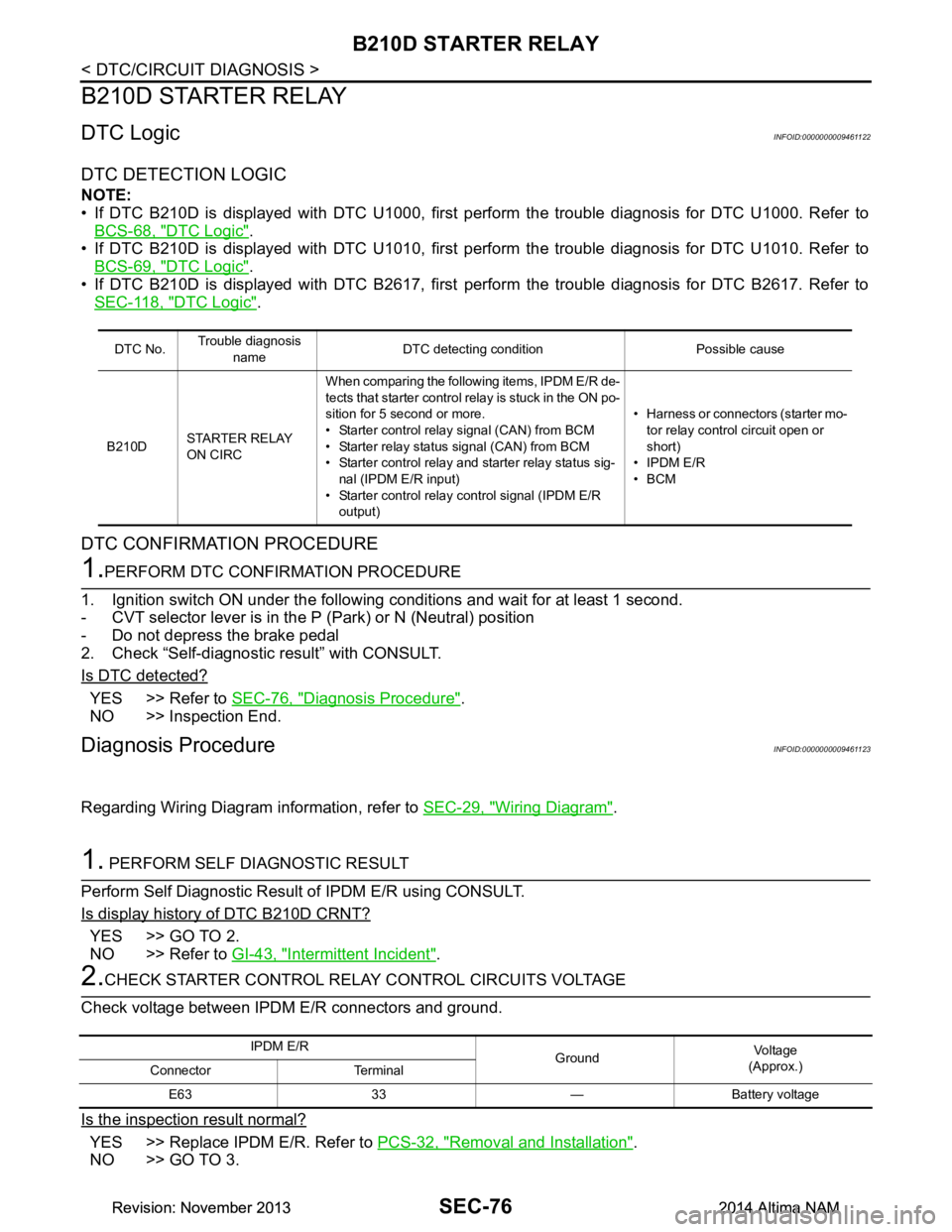
SEC-76
< DTC/CIRCUIT DIAGNOSIS >
B210D STARTER RELAY
B210D STARTER RELAY
DTC LogicINFOID:0000000009461122
DTC DETECTION LOGIC
NOTE:
• If DTC B210D is displayed with DTC U1000, first perform the trouble diagnosis for DTC U1000. Refer to
BCS-68, "DTC Logic"
.
• If DTC B210D is displayed with DTC U1010, first perform the trouble diagnosis for DTC U1010. Refer to BCS-69, "DTC Logic"
.
• If DTC B210D is displayed with DTC B2617, first perform the trouble diagnosis for DTC B2617. Refer to
SEC-118, "DTC Logic"
.
DTC CONFIRMATION PROCEDURE
1.PERFORM DTC CONFIRMATION PROCEDURE
1. Ignition switch ON under the following conditions and wait for at least 1 second.
- CVT selector lever is in the P (Park) or N (Neutral) position
- Do not depress the brake pedal
2. Check “Self-diagnostic result” with CONSULT.
Is DTC detected?
YES >> Refer to SEC-76, "Diagnosis Procedure".
NO >> Inspection End.
Diagnosis ProcedureINFOID:0000000009461123
Regarding Wiring Diagram information, refer to SEC-29, "Wiring Diagram".
1. PERFORM SELF DIAGNOSTIC RESULT
Perform Self Diagnostic Result of IPDM E/R using CONSULT.
Is display history of DTC B210D CRNT?
YES >> GO TO 2.
NO >> Refer to GI-43, "Intermittent Incident"
.
2.CHECK STARTER CONTROL RELA Y CONTROL CIRCUITS VOLTAGE
Check voltage between IPDM E/R connectors and ground.
Is the inspection result normal?
YES >> Replace IPDM E/R. Refer to PCS-32, "Removal and Installation".
NO >> GO TO 3.
DTC No. Trouble diagnosis
name DTC detecting condition Possible cause
B210D STARTER RELAY
ON CIRC When comparing the following items, IPDM E/R de-
tects that starter control relay is stuck in the ON po-
sition for 5 second or more.
• Starter contro l relay signal (CAN) from BCM
• Starter relay status signal (CAN) from BCM
• Starter control relay and starter relay status sig-
nal (IPDM E/R input)
• Starter control relay control signal (IPDM E/R
output) • Harness or connectors (starter mo-
tor relay control circuit open or
short)
• IPDM E/R
•BCM
IPDM E/R GroundVo l ta g e
(Approx.)
Connector Terminal
E63 33 — Battery voltage
Revision: November 20132014 Altima NAMRevision: November 20132014 Altima NAM
Page 3903 of 4801
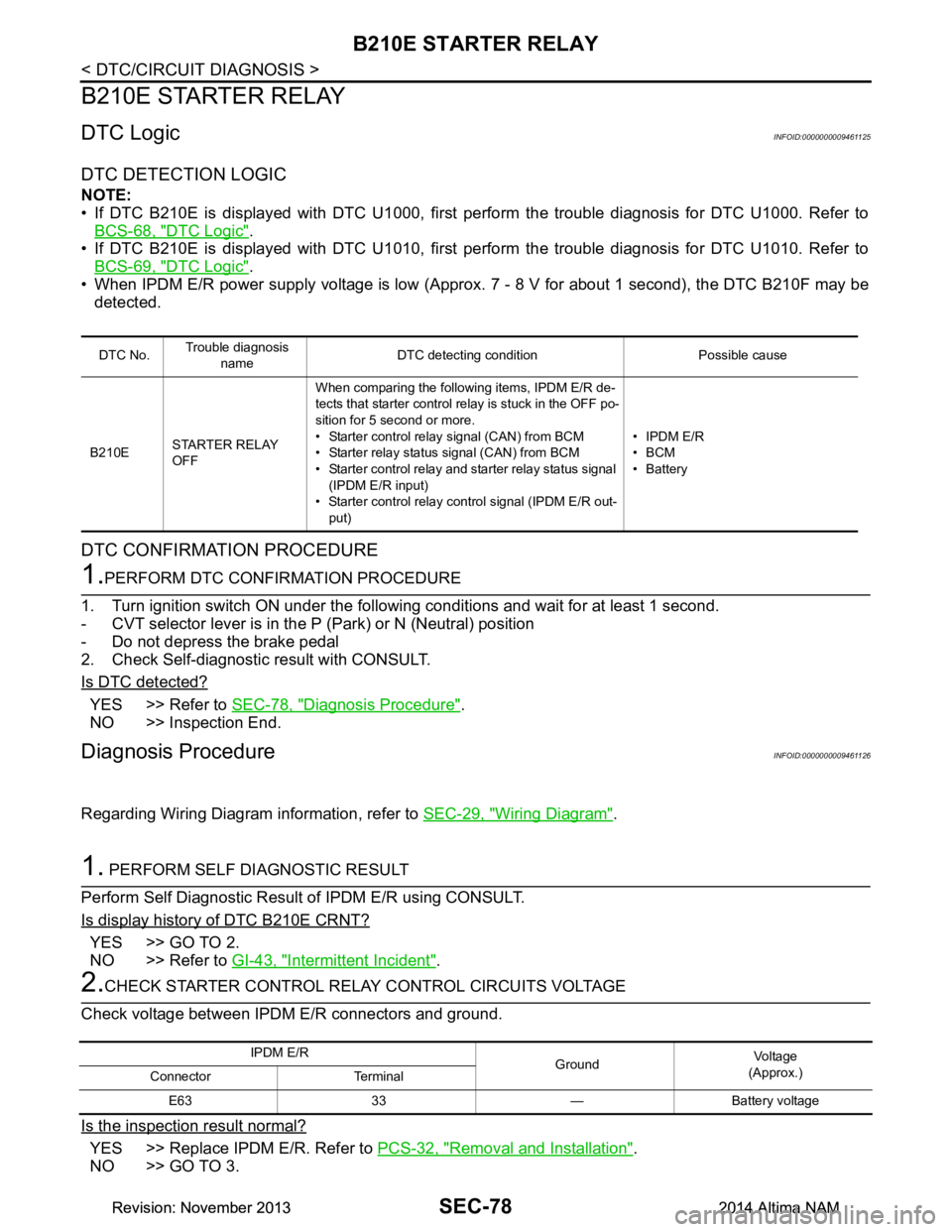
SEC-78
< DTC/CIRCUIT DIAGNOSIS >
B210E STARTER RELAY
B210E STARTER RELAY
DTC LogicINFOID:0000000009461125
DTC DETECTION LOGIC
NOTE:
• If DTC B210E is displayed with DTC U1000, first perform the trouble diagnosis for DTC U1000. Refer to
BCS-68, "DTC Logic"
.
• If DTC B210E is displayed with DTC U1010, first perform the trouble diagnosis for DTC U1010. Refer to
BCS-69, "DTC Logic"
.
• When IPDM E/R power supply voltage is low (Approx. 7 - 8 V for about 1 second), the DTC B210F may be
detected.
DTC CONFIRMATION PROCEDURE
1.PERFORM DTC CONFIRMATION PROCEDURE
1. Turn ignition switch ON under the following conditions and wait for at least 1 second.
- CVT selector lever is in the P (Park) or N (Neutral) position
- Do not depress the brake pedal
2. Check Self-diagnostic result with CONSULT.
Is DTC detected?
YES >> Refer to SEC-78, "Diagnosis Procedure".
NO >> Inspection End.
Diagnosis ProcedureINFOID:0000000009461126
Regarding Wiring Diagram information, refer to SEC-29, "Wiring Diagram".
1. PERFORM SELF DIAGNOSTIC RESULT
Perform Self Diagnostic Result of IPDM E/R using CONSULT.
Is display history of DTC B210E CRNT?
YES >> GO TO 2.
NO >> Refer to GI-43, "Intermittent Incident"
.
2.CHECK STARTER CONTROL RELA Y CONTROL CIRCUITS VOLTAGE
Check voltage between IPDM E/R connectors and ground.
Is the inspection result normal?
YES >> Replace IPDM E/R. Refer to PCS-32, "Removal and Installation".
NO >> GO TO 3.
DTC No. Trouble diagnosis
name DTC detecting condition Possible cause
B210E STARTER RELAY
OFF When comparing the following items, IPDM E/R de-
tects that starter control relay is stuck in the OFF po-
sition for 5 second or more.
• Starter control relay signal (CAN) from BCM
• Starter relay status signal (CAN) from BCM
• Starter control relay and st arter relay status signal
(IPDM E/R input)
• Starter control relay cont rol signal (IPDM E/R out-
put) • IPDM E/R
•BCM
•Battery
IPDM E/R GroundVo l ta g e
(Approx.)
Connector Terminal
E63 33 — Battery voltage
Revision: November 20132014 Altima NAMRevision: November 20132014 Altima NAM
Page 3905 of 4801
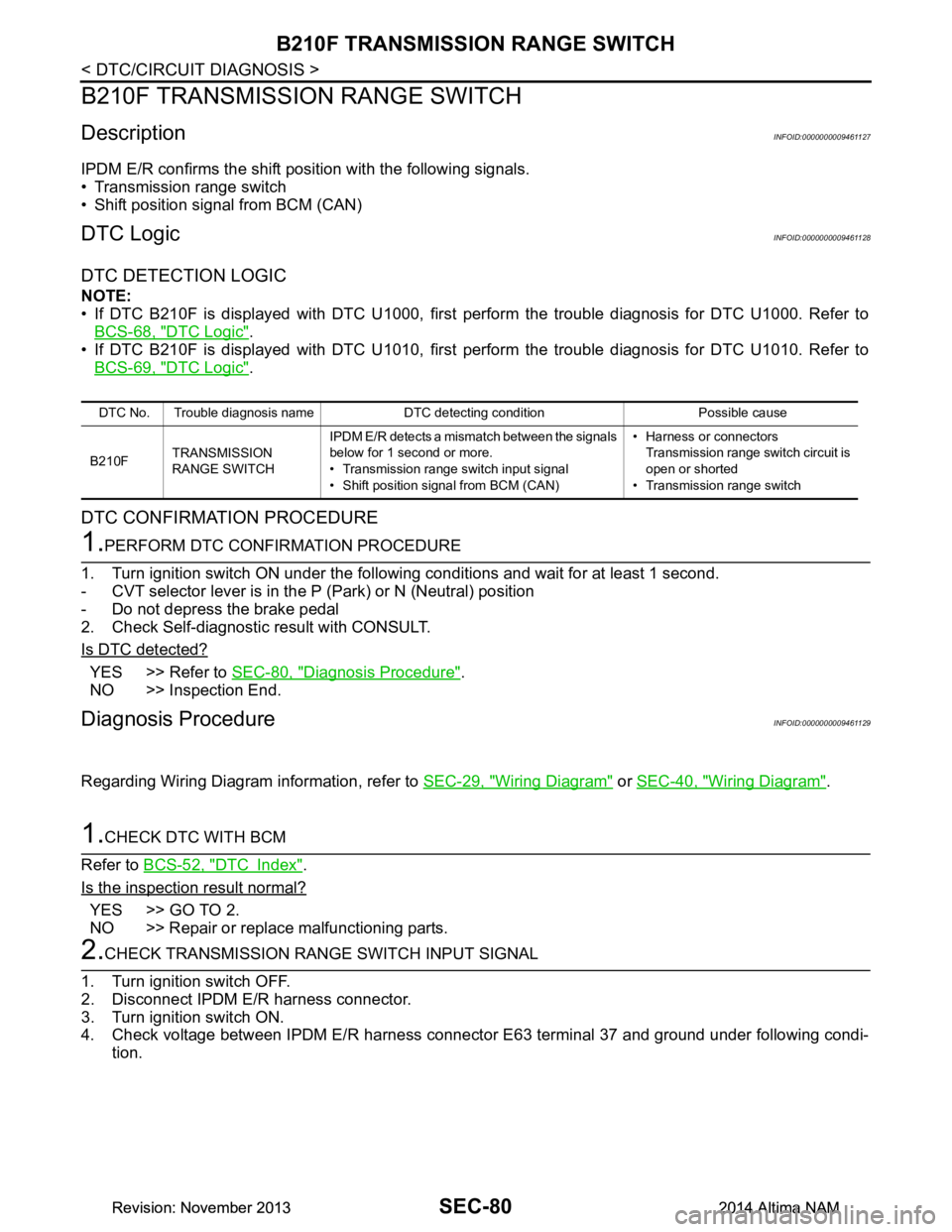
SEC-80
< DTC/CIRCUIT DIAGNOSIS >
B210F TRANSMISSION RANGE SWITCH
B210F TRANSMISSION RANGE SWITCH
DescriptionINFOID:0000000009461127
IPDM E/R confirms the shift position with the following signals.
• Transmission range switch
• Shift position signal from BCM (CAN)
DTC LogicINFOID:0000000009461128
DTC DETECTION LOGIC
NOTE:
• If DTC B210F is displayed with DTC U1000, first perform the trouble diagnosis for DTC U1000. Refer to BCS-68, "DTC Logic"
.
• If DTC B210F is displayed with DTC U1010, first perform the trouble diagnosis for DTC U1010. Refer to
BCS-69, "DTC Logic"
.
DTC CONFIRMATION PROCEDURE
1.PERFORM DTC CONFIRMATION PROCEDURE
1. Turn ignition switch ON under the following conditions and wait for at least 1 second.
- CVT selector lever is in the P (Park) or N (Neutral) position
- Do not depress the brake pedal
2. Check Self-diagnostic result with CONSULT.
Is DTC detected?
YES >> Refer to SEC-80, "Diagnosis Procedure".
NO >> Inspection End.
Diagnosis ProcedureINFOID:0000000009461129
Regarding Wiring Diagram information, refer to SEC-29, "Wiring Diagram" or SEC-40, "Wiring Diagram".
1.CHECK DTC WITH BCM
Refer to BCS-52, "DTC Index"
.
Is the inspection result normal?
YES >> GO TO 2.
NO >> Repair or replace malfunctioning parts.
2.CHECK TRANSMISSION RANGE SWITCH INPUT SIGNAL
1. Turn ignition switch OFF.
2. Disconnect IPDM E/R harness connector.
3. Turn ignition switch ON.
4. Check voltage between IPDM E/R harness connector E63 terminal 37 and ground under following condi-
tion.
DTC No. Trouble diagnosis name DTC detecting condition Possible cause
B210F TRANSMISSION
RANGE SWITCH IPDM E/R detects a mismatch between the signals
below for 1 second or more.
• Transmission range switch input signal
• Shift position signal from BCM (CAN) • Harness or connectors
Transmission range switch circuit is
open or shorted
• Transmission range switch
Revision: November 20132014 Altima NAMRevision: November 20132014 Altima NAM
Page 3907 of 4801
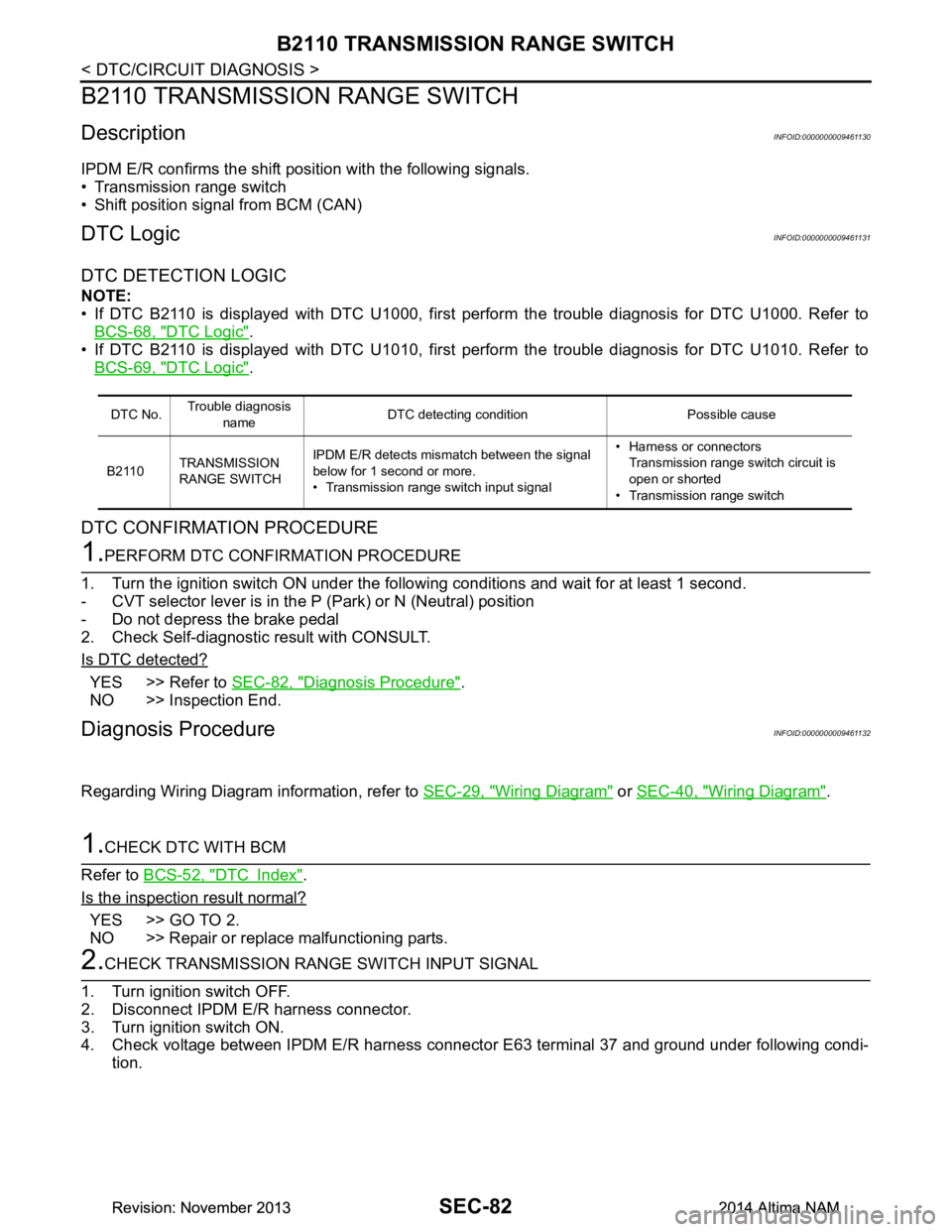
SEC-82
< DTC/CIRCUIT DIAGNOSIS >
B2110 TRANSMISSION RANGE SWITCH
B2110 TRANSMISSION RANGE SWITCH
DescriptionINFOID:0000000009461130
IPDM E/R confirms the shift position with the following signals.
• Transmission range switch
• Shift position signal from BCM (CAN)
DTC LogicINFOID:0000000009461131
DTC DETECTION LOGIC
NOTE:
• If DTC B2110 is displayed with DTC U1000, first perform the trouble diagnosis for DTC U1000. Refer to BCS-68, "DTC Logic"
.
• If DTC B2110 is displayed with DTC U1010, first perform the trouble diagnosis for DTC U1010. Refer to
BCS-69, "DTC Logic"
.
DTC CONFIRMATION PROCEDURE
1.PERFORM DTC CONFIRMATION PROCEDURE
1. Turn the ignition switch ON under the following conditions and wait for at least 1 second.
- CVT selector lever is in the P (Park) or N (Neutral) position
- Do not depress the brake pedal
2. Check Self-diagnostic result with CONSULT.
Is DTC detected?
YES >> Refer to SEC-82, "Diagnosis Procedure".
NO >> Inspection End.
Diagnosis ProcedureINFOID:0000000009461132
Regarding Wiring Diagram information, refer to SEC-29, "Wiring Diagram" or SEC-40, "Wiring Diagram".
1.CHECK DTC WITH BCM
Refer to BCS-52, "DTC Index"
.
Is the inspection result normal?
YES >> GO TO 2.
NO >> Repair or replace malfunctioning parts.
2.CHECK TRANSMISSION RANGE SWITCH INPUT SIGNAL
1. Turn ignition switch OFF.
2. Disconnect IPDM E/R harness connector.
3. Turn ignition switch ON.
4. Check voltage between IPDM E/R harness connector E63 terminal 37 and ground under following condi-
tion.
DTC No. Trouble diagnosis
name DTC detecting condition Possible cause
B2110 TRANSMISSION
RANGE SWITCH IPDM E/R detects mismatch between the signal
below for 1 second or more.
• Transmission range switch input signal • Harness or connectors
Transmission range switch circuit is
open or shorted
• Transmission range switch
Revision: November 20132014 Altima NAMRevision: November 20132014 Altima NAM
Page 3909 of 4801
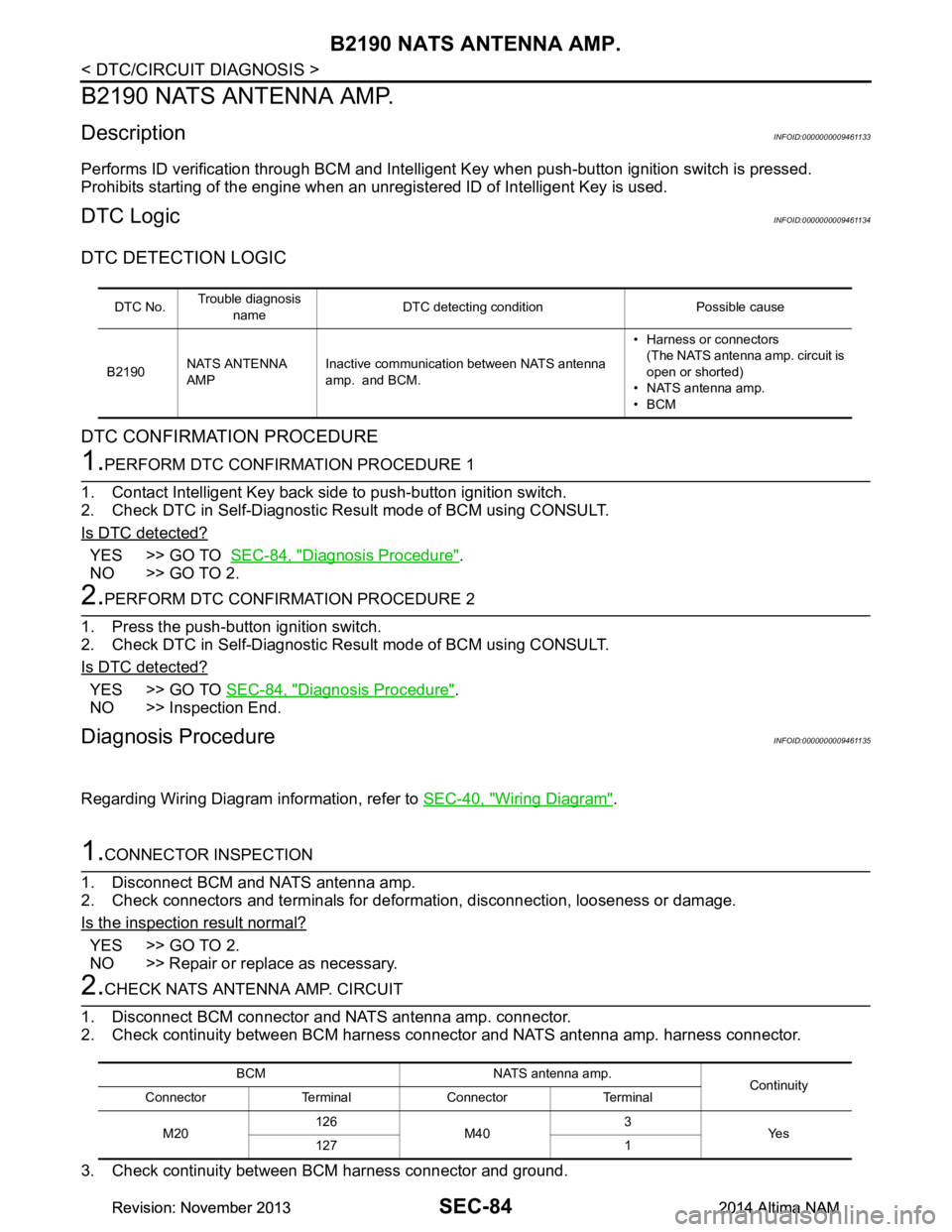
SEC-84
< DTC/CIRCUIT DIAGNOSIS >
B2190 NATS ANTENNA AMP.
B2190 NATS ANTENNA AMP.
DescriptionINFOID:0000000009461133
Performs ID verification through BCM and Intelligent Key when push-button ignition switch is pressed.
Prohibits starting of the engine when an unregistered ID of Intelligent Key is used.
DTC LogicINFOID:0000000009461134
DTC DETECTION LOGIC
DTC CONFIRMATION PROCEDURE
1.PERFORM DTC CONFIRMATION PROCEDURE 1
1. Contact Intelligent Key back side to push-button ignition switch.
2. Check DTC in Self-Diagnostic Result mode of BCM using CONSULT.
Is DTC detected?
YES >> GO TO SEC-84, "Diagnosis Procedure".
NO >> GO TO 2.
2.PERFORM DTC CONFIRMATION PROCEDURE 2
1. Press the push-button ignition switch.
2. Check DTC in Self-Diagnostic Result mode of BCM using CONSULT.
Is DTC detected?
YES >> GO TO SEC-84, "Diagnosis Procedure".
NO >> Inspection End.
Diagnosis ProcedureINFOID:0000000009461135
Regarding Wiring Diagram information, refer to SEC-40, "Wiring Diagram".
1.CONNECTOR INSPECTION
1. Disconnect BCM and NATS antenna amp.
2. Check connectors and terminals for deformation, disconnection, looseness or damage.
Is the inspection result normal?
YES >> GO TO 2.
NO >> Repair or replace as necessary.
2.CHECK NATS ANTENNA AMP. CIRCUIT
1. Disconnect BCM connector and NATS antenna amp. connector.
2. Check continuity between BCM harness c onnector and NATS antenna amp. harness connector.
3. Check continuity between BCM harness connector and ground.
DTC No.Trouble diagnosis
name DTC detecting condition Possible cause
B2190 NATS ANTENNA
AMP Inactive communication between NATS antenna
amp. and BCM. • Harness or connectors
(The NATS antenna amp. circuit is
open or shorted)
• NATS antenna amp.
•BCM
BCM NATS antenna amp. Continuity
Connector Terminal Connector Terminal
M20 126
M40 3
Ye s
127 1
Revision: November 20132014 Altima NAMRevision: November 20132014 Altima NAM
Page 3915 of 4801
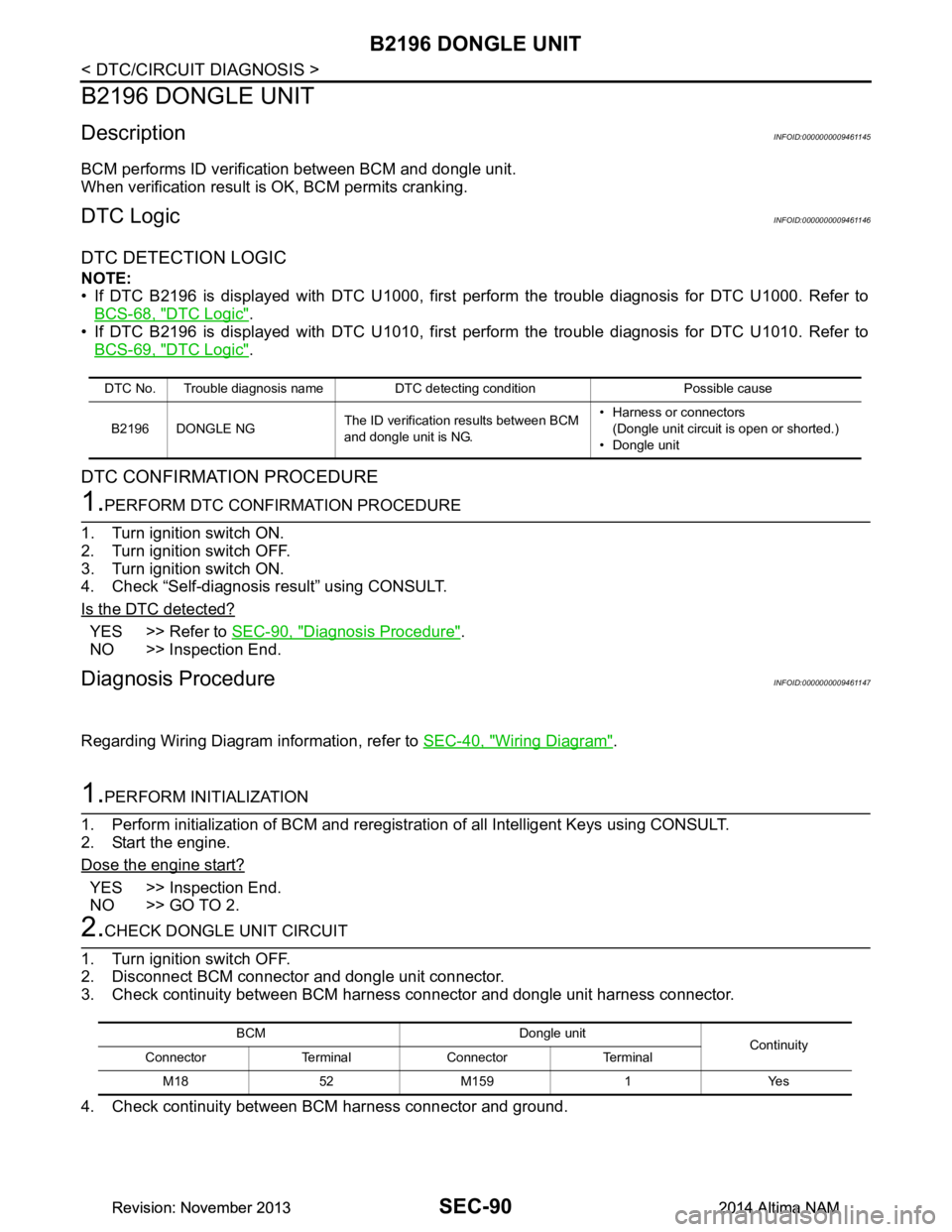
SEC-90
< DTC/CIRCUIT DIAGNOSIS >
B2196 DONGLE UNIT
B2196 DONGLE UNIT
DescriptionINFOID:0000000009461145
BCM performs ID verification between BCM and dongle unit.
When verification result is OK, BCM permits cranking.
DTC LogicINFOID:0000000009461146
DTC DETECTION LOGIC
NOTE:
• If DTC B2196 is displayed with DTC U1000, first perform the trouble diagnosis for DTC U1000. Refer to
BCS-68, "DTC Logic"
.
• If DTC B2196 is displayed with DTC U1010, first perform the trouble diagnosis for DTC U1010. Refer to BCS-69, "DTC Logic"
.
DTC CONFIRMATION PROCEDURE
1.PERFORM DTC CONFIRMATION PROCEDURE
1. Turn ignition switch ON.
2. Turn ignition switch OFF.
3. Turn ignition switch ON.
4. Check “Self-diagnosis result” using CONSULT.
Is the DTC detected?
YES >> Refer to SEC-90, "Diagnosis Procedure".
NO >> Inspection End.
Diagnosis ProcedureINFOID:0000000009461147
Regarding Wiring Diagram information, refer to SEC-40, "Wiring Diagram".
1.PERFORM INITIALIZATION
1. Perform initialization of BCM and reregistration of all Intelligent Keys using CONSULT.
2. Start the engine.
Dose the engine start?
YES >> Inspection End.
NO >> GO TO 2.
2.CHECK DONGLE UNIT CIRCUIT
1. Turn ignition switch OFF.
2. Disconnect BCM connector and dongle unit connector.
3. Check continuity between BCM harness connector and dongle unit harness connector.
4. Check continuity between BCM harness connector and ground.
DTC No. Trouble diagnosis name DTC detecting condition Possible cause
B2196 DONGLE NG The ID verification results between BCM
and dongle unit is NG. • Harness or connectors
(Dongle unit circuit is open or shorted.)
• Dongle unit
BCM Dongle unit Continuity
Connector Terminal Connector Terminal
M1852M1591 Yes
Revision: November 20132014 Altima NAMRevision: November 20132014 Altima NAM
Page 3917 of 4801
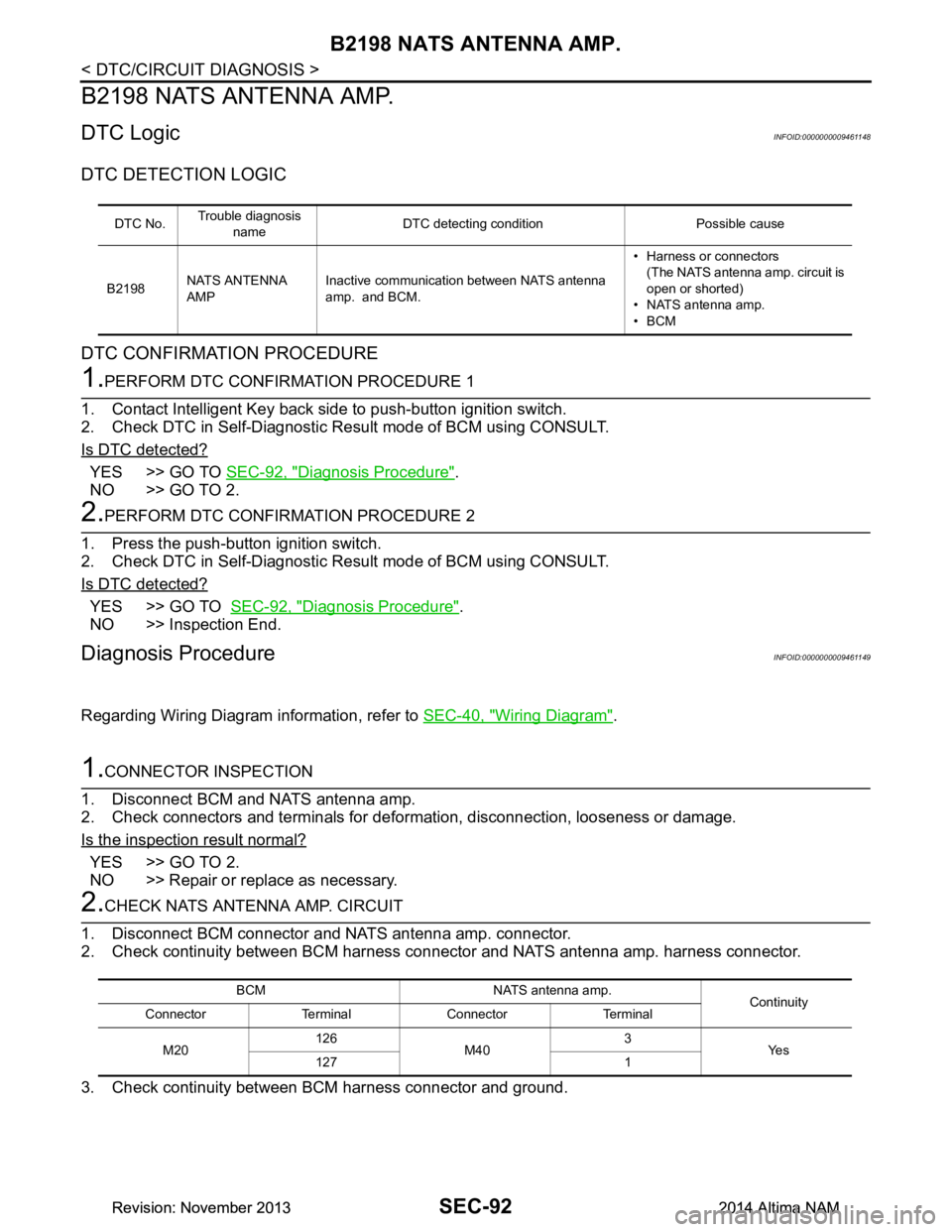
SEC-92
< DTC/CIRCUIT DIAGNOSIS >
B2198 NATS ANTENNA AMP.
B2198 NATS ANTENNA AMP.
DTC LogicINFOID:0000000009461148
DTC DETECTION LOGIC
DTC CONFIRMATION PROCEDURE
1.PERFORM DTC CONFIRMATION PROCEDURE 1
1. Contact Intelligent Key back side to push-button ignition switch.
2. Check DTC in Self-Diagnostic Result mode of BCM using CONSULT.
Is DTC detected?
YES >> GO TO SEC-92, "Diagnosis Procedure".
NO >> GO TO 2.
2.PERFORM DTC CONFIRMATION PROCEDURE 2
1. Press the push-button ignition switch.
2. Check DTC in Self-Diagnostic Result mode of BCM using CONSULT.
Is DTC detected?
YES >> GO TO SEC-92, "Diagnosis Procedure".
NO >> Inspection End.
Diagnosis ProcedureINFOID:0000000009461149
Regarding Wiring Diagram information, refer to SEC-40, "Wiring Diagram".
1.CONNECTOR INSPECTION
1. Disconnect BCM and NATS antenna amp.
2. Check connectors and terminals for deformation, disconnection, looseness or damage.
Is the inspection result normal?
YES >> GO TO 2.
NO >> Repair or replace as necessary.
2.CHECK NATS ANTENNA AMP. CIRCUIT
1. Disconnect BCM connector and NATS antenna amp. connector.
2. Check continuity between BCM harness c onnector and NATS antenna amp. harness connector.
3. Check continuity between BCM harness connector and ground.
DTC No.Trouble diagnosis
name DTC detecting condition Possible cause
B2198 NATS ANTENNA
AMP Inactive communication between NATS antenna
amp. and BCM. • Harness or connectors
(The NATS antenna amp. circuit is
open or shorted)
• NATS antenna amp.
•BCM
BCM NATS antenna amp. Continuity
Connector Terminal Connector Terminal
M20 126
M40 3
Ye s
127 1
Revision: November 20132014 Altima NAMRevision: November 20132014 Altima NAM