2014 NISSAN TEANA keyless
[x] Cancel search: keylessPage 3570 of 4801
![NISSAN TEANA 2014 Service Manual
KEYLESS POWER WINDOW DOWN DOES NOT OPERATEPWC-63
< SYMPTOM DIAGNOSIS > [LH FRONT ONLY ANTI-PINCH]
C
D E
F
G H
I
J
L
M A
B
PWC
N
O P
KEYLESS POWER WINDOW DOWN DOES NOT OPERATE
Diagnosis ProcedureIN NISSAN TEANA 2014 Service Manual
KEYLESS POWER WINDOW DOWN DOES NOT OPERATEPWC-63
< SYMPTOM DIAGNOSIS > [LH FRONT ONLY ANTI-PINCH]
C
D E
F
G H
I
J
L
M A
B
PWC
N
O P
KEYLESS POWER WINDOW DOWN DOES NOT OPERATE
Diagnosis ProcedureIN](/manual-img/5/57390/w960_57390-3569.png)
KEYLESS POWER WINDOW DOWN DOES NOT OPERATEPWC-63
< SYMPTOM DIAGNOSIS > [LH FRONT ONLY ANTI-PINCH]
C
D E
F
G H
I
J
L
M A
B
PWC
N
O P
KEYLESS POWER WINDOW DOWN DOES NOT OPERATE
Diagnosis ProcedureINFOID:0000000009460886
1.CHECK REMOTE KEYLESS ENTRY FUNCTION
Check remote keyless entry function.
Is the inspection result normal?
YES >> GO TO 2.
NO >> Refer to DLK-144, "Component Function Check"
.
2.CHECK POWER WINDOW OPERATION
Check power window operation.
In the inspection result normal?
YES >> GO TO 3.
NO >> Refer to PWC-40, "DRIVER SIDE : Diagnosis Procedure"
.
3.CONFIRM THE OPERATION
Confirm the operation again.
Is the inspection result normal?
YES >> Check intermittent incident. Refer to GI-43, "Intermittent Incident".
NO >> GO TO 1.
Revision: November 20132014 Altima NAMRevision: November 20132014 Altima NAM
Page 3581 of 4801
![NISSAN TEANA 2014 Service Manual
PWC-74
< SYSTEM DESCRIPTION >[LH & RH FRONT ANTI-PINCH]
SYSTEM
• Hold door key cylinder to LOCK position for more
than 1 second to perform CLOSE operation of the door
glass.
• Hold door key cyli NISSAN TEANA 2014 Service Manual
PWC-74
< SYSTEM DESCRIPTION >[LH & RH FRONT ANTI-PINCH]
SYSTEM
• Hold door key cylinder to LOCK position for more
than 1 second to perform CLOSE operation of the door
glass.
• Hold door key cyli](/manual-img/5/57390/w960_57390-3580.png)
PWC-74
< SYSTEM DESCRIPTION >[LH & RH FRONT ANTI-PINCH]
SYSTEM
• Hold door key cylinder to LOCK position for more
than 1 second to perform CLOSE operation of the door
glass.
• Hold door key cylinder to UNLOCK position for more than 1 second to perform OPEN operation of the door
glass.
KEYLESS POWER WINDOW DOWN OPERATION (FRONT LH & RH)
Front power windows open when the unlock button on Intelligent Key is activated and kept pressed for more
than 3
(NOTE) seconds with the ignition switch OFF. The wi ndows keep opening if the unlock button is continu-
ously pressed.
The power window opening stops when the following operations are performed:
• When the unlock button is kept pressed more than 15 seconds.
• When the ignition switch is turned ON while the power window opening is operated.
• When the unlock button is released.
While retained power operation activate, keyless power window down function cannot be operated.
Fail-safeINFOID:0000000009460898
FAIL-SAFE CONTROL
Switches to fail-safe control when malfunction is det ected in encoder signal that detects UP/DOWN speed and
direction of door glass. Switches to fail-safe cont rol when an error beyond the regulation value is detected
between the fully closed position and the actual position of the glass.
It changes to condition before initialization and the fo llowing functions do not operate when switched to fail-
safe control:
• Auto-up operation
• Anti-pinch function
• Retained power function
Perform initial operation to recover when switched to fa il-safe mode. However, it switches back to fail-safe
control when malfunction is found in power window switch or in motor.
Malfunction Malfunction condition
Pulse sensor malfunction When only one side of pulse signal is being detected for more than the specified value.
Both pulse sensors mal-
function When both pulse signals have not been detected for more than the specified value during glass
open/close operation.
Pulse direction malfunc-
tion When the pulse signal that is detected during glass open/close operation detects the opposite con-
dition of power window motor operating direction.
Glass recognition position
malfunction 1 When it detects the error between glass fully closed position in power window switch memory and
actual fully closed position during glass open/close operation is more than the specified value.
Glass recognition position
malfunction 2 When it detects pulse count more that the value of glass full stroke during glass open/close opera-
tion.
Malfunction of not yet up-
dated closed position of
glass When glass open/close operation is continuously performed without fully closing more that the spec-
ified value (approximately 10 strokes).
Revision: November 20132014 Altima NAMRevision: November 20132014 Altima NAM
Page 3582 of 4801
![NISSAN TEANA 2014 Service Manual
DIAGNOSIS SYSTEM (BCM)PWC-75
< SYSTEM DESCRIPTION > [LH & RH FRONT ANTI-PINCH]
C
D E
F
G H
I
J
L
M A
B
PWC
N
O P
DIAGNOSIS SYSTEM (BCM)
COMMON ITEM
COMMON ITEM : CONSULT Function (BCM - COMMON ITEM NISSAN TEANA 2014 Service Manual
DIAGNOSIS SYSTEM (BCM)PWC-75
< SYSTEM DESCRIPTION > [LH & RH FRONT ANTI-PINCH]
C
D E
F
G H
I
J
L
M A
B
PWC
N
O P
DIAGNOSIS SYSTEM (BCM)
COMMON ITEM
COMMON ITEM : CONSULT Function (BCM - COMMON ITEM](/manual-img/5/57390/w960_57390-3581.png)
DIAGNOSIS SYSTEM (BCM)PWC-75
< SYSTEM DESCRIPTION > [LH & RH FRONT ANTI-PINCH]
C
D E
F
G H
I
J
L
M A
B
PWC
N
O P
DIAGNOSIS SYSTEM (BCM)
COMMON ITEM
COMMON ITEM : CONSULT Function (BCM - COMMON ITEM)INFOID:0000000009955266
CAUTION:
After disconnecting the CONSULT vehicle interface (VI) from the data link connector, the ignition must
be cycled OFF → ON (for at least 5 seconds) → OFF. If this step is not performed, the BCM may not go
to ”sleep mode”, potentiall y causing a discharged battery and a no-start condition.
APPLICATION ITEM
CONSULT performs the following functions via CAN communication with BCM.
SYSTEM APPLICATION
BCM can perform the following functions.
Direct Diagnostic Mode Description
Ecu Identification The BCM part number is displayed.
Self Diagnostic Result The BCM self diagnostic results are displayed.
Data Monitor The BCM input/output data is displayed in real time.
Active Test The BCM activates outputs to test components.
Work support The settings for BCM functions can be changed.
Configuration • The vehicle specification can be read and saved.
• The vehicle specification can be written when replacing BCM.
CAN Diag Support Mntr The result of transmit/receive diagnosis of CAN communication is displayed.
System Sub System Direct Diagnostic Mode
Ecu Identification
Self Diagnostic Result
Data Monitor
Active Test
Work support
Configuration
CAN Diag Su pport Mntr
Door lock DOOR LOCK ××××
Rear window defogger REAR DEFOGGER ×××
Warning chime BUZZER ××
Interior room lamp timer INT LAMP ×××
Remote keyless entry system MULTI REMOTE ENT ×××
Exterior lamp HEADLAMP ×××
Wiper and washer WIPER ×××
Turn signal and hazard warning lamps FLASHER ××
Air conditioner AIR CONDITIONER ×
Intelligent Key system INTELLIGENT KEY ××××
Combination switch COMB SW ×
BCM BCM × × ×××
Immobilizer IMMU ×××
Interior room lamp battery saver BATTERY SAVER ××
Trunk open TRUNK ×
Vehicle security system THEFT ALM ×××
Revision: November 20132014 Altima NAMRevision: November 20132014 Altima NAM
Page 3630 of 4801
![NISSAN TEANA 2014 Service Manual
POWER WINDOW SERIAL LINKPWC-123
< DTC/CIRCUIT DIAGNOSIS > [LH & RH FRONT ANTI-PINCH]
C
D E
F
G H
I
J
L
M A
B
PWC
N
O P
POWER WINDOW SERIAL LINK
POWER WINDOW MAIN SWITCH
POWER WINDOW MAIN SWITCH : D NISSAN TEANA 2014 Service Manual
POWER WINDOW SERIAL LINKPWC-123
< DTC/CIRCUIT DIAGNOSIS > [LH & RH FRONT ANTI-PINCH]
C
D E
F
G H
I
J
L
M A
B
PWC
N
O P
POWER WINDOW SERIAL LINK
POWER WINDOW MAIN SWITCH
POWER WINDOW MAIN SWITCH : D](/manual-img/5/57390/w960_57390-3629.png)
POWER WINDOW SERIAL LINKPWC-123
< DTC/CIRCUIT DIAGNOSIS > [LH & RH FRONT ANTI-PINCH]
C
D E
F
G H
I
J
L
M A
B
PWC
N
O P
POWER WINDOW SERIAL LINK
POWER WINDOW MAIN SWITCH
POWER WINDOW MAIN SWITCH : DescriptionINFOID:0000000009460959
Main power window and door lock/unlock switch, pow er window and door lock/unlock switch RH and BCM
transmit and receive the signal by power window serial link.
The signal mentioned below is transmitted from BCM to main power window and door lock/unlock switch and
power window and door lock/unlock switch RH
• Keyless power window down signal
The signal mentioned below is transmitted from main pow er window and door lock/unlock switch to power win-
dow and door lock/unlock switch RH
• Front door window RH operation signal
• Power window control by key cylinder switch signal
• Power window lock switch signal
• Retained power operation signal
POWER WINDOW MAIN SWITCH : Component Function CheckINFOID:0000000009460960
1. CHECK POWER WINDOW SWITCH OUTPUT SIGNAL
Check (“CDL LOCK SW ”, “CDL UNLOCK SW”) in “D ATA MONITOR” mode for “POWER DOOR LOCK SYS-
TEM” with CONSULT. Refer to BCS-15, "DOOR LOCK : CONSULT Function (BCM - DOOR LOCK)"
.
Is the inspection result normal?
YES >> Power window serial link is OK.
NO >> Refer to PWC-123, "POWER WINDOW MAIN SWITCH : Diagnosis Procedure"
.
POWER WINDOW MAIN SWITCH : Diagnosis ProcedureINFOID:0000000009460961
Regarding Wiring Diagram information, refer to PWC-83, "Wiring Diagram - With Left And Right Front Power
Window Anti-Pinch".
Power Window Serial Link Check
1. CHECK POWER WINDOW SWITCH OUTPUT SIGNAL
1. Remove Intelligent Key, and close front door LH and RH.
2. Check signal between BCM connector and ground wit h oscilloscope when door lock and unlock switch
(LH and RH) is turned to “LOCK” or “UNLOCK”.
3. Check that signals which are shown in the figure below can be detected during 10 second just after door
lock and unlock switch (LH and RH) is turned to “LOCK” or “UNLOCK”.
Monitor item Condition
CDL LOCK SW LOCK : ON
UNLOCK : OFF
CDL UNLOCK SW LOCK : OFF
UNLOCK : ON
Revision: November 20132014 Altima NAMRevision: November 20132014 Altima NAM
Page 3631 of 4801
![NISSAN TEANA 2014 Service Manual
PWC-124
< DTC/CIRCUIT DIAGNOSIS >[LH & RH FRONT ANTI-PINCH]
POWER WINDOW SERIAL LINK
Is the inspection result normal?
YES >> Power window serial link is OK.
NO >> GO TO 2.
2. CHECK POWER WINDOW SER NISSAN TEANA 2014 Service Manual
PWC-124
< DTC/CIRCUIT DIAGNOSIS >[LH & RH FRONT ANTI-PINCH]
POWER WINDOW SERIAL LINK
Is the inspection result normal?
YES >> Power window serial link is OK.
NO >> GO TO 2.
2. CHECK POWER WINDOW SER](/manual-img/5/57390/w960_57390-3630.png)
PWC-124
< DTC/CIRCUIT DIAGNOSIS >[LH & RH FRONT ANTI-PINCH]
POWER WINDOW SERIAL LINK
Is the inspection result normal?
YES >> Power window serial link is OK.
NO >> GO TO 2.
2. CHECK POWER WINDOW SERIAL LINK CIRCUIT
1. Turn ignition switch OFF.
2. Disconnect BCM and main power window and door lock/unlock switch.
3. Check continuity between BCM connector M18 and ma in power window and door lock/unlock switch con-
nector D7.
4. Check continuity between BCM connector M18 and ground.
Is the inspection result normal?
YES >> Replace main power window and door lock/unlock switch. Refer to PWC-142, "Removal and
Installation". After that, refer to PWC-93, "ADDITIONAL SERVICE WHEN REPLACING CON-
TROL UNIT : Special Repair Requirement".
NO >> Repair or replace harness or connectors.
FRONT POWER WINDOW SWITCH
FRONT POWER WINDOW SWITCH : DescriptionINFOID:0000000009460962
Main power window and door lock/unlock switch, power window and door lock/unlock switch RH and BCM
transmit and receive the signal by power window serial link.
The signal mentioned below is transmitted from BCM to main power window and door lock/unlock switch and
power window and door lock/unlock switch RH
• Keyless power window down signal
The signal mentioned below is transmitted from main power window and door lock/unlock switch to power win-
dow and door lock/unlock switch RH
• Front door window RH operation signal
• Power window control by key cylinder switch signal
• Retained power operation signal
• Power window lock switch signal
FRONT POWER WINDOW SWITCH : Component Function CheckINFOID:0000000009460963
1. CHECK POWER WINDOW AND DOOR LO CK/UNLOCK SWITCH RH OUTPUT SIGNAL
Check (“CDL LOCK SW ”, “CDL UNLOCK SW”) in “D ATA MONITOR” mode for “POWER DOOR LOCK SYS-
TEM” with CONSULT. Refer to BCS-15, "DOOR LOCK : CONSULT Function (BCM - DOOR LOCK)"
.
Te r m i n a l
Signal
(Reference value)
(+)
(–)
BCM connector Terminal
M18 54 Ground
PIIA1297E
BCM connector Terminal Main power window and door lock/unlock
switch connector Terminal Continuity
M18 54 D7 11 Yes
BCM connector Terminal GroundContinuity
M18 54 No
Revision: November 20132014 Altima NAMRevision: November 20132014 Altima NAM
Page 3647 of 4801
![NISSAN TEANA 2014 Service Manual
PWC-140
< SYMPTOM DIAGNOSIS >[LH & RH FRONT ANTI-PINCH]
KEYLESS POWER WINDOW DOWN DOES NOT OPERATE
KEYLESS POWER WINDOW DOWN DOES NOT OPERATE
Diagnosis ProcedureINFOID:0000000009460980
1. CHECK INTEL NISSAN TEANA 2014 Service Manual
PWC-140
< SYMPTOM DIAGNOSIS >[LH & RH FRONT ANTI-PINCH]
KEYLESS POWER WINDOW DOWN DOES NOT OPERATE
KEYLESS POWER WINDOW DOWN DOES NOT OPERATE
Diagnosis ProcedureINFOID:0000000009460980
1. CHECK INTEL](/manual-img/5/57390/w960_57390-3646.png)
PWC-140
< SYMPTOM DIAGNOSIS >[LH & RH FRONT ANTI-PINCH]
KEYLESS POWER WINDOW DOWN DOES NOT OPERATE
KEYLESS POWER WINDOW DOWN DOES NOT OPERATE
Diagnosis ProcedureINFOID:0000000009460980
1. CHECK INTELLIGENT KEY FUNCTION
Check Intelligent Key function.
Refer to DLK-146, "Component Function Check"
.
Is the inspection result normal?
YES >> Check intermittent incident. Refer to GI-43, "Intermittent Incident".
NO >> Replace BCM. Refer to BCS-80, "Removal and Installation"
.
Revision: November 20132014 Altima NAMRevision: November 20132014 Altima NAM
Page 3673 of 4801
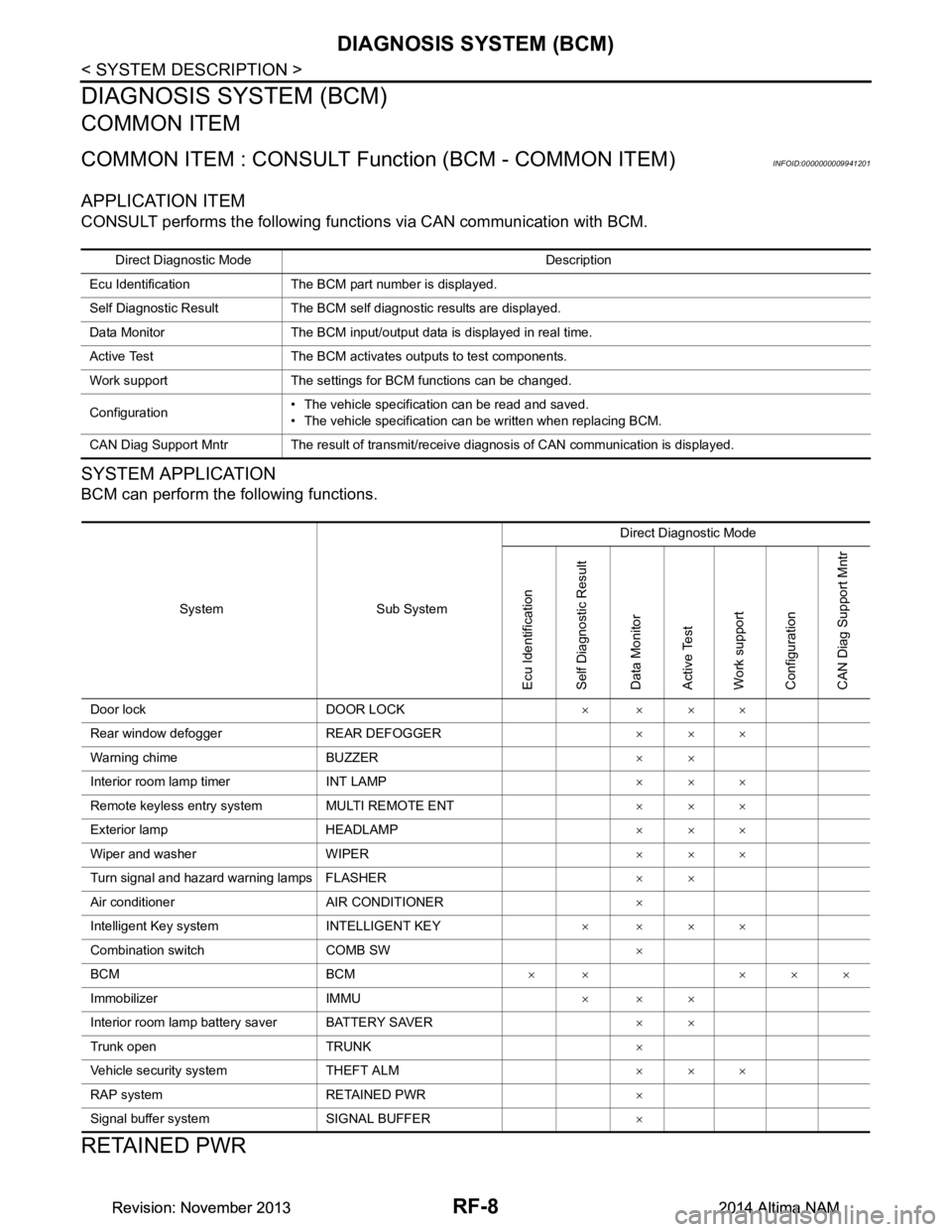
RF-8
< SYSTEM DESCRIPTION >
DIAGNOSIS SYSTEM (BCM)
DIAGNOSIS SYSTEM (BCM)
COMMON ITEM
COMMON ITEM : CONSULT Function (BCM - COMMON ITEM)INFOID:0000000009941201
APPLICATION ITEM
CONSULT performs the following functions via CAN communication with BCM.
SYSTEM APPLICATION
BCM can perform the following functions.
RETAINED PWR
Direct Diagnostic Mode Description
Ecu Identification The BCM part number is displayed.
Self Diagnostic Result The BCM self diagnostic results are displayed.
Data Monitor The BCM input/output data is displayed in real time.
Active Test The BCM activates outputs to test components.
Work support The settings for BCM functions can be changed.
Configuration • The vehicle specification can be read and saved.
• The vehicle specification can be written when replacing BCM.
CAN Diag Support Mntr The result of transmit/receive diagnosis of CAN communication is displayed.
System Sub System Direct Diagnostic Mode
Ecu Identification
Self Diagnostic Result
Data Monitor
Active Test
Work support
Configuration
CAN Diag Support Mntr
Door lock DOOR LOCK ××××
Rear window defogger REAR DEFOGGER ×××
Warning chime BUZZER ××
Interior room lamp timer INT LAMP ×××
Remote keyless entry system MULTI REMOTE ENT ×××
Exterior lamp HEADLAMP ×××
Wiper and washer WIPER ×××
Turn signal and hazard warning lamps FLASHER ××
Air conditioner AIR CONDITIONER ×
Intelligent Key system INTELLIGENT KEY ××××
Combination switch COMB SW ×
BCM BCM × × ×××
Immobilizer IMMU ×××
Interior room lamp battery saver BATTERY SAVER ××
Trunk open TRUNK ×
Vehicle security system THEFT ALM ×××
RAP system RETAINED PWR ×
Signal buffer system SIGNAL BUFFER ×
Revision: November 20132014 Altima NAMRevision: November 20132014 Altima NAM
Page 3826 of 4801
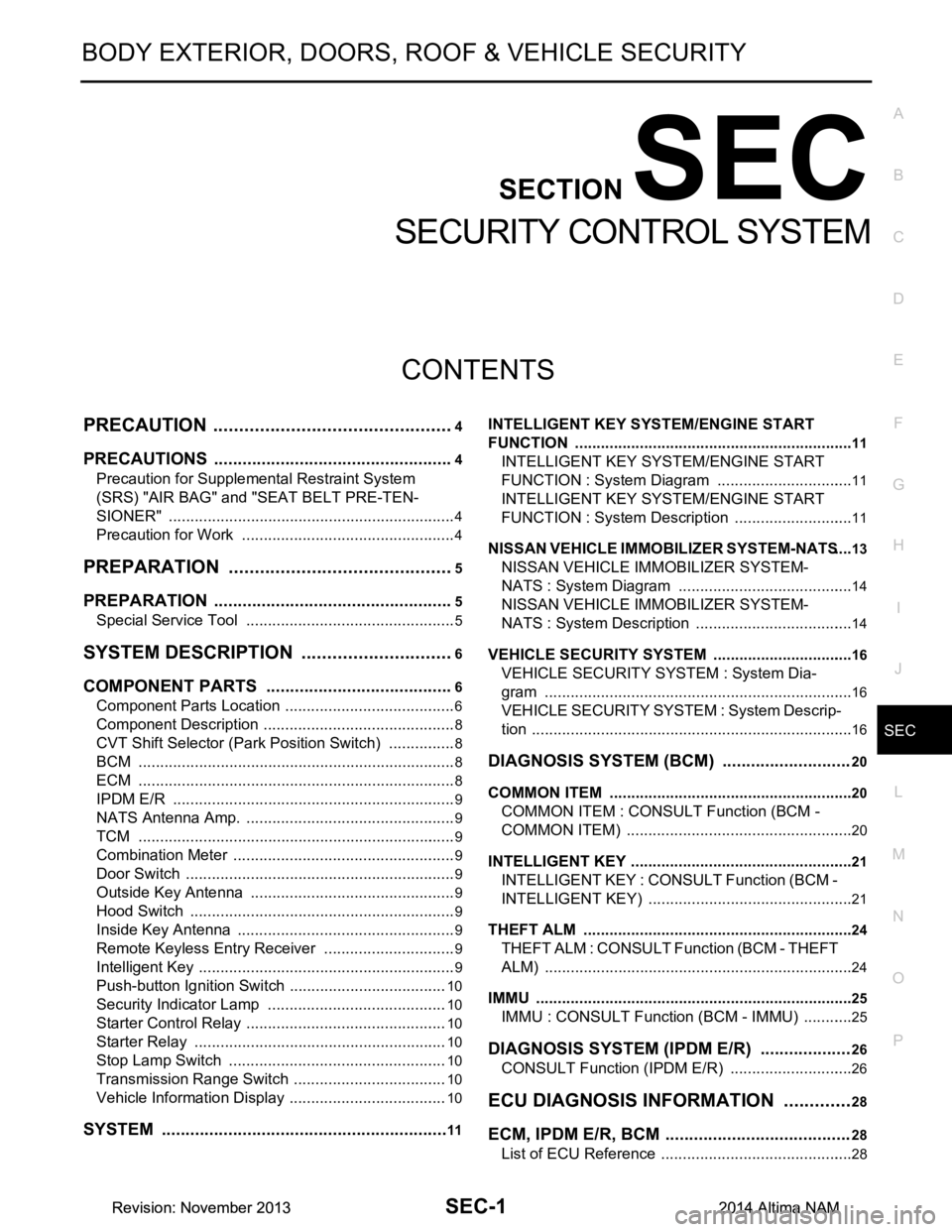
SEC-1
BODY EXTERIOR, DOORS, ROOF & VEHICLE SECURITY
C
D E
F
G H
I
J
L
M
SECTION SEC
A
B
SEC
N
O P
CONTENTS
SECURITY CONTROL SYSTEM
PRECAUTION ................ ...............................4
PRECAUTIONS .............................................. .....4
Precaution for Supplemental Restraint System
(SRS) "AIR BAG" and "SEAT BELT PRE-TEN-
SIONER" ............................................................. ......
4
Precaution for Work ..................................................4
PREPARATION ............................................5
PREPARATION .............................................. .....5
Special Service Tool ........................................... ......5
SYSTEM DESCRIPTION ..............................6
COMPONENT PARTS ................................... .....6
Component Parts Location .................................. ......6
Component Description .............................................8
CVT Shift Selector (Park Position Switch) ................8
BCM ..........................................................................8
ECM ..........................................................................8
IPDM E/R ..................................................................9
NATS Antenna Amp. .................................................9
TCM ..........................................................................9
Combination Meter ....................................................9
Door Switch ...............................................................9
Outside Key Antenna ................................................9
Hood Switch ..............................................................9
Inside Key Antenna ...................................................9
Remote Keyless Entry Receiver ...............................9
Intelligent Key ............................................................9
Push-button Ignition Switch .....................................10
Security Indicator Lamp ...................................... ....10
Starter Control Relay ...............................................10
Starter Relay ...........................................................10
Stop Lamp Switch ...................................................10
Transmission Range Switch ....................................10
Vehicle Information Display .....................................10
SYSTEM .............................................................11
INTELLIGENT KEY SYSTEM/ENGINE START
FUNCTION ............................................................. ....
11
INTELLIGENT KEY SYSTEM/ENGINE START
FUNCTION : System Diagram ............................ ....
11
INTELLIGENT KEY SYSTEM/ENGINE START
FUNCTION : System Description ........................ ....
11
NISSAN VEHICLE IMMOBILIZER SYSTEM-NATS ....13
NISSAN VEHICLE IMMOBILIZER SYSTEM-
NATS : System Diagram ..................................... ....
14
NISSAN VEHICLE IMMOBILIZER SYSTEM-
NATS : System Description ................................. ....
14
VEHICLE SECURITY SYSTEM .................................16
VEHICLE SECURITY SYSTEM : System Dia-
gram .................................................................... ....
16
VEHICLE SECURITY SYSTEM : System Descrip-
tion ....................................................................... ....
16
DIAGNOSIS SYSTEM (BCM) ...........................20
COMMON ITEM ..................................................... ....20
COMMON ITEM : CONSULT Function (BCM -
COMMON ITEM) ................................................. ....
20
INTELLIGENT KEY ................................................ ....21
INTELLIGENT KEY : CONSULT Function (BCM -
INTELLIGENT KEY) ........... .....................................
21
THEFT ALM ........................................................... ....24
THEFT ALM : CONSULT Function (BCM - THEFT
ALM) .................................................................... ....
24
IMMU ...................................................................... ....25
IMMU : CONSULT Function (BCM - IMMU) ............25
DIAGNOSIS SYSTEM (IPDM E/R) ...................26
CONSULT Function (IPDM E/R) .............................26
ECU DIAGNOSIS INFORMATION ..............28
ECM, IPDM E/R, BCM .......................................28
List of ECU Reference ......................................... ....28
Revision: November 20132014 Altima NAMRevision: November 20132014 Altima NAM