2014 NISSAN TEANA wheel
[x] Cancel search: wheelPage 4708 of 4801
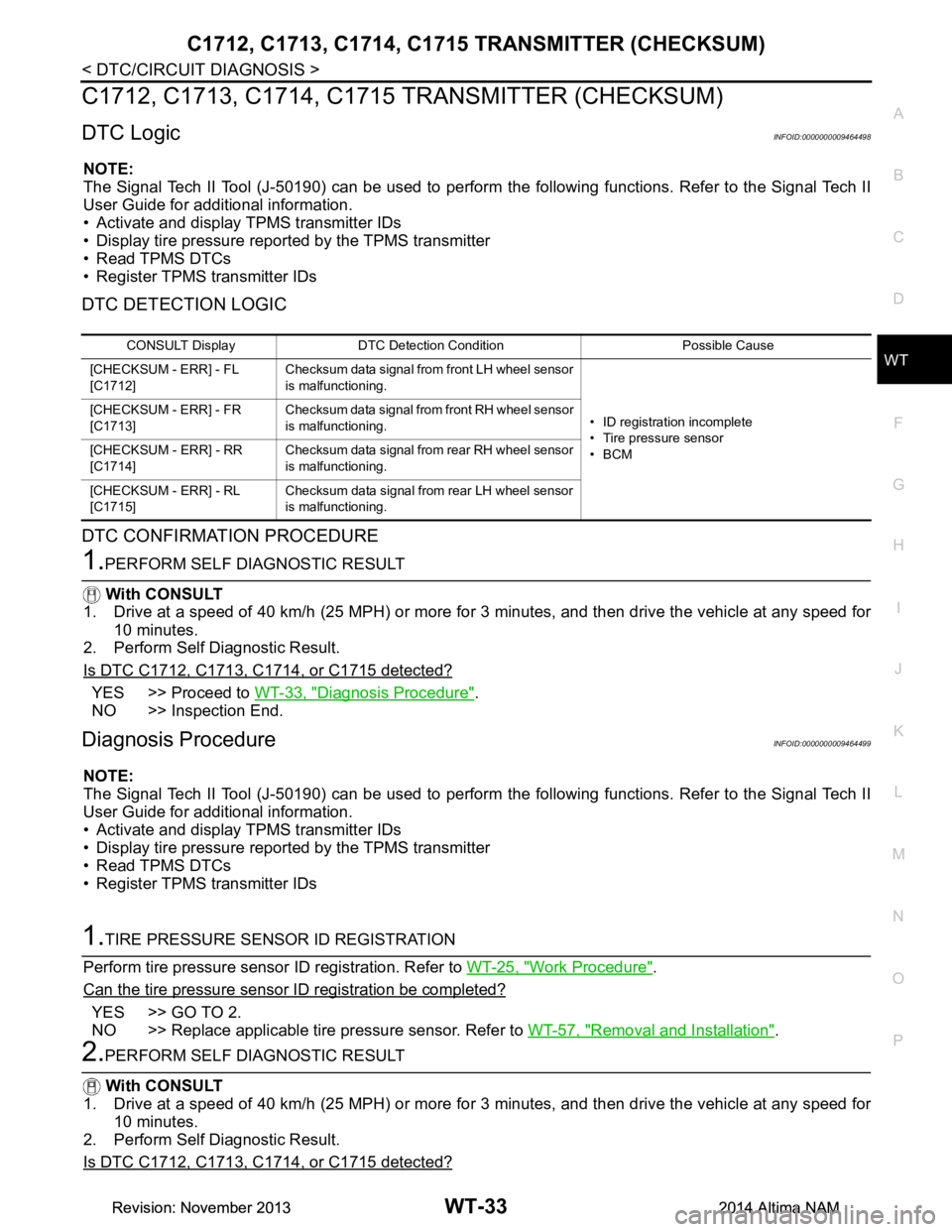
C1712, C1713, C1714, C1715 TRANSMITTER (CHECKSUM)
WT-33
< DTC/CIRCUIT DIAGNOSIS >
C
D
F
G H
I
J
K L
M A
B
WT
N
O P
C1712, C1713, C1714, C1715 TRANSMITTER (CHECKSUM)
DTC LogicINFOID:0000000009464498
NOTE:
The Signal Tech II Tool (J-50190) can be used to perform the following functions. Refer to the Signal Tech II
User Guide for additional information.
• Activate and display TPMS transmitter IDs
• Display tire pressure repor ted by the TPMS transmitter
• Read TPMS DTCs
• Register TPMS transmitter IDs
DTC DETECTION LOGIC
DTC CONFIRMATION PROCEDURE
1.PERFORM SELF DIAGNOSTIC RESULT
With CONSULT
1. Drive at a speed of 40 km/h (25 MPH) or more fo r 3 minutes, and then drive the vehicle at any speed for
10 minutes.
2. Perform Self Diagnostic Result.
Is DTC C1712, C1713, C1714, or C1715 detected?
YES >> Proceed to WT-33, "Diagnosis Procedure".
NO >> Inspection End.
Diagnosis ProcedureINFOID:0000000009464499
NOTE:
The Signal Tech II Tool (J-50190) can be used to perform the following functions. Refer to the Signal Tech II
User Guide for additional information.
• Activate and display TPMS transmitter IDs
• Display tire pressure repor ted by the TPMS transmitter
• Read TPMS DTCs
• Register TPMS transmitter IDs
1.TIRE PRESSURE SENS OR ID REGISTRATION
Perform tire pressure sensor ID registration. Refer to WT-25, "Work Procedure"
.
Can the tire pressure sensor ID registration be completed?
YES >> GO TO 2.
NO >> Replace applicable tire pressure sensor. Refer to WT-57, "Removal and Installation"
.
2.PERFORM SELF DIAGNOSTIC RESULT
With CONSULT
1. Drive at a speed of 40 km/h (25 MPH) or more fo r 3 minutes, and then drive the vehicle at any speed for
10 minutes.
2. Perform Self Diagnostic Result.
Is DTC C1712, C1713, C1714, or C1715 detected?
CONSULT Display DTC Detection Condition Possible Cause
[CHECKSUM - ERR] - FL
[C1712] Checksum data signal from front LH wheel sensor
is malfunctioning.
• ID registration incomplete
• Tire pressure sensor
•BCM
[CHECKSUM - ERR] - FR
[C1713] Checksum data signal from front RH wheel sensor
is malfunctioning.
[CHECKSUM - ERR] - RR
[C1714] Checksum data signal from rear RH wheel sensor
is malfunctioning.
[CHECKSUM - ERR] - RL
[C1715] Checksum data signal from rear LH wheel sensor
is malfunctioning.
Revision: November 20132014 Altima NAMRevision: November 20132014 Altima NAM
Page 4710 of 4801
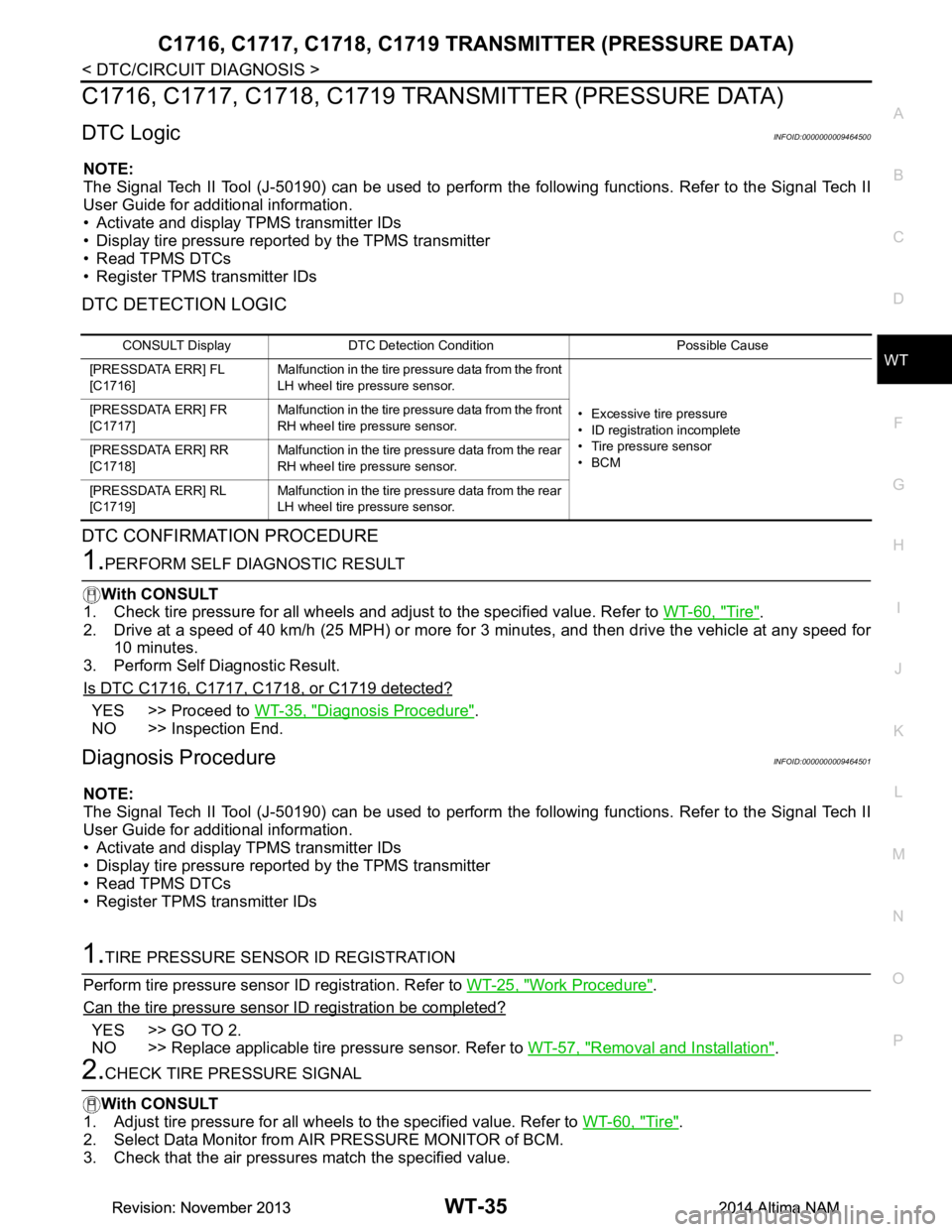
C1716, C1717, C1718, C1719 TRANSMITTER (PRESSURE DATA)
WT-35
< DTC/CIRCUIT DIAGNOSIS >
C
D
F
G H
I
J
K L
M A
B
WT
N
O P
C1716, C1717, C1718, C1719 TRAN SMITTER (PRESSURE DATA)
DTC LogicINFOID:0000000009464500
NOTE:
The Signal Tech II Tool (J-50190) can be used to perform the following functions. Refer to the Signal Tech II
User Guide for additional information.
• Activate and display TPMS transmitter IDs
• Display tire pressure repor ted by the TPMS transmitter
• Read TPMS DTCs
• Register TPMS transmitter IDs
DTC DETECTION LOGIC
DTC CONFIRMATION PROCEDURE
1.PERFORM SELF DIAGNOSTIC RESULT
With CONSULT
1. Check tire pressure for all wheels and adjust to the specified value. Refer to WT-60, "Tire"
.
2. Drive at a speed of 40 km/h (25 MPH) or more fo r 3 minutes, and then drive the vehicle at any speed for
10 minutes.
3. Perform Self Diagnostic Result.
Is DTC C1716, C1717, C1718, or C1719 detected?
YES >> Proceed to WT-35, "Diagnosis Procedure".
NO >> Inspection End.
Diagnosis ProcedureINFOID:0000000009464501
NOTE:
The Signal Tech II Tool (J-50190) can be used to perform the following functions. Refer to the Signal Tech II
User Guide for additional information.
• Activate and display TPMS transmitter IDs
• Display tire pressure repor ted by the TPMS transmitter
• Read TPMS DTCs
• Register TPMS transmitter IDs
1.TIRE PRESSURE SENS OR ID REGISTRATION
Perform tire pressure sensor ID registration. Refer to WT-25, "Work Procedure"
.
Can the tire pressure sensor ID registration be completed?
YES >> GO TO 2.
NO >> Replace applicable tire pressure sensor. Refer to WT-57, "Removal and Installation"
.
2.CHECK TIRE PRESSURE SIGNAL
With CONSULT
1. Adjust tire pressure for all wheels to the specified value. Refer to WT-60, "Tire"
.
2. Select Data Monitor from AIR PRESSURE MONITOR of BCM.
3. Check that the air pressures match the specified value.
CONSULT Display DTC Detectio n Condition Possible Cause
[PRESSDATA ERR] FL
[C1716] Malfunction in the tire pressure data from the front
LH wheel tire pressure sensor.
• Excessive tire pressure
• ID registration incomplete
• Tire pressure sensor
•BCM
[PRESSDATA ERR] FR
[C1717] Malfunction in the tire pressure data from the front
RH wheel tire pressure sensor.
[PRESSDATA ERR] RR
[C1718] Malfunction in the tire pressure data from the rear
RH wheel tire pressure sensor.
[PRESSDATA ERR] RL
[C1719] Malfunction in the tire pressure data from the rear
LH wheel tire pressure sensor.
Revision: November 20132014 Altima NAMRevision: November 20132014 Altima NAM
Page 4712 of 4801
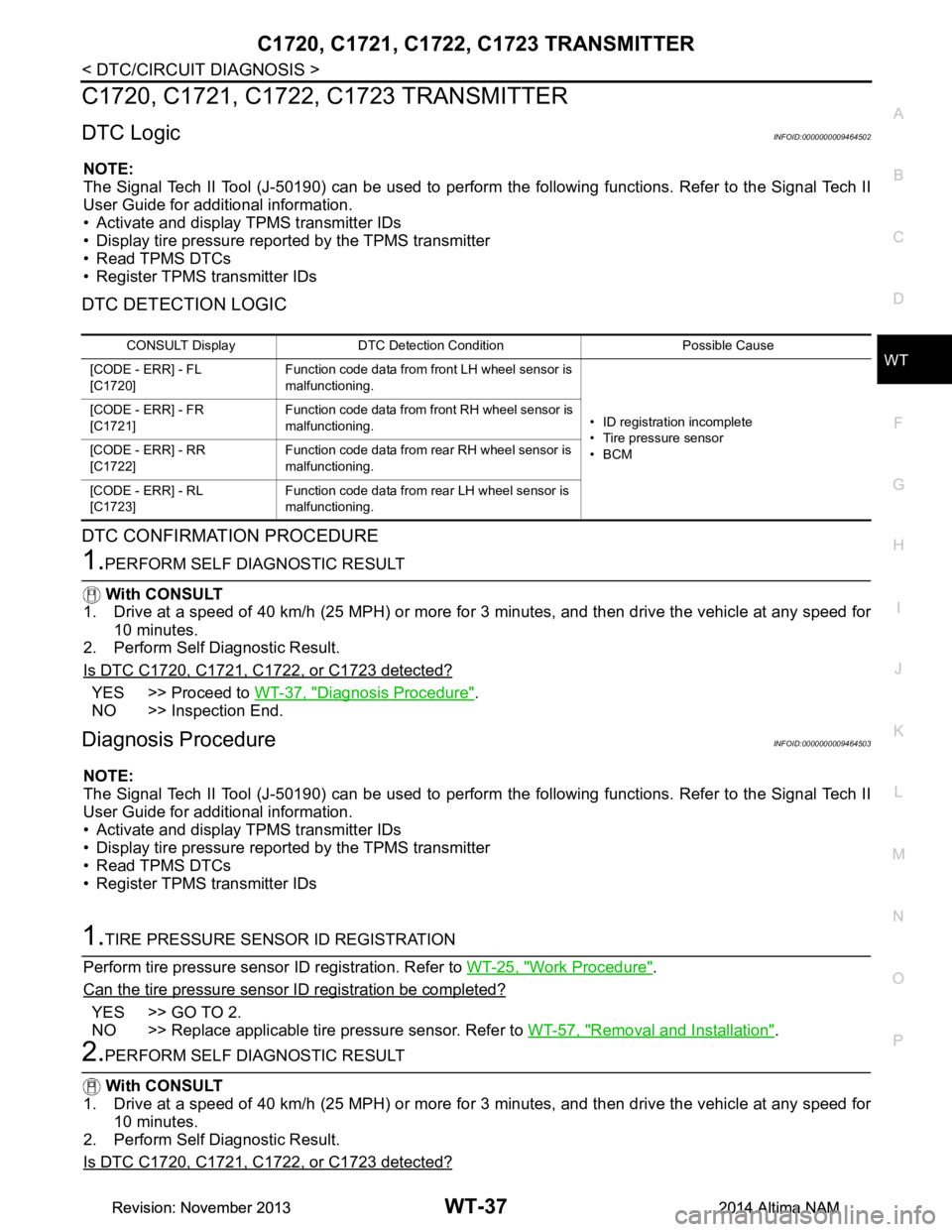
C1720, C1721, C1722, C1723 TRANSMITTER
WT-37
< DTC/CIRCUIT DIAGNOSIS >
C
D
F
G H
I
J
K L
M A
B
WT
N
O P
C1720, C1721, C1722, C1723 TRANSMITTER
DTC LogicINFOID:0000000009464502
NOTE:
The Signal Tech II Tool (J-50190) can be used to perform the following functions. Refer to the Signal Tech II
User Guide for additional information.
• Activate and display TPMS transmitter IDs
• Display tire pressure repor ted by the TPMS transmitter
• Read TPMS DTCs
• Register TPMS transmitter IDs
DTC DETECTION LOGIC
DTC CONFIRMATION PROCEDURE
1.PERFORM SELF DIAGNOSTIC RESULT
With CONSULT
1. Drive at a speed of 40 km/h (25 MPH) or more fo r 3 minutes, and then drive the vehicle at any speed for
10 minutes.
2. Perform Self Diagnostic Result.
Is DTC C1720, C1721, C1722, or C1723 detected?
YES >> Proceed to WT-37, "Diagnosis Procedure".
NO >> Inspection End.
Diagnosis ProcedureINFOID:0000000009464503
NOTE:
The Signal Tech II Tool (J-50190) can be used to perform the following functions. Refer to the Signal Tech II
User Guide for additional information.
• Activate and display TPMS transmitter IDs
• Display tire pressure repor ted by the TPMS transmitter
• Read TPMS DTCs
• Register TPMS transmitter IDs
1.TIRE PRESSURE SENS OR ID REGISTRATION
Perform tire pressure sensor ID registration. Refer to WT-25, "Work Procedure"
.
Can the tire pressure sensor ID registration be completed?
YES >> GO TO 2.
NO >> Replace applicable tire pressure sensor. Refer to WT-57, "Removal and Installation"
.
2.PERFORM SELF DIAGNOSTIC RESULT
With CONSULT
1. Drive at a speed of 40 km/h (25 MPH) or more fo r 3 minutes, and then drive the vehicle at any speed for
10 minutes.
2. Perform Self Diagnostic Result.
Is DTC C1720, C1721, C1722, or C1723 detected?
CONSULT Display DTC Detection Condition Possible Cause
[CODE - ERR] - FL
[C1720] Function code data from front LH wheel sensor is
malfunctioning.
• ID registration incomplete
• Tire pressure sensor
•BCM
[CODE - ERR] - FR
[C1721] Function code data from front RH wheel sensor is
malfunctioning.
[CODE - ERR] - RR
[C1722] Function code data from rear RH wheel sensor is
malfunctioning.
[CODE - ERR] - RL
[C1723] Function code data from rear LH wheel sensor is
malfunctioning.
Revision: November 20132014 Altima NAMRevision: November 20132014 Altima NAM
Page 4714 of 4801
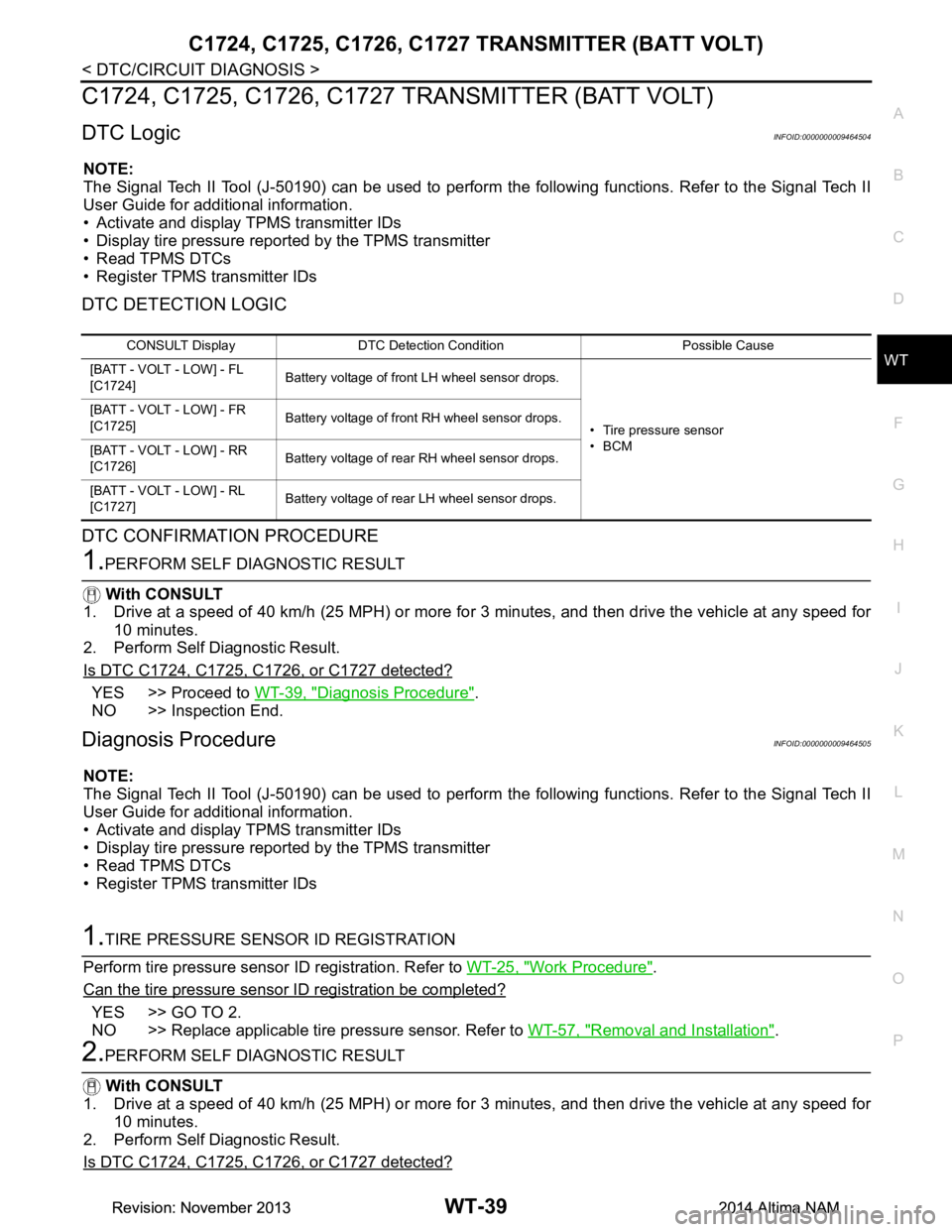
C1724, C1725, C1726, C1727 TRANSMI TTER (BATT VOLT)
WT-39
< DTC/CIRCUIT DIAGNOSIS >
C
D
F
G H
I
J
K L
M A
B
WT
N
O P
C1724, C1725, C1726, C1727 TR ANSMITTER (BATT VOLT)
DTC LogicINFOID:0000000009464504
NOTE:
The Signal Tech II Tool (J-50190) can be used to perform the following functions. Refer to the Signal Tech II
User Guide for additional information.
• Activate and display TPMS transmitter IDs
• Display tire pressure repor ted by the TPMS transmitter
• Read TPMS DTCs
• Register TPMS transmitter IDs
DTC DETECTION LOGIC
DTC CONFIRMATION PROCEDURE
1.PERFORM SELF DIAGNOSTIC RESULT
With CONSULT
1. Drive at a speed of 40 km/h (25 MPH) or more fo r 3 minutes, and then drive the vehicle at any speed for
10 minutes.
2. Perform Self Diagnostic Result.
Is DTC C1724, C1725, C1726, or C1727 detected?
YES >> Proceed to WT-39, "Diagnosis Procedure".
NO >> Inspection End.
Diagnosis ProcedureINFOID:0000000009464505
NOTE:
The Signal Tech II Tool (J-50190) can be used to perform the following functions. Refer to the Signal Tech II
User Guide for additional information.
• Activate and display TPMS transmitter IDs
• Display tire pressure repor ted by the TPMS transmitter
• Read TPMS DTCs
• Register TPMS transmitter IDs
1.TIRE PRESSURE SENS OR ID REGISTRATION
Perform tire pressure sensor ID registration. Refer to WT-25, "Work Procedure"
.
Can the tire pressure sensor ID registration be completed?
YES >> GO TO 2.
NO >> Replace applicable tire pressure sensor. Refer to WT-57, "Removal and Installation"
.
2.PERFORM SELF DIAGNOSTIC RESULT
With CONSULT
1. Drive at a speed of 40 km/h (25 MPH) or more fo r 3 minutes, and then drive the vehicle at any speed for
10 minutes.
2. Perform Self Diagnostic Result.
Is DTC C1724, C1725, C1726, or C1727 detected?
CONSULT Display DTC Detection Condition Possible Cause
[BATT - VOLT - LOW] - FL
[C1724] Battery voltage of front LH wheel sensor drops.
• Tire pressure sensor
•BCM
[BATT - VOLT - LOW] - FR
[C1725] Battery voltage of front RH wheel sensor drops.
[BATT - VOLT - LOW] - RR
[C1726] Battery voltage of rear RH wheel sensor drops.
[BATT - VOLT - LOW] - RL
[C1727] Battery voltage of rear LH wheel sensor drops.
Revision: November 20132014 Altima NAMRevision: November 20132014 Altima NAM
Page 4717 of 4801
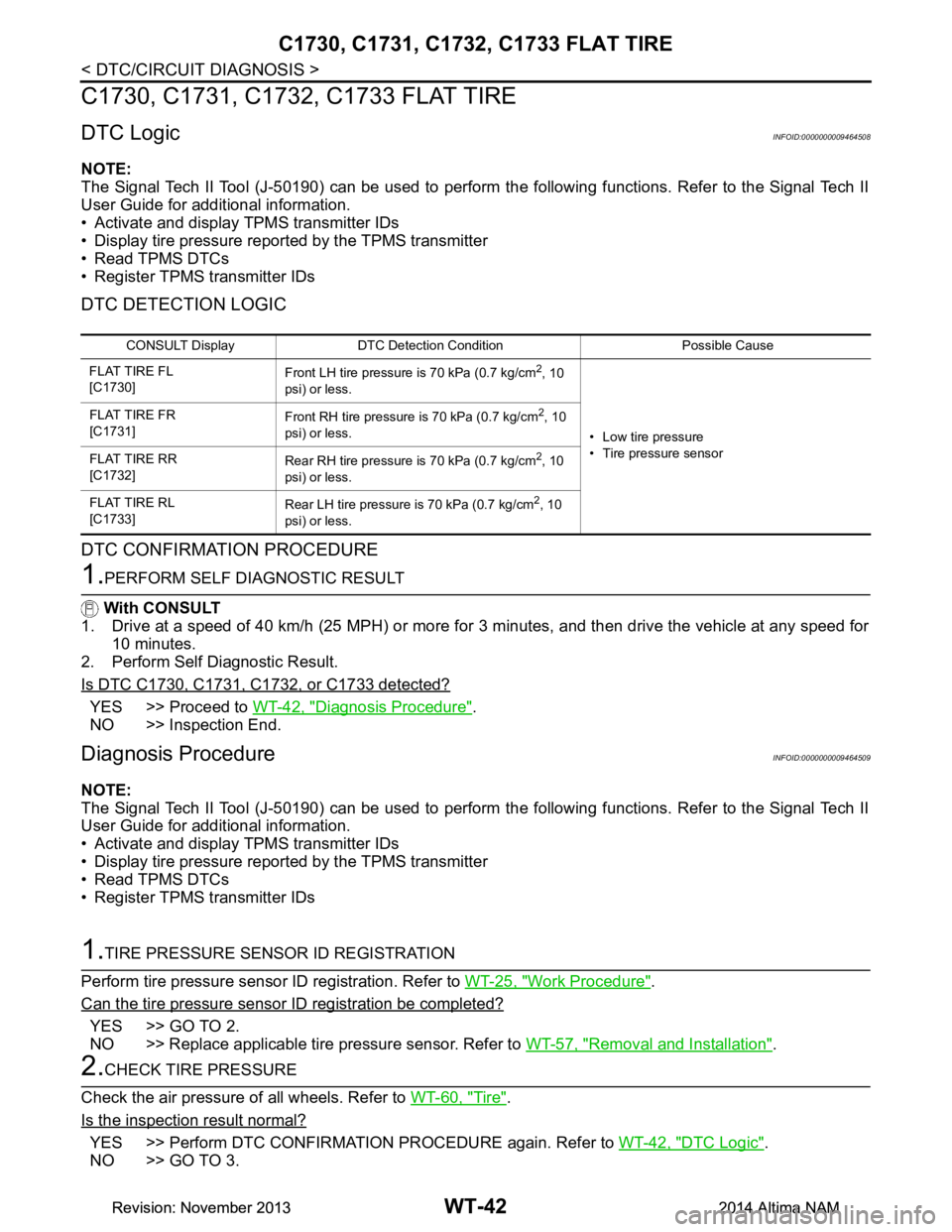
WT-42
< DTC/CIRCUIT DIAGNOSIS >
C1730, C1731, C1732, C1733 FLAT TIRE
C1730, C1731, C1732, C1733 FLAT TIRE
DTC LogicINFOID:0000000009464508
NOTE:
The Signal Tech II Tool (J-50190) can be used to perform the following functions. Refer to the Signal Tech II
User Guide for additional information.
• Activate and display TPMS transmitter IDs
• Display tire pressure reported by the TPMS transmitter
• Read TPMS DTCs
• Register TPMS transmitter IDs
DTC DETECTION LOGIC
DTC CONFIRMATION PROCEDURE
1.PERFORM SELF DIAGNOSTIC RESULT
With CONSULT
1. Drive at a speed of 40 km/h (25 MPH) or more fo r 3 minutes, and then drive the vehicle at any speed for
10 minutes.
2. Perform Self Diagnostic Result.
Is DTC C1730, C1731, C1732, or C1733 detected?
YES >> Proceed to WT-42, "Diagnosis Procedure".
NO >> Inspection End.
Diagnosis ProcedureINFOID:0000000009464509
NOTE:
The Signal Tech II Tool (J-50190) can be used to perform the following functions. Refer to the Signal Tech II
User Guide for additional information.
• Activate and display TPMS transmitter IDs
• Display tire pressure reported by the TPMS transmitter
• Read TPMS DTCs
• Register TPMS transmitter IDs
1.TIRE PRESSURE SENSOR ID REGISTRATION
Perform tire pressure sensor ID registration. Refer to WT-25, "Work Procedure"
.
Can the tire pressure sensor ID registration be completed?
YES >> GO TO 2.
NO >> Replace applicable tire pressure sensor. Refer to WT-57, "Removal and Installation"
.
2.CHECK TIRE PRESSURE
Check the air pressure of all wheels. Refer to WT-60, "Tire"
.
Is the inspection result normal?
YES >> Perform DTC CONFIRMATION PROCEDURE again. Refer to WT-42, "DTC Logic".
NO >> GO TO 3.
CONSULT Display DTC Detectio n Condition Possible Cause
FLAT TIRE FL
[C1730] Front LH tire pressure is 70 kPa (0.7 kg/cm
2, 10
psi) or less.
• Low tire pressure
• Tire pressure sensor
FLAT TIRE FR
[C1731] Front RH tire pressure is 70 kPa (0.7 kg/cm
2, 10
psi) or less.
FLAT TIRE RR
[C1732] Rear RH tire pressure is 70 kPa (0.7 kg/cm
2, 10
psi) or less.
FLAT TIRE RL
[C1733] Rear LH tire pressure is 70 kPa (0.7 kg/cm
2, 10
psi) or less.
Revision: November 20132014 Altima NAMRevision: November 20132014 Altima NAM
Page 4718 of 4801
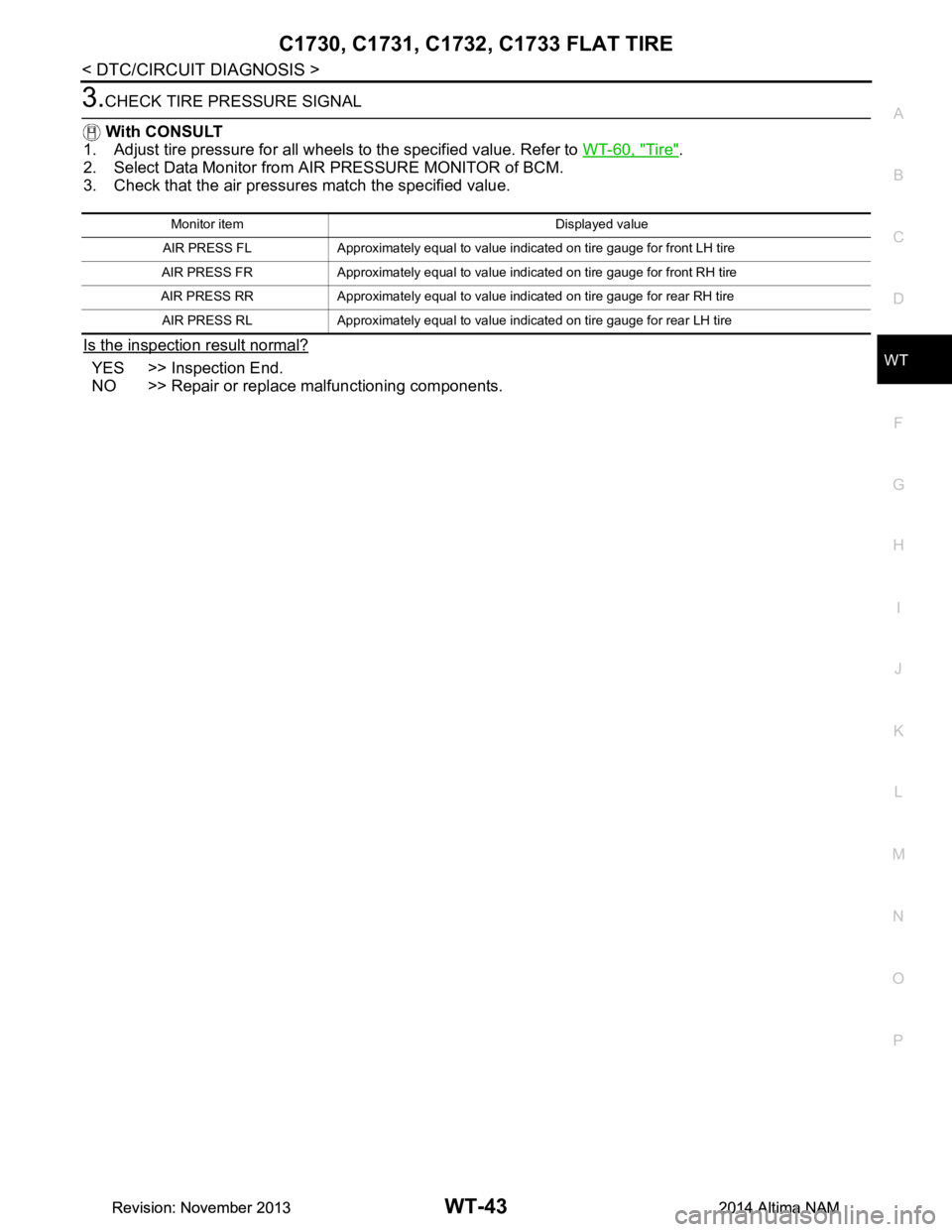
C1730, C1731, C1732, C1733 FLAT TIRE
WT-43
< DTC/CIRCUIT DIAGNOSIS >
C
D
F
G H
I
J
K L
M A
B
WT
N
O P
3.CHECK TIRE PRESSURE SIGNAL
With CONSULT
1. Adjust tire pressure for all wheels to the specified value. Refer to WT-60, "Tire"
.
2. Select Data Monitor from AIR PRESSURE MONITOR of BCM.
3. Check that the air pressures match the specified value.
Is the inspection result normal?
YES >> Inspection End.
NO >> Repair or replace malfunctioning components.
Monitor item Displayed value
AIR PRESS FL Approximately equal to value indicated on tire gauge for front LH tire
AIR PRESS FR Approximately equal to value indicated on tire gauge for front RH tire
AIR PRESS RR Approximately equa l to value indicated on tire gauge for rear RH tire
AIR PRESS RL Approximately equal to value indicated on tire gauge for rear LH tire
Revision: November 20132014 Altima NAMRevision: November 20132014 Altima NAM
Page 4727 of 4801
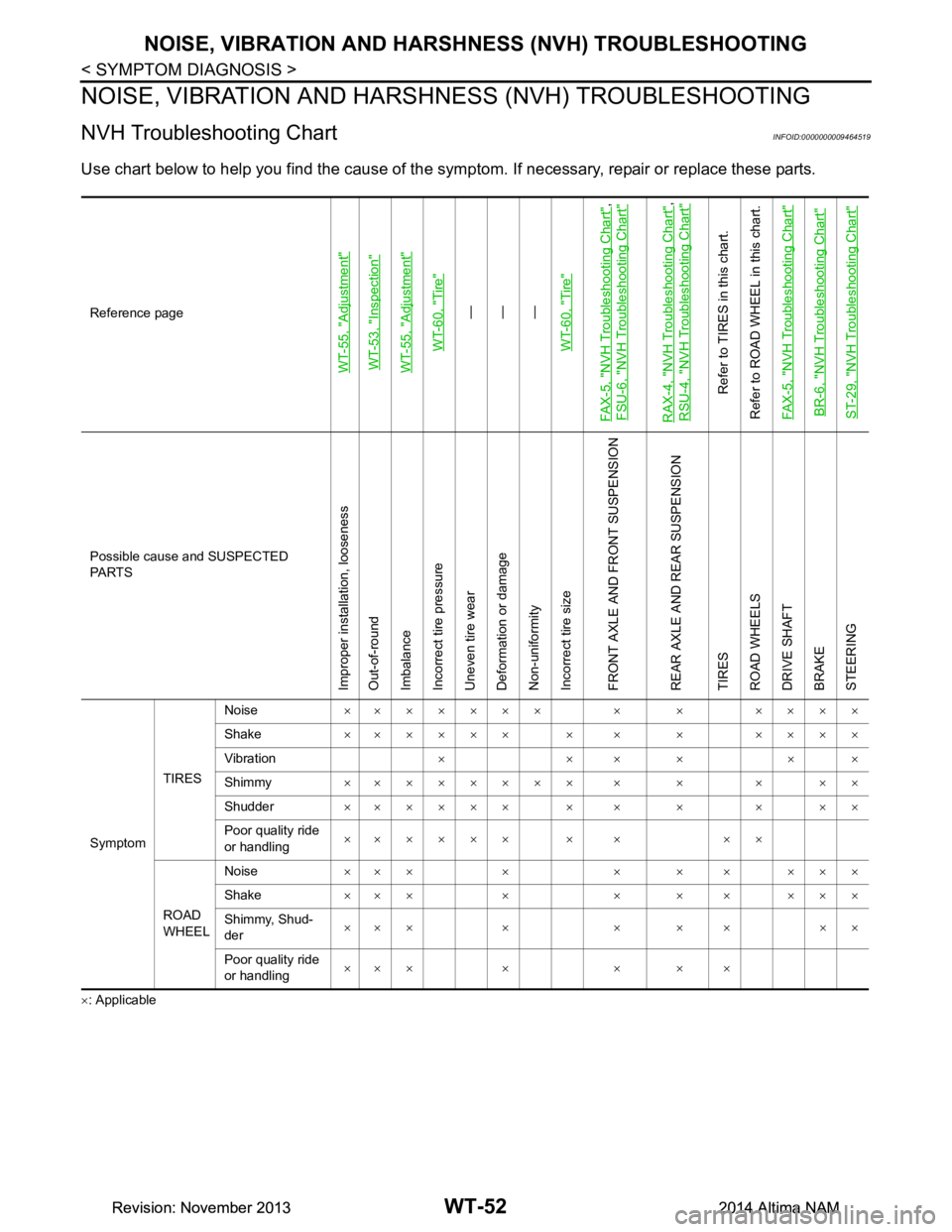
WT-52
< SYMPTOM DIAGNOSIS >
NOISE, VIBRATION AND HARSHNESS (NVH) TROUBLESHOOTING
NOISE, VIBRATION AND HARSHNESS (NVH) TROUBLESHOOTING
NVH Troubleshooting ChartINFOID:0000000009464519
Use chart below to help you find the cause of the symp tom. If necessary, repair or replace these parts.
×: ApplicableReference page
WT-55, "Adjustment"WT-53, "Inspection"WT-55, "Adjustment"
WT-60, "Tire"
—
—
—
WT-60, "Tire"
FAX-5, "NVH Troubleshooting Chart"
,
FSU-6, "NVH Troubleshooting Chart"
RAX-4, "NVH Troubleshooting Chart"
,
RSU-4, "NVH Troubleshooting Chart"
Refer to TIRES in this chart.
Refer to ROAD WHEEL in this chart.
FAX-5, "NVH Troubleshooting Chart"
BR-6, "NVH Troubleshooting Chart"ST-29, "NVH Troubleshooting Chart"
Possible cause and SUSPECTED
PA R T S
Improper installation, looseness
Out-of-round
Imbalance
Incorrect tire pressure
Uneven tire wear
Deformation or damage
Non-uniformity
Incorrect tire size
FRONT AXLE AND FRONT SUSPENSION
REAR AXLE AND REAR SUSPENSION
TIRES
ROAD WHEELS
DRIVE SHAFT
BRAKE
STEERING
Symptom TIRESNoise
××××××× × × ××××
Shake ×××××× × × × ××××
Vibration ××××××
Shimmy ×××××××× × × × ××
Shudder ×××××× × × × × ××
Poor quality ride
or handling ×××××× × × ××
ROAD
WHEEL Noise
×× × × × × × × × ×
Shake ×× × × × × × × × ×
Shimmy, Shud-
der ×××× ×××××
Poor quality ride
or handling ×× × × × × ×
Revision: November 20132014 Altima NAMRevision: November 20132014 Altima NAM
Page 4728 of 4801
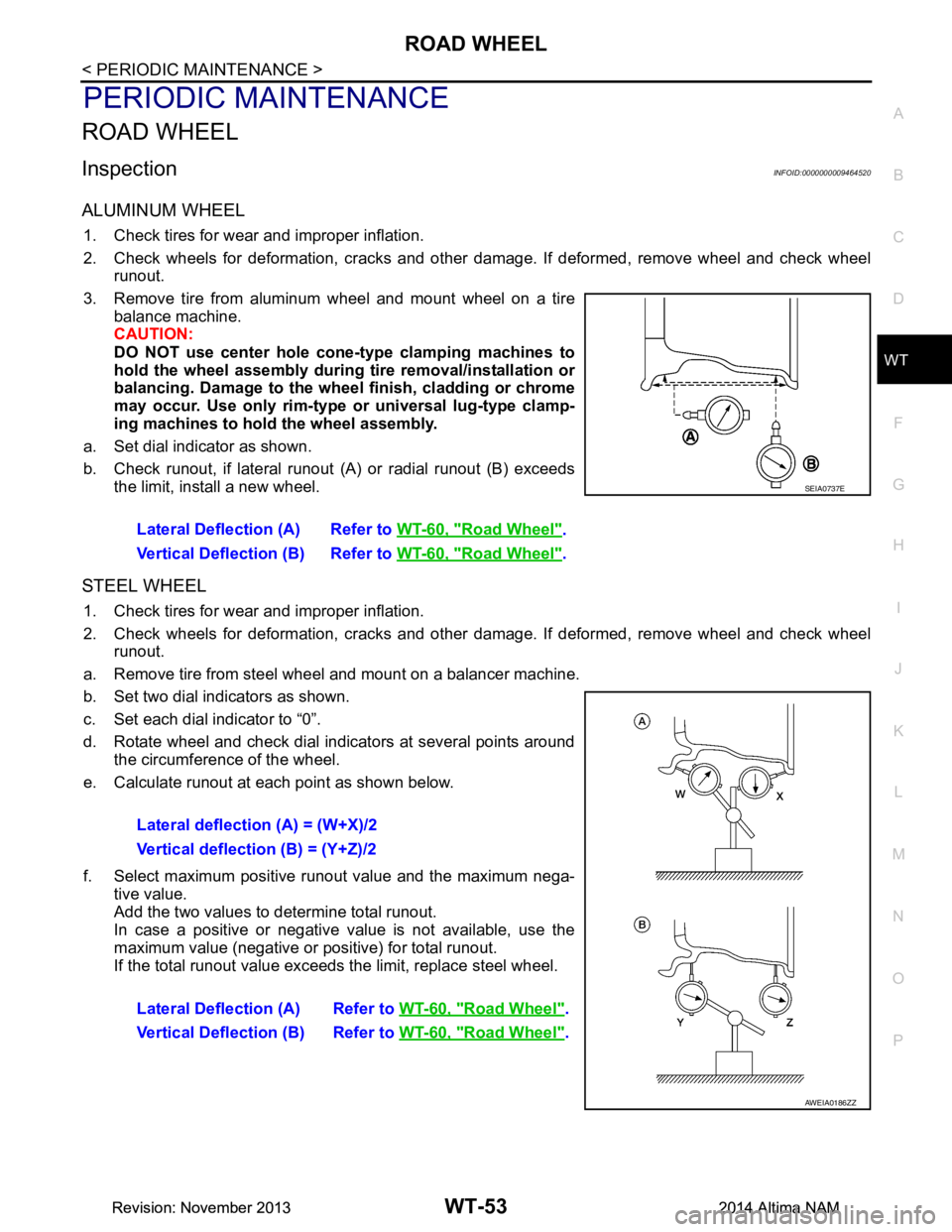
ROAD WHEELWT-53
< PERIODIC MAINTENANCE >
C
D
F
G H
I
J
K L
M A
B
WT
N
O P
PERIODIC MAINTENANCE
ROAD WHEEL
InspectionINFOID:0000000009464520
ALUMINUM WHEEL
1. Check tires for wear and improper inflation.
2. Check wheels for deformation, cracks and other damage. If deformed, remove wheel and check wheel
runout.
3. Remove tire from aluminum wheel and mount wheel on a tire balance machine.
CAUTION:
DO NOT use center hole cone-type clamping machines to
hold the wheel assembly during tire removal/installation or
balancing. Damage to the wheel finish, cladding or chrome
may occur. Use only rim-type or universal lug-type clamp-
ing machines to hold the wheel assembly.
a. Set dial indicator as shown.
b. Check runout, if lateral runout (A) or radial runout (B) exceeds
the limit, install a new wheel.
STEEL WHEEL
1. Check tires for wear and improper inflation.
2. Check wheels for deformation, cracks and other damage. If deformed, remove wheel and check wheel
runout.
a. Remove tire from steel wheel and mount on a balancer machine.
b. Set two dial indicators as shown.
c. Set each dial indicator to “0”.
d. Rotate wheel and check dial indicators at several points around the circumference of the wheel.
e. Calculate runout at each point as shown below.
f. Select maximum positive runout value and the maximum nega- tive value.
Add the two values to determine total runout.
In case a positive or negative value is not available, use the
maximum value (negative or positive) for total runout.
If the total runout value exceeds the limit, replace steel wheel.
Lateral Deflection (A) Refer to
WT-60, "Road Wheel"
.
Vertical Deflection (B) Refer to WT-60, "Road Wheel"
.
SEIA0737E
Lateral deflection (A) = (W+X)/2
Vertical deflection (B) = (Y+Z)/2
Lateral Deflection (A) Refer to WT-60, "Road Wheel"
.
Vertical Deflection (B) Refer to WT-60, "Road Wheel"
.
AWEIA0186ZZ
Revision: November 20132014 Altima NAMRevision: November 20132014 Altima NAM