2014 NISSAN TEANA fuse
[x] Cancel search: fusePage 3314 of 4801
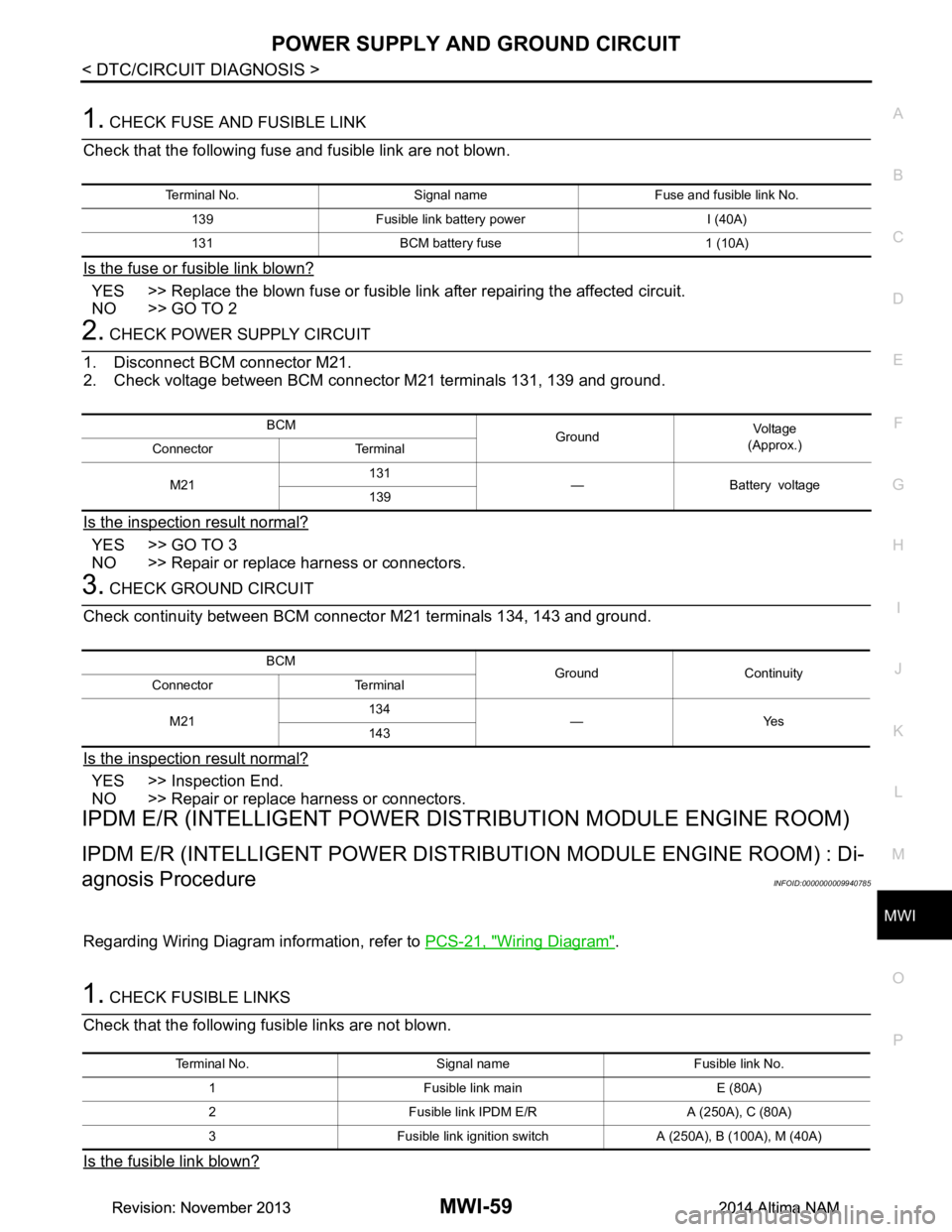
MWI
POWER SUPPLY AND GROUND CIRCUITMWI-59
< DTC/CIRCUIT DIAGNOSIS >
C
D E
F
G H
I
J
K L
M B
A
O P
1. CHECK FUSE AND FUSIBLE LINK
Check that the following fuse and fusible link are not blown.
Is the fuse or fusible link blown?
YES >> Replace the blown fuse or fusible link after repairing the affected circuit.
NO >> GO TO 2
2. CHECK POWER SUPPLY CIRCUIT
1. Disconnect BCM connector M21.
2. Check voltage between BCM connector M21 terminals 131, 139 and ground.
Is the inspection result normal?
YES >> GO TO 3
NO >> Repair or replace harness or connectors.
3. CHECK GROUND CIRCUIT
Check continuity between BCM connector M21 terminals 134, 143 and ground.
Is the inspection result normal?
YES >> Inspection End.
NO >> Repair or replace harness or connectors.
IPDM E/R (INTELLIGENT POWER DIST RIBUTION MODULE ENGINE ROOM)
IPDM E/R (INTELLIGENT POWER DISTRIBUTION MODULE ENGINE ROOM) : Di-
agnosis Procedure
INFOID:0000000009940785
Regarding Wiring Diagram information, refer to PCS-21, "Wiring Diagram".
1. CHECK FUSIBLE LINKS
Check that the following fusible links are not blown.
Is the fusible link blown?
Terminal No. Signal name Fuse and fusible link No.
139 Fusible link battery power I (40A)
131 BCM battery fuse 1 (10A)
BCM GroundVo l ta g e
(Approx.)
Connector Terminal
M21 131
—Batteryvoltage
139
BCM Ground Continuity
Connector Terminal
M21 134
—Yes
143
Terminal No. Signal name Fusible link No.
1 Fusible link main E (80A)
2 Fusible link IPDM E/R A (250A), C (80A)
3 Fusible link ignition switch A (250A), B (100A), M (40A)
Revision: November 20132014 Altima NAMRevision: November 20132014 Altima NAM
Page 3384 of 4801
![NISSAN TEANA 2014 Service Manual
PCS
COMPONENT PARTSPCS-35
< SYSTEM DESCRIPTION > [POWER DISTRIBUTION SYSTEM]
C
D E
F
G H
I
J
K L
B
A
O P
N
SYSTEM DESCRIPTION
COMPONENT PARTS
Component Parts LocationINFOID:0000000009461623
AWMIA13 NISSAN TEANA 2014 Service Manual
PCS
COMPONENT PARTSPCS-35
< SYSTEM DESCRIPTION > [POWER DISTRIBUTION SYSTEM]
C
D E
F
G H
I
J
K L
B
A
O P
N
SYSTEM DESCRIPTION
COMPONENT PARTS
Component Parts LocationINFOID:0000000009461623
AWMIA13](/manual-img/5/57390/w960_57390-3383.png)
PCS
COMPONENT PARTSPCS-35
< SYSTEM DESCRIPTION > [POWER DISTRIBUTION SYSTEM]
C
D E
F
G H
I
J
K L
B
A
O P
N
SYSTEM DESCRIPTION
COMPONENT PARTS
Component Parts LocationINFOID:0000000009461623
AWMIA1309ZZ
1. BCM (view with co
mbination meter re-
moved) 2. IPDM E/R (contains Ignition relay-1) 3. Fuse block (J/B)
4. Fuse block (J/B) (back side shown) 5. Ignition relay-2 6. Front blower motor relay
7. Rear window defogger relay 8. Accessory relay-1 9. Push-button ignition switch
Revision: November 20132014 Altima NAMRevision: November 20132014 Altima NAM
Page 3409 of 4801
![NISSAN TEANA 2014 Service Manual
PCS-60
< DTC/CIRCUIT DIAGNOSIS >[POWER DISTRIBUTION SYSTEM]
B2614 ACC RELAY CIRCUIT
B2614 ACC RELAY CIRCUIT
DTC LogicINFOID:0000000009461638
DTC DETECTION LOGIC
DTC CONFIRMATION PROCEDURE
1. PERFORM NISSAN TEANA 2014 Service Manual
PCS-60
< DTC/CIRCUIT DIAGNOSIS >[POWER DISTRIBUTION SYSTEM]
B2614 ACC RELAY CIRCUIT
B2614 ACC RELAY CIRCUIT
DTC LogicINFOID:0000000009461638
DTC DETECTION LOGIC
DTC CONFIRMATION PROCEDURE
1. PERFORM](/manual-img/5/57390/w960_57390-3408.png)
PCS-60
< DTC/CIRCUIT DIAGNOSIS >[POWER DISTRIBUTION SYSTEM]
B2614 ACC RELAY CIRCUIT
B2614 ACC RELAY CIRCUIT
DTC LogicINFOID:0000000009461638
DTC DETECTION LOGIC
DTC CONFIRMATION PROCEDURE
1. PERFORM SELF DIAGNOSTIC RESULT
1. Turn the power supply position to ACC under the following conditions, and wait for at least 1 second.
- CVT selector lever is in the P (park) or N (neutral) position.
- Release the brake pedal.
2. Perform self diagnostic result.
Is DTC B2614 detected?
YES >> Refer to PCS-60, "Diagnosis Procedure".
NO >> Inspection End.
Diagnosis ProcedureINFOID:0000000009461639
Regarding Wiring Diagram information, refer to PCS-44, "Wiring Diagram".
1. CHECK ACCESSORY RELAY-1 AND ACCESSORY RELAY-2 POWER SUPPLY CIRCUIT
1. Turn ignition switch OFF.
2. Disconnect accessory relay-1 and accessory relay-2.
3. Disconnect BCM connector M20.
4. Check continuity between accessory relay-1 c onnector J-3 terminal 2 and BCM connector M20 terminal
113.
5. Check continuity between accessory relay-2 connector M25 terminal 1 and BCM connector M20 terminal 113.
6. Check continuity between BCM connector M20 terminal 113 and ground.
Is the inspection result normal?
YES >> GO TO 2.
NO >> Repair or replace harness or connectors.
CONSULT Display DTC detectin g condition Possible cause
ACC RELAY CIRCUIT
[B2614] An immediate operation of accessory relay-1 and ac-
cessory relay-2 is requested by BCM, but there is no
response for more than 1 second. • Harness or connectors
• Accessory relay-1
• Accessory relay-2
• Fuse block J/B
•BCM
Accessory relay-1 BCM Continuity
Connector Terminal Connector Terminal
J-3 2 M20 113 Yes
Accessory relay-2 BCM Continuity
Connector Terminal Connector Terminal
M251M20113Yes
BCM Ground Continuity
Connector Terminal
M20 113 — No
Revision: November 20132014 Altima NAMRevision: November 20132014 Altima NAM
Page 3411 of 4801
![NISSAN TEANA 2014 Service Manual
PCS-62
< DTC/CIRCUIT DIAGNOSIS >[POWER DISTRIBUTION SYSTEM]
B2615 BLOWER RELAY CIRCUIT
B2615 BLOWER RELAY CIRCUIT
DTC LogicINFOID:0000000009461641
DTC DETECTION LOGIC
DTC CONFIRMATION PROCEDURE
1. P NISSAN TEANA 2014 Service Manual
PCS-62
< DTC/CIRCUIT DIAGNOSIS >[POWER DISTRIBUTION SYSTEM]
B2615 BLOWER RELAY CIRCUIT
B2615 BLOWER RELAY CIRCUIT
DTC LogicINFOID:0000000009461641
DTC DETECTION LOGIC
DTC CONFIRMATION PROCEDURE
1. P](/manual-img/5/57390/w960_57390-3410.png)
PCS-62
< DTC/CIRCUIT DIAGNOSIS >[POWER DISTRIBUTION SYSTEM]
B2615 BLOWER RELAY CIRCUIT
B2615 BLOWER RELAY CIRCUIT
DTC LogicINFOID:0000000009461641
DTC DETECTION LOGIC
DTC CONFIRMATION PROCEDURE
1. PERFORM SELF DIAGNOSTIC RESULT
1. Turn ignition switch ON under the following conditions, and wait for at least 1 second.
- CVT selector lever is in the P (park) or N (neutral) position.
- Release brake pedal.
2. Perform self diagnostic result.
Is DTC B2615 detected?
YES >> Refer to PCS-62, "Diagnosis Procedure".
NO >> Inspection End.
Diagnosis ProcedureINFOID:0000000009461642
Regarding Wiring Diagram information, refer to PCS-44, "Wiring Diagram".
1. CHECK FRONT BLOWER MOTOR RELAY POWER SUPPLY CIRCUIT
1. Turn ignition switch OFF.
2. Disconnect front blower motor relay.
3. Disconnect BCM connector M19.
4. Check continuity between front blower motor relay connector J-4 terminal 2 and BCM connector M18 ter- minal 66.
5. Check continuity between front blower motor relay connector J-4 terminal 2 and ground.
Is the inspection result normal?
YES >> GO TO 2.
NO >> Repair or replace harness or connectors.
2. CHECK FRONT BLOWER MOTOR RELAY GROUND CIRCUIT
1. Turn ignition switch OFF.
2. Check continuity between front blower motor relay connector J-4 terminal 1 and ground.
CONSULT Display DTC Detectio n Condition Possible Cause
BLOWER RELAY CIRCUIT
[B2615] An immediate operation of front blower motor relay
is requested by BCM, but there is no response for
more than 1 second. • Harness or connectors.
• Front blower motor relay.
• Fuse block J/B.
•BCM.
Front blower motor relay BCM Continuity
Connector Terminal Connector Terminal
J-4 2 M18 66 Yes
Front blower motor relay Ground Continuity
Connector Terminal
J-4 2 — No
Revision: November 20132014 Altima NAMRevision: November 20132014 Altima NAM
Page 3413 of 4801
![NISSAN TEANA 2014 Service Manual
PCS-64
< DTC/CIRCUIT DIAGNOSIS >[POWER DISTRIBUTION SYSTEM]
B2616 IGNITION RELAY CIRCUIT
B2616 IGNITION RELAY CIRCUIT
DTC LogicINFOID:0000000009461644
DTC DETECTION LOGIC
DTC CONFIRMATION PROCEDURE
NISSAN TEANA 2014 Service Manual
PCS-64
< DTC/CIRCUIT DIAGNOSIS >[POWER DISTRIBUTION SYSTEM]
B2616 IGNITION RELAY CIRCUIT
B2616 IGNITION RELAY CIRCUIT
DTC LogicINFOID:0000000009461644
DTC DETECTION LOGIC
DTC CONFIRMATION PROCEDURE](/manual-img/5/57390/w960_57390-3412.png)
PCS-64
< DTC/CIRCUIT DIAGNOSIS >[POWER DISTRIBUTION SYSTEM]
B2616 IGNITION RELAY CIRCUIT
B2616 IGNITION RELAY CIRCUIT
DTC LogicINFOID:0000000009461644
DTC DETECTION LOGIC
DTC CONFIRMATION PROCEDURE
1. PERFORM SELF DIAGNOSTIC RESULT
1. Turn ignition switch ON under the following conditions, and wait for at least 1 second.
- CVT selector lever is in the P (park) or N (neutral) position.
- Release brake pedal
2. Perform self diagnostic result.
Is DTC B2616 detected?
YES >> Refer to PCS-64, "Diagnosis Procedure".
NO >> Inspection End.
Diagnosis ProcedureINFOID:0000000009461645
Regarding Wiring Diagram information, refer to PCS-44, "Wiring Diagram".
1. CHECK IGNITION RELAY-2 POWER SUPPLY CIRCUIT
1. Turn ignition switch OFF.
2. Disconnect BCM connector M19.
3. Check continuity between igniti on relay-2 connector J-1 terminal 1 and BCM connector M18 terminal 67.
4. Check continuity between ignition re lay-2 connector J-1 terminal 1 and ground.
Is the inspection result normal?
YES >> GO TO 2.
NO >> Repair or replace harness or connectors.
2. CHECK IGNITION RELAY-2 GROUND CIRCUIT
1. Turn ignition switch OFF.
2. Check continuity between ignition re lay-2 connector J-1 terminal 2 and ground.
Is the inspection result normal?
CONSULT Display DTC Detectio n Condition Possible Cause
IGNITION RELAY CIRCUIT
[B2616] An immediate operation of ignition relay-2 is re-
quested by BCM, but there is no response for more
than 1 second. • Harness or connectors.
• Ignition relay-2.
• Fuse block J/B.
•BCM.
Ignition relay-2 BCM Continuity
Connector Terminal Connector Terminal
J-1 1 M18 67 Yes
Ignition relay-2 Ground Continuity
Connector Terminal
J-1 1 — No
Ignition relay-2 Ground Continuity
Connector Terminal
J-1 2 — Yes
Revision: November 20132014 Altima NAMRevision: November 20132014 Altima NAM
Page 3428 of 4801
![NISSAN TEANA 2014 Service Manual
PCS
POWER SUPPLY AND GROUND CIRCUITPCS-79
< DTC/CIRCUIT DIAGNOSIS > [POWER DISTRIBUTION SYSTEM]
C
D E
F
G H
I
J
K L
B
A
O P
N
POWER SUPPLY AND GROUND CIRCUIT
BCM
BCM : Diagnosis ProcedureINFOID:000 NISSAN TEANA 2014 Service Manual
PCS
POWER SUPPLY AND GROUND CIRCUITPCS-79
< DTC/CIRCUIT DIAGNOSIS > [POWER DISTRIBUTION SYSTEM]
C
D E
F
G H
I
J
K L
B
A
O P
N
POWER SUPPLY AND GROUND CIRCUIT
BCM
BCM : Diagnosis ProcedureINFOID:000](/manual-img/5/57390/w960_57390-3427.png)
PCS
POWER SUPPLY AND GROUND CIRCUITPCS-79
< DTC/CIRCUIT DIAGNOSIS > [POWER DISTRIBUTION SYSTEM]
C
D E
F
G H
I
J
K L
B
A
O P
N
POWER SUPPLY AND GROUND CIRCUIT
BCM
BCM : Diagnosis ProcedureINFOID:0000000009941339
Regarding Wiring Diagram information, refer to
BCS-55, "Wiring Diagram".
1. CHECK FUSE AND FUSIBLE LINK
Check that the following fuse and fusible link are not blown.
Is the fuse or fusible link blown?
YES >> Replace the blown fuse or fusible link after repairing the affected circuit.
NO >> GO TO 2
2. CHECK POWER SUPPLY CIRCUIT
1. Disconnect BCM connector M21.
2. Check voltage between BCM connector M21 terminals 131, 139 and ground.
Is the inspection result normal?
YES >> GO TO 3
NO >> Repair or replace harness or connectors.
3. CHECK GROUND CIRCUIT
Check continuity between BCM connector M21 terminals 134, 143 and ground.
Is the inspection result normal?
YES >> Inspection End.
NO >> Repair or replace harness or connectors.
IPDM E/R (INTELLIGENT POWER DIST RIBUTION MODULE ENGINE ROOM)
IPDM E/R (INTELLIGENT POWER DISTRIBUTION MODULE ENGINE ROOM) : Di-
agnosis Procedure
INFOID:0000000009953403
Regarding Wiring Diagram information, refer to PCS-21, "Wiring Diagram".
1. CHECK FUSIBLE LINKS
Terminal No. Signal name Fuse and fusible link No.
139 Fusible link battery power I (40A)
131 BCM battery fuse 1 (10A)
BCM GroundVo l ta g e
(Approx.)
Connector Terminal
M21 131
—Batteryvoltage
139
BCM Ground Continuity
Connector Terminal
M21 134
—Yes
143
Revision: November 20132014 Altima NAMRevision: November 20132014 Altima NAM
Page 3433 of 4801
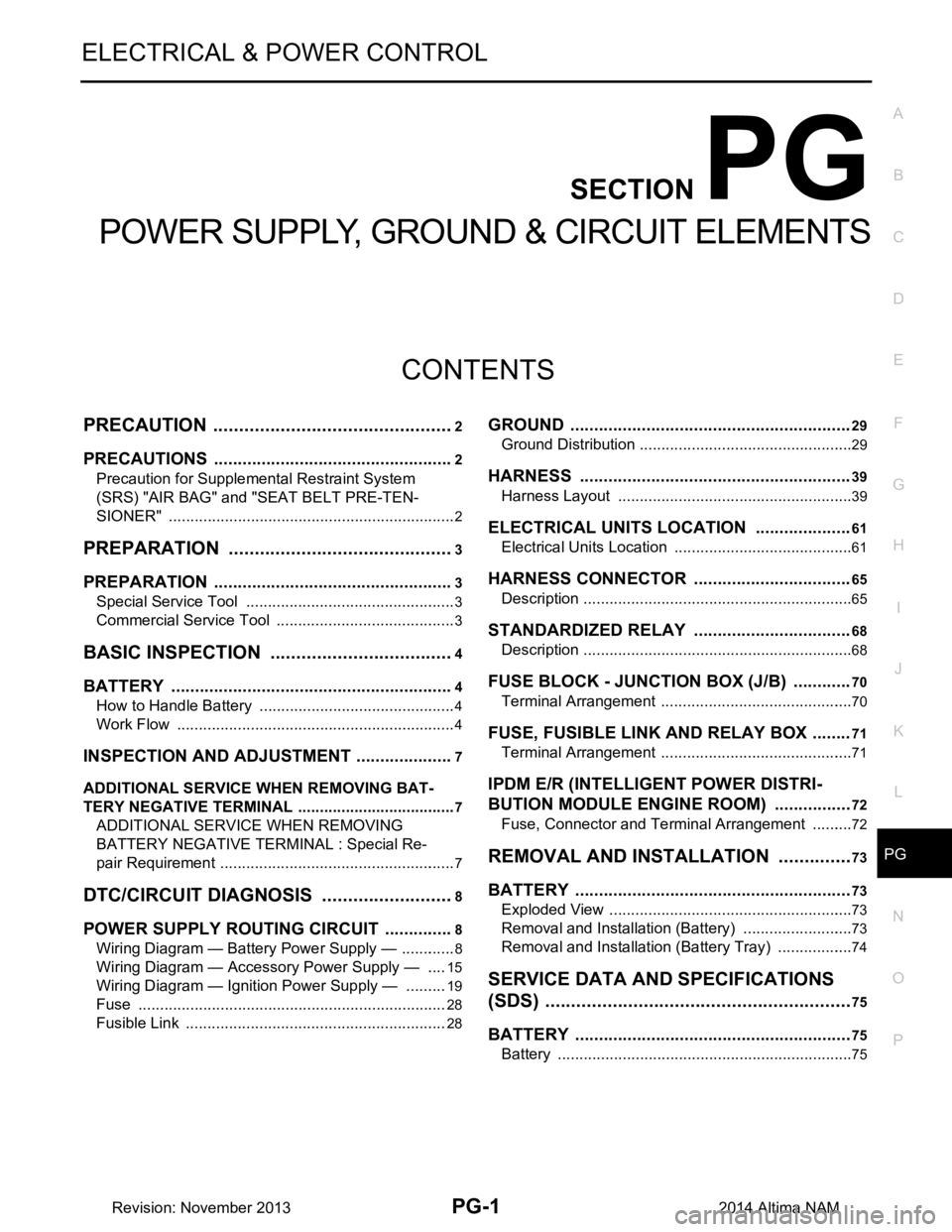
PG
PG-1
ELECTRICAL & POWER CONTROL
C
D E
F
G H
I
J
K L
B
SECTION PG
A
O P
N
CONTENTS
POWER SUPPLY, GROUND & CIRCUIT ELEMENTS
PRECAUTION ................
...............................2
PRECAUTIONS .............................................. .....2
Precaution for Supplemental Restraint System
(SRS) "AIR BAG" and "SEAT BELT PRE-TEN-
SIONER" ............................................................. ......
2
PREPARATION ............................................3
PREPARATION .............................................. .....3
Special Service Tool ........................................... ......3
Commercial Service Tool ..........................................3
BASIC INSPECTION ....................................4
BATTERY ....................................................... .....4
How to Handle Battery ........................................ ......4
Work Flow ........................................................... ......4
INSPECTION AND ADJUSTMENT .....................7
ADDITIONAL SERVICE WHEN REMOVING BAT-
TERY NEGATIVE TERMINAL ............................... ......
7
ADDITIONAL SERVICE WHEN REMOVING
BATTERY NEGATIVE TERMINAL : Special Re-
pair Requirement ................................................. ......
7
DTC/CIRCUIT DIAGNOSIS ..........................8
POWER SUPPLY ROUTING CIRCUIT .......... .....8
Wiring Diagram — Battery Power Supply — ....... ......8
Wiring Diagram — Accessory Power Supply — .....15
Wiring Diagram — Ignition Power Supply — ..........19
Fuse ........................................................................28
Fusible Link .............................................................28
GROUND ...........................................................29
Ground Distribution .............................................. ....29
HARNESS .........................................................39
Harness Layout ................................................... ....39
ELECTRICAL UNITS LOCATION ....................61
Electrical Units Location ..........................................61
HARNESS CONNECTOR .................................65
Description ...............................................................65
STANDARDIZED RELAY .................................68
Description ...............................................................68
FUSE BLOCK - JUNCTION BOX (J/B) ............70
Terminal Arrangement .............................................70
FUSE, FUSIBLE LINK AND RELAY BOX ........71
Terminal Arrangement .............................................71
IPDM E/R (INTELLIGENT POWER DISTRI-
BUTION MODULE ENGINE ROOM) ................
72
Fuse, Connector and Terminal Arrangement ...... ....72
REMOVAL AND INSTALLATION ...............73
BATTERY ..........................................................73
Exploded View ..................................................... ....73
Removal and Installation (Battery) ..........................73
Removal and Installation (Battery Tray) ..................74
SERVICE DATA AND SPECIFICATIONS
(SDS) ............... .............................................
75
BATTERY ..........................................................75
Battery ................................................................. ....75
Revision: November 20132014 Altima NAM
Page 3460 of 4801
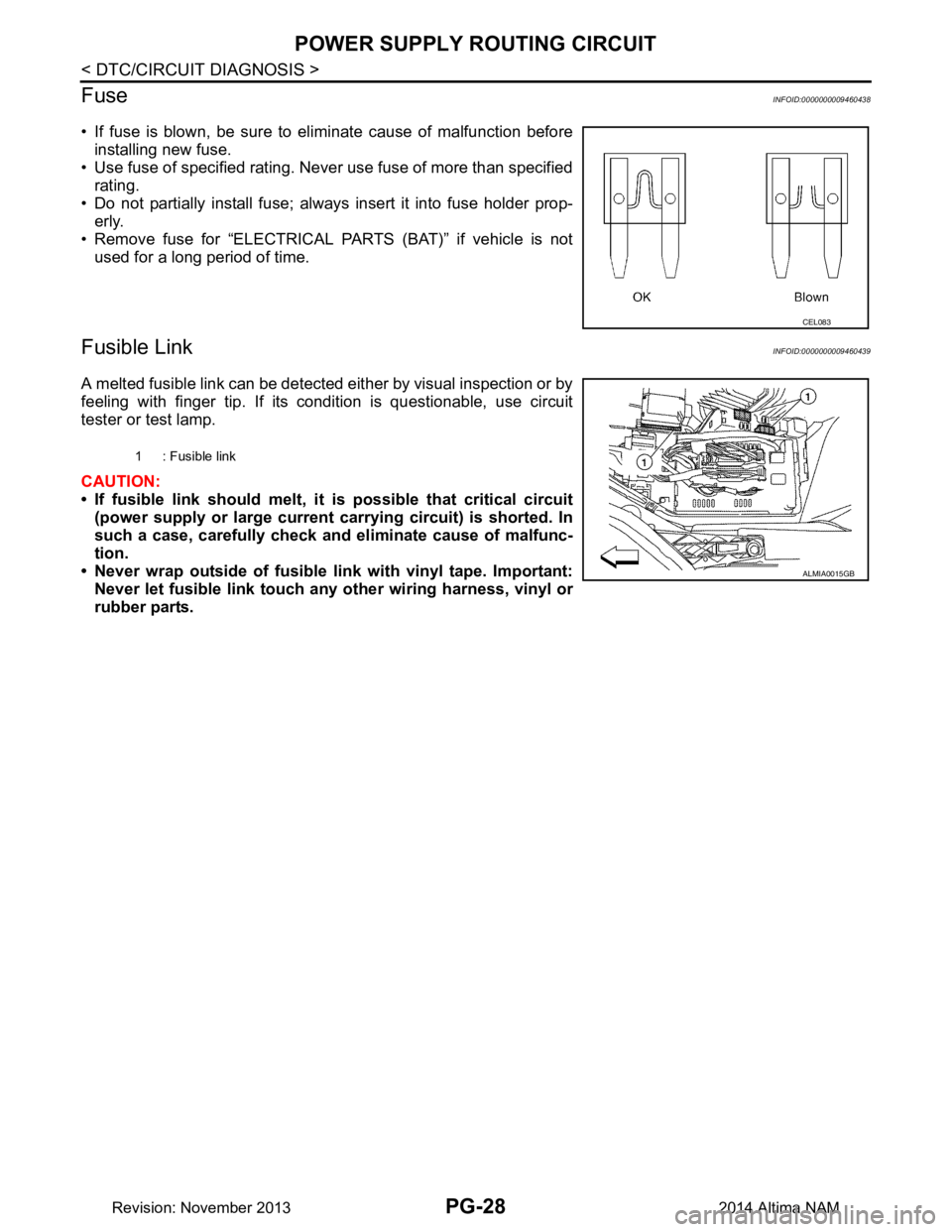
PG-28
< DTC/CIRCUIT DIAGNOSIS >
POWER SUPPLY ROUTING CIRCUIT
Fuse
INFOID:0000000009460438
• If fuse is blown, be sure to eliminate cause of malfunction before installing new fuse.
• Use fuse of specified rating. Never use fuse of more than specified
rating.
• Do not partially install fuse; always insert it into fuse holder prop- erly.
• Remove fuse for “ELECTRICAL PARTS (BAT)” if vehicle is not
used for a long period of time.
Fusible LinkINFOID:0000000009460439
A melted fusible link can be detected either by visual inspection or by
feeling with finger tip. If its condition is questionable, use circuit
tester or test lamp.
CAUTION:
• If fusible link should melt, it is possible that critical circuit
(power supply or large current carrying circuit) is shorted. In
such a case, carefully check and eliminate cause of malfunc-
tion.
• Never wrap outside of fusible link with vinyl tape. Important: Never let fusible link touch an y other wiring harness, vinyl or
rubber parts.
CEL083
1 : Fusible link
ALMIA0015GB
Revision: November 20132014 Altima NAM