2014 NISSAN TEANA ECU
[x] Cancel search: ECUPage 734 of 4801

DIAGNOSIS SYSTEM (BCM)DEF-9
< SYSTEM DESCRIPTION >
C
D E
F
G H
I
J
K
M A
B
DEF
N
O P
REAR DEFOGGER
REAR DEFOGGER : CONSULT Func tion (BCM - REAR DEFOGGER)INFOID:0000000009956272
CAUTION:
After disconnecting the CONSULT vehicle interface (VI) from the data link connector, the ignition must
be cycled OFF → ON (for at least 5 seconds) → OFF. If this step is not performed, the BCM may not go
to ”sleep mode”, potentiall y causing a discharged battery and a no-start condition.
DATA MONITOR
ACTIVE TEST
WORK SUPPORT
* : Initial setting RAP system RETAINED PWR
×
Signal buffer system SIGNAL BUFFER ×
TPMS AIR PRESSURE MONITOR ××××
System Sub System
Direct Diagnostic Mode
Ecu Identification
Self Diagnostic Result
Data Monitor
Active Test
Work support
Configuration
CAN Diag Support Mntr
Monitor Item [Unit] Description
PUSH SW [On/Off] Indicates condition of push-button ignition switch.
REAR DEF SW [On/Off] Indicates condition of rear window defogger switch.
Test Item Description
REAR DEFOGGER This test is able to check rear window defogger operation [Off/On].
Support Item Setting Description
SET R-DEF TIMER MODE3 Rear defogger turns OFF after 1 minute.
MODE2 Rear defogger remains ON until turned OFF.
MODE1* Rear defogger turns OFF after 15 minutes.
Revision: November 20132014 Altima NAMRevision: November 20132014 Altima NAM
Page 735 of 4801

DEF-10
< ECU DIAGNOSIS INFORMATION >
BCM (BODY CONTROL MODULE)
ECU DIAGNOSIS INFORMATION
BCM (BODY CONTROL MODULE)
List of ECU ReferenceINFOID:0000000009463028
ECU Reference
BCM BCS-31, "Reference Value"
BCS-50, "Fail Safe"
BCS-50, "DTC Inspection Priority Chart"
BCS-52, "DTC Index"
Revision: November 20132014 Altima NAMRevision: November 20132014 Altima NAM
Page 743 of 4801
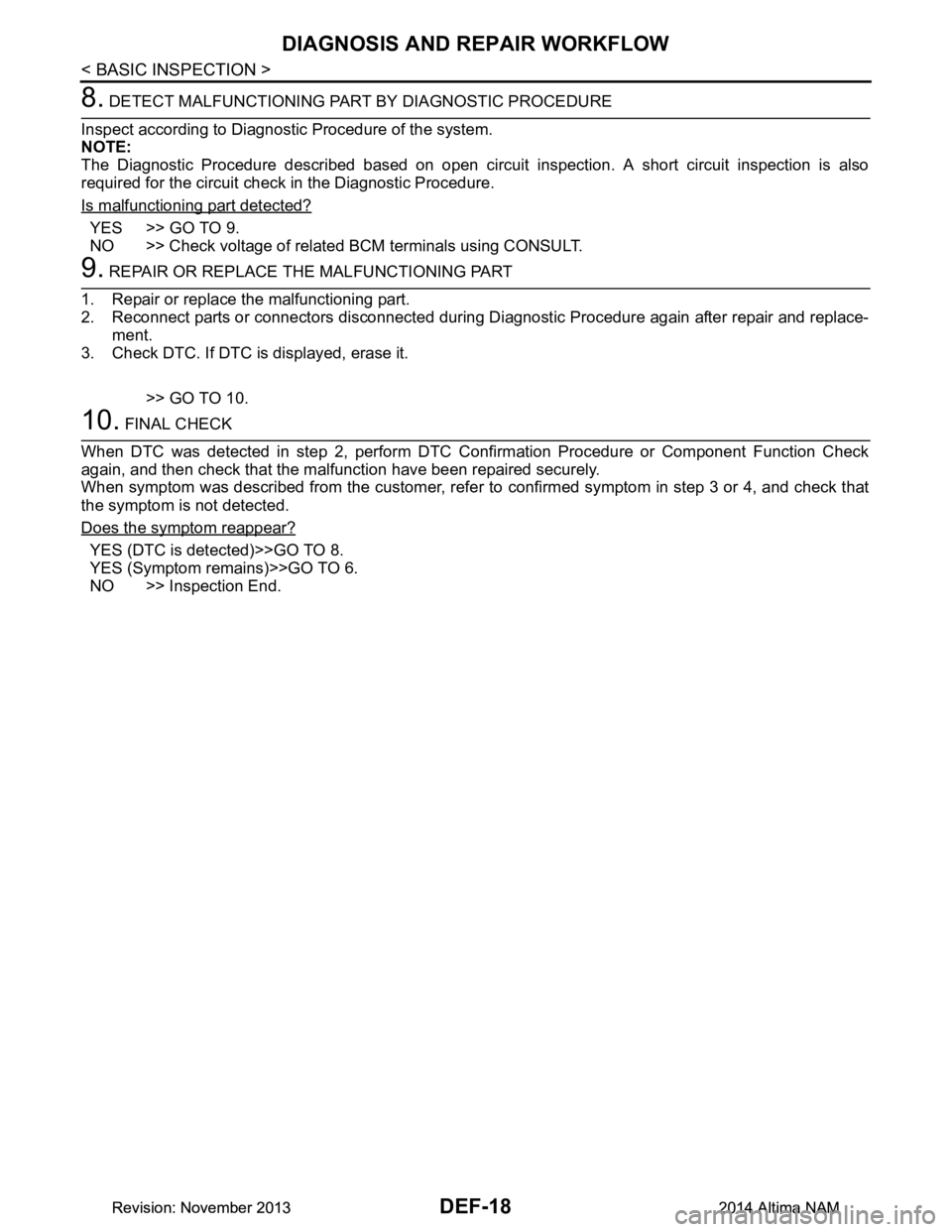
DEF-18
< BASIC INSPECTION >
DIAGNOSIS AND REPAIR WORKFLOW
8. DETECT MALFUNCTIONING PART BY DIAGNOSTIC PROCEDURE
Inspect according to Diagnostic Procedure of the system.
NOTE:
The Diagnostic Procedure described based on open circuit inspection. A short circuit inspection is also
required for the circuit check in the Diagnostic Procedure.
Is malfunctioning part detected?
YES >> GO TO 9.
NO >> Check voltage of related BCM terminals using CONSULT.
9. REPAIR OR REPLACE THE MALFUNCTIONING PART
1. Repair or replace the malfunctioning part.
2. Reconnect parts or connectors disconnected during Diagnostic Procedure again after repair and replace- ment.
3. Check DTC. If DTC is displayed, erase it.
>> GO TO 10.
10. FINAL CHECK
When DTC was detected in step 2, perform DTC C onfirmation Procedure or Component Function Check
again, and then check that the malfunction have been repaired securely.
When symptom was described from the customer, refer to confirmed symptom in step 3 or 4, and check that
the symptom is not detected.
Does the symptom reappear?
YES (DTC is detected)>>GO TO 8.
YES (Symptom remains)>>GO TO 6.
NO >> Inspection End.
Revision: November 20132014 Altima NAMRevision: November 20132014 Altima NAM
Page 769 of 4801

DLK-1
BODY EXTERIOR, DOORS, ROOF & VEHICLE SECURITY
C
D E
F
G H
I
J
L
M
SECTION DLK
A
B
DLK
N
O P
CONTENTS
DOOR & LOCK
PRECAUTION ................ ...............................6
PRECAUTIONS .............................................. .....6
Precaution for Supplemental Restraint System
(SRS) "AIR BAG" and "SEAT BELT PRE-TEN-
SIONER" ............................................................. ......
6
Precaution for Procedure without Cowl Top Cover ......6
Precaution for Servicing Doors and Locks .......... ......6
PREPARATION ............................................8
PREPARATION .............................................. .....8
Special Service Tools .......................................... ......8
Commercial Service Tools ........................................9
CLIP LIST ...........................................................10
Descriptions for Clips .......................................... ....10
SYSTEM DESCRIPTION .............................14
COMPONENT PARTS ................................... ....14
POWER DOOR LOCK SYSTEM ........................... ....14
POWER DOOR LOCK SYSTEM :
Component Parts Location ................................ ....
14
POWER DOOR LOCK SYSTEM :
Component Description ...................................... ....
15
INTELLIGENT KEY SYSTEM ...................................15
INTELLIGENT KEY SYSTEM : Component Parts
Location ............................................................... ....
16
INTELLIGENT KEY SYSTEM :
Component Description ...................................... ....
19
INTEGRATED HOMELINK TRANSMITTER ......... ....19
INTEGRATED HOMELINK TRANSMITTER :
Component Parts Location .................................. ....
19
INTEGRATED HOMELINK TRANSMITTER :
Component Description ....................................... ....
19
TRUNK LID OPENER SYSTEM ............................ ....19
TRUNK LID OPENER SYSTEM :
Component Parts Location ................................ ....
20
TRUNK LID OPENER SYSTEM :
Component Description ...................................... ....
20
SYSTEM (POWER DOOR LOCK SYSTEM) ....21
System Diagram .................................................. ....21
System Description ..................................................21
SYSTEM (INTELLIGENT KEY SYSTEM) .........23
INTELLIGENT KEY SYSTEM ......................... ...........23
INTELLIGENT KEY SYSTEM : System Diagram ....23
INTELLIGENT KEY SYSTEM : System Descrip-
tion ....................................................................... ....
23
DOOR LOCK FUNCTION ...................................... ....24
DOOR LOCK FUNCTION : System Diagram ..........24
DOOR LOCK FUNCTION : System Description . ....24
REMOTE KEYLESS ENTRY FUNCTION ..................26
REMOTE KEYLESS ENTRY FUNCTION : Sys-
tem Diagram ........................................................ ....
27
REMOTE KEYLESS ENTRY FUNCTION : Sys-
tem Description .................................................... ....
27
KEY REMINDER FUNCTION ................................ ....29
KEY REMINDER FUNCTION : System Diagram ....29
KEY REMINDER FUNCTION : System Descrip-
tion ....................................................................... ....
29
REMOTE ENGINE START FUNCTION ................. ....30
REMOTE ENGINE START FUNCTION : System
Diagram ............................................................... ....
30
REMOTE ENGINE START FUNCTION : System
Description ........................................................... ....
30
WELCOME LIGHT FUNCTION ............................. ....32
WELCOME LIGHT FUNCTION : System Diagram
....
32
WELCOME LIGHT FUNCTION : System Descrip-
tion ....................................................................... ....
32
WARNING FUNCTION .......................................... ....33
WARNING FUNCTION : System Description ..........33
Revision: November 20132014 Altima NAMRevision: November 20132014 Altima NAM
Page 770 of 4801

DLK-2
TRUNK LID OPENER SYSTEM ............................ ...36
TRUNK LID OPENER SYSTEM : System Dia-
gram .................................................................... ...
37
TRUNK LID OPENER SYSTEM : System De-
scription ............................................................... ...
37
SYSTEM (INTEGRATED HOMELINK
TRANSMITTER) ............................................. ...
40
System Description .............................................. ...40
SYSTEM (TRUNK LID OPENER SYSTEM) ......41
System Diagram .................................................. ...41
System Description .................................................41
DIAGNOSIS SYSTEM (BCM) ............................42
COMMON ITEM ..................................................... ...42
COMMON ITEM : CONSULT Function (BCM -
COMMON ITEM) ................................................. ...
42
DOOR LOCK .......................................................... ...43
DOOR LOCK : CONSULT Function (BCM -
DOOR LOCK) ...................................................... ...
43
INTELLIGENT KEY ................................................ ...44
INTELLIGENT KEY : CONSULT Function (BCM -
INTELLIGENT KEY) ........ .......................................
44
TRUNK ................................................................... ...47
TRUNK : CONSULT Function (BCM - TRUNK) .....47
ECU DIAGNOSIS INFORMATION ..............48
ECM, IPDM E/R, BCM .................................... ...48
List of ECU Reference ......................................... ...48
WIRING DIAGRAM .....................................49
HOMELINK UNIVERSAL TRANSCEIVER ..... ...49
Wiring Diagram .................................................... ...49
POWER DOOR LOCK SYSTEM .......................51
Wiring Diagram .................................................... ...51
INTELLIGENT KEY SYSTEM ............................61
Wiring Diagram .................................................... ...61
TRUNK LID OPENER ........................................77
Wiring Diagram .................................................... ...77
BASIC INSPECTION ...................................81
DIAGNOSIS AND REPAIR WORKFLOW ...... ...81
Work Flow ............................................................ ...81
INSPECTION AND ADJUSTMENT ...................84
ADDITIONAL SERVICE WHEN REPLACING
CONTROL UNIT ..................................................... ...
84
ADDITIONAL SERVICE WHEN REPLACING
CONTROL UNIT : Description ............................. ...
84
ADDITIONAL SERVICE WHEN REPLACING
CONTROL UNIT : Special Repair Requirement .....
84
DTC/CIRCUIT DIAGNOSIS ........................85
U1000 CAN COMM CIRCUIT ......................... ...85
Description ........................................................... ...85
DTC Logic ...............................................................85
Diagnosis Procedure ...............................................85
U1010 CONTROL UNIT (CAN) .........................86
DTC Logic ............................................................ ...86
Diagnosis Procedure ...............................................86
Special Repair Requirement ...................................86
B261B REMOTE ENGINE START ....................87
DTC Logic ............................................................ ...87
Diagnosis Procedure ...............................................87
B2621 INSIDE ANTENNA .............................. ...88
DTC Logic ............................................................ ...88
Diagnosis Procedure ...............................................88
B2622 INSIDE ANTENNA .............................. ...90
DTC Logic ............................................................ ...90
Diagnosis Procedure ...............................................90
B26FD SHIFT LOCK SOLENOID .....................92
DTC Logic ............................................................ ...92
Diagnosis Procedure ...............................................92
B26FE HOOD SWITCH .....................................95
DTC Logic ............................................................ ...95
Diagnosis Procedure ..............................................95
Component Inspection ............................................96
B26FF REMOTE KEYLESS ENTRY RECEIV-
ER ................................................................... ...
97
DTC Logic ............................................................ ...97
Diagnosis Procedure ...............................................97
POWER SUPPLY AND GROUND CIRCUIT .....99
Diagnosis Procedure ............................................ ...99
DOOR SWITCH ................................................100
Description ........................................................... .100
Component Function Check ................................100
Diagnosis Procedure .............................................100
Component Inspection ..........................................102
DOOR LOCK AND UNLOCK SWITCH ............103
DRIVER SIDE ......................................................... .103
DRIVER SIDE : Description ..................................103
DRIVER SIDE : Component Function Check ......103
DRIVER SIDE : Diagnosis Procedure (With LH
and RH Anti-Pinch) .............................................. .
103
DRIVER SIDE : Diagnosis Procedure (With LH
Anti-Pinch Only) ................................................... .
104
PASSENGER SIDE .................................................105
PASSENGER SIDE : Descripti on .........................105
PASSENGER SIDE :
Component Function Check ............................... .
106
Revision: November 20132014 Altima NAMRevision: November 20132014 Altima NAM
Page 775 of 4801

PRECAUTIONSDLK-7
< PRECAUTION >
C
D E
F
G H
I
J
L
M A
B
DLK
N
O P
• Be sure to tighten bolts and nuts securely to the specified torque.
• After installation is complete, be sure to check that each part works properly.
• Follow the steps below to clean components:
- Water soluble dirt:
• Dip a soft cloth into lukewarm water, wring the water out of the cloth and wipe the dirty area.
• Then rub with a soft, dry cloth.
-Oily dirt:
• Dip a soft cloth into lukewarm water with mild detergent (concentration: within 2 to 3%) and wipe the dirty area.
• Then dip a cloth into fresh water, wring the water out of the cloth and wipe the detergent off.
• Then rub with a soft, dry cloth.
- Do not use organic solvent such as thinner, benzene, alcohol or gasoline.
- For genuine leather seats, use a genuine leather seat cleaner.
Revision: November 20132014 Altima NAMRevision: November 20132014 Altima NAM
Page 801 of 4801

SYSTEM (INTELLIGENT KEY SYSTEM)DLK-33
< SYSTEM DESCRIPTION >
C
D E
F
G H
I
J
L
M A
B
DLK
N
O P
*: Timer function does not stop if another Intelligent Key that has a different key ID is detected within the inte-
rior antenna detection area when starting the engine.
OPERATION CONDITION
If the following condition are satisfi ed, welcome light function is operated.
OUTSIDE KEY ANTENNA DETECTION AREA
The outside key antenna detection area of door lock/unlock function
is in the range of approximately 80 cm (31.50 in) surrounding the
driver, passenger door handles (1) and rear bumper (2). However,
this operating range depends on the ambient conditions.
WELCOME LIGHT FUNCTION SETTING
Welcome light function operation mode can be changed using CONSULT
With CONSULT
Refer to BCS-22, "INTELLIGENT KEY : CONSUL T Function (BCM - INTELLIGENT KEY)"
.
Without CONSULT
The welcome light function ON/OFF can be s witched by performing the following operation.
1. Turn ignition switch: OFF →ON
2. Press and hold the driver side door request switch for 5 seconds or more within 20 seconds after turning
the ignition switch ON.
3. The switching is complete when combination meter buzzer sounds.
WARNING FUNCTION
WARNING FUNCTION : System DescriptionINFOID:0000000009461788
OPERATION DESCRIPTION
The warning function are as per the following items and are given to the user as warning information and
warnings using combinations of Intelligent Key warning buzzer, combination meter buzzer, KEY warning lamp
and information display in combination meter.
• Intelligent Key system malfunction
• OFF position warning
• P position warning
• ACC warning
• Take away warning
• Door lock operation warning
• Engine start information
• Intelligent Key low battery warning
• Key ID warning
• Key ID verification information
OPERATION CONDITION
Once the following condition from below is established, alert or warning is executed.
Function Operation condition
Welcome light function • All door are closed.
• All doors are locked.
• Ignition switch: OFF position.
• Shift position: P (Park) position.
• Intelligent Key is outside the vehicle.
• Timer function is activated.
JMKIA5224ZZ
Revision: November 20132014 Altima NAMRevision: November 20132014 Altima NAM
Page 805 of 4801

SYSTEM (INTELLIGENT KEY SYSTEM)DLK-37
< SYSTEM DESCRIPTION >
C
D E
F
G H
I
J
L
M A
B
DLK
N
O P
TRUNK LID OPENER SYSTEM : System DiagramINFOID:0000000009461789
TRUNK LID OPENER SYSTEM : System DescriptionINFOID:0000000009461790
Only when pressing the request switch, it is possibl e to open the trunk by carrying the Intelligent Key.
• The Intelligent Key system is a system that makes it possible to open the trunk (trunk open function) by car-
rying the Intelligent Key which operates based on the resu lts of electronic ID verification using two-way com-
munications between the Intelli gent Key and the vehicle (BCM).
CAUTION:
The driver should always carry the Intelligent Key
• If an action that does not meet the operating conditions of the Intelligent Key system is taken, the buzzer
goes off to inform the driver (warning chime functions).
• When trunk is opened with request switch or remote controller button operation, the hazard lamps flash and the Intelligent Key warning buzzer or horns sound (hazard and buzzer/horn reminder function).
• The settings for each functi on can be changed with the CONSULT.
• If an Intelligent Key is lost, a new Intelligent Key can be registered. A maximum of 4 Intelligent Keys can be registered.
• It is possible to perform a diagnosis on the system and register an Intelligent Key with the CONSULT.
OPERATION DESCRIPTION/TRUNK OPEN
• When the BCM detects that trunk open request switch is pressed, it starts the outside key antenna (trunk
room) and inside key antenna corresponding to the pressed trunk open request switch and transmits the
request signal to the Intelligent Key. And then, c heck that the Intelligent Key is near the trunk.
• If the Intelligent Key is within the outside key ant enna (rear bumper) detection area, it receives the request
signal and transmits the key ID signal to the BCM via remote keyless entry receiver.
• BCM receives the key ID signal and compares it with the registered key ID.
• BCM transmits the trunk open request signal and sounds Intelligent Key warning buzzer 4 consecutive
times.
• When BCM receives the trunk open request signal, it operates the trunk release solenoid and opens the trunk.
OPERATION CONDITION
If the following conditions are not satisfied, trunk open operation is not performed even if the request switch is
operated.
*: Even with a registered Intelligent Key remaining inside the vehicle, door locks can be unlocked from outside of the vehicle with a spare
Intelligent Key as long as key IDs are different.
OUTSIDE KEY ANTENNA DETECTION AREA
ALKIA0181GB
Each request switch operation Operation condition
Trunk open operation • Intelligent Key is within outside key antenna (rear bumper) detection area*
• Trunk cancel switch is ON
• Key reminder functions operate (trunk)
Revision: November 20132014 Altima NAMRevision: November 20132014 Altima NAM