2014 NISSAN TEANA battery replacement
[x] Cancel search: battery replacementPage 993 of 4801

INTELLIGENT KEY BATTERYDLK-225
< REMOVAL AND INSTALLATION >
C
D E
F
G H
I
J
L
M A
B
DLK
N
O P
INTELLIGENT KEY BATTERY
Removal and InstallationINFOID:0000000009461977
1. Release the lock knob on the back of the Intelligent Key and remove the key.
2. Insert a suitable tool (A) wrapped with a cloth into the slit of the corner and twist it to separate the upper part from the lower part.
CAUTION:
• Do not touch the circuit board or battery terminal.
• The key fob is water-resistant. However, if it does get wet,
immediately wipe it dry.
3. Replace the battery with a new one.
4. Align the tips of the upper and lower parts, and then push them together until unit is securely closed.
CAUTION:
• When replacing battery, keep dirt, grease, and other for-
eign materials off the electrode contact area.
• After replacing the battery, check that all Intelligent Key
functions work normally.
PIIB6221E
Battery replacement :Coin-type lithium battery
(CR2032)
PIIB6222E
Revision: November 20132014 Altima NAMRevision: November 20132014 Altima NAM
Page 1175 of 4801
![NISSAN TEANA 2014 Service Manual
ADDITIONAL SERVICE WHEN REPLACING ECMEC-175
< BASIC INSPECTION > [QR25DE]
C
D E
F
G H
I
J
K L
M A
EC
NP
O
• During programming, maintain the following conditions:
- Ignition switch: ON
- Electri NISSAN TEANA 2014 Service Manual
ADDITIONAL SERVICE WHEN REPLACING ECMEC-175
< BASIC INSPECTION > [QR25DE]
C
D E
F
G H
I
J
K L
M A
EC
NP
O
• During programming, maintain the following conditions:
- Ignition switch: ON
- Electri](/manual-img/5/57390/w960_57390-1174.png)
ADDITIONAL SERVICE WHEN REPLACING ECMEC-175
< BASIC INSPECTION > [QR25DE]
C
D E
F
G H
I
J
K L
M A
EC
NP
O
• During programming, maintain the following conditions:
- Ignition switch: ON
- Electric load: OFF
- Brake pedal: Not depressed
- Battery voltage: 12 – 13.5 V (Be sure to check the va lue of battery voltage by selecting “BATTERY VOLT” in
“Data monitor” of CONSULT.)
>> GO TO 6.
5.REPLACE ECM
Replace ECM. Refer to EC-540, "Removal and Installation"
.
>> GO TO 6.
6.PERFORM INITIALIZATION OF NATS SYSTEM AND REGISTRATION OF ALL NATS IGNITION KEY IDS
Refer to SEC-66, "ECM : Work Procedure"
.
>> GO TO 7.
7.CHECK ECM DATA STATUS
Check if the data is successfully copied from the EC M at Step 1 (before replacement) and saved in CONSULT.
Is the data saved successfully?
YES >> GO TO 8.
NO >> GO TO 9.
8.WRITE ECM DATA
With CONSULT
1. Select “WRITING DATA FOR REPLC CPU” in “W ORK SUPPORT” mode of “ENGINE” using CONSULT.
2. Follow the instruction of CONSULT display.
NOTE:
The data saved by “SAVING DATA FOR REPLC CPU” is written to ECM.
>> GO TO 10.
9.PERFORM VIN REGISTRATION
Refer to EC-176, "Work Procedure"
.
>> GO TO 10.
10.PERFORM ACCELERATOR PEDAL RE LEASED POSITION LEARNING
Refer to EC-177, "Work Procedure"
.
>> GO TO 11.
11 .PERFORM THROTTLE VALVE CLOSED POSITION LEARNING
Refer to EC-178, "Work Procedure"
.
>> GO TO 12.
12.PERFORM IDLE AIR VOLUME LEARNING
Refer to EC-179, "Work Procedure"
.
>> END
Revision: November 20132014 Altima NAMRevision: November 20132014 Altima NAM
Page 1680 of 4801
![NISSAN TEANA 2014 Service Manual
EC-680
< BASIC INSPECTION >[VQ35DE]
ADDITIONAL SERVICE WHEN REPLACING ECM
• During programming, maintain the following conditions:
- Ignition switch: ON
- Electric load: OFF
- Brake pedal: Not d NISSAN TEANA 2014 Service Manual
EC-680
< BASIC INSPECTION >[VQ35DE]
ADDITIONAL SERVICE WHEN REPLACING ECM
• During programming, maintain the following conditions:
- Ignition switch: ON
- Electric load: OFF
- Brake pedal: Not d](/manual-img/5/57390/w960_57390-1679.png)
EC-680
< BASIC INSPECTION >[VQ35DE]
ADDITIONAL SERVICE WHEN REPLACING ECM
• During programming, maintain the following conditions:
- Ignition switch: ON
- Electric load: OFF
- Brake pedal: Not depressed
- Battery voltage: 12 – 13.5 V (Be sure to check the va lue of battery voltage by selecting “BATTERY VOLT” in
“Data monitor” of CONSULT.)
>> GO TO 6.
5.REPLACE ECM
Replace ECM. Refer to EC-997, "Removal and Installation"
.
>> GO TO 6.
6.PERFORM INITIALIZATION OF NVIS (NATS) SYST EM AND REGISTRATION OF ALL NVIS (NATS) IGNI-
TION KEY IDS
Perform initialization of NVIS (NATS) system and regist ration of all NVIS (NATS) ignition key IDs. Refer to
SEC-66, "ECM : Work Procedure"
.
>> GO TO 7.
7.CHECK ECM DATA STATUS
Check if the data is successfully copied from the EC M at Step 1 (before replacement) and saved in CONSULT.
Is the data saved successfully?
YES >> GO TO 8.
NO >> GO TO 9.
8.WRITE ECM DATA
With CONSULT
1. Select “WRITING DATA FOR REPLC CPU” in “W ORK SUPPORT” mode of “ENGINE” using CONSULT.
2. Follow the instruction of CONSULT display.
NOTE:
The data saved by “SAVING DATA FOR REPLC CPU” is written to ECM.
>> GO TO 10.
9.PERFORM VIN REGISTRATION
Perform VIN registration. Refer to EC-686, "Work Procedure"
.
>> GO TO 10.
10.PERFORM ACCELERATOR PEDAL RE LEASED POSITION LEARNING
Perform accelerator pedal released position learning. Refer to EC-681, "Work Procedure"
.
>> GO TO 11.
11 .PERFORM THROTTLE VALVE CLOSED POSITION LEARNING
Perform throttle valve closed position learning. Refer to EC-682, "Work Procedure"
.
>> GO TO 12.
12.PERFORM IDLE AIR VOLUME LEARNING
Perform idle air volume learning. Refer to EC-683, "Work Procedure"
.
>> END
Revision: November 20132014 Altima NAMRevision: November 20132014 Altima NAM
Page 2002 of 4801
![NISSAN TEANA 2014 Service Manual
EM-4
< PRECAUTION >[QR25DE]
PRECAUTIONS
PRECAUTION
PRECAUTIONS
Precaution for Supplemental Restraint Syst
em (SRS) "AIR BAG" and "SEAT BELT
PRE-TENSIONER"
INFOID:0000000009951675
The Supplemental Re NISSAN TEANA 2014 Service Manual
EM-4
< PRECAUTION >[QR25DE]
PRECAUTIONS
PRECAUTION
PRECAUTIONS
Precaution for Supplemental Restraint Syst
em (SRS) "AIR BAG" and "SEAT BELT
PRE-TENSIONER"
INFOID:0000000009951675
The Supplemental Re](/manual-img/5/57390/w960_57390-2001.png)
EM-4
< PRECAUTION >[QR25DE]
PRECAUTIONS
PRECAUTION
PRECAUTIONS
Precaution for Supplemental Restraint Syst
em (SRS) "AIR BAG" and "SEAT BELT
PRE-TENSIONER"
INFOID:0000000009951675
The Supplemental Restraint System such as “A IR BAG” and “SEAT BELT PRE-TENSIONER”, used along
with a front seat belt, helps to reduce the risk or severi ty of injury to the driver and front passenger for certain
types of collision. Information necessary to service the system safely is included in the SR and SB section of
this Service Manual.
WARNING:
• To avoid rendering the SRS inopera tive, which could increase the risk of personal injury or death in
the event of a collision which would result in air bag inflation, all maintenance must be performed by
an authorized NISS AN/INFINITI dealer.
• Improper maintenance, including in correct removal and installation of the SRS, can lead to personal
injury caused by unintent ional activation of the system. For re moval of Spiral Cable and Air Bag
Module, see the SR section.
• Do not use electrical test equipmen t on any circuit related to the SRS unless instructed to in this
Service Manual. SRS wiring harn esses can be identified by yellow and/or orange harnesses or har-
ness connectors.
PRECAUTIONS WHEN USING POWER TOOLS (AIR OR ELECTRIC) AND HAMMERS
WARNING:
• When working near the Airbag Diagnosis Sensor Unit or other Airbag System sensors with the Igni-
tion ON or engine running, DO NOT use air or electri c power tools or strike near the sensor(s) with a
hammer. Heavy vibration could activate the sensor( s) and deploy the air bag(s), possibly causing
serious injury.
• When using air or electric power tools or hammers , always switch the Ignition OFF, disconnect the
battery and wait at least three minutes before performing any service.
Precaution for Draining CoolantINFOID:0000000009460453
• Drain coolant when engine is cooled.
Precaution for Disconnecting Fuel PipingINFOID:0000000009460454
• Before starting work, make sure no fire or spark producing items are in the work area.
• Release fuel pressure before any removal or disassembly.
• After disconnecting pipes, plug openings to stop fuel leakage.
Precaution for Removal and DisassemblyINFOID:0000000009460455
• When instructed to use special service tools, use the s pecified tools. Always be careful to work safely, avoid
forceful operations.
• Use maximum care to avoid damage to mating or sliding surfaces.
• Cover openings of engine system with tape or equivalent , if necessary, to seal out foreign materials.
• Mark and arrange disassembly parts in an organi zed way for easy troubleshooting and assembly.
• When loosening nuts and bolts, as a basic rule, start with the one furthest outside, then the one diagonally
opposite, and so on. If the order of loosening is specified, follow the specifications.
Precaution for Inspection, Repair and ReplacementINFOID:0000000009460456
• Before repairing or replacing, thoroughly inspect parts. Inspect new replacement parts in the same way, and
replace if necessary.
Revision: November 20132014 Altima NAM
Page 2121 of 4801
![NISSAN TEANA 2014 Service Manual
PRECAUTIONSEM-123
< PRECAUTION > [VQ35DE]
C
D E
F
G H
I
J
K L
M A
EM
NP
O
PRECAUTION
PRECAUTIONS
Precaution for Supplemental
Restraint System (SRS) "AIR BAG" and "SEAT BELT
PRE-TENSIONER"
INFOID:0 NISSAN TEANA 2014 Service Manual
PRECAUTIONSEM-123
< PRECAUTION > [VQ35DE]
C
D E
F
G H
I
J
K L
M A
EM
NP
O
PRECAUTION
PRECAUTIONS
Precaution for Supplemental
Restraint System (SRS) "AIR BAG" and "SEAT BELT
PRE-TENSIONER"
INFOID:0](/manual-img/5/57390/w960_57390-2120.png)
PRECAUTIONSEM-123
< PRECAUTION > [VQ35DE]
C
D E
F
G H
I
J
K L
M A
EM
NP
O
PRECAUTION
PRECAUTIONS
Precaution for Supplemental
Restraint System (SRS) "AIR BAG" and "SEAT BELT
PRE-TENSIONER"
INFOID:0000000009951676
The Supplemental Restraint System such as “A IR BAG” and “SEAT BELT PRE-TENSIONER”, used along
with a front seat belt, helps to reduce the risk or severi ty of injury to the driver and front passenger for certain
types of collision. Information necessary to service t he system safely is included in the SR and SB section of
this Service Manual.
WARNING:
• To avoid rendering the SRS inoper ative, which could increase the risk of personal injury or death in
the event of a collision which would result in air bag inflation, all maintenance must be performed by
an authorized NISSAN/INFINITI dealer.
• Improper maintenance, including in correct removal and installation of the SRS, can lead to personal
injury caused by unintentional act ivation of the system. For removal of Spiral Cable and Air Bag
Module, see the SR section.
• Do not use electrical test equipm ent on any circuit related to the SRS unless instructed to in this
Service Manual. SRS wiring harnesses can be identi fied by yellow and/or orange harnesses or har-
ness connectors.
PRECAUTIONS WHEN USING POWER TOOLS (AIR OR ELECTRIC) AND HAMMERS
WARNING:
• When working near the Airbag Diagnosis Sensor Un it or other Airbag System sensors with the Igni-
tion ON or engine running, DO NOT use air or el ectric power tools or strike near the sensor(s) with a
hammer. Heavy vibration could activate the sensor( s) and deploy the air bag(s), possibly causing
serious injury.
• When using air or electric power tools or hammers , always switch the Ignition OFF, disconnect the
battery and wait at least three mi nutes before performing any service.
Precaution for Draining CoolantINFOID:0000000009460515
• Drain coolant when engine is cooled.
Precaution for Disconnecting Fuel PipingINFOID:0000000009460516
• Before starting work, make sure no fire or spark producing items are in the work area.
• Release fuel pressure before disassembly.
• After disconnecting pipes, plug openings to stop fuel leakage.
Precaution for Removal and DisassemblyINFOID:0000000009460517
• When instructed to use special service tools, use the spec ified tools. Always be careful to work safely, avoid
forceful or uninstructed operations.
• Exercise maximum care to avoid damage to mating or sliding surfaces.
• Cover openings of engine system with tape or the equiva lent, if necessary, to seal out foreign materials.
• Mark and arrange disassembly parts in an organized way for easy troubleshooting and assembly.
• When loosening nuts and bolts, as a basic rule, start with the one furthest outside, then the one diagonally
opposite, and so on. If the order of loosening is specif ied, do exactly as specified. Power tools may be used
where noted in the step.
Precaution for Inspection, Repair and ReplacementINFOID:0000000009460518
• Before repairing or replacing, thoroughly inspect parts. Inspect new replacement parts in the same way, and
replace if necessary.
Precaution for Assembly and InstallationINFOID:0000000009460519
• Use torque wrench to tighten bolts or nuts to specification.
Revision: November 20132014 Altima NAM
Page 2393 of 4801
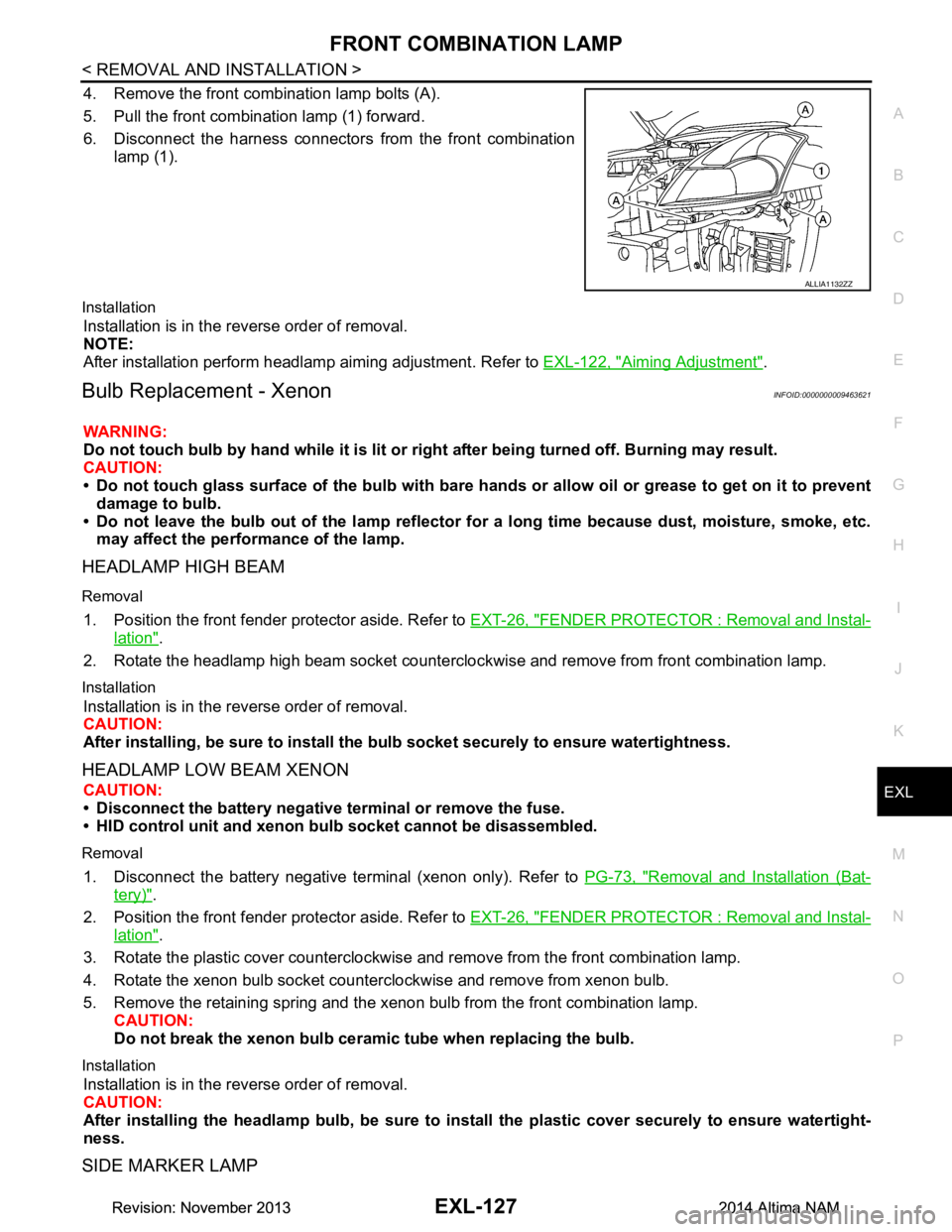
FRONT COMBINATION LAMPEXL-127
< REMOVAL AND INSTALLATION >
C
D E
F
G H
I
J
K
M A
B
EXL
N
O P
4. Remove the front combination lamp bolts (A).
5. Pull the front combination lamp (1) forward.
6. Disconnect the harness connectors from the front combination
lamp (1).
Installation
Installation is in the reverse order of removal.
NOTE:
After installation perform headlamp aiming adjustment. Refer to EXL-122, "Aiming Adjustment"
.
Bulb Replacement - XenonINFOID:0000000009463621
WARNING:
Do not touch bulb by hand while it is lit or right after being turned off. Burning may result.
CAUTION:
• Do not touch glass surface of the bulb with bare hand s or allow oil or grease to get on it to prevent
damage to bulb.
• Do not leave the bulb out of the lamp reflector fo r a long time because dust, moisture, smoke, etc.
may affect the performance of the lamp.
HEADLAMP HIGH BEAM
Removal
1. Position the front fender pr otector aside. Refer to EXT-26, "FENDER PROTECTOR : Removal and Instal-
lation".
2. Rotate the headlamp high beam socket countercloc kwise and remove from front combination lamp.
Installation
Installation is in the reverse order of removal.
CAUTION:
After installing, be sure to install the bulb socket securely to ensure watertightness.
HEADLAMP LOW BEAM XENON
CAUTION:
• Disconnect the battery negative terminal or remove the fuse.
• HID control unit and xenon bu lb socket cannot be disassembled.
Removal
1. Disconnect the battery negative te rminal (xenon only). Refer to PG-73, "Removal and Installation (Bat-
tery)".
2. Position the front fender pr otector aside. Refer to EXT-26, "FENDER PROTECTOR : Removal and Instal-
lation".
3. Rotate the plastic cover counterclockwise and remove from the front combination lamp.
4. Rotate the xenon bulb socket counterclockwise and remove from xenon bulb.
5. Remove the retaining spring and the xenon bulb from the front combination lamp. CAUTION:
Do not break the xenon bulb ceramic tube when replacing the bulb.
Installation
Installation is in the reverse order of removal.
CAUTION:
After installing the headlamp bulb, be sure to inst all the plastic cover securely to ensure watertight-
ness.
SIDE MARKER LAMP
ALLIA1132ZZ
Revision: November 20132014 Altima NAMRevision: November 20132014 Altima NAM
Page 3799 of 4801
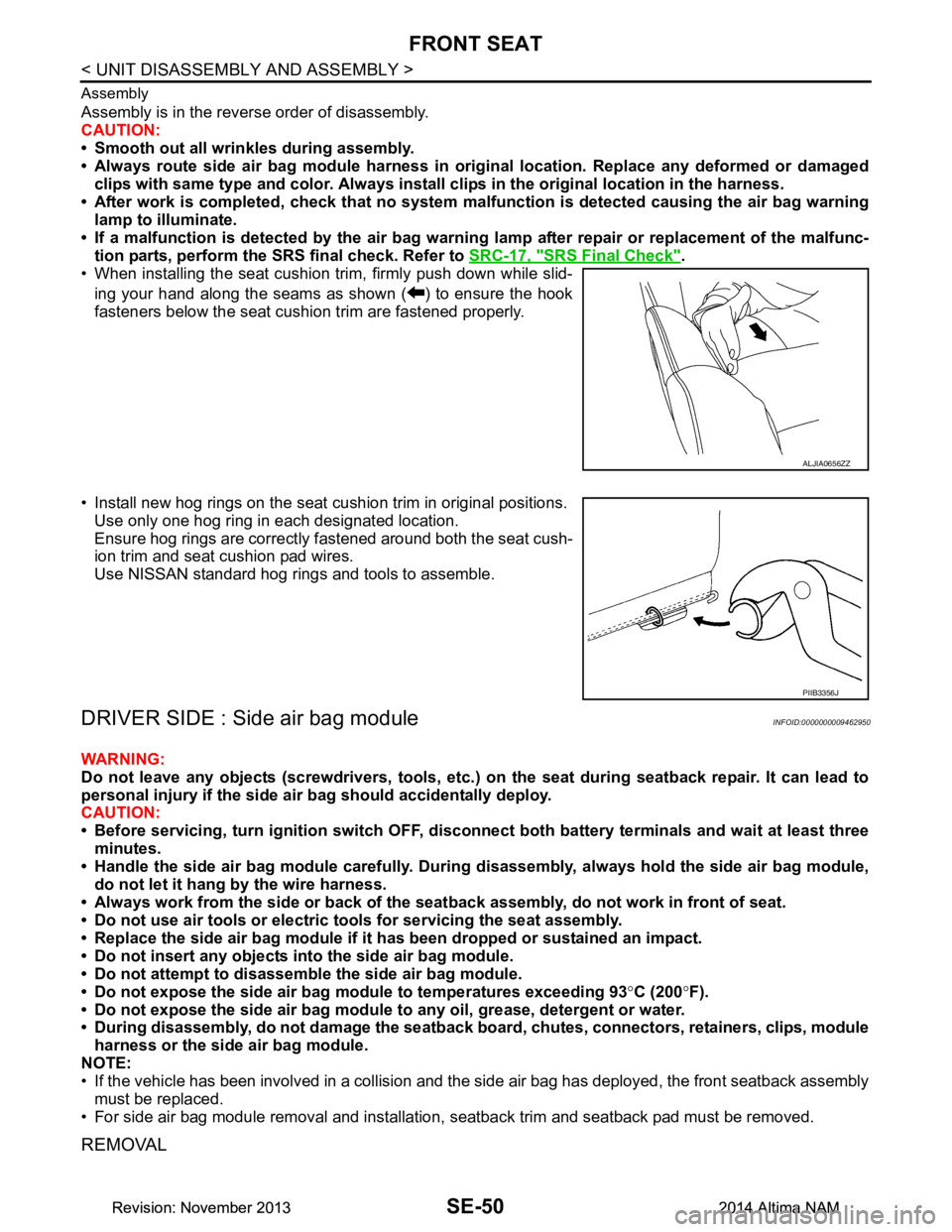
SE-50
< UNIT DISASSEMBLY AND ASSEMBLY >
FRONT SEAT
Assembly
Assembly is in the reverse order of disassembly.
CAUTION:
• Smooth out all wrin kles during assembly.
• Always route side air bag module harness in original location. Replace any deformed or damaged
clips with same type and color. Always install clips in the original location in the harness.
• After work is completed, check that no system ma lfunction is detected causing the air bag warning
lamp to illuminate.
• If a malfunction is detected by the air bag warnin g lamp after repair or replacement of the malfunc-
tion parts, perform the SRS final check. Refer to SRC-17, "SRS Final Check"
.
• When installing the seat cushion trim, firmly push down while slid-
ing your hand along the seams as shown ( ) to ensure the hook
fasteners below the seat cushion trim are fastened properly.
• Install new hog rings on the seat cushion trim in original positions. Use only one hog ring in each designated location.
Ensure hog rings are correctly fastened around both the seat cush-
ion trim and seat cushion pad wires.
Use NISSAN standard hog rings and tools to assemble.
DRIVER SIDE : Side air bag moduleINFOID:0000000009462950
WARNING:
Do not leave any objects (screwdrivers, tools, etc. ) on the seat during seatback repair. It can lead to
personal injury if the side ai r bag should accidentally deploy.
CAUTION:
• Before servicing, turn ignition sw itch OFF, disconnect both battery terminals and wait at least three
minutes.
• Handle the side air bag module carefully. During disassembly, alw ays hold the side air bag module,
do not let it hang by the wire harness.
• Always work from the side or back of the seat back assembly, do not work in front of seat.
• Do not use air tools or electric tools for servicing the seat assembly.
• Replace the side air bag module if it h as been dropped or sustained an impact.
• Do not insert any objects into the side air bag module.
• Do not attempt to disassemble the side air bag module.
• Do not expose the side air bag module to temperatures exceeding 93 °C (200 °F).
• Do not expose the side air bag module to any oil, grease, detergent or water.
• During disassembly, do not damage the seatback board, chutes, connectors, retainers, clips, module
harness or the side air bag module.
NOTE:
• If the vehicle has been involved in a collision and the side air bag has deployed, the front seatback assembly
must be replaced.
• For side air bag module removal and installation, seatback trim and seatback pad must be removed.
REMOVAL
ALJIA0656ZZ
PIIB3356J
Revision: November 20132014 Altima NAMRevision: November 20132014 Altima NAM
Page 3839 of 4801
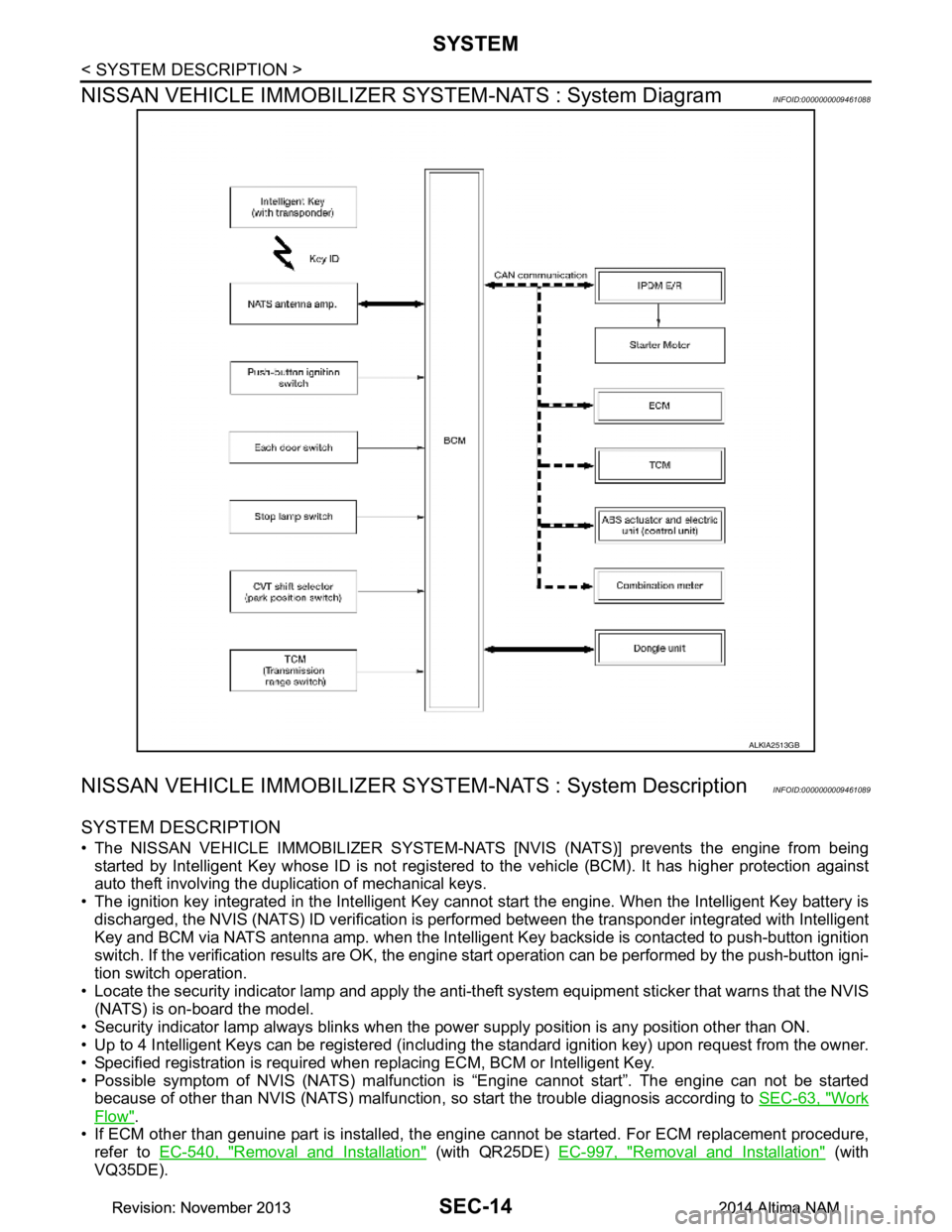
SEC-14
< SYSTEM DESCRIPTION >
SYSTEM
NISSAN VEHICLE IMMOBILIZER SY STEM-NATS : System Diagram
INFOID:0000000009461088
NISSAN VEHICLE IMMOBILIZER SYST EM-NATS : System DescriptionINFOID:0000000009461089
SYSTEM DESCRIPTION
• The NISSAN VEHICLE IMMOBILIZER SYSTEM-NATS [NVIS (NATS)] prevents the engine from being
started by Intelligent Key whose ID is not registered to the vehicle (BCM). It has higher protection against
auto theft involving the duplication of mechanical keys.
• The ignition key integrated in the Intelligent Key c annot start the engine. When the Intelligent Key battery is
discharged, the NVIS (NATS) ID verification is per formed between the transponder integrated with Intelligent
Key and BCM via NATS antenna amp. when the Intelligent Key backside is contacted to push-button ignition
switch. If the verification results are OK, the engine start operation can be performed by the push-button igni-
tion switch operation.
• Locate the security indicator lamp and apply the anti-t heft system equipment sticker that warns that the NVIS
(NATS) is on-board the model.
• Security indicator lamp always blinks when the pow er supply position is any position other than ON.
• Up to 4 Intelligent Keys can be registered (includi ng the standard ignition key) upon request from the owner.
• Specified registration is required when replacing ECM, BCM or Intelligent Key.
• Possible symptom of NVIS (NATS) malfunction is “Engine cannot start”. The engine can not be started
because of other than NVIS (NATS) malfunction, so start the trouble diagnosis according to SEC-63, "Work
Flow".
• If ECM other than genuine part is installed, the engi ne cannot be started. For ECM replacement procedure,
refer to EC-540, "Removal and Installation"
(with QR25DE) EC-997, "Removal and Installation" (with
VQ35DE).
ALKIA2513GB
Revision: November 20132014 Altima NAMRevision: November 20132014 Altima NAM