Page 9 of 28
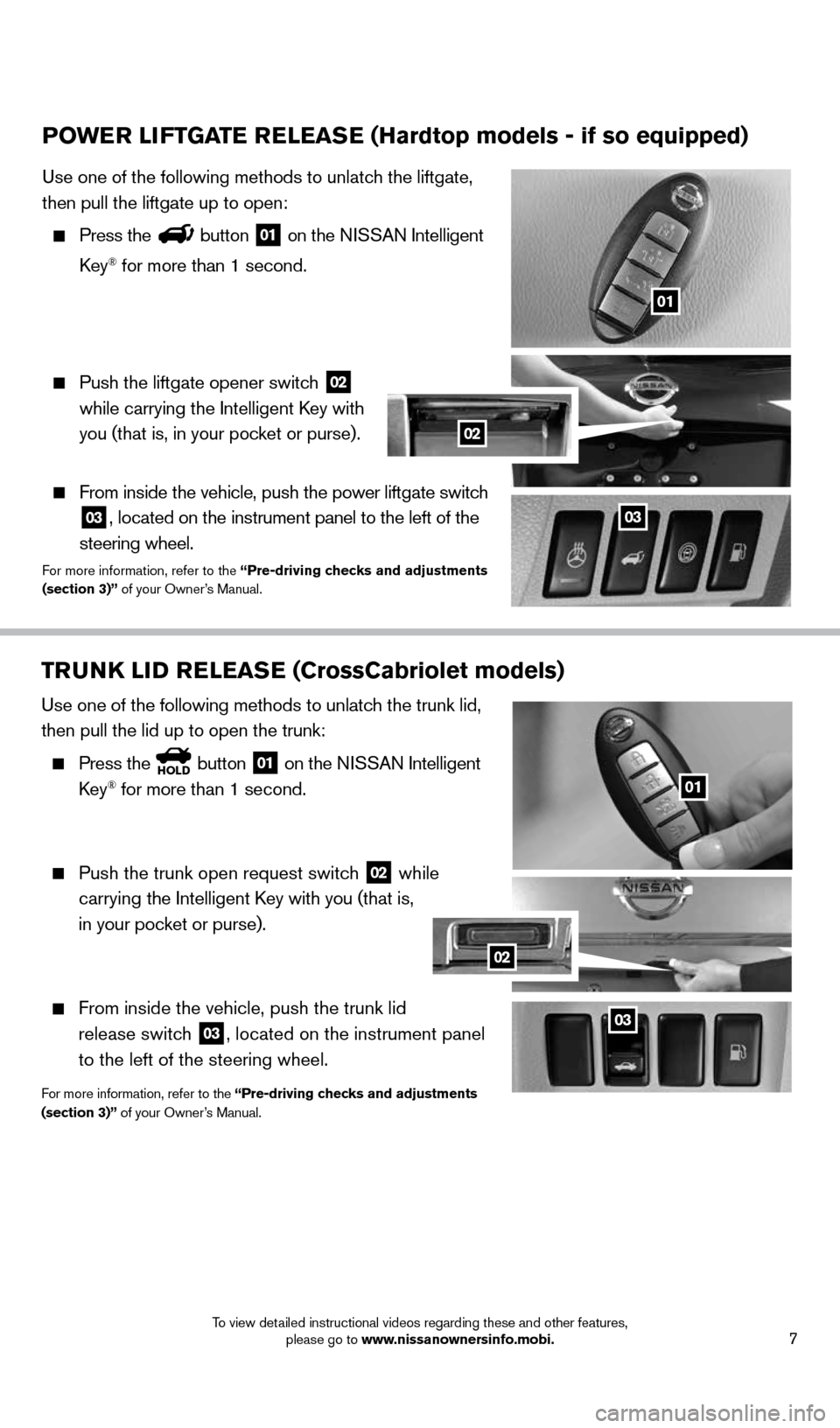
7
TRUNK LID RELEASE (CrossCabriolet models)
Use one of the following methods to unlatch the trunk lid,
then pull the lid up to open the trunk:
Press theHOLD button 01 on the NISSAN Intelligent
Key® for more than 1 second.
Push the trunk open request switch 02 while
carrying the Intelligent Key with you (that is,
in your pocket or purse).
From inside the vehicle, push the trunk lid
release switch
03, located on the instrument panel
to the left of the steering wheel.
For more information, refer to the “Pre-driving checks and adjustments
(section 3)” of your Owner’s Manual.
03
01
POWER LIFTGATE RELEASE (Hardtop models - if so equipped)
Use one of the following methods to unlatch the liftgate,
then pull the liftgate up to open:
Press thebutton 01 on the NISSAN Intelligent
Key® for more than 1 second.
Push the liftgate opener switch 02
while carrying the Intelligent Key with
you (that is, in your pocket or purse).
From inside the vehicle, push the power liftgate switch
03, located on the instrument panel to the left of the
steering wheel.
For more information, refer to the “Pre-driving checks and adjustments
(section 3)” of your Owner’s Manual.
01
03
02
02
1591421_14d_Murano_QRG_012714b.indd 71/27/14 3:11 PM
To view detailed instructional videos regarding these and other features, please go to www.nissanownersinfo.mobi.
Page 10 of 28
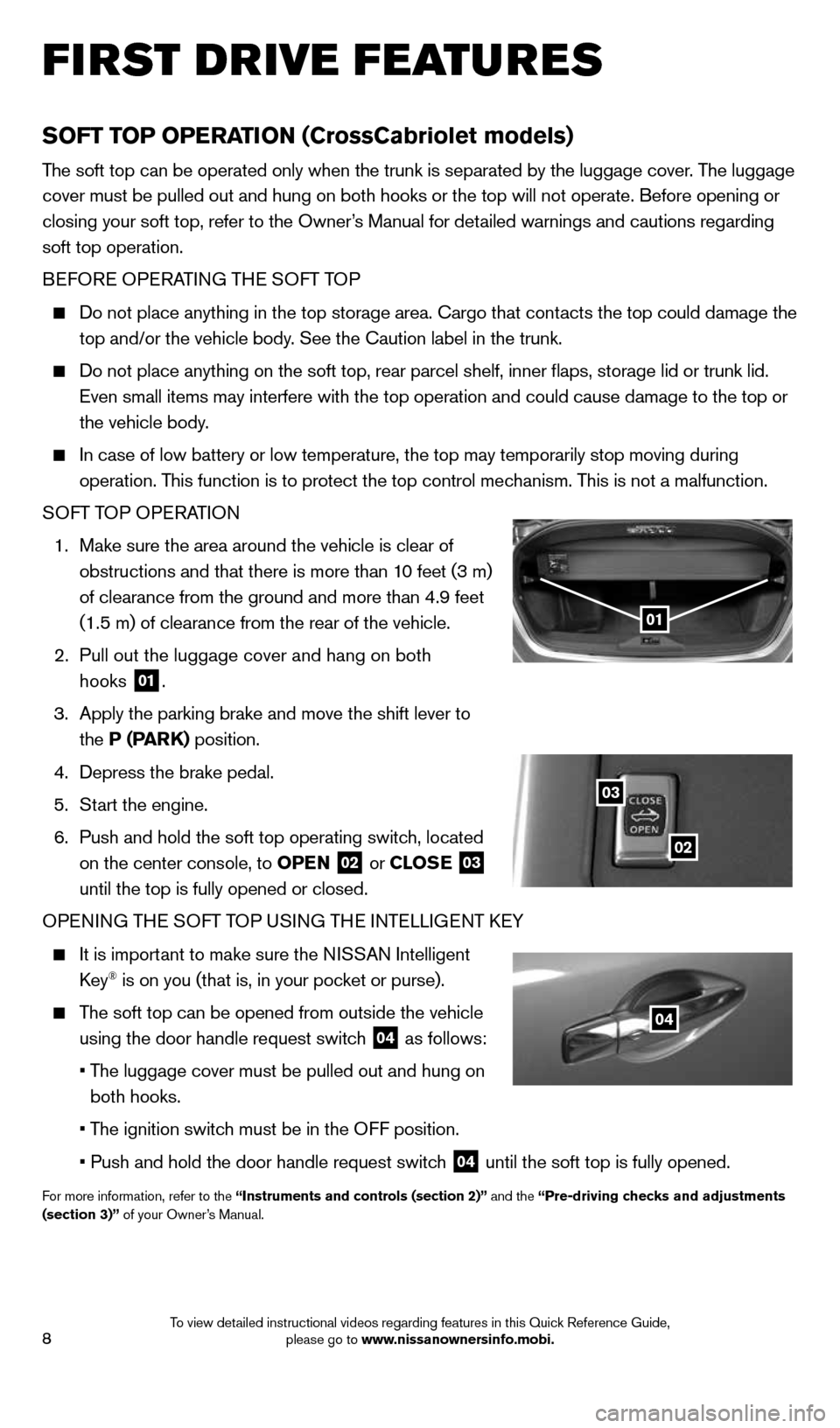
8
SOFT TOP OPERATION (CrossCabriolet models)
The soft top can be operated only when the trunk is separated by the lugg\
age cover. The luggage
cover must be pulled out and hung on both hooks or the top will not oper\
ate. Before opening or
closing your soft top, refer to the Owner’s Manual for detailed warnings and cautions regarding
soft top operation.
BEFORE OPERATING THE SOFT TOP
Do not place anything in the top storage area. Cargo that contacts the top could damage the
top and/or the vehicle body. See the Caution label in the trunk.
Do not place anything on the soft top, rear parcel shelf, inner flaps,\
storage lid or trunk lid.
Even small items may interfere with the top operation and could cause da\
mage to the top or
the vehicle body.
In case of low battery or low temperature, the top may temporarily stop \
moving during
operation. This function is to protect the top control mechanism. This is not a malfunction.
SOFT TOP OPERATION
1. Make sure the area around the vehicle is clear of
obstructions and that there is more than 10 feet (3 m)
of clearance from the ground and more than 4.9 feet
(1.5 m) of clearance from the rear of the vehicle.
2. Pull out the luggage cover and hang on both
hooks
01.
3. Apply the parking brake and move the shift lever to
the P (PARK) position.
4. Depress the brake pedal.
5. Start the engine.
6. Push and hold the soft top operating switch, located
on the center console, to OPEN
02 or CLOSE 03
until the top is fully opened or closed.
OPENING THE SOFT TOP USING THE INTELLIGENT KEY
It is important to make sure the NISSAN Intelligent
Key® is on you (that is, in your pocket or purse).
The soft top can be opened from outside the vehicle
using the door handle request switch
04 as follows:
• The luggage cover must be pulled out and hung on
both hooks.
• The ignition switch must be in the OFF position.
•
Push and hold the door handle request switch
04 until the soft top is fully opened.
For more information, refer to the “Instruments and controls (section 2)” and the “Pre-driving checks and adjustments
(section 3)” of your Owner’s Manual.
02
03
01
04
FIRST DRIVE FEATURES
1591421_14d_Murano_QRG_012714b.indd 81/27/14 3:11 PM
To view detailed instructional videos regarding features in this Quick Reference Guide, please go to www.nissanownersinfo.mobi.
Page 11 of 28
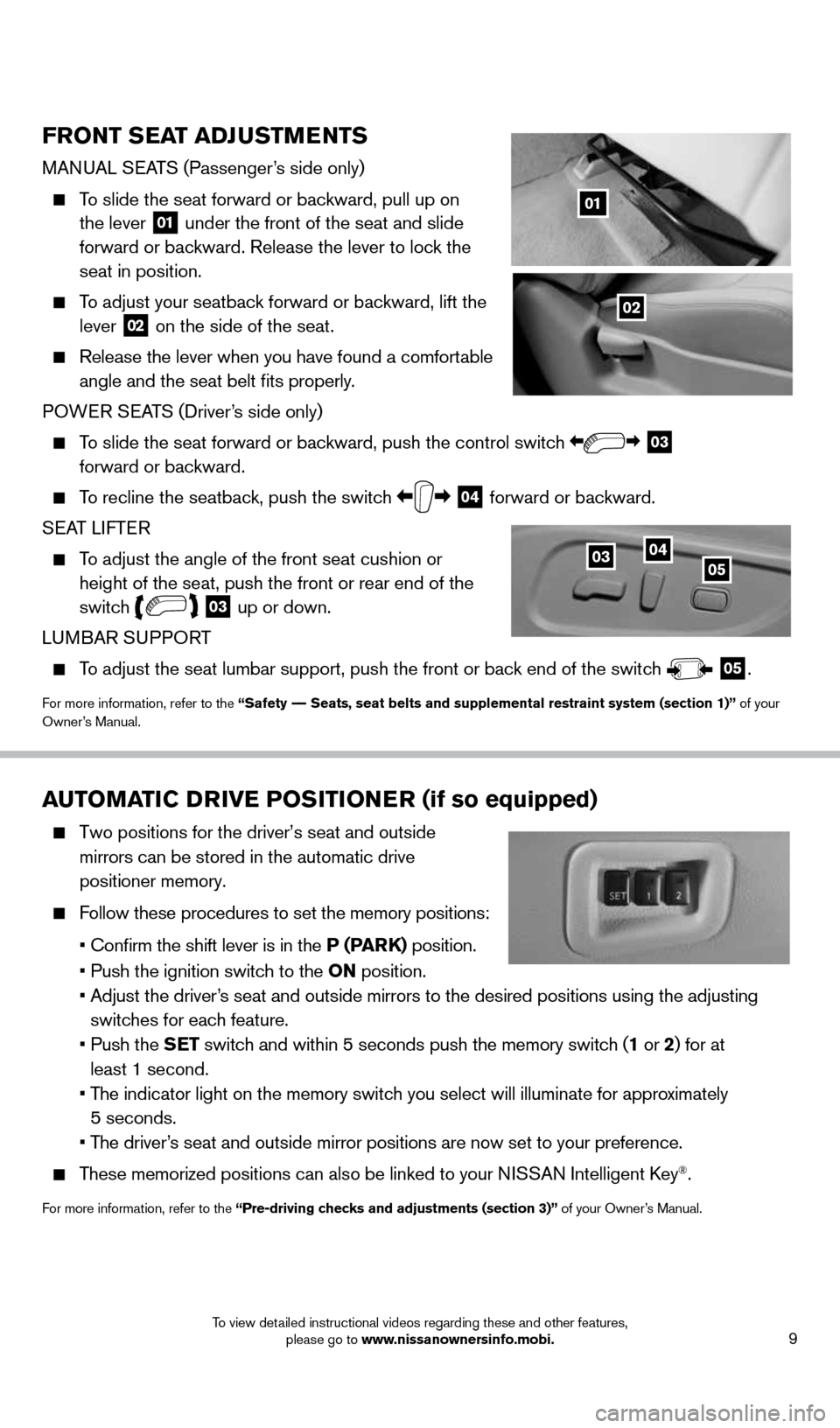
9
AUTOMATIC DRIVE POSITIONER (if so equipped)
Two positions for the driver’s seat and outside
mirrors can be stored in the automatic drive
positioner memory.
Follow these procedures to set the memory positions:
• Confirm the shift lever is in the P (PARK) position.
• Push the ignition switch to the ON position.
• Adjust the driver’s seat and outside mirrors to the desired positions using the adjusting
switches for each feature.
• Push the SET switch and within 5 seconds push the memory switch (1 or 2) for at
least 1 second.
• The indicator light on the memory switch you select will illuminate for approximately
5 seconds.
• The driver’s seat and outside mirror positions are now set to your preference.
These memorized positions can also be linked to your NISSAN Intelligent Key®.
For more information, refer to the “Pre-driving checks and adjustments (section 3)” of your Owner’s Manual.
FRONT SEAT ADJUSTMENTS
MANUAL SEATS (Passenger’s side only)
To slide the seat forward or backward, pull up on
the lever 01 under the front of the seat and slide
forward or backward. Release the lever to lock the
seat in position.
To adjust your seatback forward or backward, lift the
lever 02 on the side of the seat.
Release the lever when you have found a comfortable
angle and the seat belt fits properly.
POWER SEATS (Driver’s side only)
To slide the seat forward or backward, push the control switch
03
forward or backward.
To recline the seatback, push the switch
04 forward or backward.
SEAT LIFTER
To adjust the angle of the front seat cushion or
height of the seat, push the front or rear end of the
switch
03 up or down.
LUMBAR SUPPORT
To adjust the seat lumbar support, push the front or back end of the switch
05.
For more information, refer to the “Safety –– Seats, seat belts and supplemental restraint system (section 1)”\
of your
Owner’s Manual.
01
02
030405
1591421_14d_Murano_QRG_012714b.indd 91/27/14 3:11 PM
To view detailed instructional videos regarding these and other features, please go to www.nissanownersinfo.mobi.
Page 12 of 28
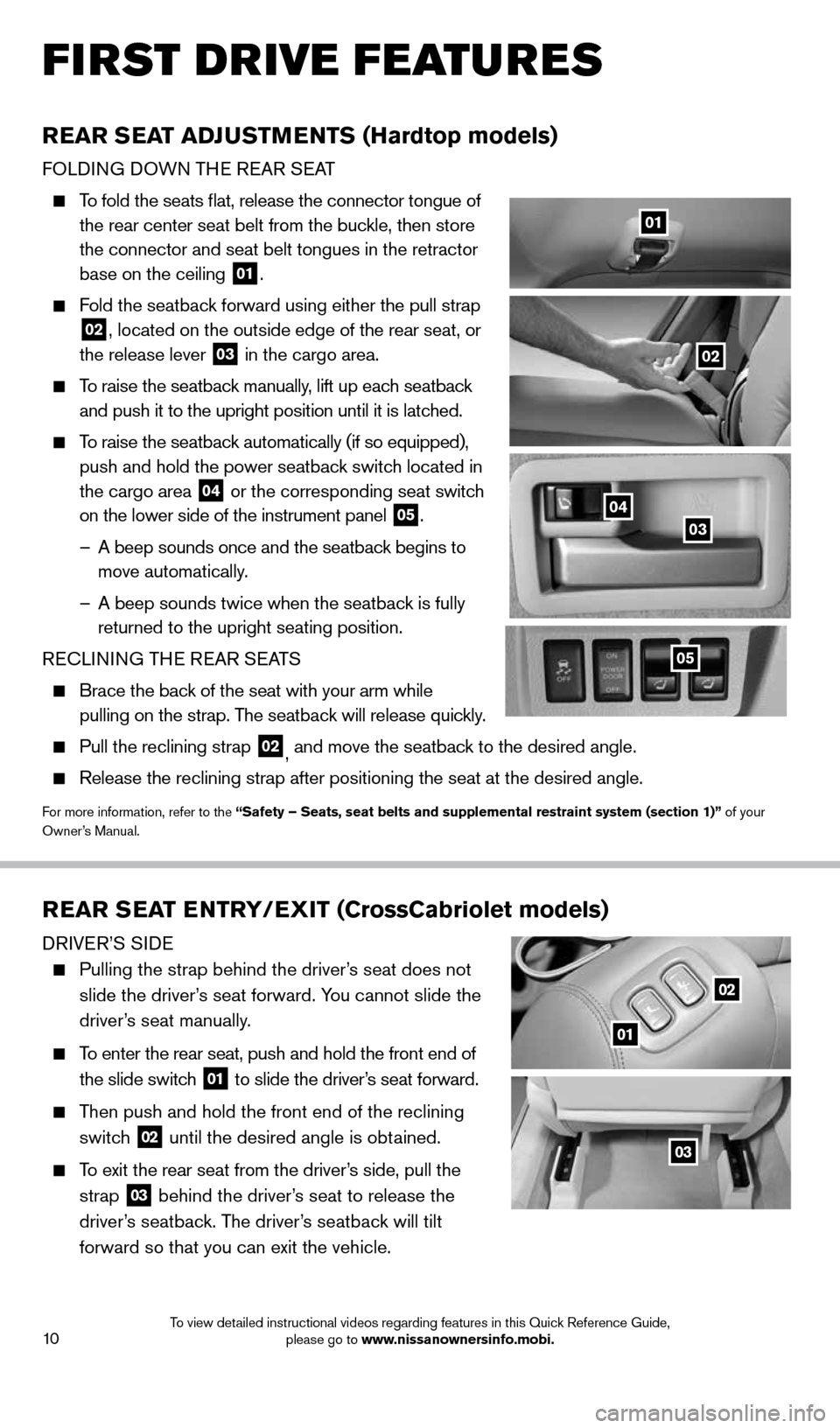
10
FIRST DRIVE FEATURES
REAR SEAT ADJUSTMENTS (Hardtop models)
FOLDING DOWN THE REAR SEAT
To fold the seats flat, release the connector tongue of
the rear center seat belt from the buckle, then store
the connector and seat belt tongues in the retractor
base on the ceiling
01.
Fold the seatback forward using either the pull strap
02, located on the outside edge of the rear seat, or
the release lever
03 in the cargo area.
To raise the seatback manually, lift up each seatback
and push it to the upright position until it is latched.
To raise the seatback automatically (if so equipped),
push and hold the power seatback switch
located in
the cargo area
04 or the corresponding seat switch
on the lower side of the instrument panel 05.
– A beep sounds once and the seatback begins to
move automatically.
– A beep sounds twice when the seatback is fully
returned to the upright seating position.
RECLINING THE REAR SEATS
Brace the back of the seat with your arm while
pulling on the strap. The seatback will release quickly.
Pull the reclining strap 02, and move the seatback to the desired angle.
Release the reclining strap after positioning the seat at the desired an\
gle.
For more information, refer to the “Safety – Seats, seat belts and supplemental restraint system (se\
ction 1)” of your
Owner’s Manual.
04
02
01
03
05
REAR SEAT ENTRY/EXIT (CrossCabriolet models)
DRIVER’S SIDE
Pulling the strap behind the driver’s seat does not
slide the driver’s seat forward. You cannot slide the
driver’s seat manually.
To enter the rear seat, push and hold the front end of
the slide switch
01 to slide the driver’s seat forward.
Then push and hold the front end of the reclining
switch
02 until the desired angle is obtained.
To exit the rear seat from the driver’s side, pull the
strap
03 behind the driver’s seat to release the
driver’s seatback. The driver’s seatback will tilt
forward so that you can exit the vehicle.
01
02
03
1591421_14d_Murano_QRG_012714b.indd 101/27/14 3:11 PM
To view detailed instructional videos regarding features in this Quick Reference Guide, please go to www.nissanownersinfo.mobi.
Page 13 of 28
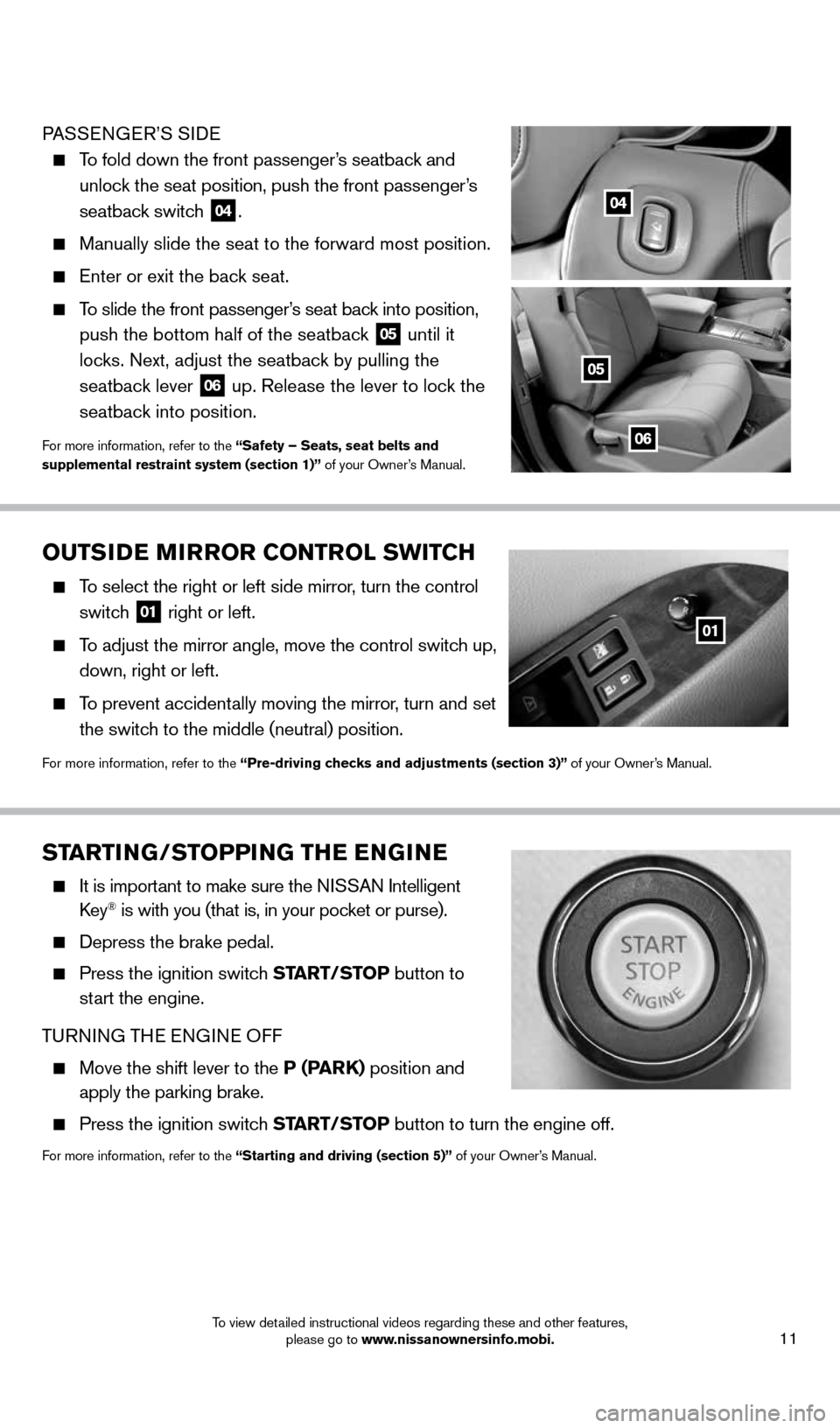
11
OUTSIDE MIRROR CONTROL SWITCH
To select the right or left side mirror, turn the control
switch
01 right or left.
To adjust the mirror angle, move the control switch up,
down, right or left.
To prevent accidentally moving the mirror, turn and set
the switch to the middle (neutral) position.
For more information, refer to the “Pre-driving checks and adjustments (section 3)” of your Owner’s Manual.
01
STARTING/STOPPING THE ENGINE
It is important to make sure the NISSAN Intelligent
Key® is with you (that is, in your pocket or purse).
Depress the brake pedal.
Press the ignition switch START/STOP button to
start the engine.
TURNING THE ENGINE OFF
Move the shift lever to the P (PARK) position and
apply the parking brake.
Press the ignition switch START/STOP button to turn the engine off.
For more information, refer to the “Starting and driving (section 5)” of your Owner’s Manual.
04
05
06
PASSENGER’S SIDE
To fold down the front passenger’s seatback and
unlock the seat position, push the front passenger’s
seatback switch
04.
Manually slide the seat to the forward most position.
Enter or exit the back seat.
To slide the front passenger’s seat back into position,
push the bottom half of the seatback
05 until it
locks. Next, adjust the seatback by pulling the
seatback lever
06 up. Release the lever to lock the
seatback into position.
For more information, refer to the “Safety – Seats, seat belts and
supplemental restraint system (section 1)” of your Owner’s Manual.
1591421_14d_Murano_QRG_012714b.indd 111/27/14 3:11 PM
To view detailed instructional videos regarding these and other features, please go to www.nissanownersinfo.mobi.
Page 14 of 28
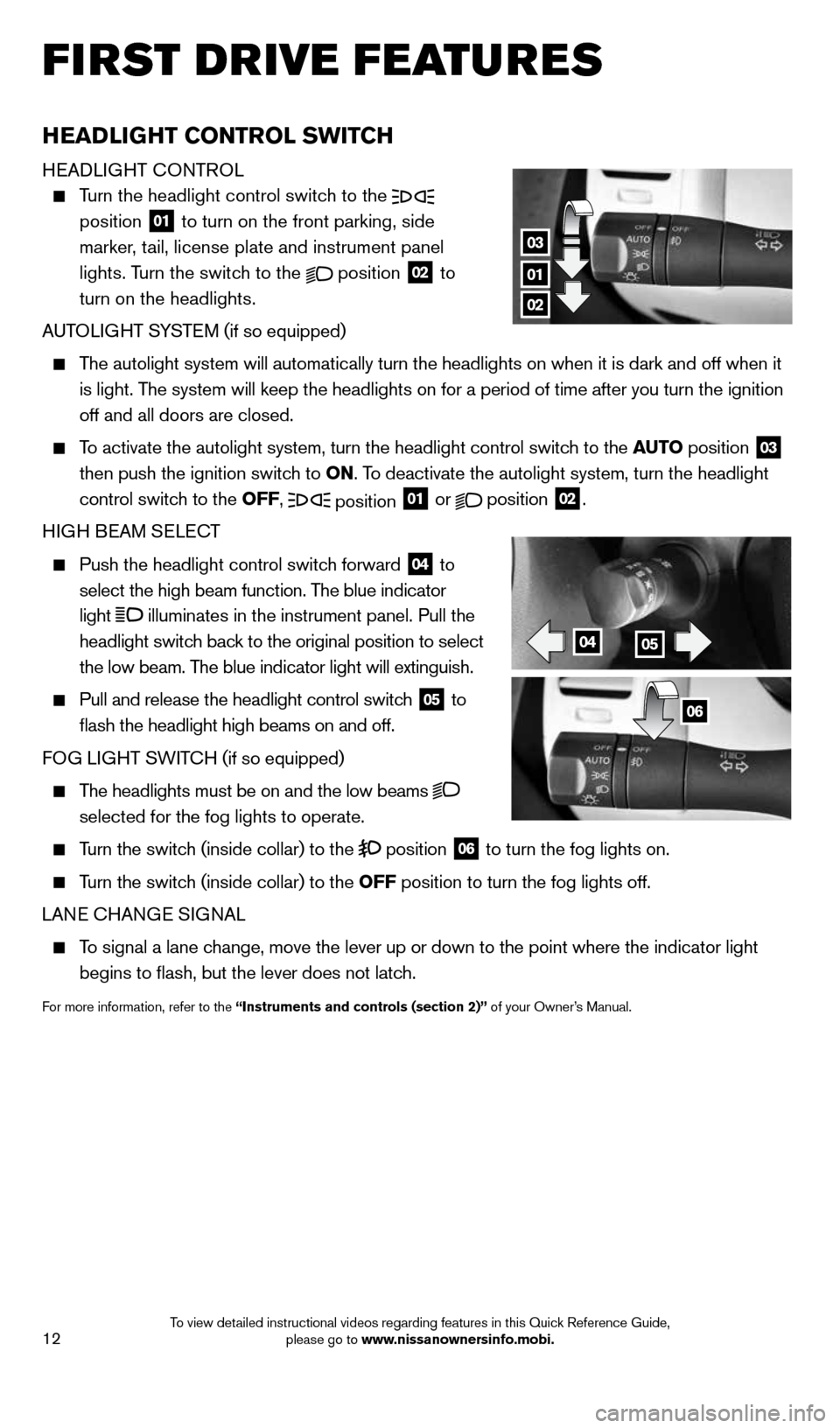
12
FIRST DRIVE FEATURES
HEADLIGHT CONTROL SWITCH
HEADLIGHT CONTROL
Turn the headlight control switch to the
position 01 to turn on the front parking, side
marker, tail, license plate and instrument panel
lights. Turn the switch to the
position
02 to
turn on the headlights.
AUTOLIGHT SYSTEM (if so equipped)
The autolight system will automatically turn the headlights on when it is\
dark and off when it
is light. The system will keep the headlights on for a period of time after you tur\
n the ignition
off and all doors are closed.
To activate the autolight system, turn the headlight control switch to the AUTO position
03
then push the ignition switch to ON. To deactivate the autolight system, turn the headlight
control switch to the OFF,
position
01 or
position
02.
HIGH BEAM SELECT
Push the headlight control switch forward
04 to
select the high beam function. The blue indicator
light
illuminates in the instrument panel. Pull the
headlight switch back to the original position to select
the low beam. The blue indicator light will extinguish.
Pull and release the headlight control switch
05 to
flash the headlight high beams on and off.
FOG LIGHT SWITCH (if so equipped)
The headlights must be on and the low beams
selected for the fog lights to operate.
Turn the switch (inside collar) to the
position
06 to turn the fog lights on.
Turn the switch (inside collar)
to the OFF position to turn the fog lights off.
LANE CHANGE SIGNAL
To signal a lane change, move the lever up or down to the point where the indicator light
begins to flash, but the lever does not latch.
For more information, refer to the “Instruments and controls (section 2)” of your Owner’s Manual.
01
03
02
0405
06
1591421_14d_Murano_QRG_012714b.indd 121/27/14 3:11 PM
To view detailed instructional videos regarding features in this Quick Reference Guide, please go to www.nissanownersinfo.mobi.
Page 15 of 28
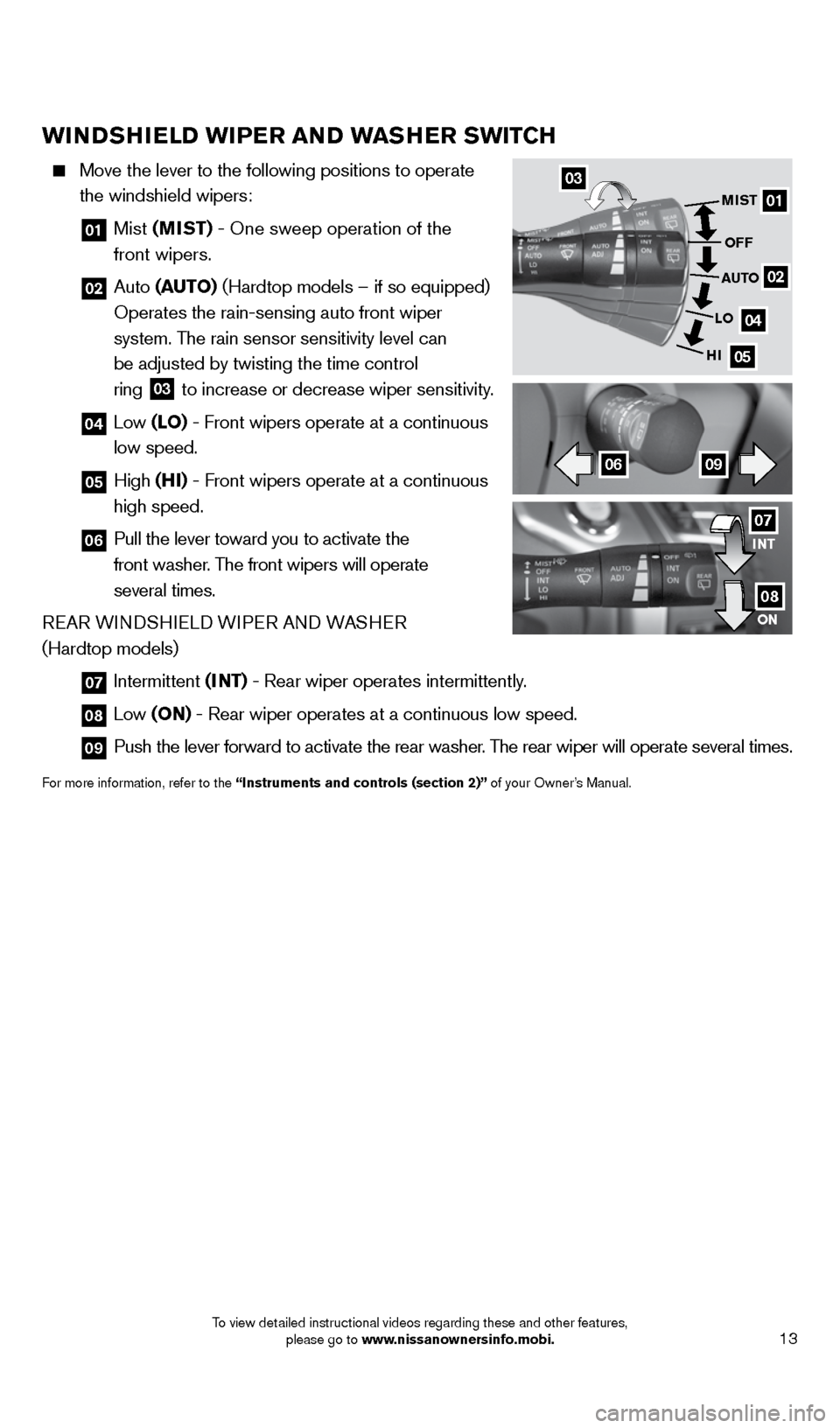
13
WINDSHIELD WIPER AND WASHER SWITCH
Move the lever to the following positions to operate
the windshield wipers:
01 Mist (MIST) - One sweep operation of the
front wipers.
02 Auto (AUTO) (Hardtop models – if so equipped)
Operates the rain-sensing auto front wiper
system. The rain sensor sensitivity level can
be adjusted by twisting the time control
ring
03 to increase or decrease wiper sensitivity.
04 Low (LO) - Front wipers operate at a continuous
low speed.
05 High (HI) - Front wipers operate at a continuous
high speed.
06 Pull the lever toward you to activate the
front washer. The front wipers will operate
several times.
REAR WINDSHIELD WIPER AND WASHER
(Hardtop models)
07 Intermittent (INT) - Rear wiper operates intermittently.
08 Low (ON) - Rear wiper operates at a continuous low speed.
09 Push the lever forward to activate the rear washer. The rear wiper will operate several times.
For more information, refer to the “Instruments and controls (section 2)” of your Owner’s Manual.
01
02
04
05
MIST
OFF
AUTO
LO
HI
0609
03
INT
ON07
08
1591421_14d_Murano_QRG_012714b.indd 131/27/14 3:11 PM
To view detailed instructional videos regarding these and other features, please go to www.nissanownersinfo.mobi.
Page 16 of 28
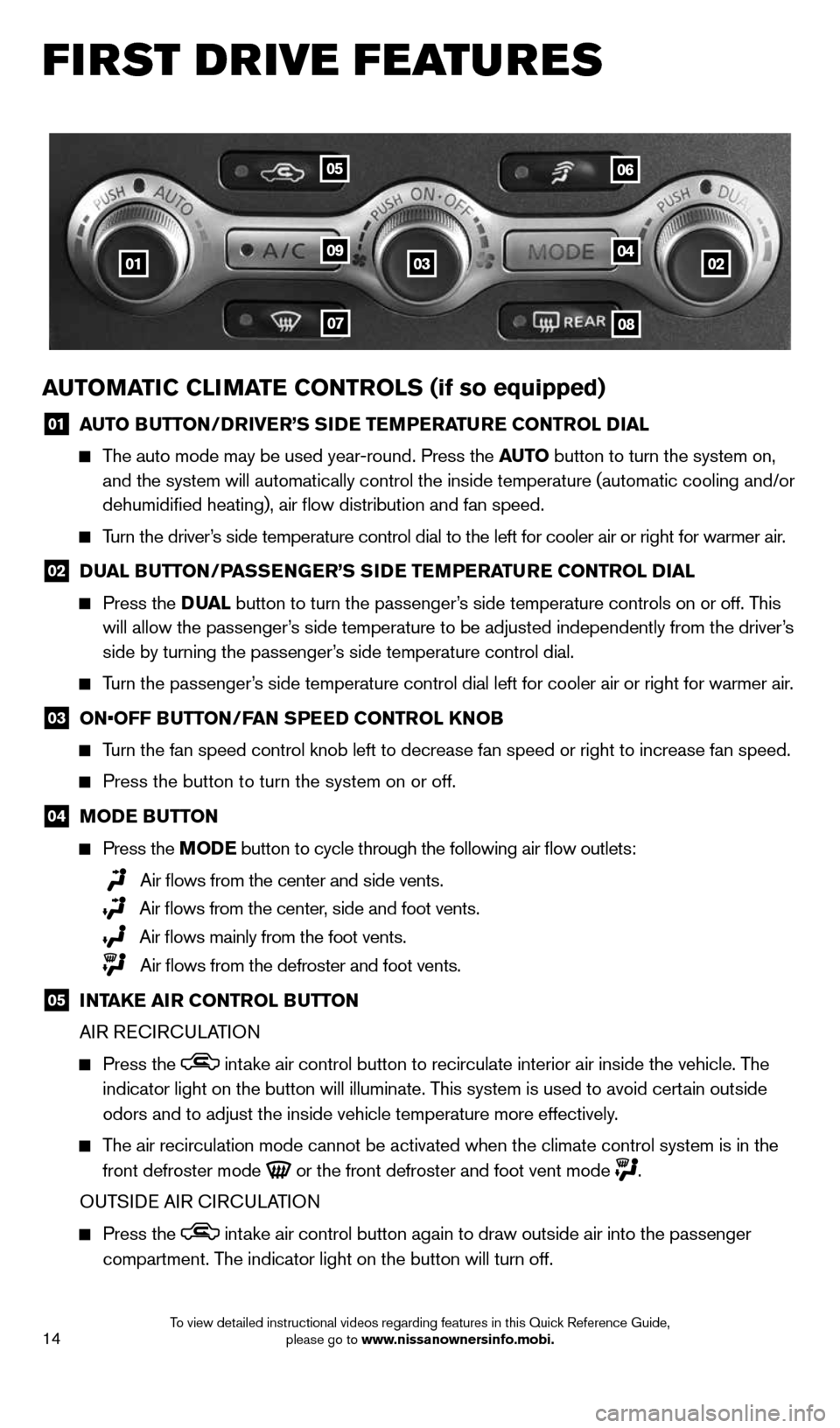
14
FIRST DRIVE FEATURES
AUTOMATIC CLIMATE CONTROLS (if so equipped)
01 AUTO BUTTON/DRIVER’S SIDE TEMPERATURE CONTROL DIAL
The auto mode may be used year-round. Press the AUTO button to turn the system on,
and the system will automatically control the inside temperature (autom\
atic cooling and/or
dehumidified heating), air flow distribution and fan speed.
Turn the driver’s side temperature control dial to the left for cooler air or right for \
warmer air.
02 DUAL BUTTON/PASSENGER’S SIDE TEMPERATURE CONTROL DIAL
Press the D UAL button to turn the passenger’s side temperature controls on or off. This
will allow the passenger’s side temperature to be adjusted independently from the driver’s
side by turning the passenger’s side temperature control dial.
Turn the passenger’s side temperature control dial left for cooler air or right for warmer \
air.
03 ON•OFF BUTTON/FAN SPEED CONTROL KNOB
Turn the fan speed control knob left to decrease fan speed or right to in\
crease fan speed.
Press the button to turn the system on or off.
04 MODE BUTTON
Press the MODE button
to cycle through the following air flow outlets:
Air flows from the center and side vents.
Air flows from the center, side and foot vents.
Air flows mainly from the foot vents.
Air flows from the defroster and foot vents.
05 INTAKE AIR CONTROL BUTTON
AIR RECIRCULATION
Press the intake air control button to recirculate interior air inside the vehicle. T\
he
indicator light on the button will illuminate. This system is used to avoid certain outside
odors and to adjust the inside vehicle temperature more effectively.
The air recirculation mode cannot be activated when the climate control s\
ystem is in the
front defroster mode
or the front defroster and foot vent mode .
OUTSIDE AIR CIRCULATION
Press the intake air control button
again to draw outside air into the passenger
compartment. The indicator light on the button will turn off.
030201
0506
0904
0708
1591421_14d_Murano_QRG_012714b.indd 141/27/14 3:11 PM
To view detailed instructional videos regarding features in this Quick Reference Guide, please go to www.nissanownersinfo.mobi.