2014 NISSAN MAXIMA seat adjustment
[x] Cancel search: seat adjustmentPage 3 of 24

Please see your Owner’s Manual for important safety
information and system operation limitations.
•
A cellular telephone should not be used for any purpose while
driving so full attention may be given to vehicle operation.
• Always wear your seat belt.
• Supplemental air bags do not replace proper seat belt usage.
•
Children 12 and under should always ride in the rear seat
properly secured in c
hild restraints or seat belts according
to their age and weight.
• Do not drink and drive.
For more information, refer to the “Safety — Seats, seat belts and
supplemental restraint system (section 1)”, the “Monitor, climate,
audio, phone and voice recognition systems (section 4)” and the
“Starting and driving (section 5)” of your Owner’s Manual.
TABLE OF CONTENTS
NEW SYSTEM FEATURES
RearV
iew Monitor (if so equipped)
.................................2
E
SSENTIAL INFORMATION
T
ire Pressure Monitoring System (TPMS) ..........................
3
Loose Fuel Cap................................................3
Fuel-filler Door.................................................4
Heated Steering W
heel (if so equipped)
............................4
Cloc
k Set/Adjustment
...........................................4
FI
RST DRIVE FEATURES
N
ISSAN Intelligent Key
® System..................................5
T
runk Lid Release
...............................................6
Seat Adjustments
..............................................
6
Automatic Drive P
ositioner (if so equipped) .........................
7
Outside Mirror Control Switc
h
....................................7
St
arting/Stopping the Engine
..................................... 8
Headlight Control Switc
h ........................................
8
W
indshield Wiper and Washer Switch .............................
9
Automatic Climate Controls . . . . . . . . . . . . . . . . . . . . . . . . . . . . . . . . . . . .\
. . 9
FM/AM/SiriusXM
® Satellite Radio with CD/DVD Player
(if so equipped)
...............................................
11
USB/iPod
® Interface (if so equipped).............................12
Cruise Control . . . . . . . . . . . . . . . . . . . . . . . . . . . . . . . . . . . .\
. . . . . . . . . . . . 12
S
YSTEM GUIDE
V
ehicle Information Display
......................................13
Bluetooth
® Hands-free Phone System ............................13
System Operating T
ips
.......................................13
Bluetooth
® System without Navigation (if so equipped) ..............14
Bluetooth® System with Navigation (if so equipped).................16
Navigation System (if so equipped)...............................18
D
VD Player (if so equipped)
.....................................19
HomeLink
® Universal Transceiver (if so equipped)...................20
Additional information about your vehicle is also available in your Owner’s Manual, Navigation System Owner’s Manual and at www.nissanusa.com. To view detailed
instructional videos, go to
www.nissanownersinfo.mobi/2014/maxima or snap this barcode with an appropriate barcode reader.
1655343_14b_Maxima_QRG_012914.indd 51/29/14 4:00 PM
Page 8 of 24
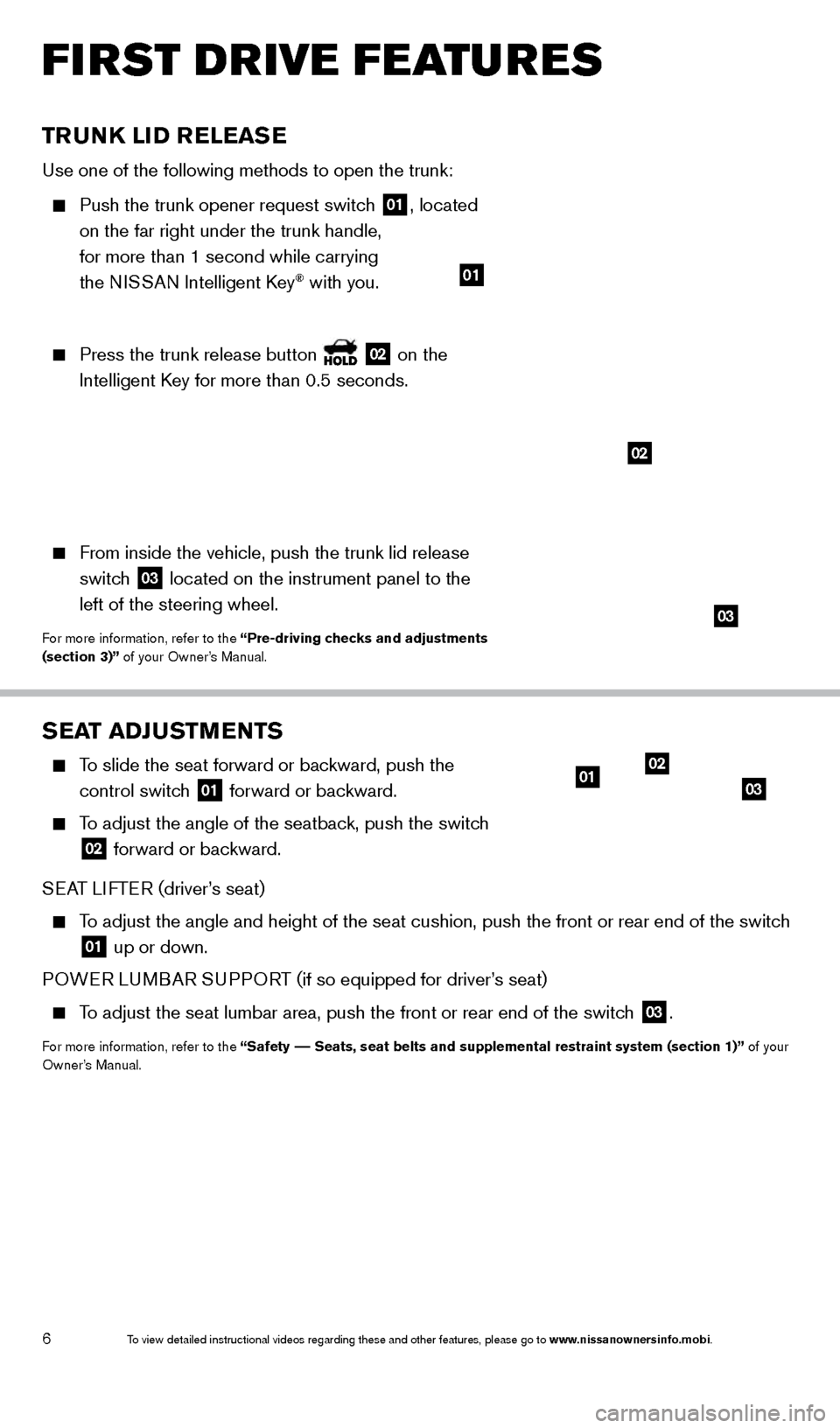
6
FIRST DRIVE FEATURES
SEAT ADJUSTMENTS
To slide the seat forward or backward, push the control switch
01 forward or backward.
To adjust the angle of the seatback, push the switch
02 forward or backward.
SEAT LIFTER (driver’s seat)
To adjust the angle and height of the seat cushion, push the front or rea\
r end of the switch
01 up or down.
POWER LUMBAR SUPPORT (if so equipped for driver’s seat)
To adjust the seat lumbar area, push the front or rear end of the switch
03.
For more information, refer to the “Safety –– Seats, seat belts and supplemental restraint system (section 1)”\
of your
Owner’s Manual.
0102
03
TRUNK LID RELEASE
Use one of the following methods to open the trunk:
Push the trunk opener request switch
01, located
on the far right under the trunk handle,
for more than 1 second while carrying
the NISSAN Intelligent Key
® with you.
Press the trunk release button 02 on the
Intelligent Key for more than 0.5 seconds.
From inside the vehicle, push the trunk lid release
switc h
03 located on the instrument panel to the
left of the steering wheel.
For more information, refer to the “Pre-driving checks and adjustments
(section 3)” of your Owner’s Manual.
02
01
03
1655343_14b_Maxima_QRG_012914.indd 61/29/14 4:00 PM
To view detailed instructional videos regarding these and other features, please go\
to www.nissanownersinfo.mobi.
Page 9 of 24
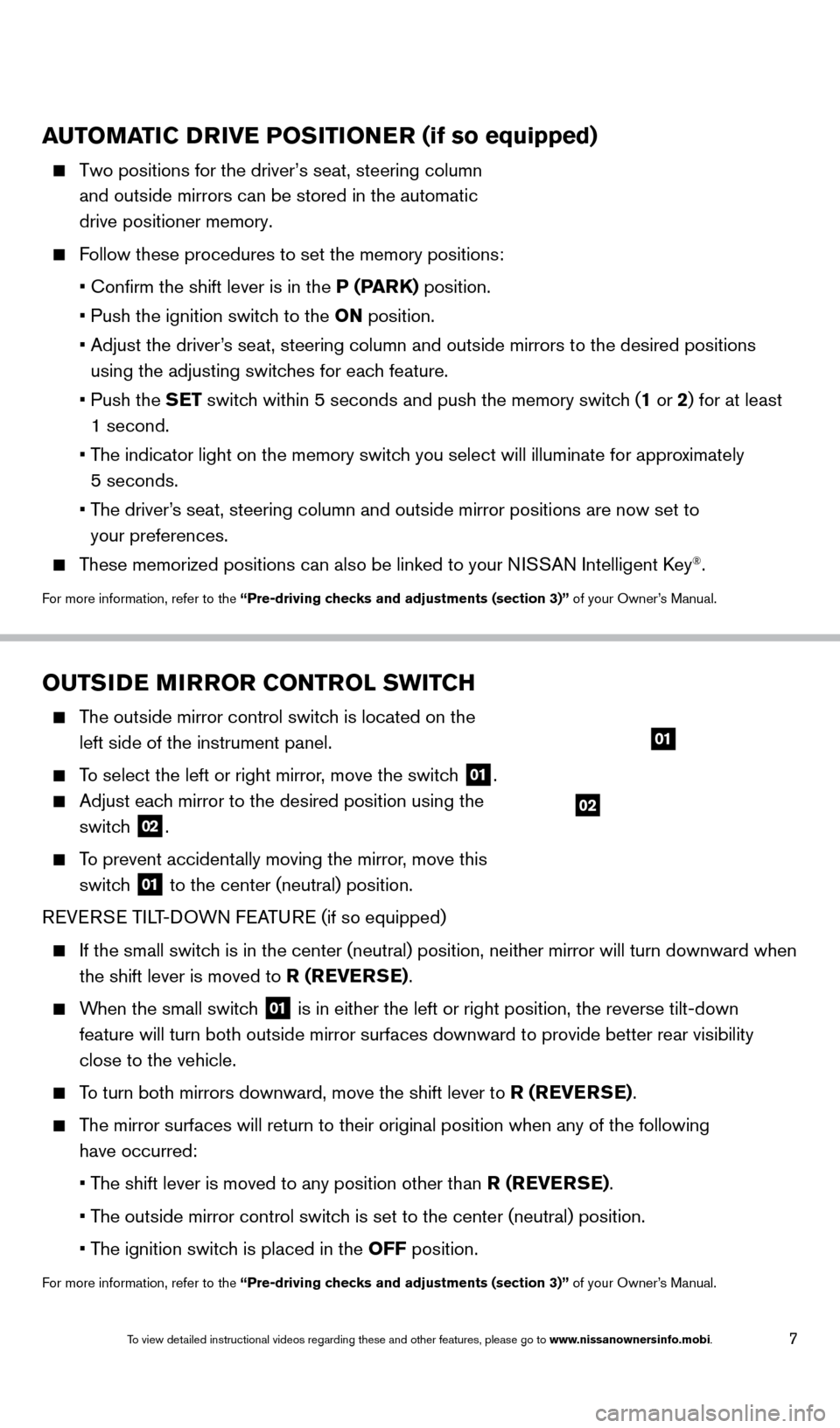
7
OUTSIDE MIRROR CONTROL SWITCH
The outside mirror control switch is located on the left side of the instrument panel.
To select the left or right mirror, move the switch 01.
Adjust each mirror to the desired position using the
switch
02.
To prevent accidentally moving the mirror, move this
switch
01 to the center (neutral) position.
REVERSE TILT-DOWN FEATURE (if so equipped)
If the small switc h is in the center (neutral) position, neither mirror will turn downwa\
rd when
the shift lever is moved to R (REVERSE).
When the small switch 01 is in either the left or right position, the reverse tilt-down
feature will turn both outside mirror surfaces downward to provide bette\
r rear visibility
close to the vehicle.
To turn both mirrors downward, move the shift lever to R (REVERSE).
The mirror surfaces will return to their original position when any of th\
e following have occurred:
•
T
he shift lever is moved to any position other than R (REVERSE).
•
T
he outside mirror control switch is set to the center (neutral) position.
•
T
he ignition switch is placed in the OFF position.
For more information, refer to the “Pre-driving checks and adjustments (section 3)” of your Owner’s Manual.
AUTOMATIC DRIVE POSITIONER (if so equipped)
Two positions for the driver’s seat, steering column
and outside mirrors can be stored in the automatic
drive positioner memory.
Follow these procedures to set the memory positions:
•
Confirm the shift lever is in the
P (PARK) position.
•
Push the ignition switc
h to the ON position.
•
Adjust the driver
’s seat, steering column and outside mirrors to the desired positions
using the adjusting switches for each feature.
•
Push the
SET switch within 5 seconds and push the memory switch (1 or 2) for at least
1 second.
• T
he indicator light on the memory switch you select will illuminate for approximately
5 seconds.
• T
he driver’s seat, steering column and outside mirror positions are now set to
your preferences.
These memorized positions can also be linked to your NISSAN Intelligent Key®.
For more information, refer to the “Pre-driving checks and adjustments (section 3)” of your Owner’s Manual.
01
02
1655343_14b_Maxima_QRG_012914.indd 71/29/14 4:00 PM
To view detailed instructional videos regarding these and other features, please go\
to www.nissanownersinfo.mobi.