2014 NISSAN JUKE climate control
[x] Cancel search: climate controlPage 3 of 25

TABLE OF CONTENTS
ESSENTIAL INFORMATION
Fuel Effi cient Driving . . . . . . . . . . . . . . . . . . . . . . . . . . . . . . . . . . . .\
. . . . . . . . 2
Tire Pressure Monitoring System (TPMS) . . . . . . . . . . . . . . . . . . . . . . . . . . . 2
Loose Fuel Cap . . . . . . . . . . . . . . . . . . . . . . . . . . . . . . . . . . . . \
. . . . . . . . . . . . 3
Fuel-fi ller Door . . . . . . . . . . . . . . . . . . . . . . . . . . . . . . . . . . . . \
. . . . . . . . . . . . . 3
Clock Set/Adjustment . . . . . . . . . . . . . . . . . . . . . . . . . . . . . . . . . . . . \
. . . . . . . 3
FIRST DRIVE FEATURES
NISSAN Intelligent Key
® System (if so equipped) . . . . . . . . . . . . . . . . . . . . 5
Liftgate Release (NISSAN Intelligent Key® models only - if so equipped) . . 6
Seat Adjustments . . . . . . . . . . . . . . . . . . . . . . . . . . . . . . . . . . . . \
. . . . . . . . . . 6
Heated Seats (if so equipped) . . . . . . . . . . . . . . . . . . . . . . . . . . . . . . . . . . . . \
7
Outside Mirror Control Switch . . . . . . . . . . . . . . . . . . . . . . . . . . . . . . . . . . . . \
7
Starting/Stopping the Engine (NISSAN Intelligent Key
® models only -
if so equipped) . . . . . . . . . . . . . . . . . . . . . . . . . . . . . . . . . . . . \
. . . . . . . . . . . . . 7
Headlight Control Switch . . . . . . . . . . . . . . . . . . . . . . . . . . . . . . . . . . . .\
. . . . 8
Windshield Wiper and Washer Switch . . . . . . . . . . . . . . . . . . . . . . . . . . . . . 9
Automatic Climate Controls (with Integrated Control System)
(if so equipped) . . . . . . . . . . . . . . . . . . . . . . . . . . . . . . . . . . . .\
. . . . . . . . . . . 10
Drive Mode (with Integrated Control System) (if so equipped). . . . . . . . . 11
FM/AM/SiriusXM Satellite Radio with CD Player (if so equipped). . . . . . 12
USB/Aux Jack and iPod
® Interface (if so equipped) . . . . . . . . . . . . . . . . . 13
Cruise Control . . . . . . . . . . . . . . . . . . . . . . . . . . . . . . . . . . . .\
. . . . . . . . . . . . 13
SYSTEM GUIDE
Trip Computer . . . . . . . . . . . . . . . . . . . . . . . . . . . . . . . . . . . .\
. . . . . . . . . . . . 14
Bluetooth
® Hands-free Phone System . . . . . . . . . . . . . . . . . . . . . . . . . . . . 14
System Operating Tips . . . . . . . . . . . . . . . . . . . . . . . . . . . . . . . . . . . . \
. . . 14
Navigation System (if so equipped) . . . . . . . . . . . . . . . . . . . . . . . . . . . . . . . 17
Please see your owner’s manual for important safety
information and system operation limitations.
• A cellular telephone should not be used for any purpose while driving so full attention may be given to vehicle operation.
• Always wear your seat belt.
• Supplemental air bags do not replace proper seat belt usage.
• Children 12 and under should always ride in the rear seat properly secured in child restraints or seat belts according
to their age and weight.
• Do not drink and drive.
For more information, refer to the “Safety –– Seats, seat belts and
supplemental restraint system (section 1)” , the “Heater, air
conditioner, audio and phone systems (section 4)” and the “Starting
and driving (section 5)” of your Owner’s Manual.
Additional information about your vehicle is also available in your Owner’s Manual, Navigation System Owner’s Manual and at www.nissanusa.com.
To view detailed
instructional videos, go to
www.nissanownersinfo.mobi/2014/juke or snap this barcode with an appropriate barcode reader.
Page 12 of 25
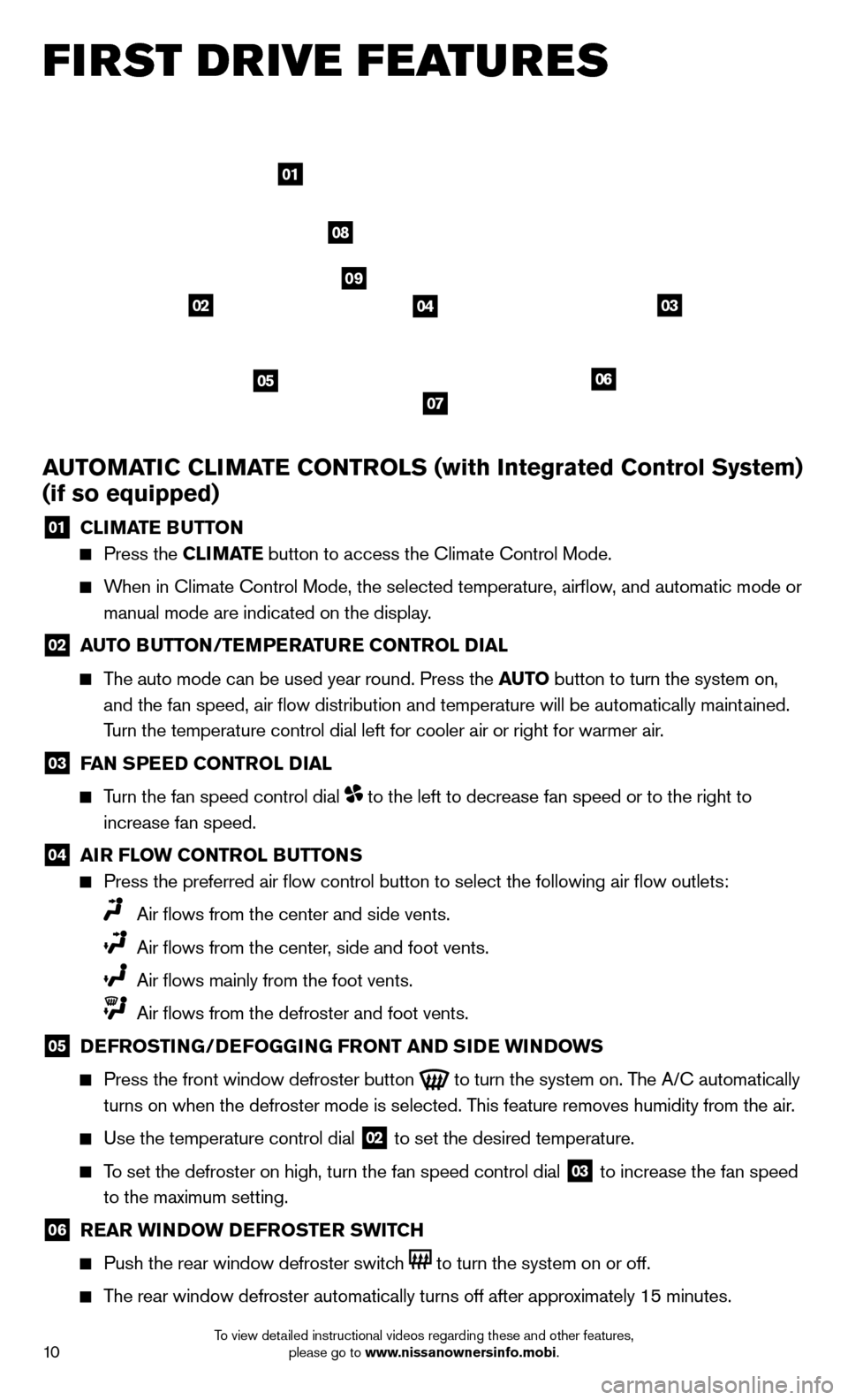
10To view detailed instructional videos regarding these and other features, please go to www.nissanownersinfo.mobi.
FIRST DRIVE FEATURES
AUTOMATIC CLIMATE CONTROLS (with Integrated Control System)
(if so equipped)
01 CLIMATE B UTTON
Press the CLIMATE button to access the Climate Control Mode.
When in Climate Control Mode, the selected temperature, airfl ow, and automatic mode or
manual mode are indicated on the display.
02 AUTO BUTTON/TEMPERATURE CONTROL DIAL
The auto mode can be used year round. Press the AUTO button to turn the system on,
and the fan speed, air fl ow distribution and temperature will be automatically maintained.
Turn the temperature control dial left for cooler air or right for warmer\
air.
03 FAN SPEED CONTROL DIAL
Turn the fan speed control dial to the left to decrease fan speed or to the right to
increase fan speed.
04 AIR FLOW CONTROL BUTTONS
Press the preferred air fl ow control button to select the following air fl ow outlets:
Air fl ows from the center and side vents.
Air fl ows from the center, side and foot vents.
Air fl ows mainly from the foot vents.
Air fl ows from the defroster and foot vents.
05 DEFROSTIN
G/DEFOGGING FR ONT AND SIDE WINDOWS
Press the front window defroster button
to turn the system on. The A/C automatically
turns on when the defroster mode is selected. This feature removes humidity from the air.
Use the temperature control dial
02 to set the desired temperature.
To set the defroster on high, turn the fan speed control dial 03 to increase the fan speed
to the maximum setting.
06 REAR WINDOW DEFROSTER SWITCH
Push the rear window defroster switch to turn the system on or off.
The rear window defroster automatically turns off after approximately 15 minutes.
0302
01
08
09
070506
04
Page 13 of 25
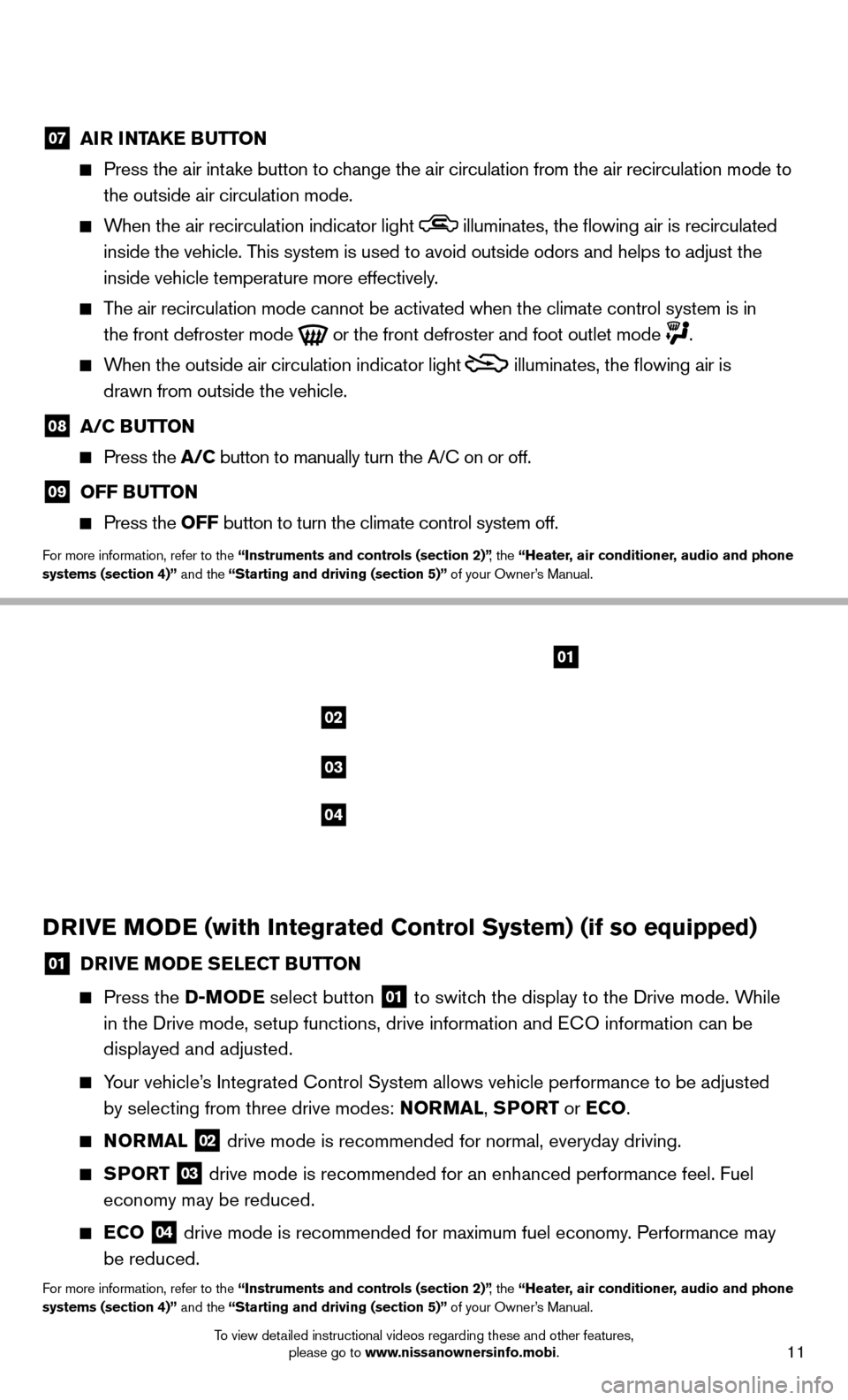
11To view detailed instructional videos regarding these and other features, please go to www.nissanownersinfo.mobi.
07 AIR INTAKE BUTTON
Press the air intake button to change the air circulation from the air recirculation mode to
the outside air circulation mode.
When the air recirculation indicator light illuminates, the fl owing air is recirculated
inside the vehicle. This system is used to avoid outside odors and helps to adjust the
inside vehicle temperature more effectively.
The air recirculation mode cannot be activated when the climate control s\
ystem is in
the front defroster mode
or the front defroster and foot outlet mode .
When the outside air circulation indicator light
illuminates, the fl owing air is
drawn from outside the vehicle.
08 A/C BUTTON
Press the A/C button to manually turn the A/C on or off.
09 OFF BUTTON
Press the OFF button to turn the climate control system off.
For more information, refer to the “Instruments and controls (section 2)” , the “Heater, air conditioner, audio and phone
systems (section 4)” and the “Starting and driving (section 5)” of your Owner’s Manual.
02
01
03
04
DRIVE MODE (with Integrated Control System) (if so equipped)
01 DRIVE MODE SELECT BUTTON
Press the D-MODE select button 01 to switch the display to the Drive mode. While
in the Drive mode, setup functions, drive information and ECO information can be
displayed and adjusted.
Your vehicle’s Integrated Control System allows vehicle performance to be adjusted
by selecting from three drive modes: NORMAL, SPORT or ECO .
NORMAL
02 drive mode is recommended for normal, everyday driving.
SPORT
03 drive mode is recommended for an enhanced performance feel. Fuel
economy may be reduced.
ECO
04 drive mode is recommended for maximum fuel economy. Performance may
be reduced.
For more information, refer to the “Instruments and controls (section 2)” , the “Heater, air conditioner, audio and phone
systems (section 4)” and the “Starting and driving (section 5)” of your Owner’s Manual.
Page 15 of 25
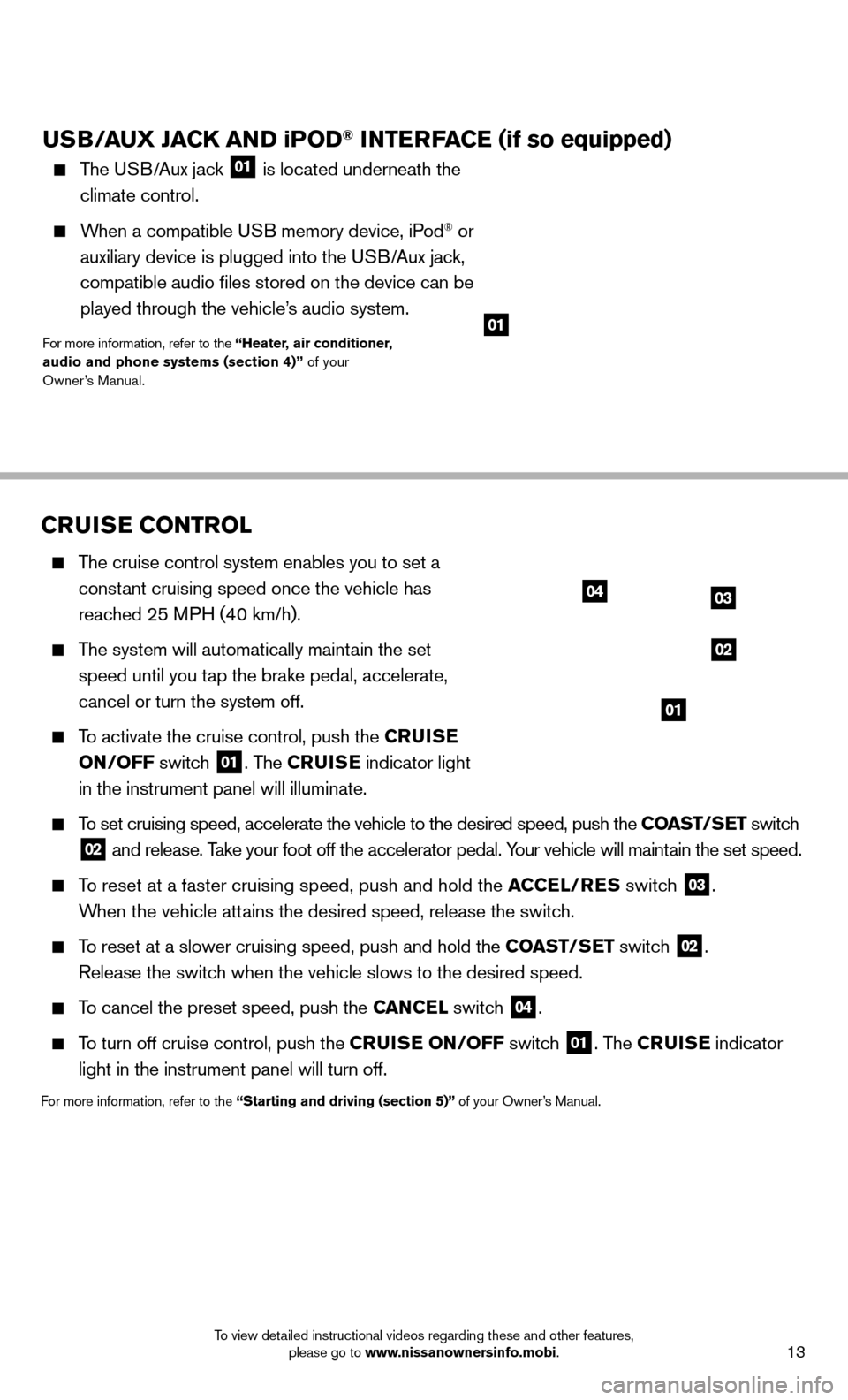
13To view detailed instructional videos regarding these and other features, please go to www.nissanownersinfo.mobi.
CRUISE CONTROL
The cruise control system enables you to set a
constant cruising speed once the vehicle has
reached 25 MPH (40 km/h).
The system will automatically maintain the set
speed until you tap the brake pedal, accelerate,
cancel or turn the system off.
To activate the cruise control, push the CRUISE
ON/OFF switch
01. The CRUISE indicator light
in the instrument panel will illuminate.
To set cruising speed, accelerate the vehicle to the desired speed, push \
the COAST/SET switch
02 and release. Take your foot off the accelerator pedal. Your vehicle will maintain the set speed.
To reset at a faster cruising speed, push and hold the ACCEL/RES switch
03.
When the vehicle attains the desired speed, release the switch.
To reset at a slower cruising speed, push and hold the COAST/SET switch
02.
Release the switch when the vehicle slows to the desired speed.
To cancel the preset speed, push the CAN CE L switch
04.
To turn off cruise control, push the CRUISE ON/OFF switch
01. The CRUISE indicator
light in the instrument panel will turn off.
For more information, refer to the “Starting and driving (section 5)” of your Owner’s Manual.
0403
02
01
USB/AUX JACK AND iPOD® INTERFACE (if so equipped)
The USB/Aux jack
01 is located underneath the
climate control.
When a compatible USB memory device, iPod® or
auxiliary device is plugged into the USB/Aux jack,
compatible audio fi les stored on the device can be
played through the vehicle’s audio system.
For more information, refer to the “Heater, air conditioner,
audio and phone systems (section 4)” of your
Owner’s Manual.01