Page 2 of 24
*See your Owner’s Manual and Multi Function Display Owner’s Manual for information.INSTRUMENT BRIGHTNESS CONTROL*
NEXT / ENTER SWITCHES
DRIVE COMPUTER
OUTSIDE MIRROR CONTROL SWITCH
HEADLIGHT AND TURN SIGNAL CONTROL
PADDLE SHIFTERS*
VEHICLE INFORMATION DISPLAY*
LOW TIRE PRESSURE WARNING LIGHT
WINDSHIELD WIPER AND WASHER SWITCH
STEERING WHEEL SWITCHES FOR AUDIO
CONTROL* / BLUETOOTH
® / NAVIGATIONCRUISE CONTROL
TRUNK RELEASE
INTELLIGENT KEY PORT
HOOD RELEASE*
STEERING WHEEL TILT AND TELESCOPIC
ADJUSTMENT*
MULTI FUNCTION DISPLAY
AU D I O SYSTE M
AUTOMATIC CLIMATE CONTROLS
VDC, TRANSMISSION AND
SUSPENSION SETUP SWITCHES*
FRONT PASSENGER AIR BAG
STATUS LIGHT*
0102030504
06
11
16
0709
12
17181920
0810
131415
01
02
03
04
05
09
06
06
12
07
08
14
15
161718
19
20
13
10
11
1276458_14a_GTR_QRG_Cover_113012.indd 411/30/12 1:44 PM
Page 8 of 24
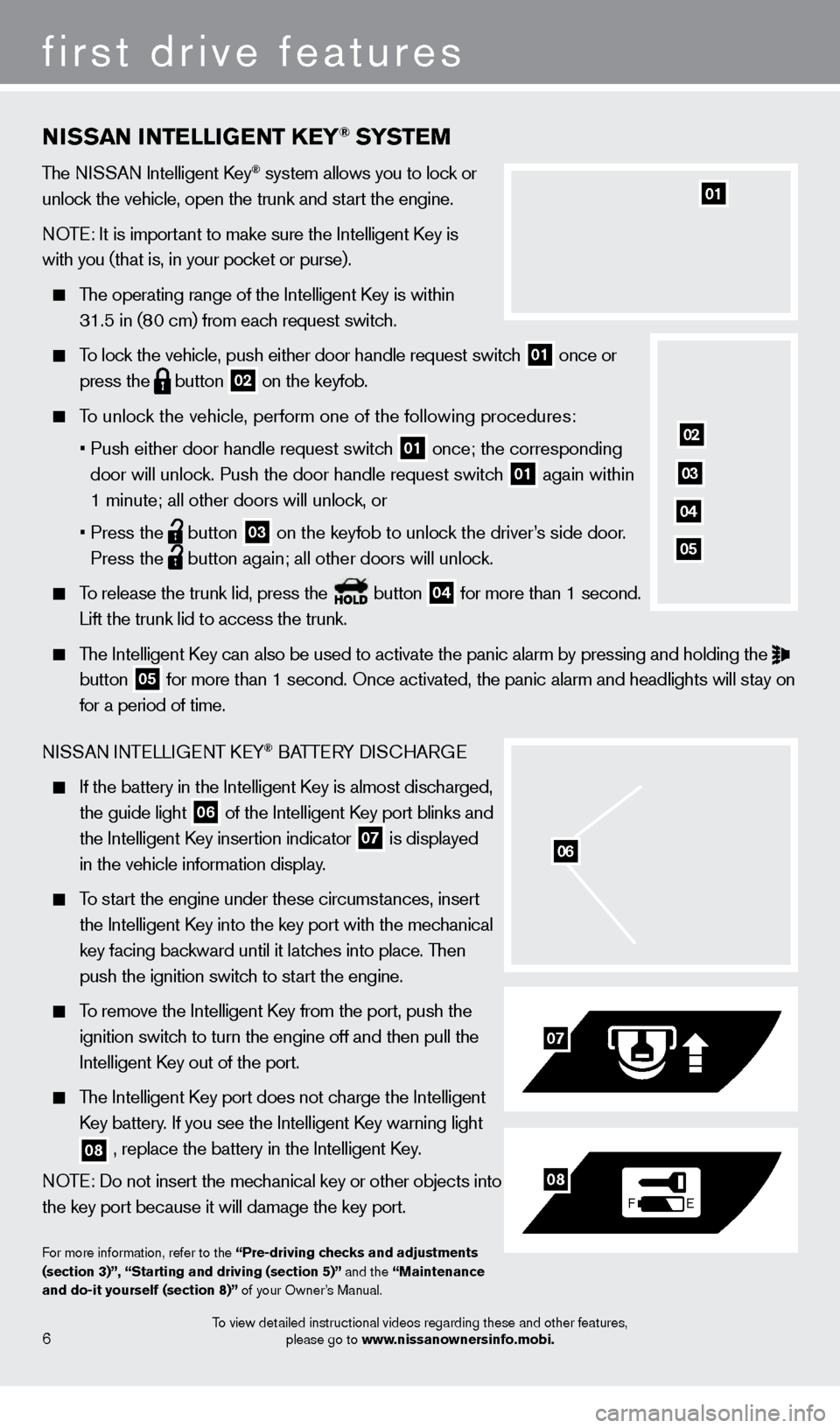
NISSaN INTeLLIGeNT Ke Y® SYSTeM
The NISSAN Intelligent Key® system allows you to lock or
unlock the vehicle, open the trunk and start the engine.
NOTE: It is important to make sure the Intelligent Key is
with you (that is, in your pocket or purse).
The operating range of the Intelligent Key is within
31.5 in (8
0 cm) from each request switch.
To lock the vehicle, push either door handle request switch 01 once or
press the button
02 on the keyfob.
To unlock the vehicle, perform one of the following procedures:
•
Push either door handle request switc
h
01 once; the corresponding
door will unlock. Push the door handle request switch 01 again within
1 minute; all other doors will unlock, or
•
Press the button
03 on the keyfob to unlock the driver’s side door.
Press the button again; all other doors will unlock.
To release the trunk lid, press the button
04 for more than 1 second.
Lift the trunk lid to access the trunk.
The Intelligent Key can also be used to activate the panic alarm by pressing and holding \
the
button 05 for more than 1 second. Once activated, the panic alarm and headlights w\
ill stay on
for a period of time.
NISSAN INTELLIGENT KEY
® BATTERY DISCHARGE
If the battery in the Intelligent K ey is almost discharged,
the guide light 06 of the Intelligent Key port blinks and
the Intelligent K
ey insertion indicator 07 is displayed
in the vehicle information display
.
To start the engine under these circumstances, insert
the Intelligent K
ey into the key port with the mechanical
key facing bac
kward until it latches into place. Then
push the ignition switc
h to start the engine.
To remove the Intelligent Key from the port, push the
ignition switc
h to turn the engine off and then pull the
Intelligent K
ey out of the port.
The Intelligent Key port does not charge the Intelligent
K
ey battery. If you see the Intelligent Key warning light
08 , replace the battery in the Intelligent Key.
NOTE: Do not insert the mechanical key or other objects into
the key port because it will damage the key port.
For more information, refer to the “Pre-driving checks and adjustments
(section 3)”, “Starting and driving (section 5)” and the “Maintenance
and do-it yourself (section 8)” of your Owner’s Manual.
06
F E
07
08
6
first drive features
01
02
03
04
05
To view detailed instructional videos regarding these and other features, please go to www.nissanownersinfo.mobi.
1276458_14a_GTR_QRG_Text-Insert_113012.indd 611/30/12 1:44 PM
Page 9 of 24
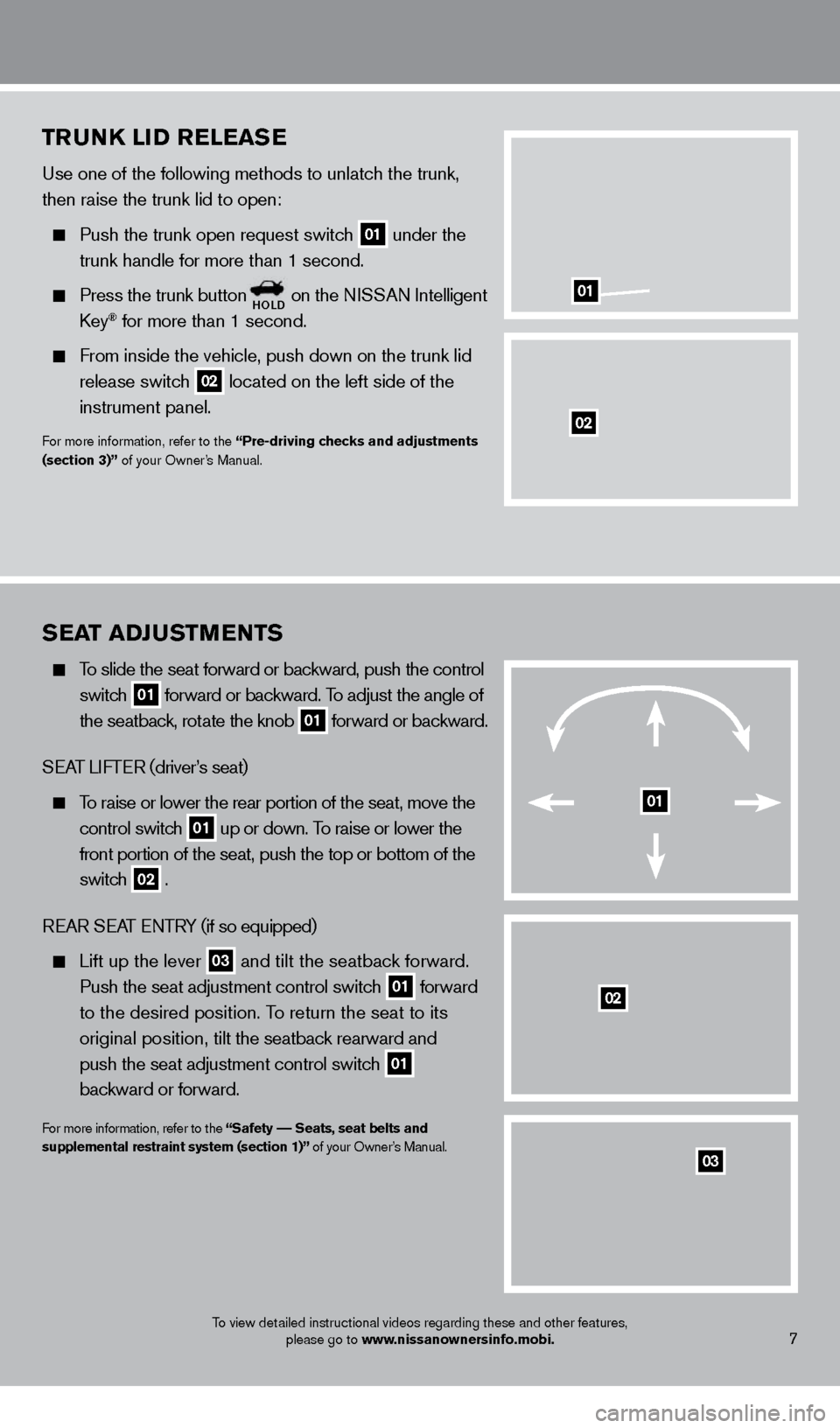
TruNK LID reL ea Se
Use one of the following methods to unlatch the trunk,
then raise the trunk lid to open:
Push the trunk open request switc h
01 under the
trunk handle for more than 1 second.
Press the trunk buttonhOLD on the NISSAN Intelligent Ke
y® for more than 1 second.
From inside the vehicle, push down on the trunk lid
release switc
h
02 located on the left side of the
instrument panel.
For more information, refer to the “Pre-driving checks and adjustments
(section 3)” of your Owner’s Manual.
01
02
7
SeaT a DJuSTMeNTS
To slide the seat forward or backward, push the control
switc
h
01 forward or backward. To adjust the angle of
the seatbac k, rotate the knob 01 forward or backward.
SEAT LIFTER (driver’s seat)
To raise or lower the rear portion of the seat, move the
control switc
h
01 up or down. To raise or lower the
front portion of the seat, push the top or bottom of the
switc
h
02 .
REAR SEAT ENTRY (if so equipped)
Lift up the lever
03 and tilt the seatback forward.
Push the seat adjustment control switc h 01 forward
to the desired position. T
o return the seat to its
o
riginal position, tilt the seatback rearward and
push the seat adjustment control switc
h
01
bac
kward or forward.
For more information, refer to the “Safety –– Seats, seat belts and
supplemental restraint system (section 1)” of your Owner’s Manual.
03
01
02
To view detailed instructional videos regarding these and other features,
please go to www.nissanownersinfo.mobi.
1276458_14a_GTR_QRG_Text-Insert_113012.indd 711/30/12 1:45 PM