Page 2 of 24
*See your Owner’s Manual for information.HEADLIGHT AND TURN SIGNAL CONTROL
INSTRUMENT BRIGHTNESS CONTROL*
VEHICLE INFORMATION DISPLAY*
LOW TIRE PRESSURE WARNING LIGHT
WINDSHIELD WIPER AND WASHER SWITCH
STEERING WHEEL SWITCHES FOR
AUDIO* / BLUETOOTH
® / NAVIGATION
CRUISE CONTROL
POWER LIFTGATE SWITCH
POWER VENT WINDOWS*
PEDAL POSITION ADJUSTMENT SWITCH* REAR SONAR SYSTEM OFF SWITCH*
STEERING WHEEL TILT ADJUSTMENT*
HOOD RELEASE*
CONTROL PANEL DISPLAY*
AU D I O SYSTE M
AUTOMATIC CLIMATE CONTROLS FRONT PASSENGER AIR BAG
STATUS LIGHT*
HEATED SEAT SWITCH*
HEATED STEERING WHEEL SWITCH*
VEHICLE DYNAMIC CONTROL (VDC)
OFF SWITCH*
TOW MODE SWITCH*
0102030405
0607080910
11 12131415
17
16
18192021
01
02
04
03
05
08
09
10
11
12
13
14
1516
17
19
21
18
18
20
06
07
Behind
shift lever
Underneath
instrument panel
1590747_14b_Armada_QRG_011614.indd 41/16/14 10:40 AM
Page 16 of 24
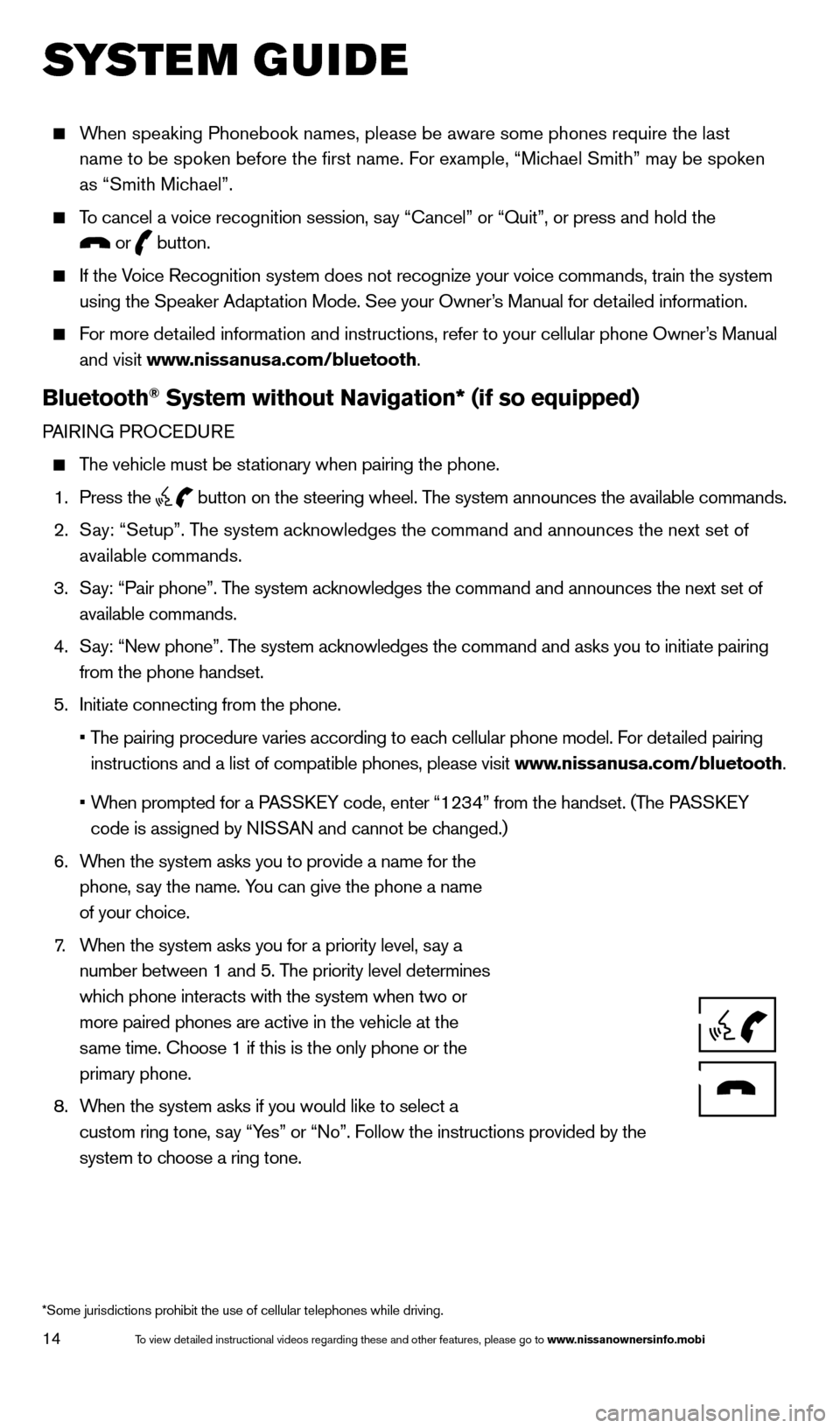
14
SYSTEM GUIDE
When speaking Phonebook names, please be aware some phones require the la\
st name to be spoken before the first name. For example, “Michael Smith” may be spoken
as “Smith Michael”.
To cancel a voice recognition session, say “Cancel” or “Quit”, or press and hold the
or button.
If the Voice Recognition system does not recognize your voice commands, train th\
e system
using the Speaker Adaptation Mode. See your Owner’s Manual for detailed information.
For more detailed information and instructions, refer to your cellular phone Owner’s Manual and visit www.nissanusa.com/bluetooth.
Bluetooth® System without Navigation* (if so equipped)
PAIRING PROCEDURE
The vehicle must be stationary when pairing the phone.
1.
Press the
button on the steering wheel. The system announces the available commands.
2.
S
ay: “Setup”. The system acknowledges the command and announces the next set of
available commands.
3.
S
ay: “Pair phone”. The system acknowledges the command and announces the next set of
available commands.
4.
S
ay: “New phone”. The system acknowledges the command and asks you to initiate pairing
from the phone handset.
5.
Initiate connecting from the phone.
•
T
he pairing procedure varies according to each cellular phone model. For detailed pairing
instructions and a list of compatible phones, please visit www.nissanusa.com/bluetooth.
•
W
hen prompted for a PASSKEY code, enter “1234” from the handset. (The PASSKEY
code is assigned by NISSAN and cannot be changed.)
6.
W
hen the system asks you to provide a name for the
phone, say the name. You can give the phone a name
of your choice.
7
.
W
hen the system asks you for a priority level, say a
number between 1 and 5. The priority level determines
which phone interacts with the system when two or
more paired phones are active in the vehicle at the
same time. Choose 1 if this is the only phone or the
primary phone.
8.
W
hen the system asks if you would like to select a
custom ring tone, say “Yes” or “No”. Follow the instructions provided by the
system to choose a ring tone.
*Some jurisdictions prohibit the use of cellular telephones while drivin\
g.
1590747_14b_Armada_QRG_011614.indd 141/16/14 10:41 AM
To view detailed instructional videos regarding these and other features, please go\
to www.nissanownersinfo.mobi
Page 19 of 24
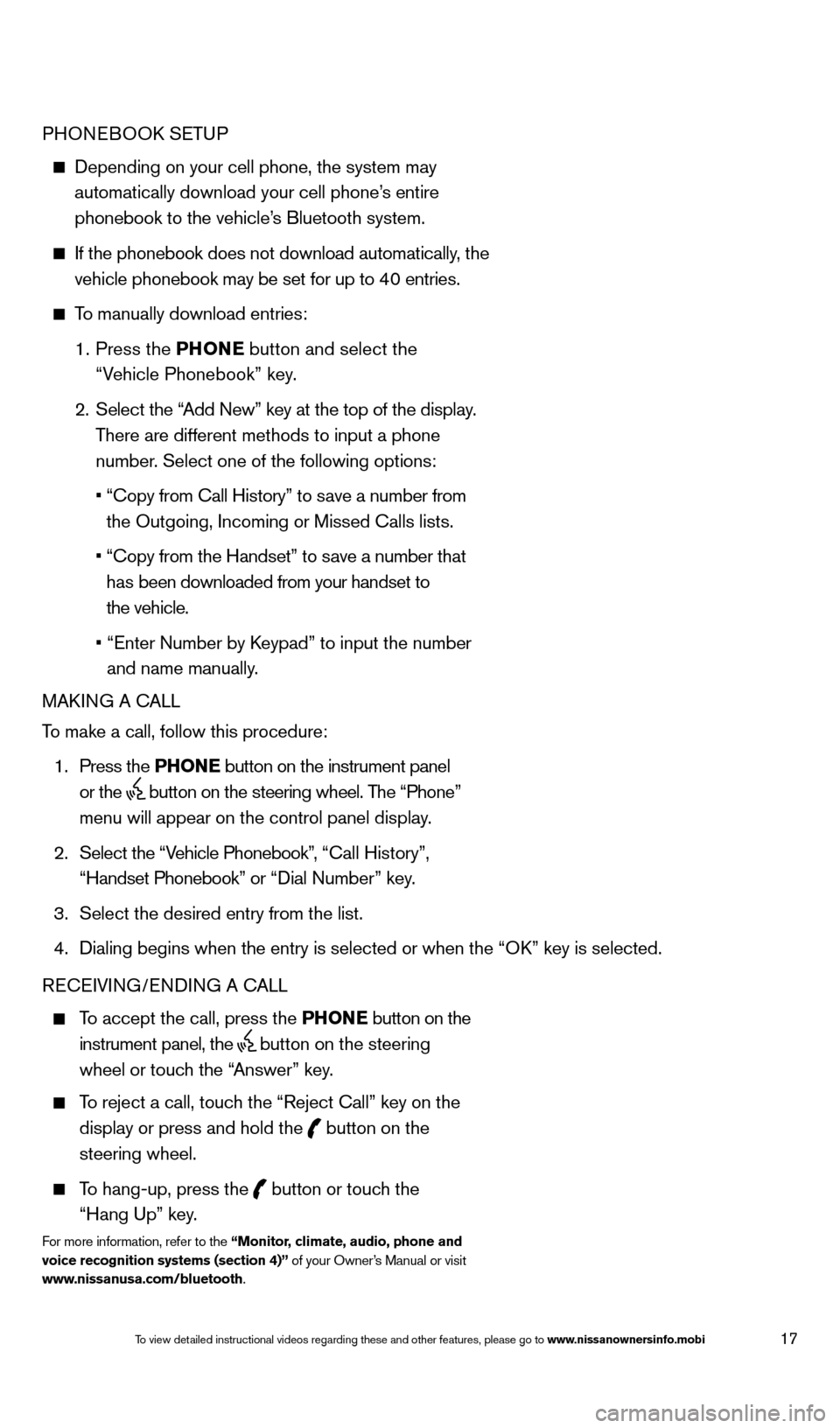
17
PHONEBOOK SETUP
Depending on your cell phone, the system may
automatically download your cell phone’s entire
phonebook to the vehicle’s Bluetooth system.
If the phonebook does not download automatically , the
vehicle phonebook may be set for up to 40 entries.
To manually download entries:
1.
Press the PHONE
button and select the
“Vehicle Phonebook” key.
2.
Select the “
Add New” key at the top of the display.
There are different methods to input a phone
number. Select one of the following options:
•
“Copy from Call History” to s
ave a number from
the Outgoing, Incoming or Missed Calls lists.
•
“Copy from the Handset” to s
ave a number that
has been downloaded from your handset to
the vehicle.
•
“Enter Number by K
eypad” to input the number
and name manually.
MAKING A CALL
To make a call, follow this procedure:
1.
Press the PHONE button on the instrument panel
or the
button on the steering wheel. The “Phone”
menu will appear on the control panel display.
2.
Select the “V
ehicle Phonebook”, “Call History”,
“Handset Phonebook” or “Dial Number” key.
3.
Select the desired entry from the list.
4.
Dialing begins when the entry is selected or when the
“OK” key is selected.
RECEIVING/ENDING A CALL
To accept the call, press the PHONE button on the
instrument panel, the
button on the steering
wheel or touch the “Answer” key.
To reject a call, touch the “Reject Call” key on the
display or press and hold the
button on the
steering wheel.
To hang-up, press the button or touch the
“Hang Up” key.
For more information, refer to the “Monitor, climate, audio, phone and
voice recognition systems (section 4)” of your Owner’s Manual or visit
www.nissanusa.com/bluetooth.
1590747_14b_Armada_QRG_011614.indd 171/16/14 10:41 AM
To view detailed instructional videos regarding these and other features, please go\
to www.nissanownersinfo.mobi