Page 9 of 56
11
Names and functions of parts
Names and functions of parts
· Be sure to place the battery in with the correct
polarity.
· Replace the old battery with a new one of the same type (CR2025LITHIUM).
Replace the battery case into the
remote control
mb076
Slide the battery case in
until tab A locks it in place.
Tab A
·
For safety’s sake, keep batteries out of the
reach of children.
WARNING
Page 10 of 56

12Names and functions of parts
Names and functions of parts
POWER button Press to turn the wireless headphone power ON/OFF.POWER indicator
Illuminates when the power is turned ON. (Red)Volume To adjust the volume.Infrared sensor To receive infrared signals from the system.
NOTE
· Do not press in the POWER
button hard.
· When the wireless headphones are ON but there is no audio or the audio signal cannot be received for more than three minutes, the wireless headphones
automatically go OFF.
· The wireless headphones can only receive audio signals in the rear seats (second
and third row seats).
· For safety’s sake, the driver must not use the
wireless headphones while driving. Doing so
could prevent the driver from hearing sounds
outside the vehicle and result in an accident.
· Adjust the wireless headphones volume to a
comfortable level. Listening at high volume for
an extended period may damage your hearing.
· Take off the wireless headphones and turn them
off when not in use.
CAUTION
Names and functions of wireless headphone parts
R
Volume
High
Low
mb029
R side
(right)
Page 11 of 56
13
Names and functions of parts
Names and functions of parts
Replacing the wireless headphone batteries
Take the following steps to replace the wireless headphone
batteries.
Use a coin to turn the screw, then remove the screw, battery
cover, and the old battery. Place two AAA batteries in the battery compartment, checking for correct polarity, as shown in the fi gure. Replace the battery cover. Replace the screw.
NOTE
· When not using the headphones for an extended period, remove the batteries
from the wireless headphones.
Page 12 of 56

14Names and functions of parts
Names and functions of partsPrecautions for use
Precautions for use
·
When running the engine so that you can view a video, for example, do not park your vehicle in a
garage or other enclosed space that has poor ventilation.
· When driving, set the volume to a level at which you can still hear sounds outside the vehicle. Driving
without being able to hear sounds outside the vehicle could result in an accident.
· For safety’s sake, the driver must not operate while driving.
WARNING
· Do not disassemble or modify. Doing so could cause smoke, fi re, or an accident.
CAUTION
NOTE
· When a message is displayed on the screen, be sure to follow the instructions that appear.
· Video may be viewed when the ignition switch is turned to ON or ACC, but to save battery power, it is best to view while the engine is running.
· If video is viewed for an extended period without running the engine, a low battery warning is displayed and the power will automatically be turned off.
· If the temperature of the system becomes too high, the screen may go dark as a preservation measure. This is not a malfunction.
· The following are characteristic of liquid crystal displays and are not malfunctions.
· Small black or luminescent (red, green, or blue) spots appear on the screen.
· Screen movement becomes sluggish in cold weather.
· Screen color and brightness vary depending on the viewing angle.
· Clean the screen by wiping it with a soft cloth. Do not use benzine, anti-static agents, or chemically treated tissues. Doing so could damage the screen.
Page 13 of 56

Supported disc types15
Supported disc types
Supported disc types
DVD video
· Discs with the mark (logo) to
the left displayed (the “DVD”
logo with “Video” printed below)
can be played.• 12 cm single/double-sided discs(including
double-layer discs)
• 8 cm discs cannot be used.
The meaning of the marks displayed on DVDs■Region numbers
· DVD video has regional playback re- striction settings. The playback region
restrictions are displayed as the region
number, and a video cannot be played
on equipment with any other region
code.
· DVD videos with the region number or “ALL” displayed can be played on the
system.
· DVD videos with the following marks displayed on the package are supported.
Marks on the package
The marks displayed on the package
signify the following. Region number
(Indicates the region in which the DVD
video may be played.)
Indicates the number of camera angles available.
Indicates the number of subtitle languages available.
Indicates the number of languages avail-
able.
DVD ± R/RW Discs
The following DVD ± R/RW discs can be
played.• Discs recorded in DVD video or DVD-VR format
• Discs in which MP3, WMA, and AAC fi les are
recorded (including 12 cm CPRM and double-layer
discs).
Region numbers:
Region number
Region
1 North America (Including the United
States, Canada, etc.)
2 Japan, Europe, Middle East,
(Including Japan, UK, France, the
other European countries, Saudi
Arabia, etc.)
3 Southeast Asia (Including South
Korea, Taiwan, Singapore, Hong
Kong, and other Southeast Asian
countries)
4 Pacifi
c Region, South America
(including Australia, New Zealand,
Brazil, Argentina, and other South
American countries)
5 Russia, Africa (Including Russia,
Ukraine, Ethiopia, Kenya, and other
African countries)
6 Mainland China (China)
Page 14 of 56

Supported disc types
16
Supported disc types
the device or software that was used.· Depending on the computer operating system,
version, software, or settings, extensions are not
always added. In such cases, add “.mp3” or “.wma”or
“.m4a”or “.aac” extensions and then write to disc.· Unsupported MP3, WMA, AAC fi les may not
playback properly, and fi le and folder names may not
be displayed properly.
Music CD
CDs with the mark (logo) below can be played.· CDDA (12 cm music disc)
· CD-R/CD-RW(12 cm) Discs in which MP3, WMA, and AAC fi les are
recorded
· CD-TEXT(12 cm)
• 8 cm discs cannot be used.
Video CD
Disc recorded in NTSC/PAL format.
• 8 cm discs cannot be used.
MP3/WMA/AAC
CD-ROM and CD-R/RW discs with MP3/
WMA/AAC format fi les written on a com-
puter can be played on the system.
There are restrictions on the type of fi les
and media that can be used, so read the
following information carefully before writ-
ing MP3/WMA/AAC fi les to discs. Also be
sure to carefully read the user manual for
your CD-R/RW drive or recording software
and use your equipment according.• 8 cm discs cannot be used.
NOTE
· Never give copies of music CDs or fi les to others or
upload them to an Internet server, as such behavior
is illegal, whether for pro fi t or not.· Do not change the fi le extension of any fi le that is
not MP3 to “.mp3” or any fi le that is not WMA to
“.wma” or any fi le that is AAC to “.m4a”, “.aac”.
Playing discs with such fi les can cause system
recognition errors that result in loud noise that could
damage your speakers.· Proper playback may be impossible, depending on
the recorder and recording software used to write to
the disc. In such cases, refer to the user manual for
Page 15 of 56
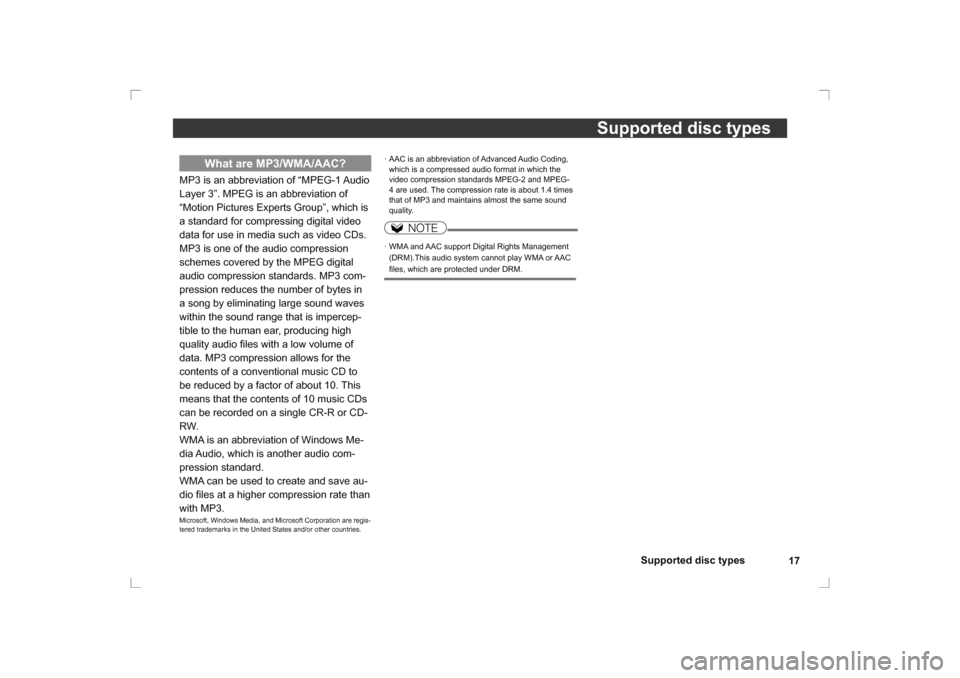
Supported disc types17
Supported disc types
What are MP3/WMA/AAC?
MP3 is an abbreviation of “MPEG-1 Audio
Layer 3”. MPEG is an abbreviation of
“Motion Pictures Experts Group”, which is
a standard for compressing digital video
data for use in media such as video CDs.
MP3 is one of the audio compression
schemes covered by the MPEG digital
audio compression standards. MP3 com-
pression reduces the number of bytes in
a song by eliminating large sound waves
within the sound range that is impercep-
tible to the human ear, producing high
quality audio fi les with a low volume of
data. MP3 compression allows for the
contents of a conventional music CD to
be reduced by a factor of about 10. This
means that the contents of 10 music CDs
can be recorded on a single CR-R or CD-
RW.
WMA is an abbreviation of Windows Me-
dia Audio, which is another audio com-
pression standard.
WMA can be used to create and save au-
dio fi les at a higher compression rate than
with MP3.Microsoft, Windows Media, and Microsoft Corporation are regis-
tered trademarks in the United States and/or other countries.
· AAC is an abbreviation of Advanced Audio Coding, which is a compressed audio format in which the
video compression standards MPEG-2 and MPEG-
4 are used. The compression rate is about 1.4 times
that of MP3 and maintains almost the same sound
quality.
NOTE
· WMA and AAC support Digital Rights Management
(DRM).This audio system cannot play WMA or AAC
fi les, which are protected under DRM.
Page 16 of 56
![MITSUBISHI OUTLANDER 2014 3.G Rear Entertainment Supported disc types
18
Supported disc types
Supported MP3 fi le specifi cations are listed below.Item Contents
Standard MPEG1 AUDIO LAYER3 MPEG2 AUDIO
LAYER3
Sampling
frequency [Hz] MPEG1 32k/ MITSUBISHI OUTLANDER 2014 3.G Rear Entertainment Supported disc types
18
Supported disc types
Supported MP3 fi le specifi cations are listed below.Item Contents
Standard MPEG1 AUDIO LAYER3 MPEG2 AUDIO
LAYER3
Sampling
frequency [Hz] MPEG1 32k/](/manual-img/19/7532/w960_7532-15.png)
Supported disc types
18
Supported disc types
Supported MP3 fi le specifi cations are listed below.Item Contents
Standard MPEG1 AUDIO LAYER3 MPEG2 AUDIO
LAYER3
Sampling
frequency [Hz] MPEG1 32k/44.1k/48k
MPEG2
16k/22.05k/24k(Half Rate),8k/11.025k/
12k(Quarter Rate)
Bit rate [kbps] MPEG1
32/40/48/56/64/80/96/112/128/160/192/224/
256/320
MPEG2 8/16/24/32/40/48/56/64/80/96/112/128/144/
160
Variable bit rate (VBR) Supported
Channel mode
Stereo/joint stereo/dual channel/monaural
ID3-Tag Ver. 1.0, Ver 1.1, Ver 2.x, title, artist name,
album name
Maximum number of
displayed characters in
folder name, fi le name,
album name, title name,
artist name Full size: 17 characters
Half size: 34 characters
Compatible CD-R/RW formats are listed below.Name Standard Description
CD-R/
RW format
specifi
cations ISO9660 Level 1
Has fi
le names with a maximum of
8 characters and extensions with 3
characters.
(Capital roman characters and the
underscore “_” can be used.)
ISO 9660
expansion Joliet A maximum of 64 characters
can be used as fi
le names.
Multisession Supported
Maximum
number of
trees 8 trees (including roots)
Maximum
number of
folders 255 folders
Maximum
number of fi les2000 fi
les (Total number on the disc, not including fi les
other than MP3, WMA, AAC)
The maximum number of fi les a folder can hold is 999.
Supported MP3/WMA/AAC standards