2014 MITSUBISHI OUTLANDER PHEV tow
[x] Cancel search: towPage 20 of 442

WARNINGlNever start the plug-in hybrid EV system
if you have found liquid leaking (exceptwater of the air conditioner) while check- ing the outside of the vehicle. The fuel sys-
tem might have been damaged and might be causing fire or explosion.
In such case, immediately contact your MITSUBISHI MOTORS Authorized
Service Point.
l Leaks or damage to the drive battery may
result in a fire. If you discover them, con-
tact emergency services immediately.
Since the fluid leak may be lithium man- ganite from the Lithium-ion battery, nev- er touch any fluid leaking from the inside
or outside of the vehicle. If the fluid con- tacts your skin or eyes, wash it off imme-
diately with a large amount of water and receive immediate medical attention to
help avoid serious injury.
l If you are unable to safely assess the vehi-
cle due to vehicle damage, do not touch the vehicle. Leave the vehicle and contact
emergency services. Advise emergency responders that this is a Plug-in Hybrid
vehicle.WARNINGl If a fire occurs in this vehicle, leave the
vehicle as soon as possible and contact
emergency services. Do not attempt to ex- tinguish a fire by yourself. If the fire in-
volves a lithium-ion battery, it will re- quire large, sustained volumes of water for extinguishment. Using a small amount
of water or the incorrect fire extinguisher
can result in serious injury or death from electrical shock.
l When you leave the vehicle, if possible,
open the windows, doors and tailgate to
prevent accumulation of poisonous/ combustible gasses. This will also assist in
the rescue and fire fighting process.
l As with any vehicle fire, the byproducts of
combustion can be toxic. Do not inhale
smoke, vapors, or gas from the vehicle. Move to a safe distance upwind and uphill
from the vehicle fire and out of the way of any oncoming traffic while awaiting the
arrival of emergency responders.
l If you detect leaking fluids, sparks,
smoke, flames, gurgling, popping or hiss-
ing noises originating from the high volt- age battery compartment, contact emer-
gency services immediately. This may re- sult in a fire.
l Physical damage to the vehicle or high
voltage battery may result in immediate or delayed release of toxic and/or flamma- ble gases and fire.WARNINGl If your vehicle needs to be towed, trans-
port the vehicle on a flatbed truck or tow
the vehicle with all wheels off the ground.
If any of the wheels are on the ground when towing, this may cause damage to
the electric motors. This may also cause a
fire, if wiring in the electric motor unit room becomes damaged. Refer to “Tow-
ing” on page 9-18.
l Do not attempt to repair a damaged Plu-
gin Hybrid vehicle by yourself. Please contact a MITSUBISHI MOTORS Au-
thorized Service Point for service.
l In the event of an accident that requires
body repair and painting, the vehicle should be delivered to a MITSUBISHI
MOTORS Authorized Service Point to
have the drive battery and high voltage parts such as the inverter, including the
attached wiring harness, removed prior to painting. If exposed to heat in the paint
booth, the drive battery will experience battery capacity loss.
A damaged drive battery can also pose
safety risks to untrained mechanics and repair personnel.NOTEl The emergency shut-off system will be acti-
vated and the high-voltage system will auto- matically turn off under the following condi-
tions:
Plug-in Hybrid EV System
2-06OGGE14E5General information2
Page 54 of 442

WARNINGlDo not use the
MITSUBISHI Remote
Control if children, persons in need of care, pets, etc. are in the vehicle. Even if the remote climate control is used, thecabin may become hot or cold due to somereasons such as automatic stop of the sys-
tem. The cabin temperature may quickly
rise in sunshine, which poses a risk of heat
stroke and dehydration. In cold weather, on the other hand, the cabin temperature
may quickly drop. Either of which could lead to death in the worst case.
l The cooling fan in the engine compart-
ment may operate automatically when
charging or when operating air condition- er. Do not bring your hand close to the
cooling fan during charging.CAUTIONl Do not use the charging timer or the remote
climate control with a car cover.NOTEl Keep the following points in mind when us-
ing a wireless LAN device:
• Communication speed and range vary de-
pending on the wireless LAN devices and the surrounding conditions (radio environ-
ment, obstacles, parking area environ- ment, etc.).NOTE• Due to the characteristics of radio waves,
communication speed tends to decrease as the communication distance increases.
Use your wireless LAN device at a short
distance from the vehicle for better re-
sponse.
• When a microwave oven or ISM (indus-
trial, scientific and medical) equipment is being used, the communication speed and
range of wireless LAN devices may de- crease. Use your wireless LAN device
away from these appliances and equip-
ment.
• If a wireless LAN device and Bluetooth
(registered trademark of Bluetooth SIG, Inc.) are used simultaneously, the com-
munication speed and range of each de- vice may decrease. Use your wireless
LAN device away from Bluetooth devi- ces.
l Wireless LAN devices may not communi-
cate with the vehicle, or may not operate
normally or stably in the following environ- ment or situations. Check that the device cancommunicate with your vehicle before use.
• There is an obstruction such as a concrete
or metal wall between the vehicle and
wireless LAN device.
• The vehicle is surrounded by tall vehicles
in a parking lot.
• There are facilities nearby that emit strong
radio waves, such as a TV tower, trans-
former substation, broadcasting station or airport.NOTE• There is a communication device such as
a mobile phone or radio, or an electric de- vice such as a personal computer near thewireless LAN device.
• The wireless LAN device is in contact
with or covered by a metal object.
• The battery of the wireless LAN device
has run down.
l The
MITSUBISHI Remote Control cannot
be used under the following conditions:
• The wireless LAN device is turned off.
• The
MITSUBISHI Remote Control appli-
cation software is not installed.
• The
MITSUBISHI Remote Control appli-
cation software is not running.
• The wireless LAN device is not registered
on the vehicle or it is not connected to the
vehicle.
• The wireless LAN device is out of the
communication range.
• The wireless LAN device is connected to
other wireless LAN device.
• The wireless LAN device has failed, or its
battery has run out.
l Some charging facilities have a timer func-
tion that turns the power on or off at a spe- cific time of the day. When charging at a fa-cility with a timer function, make sure that
the charging timer is set within the time peri-
od when the power in the charging facility is on.
MITSUBISHI Remote Control*
3-24OGGE14E5Charging3
Page 71 of 442
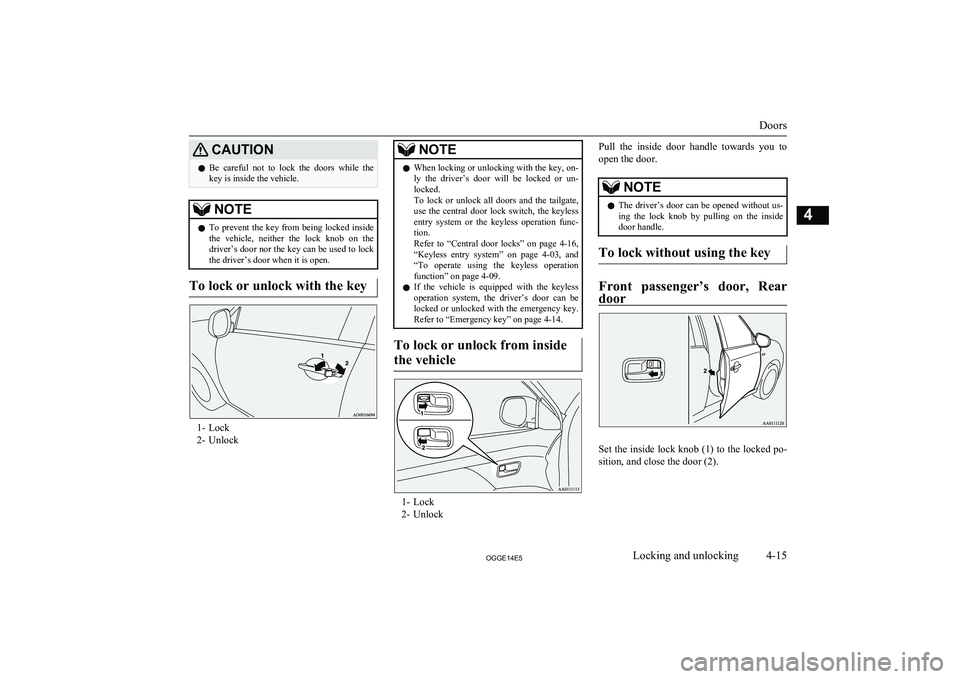
CAUTIONlBe careful not to lock the doors while the
key is inside the vehicle.NOTEl To prevent the key from being locked inside
the vehicle, neither the lock knob on the
driver’s door nor the key can be used to lock the driver’s door when it is open.
To lock or unlock with the key
1- Lock
2- Unlock
NOTEl When locking or unlocking with the key, on-
ly the driver’s door will be locked or un-
locked.
To lock or unlock all doors and the tailgate,
use the central door lock switch, the keyless entry system or the keyless operation func- tion.
Refer to “Central door locks” on page 4-16,
“Keyless entry system” on page 4-03, and
“To operate using the keyless operation function” on page 4-09.
l If the vehicle is equipped with the keyless
operation system, the driver’s door can be
locked or unlocked with the emergency key. Refer to “Emergency key” on page 4-14.
To lock or unlock from inside
the vehicle
1- Lock
2- Unlock
Pull the inside door handle towards you to
open the door.NOTEl The driver’s door can be opened without us-
ing the lock knob by pulling on the inside
door handle.
To lock without using the key
Front passenger’s door, Rear
door
Set the inside lock knob (1) to the locked po-
sition, and close the door (2).
Doors
4-15OGGE14E5Locking and unlocking4
Page 86 of 442

3.Pull the windscreen wiper and washer
switch towards you and hold it there. (Since the operation mode in OFF,
washer fluid will not be sprayed.)
4. After approximately 10 seconds, the
buzzer will make a sound. Keep the windscreen wiper and washer switch
pulled towards you. (If the windscreen
wiper and washer switch was released,
the setting change mode would be can-
celled. To start over, perform the proce- dure again from step 3.)
5. When the buzzer stops, with the wind-
screen wiper and washer switch still
pulled towards you, press the UNLOCK switch (A) on the remote control switch to select the security alarm settings
mode.
The settings mode can be toggled by
pressing the UNLOCK switch. The mode can be confirmed from the numberof times the buzzer sounds.
Number of
times the buzzer
sounds
Security alarm settings mode
1Alarm inactive2Alarm active
6.Any of the following operations can be
used to terminate the system settings change mode.
• Releasing the windscreen wiper and
washer switch.
• Closing the driver’s door.
• Put the operation mode in ON or
ACC.
• Placing the lamp switch in any posi-
tion other than “OFF”.
• Allowing 30 seconds to pass without
making any changes to the settings.NOTEl If anything with regard to making changes to
the security alarm system settings is hard to understand, please consult yourMITSUBISHI MOTORS Authorized Serv-
ice Point.
l Avoid leaving valuable items inside the ve-
hicle even when the security alarm system
has been set to the “active” mode.Setting the system
E00301701988
Follow the procedure below to set the system
to the system armed mode. 1. Put the operation mode in OFF.
2. Exit the vehicle and close all of the
doors, tailgate and bonnet.
3. Press the LOCK switch (A) on the re-
mote control switch of the keyless oper-
ation key, the driver’s or front passen- ger’s door lock/unlock switch (B), or the tailgate LOCK switch (C) in order to
lock all the doors and the tailgate.
Security alarm system*
4-30OGGE14E5Locking and unlocking4
Page 105 of 442

To unfasten
Hold the latch plate and push the button on
the buckle.
NOTEl As the belt retracts automatically, keep hold-
ing the latch plate while retracting so that the
belt stows slowly. Failure to do this could damage the vehicle.Seat belt reminder
E00409801973
For the driver and the front
passenger’s seat
*-This warning lamp shows the case
of the left-hand drive vehicles.
If the operation mode of the power switch is put in ON while a seat belt is not fastened,
the warning lamp comes on and the tone sounds for about 6 seconds to remind the
driver and the front passenger to fasten the
seat belt.
If the vehicle is driven with the seat belt still
unfastened, the warning lamp will blink and
the tone will sound intermittently until the
seat belt is fastened. At the same time, “FAS- TEN SEAT BELT” is displayed on the infor-
mation screen in the multi information dis-
play for the driver.WARNINGl Do not install any accessory or sticker
that makes the lamp difficult to see.NOTEl If the seat belt subsequently remains unfas-
tened, the warning lamp and the tone will is-
sue further warnings each time the vehicle starts moving from a stop.
l For the front passenger seat, the warning
function works only while a person is sitting
on the seat.
l When luggage is placed on the front passen-
ger seat, a sensor in the seat cushion may,
depending on the weight and position of the
luggage, cause the warning tone to sound
and the warning lamp to come on.
Seat belts
5-11OGGE14E5Seats and seat belts5 For the driverFor the front passenger
Page 107 of 442

Rear-centre 3-point type seatbelt
E00405201113
The rear-centre 3-point type seat belt must be
worn correctly as illustrated.
WARNINGl Be sure to securely connect the both latch
plate (A and B). Failing to do so could sig-
nificantly reduce the amount of protection
and cause serious injures in a collision or a sudden stop.
To fasten
1. Pull out the buckle (C) from the seat-
back.
2. Pull the seat belt and insert the small
latch plate (A) into the buckle (C).
3. Insert the latch plate (B) into the buckle
(D).
4. Pull the belt slightly to adjust slackness
as desired.
To unfasten
1. Hold the latch plate and push the button
on the buckle.
NOTEl As the belt retracts automatically, keep hold-
ing the latch plate while retracting so that the
belt stows slowly. Failure to do this could damage the vehicle.
l To release the buckle (C), press the button
(E) with a narrow-tipped object (latch plate
or mechanical key etc.).
2. After the seat belt is retracted complete-
ly, insert the latch plate (B) into the up-
per slit (F), and then insert the small
latch plate (A) into the lower slit (G).
3. Store the seat belt buckle in the storage
pocket.
(Refer to next column.)
Seat belts
5-13OGGE14E5Seats and seat belts5
Page 173 of 442

CAUTIONmay become unstable if brakes are appliedsuddenly; consequently, avoid driving at
high speeds or applying the brakes suddenly. Furthermore, the vehicle should be brought
to a stop in a safe location and to have it
checked.
• The brake warning lamp does not illumi-
nate when the parking brake is applied ordoes not turn off when the parking brake is released.
• The ABS warning lamp and brake warn-
ing lamp illuminate at the same time
For details, refer to “ABS warning lamp”
on page 7-29.
• The brake warning lamp remains illumi-
nated during driving.
l The vehicle should be brought to a halt in
the following manner when brake perform- ance has deteriorated.
• Depress the brake pedal harder than usual.
Even if the brake pedal moves down to
the very end of its possible stroke, keep it
pressed down hard.
• Should the brakes fail, use regenerative
braking to reduce your speed and careful- ly pull the parking brake lever.
Depress the brake pedal to operate the
stop lamp to alert the vehicles behind you.Check engine warning lamp
E00502602938
This lamp is a part of an on-
board diagnostic system
which monitors the emis-
sions, engine control system. If a problem is detected in one of these systems, this
lamp illuminates or flashes.
Although your vehicle will usually be driva-
ble and not need towing, we recommend you
to have the system checked as soon as possi- ble.
This lamp will also illuminate when the oper-
ation mode of the power switch is put in ON,
and goes off after the Plug-in Hybrid EV
System has started. If it does not go off after the Plug-in Hybrid EV System has started,
we recommend you to have the vehicle checked.
CAUTIONl Prolonged driving with this lamp on may
cause further damage to the emission control
system. It could also affect fuel economy and drivability.
l If the lamp does not illuminate when the op-
eration mode is put in ON, we recommend
you to have the system checked.CAUTIONl If the lamp illuminates while the Plug-in Hy-
brid EV System is operating, avoid driving
at high speeds and have the system inspected by a MITSUBISHI MOTORS Authorized
Service Point as soon as possible.NOTEl The engine electronic control module ac-
commodating the onboard diagnostic system has various fault data (especially about the
exhaust emission) stored.
This data will be erased if a auxiliary battery
cable is disconnected which will make a rap- id diagnosis difficult. Do not disconnect a
auxiliary battery cable when the check engine
warning lamp is ON.
Auxiliary battery charge warn-
ing lamp
E00502702287
This warning lamp will illu- minate when there is a fault with the charging system of
the auxiliary battery.
Warning lamps
6-43OGGE14E5Instruments and controls6
Page 178 of 442

When the high-beam is on, the high-beam in-dication lamp in the instrument cluster will il-
luminate.NOTEl The high-beams can also flash when the
lamp switch is OFF.
l If you turn the lamps off with the headlamps
set to high-beam, the headlamps are auto- matically returned to their low-beam setting
when the lamp switch is next turned to the
“
” position.
Welcome light
E00528901600
This function turns on the position and tail
lamps for about 30 seconds after the UN- LOCK switch on the remote control transmit-
ter is pressed when the combination head-
lamps and dipper switch is in the “OFF” or
“AUTO” position (for vehicles equipped with
the automatic lamp control). On vehicles equipped with the automatic lamp control
(except for vehicles equipped with LDW),
the welcome light function will operate only
when it is dark outside the vehicle.
NOTEl While the welcome light function is operat-
ing, perform one of the following operations to cancel the function.
• Push the LOCK switch on the remote
control transmitter.
• Turn the combination headlamps and dip-
per switch to the “
” or “” position.
• Put the operation mode of the power
switch in ON.
l It is possible to modify functions as follows:
• The headlamps can be set to come on in
the low beam setting.
• The welcome light function can be deacti-
vated.
For further information, please contact your MITSUBISHI MOTORS Authorized Serv-
ice Point.
On vehicles equipped with MITSUBISHI
Multi-Communication System (MMCS),
screen operations can be used to make the adjustment. Refer to the separate owner’s
manual for details.
Coming home light
E00529001565
This function turns on the headlamps in the
low beam setting for about 30 seconds after the operation mode is put in OFF. 1. Turn the combination headlamps and
dipper switch to the “OFF” or “AUTO”
position (for vehicles equipped with the
automatic lamp control).
2. Put the operation mode of the power
switch in OFF.
3. Within 60 seconds of putting the opera-
tion mode in OFF, pull the turn signal
lever towards you.
4. The headlamps will come on in the low-
beam setting for about 30 seconds. After
the headlamps go off, the headlamps can be turned on again in the low beam set-
ting for about 30 seconds by pulling the turn signal lever towards you within 60seconds of putting the operation mode in
OFF.
To turn on the headlamps again after 60 seconds of putting the operation mode in
OFF, repeat the process from step 1.
Combination headlamps and dipper switch
6-48OGGE14E5Instruments and controls6