2014 MITSUBISHI OUTLANDER ECO mode
[x] Cancel search: ECO modePage 160 of 451
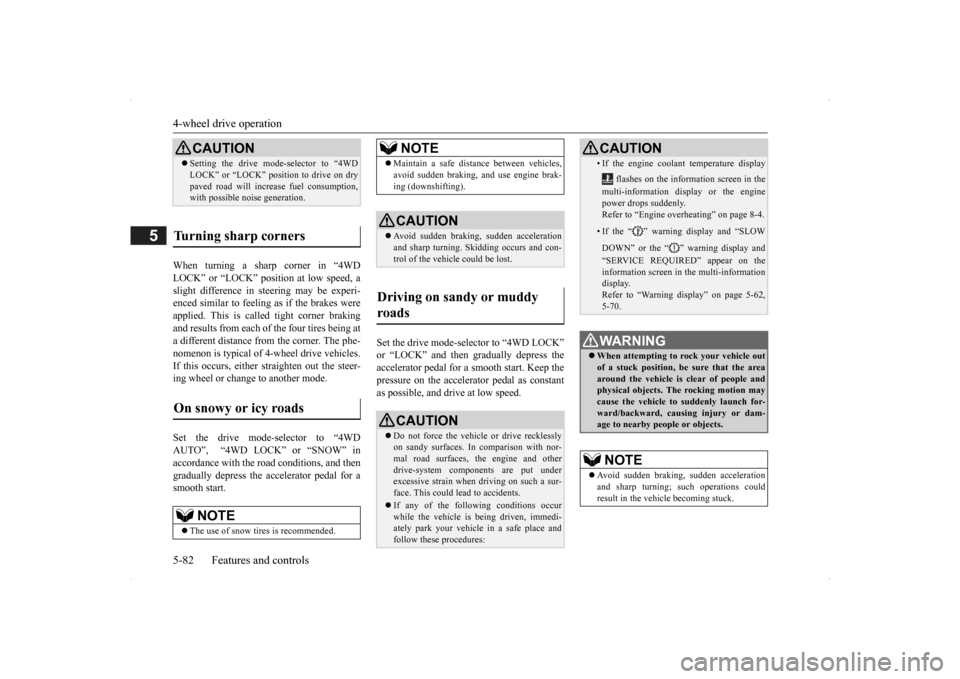
4-wheel drive operation 5-82 Features and controls
5
When turning a sharp corner in “4WD LOCK” or “LOCK” posi
tion at low speed, a
slight difference in
steering may be experi-
enced similar to feeling as if the brakes wereapplied. This is calle
d tight corner braking
and results from each of the four tires being at a different distance from the corner. The phe-nomenon is typical of 4-
wheel drive vehicles.
If this occurs, either straighten out the steer- ing wheel or change to another mode. Set the drive mode-selector to “4WD AUTO”, “4WD LOCK” or “SNOW” inaccordance with the road conditions, and then gradually depress the accelerator pedal for a smooth start.
Set the drive mode-selector to “4WD LOCK” or “LOCK” and then gradually depress theaccelerator pedal for a
smooth start. Keep the
pressure on the accelera
tor pedal as constant
as possible, and drive at low speed.
CAUTION Setting the drive mode-selector to “4WD LOCK” or “LOCK” position to drive on drypaved road will increa
se fuel consumption,
with possible noise generation.
Turning sharp corners On snowy or icy roads
NOTE
The use of snow tires is recommended.
Maintain a safe distan
ce between vehicles,
avoid sudden braking, and use engine brak-ing (downshifting).CAUTION Avoid sudden braking,
sudden acceleration
and sharp turning. Skidding occurs and con-trol of the vehicl
e could be lost.
Driving on sandy or muddy roads
CAUTION Do not force the vehicle or drive recklessly on sandy surfaces. In comparison with nor- mal road surfaces, th
e engine and other
drive-system components are put under excessive strain when driving on such a sur- face. This could lead to accidents. If any of the follow
ing conditions occur
while the vehicle is
being driven, immedi-
ately park your vehicle
in a safe place and
follow these procedures:NOTE
• If the engine coolan
t temperature display
flashes on the information screen in the multi-information di
splay or the engine
power drops suddenly. Refer to “Engine overheating” on page 8-4.• If the “ ” warning display and “SLOW DOWN” or the “ ” warning display and “SERVICE REQUIRED” appear on the information screen in the multi-information display. Refer to “Warning disp
lay” on page 5-62,
5-70.WA R N I N G When attempting to rock your vehicle out of a stuck position, be sure that the area around the vehicle is
clear of people and
physical objects. The rocking motion maycause the vehicle to suddenly launch for- ward/backward, caus
ing injury or dam-
age to nearby people or objects.NOTE
Avoid sudden braking,
sudden ac
celeration
and sharp turning; such operations couldresult in the vehi
cle becoming stuck.
CAUTION
BK0200500US.book 82 ページ 2013年2月12日 火曜日 午前9時46分
Page 162 of 451

Service brake 5-84 Features and controls
5
vehicle when operating in 4-wheel drive is greatly affected by the condition of the tires. Pay close attention to the tires. Install only the specified tires on all wheels. Refer to “Tires and wheels” on page 11-7. Be sure all four tires and wheels are the same size and type. When it is necessary to replace any of the tires or wheels, replace all four. All tires should be ro
tated before the wear
difference between the front and rear tiresis recognizable.
Good vehicle performance cannot be expected if there is a difference in wear between tires. Refer to “Tire rotation” onpage 9-20. Check the tire inflation pressure regularly.
N00517500275
Overuse of the brake can cause weakening, resulting in poor brake response and prema- ture wear of the brake pads. When driving down a long or steep hill, useengine braking by downshifting.
CAUTION Always use tires of th
e same size, type, and
brand that have no wear differences. Using tires of different size, type, brands or degree of wear, will increase the differential oil tem-perature and result in possible damage to the driving system. Further, the drive train will be subject to excessi
ve loading, possibly
leading to oil leakage,
component seizure, or
other serious failures.
To w i n g
CAUTION Do not tow 4-wheel drive vehicles with the front or rear wheels on the ground (Type A or Type B) as illustrated. This could result in damage to the drivetra
in, or unstable towing.
If you tow 4-wheel drive vehicles, use TypeC or Type D equipment. Even in “4WD ECO” drive mode, the vehi- cle cannot be towed with the front or the rear wheels on the ground.
Jacking up a 4-wheel drive vehicle
WA R N I N G Do not crank the engine while jacking up the vehicle. The tire on the ground may turn and thevehicle may roll off the jack.
Service brake Brake pedal
WA R N I N G Do not leave any obje
cts near the brake
pedal or let a floor
mat slide under it;
doing so could prevent the full pedal stroke that would be necessary in an emergency. Make sure that the pedal canbe operated freely at
all times. Make sure
the floor mat is securely held in place.
BK0200500US.book 84 ページ 2013年2月12日 火曜日 午前9時46分
Page 166 of 451

Anti-lock braking system 5-88 Features and controls
5
If there is a malfunction in the system, the anti-lock braking system warning light will come on and the warning display will appearon the information screen in the multi-infor- mation display. Under normal conditions, the anti-lock brak-ing system warning light only comes on when the ignition switch is turned to the “ON” position or the operation mode is put in ONand goes off a few seconds later.
N00531701614
Avoid hard braking and high-speed driv- ing. Stop the vehicl
e in a safe place.
Test the system by restarting the engine and driving at a speed of about 12 mph(20 km/h) or higher. If the warning light / display then remains off during driving, there is no abnormalcondition. However, if the warning light / display do not disappear, or if they come on againwhen the vehicle is driven, have the vehi- cle checked by an au
thorized Mitsubishi
Motors dealer or re
pair facility of your
choice as soon as possible.
Warning light
Warning display The anti-lock braking system and brake force distribution function ma
y not work, so hard
braking could make the vehicle unstable.Avoid hard braking and high-speed driving. Stop the vehicle in a safe place and contact an authorized Mitsubishi Motors dealer or repairfacility of your choice.
CAUTION Any of the following indicates that the anti- lock braking system is not functioning and only the standard brake system is working. (The standard brake system is functioningnormally.) If this happe
ns, take your vehicle
to an authorized Mits
ubishi Motors dealer or
a repair facility of your choice. • When the ignition switch is in the “ON”position or the operation
mode is put in ON,
the warning light doe
s not come on or it
remains on and does not go off• The warning light comes on while driving• The warning display
appears while driving
If the warning light / display illuminate while driving If only the anti-lock braking sys- tem warning light/display illumi- nate
If the anti-lock braking system warning light / display and brake warning light / display illuminate at the same time
BK0200500US.book 88 ページ 2013年2月12日 火曜日 午前9時46分
Page 168 of 451

Active stability control (ASC) 5-90 Features and controls
5
If there is a malfunction in the system, the warning light will come on and the warningdisplay will appear on the information screen in the multi information display. Under normal conditions, the warning lightcome on when the ignition switch is turned to the “ON” position or the operation mode is put in ON, and goes off after the engine hasstarted.
N00559100147
The Active stability
control (ASC) takes
overall control of the
anti-lock braking sys-
tem, traction control function and skid control function to help maintain the vehicle’s controland traction. Please read
this section in con-
junction with the page on the anti-lock brak- ing system, traction control function and skidcontrol function. Anti-lock braking system
P.5-87
Traction control function
P.5-90
Skid control function
P.5-90
N00559200021
On slippery surfaces, the traction control function prevents the drive wheels from spin- ning excessive, thus helping the vehicle tostart moving from a stopp
ed condition.
It also
provides sufficient driv
ing force and steering
performance as the vehicle turns while press-ing the acceleration pedal.
N00559300019
The skid control function is designed to helpthe driver maintain control of the vehicle on slippery roads or during rapid steering
CAUTION If the warning display appears while the engine is running, have
the vehicle inspected
by an authorized Mitsubishi Motors dealer or a repair facility of
your choice as soon as
possible. It may become harder to turn thesteering wheel.
Active stability control (ASC)
CAUTION Do not over-rely on the ASC. Even the ASC cannot prevent the natural laws of physics from acting on the vehicle. This system, like any other system, has
limits and cannot help
you to maintain traction and control of the vehicle in all circumstances. Reckless driv- ing can lead to accident
s. It is the driver’s
responsibillty to drive carefully, This means taking into account the traffic, road and envi- ronmental conditions. Be sure to use the same specified type and size of tire on all four
wheels. Otherwise, the
ASC may not work properly. Do not install any aftermarket limited slip differential (LSD) on your vehicle. The ASC may stop functioning properly.NOTE
An operation noise may be emitted from the engine compartment in the following situa-tions. The sound is associated with checkingthe operations of the ASC. At this time, you may feel a shock from the brake pedal if you depress it. These do not
indicate a malfunc-
tion. • When the ignition switch is set to the “ON” position. • When the vehicle is driven for a while after the engine is turned on.
When the ASC is acti
vated, you may feel a
vibration in the vehicl
e body or hear a whin-
ing sound from the engine compartment.This indicates that th
e system is operating
normally. It does not i
ndicate a malfunction.
When the anti-lock braking system warning light is illuminated, the ASC is not active.
Traction control function
CAUTION When driving a vehicle on a snowy or icy road, be sure to install snow tires and drive the vehicle at moderate speeds.
Skid control function
NOTE
BK0200500US.book 90 ページ 2013年2月12日 火曜日 午前9時46分
Page 174 of 451
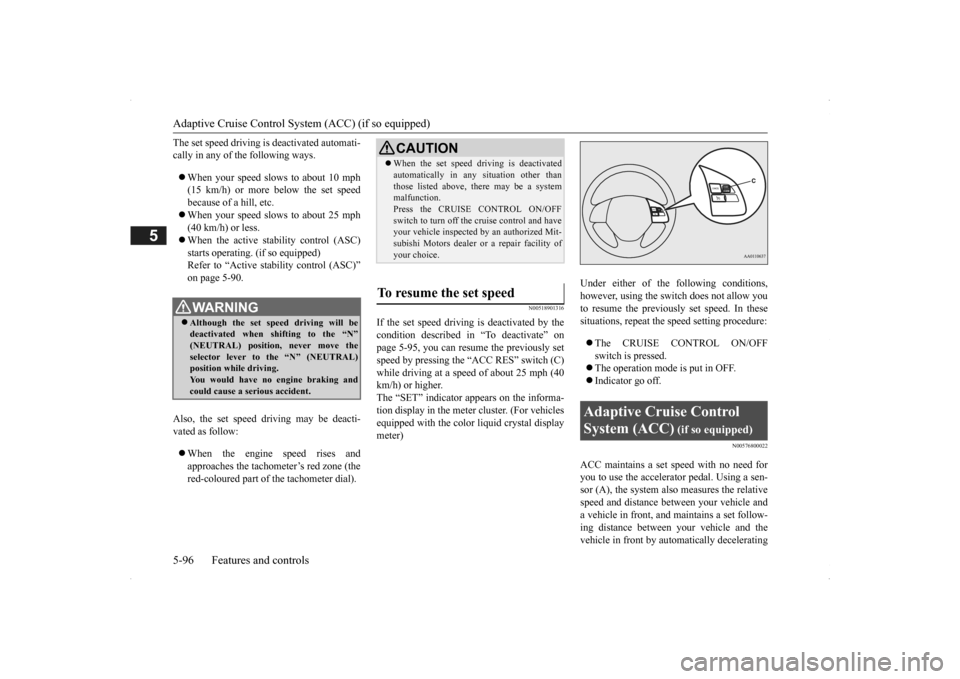
Adaptive Cruise Control System (ACC) (if so equipped) 5-96 Features and controls
5
The set speed driving is deactivated automati- cally in any of th
e following ways.
When your speed slows to about 10 mph (15 km/h) or more below the set speed because of a hill, etc. When your speed slows to about 25 mph (40 km/h) or less. When the active stability control (ASC) starts operating. (if so equipped)Refer to “Active stab
ility control (ASC)”
on page 5-90.
Also, the set speed driving may be deacti- vated as follow: When the engine speed rises and approaches the tachometer’s red zone (the red-coloured part of the tachometer dial).
N00518901316
If the set speed driving is deactivated by thecondition described in “To deactivate” on page 5-95, you can resu
me the previously set
speed by pressing the “ACC RES” switch (C) while driving at a speed of about 25 mph (40 km/h) or higher.The “SET” indicator appears on the informa- tion display in the meter
cluster. (For vehicles
equipped with the color liquid crystal displaymeter)
Under either of the following conditions, however, using the switch does not allow youto resume the previously set speed. In these situations, repeat the speed setting procedure: The CRUISE CONTROL ON/OFF switch is pressed. The operation mode is put in OFF. Indicator go off.
N00576800022
ACC maintains a set speed with no need for you to use the accelerator pedal. Using a sen-sor (A), the system also measures the relative speed and distance between your vehicle and a vehicle in front, and maintains a set follow-ing distance between your vehicle and the vehicle in front by auto
matically decelerating
WA R N I N GAlthough the set sp
eed driving will be
deactivated when shifting to the “N” (NEUTRAL) position
, never move the
selector lever to
the “N” (NEUTRAL)
position while driving. You would have no engine braking andcould cause a serious accident.
CAUTION When the set speed driving is deactivated automatically in any
situation other than
those listed above, th
ere may be a system
malfunction. Press the CRUISE CONTROL ON/OFF switch to turn off the
cruise control and have
your vehicle inspected
by an authorized Mit-
subishi Motors dealer or
a repair facility of
your choice.
To resume the set speed
Adaptive Cruise Control System (ACC)
(if so equipped)
BK0200500US.book 96 ページ 2013年2月12日 火曜日 午前9時46分
Page 175 of 451
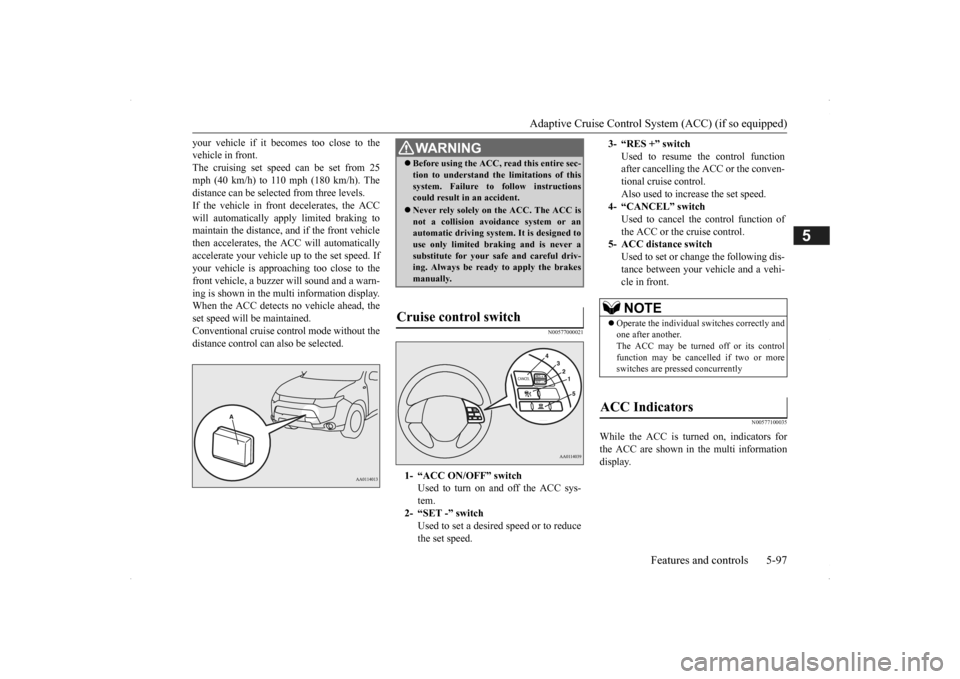
Adaptive Cruise Control System (ACC) (if so equipped)
Features and controls 5-97
5
your vehicle if it becomes too close to the vehicle in front.The cruising set speed can be set from 25 mph (40 km/h) to 110 mph (180 km/h). The distance can be select
ed from three levels.
If the vehicle in front decelerates, the ACC will automatically apply limited braking to maintain the distance, a
nd if the front vehicle
then accelerates, the ACC will automatically accelerate your vehicle up to the set speed. If your vehicle is approa
ching too close to the
front vehicle, a buzzer will sound and a warn- ing is shown in the multi information display.When the ACC detects no vehicle ahead, the set speed will be maintained. Conventional cruise cont
rol mode without the
distance control can
also be selected.
N00577000021
N00577100035
While the ACC is turned on, indicators for the ACC are shown in the multi information display.
WA R N I N G Before using the ACC, read this entire sec- tion to understand th
e limitations of this
system. Failure to follow instructionscould result in an accident. Never rely solely on the ACC. The ACC is not a collision avoidance system or an automatic driving system. It is designed to use only limited brak
ing and is never a
substitute for your safe and careful driv- ing. Always be ready to apply the brakes manually.
Cruise control switch
1- “ACC ON/OFF” switch
Used to turn on and off the ACC sys-tem.
2- “SET -” switch
Used to set a desired speed or to reducethe set speed.
3- “RES +” switch
Used to resume the control function after cancelling the ACC or the conven-tional cruise control. Also used to increase the set speed.
4- “CANCEL” switch
Used to cancel the control function of the ACC or the cruise control.
5- ACC distance switch
Used to set or change the following dis- tance between your
vehicle and a vehi-
cle in front.NOTE
Operate the individual
switches correctly and
one after another. The ACC may be turned off or its control function may be canc
elled if two or more
switches are pressed concurrently
ACC Indicators
BK0200500US.book 97 ページ 2013年2月12日 火曜日 午前9時46分
Page 184 of 451
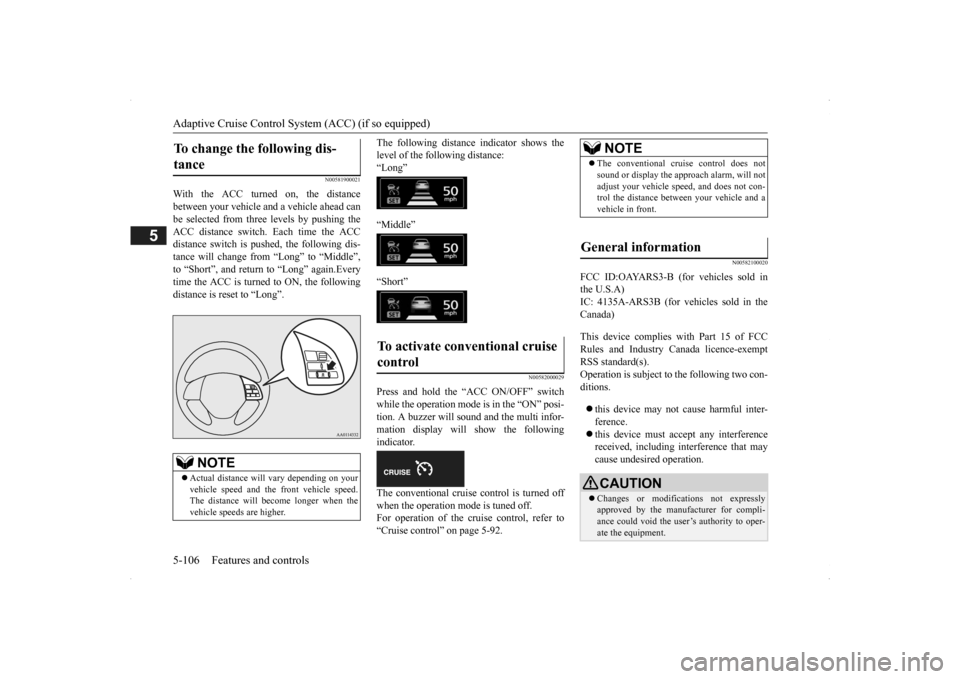
Adaptive Cruise Control System (ACC) (if so equipped) 5-106 Features and controls
5
N00581900021
With the ACC turned on, the distance between your vehicle and a vehicle ahead canbe selected from thre
e levels by pushing the
ACC distance switch. Each time the ACC distance switch is pus
hed, the following dis-
tance will change fro
m “Long” to “Middle”,
to “Short”, and return to “Long” again.Every time the ACC is turned to ON, the following distance is re
set to “Long”.
The following distance
indicator shows the
level of the following distance:“Long” “Middle” “Short”
N00582000029
Press and hold the “ACC ON/OFF” switch while the operation mode is in the “ON” posi-tion. A buzzer will sound and the multi infor- mation display will show the following indicator. The conventional cruise control is turned off when the operation mode is tuned off.For operation of the cruise control, refer to “Cruise control” on page 5-92.
N00582100020
FCC ID:OAYARS3-B (for vehicles sold in the U.S.A)IC: 4135A-ARS3B (for vehicles sold in the Canada) This device complies
with Part 15 of FCC
Rules and Industry Canada licence-exemptRSS standard(s). Operation is subject to
the following two con-
ditions. this device may not
cause harmful inter-
ference. this device must ac
cept any interference
received, including interference that maycause undesired operation.
To change the following dis- tance
NOTE
Actual distance will vary depending on your vehicle speed and the front vehicle speed. The distance will become longer when the vehicle speeds are higher.
To activate conventional cruise control
NOTE
The conventional cruise control does not sound or display the appr
oach alarm, will not
adjust your vehicle sp
eed, and does not con-
trol the distance betw
een your vehicle and a
vehicle in front.
General information
CAUTION Changes or modifica
tions not expressly
approved by the manufacturer for compli- ance could void the user’s authority to oper- ate the equipment.
BK0200500US.book 106 ページ 2013年2月12日 火曜日 午前9時46分
Page 186 of 451

Forward Collision Mitigation System (FCM) (if so equipped) 5-108 Features and controls
5
N00577700028
When the FCM judges that a collision with the vehicle straight-ahead is imminent, the FCM will automatically apply moderate brak- ing to warn the driver to apply the brakesimmediately. If the FCM judges that the collision is highly unavoidable, it will automatically applyemergency braking to reduce the severity of the collision and, if possible, to avoid the col- lision.When the FCM applies
emergency braking, a
buzzer sounds and a warn
ing message is dis-
played in the information screen of the multi- information display.
NOTE
If the FCM detects that the driver is making steering and/or accelera
tion inputs to try and
avoid a collision, the forward collision warn-ings may stop.
FCM braking function
WA R N I N G If the ASC is turned off, the FCM braking function will not operat
e. Refer to “Active
stability control” on page 5-90. If the brake pedal is not depressed within 2 seconds after your vehicle has been stopped by the FCM, a warning buzzer will sound and the brak
es activated by the
FCM will automatically be released. Apply the brakes as
necessary to keep
your vehicle stationary.NOTE
When depressing the brake pedal while auto- matic braking is applie
d, the brake pedal will
feel firm. This is normal. Depress the brake pedal harder to apply
greater braking force.
During the automatic
braking, operating
sounds may be heard.
This is normal.
WA R N I N GThe FCM will not activate and will not provide either warnin
g or braking in cer-
tain situations. Some of these include:• When the selector lever is in a positionother than the “D” (DRIVE) or “Ds”(DOWNSHIFT & SPORTY DRIVING).• When your vehicle speed is extremelylow, less than ap
proximately 2 mph
(2km/h).• When an object other than a vehicle,such as a pedestri
an, is in front.
• When the FCM has detected a problem in the system.• When a vehicle suddenly cuts in front ofyour vehicle.• When the vehicle in fr
ont is moving at a
speed much lower than your vehicle’s speed.
Braking function will
not work in the fol-
lowing situations.• Your vehicle is driving at approximately19 mph (30 km/h) or faster while thevehicle in front is
stationary or moving
extremely slow.•ASC is OFF. The forward collision warning function and/or the FCM brakin
g function may not
activate in certain situations. Some of these include:• When a vehicle cuts
into your path at a
close distance.
BK0200500US.book 108 ページ 2013年2月12日 火曜日 午前9時46分