2014 MITSUBISHI OUTLANDER turn signal
[x] Cancel search: turn signalPage 94 of 451
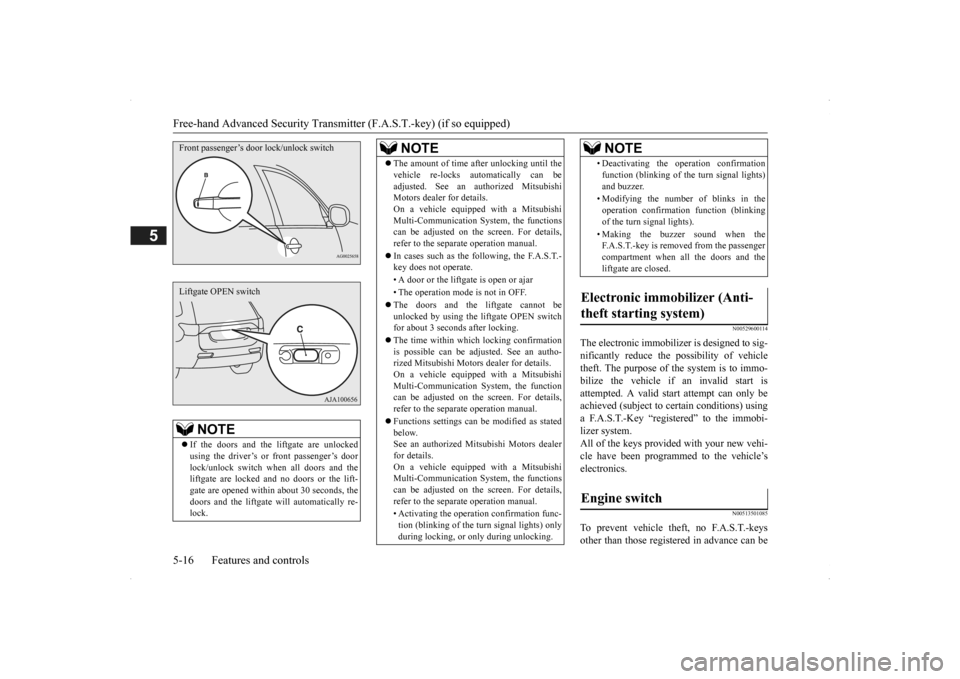
Free-hand Advanced
Security Transmitter (F.A.S
.T.-key) (if so equipped)
5-16 Features and controls
5
N00529600114
The electronic immobilize
r is designed to sig-
nificantly reduce the
possibility of vehicle
theft. The purpose of the system is to immo-bilize the vehicle if
an invalid start is
attempted. A valid st
art attempt can only be
achieved (subject to ce
rtain conditions) using
a F.A.S.T.-Key “registered” to the immobi- lizer system. All of the keys provided with your new vehi-cle have been program
med to the vehicle’s
electronics.
N00513501085
To prevent vehicle theft, no F.A.S.T.-keysother than those regist
ered in advance can be
NOTE
If the doors and the li
ftgate ar
e unlocked
using the driver’s or front passenger’s doorlock/unlock switch when all doors and the liftgate are locked and no doors or the lift- gate are opened within
about 30 seconds, the
doors and the liftgate wi
ll automati
cally re-
lock.Front passenger’s door lock/unlock switchLiftgate OPEN switch
The amount of time af
ter unlocking until the
vehicle re-locks au
tomatically can be
adjusted. See an authorized MitsubishiMotors dealer for details. On a vehicle equippe
d with a Mitsubishi
Multi-Communication System, the functionscan be adjusted on the screen. For details, refer to the separa
te operation manual.
In cases such as the following, the F.A.S.T.- key does not operate. • A door or the liftgate is open or ajar • The operation mode is not in OFF. The doors and the liftgate cannot be unlocked by using the li
ftgate OPEN switch
for about 3 seconds after locking. The time within which locking confirmation is possible can be adjusted. See an autho- rized Mitsubishi Motors
dealer for details.
On a vehicle equippe
d with a Mitsubishi
Multi-Communication System, the function can be adjusted on the screen. For details, refer to the separa
te operation manual.
Functions settings can
be modified as stated
below.See an authorized Mitsubishi Motors dealer for details. On a vehicle equippe
d with a Mitsubishi
Multi-Communication System, the functions can be adjusted on the screen. For details, refer to the separa
te operation manual.
• Activating the operati
on confirmation func-
tion (blinking of the turn signal lights) onlyduring locking, or only during unlocking.NOTE
• Deactivating the ope
ration confirmation
function (blinking of
the turn signal lights)
and buzzer. • Modifying the number of blinks in the operation confirmati
on function (blinking
of the turn signal lights). • Making the buzzer sound when the F.A.S.T.-key is removed from the passenger compartment when all the doors and the liftgate are closed.
Electronic immobilizer (Anti- theft starting system)
Engine switch
NOTE
BK0200500US.book 16 ページ 2013年2月12日 火曜日 午前9時46分
Page 106 of 451

Free-hand Advanced
Security Transmitter (F.A.S
.T.-key) (if so equipped)
5-28 Features and controls
5
7. Release in sequence the LOCK and UNLOCK buttons within 10 seconds ofpressing the LOCK button in step 6. The immobilizer display on the information screen in the multi-information displaywill blink. When registration of ID
code is complete,
the buzzer will sound 3 times and the immobilizer display will come on for 30seconds. If an error occurs, F.A.S.T.-key program- ming will be terminated and the buzzerwill sound for 3 seconds. 8. If you wish to register another F.A.S.T.- key, repeat the process from step 1 after the operation mode is put in OFF.
N00515501210
Press the remote control transmitter buttons to lock or unlock the doors and the liftgate. It can also help you
signal for attention by
setting off the panic alarm.
Press the LOCK button (1) to lock all the doors and the liftgate. The turn signal lights will also blink once. Press the UNLOCK button (2) to unlock the driver’s door only. Within about 2 seconds, press the UNLOCK button one more time to unlock all the doors and liftgate. The dome light will turn on for 30 seconds.The turn signal lights will also blink twice. The front side-marker and parking lights will also turn on for about 30 seconds. Refer to“Welcome light” on page 5-175.
NOTE
F.A.S.T.-key programming will be termi- nated if the operation
mode is put in OFF
before the immobilizer
display starts blink-
ing.NOTE
The immobilizer displa
y will go off immedi-
ately if the operation
mode is put in OFF.
Perform the operation when the interrupt dis- play screen is not show
ing. The interrupt dis-
play screen may prevent you from seeing theimmobilizer display. It is not possible to re
gister a F.A.S.T.-key if
the immobilizer displa
y goes off during the
procedure.
Keyless entry system
1-
LOCK ( ) button
2-
UNLOCK ( ) button
3- Power liftgate button (if so equipped) 4- PANIC button
NOTE
5- Operation indicator lightTo l o c k
NOTE
If you press the LOCK button (1) twice, the horn will sound once.
To unlock
BK0200500US.book 28 ページ 2013年2月12日 火曜日 午前9時46分
Page 107 of 451

Free-hand Advanced Securi
ty Transmitter (F.A.S.T.-key) (if so equipped)
Features and controls 5-29
5
The horn and turn signal lights of the keyless entry system answerback function can be changed as required. This is done with the key removed from the ignition switch. The answerback function can be set in the following three ways. 1. Put the operation mode in OFF.
2. Open the driver’s door and turn the com- bination headlights a
nd dimmer switch to
the “OFF” position. 3. Press the LOCK button (1) for 4 to 10 sec- onds and press the UNLOCK button (2)during this time. 4. Release in sequence the UNLOCK and LOCK buttons within 10 seconds ofpressing the UNLOCK button in step 3.
The answerback function from the turn signal lights can be turned ON or OFF separately. 1. Put the operation mode in OFF. 2. Open the driver’s door and turn the com-bination headlights a
nd dimmer switch to
the “OFF” position. 3. Press the UNLOCK button (2) for 4 to 10seconds and press the LOCK button (1) during this time.
4. Release in sequence the UNLOCK and LOCK buttons within 10 seconds ofpressing the LOCK button in step 3.
The buzzer answerback function can be turned ON or OFF as required.
NOTE
On a vehicle equippe
d with a Mitsubishi
Multi-Communication System, the functionscan be adjusted on the screen. For details,refer to the separa
te operation manual.
The door and liftgate unlock function can be set so that all doors and liftgate unlock when the UNLOCK button (2) is pressed once. Refer to “Setting of door
and liftgate unlock
function” on page 5-30.
Answerback function
Horn deactivation/reactivation One chime: The horn will not sound. Two chimes: The horn will sound. Four chimes: The horn will sound if the
LOCK button is pressed twicewithin 1 second.
NOTE
On a vehicle equippe
d with a Mitsubishi
Multi-Communication System, the functions can be adjusted on the screen. For details, refer to the separate operation manual.
Turn signal light
deactivation/reactiva-
tion
Number of chimes
To l o c k
To u n l o c k
One chime One flash Two flashes Two chimes One flash No flash Three chimes No flash Two flashes Four chimes Two flashes One flash Five chimes No flash One flash Six chimes Two flashes No flash Seven chimes No flash No flash
NOTE
On a vehicle equipped with a Mitsubishi Multi-Communication System, the functions can be adjusted on the screen. For details, refer to the separa
te operation manual.
Buzzer deactivation/reactivation
BK0200500US.book 29 ページ 2013年2月12日 火曜日 午前9時46分
Page 123 of 451

Theft-alarm system
Features and controls 5-45
5
3. Lock all doors and the liftgate by using the keyless entry system or the F.A.S.T.-key operation. At this time, the theft-alarm indicator (A) on the instrument panel flashes for confir-mation.
4. The system has entered the armed stage after about 20 seconds, when the theft-alarm indicator (A) flashing becomes slower. The theft-alarm indicator (A) continues toflash while the system is in the armed stage.
Arm the system and leave
NOTE
If the engine hood is open, the theft-alarm indicator (A) illuminates and the system can-not enter the armed stage. The system enters the armed stage about 20 seconds after the e
ngine hood is closed.
The system will be disarmed if, while the theft-alarm indicator (A) is illuminated, alldoors and the liftgate are unlocked by using the keyless entry system or the F.A.S.T.-key operation. The system will be disarmed if, while the theft-alarm indicator is illuminated, the fol-lowing operation is performed. • Except for vehicles equipped with the F.A.S.T.-key, if the ignition switch is turned to the “ON” position. • For vehicles equippe
d with the F.A.S.T.-
key, if the operation mode is put in ON.
The system will not be armed if a door, the liftgate or the engine
hood is not completely
closed. If this happens, rearm the system asdescribed above.
The theft-alarm system can be activated when people are riding inside the vehicle orwhen the windows are open. To prevent acci-dental activati
on of the alarm, do not set the
system to the system armed mode while peo- ple are riding in the vehicle. For vehicles equipped wi
th the interior alarm
sensor, if the turn si
gnal lights do not flash
after the locking and unlocking operation using the keyless entry system or the F.A.S.T.-key operation, the theft-alarm sys-tem may be malfunctioning. Have the vehicle insp
ected by an authorized
Mitsubishi Motors dealer.If the answerback function (flashing of the turn signal lights by locking and unlocking the doors and the liftgate
) is deactivated, the
turn signal lights do not flash after the lock- ing and unlocking operation. For information on the answerback function,refer to “Keyless entry system” on pages 5-7 and 5-28 and “To operate using the F.A.S.T.- key” on page 5-14. For vehicles equipped wi
th the interior alarm
sensor, the theft-alarm
system could be acti-
vated in the following situations. • Using a car washer.• Taking the vehicle on a ferry. • Parking in an automated car park. • Leaving someone or a pet in the vehicle.• Leaving a window or the sunroof open. • Leaving an unstable object such as a stuffed toy or accessory in the vehicle.NOTE
BK0200500US.book 45 ページ 2013年2月12日 火曜日 午前9時46分
Page 190 of 451
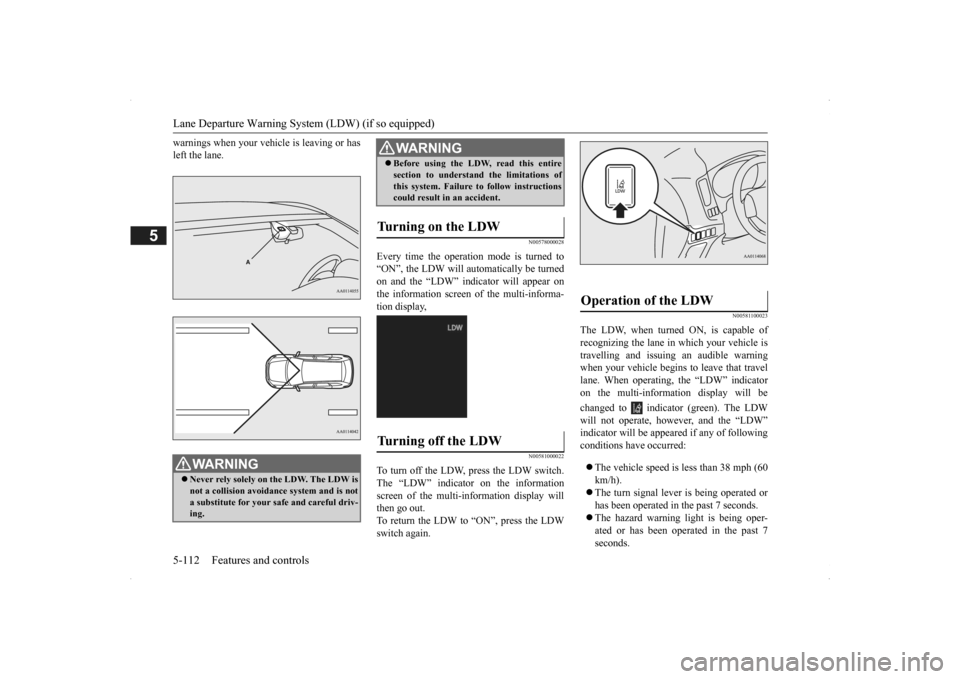
Lane Departure Warning System (LDW) (if so equipped) 5-112 Features and controls
5
warnings when your vehi
cle is leaving or has
left the lane.
N00578000028
Every time the operation mode is turned to“ON”, the LDW will automatically be turnedon and the “LDW” indicator will appear on the information screen of the multi-informa- tion display,
N00581000022
To turn off the LDW, press the LDW switch.The “LDW” indicator on the information screen of the multi-in
formation display will
then go out.To return the LDW to “ON”, press the LDW switch again.
N00581100023
The LDW, when turned ON, is capable of recognizing the lane in which your vehicle is travelling and issuing an audible warning when your vehicle begins to leave that travellane. When operating, the “LDW” indicator on the multi-information display will be changed to indicator (green). The LDW will not operate, how
ever, and the “LDW”
indicator will be appear
ed if any of following
conditions have occurred: The vehicle speed is less than 38 mph (60 km/h). The turn signal lever
is being operated or
has been operated in
the past 7 seconds.
The hazard warning light is being oper- ated or has been operated in the past 7 seconds.
WA R N I N G Never rely solely on the LDW. The LDW is not a collision avoidance system and is not a substitute for your safe and careful driv-ing.
Before using the LDW, read this entire section to understand the limitations ofthis system. Failure to follow instructionscould result in an accident.
Turning on the LDW
Turning off the LDW
WA R N I N G
Operation of the LDW
BK0200500US.book 112 ページ 2013年2月12日 火曜日 午前9時46分
Page 213 of 451

Multi Information display - Type 1
Features and controls 5-135
5
Refer to “Changing
the time until “REST
REMINDER” is displayed” on page 5-139.Refer to “Changing the turn signal sound” on page 5-139. Refer to “Changing the momentary fuelconsumption displa
y” on page 5-139.
Refer to “Returning to the factory set- tings” on page 5-140.
N00557001240
You can change the mode condition for theaverage fuel consumption and average speed display to “Auto reset” or “Manual reset.” 1. Press and hold the mu
lti information dis-
play switch (for about 2 seconds or more)to switch from the setting mode screen to the menu screen. Refer to “Changing th
e function settings”
on page 5-134.
2. Lightly press the multi information dis- play switch to select “AVG” (average fuelconsumption and aver
age speed setting).
3. Press and hold the multi information dis- play switch (for about 2 seconds or more)to switch in sequence from A or 1 (Auto reset)
M, 2 or P (Manual reset)
A or
1 (Auto reset).The setting is changed to the selected reset condition. If you press and hold the multi informa- tion meter switch when the average fuelconsumption and average speed are dis- played, these calculati
ons will be reset to
zero.
When the following operation is per- formed, the mode setting changes auto-matically from manual to auto. [Except for vehicles equipped with the F. A . S . T. - k e y ] Turn the ignition switch to the “ON” posi-tion from the “ACC”, “LOCK” or “OFF” position. [For vehicles equipped with the F.A.S.T.- key] Change the operation mode to ON from ACC or OFF. When the average fuel consumption and average speed are being displayed, if you hold down the multi information display switch, these calculations will be reset tozero.
NOTE
If the battery is disc
onnected, these function
settings are reset from memory and is auto- matically to the
factory settings.
Changing the reset mode for aver- age fuel consumption and average speed
Manual reset mode
Auto reset mode
BK0200500US.book 135 ページ 2013年2月12日 火曜日 午前9時46分
Page 217 of 451
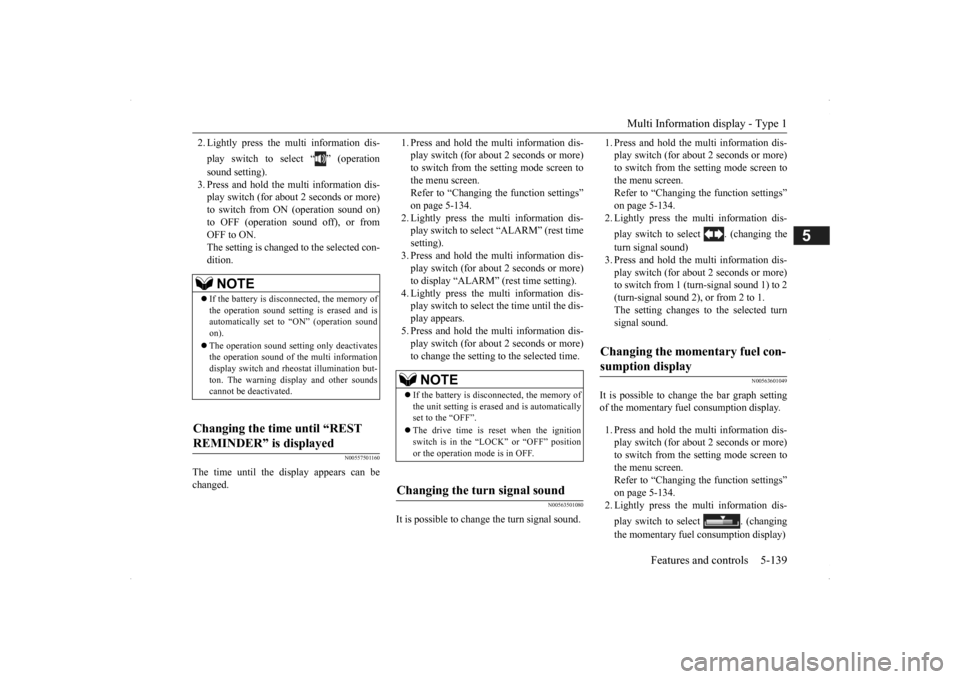
Multi Information display - Type 1
Features and controls 5-139
5
2. Lightly press the multi information dis- play switch to select “ ” (operation sound setting). 3. Press and hold the mu
lti information dis-
play switch (for about 2 seconds or more)to switch from ON (operation sound on) to OFF (operation sound off), or from OFF to ON.The setting is changed to the selected con- dition.
N00557501160
The time until the display appears can bechanged.
1. Press and hold the multi information dis- play switch (for about 2 seconds or more)to switch from the setting mode screen to the menu screen. Refer to “Changing the function settings”on page 5-134. 2. Lightly press the multi information dis- play switch to select “ALARM” (rest timesetting). 3. Press and hold the multi information dis- play switch (for about 2 seconds or more) to display “ALARM” (rest time setting). 4. Lightly press the multi information dis-play switch to select the time until the dis- play appears. 5. Press and hold the multi information dis-play switch (for about 2 seconds or more) to change the setting to the selected time.
N00563501080
It is possible to change the turn signal sound.
1. Press and hold the multi information dis- play switch (for about 2 seconds or more)to switch from the setting mode screen to the menu screen. Refer to “Changing th
e function settings”
on page 5-134. 2. Lightly press the multi information dis- play switch to select . (changing the turn signal sound) 3. Press and hold the multi information dis- play switch (for about 2 seconds or more) to switch from 1 (turn-signal sound 1) to 2(turn-signal sound 2), or from 2 to 1. The setting changes to the selected turn signal sound.
N00563601049
It is possible to change the bar graph settingof the momentary fuel consumption display. 1. Press and hold the multi information dis- play switch (for about 2 seconds or more) to switch from the setting mode screen to the menu screen.Refer to “Changing th
e function settings”
on page 5-134. 2. Lightly press the multi information dis- play switch to select . (changing the momentary fuel consumption display)
NOTE
If the battery is disconnected, the memory of the operation sound setting is erased and isautomatically
set to “ON” (operation sound
on). The operation sound set
ting only deactivates
the operation sound of the multi information display switch and rheo
stat illumination but-
ton. The warning disp
lay and other sounds
cannot be de
activated.
Changing the time until “REST REMINDER” is displayed
NOTE
If the battery is disconnected, the memory of the unit setting is erased and is automatically set to the “OFF”. The drive time is reset when the ignition switch is in the “LOCK” or “OFF” position or the operation mode is in OFF.
Changing the turn signal sound
Changing the momentary fuel con- sumption display
BK0200500US.book 139 ページ 2013年2月12日 火曜日 午前9時46分
Page 218 of 451

Multi Information display - Type 2 5-140 Features and controls
5
3. Press and hold the multi information dis- play switch (for about 2 seconds or more)to switch from ON (with the green bar graph) to OFF (without the green bar graph), or from OFF to ON.The setting changes to the selected bar graph setting.
N00557601190
All of the function settings can be returned to their factory settings. 1. Press and hold the multi information dis- play switch (for about 2 seconds or more) to switch from the setting mode screen to the menu screen.Refer to “Changing the function settings” on page 5-134. 2. Lightly press the multi information dis-play switch to select “RESET” (return to the factory settings). 3. Press and hold the multi information dis-play switch (for about
5 seconds or more),
the buzzer sounds and
all of the function
settings are returned to the factory set-tings.
N00555001291
The multi information display displays theodometer, trip odometer, service reminder,fuel remaining, outside
temperature, selector
lever position, average fuel consumption, driving range, etc. It is also possible to change elements such as the units used on the multi information dis- play.
Returning to the factory settings
NOTE
The factory settings are as follows.
• Average fuel consumption and average speed reset mode: A (Auto reset) • Fuel consumption di
splay unit: mpg (US)
or (L/100 km) • Temperature unit: °F (Fahrenheit) or {°C (Celsius)} • Display language: ENGLISH • Cooperative langua
ge setting: A
• Operation sounds: ON (Operation sound on) • “REST REMINDER” display: OFF • Turn signal sound: Turn signal sound 1 • Momentary fuel consumption with the green bar graph: ON
Multi Information display - Type 2
NOTE
1- Frozen road warning
P.5-143
2- Information display
P.5-141
3- Selector lever position display
P.5-62, 5-70
4- Service reminder
P.5-144
5- Fuel remaining display
P.5-144
NOTE
When the ignition switch is in the “OFF” position, the selector
lever position display,
fuel remaining display and frozen road warn-ing are not displayed.
BK0200500US.book 140 ページ 2013年2月12日 火曜日 午前9時46分