2014 MITSUBISHI ASX console
[x] Cancel search: consolePage 71 of 418

To adjust seat height (driver’sseat only)
E00400700549
Manual type
To adjust the seat height, operate the lever re-
peatedly to adjust.
1- Raise
2- Lower
Power type
To adjust the seat height, operate the switch
as indicated by arrows.
NOTEl To prevent the battery from discharging, use
the power seat while the engine is on.
1- To move the front of the seat up and
down
2- To move the rear of the seat up and
down
3- To move the whole seat up and down
Armrest*
E00400900378
The lid of the floor console box can be moved forward and backward, and used as an
armrest.
Front seat
4-05
OGAE14E1Seat and seat belts4
Page 80 of 418

Pregnant women restraintE00405600077WARNINGlSeat belts work for everyone, including
pregnant women. Pregnant women should
use the available seat belts. This will re- duce the likelihood of injury to both thewoman and the unborn child. The lap belt
should be worn across the thighs and as snug against the hips as possible, but not
across the waist. Consult your doctor if you have any additional questions or con-
cerns.Seat belt pretensioner
system and force limiter
system E00405700166
The driver’s seat and front passenger’s seateach have a seat belt equipped with a preten- sioner system.
Pretensioner system
E00405801135
When the ignition switch or the operation
mode is under the following conditions, if there is a frontal impact or a side impact (ve-
hicles equipped with SRS side airbags and SRS curtain airbags) severe enough to injure
the driver and/or front passenger, the preten-
sioner system will retract their respective seat belts instantaneously, thus maximizing the
seat belt’s effectiveness.
[Except for vehicles equipped with keyless operation system]
The ignition switch is in the “ON” or
“START” position.
[Vehicles equipped with keyless operation system]
The operation mode is in ON.
WARNINGl To obtain the best results from your pre-
tensioner seat belt, make sure you have adjusted your seat correctly and wear your seat belt properly.CAUTIONl Installation of audio equipment or repairs in
the vicinity of the pretensioner seat belts or
floor console must be performed in line with MITSUBISHI MOTORS guidelines. It is
important to do so because the work could affect the pretensioner systems.
l If you need to scrap the vehicle, please con-
sult a MITSUBISHI MOTORS Authorized
Service Point.
It is important to do so because unexpected activation of the pretensioner seat belts
could cause injuries.NOTEl The pretensioner seat belts will be activated
if the vehicle suffers a severe frontal impact or a severe side impact (vehicles equipped
with SRS side airbags and SRS curtain air- bags), even if the seat belts are not worn.
l The pretensioner seat belts are designed to
work only once. After the pretensioner seat belts have been activated, we recommend
you have it replaced by a MITSUBISHI
MOTORS Authorized Service Point.SRS warning
E00405900243
The same warning lamp/display is shared by
the SRS airbags and the pretensioner seat
belts.
Refer to “SRS warning lamp/display” on page 4-36.
Pregnant women restraint
4-14 OGAE14E1Seat and seat belts4
Page 103 of 418

WARNINGlOn vehicles with the side airbags, do not
modify your front seats, centre pillar and centre console.
It can adversely affect SRS performance and lead to possible injury.
If you found any tear, scratch, crack or
damage to the seat fabric near the side
airbag, the portion of the front and rear pillars and roof side rail, you should havethe SRS inspected by a MITSUBISHI
MOTORS Authorized Service Point.NOTEl When you transfer ownership of the vehicle
to some other person, we urge you to alert
the new owner that it is equipped with the SRS and refer the new owner to the applica- ble section in this owner’s manual.
l If your vehicle has to be scrapped, do this in
line with local legislation and contact a MITSUBISHI MOTORS Authorized Serv-
ice Point to safely dismantle the airbag sys-
tem.
Supplemental restraint system (SRS) - airbag
4-37
OGAE14E1Seat and seat belts4
Page 282 of 418
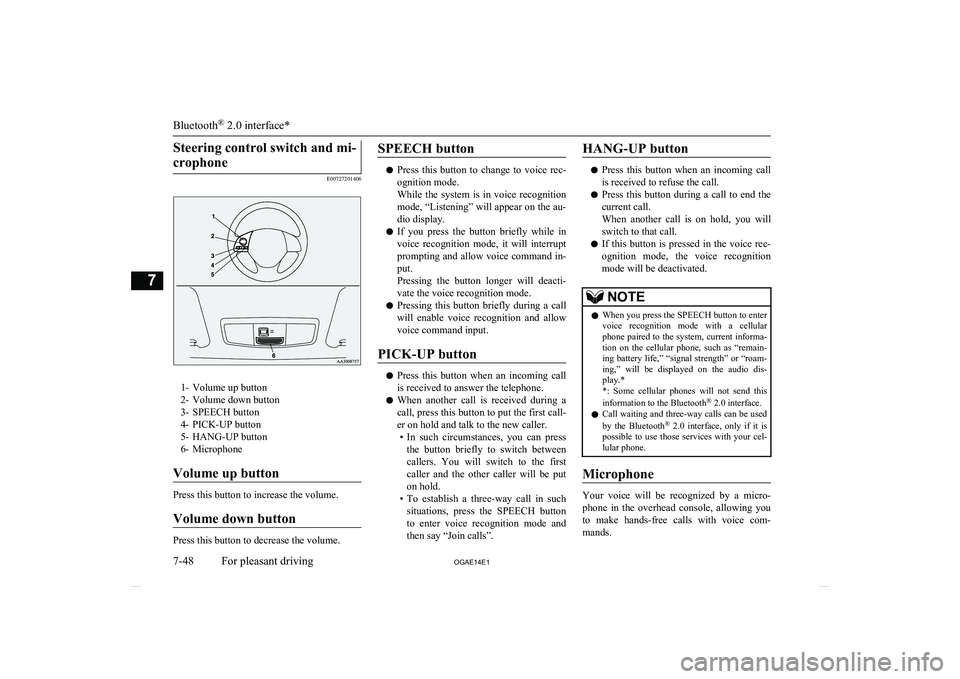
Steering control switch and mi-crophone
E00727201406
1- Volume up button
2- Volume down button
3- SPEECH button
4- PICK-UP button
5- HANG-UP button
6- Microphone
Volume up button
Press this button to increase the volume.
Volume down button
Press this button to decrease the volume.
SPEECH button
l Press this button to change to voice rec-
ognition mode.
While the system is in voice recognition
mode, “Listening” will appear on the au- dio display.
l If you press the button briefly while in
voice recognition mode, it will interrupt prompting and allow voice command in-
put.
Pressing the button longer will deacti-
vate the voice recognition mode.
l Pressing this button briefly during a call
will enable voice recognition and allow voice command input.
PICK-UP button
l Press this button when an incoming call
is received to answer the telephone.
l When another call is received during a
call, press this button to put the first call-
er on hold and talk to the new caller. • In such circumstances, you can press
the button briefly to switch between
callers. You will switch to the first
caller and the other caller will be put on hold.
• To establish a three-way call in such
situations, press the SPEECH button
to enter voice recognition mode and then say “Join calls”.
HANG-UP button
l Press this button when an incoming call
is received to refuse the call.
l Press this button during a call to end the
current call.
When another call is on hold, you will switch to that call.
l If this button is pressed in the voice rec-
ognition mode, the voice recognition
mode will be deactivated.
NOTEl When you press the SPEECH button to enter
voice recognition mode with a cellular
phone paired to the system, current informa- tion on the cellular phone, such as “remain- ing battery life,” “signal strength” or “roam-
ing,” will be displayed on the audio dis-
play.*
*: Some cellular phones will not send this
information to the Bluetooth ®
2.0 interface.
l Call waiting and three-way calls can be used
by the Bluetooth ®
2.0 interface, only if it is
possible to use those services with your cel- lular phone.
Microphone
Your voice will be recognized by a micro-
phone in the overhead console, allowing you to make hands-free calls with voice com-
mands.
Bluetooth ®
2.0 interface*
7-48 OGAE14E1For pleasant driving7
Page 300 of 418

Enrollment commands
E00732400193
PhraseEnglishFrenchSpanishItalianGermanDutchPortugueseRussian11234567891234567891234567891234567891234567891234567891234567891234567892888 555 1212888 555 1212888 555 1212888 555 1212888 555 1212888 555 1212888 555 1212888 555 12123CallAppelerLlamarChiamaAnrufenBellenLigarВызов4DialComposerMarcarComponiWählenNummer keuzeMarcarНабор5SetupConfigurerConfiguraciónConfiguraEinrichtungSetupConfigurarНастройка6CancelAnnulerCancelarAnnullaAbbrechenAnnulerenCancelarОтмена7ContinueContinuerContinuarContinuaWeiterDoorgaanContinuarПродолжить8HelpAideAyudaAiutoHilfeHelpAjudaСправка
USB input terminal*E00761900099
You can connect your USB memory device or iPod* to play music files stored in the USB memory device or iPod.
The following explains how to connect and
remove a USB memory device or iPod.
Refer to the following sections for details on
how to play music files:
Refer to “Listen to Audio Files on a USB De-
vice” on page 7-32.
*: “iPod” is a registered trademark of Apple
Inc. in the United States and other countries.How to connect a USB memory
device
E00762000390
1. Park your vehicle in a safe place and
turn the ignition switch to the “LOCK”
position or put the operation mode in
OFF.
2. Open the USB input terminal cover (A)
in the floor console box.
USB input terminal*
7-66 OGAE14E1For pleasant driving7
Page 301 of 418

3.Connect a commercially available USB
connector cable (C) to the USB memory
device (B).
4. Connect the USB connector cable (C) to
the USB input terminal (D).
CAUTIONl Keep the lid of the floor console box closed
while driving the vehicle. A lid or the con- tents of the glove box could otherwise cause
injuries.NOTEl Do not connect the USB memory device to
the USB input terminal directly.
The USB memory device may be damaged.
l When closing the floor console box, be care-
ful not to trap the USB connector cable.
5. To remove the USB connector cable,
turn the ignition switch to the “LOCK”
position or put the operation mode in
OFF first and perform the installation steps in reverse.
How to connect an iPod
E00762100043
1. Park your vehicle in a safe place and
turn the ignition switch to the “LOCK”
position or put the operation mode in
OFF.
2. Open the USB input terminal cover (A)
in the floor console box.
3. Connect the Dock connector (C) to the
iPod (B).
NOTEl Use a genuine Dock connector from Apple
Inc.
USB input terminal*
7-67
OGAE14E1For pleasant driving7
Page 302 of 418

4.Connect the Dock connector (C) to the
USB input terminal (D).CAUTIONl Keep the lid of the floor console box closed
while driving the vehicle. A lid or the con- tents of the floor console box could other-
wise cause injuries.NOTEl When closing the floor console box, be care-
ful not to trap the connector cable.
5. To remove the Dock connector, turn the
ignition switch to the “LOCK” position
or put the operation mode in OFF first and perform the installation steps in re-verse.
Types of connectable devices
and supported file specifica-tions
E00762200015
Device types
E00762300348
Devices of the following types can be con- nected.
Model nameConditionUSB memory deviceStorage capacity of
256 Mbytes or moreiPod touch*F/W Ver.1.1.1 or lat-
eriPod classic*F/W Ver.1.0 or lateriPod (fifth genera- tion)*F/W Ver.1.2.2 or lat-
eriPod nano (fifth gen-
eration)*F/W Ver.1.2 or lateriPod nano (second generation)*F/W Ver.1.1.2 or lat-
erModels other than
USB memory devi-
ces and iPodsDigital audio player
supporting mass stor- age class
*: “iPod touch,” “iPod classic,” “iPod” and
“iPod nano” are registered trademarks of Ap- ple Inc. in the United States and other coun-
tries.
NOTEl Depending on the type of the USB memory
device or other device connected, the con-
nected device may not function properly or the available functions may be limited.
l It is recommended to use an iPod with firm-
ware updated to the latest version.
l You can charge your iPod by connecting it
to the USB input terminal when the ignition switch or the operation mode is in ON orACC.
l Do not keep your USB memory device or
iPod in your vehicle.
l It is recommended that you back up files in
case of data damage.
l Do not connect to the USB input terminal
any device (hard disk, card reader, memory reader, etc.) other than the connectable devi- ces specified in the previous section.
The device and/or data may be damaged. If
any of these devices was connected by mis-
take, remove it after turning the ignition switch to the “LOCK” position or putting the operation mode in OFF.File specifications
E00762400017
You can play music files of the following
specifications that are saved in a USB memo-ry device or other device supporting mass
storage class.
USB input terminal*
7-68 OGAE14E1For pleasant driving7
Page 305 of 418

NOTElDo not leave the cigarette lighter removed
from its socket, because the socket might be- come clogged by foreign material and be
short-circuited.CAUTIONl Do not touch the heating element or the cig-
arette lighter housing, hold the knob only to prevent burns.
l Do not allow children to operate or play with
the cigarette lighter as burns may occur.
l Something is wrong with the cigarette light-
er if it does not pop back out within approxi-
mately 30 seconds of being pushed in.
Pull it out and have the problem corrected at MITSUBISHI MOTORS Authorized Serv-
ice Point.
l Do not use any electric appliance that is not
approved by MITSUBISHI MOTORS . Do-
ing so could damage the socket. If you used
the cigarette lighter after damaging the sock- et, the cigarette lighter might pop out or fail
to come out after being pushed in.
l When the cigarette lighter socket is used as a
power source for an electric appliance, be sure that the electric appliance operates at
12 V and has an electric capacity of 120 W or less. In addition, long use of the electricappliance without running the engine may
run down the battery.Accessory socket
E00711601346CAUTIONlBe sure to use a “plug-in” type accessory op-
erating at 12 V and at 120 W or less.
When using more than one socket at the same time, make sure that the electrical ac-
cessories are 12 V accessories and that the total power consumption does not exceed
120 W.
l Long use of the electric appliance without
running the engine may run down the bat-
tery.
l When the accessory socket is not in use, be
sure to close the lid or install the cap, be-
cause the socket might become clogged by foreign material and be short-circuited.
To use a plug-in type accessory, open the lid
or remove the cap, and insert the plug in the accessory socket.
NOTEl Accessory sockets in 2 locations can be used
at the same time.The accessory socket can be used while the
ignition switch or the operation mode is in
ON or ACC.Floor console*Floor console box
Accessory socket
7-71
OGAE14E1For pleasant driving7