2014 MITSUBISHI ASX Lamp
[x] Cancel search: LampPage 220 of 418
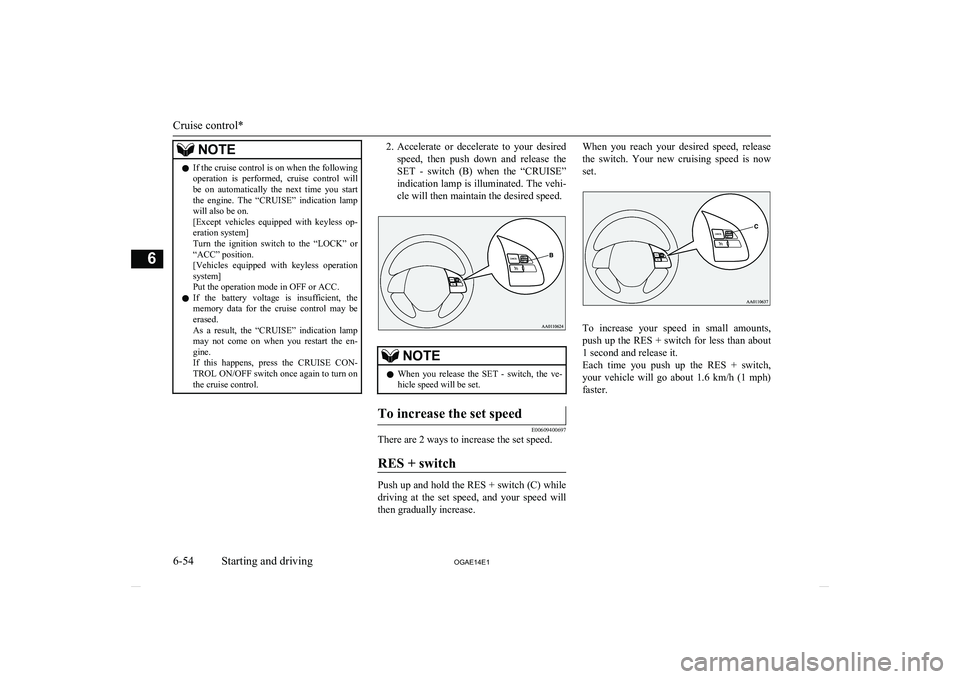
NOTElIf the cruise control is on when the following
operation is performed, cruise control will be on automatically the next time you start the engine. The “CRUISE” indication lamp
will also be on.
[Except vehicles equipped with keyless op- eration system]
Turn the ignition switch to the “LOCK” or
“ACC” position.
[Vehicles equipped with keyless operation
system]
Put the operation mode in OFF or ACC.
l If the battery voltage is insufficient, the
memory data for the cruise control may be
erased.
As a result, the “CRUISE” indication lamp may not come on when you restart the en-
gine.
If this happens, press the CRUISE CON-
TROL ON/OFF switch once again to turn on
the cruise control.2. Accelerate or decelerate to your desired
speed, then push down and release the SET - switch (B) when the “CRUISE”
indication lamp is illuminated. The vehi- cle will then maintain the desired speed.NOTEl When you release the SET - switch, the ve-
hicle speed will be set.To increase the set speed
E00609400697
There are 2 ways to increase the set speed.
RES + switch
Push up and hold the RES + switch (C) whiledriving at the set speed, and your speed will
then gradually increase.
When you reach your desired speed, release
the switch. Your new cruising speed is now
set.
To increase your speed in small amounts,
push up the RES + switch for less than about 1 second and release it.
Each time you push up the RES + switch,
your vehicle will go about 1.6 km/h (1 mph) faster.
Cruise control*
6-54 OGAE14E1Starting and driving6
Page 223 of 418

WARNINGlOn vehicles equipped with
A/T, CVT, al-
though the set speed driving will be deac-
tivated when shifting to the “N” (NEU-
TRAL) position, never move the selector lever to the “N” (NEUTRAL) position
while driving.
You would have no engine braking and
could cause a serious accident.
Also, the set speed driving may be deactiva-
ted as follows:
l When the engine speed rises and ap-
proaches the tachometer's red zone (the red-coloured part of the tachometer di- al).
CAUTIONl When the set speed driving is deactivated
automatically in any situation other than those listed above, there may be a systemmalfunction.
Press the CRUISE CONTROL ON/OFF switch to turn off the cruise control and have your vehicle inspected by a MITSUBISHI
MOTORS Authorized Service Point.To resume the set speed
E00609800675
If the set speed driving is deactivated by the
condition described in “To deactivate” on
page 6-56, you can resume the previously set
speed by push up the RES + switch (C) while
driving at a speed of about 40 km/h (25 mph)
or higher.
Under either of the following conditions, however, using the switch does not allow you
to resume the previously set speed.
In these situations, repeat the speed setting procedure:
l The CRUISE CONTROL ON/OFF
switch is pressed.
l [Except vehicles equipped with keyless
operation system]
Turn the ignition switch to the “LOCK”
or “ACC” position.
[Vehicles equipped with keyless opera- tion system]
Put the operation mode in OFF or ACC.
l “CRUISE” indication lamp is turned
OFF.Reversing sensor system*
E00615500345
This system operates when you are backingthe vehicle. It uses corner and back sensors to detect an obstacle and the information screen
in the multi-information display and the buz-
zer to inform you of the approximate distance to the obstacle.
CAUTIONl The reversing sensor system assists you in
determining the approximate distance be-
tween the vehicle and an obstacle located behind the vehicle. It has limitations in terms
of detectable areas and objects, and may not
properly detect some objects. Therefore, do not place excessive confidence in the revers-
ing sensor system and operate the vehicle as carefully as you would do with a vehicle not equipped with this system.
Reversing sensor system*
6-57
OGAE14E1Starting and driving6
Page 226 of 418

To operate
E00615700738
To operate the system, move the gearshift
lever or selector lever to the “R” position while the ignition switch or the operationmode is in ON. When the reversing sensor
system is operated, the reversing sensor sys-
tem operation indication lamp (A) will turn on. To stop the operation, push the “SO-
NAR” switch; the reversing sensor system operation indication lamp (A) is turned off.
NOTEl Only when the gearshift lever or selector
lever is in the “R” position, the reversing
sensor system can be operated or be stopped by using the “SONAR” switch.Warning for obstacles
If there is an obstacle behind the vehicle, a
warning will be issued with the information screen in the multi-information display and a
warning buzzer.
Type 2Type 1
1- Corner sensor (left)
2- Back sensor
3- Corner sensor (right)
Corner sensor
Vehicle to obstacle distanceWarning display/sound cycleApprox. 60 to 40 cmIntermittentApprox. 40 to 20 cmFast intermittentWithin approx. 20 cmContinuousBack sensor (vehicles without a towing
bar)Vehicle to obstacle distanceWarning display/sound cycleApprox. 150 to 80 cmIntermittentApprox. 80 to 40 cmFast intermittentWithin approx.40 cmContinuous
Back sensor (vehicles with a towing bar)
Vehicle to obstacle distanceWarning display/sound cycleApprox. 150 to 100 cmIntermittentApprox. 100 to 60 cmFast intermittentWithin approx.60 cmContinuousCAUTIONlThe distances given are to be used for refer-
ence only, as errors may be caused by vari- ous factors, such as temperature, humidity,
or the shape of the obstacles.
Reversing sensor system*
6-60 OGAE14E1Starting and driving6
Page 229 of 418
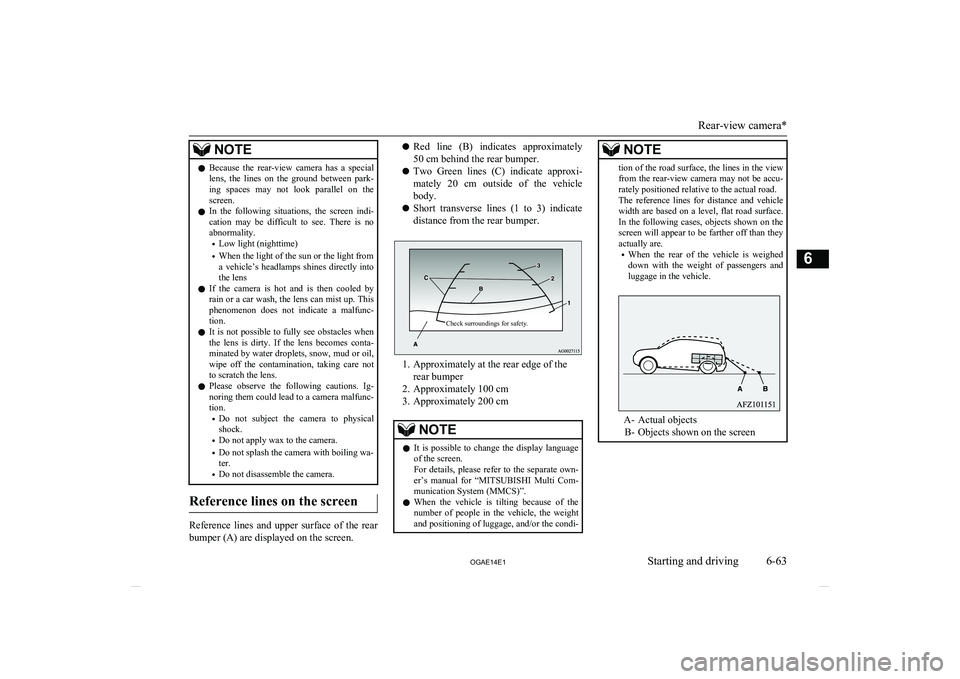
NOTElBecause the rear-view camera has a special
lens, the lines on the ground between park-
ing spaces may not look parallel on the screen.
l In the following situations, the screen indi-
cation may be difficult to see. There is no abnormality.
• Low light (nighttime)
• When the light of the sun or the light from
a vehicle’s headlamps shines directly into the lens
l If the camera is hot and is then cooled by
rain or a car wash, the lens can mist up. This phenomenon does not indicate a malfunc-
tion.
l It is not possible to fully see obstacles when
the lens is dirty. If the lens becomes conta-
minated by water droplets, snow, mud or oil, wipe off the contamination, taking care not
to scratch the lens.
l Please observe the following cautions. Ig-
noring them could lead to a camera malfunc-tion.
• Do not subject the camera to physical
shock.
• Do not apply wax to the camera.
• Do not splash the camera with boiling wa-
ter.
• Do not disassemble the camera.
Reference lines on the screen
Reference lines and upper surface of the rear
bumper (A) are displayed on the screen.
l Red line (B) indicates approximately
50 cm behind the rear bumper.
l Two Green lines (C) indicate approxi-
mately 20 cm outside of the vehicle body.
l Short transverse lines (1 to 3) indicate
distance from the rear bumper.Check surroundings for safety.
1. Approximately at the rear edge of the rear bumper
2. Approximately 100 cm
3. Approximately 200 cm
NOTEl It is possible to change the display language
of the screen.
For details, please refer to the separate own- er’s manual for “ MITSUBISHI Multi Com-
munication System (MMCS)”.
l When the vehicle is tilting because of the
number of people in the vehicle, the weight
and positioning of luggage, and/or the condi-NOTEtion of the road surface, the lines in the view from the rear-view camera may not be accu-
rately positioned relative to the actual road.
The reference lines for distance and vehicle
width are based on a level, flat road surface. In the following cases, objects shown on the
screen will appear to be farther off than they actually are.
• When the rear of the vehicle is weighed
down with the weight of passengers and
luggage in the vehicle.
A- Actual objects
B- Objects shown on the screen
Rear-view camera*
6-63
OGAE14E1Starting and driving6
Page 235 of 418

Ventilators........................................................................................... 7-02
Heater/Air conditioning...................................................................... 7-03
Important operation tips for the air conditioning................................ 7-11 Air purifier.......................................................................................... 7-12
LW/MW/FM radio/CD player*.......................................................... 7-12
Handling of Discs................................................................................7-15 Audio Files (MP3/WMA/AAC)..........................................................7-16
Important Points on Safety for the Customer......................................7-20
Operation Keys................................................................................... 7-21 Listen to Radio.................................................................................... 7-25Listen to DAB*................................................................................... 7-26
Listen to Traffic Messages.................................................................. 7-27
Listen to CDs...................................................................................... 7-28
Listen to MP3s.................................................................................... 7-29
Listen to an iPod................................................................................. 7-30 Listen to Audio Files on a USB Device.............................................. 7-32Listen to Bluetooth Audio*................................................................. 7-34
Use AUX*........................................................................................... 7-36
Display Indicator................................................................................. 7-37 Audio Quality and Volume Balance Adjustment............................... 7-38
System Settings................................................................................... 7-39
Troubleshooting.................................................................................. 7-44 Antenna............................................................................................... 7-46Link System*...................................................................................... 7-46
Bluetooth ®
2.0 interface*....................................................................7-47
USB input terminal*........................................................................... 7-66
Sun visors............................................................................................ 7-69
Ashtray*.............................................................................................. 7-70
Cigarette lighter*.................................................................................7-70Accessory socket................................................................................. 7-71
Interior lamps...................................................................................... 7-72
Storage spaces..................................................................................... 7-75 Cup holder........................................................................................... 7-78
Bottle holder........................................................................................7-79 Rear shelf panel*.................................................................................7-79
Assist grips.......................................................................................... 7-80
Coat hook*.......................................................................................... 7-80
Luggage hooks.................................................................................... 7-81For pleasant driving
OGAE14E17
Page 239 of 418

NOTElWhile the engine coolant temperature is low,
the temperature of the air from the heaterwill be cool/cold until the engine warms up, even if you have selected warm air with the
dial.
l On vehicles with the automatic air condi-
tioning, when the temperature is set to the highest or the lowest setting under the AU-
TO operation, the air selection and the air
conditioning will be automatically changed as follows.
• Quick Heating (When the temperature is
set to the highest setting)
Outside air will be introduced and the air
conditioning will stop.
• Quick Cooling (When the temperature is
set to the lowest setting)
Inside air will be recirculated and the air
conditioning will operate.
The settings described above are the factory
settings. The air selection and air condition-
ing switches can be customized (function set-
ting changed), and the automatic switching of outside air and the air conditioning according
to operating conditions can be changed as de- sired.
For further information, we recommend you to consult a MITSUBISHI MOTORS Au-
thorized Service Point.
Refer to “Customizing the air conditioning
switch (Automatic air conditioning)” on page 7-07.
Refer to “Customizing the air selection” on
page 7-06.Air selection switch
E00701300721
To change the air selection, simply press theair selection switch. There is a sound each
time the switch is pressed.
l Outside air: Indication lamp (A) is OFF
Outside air is introduced into the passen-
ger compartment.
l Recirculated air: Indication lamp (A) is
ON
Air is recirculated inside the passenger
compartment.
Heater/
Manual air conditioningAutomatic air conditioning
CAUTIONl Normally, use the outside position to keep
the windscreen and side windows clear and quickly remove fog or frost from the wind- screen.
If high cooling performance is desired, or if
the outside air is dusty or otherwise contami- nated use the recirculation position. Switch
to the outside position periodically to in- crease ventilation so that the windows do notbecome fogged up.
l Use of the recirculation position for exten-
ded time may cause the windows to fog up.NOTEl On vehicles with the heater and the manual
air conditioning, when the system operateswith the selection switch in the outside posi- tion, the system automatically determines
whether to continue using outside air or to
perform recirculation. If the outside air tem-
perature is high, the system selects recircula- tion and causes the indication lamp (A) in
the switch to illuminate (for vehicles with the manual air conditioning, the system se-
lects recirculation to achieve rapid cooling). Press the selection switch to return to out-
side air introduction.
Heater/Air conditioning
7-05
OGAE14E1For pleasant driving7
Page 240 of 418

NOTElOn vehicles with the automatic air condi-
tioning, when the mode selection dial or the
blower speed selection dial is set to the “AUTO” position again after manual opera-tion, the air selection dial will also be auto- matically controlled.
l On vehicles with the automatic air condi-
tioning, when the engine coolant tempera-
ture rises to a certain level, the air selection is automatically switched to the recirculation
position and the indication lamp (A) comes on. At this time, the system will not switch
to the outside position even if the air selec-
tion switch is pushed.Customizing the air selection
E00732500107
Functions can be changed as desired, as sta-
ted below.
l Enable automatic air control
• Heater/Manual air conditioning: When the system operates, the air se-
lection switch will be automatically controlled.
• Automatic air conditioning: When the mode selection dial or
blower speed selection dial is turned
to the “AUTO” position, the air selec-
tion switch is also controlled automat- ically.
l Disable automatic air control
• Heater/Manual air conditioning:
Even when the system operates, theair selection switch will not be auto-
matically controlled.
• Automatic air conditioning: Even when the mode selection dial orblower speed selection dial is turned
to the “AUTO” position, the air selec-
tion switch is not controlled automati- cally.
l Setting change method
Hold down the air selection switch for about 10 seconds or more.
When the setting is changed, a sound is
emitted and the indication lamp flashes. • When the setting is changed from ena-
ble to disable 3 sounds are emitted and
the indication lamp flashes 3 times.
• When the setting is changed from dis-
able to enable 2 sounds are emitted and the indication lamp flashes 3times.NOTEl The factory setting is “Enable automatic air
control.”
l When the mode selection dial is turned to
“
”, in order to prevent misting of the
windows the ventilator automatically switches to outside air even if “Disable auto-matic air control” is set.
Air conditioning switch (Air
conditioning)
E00701501052
Push the switch to turn the air conditioning
on, indication lamp (A) will come on.
There is a sound each time the switch is pressed.
Manual air conditioningAutomatic air conditioning
Push the switch again to switch it off.
CAUTIONl When using the air conditioning, the idling
speed may slightly increase as the air condi-
tioning compressor is switched on/off auto- matically. While the vehicle with an A/T or
CVT is stationary, fully depress the brake pedal to prevent the vehicle from creeping.
Heater/Air conditioning
7-06 OGAE14E1For pleasant driving7
Page 241 of 418

NOTElIf a problem is detected in the air condition-
ing system, the air conditioning operation in- dication lamp (A) blinks. Press the air condi-
tioning switch once to turn it off, then once more to turn it back on. If the air condition-
ing operation indication lamp does not blink for a while, there is nothing wrong. If it
starts to blink again, we recommend you to have it checked.
l Sometimes, for example after using a high-
pressure car wash, the condenser can get
wet, and the operation indication lamp (A) blinks temporarily. In this case there is noth-ing wrong. Wait a while, press the air condi-
tioning switch once to turn the system off,
then once more to turn it back on. Once the water evaporates, the blinking will stop.Customizing the air condition-
ing switch (Automatic air condi- tioning)
E00764700030
Functions can be changed as desired, as sta- ted below.
l Enable automatic air conditioning con-
trol:
If the mode selection dial or blower
speed selection dial is turned to the “AUTO” position, or the temperature
control dial is set to the minimum tem-
perature, the air conditioning switch is controlled automatically.
l Disable automatic air conditioning con-
trol:
The air conditioning switch is not con-
trolled automatically as long as the air
conditioning switch is not operated.
l Setting change method
Hold down the air conditioning switch for about 10 seconds or more.
When the setting is changed, a sound is
emitted and the indication lamp flashes. • When the setting is changed from ena-
ble to disable 3 sounds are emitted and
the indication lamp flashes 3 times.
• When the setting is changed from dis-
able to enable 2 sounds are emitted and the indication lamp flashes 3times.NOTEl The factory setting is “Enable automatic air
conditioning control”.
l When you turn the mode selection dial to
“
”, in order to prevent misting of the
windows the air conditioning operates auto- matically even if “Disable automatic air con-
ditioning control” is set.
Operating the air conditioning
system
E00701800436
Heating (Heater/Manual air conditioning)
Set the mode selection dial to the “” posi-
tion and set the air selection switch (A) to the outside position.
Turn the temperature control dial clockwise
or anticlockwise to the desired temperature.
Select the desired blower speed.
NOTEl For quick heating, set the blower speed se-
lection dial to the position shown in the il-
lustration.
Heater/Air conditioning
7-07
OGAE14E1For pleasant driving7