2014 MITSUBISHI ASX ECO mode
[x] Cancel search: ECO modePage 214 of 418

CAUTIONlAny of the following indicates that the ABS
is not functioning and only the standard brake system is working. (The standardbrake system is functioning normally.) If
this happens, we recommend you to have
your vehicle inspected as soon as possible.
• When the ignition switch is turned to the
“ON” position or the operation mode is put in ON, the warning lamp does notcome on or it remains on and does not go
off.
• The warning lamp comes on while driving
• The warning display appears while driv-
ingIf the warning lamp/display il-
luminate while driving
E00607301295
If only the ABS warning lamp/
display illuminate
Avoid hard braking and high-speed driving.
Stop the vehicle in a safe place.
Restart the engine and check to see whether the lamp goes out after a few minutes driv-
ing; if it then remains off during driving, there is no problem.
However, if the warning lamp/display do not
disappear, or if they come on again when the
vehicle is driven, we recommend you to have the vehicle checked.
If the ABS warning lamp/
display and brake warning
lamp/display illuminate at the same timeWarning lampWarning display type 1Warning display type2
The ABS and brake force distribution func- tion may not work, so hard braking could
make the vehicle unstable.
Avoid hard braking and high-speed driving.
Stop the vehicle in a safe place and we rec-
ommend you to have it checked.NOTEl The ABS warning lamp and brake warning
lamp illuminate at the same time and the
warning displays appear alternately on the information screen in the multi-informationdisplay.After driving on icy roads
E00618800150
After driving on snow or icy roads, remove
any snow and ice which may have accumula-
ted around the wheels. On vehicles that have
an ABS, be careful not to damage the wheel
speed sensors (A) or the cables located at each wheel.
Front
Anti-lock brake system (ABS)
6-48 OGAE14E1Starting and driving6
Page 217 of 418

“ASC OFF” switch
E00619200353
The ASC is automatically activated when the
ignition switch is turned to the “ON” position or the operation mode is put in ON. You candeactivate the system by pressing down the
“ASC OFF” switch for 3 seconds or longer.
When the ASC is deactivated, the
display/
indicator will turn on. To reactivate the ASC, momentarily press the “ASC OFF” switch;
the
display/indicator is turned off.
CAUTIONl For safety reasons, the “ASC OFF” switch
should be operated when your vehicle is stopped.
l Be sure to keep the ASC on while driving in
normal circumstances.NOTEl When moving out of mud, sand or fresh
snow, pressing the accelerator pedal may not
allow the engine speed to increase. In such
situations, temporarily turning off the ASC with the “ASC OFF” switch will make it
easier to move out your vehicle.
l Using the “ASC OFF” switch turns off both
the stability control function and the traction control function.
l If you continue to press the “ASC OFF”
switch after the ASC is turned off, the “mis-
taken operation protection function” will ac- tivate and the ASC will turn back on.ASC operation display or ASC
OFF display
E00619300426
-ASC operation display/ASC indica- tor
The display/indicator will blink when the ASC is operating. -ASC OFF display/ASC OFF indica-
tor
This display/incicator will turn on when the ASC is turned off with the “ASC OFF” switch.NOTEl The combination of items shown on the dis-
play varies depending on the vehicle model.CAUTIONl When display/indicator blinks, ASC is
operating, which means that the road is slip- pery or that your vehicle’s wheels are begin-
ning to slip. If this happens, drive slower with less accelerator input.
l If the temperature in the braking system con-
tinues to increase due to continuous brake
control on a slippery road surface, the
dis-
play/indicator will blink. To prevent the
brake system from overheating, the brake
control of the traction control function will
be temporarily suspended.
The engine control of the traction control
function and normal brake operation will not be affected. Park your vehicle in a safeplace. When the temperature in the braking
system has come down, the
display/indi-
cator will be turned off and the traction con- trol function will start operating again.
Active stability control (ASC)*
6-51
OGAE14E1Starting and driving6
Page 218 of 418

NOTElThe display/indicator may turn on when
you start the engine. This means that the bat- tery voltage momentarily dropped when the
engine was started. It does not indicate a malfunction, provided that the display goes out immediately.
l When a compact spare tyre has been put on
your vehicle, the gripping ability of the tyre
will be lower, making it more likely that the
display/indicator will blink.
ASC warning display
E00619400443
If an abnormal condition occurs in the sys-
tem, the following display/indicator will turn
on.
-ASC indicator -ASC OFF display/ASC OFF in-
dicatorWarning display type 1Warning display type 2NOTEl The combination of items shown on the dis-
play varies depending on the vehicle model.CAUTIONl The system may be malfunctioning.
Park your vehicle in a safe place and stop
the engine.
Restart the engine and check whether the display/indicator goes out. If they go out,
there is no abnormal condition. If they do not go out or appear frequently, it is not nec- essary to stop the vehicle immediately, but
we recommend you to have your vehicle in- spected.Towing
E00624400050CAUTIONl When towing the vehicle with only the front
wheels or only the rear wheels raised off the
ground, do not place the ignition switch in the “ON” position or do not put the opera- tion mode in ON. Placing the ignition switchin the “ON” position or putting the operation
mode in ON could cause the ASC to operate, resulting in an accident.
Note that the correct towing method depends
on the transmission type and the vehicle’s drive configuration.
For details, refer to “Towing” on page 8-20.Cruise control*
E00609101138
Cruise control is an automatic speed controlsystem that keeps a set speed. It can be acti-vated at about 40 km/h (25 mph) or more.
CAUTIONl When you do not wish to drive at a set
speed, turn off the cruise control for safety.
Cruise control*
6-52 OGAE14E1Starting and driving6
Page 220 of 418
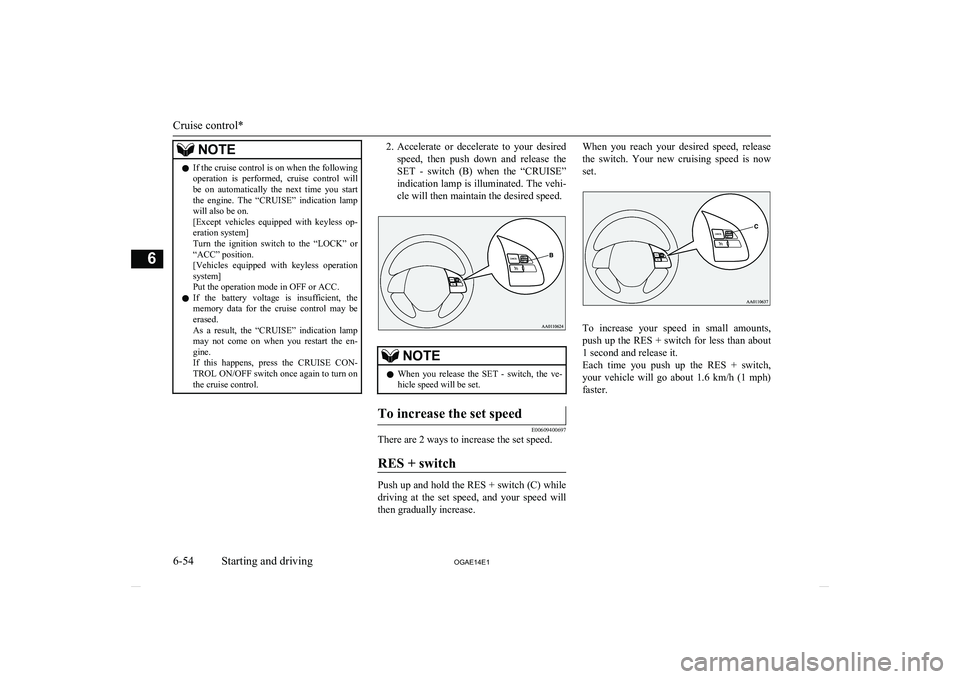
NOTElIf the cruise control is on when the following
operation is performed, cruise control will be on automatically the next time you start the engine. The “CRUISE” indication lamp
will also be on.
[Except vehicles equipped with keyless op- eration system]
Turn the ignition switch to the “LOCK” or
“ACC” position.
[Vehicles equipped with keyless operation
system]
Put the operation mode in OFF or ACC.
l If the battery voltage is insufficient, the
memory data for the cruise control may be
erased.
As a result, the “CRUISE” indication lamp may not come on when you restart the en-
gine.
If this happens, press the CRUISE CON-
TROL ON/OFF switch once again to turn on
the cruise control.2. Accelerate or decelerate to your desired
speed, then push down and release the SET - switch (B) when the “CRUISE”
indication lamp is illuminated. The vehi- cle will then maintain the desired speed.NOTEl When you release the SET - switch, the ve-
hicle speed will be set.To increase the set speed
E00609400697
There are 2 ways to increase the set speed.
RES + switch
Push up and hold the RES + switch (C) whiledriving at the set speed, and your speed will
then gradually increase.
When you reach your desired speed, release
the switch. Your new cruising speed is now
set.
To increase your speed in small amounts,
push up the RES + switch for less than about 1 second and release it.
Each time you push up the RES + switch,
your vehicle will go about 1.6 km/h (1 mph) faster.
Cruise control*
6-54 OGAE14E1Starting and driving6
Page 233 of 418

1830.5 mm2461 mm368.5 mm475 mm5310 mm613.5 mm766.5 mm850 mm952 mm
10
464 mm
(at kerb weight con- dition)372 mm to 378 mm
378 mm to 387 mm* (at laden condition)11447 mm12487 mm13495 mm14525.5 mm
*: Vehicles for Russia, Kazakhstan and Uk-
raine
NOTEl The values under item 12 can be varied de-
pending on the loading condition of cargo orluggage.
Operating hints
l To prevent the clutch from slipping (Ve-
hicle with a M/T only), do not rev the
engine more than is required when start- ing off.
l Be sure that the driving speed does not
exceed 100 km/h (62 mph) for trailer op-
eration. It is also recommended that you obey the local regulations in case driving
speed with a trailer is limited to less than
100 km/h (62 mph).
l To prevent shocks from the overrun
brake, depress the brake pedal lightly at first and then more strongly.
l To make full use of engine braking,
change to a lower shift point before de- scending a slope.
Additional precautions for vehi- cles equipped with an A/T orCVT
It is recommended the “D” position on slopes
or at low speed.
Use the sports mode in mountainous areas in order to make better use of engine braking
and to assist the brake system.
However, be sure that the speed does not ex-
ceed the maximum speed limit for the selec-ted shift position.
Trailer towing
6-67
OGAE14E1Starting and driving6
Page 240 of 418

NOTElOn vehicles with the automatic air condi-
tioning, when the mode selection dial or the
blower speed selection dial is set to the “AUTO” position again after manual opera-tion, the air selection dial will also be auto- matically controlled.
l On vehicles with the automatic air condi-
tioning, when the engine coolant tempera-
ture rises to a certain level, the air selection is automatically switched to the recirculation
position and the indication lamp (A) comes on. At this time, the system will not switch
to the outside position even if the air selec-
tion switch is pushed.Customizing the air selection
E00732500107
Functions can be changed as desired, as sta-
ted below.
l Enable automatic air control
• Heater/Manual air conditioning: When the system operates, the air se-
lection switch will be automatically controlled.
• Automatic air conditioning: When the mode selection dial or
blower speed selection dial is turned
to the “AUTO” position, the air selec-
tion switch is also controlled automat- ically.
l Disable automatic air control
• Heater/Manual air conditioning:
Even when the system operates, theair selection switch will not be auto-
matically controlled.
• Automatic air conditioning: Even when the mode selection dial orblower speed selection dial is turned
to the “AUTO” position, the air selec-
tion switch is not controlled automati- cally.
l Setting change method
Hold down the air selection switch for about 10 seconds or more.
When the setting is changed, a sound is
emitted and the indication lamp flashes. • When the setting is changed from ena-
ble to disable 3 sounds are emitted and
the indication lamp flashes 3 times.
• When the setting is changed from dis-
able to enable 2 sounds are emitted and the indication lamp flashes 3times.NOTEl The factory setting is “Enable automatic air
control.”
l When the mode selection dial is turned to
“
”, in order to prevent misting of the
windows the ventilator automatically switches to outside air even if “Disable auto-matic air control” is set.
Air conditioning switch (Air
conditioning)
E00701501052
Push the switch to turn the air conditioning
on, indication lamp (A) will come on.
There is a sound each time the switch is pressed.
Manual air conditioningAutomatic air conditioning
Push the switch again to switch it off.
CAUTIONl When using the air conditioning, the idling
speed may slightly increase as the air condi-
tioning compressor is switched on/off auto- matically. While the vehicle with an A/T or
CVT is stationary, fully depress the brake pedal to prevent the vehicle from creeping.
Heater/Air conditioning
7-06 OGAE14E1For pleasant driving7
Page 241 of 418

NOTElIf a problem is detected in the air condition-
ing system, the air conditioning operation in- dication lamp (A) blinks. Press the air condi-
tioning switch once to turn it off, then once more to turn it back on. If the air condition-
ing operation indication lamp does not blink for a while, there is nothing wrong. If it
starts to blink again, we recommend you to have it checked.
l Sometimes, for example after using a high-
pressure car wash, the condenser can get
wet, and the operation indication lamp (A) blinks temporarily. In this case there is noth-ing wrong. Wait a while, press the air condi-
tioning switch once to turn the system off,
then once more to turn it back on. Once the water evaporates, the blinking will stop.Customizing the air condition-
ing switch (Automatic air condi- tioning)
E00764700030
Functions can be changed as desired, as sta- ted below.
l Enable automatic air conditioning con-
trol:
If the mode selection dial or blower
speed selection dial is turned to the “AUTO” position, or the temperature
control dial is set to the minimum tem-
perature, the air conditioning switch is controlled automatically.
l Disable automatic air conditioning con-
trol:
The air conditioning switch is not con-
trolled automatically as long as the air
conditioning switch is not operated.
l Setting change method
Hold down the air conditioning switch for about 10 seconds or more.
When the setting is changed, a sound is
emitted and the indication lamp flashes. • When the setting is changed from ena-
ble to disable 3 sounds are emitted and
the indication lamp flashes 3 times.
• When the setting is changed from dis-
able to enable 2 sounds are emitted and the indication lamp flashes 3times.NOTEl The factory setting is “Enable automatic air
conditioning control”.
l When you turn the mode selection dial to
“
”, in order to prevent misting of the
windows the air conditioning operates auto- matically even if “Disable automatic air con-
ditioning control” is set.
Operating the air conditioning
system
E00701800436
Heating (Heater/Manual air conditioning)
Set the mode selection dial to the “” posi-
tion and set the air selection switch (A) to the outside position.
Turn the temperature control dial clockwise
or anticlockwise to the desired temperature.
Select the desired blower speed.
NOTEl For quick heating, set the blower speed se-
lection dial to the position shown in the il-
lustration.
Heater/Air conditioning
7-07
OGAE14E1For pleasant driving7
Page 242 of 418

Cooling (Manual air condition-ing)
E00701900684
1. Set the mode selection dial to the “”
position.
2. Set the air selection switch (A) to the outside position.
3. Push the air conditioning switch (B).
4. Change the temperature by turning the control dial clockwise or anticlockwise.
5. Select the desired blower speed.
CAUTIONl If the outside air is dusty or otherwise conta-
minated, or if high cooling performance is
desired, set air selection switch to the recir- culation position and the temperature control
dial all the way to the left.
Switch to the outside position periodically to increase ventilation so that the windows donot become fogged up.NOTEl When the air conditioning operates with the
selection switch in the outside position, the
system automatically determines whether to continue using outside air or to perform re-
circulation. If the outside air temperature is high, the system selects recirculation to ach- ieve rapid cooling and causes the indication
lamp in the switch to illuminate. Press the
selection switch to return to outside air intro- duction.Combination of unheated air
and heated air (Heater/Manual air conditioning)
E00702000435
Select the mode selection dial to the position shown in the illustration and set the air selec- tion switch (A) to the outside position.
The air flow will be directed to the leg area
and the upper part of the passenger compart-
ment. Select the desired blower speed.
Warm air flows to the leg area and unheated or slightly warm air (depending upon temper-
ature setting) flows to the upper part of the
passenger compartment.
Heater/Air conditioning
7-08 OGAE14E1For pleasant driving7