2014 MITSUBISHI ASX ECO mode
[x] Cancel search: ECO modePage 285 of 418

NOTElIf you have forgotten your password, say
“Cancel” to quit the voice input mode andthen check with a MITSUBISHI MOTORS
Authorized Service Point.
Disabling the password
Use the following procedure to turn off the
security function by disabling the password.
NOTEl System must be unlocked to disable the
password.
1
. Press the SPEECH button.
2 . Say “Setup”.
3 . Say “Password.”
4 . The voice guide will say “Password
is enabled. Would you like to disableit?” Answer “Yes.”
Answer “No” to cancel the disabling of the password and return to the
main menu.
5 . When the disabling of the password
is completed, the voice guide will say
“Password is disabled” and the sys-
tem will return to the main menu.Speaker enrollment function
E00727400238
The Bluetooth ®
2.0 interface can use the
speaker enrollment function to create a voice model for one person per language.
This makes it easier for the Bluetooth ®
2.0
interface to recognise voice commands said by you.
You can turn a voice model registered with
the speaker enrollment function on and off
whenever you want.
Speaker enrollment
E00727500301
It takes about 2 to 3 minutes to complete the speaker enrollment process.
To ensure the best results, run through the
process while in the driver’s seat, in an envi- ronment that is as quiet as possible (whenthere is no rain or strong winds and the vehi-cle windows are closed). Please turn off your
phone while in speaker enrollment to prevent
interruption of the process.
Use the following procedure for speaker en- rollment. 1. Stop your vehicle in a safe area, put the
gearshift lever in the “N” (Neutral) posi-
tion ( M/T), or the selector lever in the
“P” (PARK) position ( A/T or CVT), and
pull the parking brake lever.
NOTEl Speaker enrollment is not possible unless the
vehicle is parked. Make sure you park the
vehicle in a safe area before attempting speaker enrollment.
2. Press the SPEECH button.
3. Say “Voice training”.
4. The voice guide will say “This operation
must be performed in a quiet environ- ment while the vehicle is stopped. See
the owner’s manual for the list of re- quired training phrases. Press and re-
lease the SPEECH button when you are ready to begin. Press the HANG-UP but-
ton to cancel at any time”.
Press the SPEECH button to start the
speaker enrollment process.
NOTEl If you do not start the speaker enrollment
process within 3 minutes of pressing the SPEECH button, the speaker enrollment function will time out.
The voice guide will say “Speaker Enroll-
ment has timed out”. The system will then beep and the voice recognition mode will be
deactivated.
5. The voice guide will prompt for phrase
1. Repeat the corresponding phrase lis-
Bluetooth ®
2.0 interface*
7-51
OGAE14E1For pleasant driving7
Page 292 of 418

NOTElIf the name you selected has matching data
in the vehicle phone book but no telephone
number is registered under the selected loca- tion, the voice guide will say “{home/work/
mobile/other} not found for
Say “Add location” and you can register an
additional telephone number under the selec-
ted location.
l If the name you selected has matching data
in the mobile phone book but no telephone
number is registered under the selected loca- tion, the voice guide will say “{home/work/
mobile/other} not found for
Answer “Yes,” and the system will return to Step 3.
Answer “No,” and the call will be cancelled. Start over again from Step 1.
6. The voice guide will say “Calling
tem will dial the telephone number.
NOTEl When the confirmation function is on, the
system will ask if the name and location of the receiver are correct.
If the name is correct, answer “Yes.”
If you want to change the name or location
to call, answer “No.” The system will return to Step 3.
Redialing
You can redial the last number called, based
on the history of dialed calls in the paired cel-
lular phone.
Use the following procedure to redial. 1. Press the SPEECH button.
2. Say “Redial.”
SEND function
E00761300035
During a call, press the SPEECH button to
enter voice recognition mode, then say “
For example, if during a call you need to sim- ulate the press of a phone button as a re-
sponse to an automated system, press the SPEECH button and speak “1 2 3 4 pound SEND” and the 1234# will be sent on your
cellular phone.
Receiving calls
E00761600025
If an incoming phone call is received while
the ignition switch or the operation mode isin ON or ACC, the audio system will be au-
tomatically turned on and switched to the in-
coming call, even when the audio system was originally off.
The voice guide announcement for the in-
coming call will be output from the front pas- senger’s seat speaker.
If the CD player or radio was playing when
the incoming call was received, the audio system will mute the sound from the CD
player or radio and output only the incoming call.
To receive the call, press the PICK-UP but- ton on the steering wheel control switch.
When the call is over, the audio system will return to its previous state.
MUTE function
E00760300054
At any time during a call, you can mute the
vehicle microphone.
Pressing the SPEECH button and then saying
“Mute” during a call will turn ON the MUTE
function and mute the microphone.
Saying “Mute off” in the same way will turn off the MUTE function and cancel the muteon the microphone.
Bluetooth ®
2.0 interface*
7-58 OGAE14E1For pleasant driving7
Page 293 of 418

Switching between hands-freemode and private mode
E00761400036
The Bluetooth ®
2.0 interface can switch be-
tween Hands-free mode (Hands-free calls) and private mode (calls using cellular phone).
If you press the SPEECH button and say “Transfer call” during a Hands-free call, you
can stop the Hands-free mode and talk in pri- vate mode.
To return to Hands-free mode, press the
SPEECH button again and say “Transfer
call”.
Phone book function
E00763700020
The Bluetooth ®
2.0 interface has 2 types of
unique phone books that are different from
the phone book stored in the cellular phone. They are the vehicle phone book and the mo-
bile phone book.
These phone books are used to register tele- phone numbers and to make calls to desired
numbers via the voice recognition function.
NOTEl Disconnecting the battery cable will not de-
lete information registered in the phone
book.Vehicle phone book
E00763801318
This phone book is used when making calls
with the voice recognition function.
Up to 32 names can be registered in the vehi-
cle phone book per language.
Also, each entry has 4 locations associated with: home, work, mobile and other. You can
register one telephone number for each loca- tion.
You can register a desired name as a name
for any phone book entry registered in the ve- hicle phone book.
Names and telephone numbers can be
changed later on.
The vehicle phone book can be used with all paired cellular phones.To register a telephone number in the ve-
hicle phone book
E00769700048
You can register a telephone number in the vehicle phone book in the following 2 ways: Reading out a telephone number, and select-
ing and transferring 1 phone book entry from the phone book of the cellular phone.
To register by reading out a telephone
number
E00769800049
1. Press the SPEECH button.
2. Say “Phone book.”
3. The voice guide will say “Select one of
the following: new entry, edit number,
edit name, list names, delete, erase all, or
import contact.” Say “New entry.”
4. The voice guide will say “Name please.”
Say your preferred name to register it.NOTEl If the maximum number of entries are al-
ready registered, the voice guide will say“The phone book is full. Would you like to
delete a name?” Say “Yes” if you want to
delete a registered name.
Say “No,” to return to the main menu.
5. When the name has been registered, the
voice guide will say “home, work, mo- bile, or other?” Say the location forwhich you want to register a telephone
number.
Bluetooth ®
2.0 interface*
7-59
OGAE14E1For pleasant driving7
Page 300 of 418

Enrollment commands
E00732400193
PhraseEnglishFrenchSpanishItalianGermanDutchPortugueseRussian11234567891234567891234567891234567891234567891234567891234567891234567892888 555 1212888 555 1212888 555 1212888 555 1212888 555 1212888 555 1212888 555 1212888 555 12123CallAppelerLlamarChiamaAnrufenBellenLigarВызов4DialComposerMarcarComponiWählenNummer keuzeMarcarНабор5SetupConfigurerConfiguraciónConfiguraEinrichtungSetupConfigurarНастройка6CancelAnnulerCancelarAnnullaAbbrechenAnnulerenCancelarОтмена7ContinueContinuerContinuarContinuaWeiterDoorgaanContinuarПродолжить8HelpAideAyudaAiutoHilfeHelpAjudaСправка
USB input terminal*E00761900099
You can connect your USB memory device or iPod* to play music files stored in the USB memory device or iPod.
The following explains how to connect and
remove a USB memory device or iPod.
Refer to the following sections for details on
how to play music files:
Refer to “Listen to Audio Files on a USB De-
vice” on page 7-32.
*: “iPod” is a registered trademark of Apple
Inc. in the United States and other countries.How to connect a USB memory
device
E00762000390
1. Park your vehicle in a safe place and
turn the ignition switch to the “LOCK”
position or put the operation mode in
OFF.
2. Open the USB input terminal cover (A)
in the floor console box.
USB input terminal*
7-66 OGAE14E1For pleasant driving7
Page 302 of 418

4.Connect the Dock connector (C) to the
USB input terminal (D).CAUTIONl Keep the lid of the floor console box closed
while driving the vehicle. A lid or the con- tents of the floor console box could other-
wise cause injuries.NOTEl When closing the floor console box, be care-
ful not to trap the connector cable.
5. To remove the Dock connector, turn the
ignition switch to the “LOCK” position
or put the operation mode in OFF first and perform the installation steps in re-verse.
Types of connectable devices
and supported file specifica-tions
E00762200015
Device types
E00762300348
Devices of the following types can be con- nected.
Model nameConditionUSB memory deviceStorage capacity of
256 Mbytes or moreiPod touch*F/W Ver.1.1.1 or lat-
eriPod classic*F/W Ver.1.0 or lateriPod (fifth genera- tion)*F/W Ver.1.2.2 or lat-
eriPod nano (fifth gen-
eration)*F/W Ver.1.2 or lateriPod nano (second generation)*F/W Ver.1.1.2 or lat-
erModels other than
USB memory devi-
ces and iPodsDigital audio player
supporting mass stor- age class
*: “iPod touch,” “iPod classic,” “iPod” and
“iPod nano” are registered trademarks of Ap- ple Inc. in the United States and other coun-
tries.
NOTEl Depending on the type of the USB memory
device or other device connected, the con-
nected device may not function properly or the available functions may be limited.
l It is recommended to use an iPod with firm-
ware updated to the latest version.
l You can charge your iPod by connecting it
to the USB input terminal when the ignition switch or the operation mode is in ON orACC.
l Do not keep your USB memory device or
iPod in your vehicle.
l It is recommended that you back up files in
case of data damage.
l Do not connect to the USB input terminal
any device (hard disk, card reader, memory reader, etc.) other than the connectable devi- ces specified in the previous section.
The device and/or data may be damaged. If
any of these devices was connected by mis-
take, remove it after turning the ignition switch to the “LOCK” position or putting the operation mode in OFF.File specifications
E00762400017
You can play music files of the following
specifications that are saved in a USB memo-ry device or other device supporting mass
storage class.
USB input terminal*
7-68 OGAE14E1For pleasant driving7
Page 305 of 418

NOTElDo not leave the cigarette lighter removed
from its socket, because the socket might be- come clogged by foreign material and be
short-circuited.CAUTIONl Do not touch the heating element or the cig-
arette lighter housing, hold the knob only to prevent burns.
l Do not allow children to operate or play with
the cigarette lighter as burns may occur.
l Something is wrong with the cigarette light-
er if it does not pop back out within approxi-
mately 30 seconds of being pushed in.
Pull it out and have the problem corrected at MITSUBISHI MOTORS Authorized Serv-
ice Point.
l Do not use any electric appliance that is not
approved by MITSUBISHI MOTORS . Do-
ing so could damage the socket. If you used
the cigarette lighter after damaging the sock- et, the cigarette lighter might pop out or fail
to come out after being pushed in.
l When the cigarette lighter socket is used as a
power source for an electric appliance, be sure that the electric appliance operates at
12 V and has an electric capacity of 120 W or less. In addition, long use of the electricappliance without running the engine may
run down the battery.Accessory socket
E00711601346CAUTIONlBe sure to use a “plug-in” type accessory op-
erating at 12 V and at 120 W or less.
When using more than one socket at the same time, make sure that the electrical ac-
cessories are 12 V accessories and that the total power consumption does not exceed
120 W.
l Long use of the electric appliance without
running the engine may run down the bat-
tery.
l When the accessory socket is not in use, be
sure to close the lid or install the cap, be-
cause the socket might become clogged by foreign material and be short-circuited.
To use a plug-in type accessory, open the lid
or remove the cap, and insert the plug in the accessory socket.
NOTEl Accessory sockets in 2 locations can be used
at the same time.The accessory socket can be used while the
ignition switch or the operation mode is in
ON or ACC.Floor console*Floor console box
Accessory socket
7-71
OGAE14E1For pleasant driving7
Page 306 of 418

Interior lampsE00712001174
1- Luggage room lamp
2- Room lamp (rear)*
3- Map & room lamps (front) Sunshade illumination dimming control
switch*
NOTEl If you leave the lamps on without running
the engine, you will run down the battery.
Before you leave the vehicle, make sure that
the lamps are turned off.Map & room lamps (front)
E00717300638
Room lamp
1- (DOOR) The lamp illuminates when a door or thetailgate is opened. It goes off about 15
seconds after the door or tailgate is
closed.
However, the lamp goes off immediately in the following cases: •When the ignition switch is turned
to the “ON” position or the opera-
tion mode is put in ON.
• When the central door lock function
is used to lock the vehicle.
• When the remote control switch of
the keyless entry system or the key-
less operation system is used to lock the vehicle.
• If the vehicle is equipped with the
keyless operation system, when the keyless operation function is used to
lock the vehicle.NOTEl When the key was used to start the engine, if
the key is removed while the doors and tail- gate are closed, the lamp is illuminated and after about 15 seconds it goes off.
l When the keyless operation function was
used to start the engine, if the operation mode is put in OFF while the doors and tail-
gate are closed, the lamp illuminates and af- ter about 15 seconds it goes off.
l The time until the lamp goes off can be ad-
justed. For details, please consult a
MITSUBISHI MOTORS Authorized Serv-
ice Point.
2-
The lamp stays off regardless of whether
the doors and tailgate are open or closed.
Interior lamps
7-72 OGAE14E1For pleasant driving7
Page 307 of 418
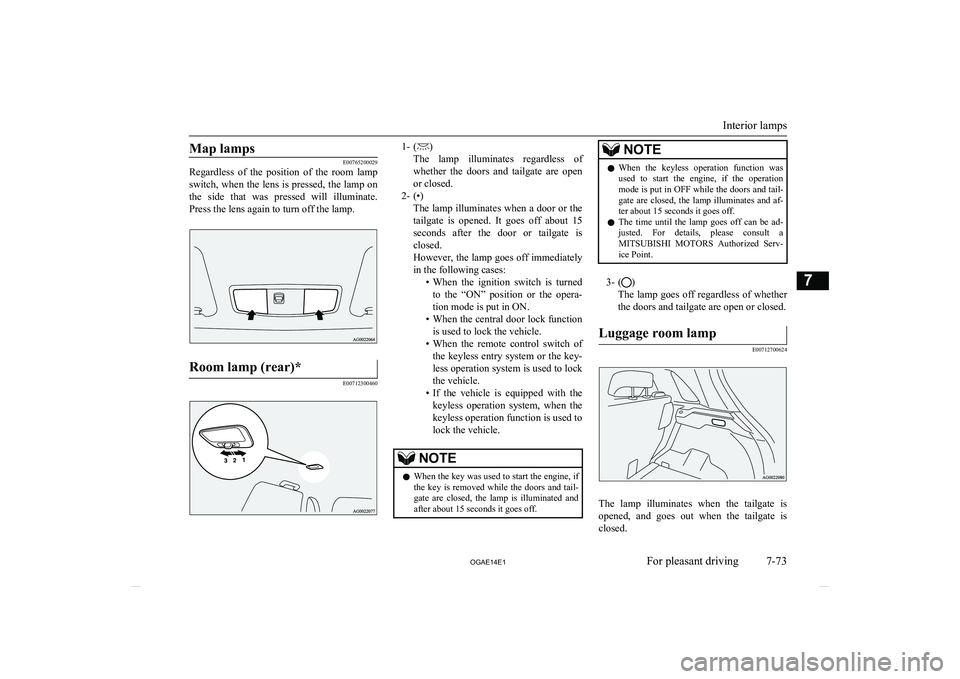
Map lamps
E00765200029
Regardless of the position of the room lamp
switch, when the lens is pressed, the lamp on
the side that was pressed will illuminate. Press the lens again to turn off the lamp.
Room lamp (rear)*
E00712300460
1- ()
The lamp illuminates regardless of whether the doors and tailgate are open
or closed.
2- (•) The lamp illuminates when a door or thetailgate is opened. It goes off about 15
seconds after the door or tailgate is
closed.
However, the lamp goes off immediately in the following cases: •When the ignition switch is turned
to the “ON” position or the opera-
tion mode is put in ON.
• When the central door lock function
is used to lock the vehicle.
• When the remote control switch of
the keyless entry system or the key- less operation system is used to lock
the vehicle.
• If the vehicle is equipped with the
keyless operation system, when the
keyless operation function is used to
lock the vehicle.NOTEl When the key was used to start the engine, if
the key is removed while the doors and tail- gate are closed, the lamp is illuminated and after about 15 seconds it goes off.NOTEl When the keyless operation function was
used to start the engine, if the operation
mode is put in OFF while the doors and tail- gate are closed, the lamp illuminates and af-ter about 15 seconds it goes off.
l The time until the lamp goes off can be ad-
justed. For details, please consult a MITSUBISHI MOTORS Authorized Serv-
ice Point.
3- ()
The lamp goes off regardless of whether
the doors and tailgate are open or closed.
Luggage room lamp
E00712700624
The lamp illuminates when the tailgate is opened, and goes out when the tailgate is
closed.
Interior lamps
7-73
OGAE14E1For pleasant driving7