2014 MERCEDES-BENZ SPRINTER oil temperature
[x] Cancel search: oil temperaturePage 16 of 338

Pets in the vehicle
........................... 56
Seat belts ........................................ 47
Odometer
Display (vehicles without steering
wheel buttons) ............................... 184
Display (vehicles with steering
wheel buttons) ............................... 189
Off-road driving
Checklist after driving off-road ......160
Important safety notes ..................159
Rules for driving off-roa d............... 160
Oil
see Engine oil
On-board computer
Display message ............................ 199
Lighting submenu .......................... 194
On-board computer (vehicles with-
out steering wheel buttons)
Display message ............................ 199
General notes ................................ 184
Setting the clock ............................ 185
Standard displa y............................ 184
On-board computer (vehicles with
steering wheel buttons) Audio menu ................................... 189
Display message ............................ 186
Menu overview .............................. 188
Operating ...................................... .186
Operation menu ............................. 188
Settings menu ............................... 190
Standard displa y............................ 189
Telephone menu ............................ 198
Trip computer menu ......................197
Operating safety
Attachments, bodies, equipment
and conversions ............................... 27
Correct use ...................................... 26
Declaration of conformity ................25
Diagnostics connection ...................25
Digital speedometer and odome-
ter .................................................... 25
Important safety note ......................24
Limited Warranty ............................. 29
Modifying engine output ..................25
Qualified specialist workshop ..........26
Radiator cover ................................. 28
Vehicle registration ..........................23
Warning note sticker ........................26Operating system
see On-board computer
Operator's Manual
General notes .................................. 23
Vehicle equipment ...........................23
Outline lamp
Replacing bulbs ............................. 105
Outside temperature display ...........183
Overhead control panel ......................38
Overrevving range .............................183
Overrun cutoff ................................... 154 P
Paint code number ............................319
Paintwork (cleaning instructions) ...269
Paper holder ...................................... 236
Parking ............................................... 151
Important safety notes ..................151
Parking brake ................................ 152
Wheel chock .................................. 153
see PARKTRONIC
Parking aid
see PARKTRONIC
Parking brake
Display message ............................ 209
Notes/function .............................. 152
PARKTRONIC
Deactivating/activating .................170
Driving system ............................... 168
Function/notes ............................. 168
Important safety notes ..................168
Problem (malfunction) ...................171
Range of the sensors .....................168
Roll-back warning .......................... 170
Trailer towing ................................. 170
Warning displa y............................. 169
Partition sliding door
Important safety notes ....................77
Opening/closing .............................. 77
Passenger compartment air-condi-
tioning system
see Climate control
Passenger compartment heating
see Climate control
Perimeter lamp
Replacing bulbs ............................. 104
Pets in the vehicle ............................... 5614
Index
Page 37 of 338

Indicator and warning lamps
Instrument cluster on vehicles without steering
wheel buttons Instrument cluster in vehicles with steering-wheel buttons
Function Page
0043
Speedometer with warn-
ing and indicator lamps
0072
ESP
®
warning lamp 221
ASR warning lamp 221
003F
Coolant level too low 226
00AC
Coolant temperature too
high 226
0075
Restraint systems malfunc-
tion 42
0065
Brake fluid level too low 222
EBD malfunctioning 221
Trailer brake force booster
malfunction
222
00B2
Engine oil level warning 225 Function Page
00B9
Check Engine indicator
lamp
227
0028
Preglow 138
Preglow system malfunc-
tion
228
0044
Indicator and warning
lamps
004A
Left-hand turn signal 95
0025
ABS malfunction 221
0077
Tire pressure loss or the tire
pressure monitor is mal-
functioning (USA only)
229
Tire pressure loss (Canada
only)
294Instrument cluster
35At a glance
Page 191 of 338

R
Displaying the trip odometer and odometer
(standard display) (Y page 189)
R Displaying the coolant temperature
(Y page 189)
R Calling up the service due date
(Y page 260)
R Tire pressure monitor (Y page 293)
R Checking the oil level (Y page 252)
Standard display 0043
Odometer
0044 Trip odometer
0087 Outside temperature or digital speedom-
eter
0085 Clock
0083 Selector lever position or current shift
range (Y page 144)
In the basic setting, the odometer and the trip
odometer are shown in the upper part of the
display. This is referred to as the standard
display.
Using the steering wheel buttons
X Press the 0080or007F button repeatedly
until the standard display is shown .
Displaying the coolant temperature Using the steering wheel buttons
X
Press the 0080or007F button repeatedly
until the standard display is shown .
X Press the 0041or0068 button to select the
coolant temperature.
The temperature displayed may climb to
250 ‡ (120 †) when the vehicle is being
driven in normal conditions and if the coolant
contains the correct concentration of corro-
sion inhibitor and antifreeze. At high outside
temperatures and when driving in mountain-
ous terrain, the coolant temperature may rise
to the end of the scale. Audio menu
General notes Use the functions in the
Audiomenu to oper-
ate the audio equipment when switched on.
The settings in the AUDIOmenu, as well as
the audio equipment control system via the
steering wheel buttons, only function as
described if Sprinter audio equipment has
been installed. If you are using audio equip-
ment from another manufacturer, the descri-
bed functions may be restricted or not avail-
able at all.
If no audio equipment is switched on, you will
see the message AUDIO off AUDIO off.
Selecting a radio station 0043
Reception frequency
0044 Waveband or waveband with memory pre-
set number On-board computer (vehicles
with steering wheel buttons)
189On-board computer and displays Z
Page 254 of 338

Overview of the engine compartment
Euro-6 engine
0043
Coolant expansion tank cap
(Ypage 255)
0044 DEF filler neck cap 4
(Y page 150)
0087 Engine oil filler neck cap (Y page 252)
0085 Brake fluid expansion tank cap
(Ypage 256)
0083 Washer fluid reservoir cap (Y page 257)
Regularly check the fluid level and the assem-
bly for leaks. If you detect fluid loss, e.g. oil
flecks on the vehicle parking space, consult
a qualified specialist workshop immediately. Engine oil
General notes !
Engine oil gets dirty in the course of oper-
ation and its quality and volume are gradu-
ally diminished. Regularly check the oil
level, and top up or have it replaced as
needed.
Observe the information on engine oils and oil
consumption in the "Technical data" section
(Y page 326).
You can check the oil level in the engine:
R on the display of the on-board computer
R with the oil dipstick Checking the oil level shown in the dis-
play If at extremely low temperatures no engine oil
level is displayed after 5 minutes, repeat the
engine oil level check after another
5 minutes.
If an oil level reading is still not displayed,
check the engine oil level with the dipstick.
Have the oil level display checked at a quali-
fied specialist workshop.
Only check the oil level when the engine is at
normal operating temperature.
X Park the vehicle on a level surface.
X Switch off the engine.
X Wait for five minutes.
X Turn the key to position 2in the ignition
lock.
The display is activated.
X Vehicles without steering wheel but-
tons: press the 0079menu button on the
instrument cluster (Y page 34) repeatedly
until the display shows the 00AFsymbol.
The --:-- --:-- display message appears in the
display while the engine oil level measure-
ment is running.
X Vehicles with steering wheel buttons:
press the 0098service button on the instru-
ment cluster (Y page 34).
The 00B2Engine Engine oil oillevel
level Measuring
Measuring
in progress
in progress display message appears in
the display while the engine oil level meas-
urement is in progress.
Display message for vehicles without
steering-wheel buttons: the display may
show the following messages after the engine
oil level measurement. 00AF
Action
OK OK X
Do not add oil. 4
For Cargo Van/Passenger Van only. 252
Engine compartmentMaintenance and care
Page 255 of 338

– 1.0 qts
– 1.0 qts X
Add the amount of oil
shown (Y page 254).
X Check the engine oil level
again after a few minutes. – 1.5 qts – 1.5 qts
– 2.0 qts
– 2.0 qts
HI
HI The oil level is too high.
X
Have excess oil removed. Measurement units in the display:
R
qts qts USA only
R ltr
ltr Canada only
Display message for vehicles with steer-
ing-wheel buttons: the display may show
the following messages after the engine oil
level measurement. 00AF
Action
Engine
Engine
oil level oil level
OK OK X
Do not add oil. Engine
Engine
oil Add oil Add
1.0quart 1.0quart X
Add the amount of oil
shown (Y page 254).
X Check the engine oil level
again after a few minutes. Engine Engine
oil Add oil Add
1.5quart 1.5quart
Engine
Engine
oil Add oil Add
2.0quart 2.0quart
Engine
Engine
oil level oil level
Reduce Reduce
oil level oil level The oil level is too high.
X
Have excess oil removed. Eng. oil Eng. oil
lev. Turn lev. Turn
ignition ignition
on for on for
level level X
Turn the key to posi-
tion 2in the ignition lock. Observe Observe
wait. wait.
period period X
Repeat the engine oil
measurement after about
5 minutes if the engine is
at normal operating tem-
perature.
X Repeat the engine oil
measurement after about
30 minutes if the engine
is not at normal operating
temperature. Engine Engine
oil level oil level
Not when Not when
eng. run‐ eng. run‐
ning ning X
Switch off the engine and
wait for approximately
5 minutes if the engine is
at normal operating tem-
perature. Then, perform
the engine oil measure-
ment. Measurement units in the display:
R
qts qts USA only
R ltr
ltr Canada only
Checking the oil level using the oil dip-
stick Engine compartment
253Maintenance and care Z
Page 256 of 338

For vehicles with a red oil dipstick, only check
the oil level when the engine is at normal
operating temperature:
X Stop your vehicle as far away from traffic
as possible on level ground.
X Secure the vehicle to prevent it from rolling
away.
X Switch off the engine.
X Wait for five minutes.
For vehicles with a yellow oil dipstick, only
check the oil level when the engine is cold.
X Stop your vehicle as far away from traffic
as possible on level ground.
X Secure the vehicle to prevent it from rolling
away.
X Open the hood (Y page 250).
X Pull out oil dipstick 0043.
X Wipe oil dipstick 0043using a lint-free cloth.
X Insert oil dipstick 0043back into the guide
tube as far as it will go and remove it again.
If the level is between minimum mark 0087
and maximum mark 0044, the oil level is cor-
rect.
X If the oil level has dropped to or below min-
imum mark 0087, open cap 0085and add
engine oil (Y page 254).
The difference in quantity between
marks 0044and 0087is approximately
2 US quarts (2 l).
X Close the hood.
OM651 4-cylinder diesel engine: At outside temperatures between 32 ‡
(–0 †) and 86
‡(30 †) you can measure the
oil level when cold.
Measuring the engine oil when the engine is
cold is less precise than measuring when the
engine is at normal operating temperature.
When the appropriate warning is shown in the
display
X Adding engine oil (Y page 254)
Or
X Have engine oil siphoned off.
Adding engine oil G
WARNING
If engine oil comes into contact with hot com-
ponents in the engine compartment, it may
ignite. There is a risk of fire and injury.
Make sure that engine oil is not spilled next
to the filler neck. Let the engine cool down
and thoroughly clean the engine oil off the
components before starting the engine.
! The alternator is located below the engine
oil filler neck. If engine oil spills onto the
alternator, there is a danger of alternator
damage. Be very careful when adding
engine oil. H
Environmental note
When adding oil, take care not to spill any. If
oil enters the soil or waterways, it is harmful
to the environment.
! Do not add too much oil. adding too much
engine oil can result in damage to the
engine or to the catalytic converter. Have
excess engine oil siphoned off.
! Do not use any additives in the engine oil.
This could damage the engine.
X Open the hood (Y page 250).
X Unscrew and remove cap 0085.
X Add engine oil. 254
Engine compartmentMaintenance and care
Page 275 of 338

Cleaning the seat belts
G
WARNING
Seat belts can become severely weakened if
bleached or dyed. This could cause the seat
belts to tear or fail, for instance, in the event
of an accident. This poses an increased risk
of injury or fatal injury.
Never bleach or dye the seat belts.
! Do not clean the seat belts using chemical
cleaning agents. Do not dry the seat belts
by heating at temperatures above 176 ‡
(80 †) or in direct sunlight.
Remove any stains or dirt immediately. This
will avoid residue or damage.
X Use clean, lukewarm water and soap solu-
tion.
Cleaning the roof trim X
Use a soft brush or dry shampoo to remove
heavy soiling.
Cleaning the curtains !
The curtains must not be washed. Wash-
ing could cause the curtains to shrink and
lose their fire-retardant properties. Always
have the curtains dry-cleaned. Care
273Maintenance and care Z
Page 328 of 338
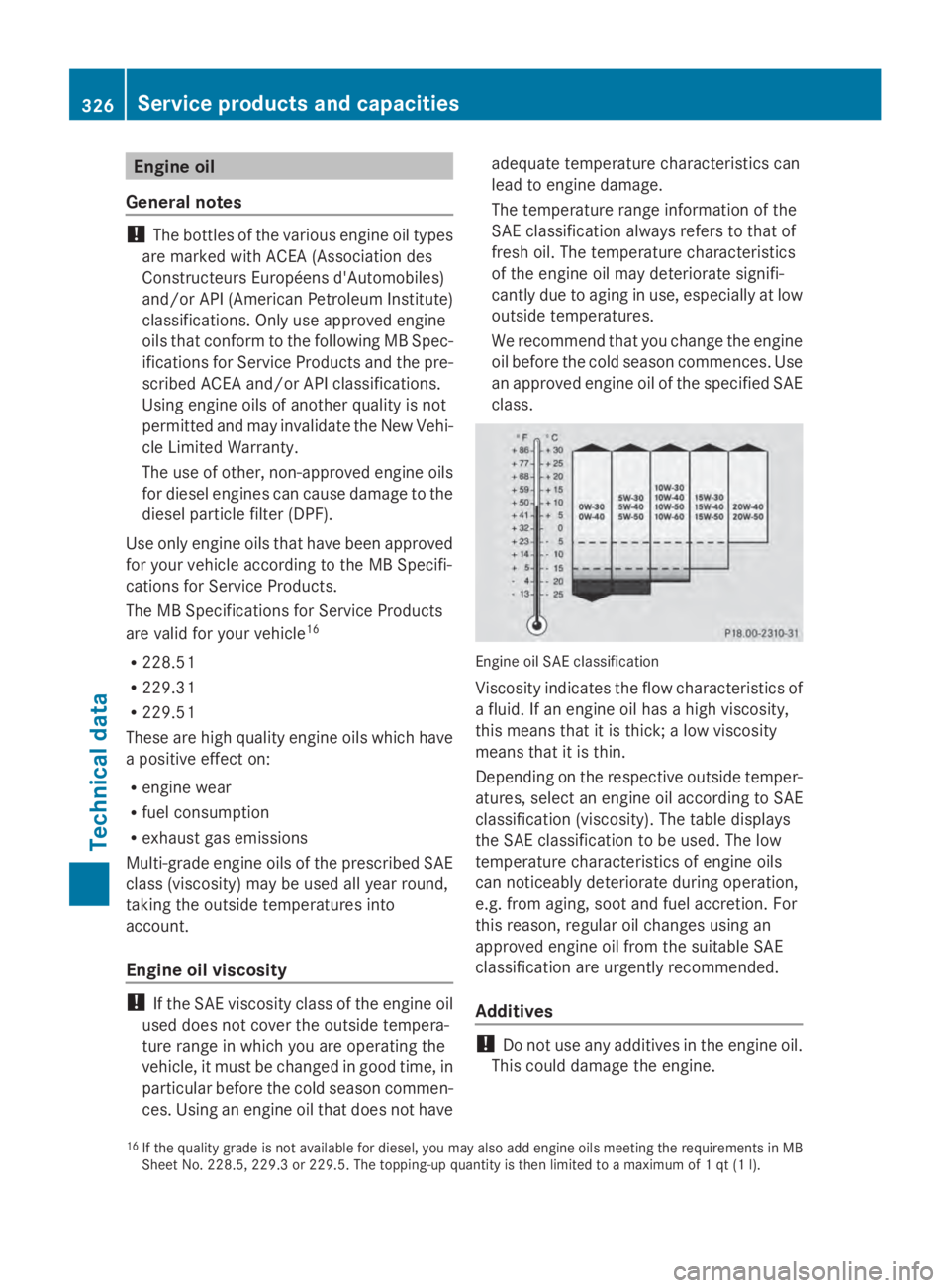
Engine oil
General notes !
The bottles of the various engine oil types
are marked with ACEA (Association des
Constructeurs Européens d'Automobiles)
and/or API (American Petroleum Institute)
classifications. Only use approved engine
oils that conform to the following MB Spec-
ifications for Service Products and the pre-
scribed ACEA and/or API classifications.
Using engine oils of another quality is not
permitted and may invalidate the New Vehi-
cle Limited Warranty.
The use of other, non-approved engine oils
for diesel engines can cause damage to the
diesel particle filter (DPF).
Use only engine oils that have been approved
for your vehicle according to the MB Specifi-
cations for Service Products.
The MB Specifications for Service Products
are valid for your vehicle 16
R 228.51
R 229.31
R 229.51
These are high quality engine oils which have
a positive effect on:
R engine wear
R fuel consumption
R exhaust gas emissions
Multi-grade engine oils of the prescribed SAE
class (viscosity) may be used all year round,
taking the outside temperatures into
account.
Engine oil viscosity !
If the SAE viscosity class of the engine oil
used does not cover the outside tempera-
ture range in which you are operating the
vehicle, it must be changed in good time, in
particular before the cold season commen-
ces. Using an engine oil that does not have adequate temperature characteristics can
lead to engine damage.
The temperature range information of the
SAE classification always refers to that of
fresh oil. The temperature characteristics
of the engine oil may deteriorate signifi-
cantly due to aging in use, especially at low
outside temperatures.
We recommend that you change the engine
oil before the cold season commences. Use
an approved engine oil of the specified SAE
class. Engine oil SAE classification
Viscosity indicates the flow characteristics of
a fluid. If an engine oil has a high viscosity,
this means that it is thick; a low viscosity
means that it is thin.
Depending on the respective outside temper-
atures, select an engine oil according to SAE
classification (viscosity). The table displays
the SAE classification to be used. The low
temperature characteristics of engine oils
can noticeably deteriorate during operation,
e.g. from aging, soot and fuel accretion. For
this reason, regular oil changes using an
approved engine oil from the suitable SAE
classification are urgently recommended.
Additives !
Do not use any additives in the engine oil.
This could damage the engine.
16 If the quality grade is not available for diesel, you may also add engine oils meeting the requirements in MB
Sheet No. 228.5, 229.3 or 229.5. The topping-up quantity is then limited to a maximum of 1 qt (1 l). 326
Service products and capacitiesTechnical data