2014 MERCEDES-BENZ SPRINTER USB
[x] Cancel search: USBPage 22 of 338

Towing away
With both axles on the ground .......282
Tow-starting
Emergency engine starting ............282
Important safety notes ..................279
Trailer
Brake force booster malfunction ...222
Trailer coupling
see Trailer tow hitch
Trailer loads and drawbar nose-
weights ............................................... 178
Trailer towing Blind Spot Assist ............................ 166
PARKTRONIC ................................. 170
Permissible trailer loads and
drawbar noseweights .....................178
Transmission
see Automatic transmission
Transmission oil ................................ 328
Transport Loading guidelines .........................242
Vehicle .......................................... .282
Transportation
Rail ................................................ 156
Transport by rail ................................ 156
Transporting Load distribution ............................ 244
Securing a loa d.............................. 244
Trim pieces (cleaning instructions) ..272
Trip computer (on-board com-
puter) ................................................. .197
Trip meter see Trip odometer
Trip odometer
Display (vehicles without steering
wheel buttons) ............................... 184
Display (vehicles with steering
wheel buttons) ............................... 189
Resetting ....................................... 183
see Trip computer (on-board com-
puter)
Turn signals
Replacing bulbs (front) ................... 102
Replacing bulbs (rear) ....................103
Switching on/off .............................. 95
Turn signals (Chassis Cab)
Replacing bulbs (rear) ....................104Twin co-driver's seat
Folding table .................................. 236
Stowage compartment ..................235
Two-way radios
Type approval/frequency ..............318
TWR (Tongue Weight Rating) (defi-
nition) ................................................. 307 U
Unlocking From inside the vehicle (central
unlocking button) ............................. 71
USB port ............................................. 240 V
Vehicle Correct use ...................................... 26
Data acquisition ............................... 29
Display message ............................ 219
Electronics ..................................... 318
Equipment ....................................... 23
Individual settings (vehicles with
steering wheel buttons) .................190
Limited Warranty ............................. 29
Loading .......................................... 298
Locking (SmartKey) .......................... 66
Lowering ........................................ 312
Maintenance .................................... 23
Operating safety .............................. 24
Parking for a long period ................ 153
Pulling away ................................... 139
Raising ........................................... 309
Registration ..................................... 23
Reporting problems .........................28
Securing from rolling away ............151
Towing away .................................. 279
Transporting .................................. 282
Unlocking (SmartKey) ......................66
Vehicle battery
see Battery (vehicle)
Vehicle bodies
General notes .................................. 27
Vehicle data ....................................... 331
Vehicle identification number .......... 319
Vehicle identification plate ..............319
Vehicle tool kit .................................. 27620
Index
Page 34 of 338
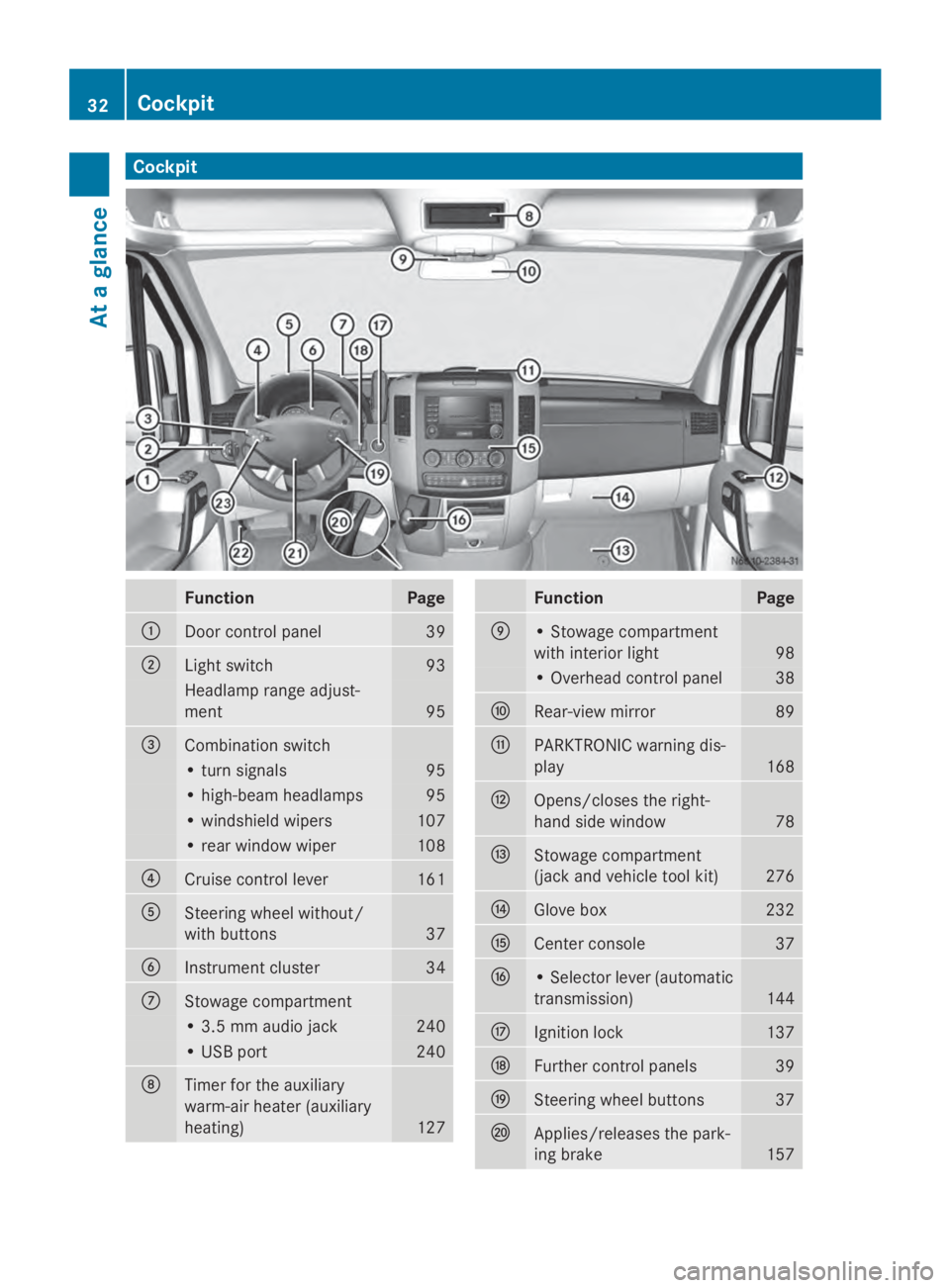
Cockpit
Function Page
0043
Door control panel 39
0044
Light switch 93
Headlamp range adjust-
ment 95
0087
Combination switch
• turn signals 95
• high-beam headlamps 95
• windshield wipers 107
• rear window wiper 108
0085
Cruise control lever 161
0083
Steering wheel without/
with buttons
37
0084
Instrument cluster 34
006B
Stowage compartment
• 3.5 mm audio jack 240
• USB port 240
006C
Timer for the auxiliary
warm-air heater (auxiliary
heating)
127 Function Page
006D
• Stowage compartment
with interior light
98
• Overhead control panel 38
006E
Rear-view mirror 89
006F
PARKTRONIC warning dis-
play
168
0070
Opens/closes the right-
hand side window
78
0071
Stowage compartment
(jack and vehicle tool kit)
276
0072
Glove box 232
0073
Center console 37
0074
• Selector lever (automatic
transmission)
144
0075
Ignition lock 137
0076
Further control panels 39
0077
Steering wheel buttons 37
0078
Applies/releases the park-
ing brake
15732
CockpitAt a glance
Page 235 of 338

Eyeglasses compartment in the over-
head control panel X
To open: briefly press cover 0043.
The eyeglasses compartment folds out.
X To close: press the eyeglasses compart-
ment into the overhead control panel until
it engages. Dashboard stowage compartments
G
WARNING
Objects protruding from the stowage com-
partment above the co-driver front air bag
could obstruct or even prevent deployment of
the co-driver front air bag. The co-driver front
air bag may then fail to provide the intended
protection. There is an increased risk of
injury.
Do not place any protruding objects in the
stowage compartment above the co-driver
front air bag.
! The right and left storage spaces may be
loaded with a maximum of 11 lb (5 kg) each. Stowage space (example: co-driver's side)
Stowage compartment equipped with smartphone
connections
0087
USB port
0085 3.5 mm audio jack
i Depending on the vehicle equipment, a
USB port and an AUX-in connection is
installed in the stowage compartment. A
Media Interface is a universal interface for
portable audio equipment, e.g. for an
iPod ®
or MP3 player (see the separate
audio system operating instructions). Stowage spaces and stowage compartments
233Stowing and features Z
Page 242 of 338

Only operate this equipment when the vehicle
is stationary.
You must observe the legal requirements for
the country in which you are currently driving
when operating mobile communication
equipment.
Please remember, a navigation system does
not supply information on the load-bearing
capacity of bridges or the overhead clearance
of underpasses. The driver remains responsi-
ble for safety at all times.
You and others can suffer health-related dam-
age through electromagnetic radiation. By
using an exterior antenna, a possible health
risk caused by electromagnetic fields, as dis-
cussed in scientific circles, is taken into
account. Only have the exterior antenna
installed by a qualified specialist workshop.
You will find information on retrofitting elec-
trical or electronic equipment in the “Vehicle
electronics” section (Y page 318).Installation for PND mobile navigation
devices
You can secure a personal navigation device
(Personal Navigation Device PND) using a
commercially available adapter. PND connector (on the side behind the instrument
cluster)
0087 USB port
0085 3.5 mm audio jack for the PND audio sig-
nal (voice announcements) X
Connecting the PND: connect the PND
ports to the appropriate jacks in the vehi-
cle.
i You can also use USB port 0087and 3.5 mm
audio jack 0085for external audio sources.
The voice announcements are heard through
the radio speakers when you start navigation.
The audio source played until this point is
then muted for the duration of the voice
announcements.
i If you use audio devices or personal nav-
igation devices which have been recom-
mended by Mercedes-Benz, you can use all
of the functions available, such as the mute
function.
You can obtain further information from any
authorized Mercedes-Benz Center. 240
Additional communications equipmentStowing and features