2014 MERCEDES-BENZ SPRINTER cruise control
[x] Cancel search: cruise controlPage 10 of 338

Driver's door
.................................... 39
Left and right side of the steering
wheel ............................................... 39
Conversions/equipment ....................27
Conversions and accessories see Add-on equipment
Coolant (engine)
Adding ........................................... 256
Checking the level .........................255
Displaying the temperature (on-
board computer) ............................ 189
Display message ............................ 214
Filling capacity ............................... 330
Important safety notes ..................255
Cooling
see Climate control
Cornering lamps
Replacing bulbs ............................. 102
Cornering light function
Function/notes ................................ 96
Courtesy lights
Replacing bulbs ............................. 105
Cruise control
Activating ....................................... 162
Activation conditions .....................162
Cruise control lever .......................162
Deactivating ................................... 163
Display message ............................ 216
Driving system ............................... 161
Function/notes ............................. 161
Important safety notes ..................161
Problem (malfunction) ...................164
Resuming the stored spee d........... 162
Setting a speed .............................. 163
Storing and maintaining current
speed ............................................ .162
Cup holders ........................................ 236
Curtains (cleaning instructions) ......273
Customer Assistance Center (CAC) ...28
Customer Relations Department .......28 D
Dashboard see Cockpit
Data
see Technical data Daytime running lamp mode
see Daytime running lamps
Daytime running lamps
Activating/deactivating (vehicles
with steering wheel buttons) .........194
Changing bulbs (halogen head-
lamps) ............................................ 102
Switching on/off (switch) ................93
Switching on/off (vehicles with-
out steering wheel buttons) ...........185
Declarations of conformity ................. 25
DEF (Diesel Exhaust Fluid ) Refilling .......................................... 149
Delayed switch-off ............................195
Diagnostics connection ......................25
Diesel ................................................. .322
Diesel engine Preglow indicator lamp ..................228
Diesel Exhaust Fluid (DEF)
Display messages (vehicles with-
out steering wheel buttons) ...........202
Display messages (vehicles with
steering wheel buttons) .................213
Exhaust gas aftertreatment .............27
Indicator lamp ................................ 224
Information on consumption ..........325
Level indicator ............................... 184
Notes ............................................. 324
Ranges ............................................. 27
Storage .......................................... 325
Tank content .................................. 325
Diesel particle filter
Display message ............................ 213
Short-distance driving ....................155
Digital speedometer
Setting the unit (vehicles with
steering wheel buttons) .................192
Digital speedometer and odome-
ter
Operating safety .............................. 25
Display
Display messages ..........................199
Outside temperature (vehicles
with steering wheel buttons) .........189
Outside temperature display
(vehicles without steering wheel
buttons) ......................................... 1848
Index
Page 11 of 338
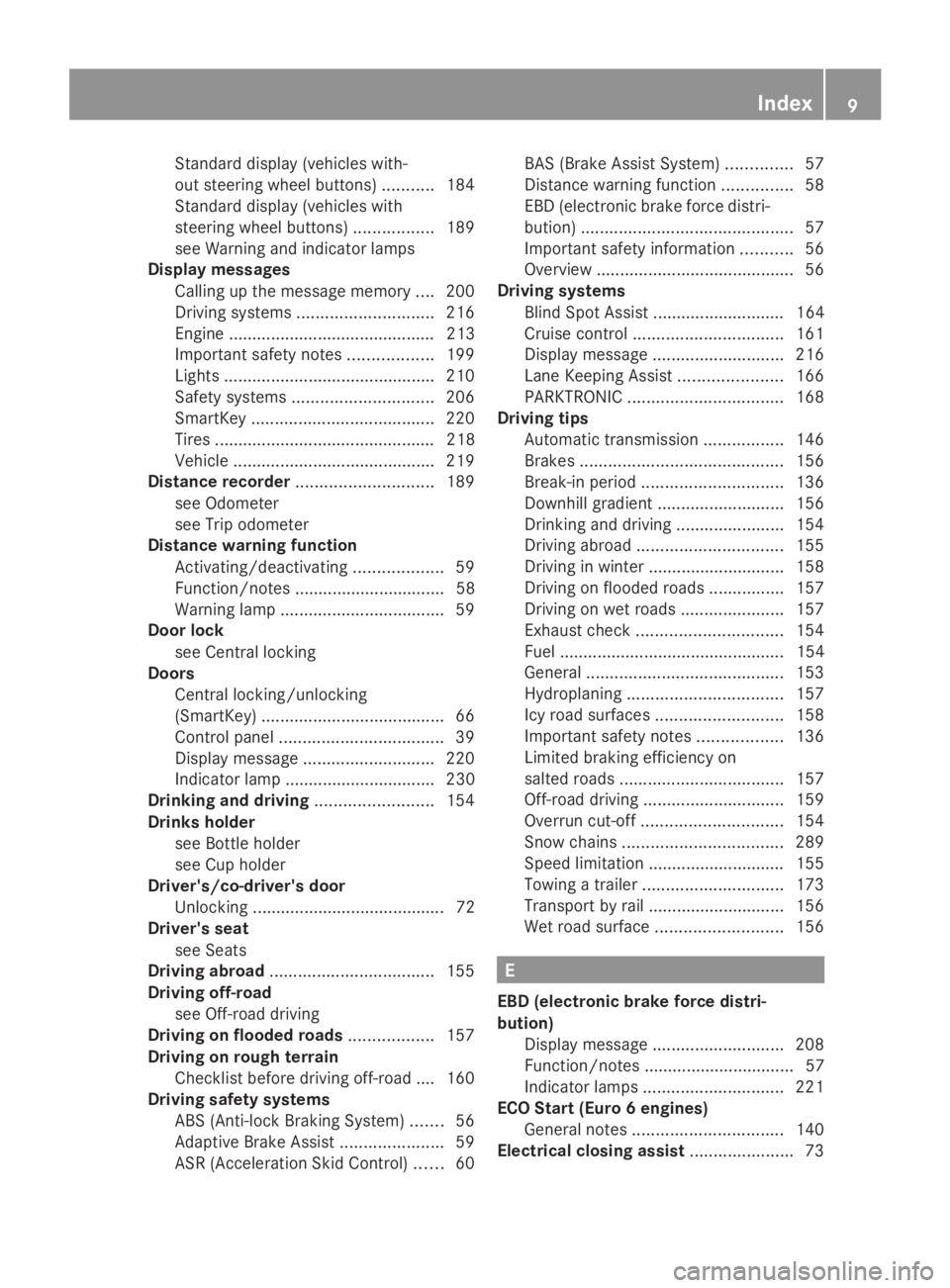
Standard display (vehicles with-
out steering wheel buttons)
...........184
Standard display (vehicles with
steering wheel buttons) .................189
see Warning and indicator lamps
Display messages
Calling up the message memory ....200
Driving systems ............................. 216
Engine ............................................ 213
Important safety notes ..................199
Lights ............................................ .210
Safety systems .............................. 206
SmartKey ....................................... 220
Tires ............................................... 218
Vehicle .......................................... .219
Distance recorder ............................. 189
see Odometer
see Trip odometer
Distance warning function
Activating/deactivating ...................59
Function/notes ................................ 58
Warning lamp ................................... 59
Door lock
see Central locking
Doors
Central locking/unlocking
(SmartKey) ....................................... 66
Control panel ................................... 39
Display message ............................ 220
Indicator lamp ................................ 230
Drinking and driving .........................154
Drinks holder see Bottle holder
see Cup holder
Driver's/co-driver's door
Unlocking ......................................... 72
Driver's seat
see Seats
Driving abroad ................................... 155
Driving off-road see Off-road driving
Driving on flooded roads ..................157
Driving on rough terrain Checklist before driving off-road .... 160
Driving safety systems
ABS (Anti-lock Braking System) .......56
Adaptive Brake Assist ......................59
ASR (Acceleration Skid Control )...... 60 BAS (Brake Assist System)
..............57
Distance warning function ...............58
EBD (electronic brake force distri-
bution) ............................................. 57
Important safety information ...........56
Overview .......................................... 56
Driving systems
Blind Spot Assist ............................ 164
Cruise control ................................ 161
Display message ............................ 216
Lane Keeping Assist ......................166
PARKTRONIC ................................. 168
Driving tips
Automatic transmission .................146
Brakes ........................................... 156
Break-in period .............................. 136
Downhill gradient ........................... 156
Drinking and driving .......................154
Driving abroad ............................... 155
Driving in winter ............................ .158
Driving on flooded roads ................157
Driving on wet roads ......................157
Exhaust check ............................... 154
Fuel ................................................ 154
General .......................................... 153
Hydroplaning ................................. 157
Icy road surfaces ........................... 158
Important safety notes ..................136
Limited braking efficiency on
salted road s................................... 157
Off-road driving .............................. 159
Overrun cut-off .............................. 154
Snow chains .................................. 289
Speed limitation ............................ .155
Towing a trailer .............................. 173
Transport by rail ............................ .156
Wet road surface ........................... 156 E
EBD (electronic brake force distri-
bution) Display message ............................ 208
Function/notes ................................ 57
Indicator lamps .............................. 221
ECO Start (Euro 6 engines)
General notes ................................ 140
Electrical closing assist ......................73 Index
9
Page 19 of 338
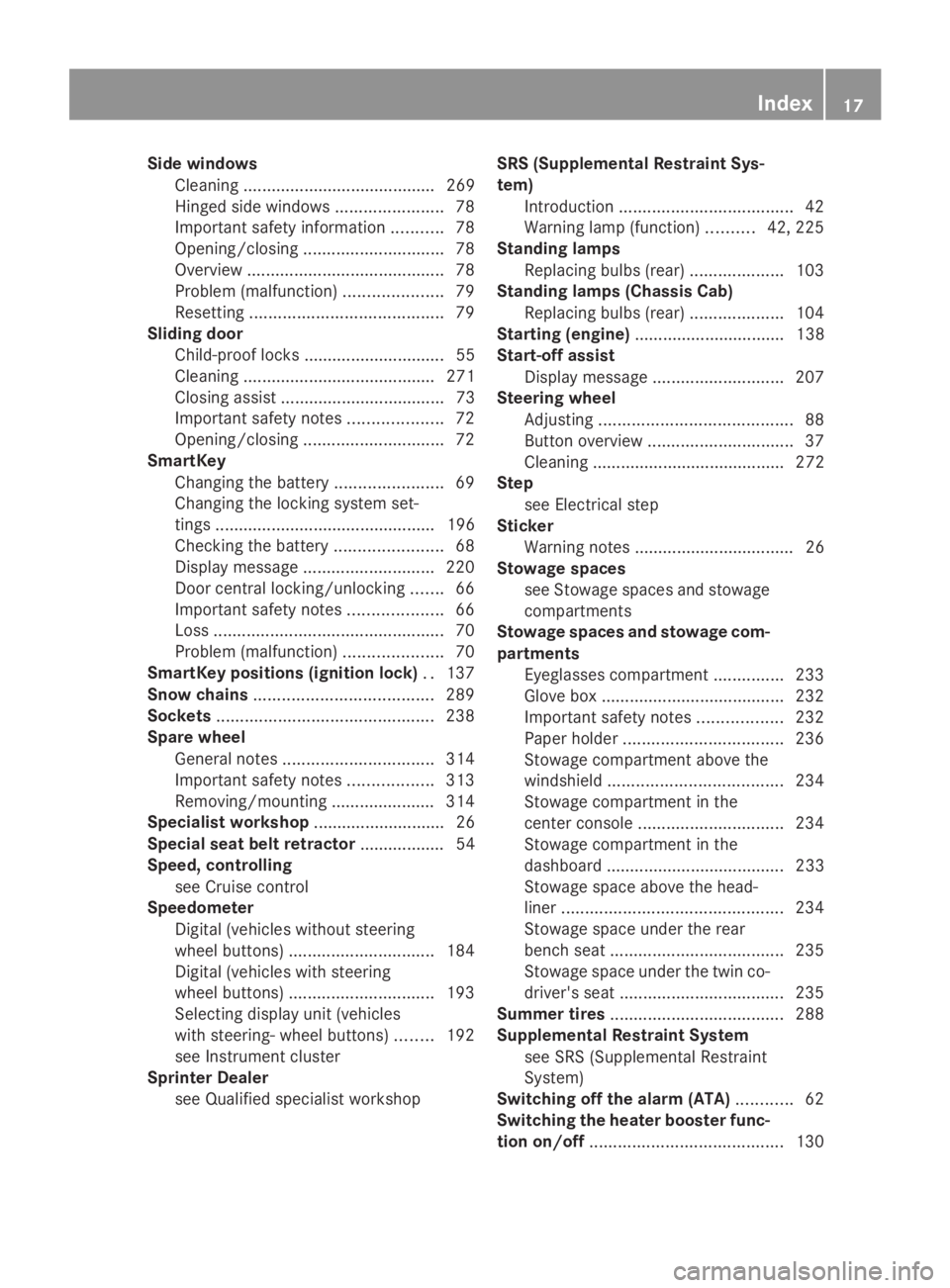
Side windows
Cleaning ......................................... 269
Hinged side windows .......................78
Important safety information ...........78
Opening/closing .............................. 78
Overview .......................................... 78
Problem (malfunction) .....................79
Resetting ......................................... 79
Sliding door
Child-proof locks .............................. 55
Cleaning ......................................... 271
Closing assist ................................... 73
Important safety notes ....................72
Opening/closing .............................. 72
SmartKey
Changing the battery .......................69
Changing the locking system set-
tings ............................................... 196
Checking the battery .......................68
Display message ............................ 220
Door central locking/unlocking .......66
Important safety notes ....................66
Loss ................................................. 70
Problem (malfunction) .....................70
SmartKey positions (ignition lock) ..137
Snow chains ...................................... 289
Sockets .............................................. 238
Spare wheel General notes ................................ 314
Important safety notes ..................313
Removing/mounting ..................... .314
Specialist workshop ............................ 26
Special seat belt retractor .................. 54
Speed, controlling see Cruise control
Speedometer
Digital (vehicles without steering
wheel buttons) ............................... 184
Digital (vehicles with steering
wheel buttons) ............................... 193
Selecting display unit (vehicles
with steering- wheel buttons) ........192
see Instrument cluster
Sprinter Dealer
see Qualified specialist workshop SRS (Supplemental Restraint Sys-
tem)
Introduction ..................................... 42
Warning lamp (function) ..........42, 225
Standing lamps
Replacing bulbs (rear) ....................103
Standing lamps (Chassis Cab)
Replacing bulbs (rear) ....................104
Starting (engine) ................................ 138
Start-off assist Display message ............................ 207
Steering wheel
Adjusting ......................................... 88
Button overview ............................... 37
Cleaning ......................................... 272
Step
see Electrical step
Sticker
Warning notes .................................. 26
Stowage spaces
see Stowage spaces and stowage
compartments
Stowage spaces and stowage com-
partments Eyeglasses compartment ...............233
Glove box ...................................... .232
Important safety notes ..................232
Paper holder .................................. 236
Stowage compartment above the
windshield ..................................... 234
Stowage compartment in the
center console ............................... 234
Stowage compartment in the
dashboard ...................................... 233
Stowage space above the head-
liner ............................................... 234
Stowage space under the rear
bench seat ..................................... 235
Stowage space under the twin co-
driver's seat ................................... 235
Summer tires ..................................... 288
Supplemental Restraint System see SRS (Supplemental Restraint
System)
Switching off the alarm (ATA) ............62
Switching the heater booster func-
tion on/off ......................................... 130 Index
17
Page 34 of 338
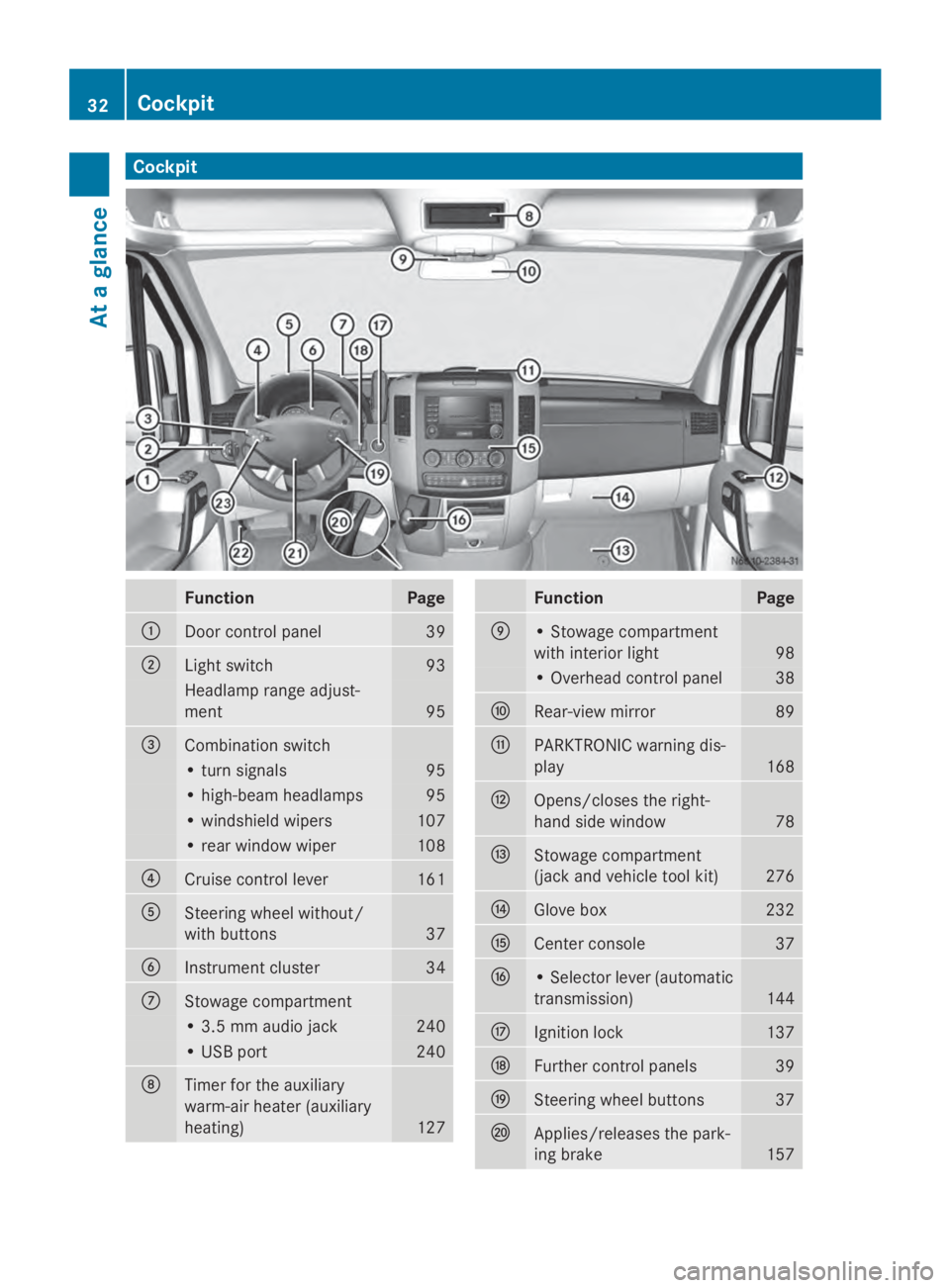
Cockpit
Function Page
0043
Door control panel 39
0044
Light switch 93
Headlamp range adjust-
ment 95
0087
Combination switch
• turn signals 95
• high-beam headlamps 95
• windshield wipers 107
• rear window wiper 108
0085
Cruise control lever 161
0083
Steering wheel without/
with buttons
37
0084
Instrument cluster 34
006B
Stowage compartment
• 3.5 mm audio jack 240
• USB port 240
006C
Timer for the auxiliary
warm-air heater (auxiliary
heating)
127 Function Page
006D
• Stowage compartment
with interior light
98
• Overhead control panel 38
006E
Rear-view mirror 89
006F
PARKTRONIC warning dis-
play
168
0070
Opens/closes the right-
hand side window
78
0071
Stowage compartment
(jack and vehicle tool kit)
276
0072
Glove box 232
0073
Center console 37
0074
• Selector lever (automatic
transmission)
144
0075
Ignition lock 137
0076
Further control panels 39
0077
Steering wheel buttons 37
0078
Applies/releases the park-
ing brake
15732
CockpitAt a glance
Page 148 of 338

X
To derestrict the shift range: press and
hold the selector lever towards D+until D
D
appears in the display again.
The automatic transmission shifts from the
current shift range directly to D.
X To select the optimum shift range: press
and hold the selector lever to the left
towards D–.
The automatic transmission will shift to a
range which allows easy acceleration and
deceleration. To do this, the automatic
transmission will shift down one or more
gears. Shift ranges
When the selector lever is in position Dyou
can restrict or derestrict the shift range for
the automatic transmission.
X To extend/restrict the shift range: press
the selector lever briefly to the right
towards D+or left towards D–.
The display shows the selected shift range.
The automatic transmission shifts only as
far as the relevant gear.
i If the maximum engine speed for the
restricted shift range is reached and you
depress the accelerator pedal, the auto-
matic transmission will not shift up. Driving situations
0038
Use the braking effect of the engine
on steep downhill gradients and for
driving:
R
on steep mountain roads
R in mountainous terrain
R in arduous conditions 0037
Use the braking effect of the engine
on extremely steep downhill gradi-
ents and long downhill stretches. Driving tips
Accelerator pedal position Your style of driving influences how the auto-
matic transmission shifts gear:
R little throttle: early upshifts
R lots of throttle: later upshifts
Kickdown Use kickdown for maximum acceleration:
X
Depress the accelerator pedal beyond the
pressure point.
The automatic transmission shifts to the
next gear down, depending on the engine
speed.
X Ease off on the accelerator pedal once the
desired speed is reached.
The automatic transmission shifts up again.
Maneuvering Maneuvering in a tight space:
X
Control the vehicle's speed by braking
carefully.
X Depress the accelerator pedal slightly and
evenly.
i You can shift back and forth between
drive position Dand reverse gear Rat low
speeds without applying the brakes. This
can help you, for example when rapidly
maneuvering the vehicle or rocking it out of
snow or slush.
Towing a trailer X
Drive at moderate engine speeds on steep
uphill gradients.
X Depending on the uphill or downhill gradi-
ent, shift down to a shift range adapted to
the driving situation (Y page 146), even if
cruise control is activated. 146
Automatic transmissionDriving an
d parking
Page 158 of 338

When you return from your journey, and as
close to the border as possible, you will need
to:
R remove the adhesive surfaces from your
halogen headlamps and clean the glass of
the headlamps if necessary
R have the Bi-Xenon headlamps reset to
asymmetrical low beam at a qualified spe-
cialist workshop Transport by rail
Transporting your vehicle by rail may be sub-
ject to certain restrictions or require special
measures to be taken in some countries due
to varying tunnel heights and loading stand-
ards.
You can obtain further information from any
authorized Sprinter dealer. Braking
Important safety notes G
WARNING
If you shift down on a slippery road surface in
an attempt to increase the engine's braking
effect, the drive wheels could lose their grip.
There is an increased danger of skidding and
accidents.
Do not shift down for additional engine brak-
ing on a slippery road surface.
Downhill gradients !
Depressing the brake pedal constantly
results in excessive and premature wear to
the brake pads.
On long and steep downhill gradients, you
should change down to shift range 0048or0047
in good time. This should be observed in par-
ticular when driving with a laden vehicle and
when towing a trailer. i
You must also change the shift range in
good time when cruise control is switched
on.
You thereby make use of the braking effect of
the engine and do not have to brake as often
to maintain the speed. This relieves the load
on the service brake and prevents the brakes
from overheating and wearing too quickly.
Heavy and light loads G
WARNING
If you rest your foot on the brake pedal while
driving, the braking system can overheat. This
increases the stopping distance and can even
cause the braking system to fail. There is a
risk of an accident.
Never use the brake pedal as a footrest. Never
depress the brake pedal and the accelerator
pedal at the same time.
! Depressing the brake pedal constantly
results in excessive and premature wear to
the brake pads.
If the brakes have been subjected to a heavy
load, do not stop the vehicle immediately.
Drive on for a short while. The brakes are
cooled down more quickly in the airflow.
Wet road surfaces If you have been driving for a long time in
heavy rain without braking, there may be a
delayed response when you first apply the
brakes. This may also occur after driving
through a car wash or deep water.
You must depress the brake pedal more
firmly. Maintain a longer distance to the vehi-
cle in front.
While paying attention to the traffic condi-
tions, you should brake the vehicle firmly
after driving on a wet road surface or through
a car wash. This heats the brake discs, so that
they dry more quickly, which protects them
against corrosion.156
Driving tipsDriving and parking
Page 160 of 338

engine's air suction nozzles and this can
cause engine damage.
If you have to drive on stretches of road on
which water has collected, please bear in
mind that:
R the water level of standing water should not
be above the lower edge of the front
bumper
R do not drive faster than walking speed Driving in winter
General notes G
WARNING
If you shift down on a slippery road surface in
an attempt to increase the engine's braking
effect, the drive wheels could lose their grip.
There is an increased danger of skidding and
accidents.
Do not shift down for additional engine brak-
ing on a slippery road surface. G
DANGER
If the exhaust pipe is blocked or adequate
ventilation is not possible, poisonous gases
such as carbon monoxide (CO) may enter the
vehicle. This is the case, e.g. if the vehicle
becomes trapped in snow. There is a risk of
fatal injury.
If you leave the engine or the auxiliary heating
running, make sure the exhaust pipe and area
around the vehicle are clear of snow. To
ensure an adequate supply of fresh air, open
a window on the side of the vehicle that is not
facing into the wind.
Have your vehicle winterproofed at a qualified
specialist workshop in good time at the onset
of winter.
i Do not cover the radiator, e.g. with a win-
ter cover. The measurements of the on-
board diagnostic system may otherwise
return inaccurate values. Some of these values are legally prescribed and must
therefore always be exact.
Observe the notes in the "Winter operation"
section (Y page 288).
Driving with summer tires Observe the notes in the "Winter operation"
section (Y
page 288).
Slippery road surfaces G
WARNING
If you shift down on a slippery road surface in
an attempt to increase the engine's braking
effect, the drive wheels could lose their grip.
There is an increased danger of skidding and
accidents.
Do not shift down for additional engine brak-
ing on a slippery road surface. G
WARNING
The outside temperature indicator is not
designed to serve as an ice-warning device
and is therefore unsuitable for that purpose.
Indicated temperatures just above the freez-
ing point do not guarantee that the road sur-
face is free of ice. The road may still be icy,
especially in wooded areas or on bridges.
! Vehicles with automatic transmission
may roll only briefly in the neutral position
N. Prolonged rolling of the wheels, e.g.
when being towed, will result in transmis-
sion damage.
If the vehicle threatens to skid or cannot be
stopped when moving at low speed:
X Shift the transmission to neutral position
N.
X Try to maintain control of the vehicle using
corrective steering.
Drive particularly carefully on slippery roads.
Avoid sudden acceleration, steering and
braking maneuvers. Do not use cruise
control. 158
Driving tipsDriving and parking
Page 163 of 338

X
Clean the front and rear license plates.
X Clean the windshield, windows and exterior
mirrors.
X Clean the steps, door sills and grab han-
dles.
This increases safety of footing.
X Clean the wheels/tires, wheel housings
and the underbody of the vehicle with a
water jet.
This increases road grip, especially on wet
road surfaces.
X Check the wheels/tires and wheel hous-
ings for trapped foreign objects and
remove them.
Trapped foreign objects can damage the
wheels/tires and may be flung out from the
vehicle when you continue driving.
X Check the underbody for trapped branches
or other parts of plants and remove them.
Trapped branches or other parts of plants
increase the risk of fire and can cause dam-
age to fuel lines, brake hoses and the rub-
ber bellows of axle joints and drive shafts.
X Clean the brake disks, brake pads and axle
joints, particularly after operation in sand,
mud, grit/gravel, water or similarly dirty
conditions.
X Check the entire floor assembly, the tires,
wheels, bodywork structure, brakes, steer-
ing, chassis and exhaust system for any
damage.
X Check the service brake for operating
safety, e.g. carry out a brake test.
X If you notice strong vibrations after driving
off-road, check the wheels and drive train
for foreign objects again. Remove any for-
eign objects which can lead to imbalances
and thus cause vibrations. Driving systems
Cruise control
Important safety notes Observe the notes on braking in the "Driving
tips" section (Y
page 156).
If you fail to adapt your driving style or if you
are inattentive, cruise control can neither
reduce the risk of an accident nor override the
laws of physics. Cruise control cannot take
road, weather and traffic conditions into
account. Cruise control is only an aid. You are
responsible for the distance to the vehicle in
front, for vehicle speed and for braking in
good time.
Do not use cruise control:
R in traffic conditions that are unsuitable for
driving at a constant speed, e.g. in heavy
traffic, on winding roads or off-road
R on slippery roads. Braking or accelerating
may cause the drive wheels to lose traction
and the vehicle could then skid.
R when there is poor visibility, e.g. due to fog,
heavy rain or snow
If there is a change of drivers, make sure that
you inform the new driver about the set cruise
speed.
General notes Cruise control maintains the speed of the
vehicle for you.
Use cruise control if road and traffic condi-
tions make it appropriate to maintain a steady
speed for a prolonged period. You can set any
speed from 20 mph upwards in increments of
1 mph.
Use cruise control if road and traffic condi-
tions make it appropriate to maintain a steady
speed for a prolonged period. You can set any
speed from 20 mph upwards in increments of
1 mph.
i If you have set km/h as the unit for the
digital speedometer ( Ypage 192), you can Driving systems
161Driving and parking Z