2014 MERCEDES-BENZ S-Class door lock
[x] Cancel search: door lockPage 121 of 434
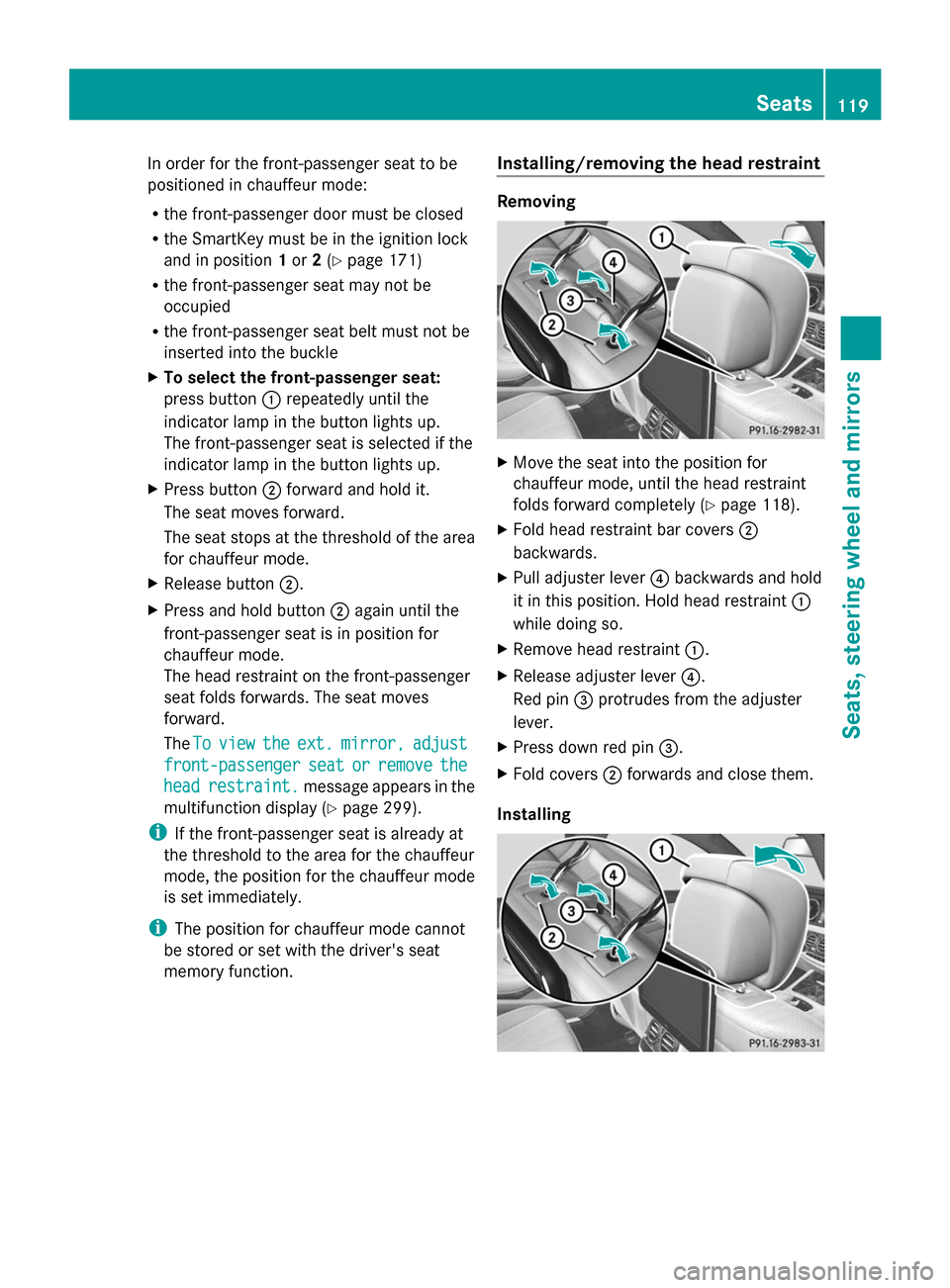
In order for the front-passenger seat to be
positioned in chauffeur mode:
R the front-passenger door must be closed
R the SmartKey must be in the ignition lock
and in position 1or 2(Y page 171)
R the front-passenger seat may not be
occupied
R the front-passenger seat belt must not be
inserted into the buckle
X To select the front-passenger seat:
press button 0043repeatedly until the
indicator lamp in the button lights up.
The front-passenger seat is selected if the
indicator lamp in the button lights up.
X Press button 0044forward and hold it.
The seat moves forward.
The seat stops at the threshold of the area
for chauffeur mode.
X Release button 0044.
X Press and hold button 0044again until the
front-passenger seat is in position for
chauffeur mode.
The head restraint on the front-passenger
seat folds forwards. The seat moves
forward.
The To
To view view the
theext.
ext. mirror,
mirror, adjust
adjust
front-passenger
front-passenger seat
seator
orremove
remove the
the
head
head restraint.
restraint. message appears in the
multifunction display (Y page 299).
i If the front-passenger seat is already at
the threshold to the area for the chauffeur
mode, the position for the chauffeur mode
is set immediately.
i The position for chauffeur mode cannot
be stored or set with the driver's seat
memory function. Installing/removing the head restraint Removing
X
Move the seat into the position for
chauffeur mode, until the head restraint
folds forward completely (Y page 118).
X Fold head restraint bar covers 0044
backwards.
X Pull adjuster lever 0085backwards and hold
it in this position. Hold head restraint 0043
while doing so.
X Remove head restraint 0043.
X Release adjuster lever 0085.
Red pin 0087protrudes from the adjuster
lever.
X Press down red pin 0087.
X Fold covers 0044forwards and close them.
Installing Seats
119Seats, steering wheel and mirrors Z
Page 127 of 434
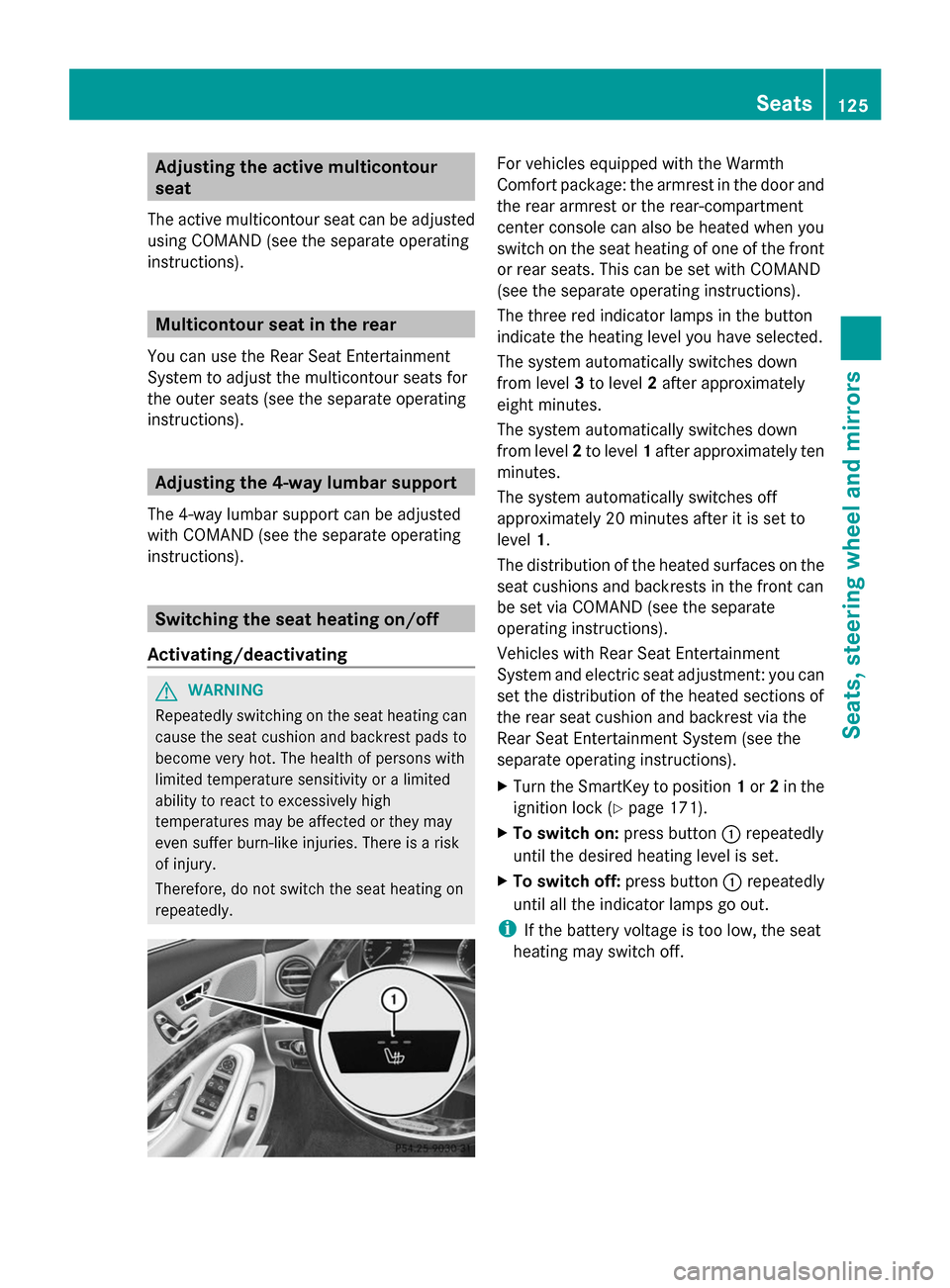
Adjusting the active multicontour
seat
The active multicontour seat can be adjusted
using COMAND (see the separate operating
instructions). Multicontour seat in the rear
You can use the Rear Seat Entertainment
System to adjust the multicontour seats for
the outer seats (see the separate operating
instructions). Adjusting the 4-way lumbar support
The 4-way lumbar support can be adjusted
with COMAND (see the separate operating
instructions). Switching the seat heating on/off
Activating/deactivating G
WARNING
Repeatedly switching on the seat heating can
cause the seat cushion and backrest pads to
become very hot. The health of persons with
limited temperature sensitivity or a limited
ability to react to excessively high
temperatures may be affected or they may
even suffer burn-like injuries. There is a risk
of injury.
Therefore, do not switch the seat heating on
repeatedly. For vehicles equipped with the Warmth
Comfort package: the armrest in the door and
the rear armrest or the rear-compartment
center console can also be heated when you
switch on the seat heating of one of the front
or rear seats. This can be set with COMAND
(see the separate operating instructions).
The three red indicator lamps in the button
indicate the heating level you have selected.
The system automatically switches down
from level
3to level 2after approximately
eight minutes.
The system automatically switches down
from level 2to level 1after approximately ten
minutes.
The system automatically switches off
approximately 20 minutes after it is set to
level 1.
The distribution of the heated surfaces on the
seat cushions and backrests in the front can
be set via COMAND (see the separate
operating instructions).
Vehicles with Rear Seat Entertainment
System and electric seat adjustment: you can
set the distribution of the heated sections of
the rear seat cushion and backrest via the
Rear Seat Entertainment System (see the
separate operating instructions).
X Turn the SmartKey to position 1or 2in the
ignition lock (Y page 171).
X To switch on: press button0043repeatedly
until the desired heating level is set.
X To switch off: press button0043repeatedly
until all the indicator lamps go out.
i If the battery voltage is too low, the seat
heating may switch off. Seats
125Seats, steering wheel and mirrors Z
Page 130 of 434
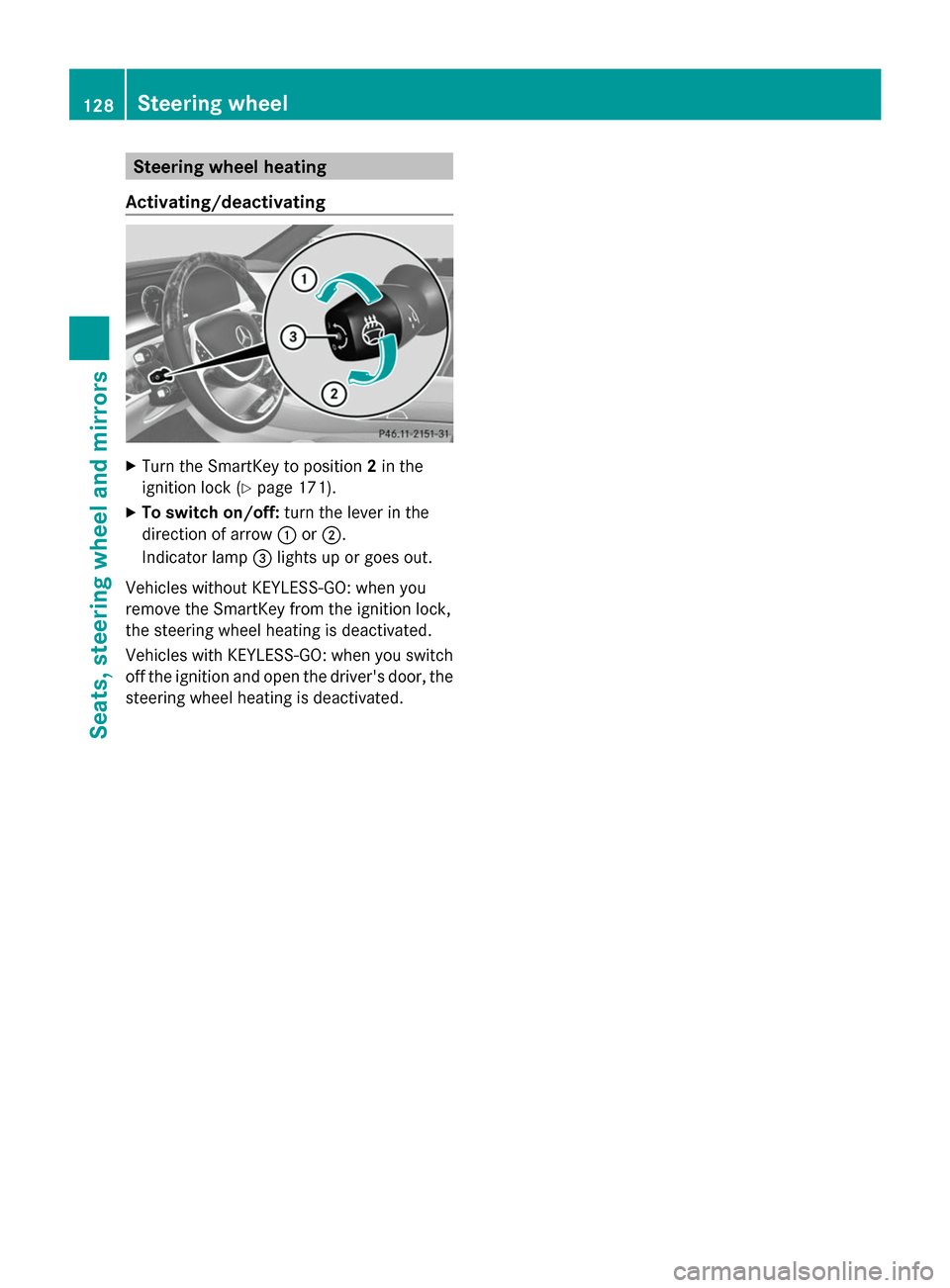
Steering wheel heating
Activating/deactivating X
Turn the SmartKey to position 2in the
ignition lock (Y page 171).
X To switch on/off: turn the lever in the
direction of arrow 0043or0044.
Indicator lamp 0087lights up or goes out.
Vehicles without KEYLESS-GO: when you
remove the SmartKey from the ignition lock,
the steering wheel heating is deactivated.
Vehicles with KEYLESS-GO: when you switch
off the ignition and open the driver's door, the
steering wheel heating is deactivated. 128
Steering wheelSeats, steering wheel and mirrors
Page 131 of 434
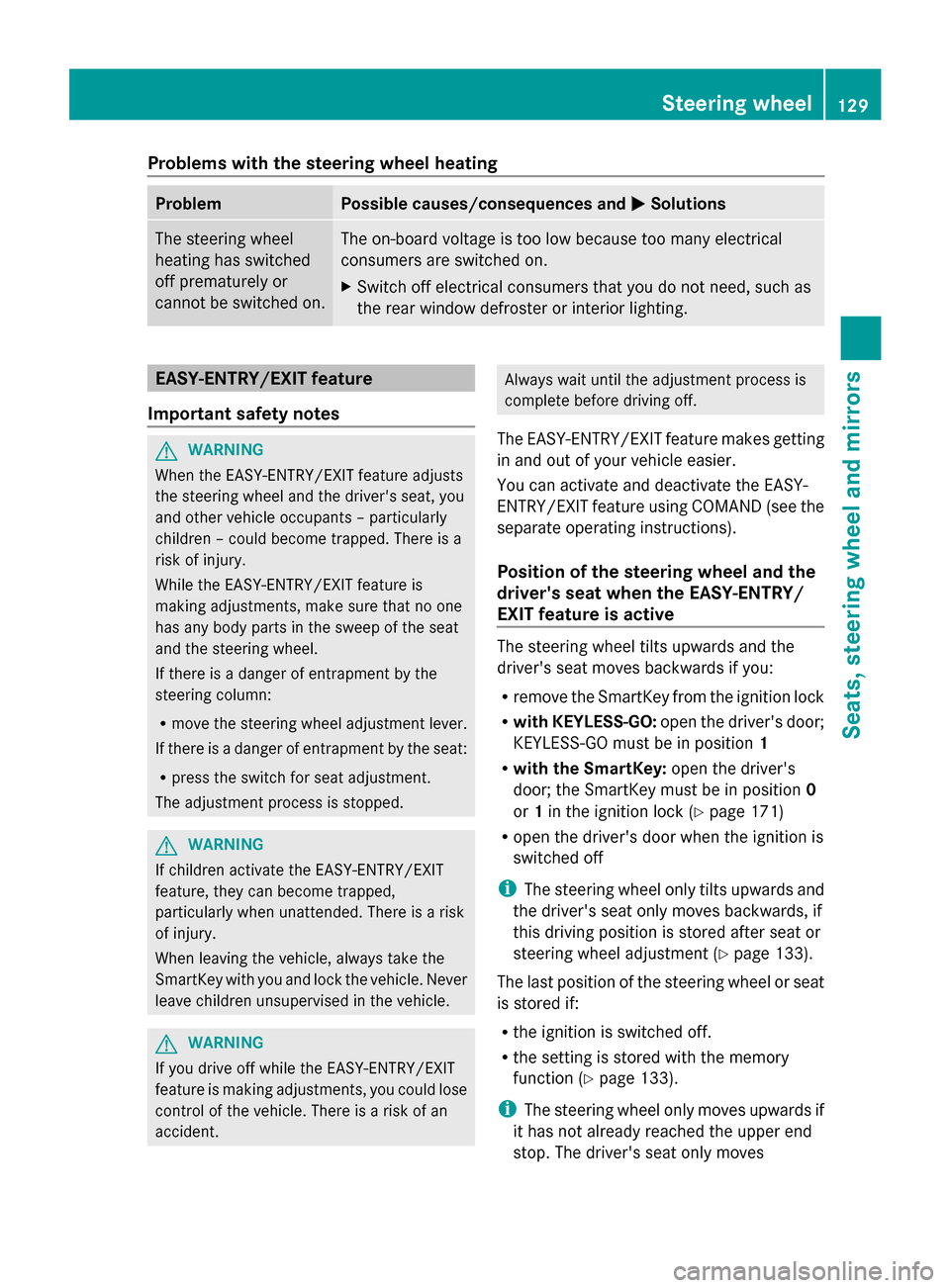
Problems with the steering wheel heating
Problem Possible causes/consequences and
0050
0050Solutions The steering wheel
heating has switched
off prematurely or
cannot be switched on. The on-board voltage is too low because too many electrical
consumers are switched on.
X
Switch off electrical consumers that you do not need, such as
the rear window defroster or interior lighting. EASY-ENTRY/EXIT feature
Important safety notes G
WARNING
When the EASY-ENTRY/EXIT feature adjusts
the steering wheel and the driver's seat, you
and other vehicle occupants – particularly
children – could become trapped. There is a
risk of injury.
While the EASY-ENTRY/EXIT feature is
making adjustments, make sure that no one
has any body parts in the sweep of the seat
and the steering wheel.
If there is a danger of entrapment by the
steering column:
R move the steering wheel adjustment lever.
If there is a danger of entrapment by the seat:
R press the switch for seat adjustment.
The adjustment process is stopped. G
WARNING
If children activate the EASY-ENTRY/EXIT
feature, they can become trapped,
particularly when unattended. There is a risk
of injury.
When leaving the vehicle, always take the
SmartKey with you and lock the vehicle. Never
leave children unsupervised in the vehicle. G
WARNING
If you drive off while the EASY-ENTRY/EXIT
feature is making adjustments, you could lose
control of the vehicle. There is a risk of an
accident. Always wait until the adjustment process is
complete before driving off.
The EASY-ENTRY/EXIT feature makes getting
in and out of your vehicle easier.
You can activate and deactivate the EASY-
ENTRY/EXIT feature using COMAND (see the
separate operating instructions).
Position of the steering wheel and the
driver's seat when the EASY-ENTRY/
EXIT feature is active The steering wheel tilts upwards and the
driver's seat moves backwards if you:
R
remove the SmartKey from the ignition lock
R with KEYLESS-GO: open the driver's door;
KEYLESS-GO must be in position 1
R with the SmartKey: open the driver's
door; the SmartKey must be in position 0
or 1in the ignition lock (Y page 171)
R open the driver's door when the ignition is
switched off
i The steering wheel only tilts upwards and
the driver's seat only moves backwards, if
this driving position is stored after seat or
steering wheel adjustment (Y page 133).
The last position of the steering wheel or seat
is stored if:
R the ignition is switched off.
R the setting is stored with the memory
function (Y page 133).
i The steering wheel only moves upwards if
it has not already reached the upper end
stop. The driver's seat only moves Steering wheel
129Seats, steering wheel and mirrors Z
Page 132 of 434
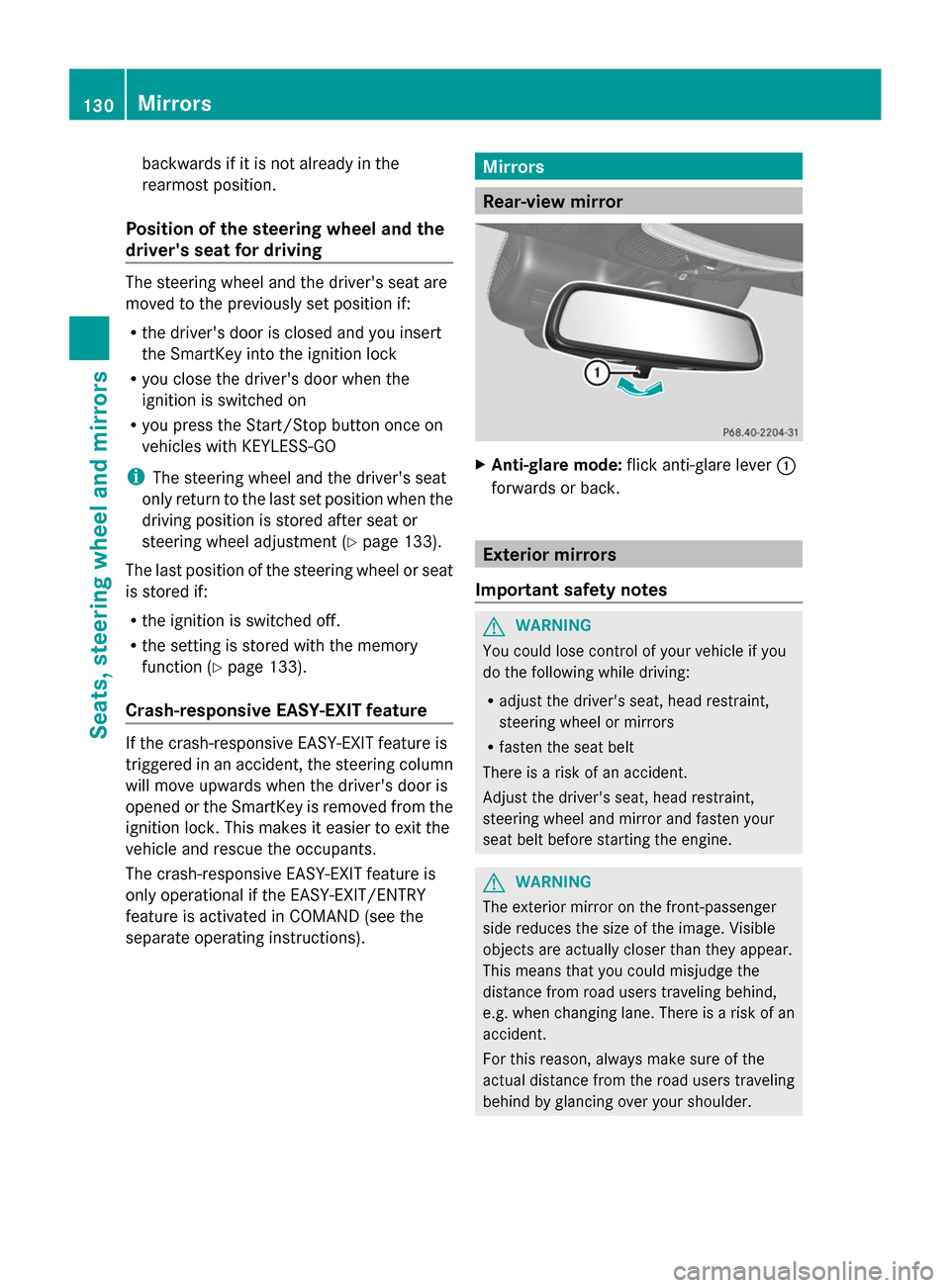
backwards if it is not already in the
rearmost position.
Position of the steering wheel and the
driver's seat for driving The steering wheel and the driver's seat are
moved to the previously set position if:
R the driver's door is closed and you insert
the SmartKey into the ignition lock
R you close the driver's door when the
ignition is switched on
R you press the Start/Stop button once on
vehicles with KEYLESS-GO
i The steering wheel and the driver's seat
only return to the last set position when the
driving position is stored after seat or
steering wheel adjustment (Y page 133).
The last position of the steering wheel or seat
is stored if:
R the ignition is switched off.
R the setting is stored with the memory
function (Y page 133).
Crash-responsive EASY-EXIT feature If the crash-responsive EASY-EXIT feature is
triggered in an accident, the steering column
will move upwards when the driver's door is
opened or the SmartKey is removed from the
ignition lock. This makes it easier to exit the
vehicle and rescue the occupants.
The crash-responsive EASY-EXIT feature is
only operational if the EASY-EXIT/ENTRY
feature is activated in COMAND (see the
separate operating instructions). Mirrors
Rear-view mirror
X
Anti-glare mode: flick anti-glare lever 0043
forwards or back. Exterior mirrors
Important safety notes G
WARNING
You could lose control of your vehicle if you
do the following while driving:
R adjust the driver's seat, head restraint,
steering wheel or mirrors
R fasten the seat belt
There is a risk of an accident.
Adjust the driver's seat, head restraint,
steering wheel and mirror and fasten your
seat belt before starting the engine. G
WARNING
The exterior mirror on the front-passenger
side reduces the size of the image. Visible
objects are actually closer than they appear.
This means that you could misjudge the
distance from road users traveling behind,
e.g. when changing lane. There is a risk of an
accident.
For this reason, always make sure of the
actual distance from the road users traveling
behind by glancing over your shoulder. 130
MirrorsSeats, steering wheel and mirrors
Page 140 of 434

Useful information
i This Operator's Manual describes all
models and all standard and optional
equipment of your vehicle available at the
time of publication of the Operator's
Manual. Country-specific differences are
possible. Please note that your vehicle may
not be equipped with all features
described. This also applies to safety-
related systems and functions.
i Read the information on qualified
specialist workshops: (Y page 27).Exterior lighting
General notes
For reasons of safety, Mercedes-Benz
recommends that you drive with the lights
switched on even during the daytime. In some
countries, operation of the headlamps varies
due to legal requirements and self-imposed
obligations. Driving abroad
Symmetrical low-beam headlamps Switch the headlamps to symmetrical low
beam in countries in which traffic drives on
the opposite side of the road from the country
where the vehicle is registered. This prevents
glare to oncoming traffic. When using
symmetrical lights, the edge of the road is not
lit as widely and as far ahead as normal.
Have the headlamps converted at a qualified
specialist workshop as close to the border as
possible before driving in these countries.
Asymmetrical low beam Have the headlamps converted back to
asymmetrical low-beam headlamps at a
qualified specialist workshop as soon as
possible after crossing the border again. Setting the exterior lighting
Setting options Exterior lighting can be set using:
R
the light switch
R the combination switch (Y page 140)
R the on-board computer (Y page 262)
Light switch Operation
00470063
Left-hand standing lamps
00480064 Right-hand standing lamps
00490060 Parking lamps, license plate and
instrument cluster lighting
004A0058 Automatic headlamp mode,
controlled by the light sensor
004B0058 Low-beam/high-beam headlamps
If you hear a warning tone when you leave the
vehicle, the lights may still be switched on.
X Turn the light switch to 0058.
The exterior lighting (except the parking/
standing lamps) switches off automatically if
you:
R remove the SmartKey from the ignition lock
R open the driver's door with the SmartKey
in position 0.
Automatic headlamp mode G
WARNING
When the light switch is set to 0058, the low-
beam headlamps may not be switched on
automatically if there is fog, snow or other 138
Exterior lightingLights and windshield wipers
Page 147 of 434
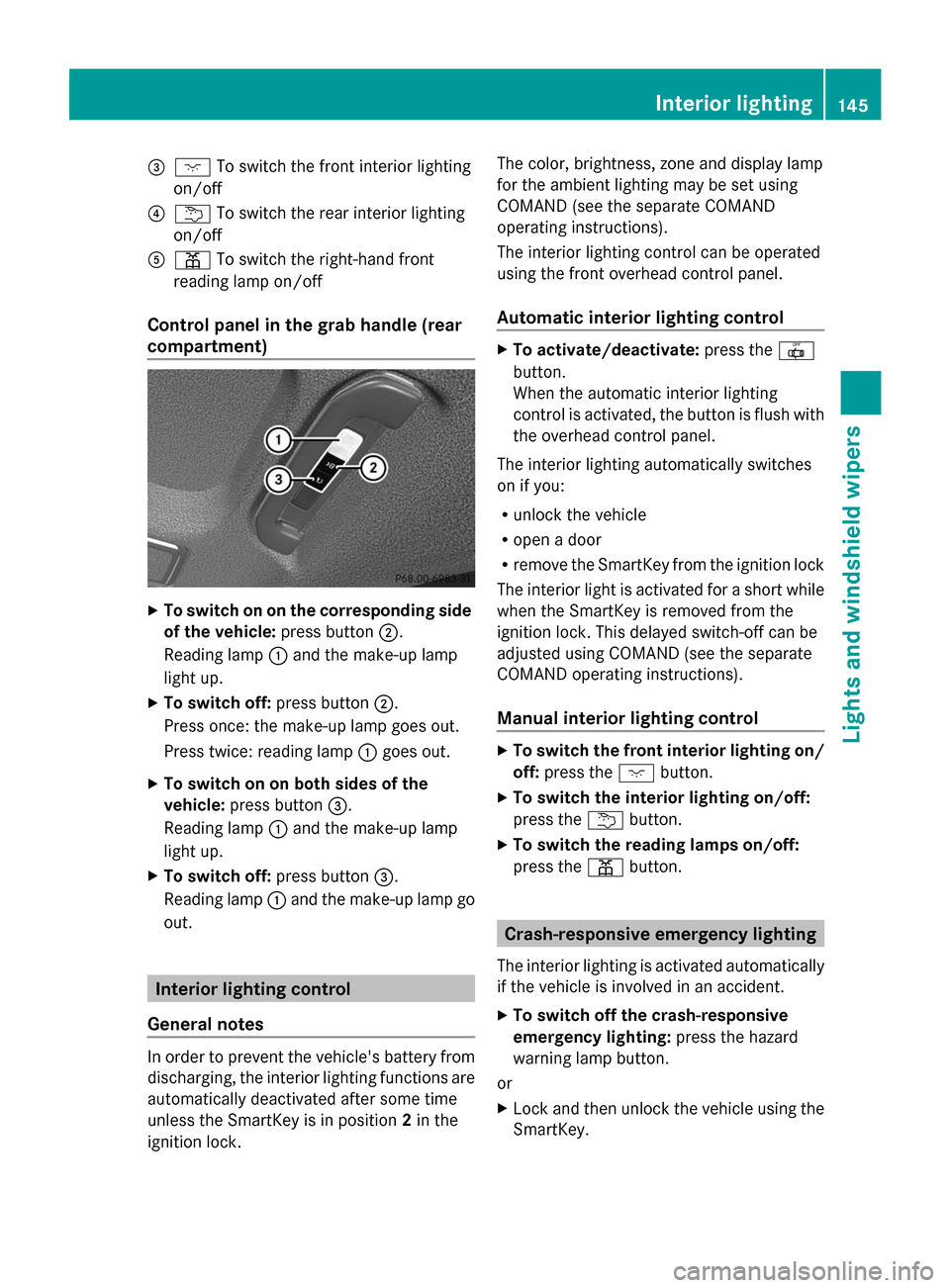
0087
004A To switch the front interior lighting
on/off
0085 0042 To switch the rear interior lighting
on/off
0083 003D To switch the right-hand front
reading lamp on/off
Control panel in the grab handle (rear
compartment) X
To switch on on the corresponding side
of the vehicle: press button0044.
Reading lamp 0043and the make-up lamp
light up.
X To switch off: press button0044.
Press once: the make-up lamp goes out.
Press twice: reading lamp 0043goes out.
X To switch on on both sides of the
vehicle: press button 0087.
Reading lamp 0043and the make-up lamp
light up.
X To switch off: press button0087.
Reading lamp 0043and the make-up lamp go
out. Interior lighting control
General notes In order to prevent the vehicle's battery from
discharging, the interior lighting functions are
automatically deactivated after some time
unless the SmartKey is in position 2in the
ignition lock. The color, brightness, zone and display lamp
for the ambient lighting may be set using
COMAND (see the separate COMAND
operating instructions).
The interior lighting control can be operated
using the front overhead control panel.
Automatic interior lighting control
X
To activate/deactivate: press the0033
button.
When the automatic interior lighting
control is activated, the button is flush with
the overhead control panel.
The interior lighting automatically switches
on if you:
R unlock the vehicle
R open a door
R remove the SmartKey from the ignition lock
The interior light is activated for a short while
when the SmartKey is removed from the
ignition lock. This delayed switch-off can be
adjusted using COMAND (see the separate
COMAND operating instructions).
Manual interior lighting control X
To switch the front interior lighting on/
off: press the 004Abutton.
X To switch the interior lighting on/off:
press the 0042button.
X To switch the reading lamps on/off:
press the 003Dbutton. Crash-responsive emergency lighting
The interior lighting is activated automatically
if the vehicle is involved in an accident.
X To switch off the crash-responsive
emergency lighting: press the hazard
warning lamp button.
or
X Lock and then unlock the vehicle using the
SmartKey. Interior lighting
145Lights and windshield wipers Z
Page 174 of 434
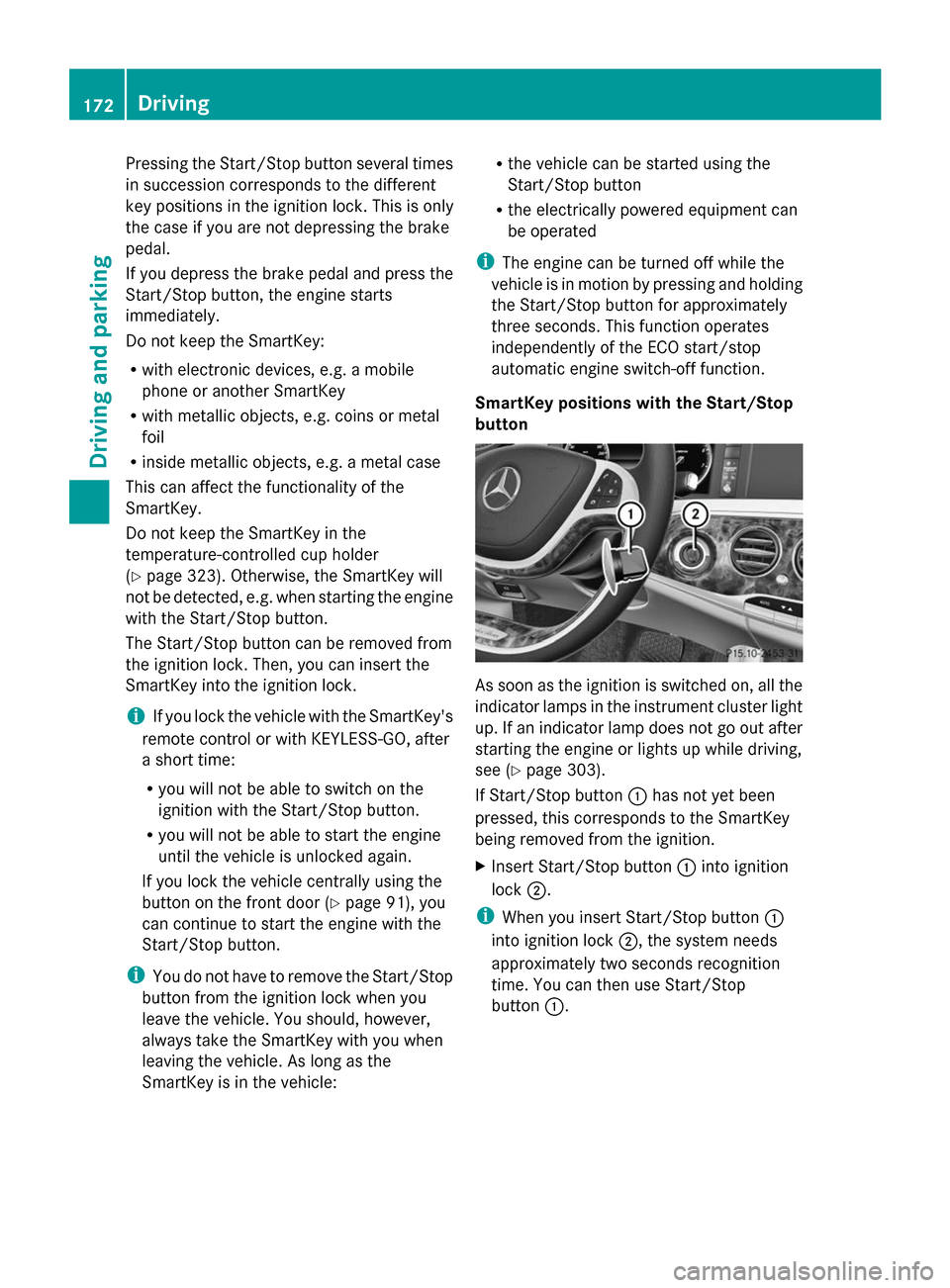
Pressing the Start/Stop button several times
in succession corresponds to the different
key positions in the ignition lock. This is only
the case if you are not depressing the brake
pedal.
If you depress the brake pedal and press the
Start/Stop button, the engine starts
immediately.
Do not keep the SmartKey:
R with electronic devices, e.g. a mobile
phone or another SmartKey
R with metallic objects, e.g. coins or metal
foil
R inside metallic objects, e.g. a metal case
This can affect the functionality of the
SmartKey.
Do not keep the SmartKey in the
temperature-controlled cup holder
(Y page 323). Otherwise, the SmartKey will
not be detected, e.g. when starting the engine
with the Start/Stop button.
The Start/Stop button can be removed from
the ignition lock. Then, you can insert the
SmartKey into the ignition lock.
i If you lock the vehicle with the SmartKey's
remote control or with KEYLESS-GO, after
a short time:
R you will not be able to switch on the
ignition with the Start/Stop button.
R you will not be able to start the engine
until the vehicle is unlocked again.
If you lock the vehicle centrally using the
button on the front door (Y page 91), you
can continue to start the engine with the
Start/Stop button.
i You do not have to remove the Start/Stop
button from the ignition lock when you
leave the vehicle. You should, however,
always take the SmartKey with you when
leaving the vehicle. As long as the
SmartKey is in the vehicle: R
the vehicle can be started using the
Start/Stop button
R the electrically powered equipment can
be operated
i The engine can be turned off while the
vehicle is in motion by pressing and holding
the Start/Stop button for approximately
three seconds. This function operates
independently of the ECO start/stop
automatic engine switch-off function.
SmartKey positions with the Start/Stop
button As soon as the ignition is switched on, all the
indicator lamps in the instrument cluster light
up. If an indicator lamp does not go out after
starting the engine or lights up while driving,
see (Y
page 303).
If Start/Stop button 0043has not yet been
pressed, this corresponds to the SmartKey
being removed from the ignition.
X Insert Start/Stop button 0043into ignition
lock 0044.
i When you insert Start/Stop button 0043
into ignition lock 0044, the system needs
approximately two seconds recognition
time. You can then use Start/Stop
button 0043. 172
DrivingDriving and parking