2014 MERCEDES-BENZ S-Class door lock
[x] Cancel search: door lockPage 96 of 434

The automatic obstacle recognition with
reversing function is only an aid. It is not a
substitute for your attentiveness when
opening and closing the trunk lid. G
WARNING
The reversing feature does not react:
R to soft, light and thin objects, e.g. small
fingers
R over the last 1/3 in(8 mm) of the closing
movement
This means that the reversing feature cannot
prevent someone being trapped in these
situations. There is a risk of injury.
Make sure that no body parts are in close
proximity during the closing procedure.
If somebody becomes trapped:
R press the 0054button on the SmartKey, or
R press the remote operating switch on the
driver's door, or
R press the closing or locking button on the
trunk lid, or
R pull on the trunk lid handle Opening and closing manually
Opening X
Press the 0054button on the SmartKey.
X Pull handle 0043.
X The trunk lid opens. Closing
X
Pull the trunk lid down using recess 0043.
Vehicles with trunk lid remote closing
feature or power closing:
X Lightly push the trunk lid closed.
The power closing function pulls the trunk
lid closed.
X Lock the vehicle if necessary with
the 0037 button on the SmartKey or with
KEYLESS-GO (Y page 85).
i If KEYLESS-GO detects a SmartKey in the
trunk, the trunk lid cannot be locked. It then
opens again. Opening/closing automatically from
outside
Important safety notes G
WARNING
Parts of the body could become trapped
during automatic closing of the trunk lid.
Moreover, people, e.g. children, may be
standing in the closing area or may enter the
closing area during the closing process. There
is a risk of injury.
Make sure that nobody is in the vicinity of the
closing area during the closing process. 94
TrunkOpening and closing
Page 97 of 434

Use one of the following options to stop the
closing process:
R Press the 0054button on the key.
R press the remote operating switch on the
driver's door.
R Press the closing or locking button on the
trunk lid.
R Pull the trunk lid handle. G
WARNING
Combustion engines emit poisonous exhaust
gases such as carbon monoxide. Exhaust
gases can enter the vehicle interior if the
trunk lid is open when the engine is running,
especially if the vehicle is in motion. There is
a risk of poisoning.
Always switch off the engine before opening
the trunk lid. Never drive with the trunk lid
open.
! The trunk lid swings upwards when
opened. Therefore, make sure that there is
sufficient clearance above the trunk lid.
i The opening dimensions of the trunk lid
can be found in the "Vehicle data" section
(Y page 429).
Opening You can open the trunk lid automatically
using the SmartKey or the handle in the trunk
lid.
X
Press and hold the 0054button on the
SmartKey until the trunk lid opens.
or
X If the trunk lid is unlocked, pull the trunk lid
handle and let it go again immediately. Closing X
To close: press closing button 0043in the
trunk lid.
Vehicles with trunk lid remote closing
feature and KEYLESS-GO: when all the
doors are closed, you can simultaneously
close the trunk lid and lock the vehicle. The
KEYLESS-GO key must be in the rear
detection range of the vehicle.
X Press locking button 0044in the trunk lid.
If KEYLESS-GO detects a SmartKey outside
the vehicle, the trunk lid closes and the
vehicle is locked.
i If KEYLESS-GO detects a SmartKey in the
trunk, the trunk lid opens again after it is
closed.
If KEYLESS-GO detects a second SmartKey
outside the vehicle, the trunk lid remains
closed. HANDS-FREE ACCESS
Important safety notes G
WARNING
The vehicle's exhaust system may be very hot.
You could burn yourself by touching the
exhaust system if you use HANDS-FREE
ACCESS. There is a risk of injury. Always
ensure that you only make the kicking
movement within the detection range of
sensors. Trunk
95Opening and closing Z
Page 99 of 434

close. Repeat the leg movement more
quickly if this occurs.
To stop the opening or closing procedure:
R move your foot in the sensor detection
range under the bumper or
R pull the handle on the outside of the trunk
lid or
R press the closing button in the trunk lid or
R press the 0054button on the SmartKey
If the trunk lid closing procedure has been
stopped:
R move your foot under the bumper again and
the trunk lid will open.
If the trunk lid opening procedure has been
stopped:
R move your foot under the bumper again and
the trunk lid will close. Opening/closing automatically from
inside
Important safety notes G
WARNING
Parts of the body could become trapped
during automatic closing of the trunk lid.
Moreover, people, e.g. children, may be
standing in the closing area or may enter the
closing area during the closing process. There
is a risk of injury.
Make sure that nobody is in the vicinity of the
closing area during the closing process.
Use one of the following options to stop the
closing process:
R Press the 0054button on the key.
R press the remote operating switch on the
driver's door.
R Press the closing or locking button on the
trunk lid.
R Pull the trunk lid handle. G
WARNING
Combustion engines emit poisonous exhaust
gases such as carbon monoxide. Exhaust
gases can enter the vehicle interior if the
trunk lid is open when the engine is running,
especially if the vehicle is in motion. There is
a risk of poisoning.
Always switch off the engine before opening
the trunk lid. Never drive with the trunk lid
open.
! The trunk lid swings upwards when
opened. Therefore, make sure that there is
sufficient clearance above the trunk lid.
i The opening dimensions of the trunk lid
can be found in the "Vehicle data" section
(Y page 429).
Opening and closing You can open and close the trunk lid from the
driver's seat when the vehicle is stationary
and unlocked.
X
To open: pull remote operating switch for
trunk lid 0043until the trunk lid opens.
X To close: press remote operating switch
for trunk lid 0043until the trunk lid is
completely closed. Locking the trunk separately
You can lock the trunk separately. If you then
unlock the vehicle centrally, the trunk
remains locked and cannot be opened. Trunk
97Opening and closing Z
Page 101 of 434

Trunk lid emergency release light:
R
emergency release button 0043flashes for
30 minutes after the trunk lid is opened
R emergency release button 0043flashes for
60 minutes after the trunk lid is closed Side windows
Important safety notes
G
WARNING
While opening the side windows, body parts
could become trapped between the side
window and the door frame as the side
window moves. There is a risk of injury.
Make sure that nobody touches the side
window during the opening procedure. If
somebody becomes trapped, release the
switch or pull the switch to close the side
window again. G
WARNING
While opening the side windows, body parts
in the closing area could become trapped.
There is a risk of injury.
Make sure that no body parts are in close
proximity during the closing procedure. If
somebody becomes trapped, release the
switch or press the switch to open the side
window again. G
WARNING
If children operate the side windows they
could become trapped, particularly if they are
left unsupervised. There is a risk of injury.
Activate the override feature for the rear side
windows. When leaving the vehicle, always
take the SmartKey with you and lock the
vehicle. Never leave children unsupervised in
the vehicle. Side window reversing feature
The side windows are equipped with an
automatic reversing feature. If a solid object blocks or restricts a side window during the
closing process, the side window opens again
automatically. However, the automatic
reversing feature is only an aid and does not
relieve you of the responsibility of paying
attention when closing a side window.
G
WARNING
The reversing feature does not react:
R to soft, light and thin objects, e.g. small
fingers
R over the last 1/6 in(4 mm) of the closing
movement
R during resetting
R when closing the side window again
manually immediately after automatic
reversing
This means that the reversing feature cannot
prevent someone being trapped in these
situations. There is a risk of injury.
Make sure that no body parts are in close
proximity during the closing procedure. If
someone becomes trapped, press the switch
to open the side window again. Opening and closing the side
windows
The switches for all side windows are located
on the driver's door. There is also a switch on
each door for the corresponding side window.
The switches on the driver's door take
precedence. Side windows
99Opening and closing Z
Page 102 of 434
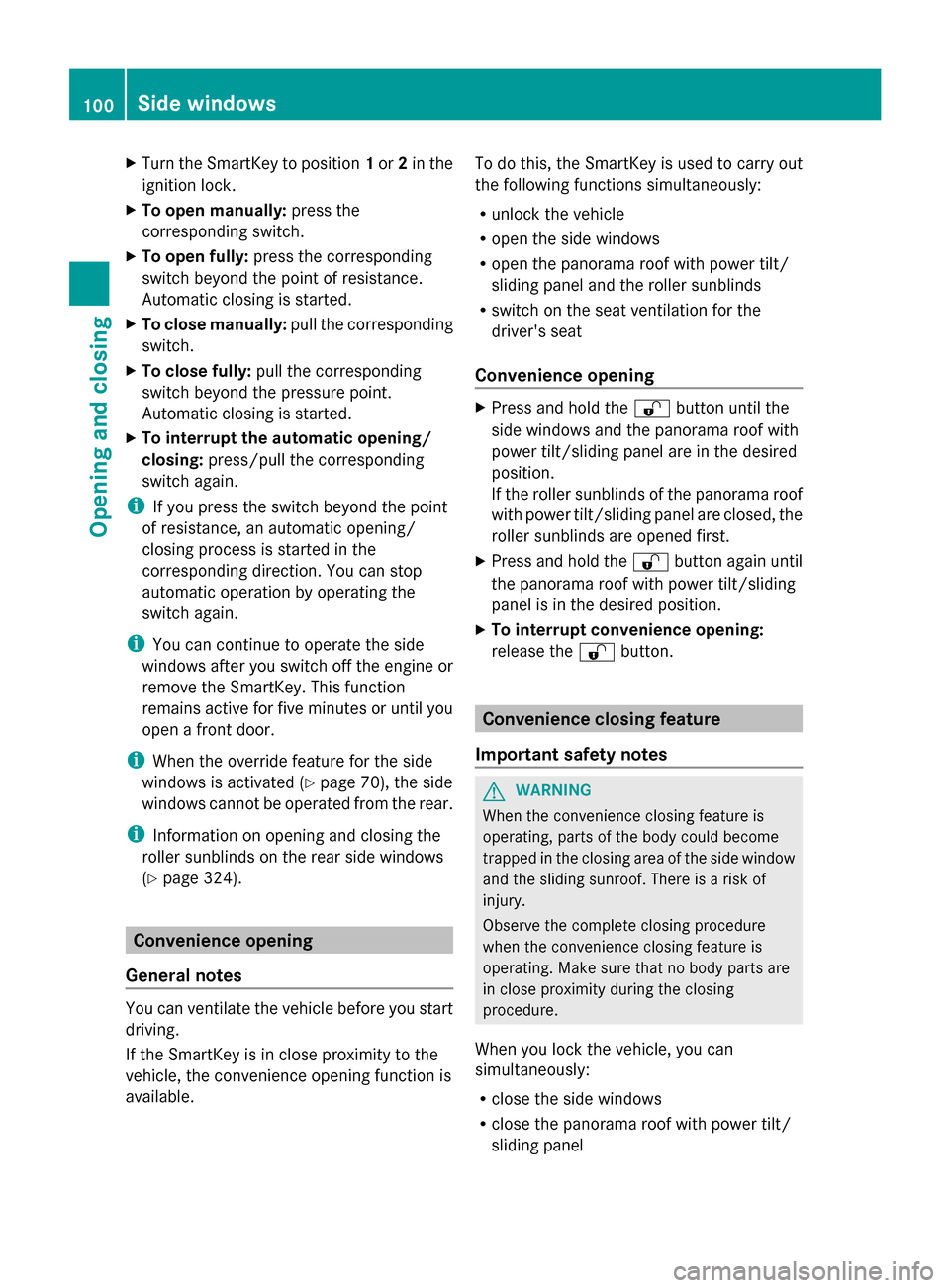
X
Turn the SmartKey to position 1or 2in the
ignition lock.
X To open manually: press the
corresponding switch.
X To open fully: press the corresponding
switch beyond the point of resistance.
Automatic closing is started.
X To close manually: pull the corresponding
switch.
X To close fully: pull the corresponding
switch beyond the pressure point.
Automatic closing is started.
X To interrupt the automatic opening/
closing: press/pull the corresponding
switch again.
i If you press the switch beyond the point
of resistance, an automatic opening/
closing process is started in the
corresponding direction. You can stop
automatic operation by operating the
switch again.
i You can continue to operate the side
windows after you switch off the engine or
remove the SmartKey. This function
remains active for five minutes or until you
open a front door.
i When the override feature for the side
windows is activated (Y page 70), the side
windows cannot be operated from the rear.
i Information on opening and closing the
roller sunblinds on the rear side windows
(Y page 324). Convenience opening
General notes You can ventilate the vehicle before you start
driving.
If the SmartKey is in close proximity to the
vehicle, the convenience opening function is
available. To do this, the SmartKey is used to carry out
the following functions simultaneously:
R
unlock the vehicle
R open the side windows
R open the panorama roof with power tilt/
sliding panel and the roller sunblinds
R switch on the seat ventilation for the
driver's seat
Convenience opening X
Press and hold the 0036button until the
side windows and the panorama roof with
power tilt/sliding panel are in the desired
position.
If the roller sunblinds of the panorama roof
with power tilt/sliding panel are closed, the
roller sunblinds are opened first.
X Press and hold the 0036button again until
the panorama roof with power tilt/sliding
panel is in the desired position.
X To interrupt convenience opening:
release the 0036button. Convenience closing feature
Important safety notes G
WARNING
When the convenience closing feature is
operating, parts of the body could become
trapped in the closing area of the side window
and the sliding sunroof. There is a risk of
injury.
Observe the complete closing procedure
when the convenience closing feature is
operating. Make sure that no body parts are
in close proximity during the closing
procedure.
When you lock the vehicle, you can
simultaneously:
R close the side windows
R close the panorama roof with power tilt/
sliding panel 100
Side windowsOpening and closing
Page 103 of 434

On vehicles with a panorama roof with power
tilt/sliding panel, you can then close the
roller sunblinds.
i Notes on the automatic reversing feature
for:
R the side window (Y page 99)
R the panorama roof with power tilt/
sliding panel (Y page 103)
Using the SmartKey X
Press and hold the 0037button until the
side windows and the panorama roof with
power tilt/sliding panel are fully closed.
X Make sure that all the side windows and the
panorama roof with power tilt/sliding
panel are closed.
On vehicles with a panorama roof with power
tilt/sliding panel:
X Press and hold the 0037button again until
the roller sunblinds of the panorama roof
with power tilt/sliding panel close.
X To interrupt convenience closing:
release the 0037button.
Using KEYLESS-GO The SmartKey must be outside the vehicle. All
the doors must be closed. X
Touch recessed sensor surface 0043on the
door handle until the side windows and the panorama roof with power tilt/sliding
panel are fully closed.
i Make sure you only touch recessed
sensor surface 0043.
X Make sure that all the side windows and the
panorama roof with power tilt/sliding
panel are closed.
X Touch recessed sensor surface 0043on the
door handle again until the roller sunblinds
of the panorama roof with power tilt/
sliding panel close.
X To interrupt convenience closing:
release recessed sensor surface 0043on the
door handle. Resetting the side windows
If a side window can no longer be closed fully,
you must reset it.
X Close all the doors.
X Turn the SmartKey to position 1or 2in the
ignition lock.
X Pull the corresponding switch on the door
control panel until the side window is
completely closed (Y page 99).
X Hold the switch for an additional second.
If the side window opens again slightly:
X Immediately pull the corresponding switch
on the door control panel until the side
window is completely closed (Y page 99).
X Hold the switch for an additional second.
X If the respective side window remains
closed after the button is released, then it
has been set correctly. If this is not the
case, repeat the steps above again. Side windows
101Opening and closing Z
Page 106 of 434
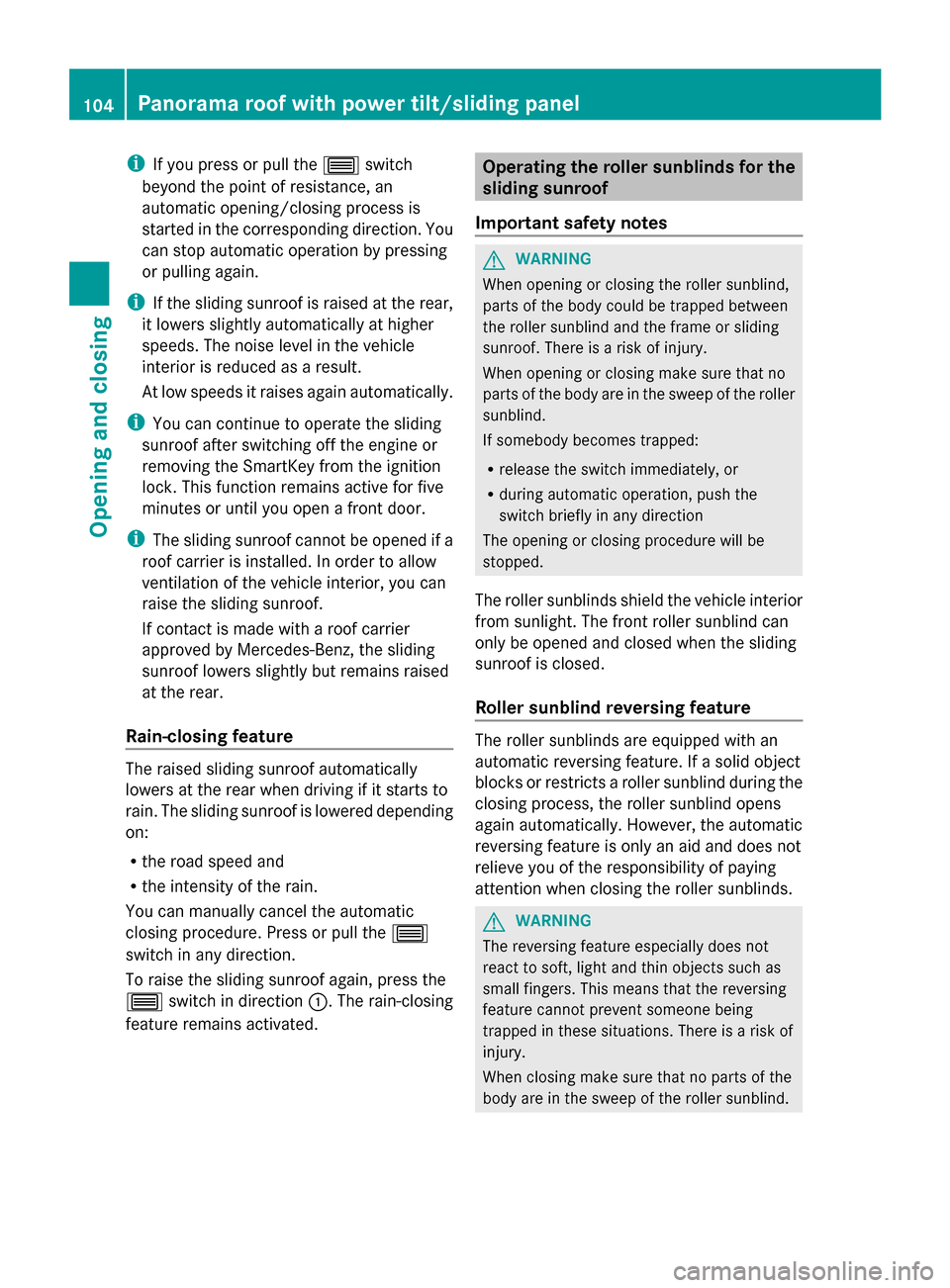
i
If you press or pull the 0057switch
beyond the point of resistance, an
automatic opening/closing process is
started in the corresponding direction. You
can stop automatic operation by pressing
or pulling again.
i If the sliding sunroof is raised at the rear,
it lowers slightly automatically at higher
speeds. The noise level in the vehicle
interior is reduced as a result.
At low speeds it raises again automatically.
i You can continue to operate the sliding
sunroof after switching off the engine or
removing the SmartKey from the ignition
lock. This function remains active for five
minutes or until you open a front door.
i The sliding sunroof cannot be opened if a
roof carrier is installed. In order to allow
ventilation of the vehicle interior, you can
raise the sliding sunroof.
If contact is made with a roof carrier
approved by Mercedes-Benz, the sliding
sunroof lowers slightly but remains raised
at the rear.
Rain-closing feature The raised sliding sunroof automatically
lowers at the rear when driving if it starts to
rain. The sliding sunroof is lowered depending
on:
R the road speed and
R the intensity of the rain.
You can manually cancel the automatic
closing procedure. Press or pull the 0057
switch in any direction.
To raise the sliding sunroof again, press the
0057 switch in direction 0043. The rain-closing
feature remains activated. Operating the roller sunblinds for the
sliding sunroof
Important safety notes G
WARNING
When opening or closing the roller sunblind,
parts of the body could be trapped between
the roller sunblind and the frame or sliding
sunroof. There is a risk of injury.
When opening or closing make sure that no
parts of the body are in the sweep of the roller
sunblind.
If somebody becomes trapped:
R release the switch immediately, or
R during automatic operation, push the
switch briefly in any direction
The opening or closing procedure will be
stopped.
The roller sunblinds shield the vehicle interior
from sunlight. The front roller sunblind can
only be opened and closed when the sliding
sunroof is closed.
Roller sunblind reversing feature The roller sunblinds are equipped with an
automatic reversing feature. If a solid object
blocks or restricts a roller sunblind during the
closing process, the roller sunblind opens
again automatically. However, the automatic
reversing feature is only an aid and does not
relieve you of the responsibility of paying
attention when closing the roller sunblinds.
G
WARNING
The reversing feature especially does not
react to soft, light and thin objects such as
small fingers. This means that the reversing
feature cannot prevent someone being
trapped in these situations. There is a risk of
injury.
When closing make sure that no parts of the
body are in the sweep of the roller sunblind. 104
Panorama roof with power tilt/sliding panelOpening and closing
Page 120 of 434

R
the front-passenger seat head restraint is
inserted and the ignition is switched on
R the front-passenger seat backrest is moved
backwards or the seat is moved in a
longitudinal direction out of the chauffeur
area (Y page 120).
Positioning the front-passenger seat for
chauffeur mode General notes
Pay attention to the important safety notes
(Y page 117). Adjust the seat for chauffeur
mode before the journey (Y page 118). Do not
remove the front-passenger seat head
restraint during the journey.
Adjusting from the rear compartment You can use the override button to disable
this function (Y page 69).
In order for the front-passenger seat to be
positioned in chauffeur mode:
R the front-passenger door must be closed
R the SmartKey must be in the ignition lock
and in position 1or 2(Y page 171)
R the front-passenger seat may not be
occupied
R the front-passenger seat belt must not be
inserted into the buckle X
To select the front-passenger seat:
press button 0043repeatedly until the
indicator lamp in the button lights up.
The front-passenger seat is selected if the
indicator lamp in the button lights up.
X Press button 0044forwards and hold it in this
position.
The seat moves forward.
The seat stops at the threshold of the area
for chauffeur mode.
X Release button 0044.
X Press and hold button 0044again until the
front-passenger seat is in position for
chauffeur mode.
The head restraint on the front-passenger
seat folds forwards. The seat moves
forward.
The To Toview
view the
theext.
ext. mirror,
mirror, adjust
adjust
front-passenger
front-passenger seat
seator
orremove
remove the
the
head
head restraint.
restraint. message appears in the
multifunction display (Y page 299).
i If the front-passenger seat is already at
the threshold to the area for the chauffeur
mode, the position for the chauffeur mode
is set immediately.
i The position for chauffeur mode can be
saved or set using the memory function of
the rear seat (Y page 135). For this the
indicator lamp on button 0043must be lit.
Adjusting from the driver's seat 118
SeatsSeats, steering
wheel and mirrors