2014 MERCEDES-BENZ S-Class engine
[x] Cancel search: enginePage 287 of 434
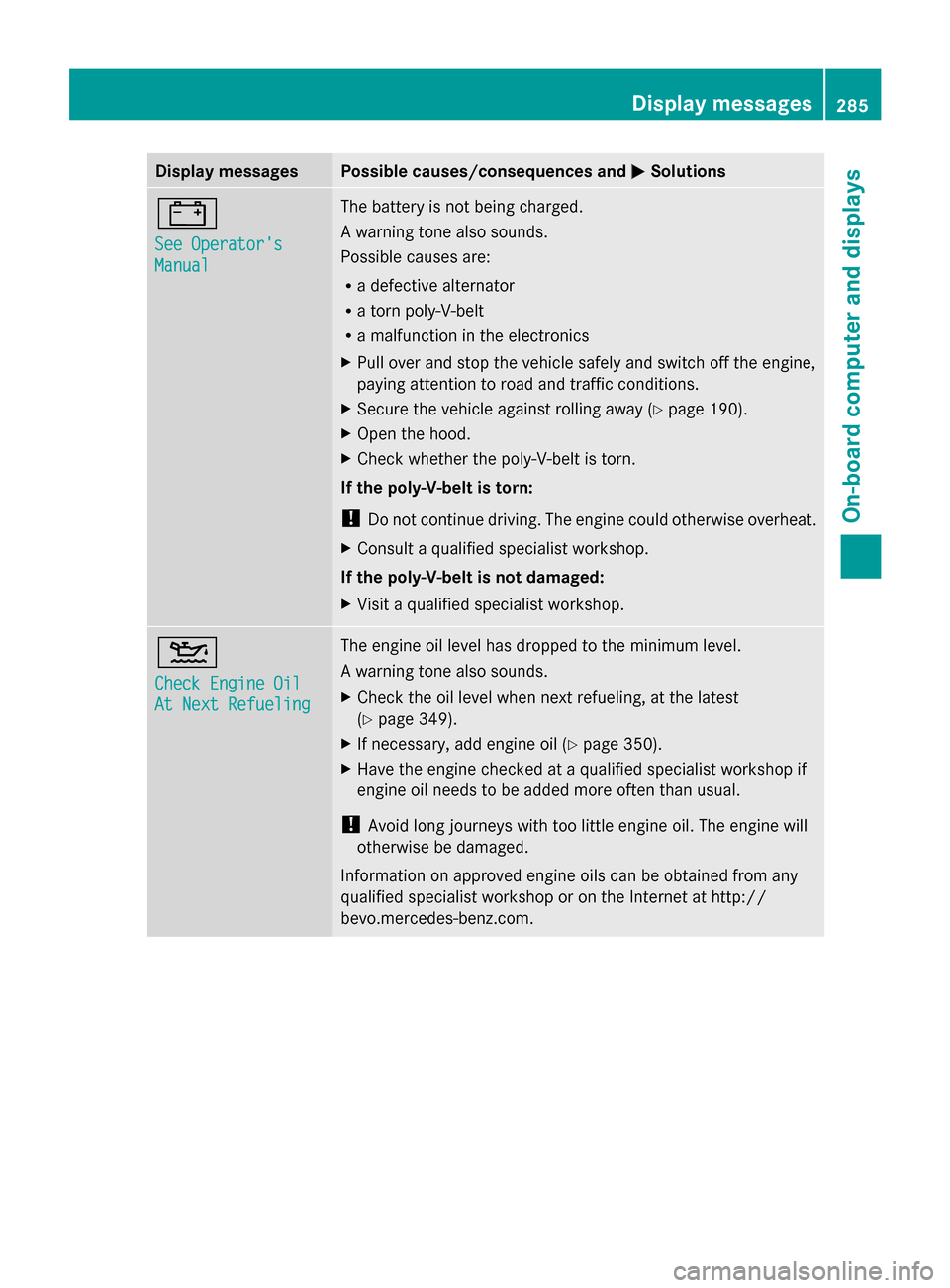
Display messages Possible causes/consequences and
0050
0050Solutions 003D
See Operator's See Operator's
Manual Manual The battery is not being charged.
A warning tone also sounds.
Possible causes are:
R
a defective alternator
R a torn poly-V-belt
R a malfunction in the electronics
X Pull over and stop the vehicle safely and switch off the engine,
paying attention to road and traffic conditions.
X Secure the vehicle against rolling away ( Ypage 190).
X Open the hood.
X Check whether the poly-V-belt is torn.
If the poly-V-belt is torn:
! Do not continue driving. The engine could otherwise overheat.
X Consult a qualified specialist workshop.
If the poly-V-belt is not damaged:
X Visit a qualified specialist workshop. 00B2
Check Engine Oil Check Engine Oil
At Next Refueling At Next Refueling The engine oil level has dropped to the minimum level.
A warning tone also sounds.
X
Check the oil level when next refueling, at the latest
(Y page 349).
X If necessary, add engine oil ( Ypage 350).
X Have the engine checked at a qualified specialist workshop if
engine oil needs to be added more often than usual.
! Avoid long journeys with too little engine oil. The engine will
otherwise be damaged.
Information on approved engine oils can be obtained from any
qualified specialist workshop or on the Internet at http://
bevo.mercedes-benz.com. Display
messages
285On-board computer and displays Z
Page 288 of 434
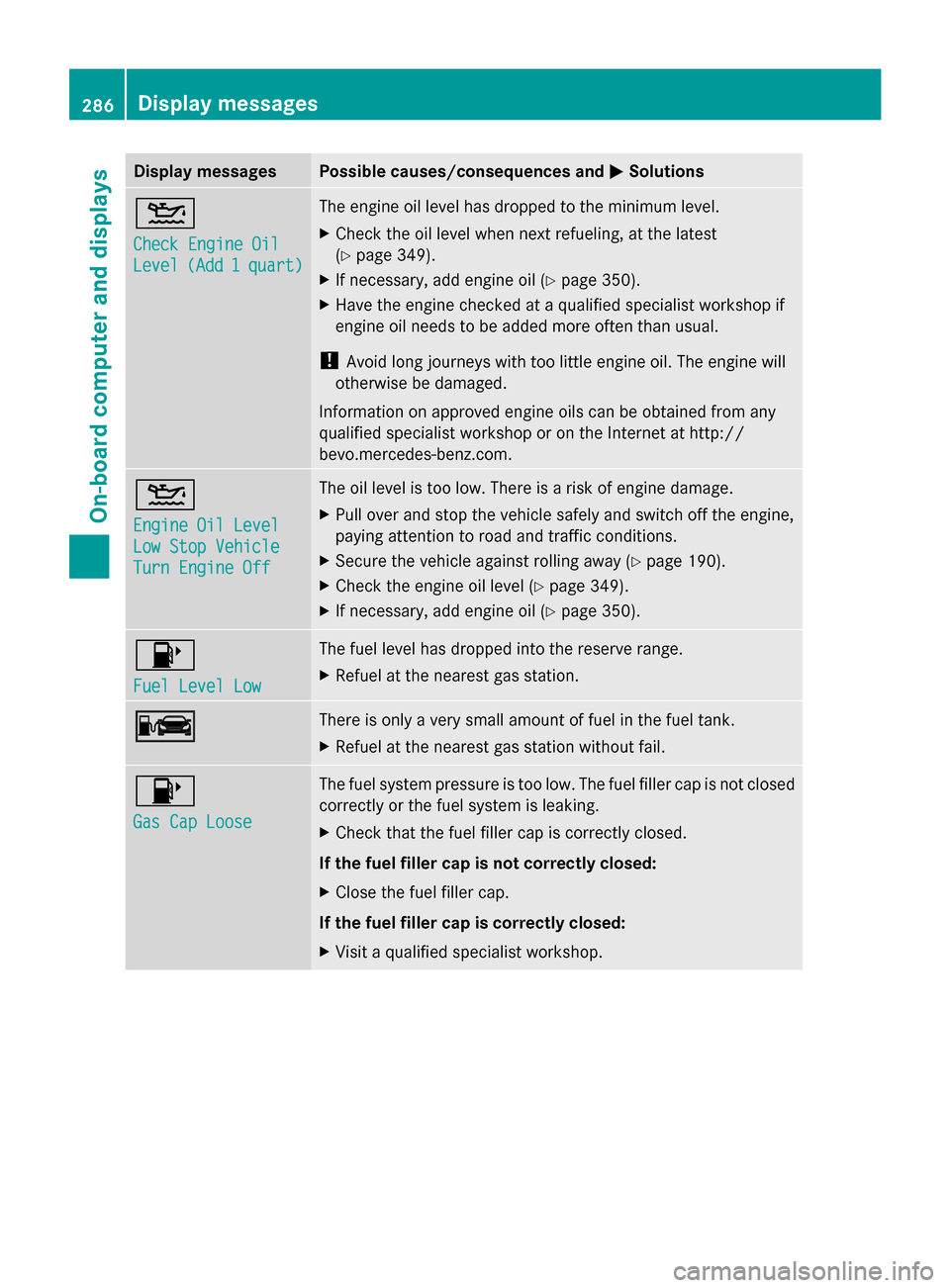
Display messages Possible causes/consequences and
0050
0050Solutions 00B2
Check Engine Oil Check Engine Oil
Level Level
(Add
(Add1
1 quart)
quart) The engine oil level has dropped to the minimum level.
X
Check the oil level when next refueling, at the latest
(Y page 349).
X If necessary, add engine oil ( Ypage 350).
X Have the engine checked at a qualified specialist workshop if
engine oil needs to be added more often than usual.
! Avoid long journeys with too little engine oil. The engine will
otherwise be damaged.
Information on approved engine oils can be obtained from any
qualified specialist workshop or on the Internet at http://
bevo.mercedes-benz.com. 00B2
Engine Oil Level Engine Oil Level
Low Stop Vehicle Low Stop Vehicle
Turn Engine Off Turn Engine Off The oil level is too low. There is a risk of engine damage.
X
Pull over and stop the vehicle safely and switch off the engine,
paying attention to road and traffic conditions.
X Secure the vehicle against rolling away ( Ypage 190).
X Check the engine oil level ( Ypage 349).
X If necessary, add engine oil ( Ypage 350). 00B6
Fuel Level Low Fuel Level Low The fuel level has dropped into the reserve range.
X
Refuel at the nearest gas station. 00A8 00A8 There is only a very small amount of fuel in the fuel tank.
X
Refuel at the nearest gas station without fail. 00B6
Gas Cap Loose Gas Cap Loose The fuel system pressure is too low. The fuel filler cap is not closed
correctly or the fuel system is leaking.
X
Check that the fuel filler cap is correctly closed.
If the fuel filler cap is not correctly closed:
X Close the fuel filler cap.
If the fuel filler cap is correctly closed:
X Visit a qualified specialist workshop. 286
Display
messagesOn-board computer and displays
Page 292 of 434

Display messages Possible causes/consequences and
0050
0050Solutions Active Blind Spot
Active Blind Spot
Assist Currently Assist Currently
Unavailable See Unavailable See
Operator's Manual Operator's Manual Active Blind Spot Assist is temporarily inoperative. Possible
causes are:
R
the sensors are dirty.
R function is impaired due to heavy rain or snow.
R the radar sensor system is outside the operating temperature
range.
R the radar sensor system is temporarily inoperative, e.g. due to
electromagnetic radiation emitted by nearby TV or radio
stations or other sources of electromagnetic radiation.
When the causes stated above no longer apply, the display
message disappears.
Active Blind Spot Assist is operational again.
If the display message does not disappear:
X Pull over and stop the vehicle safely as soon as possible, paying
attention to road and traffic conditions.
X Secure the vehicle against rolling away ( Ypage 190).
X Clean the sensors (Y page 358).
X Restart the engine. Active Blind Spot Active Blind Spot
Assist Inoperative Assist Inoperative Active Blind Spot Assist is defective.
X
Visit a qualified specialist workshop. Park Assist Park Assist
Canceled Canceled The driver's door is open.
X
Repeat the parking gap measurement and parking process with
the driver's door closed. You touched the multifunction steering wheel while steering
intervention was active.
X
While steering intervention is active, make sure that the
multifunction steering wheel is not touched unintentionally. The vehicle has started to skid and ESP
®
has intervened.
X Use Active Parking Assist again later (Y page 221).Park Assist Park Assist
Inoperative Inoperative PARKTRONIC is malfunctioning or faulty.
X
Follow the instructions and helpful hints in the "Problems with
PARKTRONIC" section ( Ypage 221).
If the display message continues to be displayed:
X Visit a qualified specialist workshop. 290
Display
messagesOn-board computer and displays
Page 293 of 434
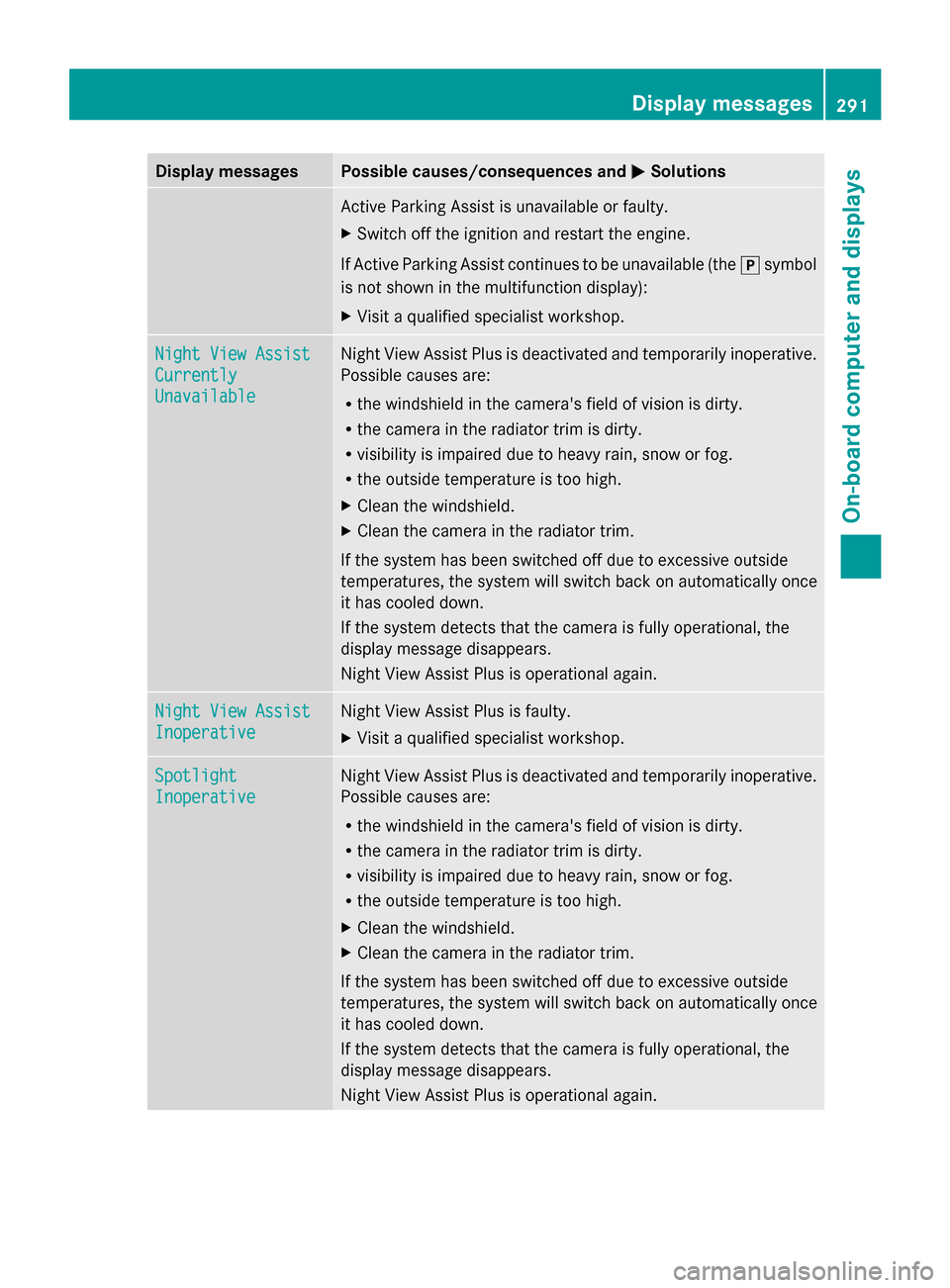
Display messages Possible causes/consequences and
0050
0050Solutions Active Parking Assist is unavailable or faulty.
X
Switch off the ignition and restart the engine.
If Active Parking Assist continues to be unavailable (the 005Dsymbol
is not shown in the multifunction display):
X Visit a qualified specialist workshop. Night View Assist Night View Assist
Currently Currently
Unavailable Unavailable Night View Assist Plus is deactivated and temporarily inoperative.
Possible causes are:
R
the windshield in the camera's field of vision is dirty.
R the camera in the radiator trim is dirty.
R visibility is impaired due to heavy rain, snow or fog.
R the outside temperature is too high.
X Clean the windshield.
X Clean the camera in the radiator trim.
If the system has been switched off due to excessive outside
temperatures, the system will switch back on automatically once
it has cooled down.
If the system detects that the camera is fully operational, the
display message disappears.
Night View Assist Plus is operational again. Night View Assist Night View Assist
Inoperative Inoperative Night View Assist Plus is faulty.
X
Visit a qualified specialist workshop. Spotlight Spotlight
Inoperative Inoperative Night View Assist Plus is deactivated and temporarily inoperative.
Possible causes are:
R
the windshield in the camera's field of vision is dirty.
R the camera in the radiator trim is dirty.
R visibility is impaired due to heavy rain, snow or fog.
R the outside temperature is too high.
X Clean the windshield.
X Clean the camera in the radiator trim.
If the system has been switched off due to excessive outside
temperatures, the system will switch back on automatically once
it has cooled down.
If the system detects that the camera is fully operational, the
display message disappears.
Night View Assist Plus is operational again. Display
messages
291On-board computer and displays Z
Page 294 of 434

Display messages Possible causes/consequences and
0050
0050Solutions Night View Assist Plus is faulty.
X
Visit a qualified specialist workshop. 00D9
Off Off The HOLD function is deactivated. the vehicle is skidding.
A warning tone also sounds.
X
Reactivate the HOLD function later (Y page 212).DISTRONIC PLUS Off DISTRONIC PLUS Off DISTRONIC PLUS has been deactivated (Y
page 201).
If it was not deactivated by the driver, a warning tone also sounds. DISTRONIC
DISTRONIC
PLUS
PLUSNow
Now
Available
Available DISTRONIC PLUS is operational again after having been
temporarily unavailable. You can now reactivate DISTRONIC PLUS
(Y
page 201). DISTRONIC PLUS DISTRONIC PLUS
Currently Currently
Unavailable See Unavailable See
Operator's Manual Operator's Manual DISTRONIC PLUS is temporarily inoperative.
DISTRONIC PLUS Steering Assist is also temporarily inoperative.
Possible causes are:
R
function is impaired due to heavy rain or snow.
R the sensors in the radiator grill and the bumper are dirty.
R the radar sensor system is temporarily inoperative, e.g. due to
electromagnetic radiation emitted by nearby TV or radio
stations or other sources of electromagnetic radiation.
R the system is outside the operating temperature range.
R the on-board voltage is too low.
A warning tone also sounds.
When the causes stated above no longer apply, the display
message disappears.
DISTRONIC is operational again.
If the display message does not disappear:
X Pull over and stop the vehicle safely as soon as possible, paying
attention to road and traffic conditions.
X Secure the vehicle against rolling away ( Ypage 190).
X Clean the sensors in the radiator grill and the bumper
(Y page 358).
X Restart the engine. 292
Display
messagesOn-board computer and displays
Page 299 of 434

Display messages Possible causes/consequences and
0050
0050Solutions Tire Press.
Tire Press.
Monitor Currently Monitor Currently
Unavailable Unavailable Due to a source of radio interference, no signals can be received
from the wheel sensors. The tire pressure monitor is temporarily
malfunctioning.
X
Drive on.
The tire pressure monitor restarts automatically as soon as the
problem has been solved. TirePress. TirePress.
Sensor(s) Missing Sensor(s) Missing There is no signal from the tire pressure sensor of one or several
wheels. The pressure of the affected tire is not displayed in the
multifunction display.
X
Have the faulty tire pressure sensor replaced at a qualified
specialist workshop. Tire Pressure Tire Pressure
Monitor Monitor
Inoperative No Inoperative No
Wheel Sensors Wheel Sensors The wheels mounted do not have a suitable tire pressure sensor.
The tire pressure monitor is deactivated.
X
Mount wheels with suitable tire pressure sensors.
The tire pressure monitor is activated automatically after driving
for a few minutes. Tire Press. Tire Press.
Monitor Monitor
Inoperative Inoperative The tire pressure monitor is faulty.
X
Visit a qualified specialist workshop. Vehicle
Display messages Possible causes/consequences and
0050 0050Solutions Shift to 'P' or
Shift to 'P' or
'N' 'N'
to
toStart
Start Engine
Engine You have attempted to start the engine with the transmission in
position
Ror D.
X Shift the transmission to position Por N. Auxiliary Battery Auxiliary Battery
Malfunction Malfunction The auxiliary battery for the transmission is no longer being
charged.
X
Visit a qualified specialist workshop. Apply Brake to Apply Brake to
Shift from 'P' Shift from 'P' You have attempted to move the transmission selector lever to
position
D,Ror Nwithout depressing the brake pedal.
X Depress the brake pedal. Display
messages
297On-board computer and displays Z
Page 302 of 434
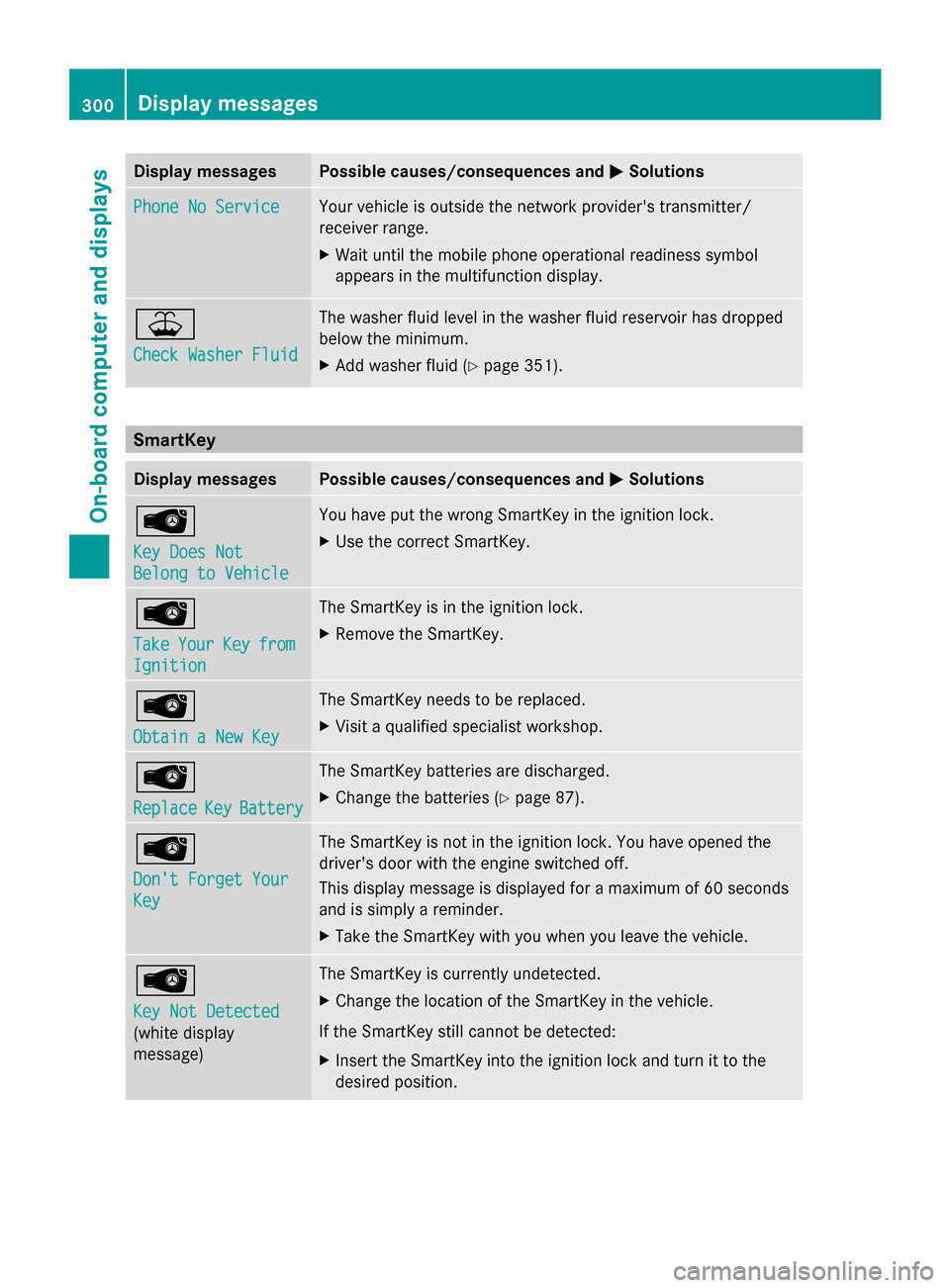
Display messages Possible causes/consequences and
0050
0050Solutions Phone No Service
Phone No Service Your vehicle is outside the network provider's transmitter/
receiver range.
X
Wait until the mobile phone operational readiness symbol
appears in the multifunction display. 00B2
Check Washer Fluid Check Washer Fluid The washer fluid level in the washer fluid reservoir has dropped
below the minimum.
X
Add washer fluid ( Ypage 351). SmartKey
Display messages Possible causes/consequences and
0050 0050Solutions 00AF
Key Does Not Key Does Not
Belong to Vehicle Belong to Vehicle You have put the wrong SmartKey in the ignition lock.
X
Use the correct SmartKey. 00AF
Take Take
Your
YourKey
Keyfrom
from
Ignition
Ignition The SmartKey is in the ignition lock.
X
Remove the SmartKey. 00AF
Obtain a New Key Obtain a New Key The SmartKey needs to be replaced.
X
Visit a qualified specialist workshop. 00AF
Replace Replace
Key
KeyBattery
Battery The SmartKey batteries are discharged.
X
Change the batteries ( Ypage 87). 00AF
Don't Forget Your Don't Forget Your
Key Key The SmartKey is not in the ignition lock. You have opened the
driver's door with the engine switched off.
This display message is displayed for a maximum of 60 seconds
and is simply a reminder.
X
Take the SmartKey with you when you leave the vehicle. 00AF
Key Not Detected Key Not Detected
(white display
message) The SmartKey is currently undetected.
X
Change the location of the SmartKey in the vehicle.
If the SmartKey still cannot be detected:
X Insert the SmartKey into the ignition lock and turn it to the
desired position. 300
Display
messagesOn-board computer and displays
Page 303 of 434
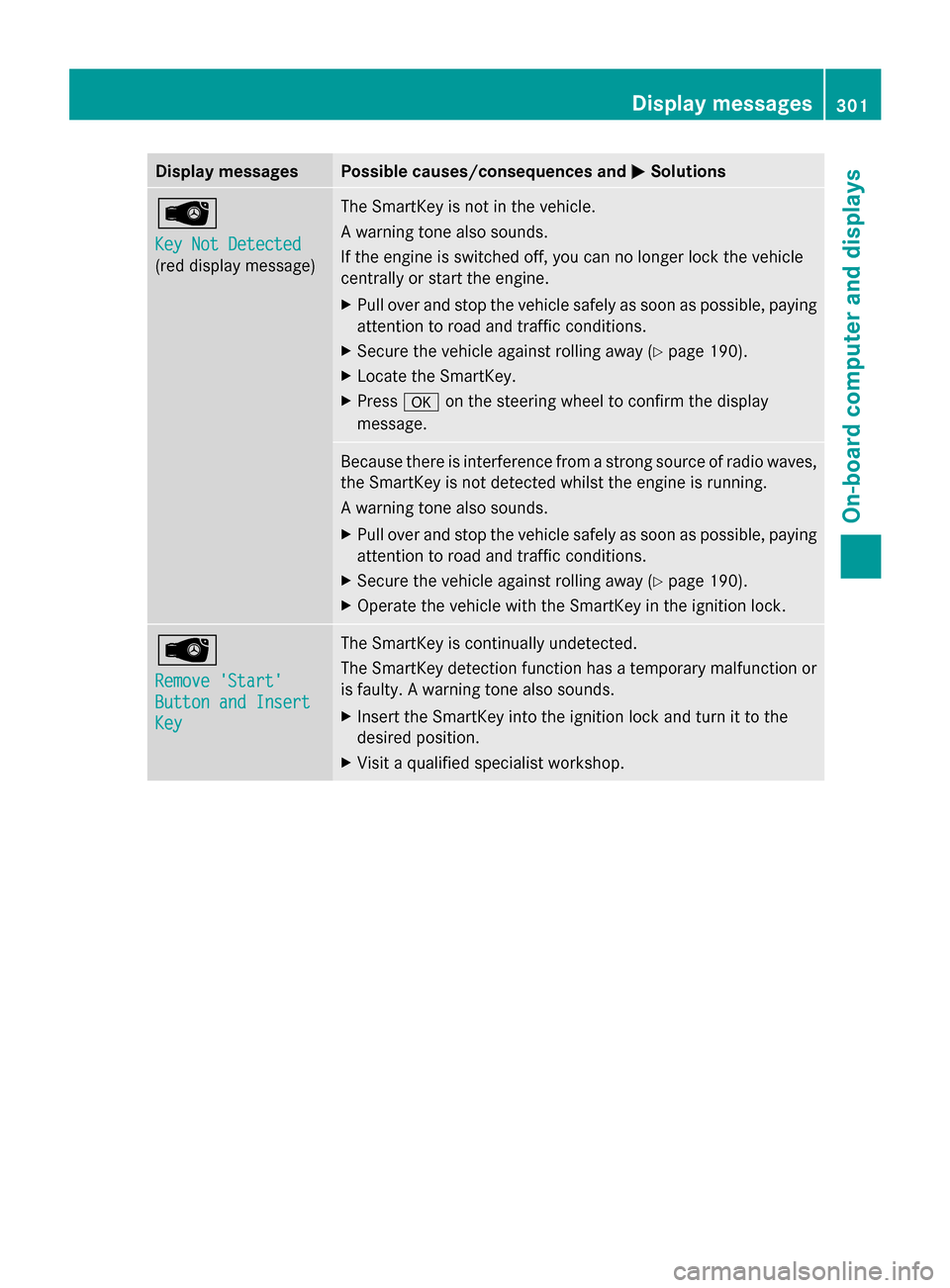
Display messages Possible causes/consequences and
0050
0050Solutions 00AF
Key Not Detected Key Not Detected
(red display message) The SmartKey is not in the vehicle.
A warning tone also sounds.
If the engine is switched off, you can no longer lock the vehicle
centrally or start the engine.
X
Pull over and stop the vehicle safely as soon as possible, paying
attention to road and traffic conditions.
X Secure the vehicle against rolling away ( Ypage 190).
X Locate the SmartKey.
X Press 0076on the steering wheel to confirm the display
message. Because there is interference from a strong source of radio waves,
the SmartKey is not detected whilst the engine is running.
A warning tone also sounds.
X
Pull over and stop the vehicle safely as soon as possible, paying
attention to road and traffic conditions.
X Secure the vehicle against rolling away ( Ypage 190).
X Operate the vehicle with the SmartKey in the ignition lock. 00AF
Remove 'Start' Remove 'Start'
Button and Insert Button and Insert
Key Key The SmartKey is continually undetected.
The SmartKey detection function has a temporary malfunction or
is faulty. A warning tone also sounds.
X
Insert the SmartKey into the ignition lock and turn it to the
desired position.
X Visit a qualified specialist workshop. Display
messages
301On-board computer and displays Z