2014 MERCEDES-BENZ S-CLASS COUPE fuses
[x] Cancel search: fusesPage 13 of 413

E
EASY-ENTRY feature Function/notes ............................ .116
EASY-EXIT feature
Crash-responsive ........................... 117
Function/notes ............................ .116
EBD (electronic brake force distri-
bution)
Display message ............................ 269
Function/notes ................................ 77
ECO display
Function/notes ............................ .182
On-board computer ....................... 248
ECO start/stop function
Automatic engine start .................. 164
Automatic engine switch-off .......... 163
Climate control .............................. 139
Deactivating/activating ................. 164
General information ....................... 163
Important safety notes .................. 163
Introduction ................................... 162
Electrical fuses
see Fuses
Electromagnetic compatibility
Declaration of conformity ................ 24
Electronic Stability Program
see ESP ®
(Electronic Stability Program)
Emergency
Automatic measures after an acci-
dent ................................................. 60
Emergency key
Unlocking the driver's door .............. 93
Emergency key element
Function/notes ................................ 87
Inserting .......................................... 87
Locking vehicle ................................ 93
Removing ......................................... 87
Emergency release
Driver's door ................................... .93
Emergency unlocking
Vehicle ............................................ .93
Engine
Display message ............................ 282
ECO start/stop function ................ 162
Engine number .............................. .402
Jump-starting ................................. 364
Running irregularl y......................... 166 Starting problems .......................... 166
Starting the engine with the key .... 161
Starting with the Start/Stop but-
ton ................................................. 162
Stopping ........................................ 179
Switching off with the Start/Stop
button ............................................ 179
Switching off with the vehicle key .. 179
Tow-starting (vehicle) ..................... 370
Warning lamp (engine diagnos-
tics) ............................................... 307
Engine electronics
Notes ............................................. 400
Problem (fault) ............................... 166
Engine oil
Additives ........................................ 406
Checking the oil level ..................... 338
Checking the oil level using the
dipstick .......................................... 338
Checking the oil level using the
on-board computer ........................ 339
Display message ............................ 284
Filling capacity ............................... 405
Notes about oil grade s................... 405
Notes on oil level/consumption .... 338
Temperature (on-board com-
puter) ............................................. 263
Topping up ..................................... 340
Viscosity ........................................ 406
Environmental protection
Returning an end-of-life vehicle ....... 22
ESP ®
(Electronic Stability Pro-
gram)
Activating/deactivating ................... 76
AMG menu (on-board computer) ... 264
Characteristics ................................. 76
Deactivating/activating ................. 257
Display message ............................ 266
ETS/4ETS ........................................ 75
Function/note s................................ 75
General notes .................................. 75
Important safety guidelines ............. 75
Warning lamp ................................. 304
ETS/4ETS (Electronic Traction Sys-
tem) ...................................................... 75
Exhaust
see Exhaust pipe 10
Index
Page 14 of 413
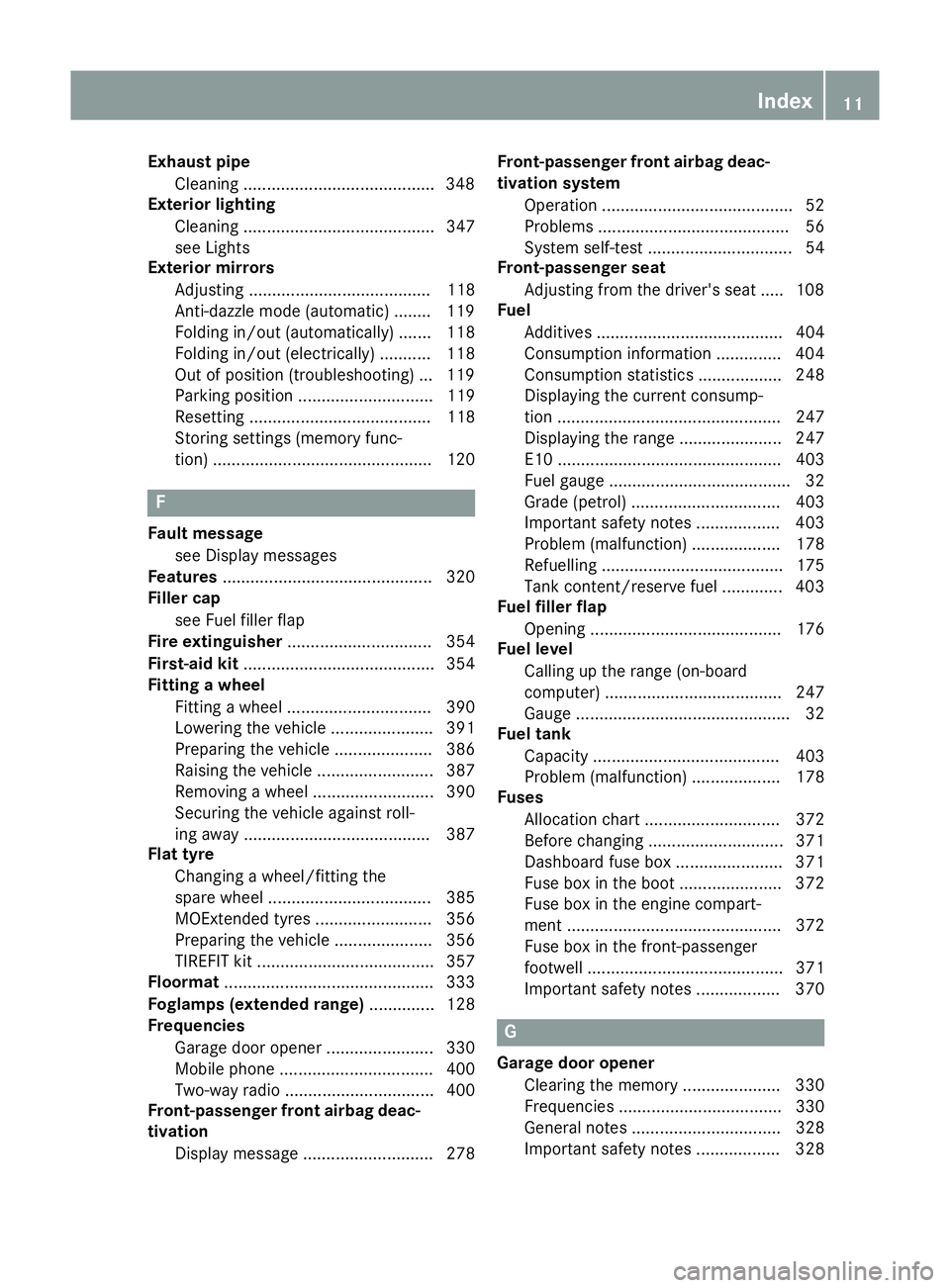
Exhaust pipe
Cleaning ........................................ .348
Exterior lighting
Cleaning ......................................... 347
see Lights
Exterior mirrors
Adjusting ....................................... 118
Anti-dazzle mode (automatic) ....... .119
Folding in/out (automatically) ....... 118
Folding in/out (electrically) ........... 118
Out of position (troubleshooting) ... 119
Parking position ............................. 119
Resetting ....................................... 118
Storing settings (memory func-
tion) ............................................... 120 F
Fault message see Display messages
Features ............................................. 320
Filler cap
see Fuel filler flap
Fire extinguisher ............................... 354
First-aid kit ......................................... 354
Fitting a wheel
Fitting a wheel ............................... 390
Lowering the vehicle ...................... 391
Preparing the vehicle ..................... 386
Raising the vehicl e......................... 387
Removing a whee l.......................... 390
Securing the vehicle against roll-
ing away ........................................ 387
Flat tyre
Changing a wheel/fitting the
spare whee l................................... 385
MOExtended tyre s......................... 356
Preparing the vehicle ..................... 356
TIREFIT kit ...................................... 357
Floormat ............................................. 333
Foglamps (extended range) .............. 128
Frequencies
Garage door opener ....................... 330
Mobile phone ................................. 400
Two-way radio ................................ 400
Front-passenger front airbag deac-
tivation
Display message ............................ 278 Front-passenger front airbag deac-
tivation system
Operation ......................................... 52
Problems ......................................... 56
System self-test ............................... 54
Front-passenger seat
Adjusting from the driver's seat ..... 108
Fuel
Additives ........................................ 404
Consumption information .............. 404
Consumption statistics .................. 248
Displaying the current consump-
tion ................................................ 247
Displaying the rang e...................... 247
E10 ................................................ 403
Fuel gaug e....................................... 32
Grade (petrol) ................................ 403
Important safety notes .................. 403
Problem (malfunction) ................... 178
Refuelling ....................................... 175
Tank content/reserve fue l............. 403
Fuel filler flap
Opening ......................................... 176
Fuel level
Calling up the range (on-board
computer) ...................................... 247
Gaug e.............................................. 32
Fuel tank
Capacity ........................................ 403
Problem (malfunction) ................... 178
Fuses
Allocation chart ............................. 372
Before changing ............................. 371
Dashboard fuse box ....................... 371
Fuse box in the boot ...................... 372
Fuse box in the engine compart-
ment .............................................. 372
Fuse box in the front-passenger
footwell .......................................... 371
Important safety notes .................. 370 G
Garage door opener Clearing the memory ..................... 330
Frequencies ................................... 330
General notes ................................ 328
Important safety notes .................. 328 Index
11
Page 199 of 413
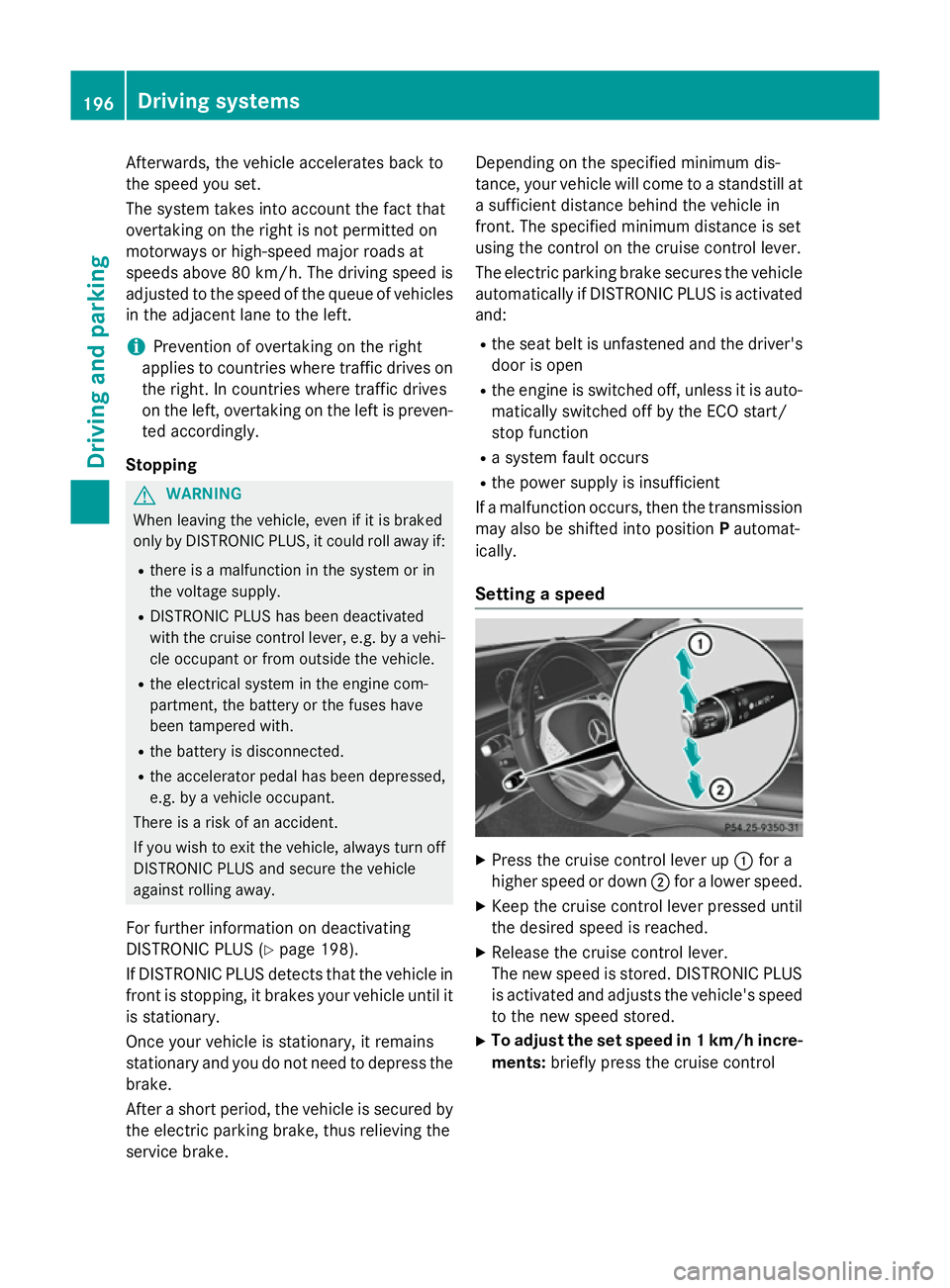
Afterwards, the vehicle accelerates back to
the speed you set.
The system takes into account the fact that
overtaking on the right is not permitted on
motorways or high-speed major roads at
speeds above 80 km/h. The driving speed is
adjusted to the speed of the queue of vehicles
in the adjacent lane to the left.
i Prevention of overtaking on the right
applies to countries where traffic drives on
the right. In countries where traffic drives
on the left, overtaking on the left is preven-
ted accordingly.
Stopping G
WARNING
When leaving the vehicle, even if it is braked
only by DISTRONIC PLUS, it could roll away if:
R there is a malfunction in the system or in
the voltage supply.
R DISTRONIC PLUS has been deactivated
with the cruise control lever, e.g. by a vehi-
cle occupant or from outside the vehicle.
R the electrical system in the engine com-
partment, the battery or the fuses have
been tampered with.
R the battery is disconnected.
R the accelerator pedal has been depressed,
e.g. by a vehicle occupant.
There is a risk of an accident.
If you wish to exit the vehicle, always turn off
DISTRONIC PLUS and secure the vehicle
against rolling away.
For further information on deactivating
DISTRONIC PLUS (Y page 198).
If DISTRONIC PLUS detects that the vehicle in front is stopping, it brakes your vehicle until it is stationary.
Once your vehicle is stationary, it remains
stationary and you do not need to depress the
brake.
After a short period, the vehicle is secured by
the electric parking brake, thus relieving the
service brake. Depending on the specified minimum dis-
tance, your vehicle will come to a standstill at a sufficient distance behind the vehicle in
front. The specified minimum distance is set
using the control on the cruise control lever.
The electric parking brake secures the vehicle
automatically if DISTRONIC PLUS is activated
and:
R the seat belt is unfastened and the driver's
door is open
R the engine is switched off, unless it is auto-
matically switched off by the ECO start/
stop function
R a system fault occurs
R the power supply is insufficient
If a malfunction occurs, then the transmission may also be shifted into position Pautomat-
ically.
Setting a speed X
Press the cruise control lever up :for a
higher speed or down ;for a lower speed.
X Keep the cruise control lever pressed until
the desired speed is reached.
X Release the cruise control lever.
The new speed is stored. DISTRONIC PLUS
is activated and adjusts the vehicle's speed to the new speed stored.
X To adjust the set speed in 1 km/h incre-
ments: briefly press the cruise control 196
Driving systemsDriving an
d parking
Page 206 of 413
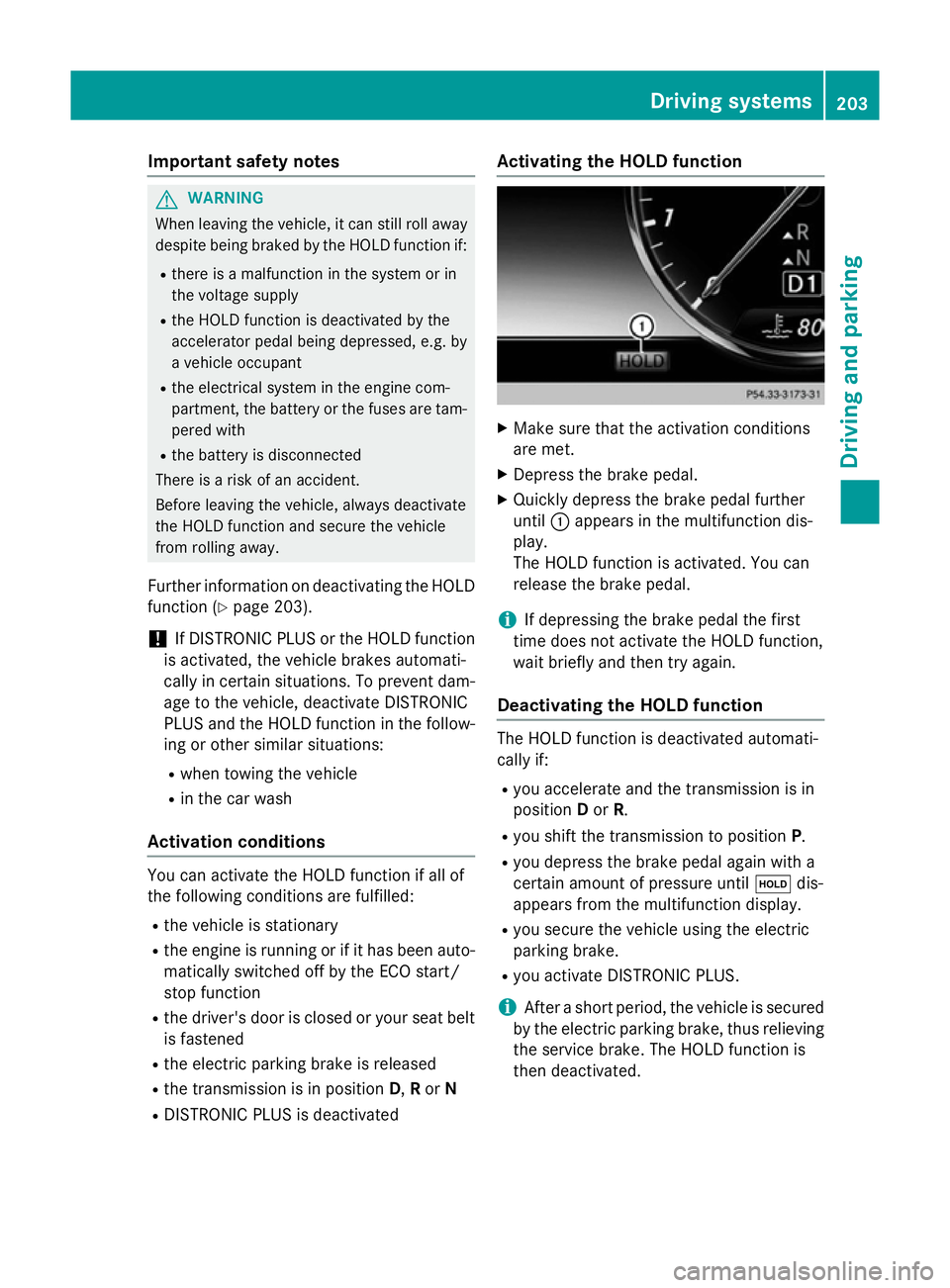
Important safety notes
G
WARNING
When leaving the vehicle, it can still roll away despite being braked by the HOLD function if:
R there is a malfunction in the system or in
the voltage supply
R the HOLD function is deactivated by the
accelerator pedal being depressed, e.g. by
a vehicle occupant
R the electrical system in the engine com-
partment, the battery or the fuses are tam-
pered with
R the battery is disconnected
There is a risk of an accident.
Before leaving the vehicle, always deactivate
the HOLD function and secure the vehicle
from rolling away.
Further information on deactivating the HOLD function (Y page 203).
! If DISTRONIC PLUS or the HOLD function
is activated, the vehicle brakes automati-
cally in certain situations. To prevent dam-
age to the vehicle, deactivate DISTRONIC
PLUS and the HOLD function in the follow-
ing or other similar situations:
R when towing the vehicle
R in the car wash
Activation conditions You can activate the HOLD function if all of
the following conditions are fulfilled:
R the vehicle is stationary
R the engine is running or if it has been auto-
matically switched off by the ECO start/
stop function
R the driver's door is closed or your seat belt
is fastened
R the electric parking brake is released
R the transmission is in position D,Ror N
R DISTRONIC PLUS is deactivated Activating the HOLD function
X
Make sure that the activation conditions
are met.
X Depress the brake pedal.
X Quickly depress the brake pedal further
until :appears in the multifunction dis-
play.
The HOLD function is activated. You can
release the brake pedal.
i If depressing the brake pedal the first
time does not activate the HOLD function,
wait briefly and then try again.
Deactivating the HOLD function The HOLD function is deactivated automati-
cally if:
R you accelerate and the transmission is in
position Dor R.
R you shift the transmission to position P.
R you depress the brake pedal again with a
certain amount of pressure until ëdis-
appears from the multifunction display.
R you secure the vehicle using the electric
parking brake.
R you activate DISTRONIC PLUS.
i After a short period, the vehicle is secured
by the electric parking brake, thus relieving
the service brake. The HOLD function is
then deactivated. Driving systems
203Driving and parking Z
Page 217 of 413
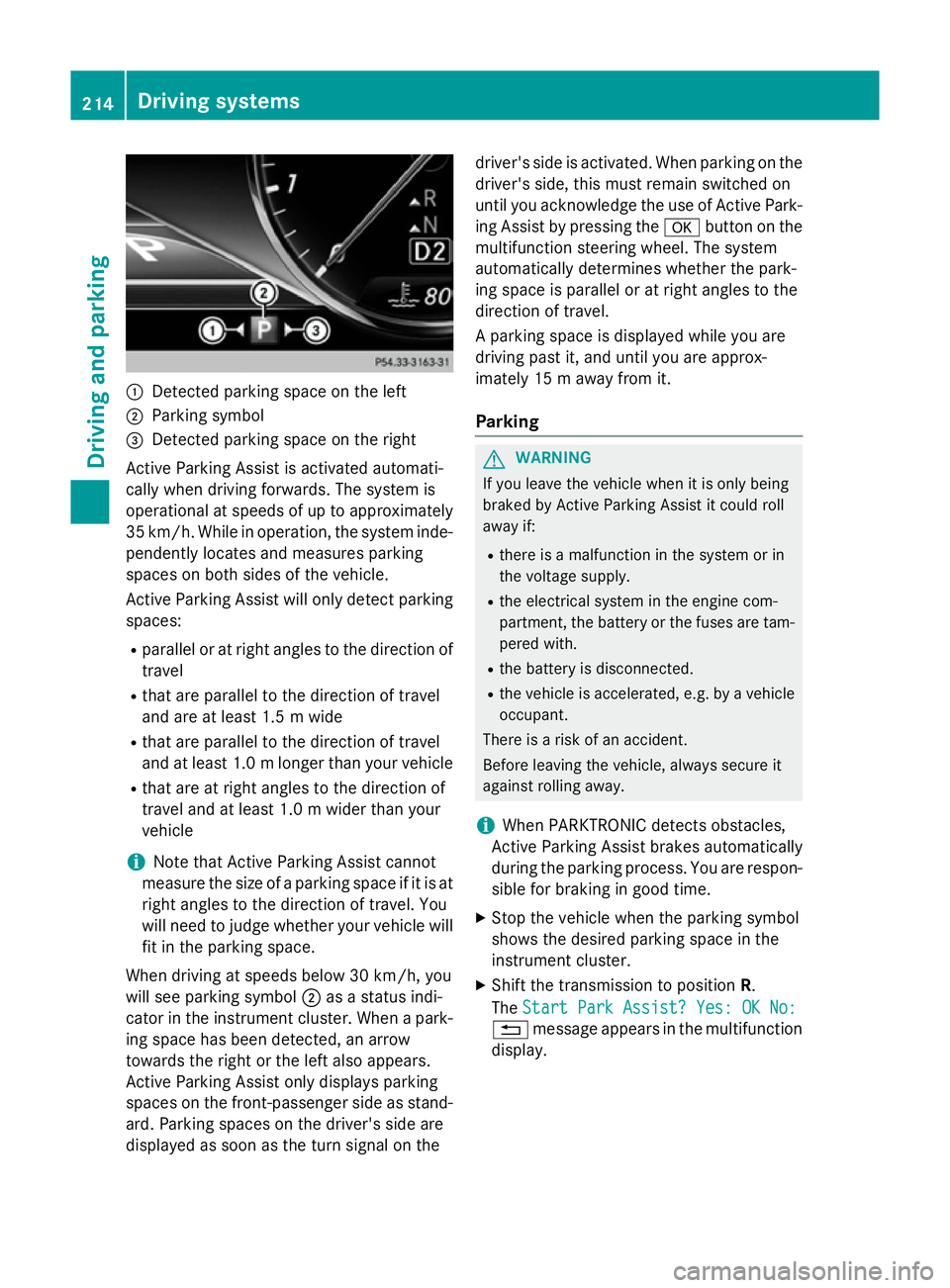
:
Detected parking space on the left
; Parking symbol
= Detected parking space on the right
Active Parking Assist is activated automati-
cally when driving forwards. The system is
operational at speeds of up to approximately
35 km/h. While in operation, the system inde- pendently locates and measures parking
spaces on both sides of the vehicle.
Active Parking Assist will only detect parkingspaces:
R parallel or at right angles to the direction of
travel
R that are parallel to the direction of travel
and are at least 1.5 m wide
R that are parallel to the direction of travel
and at least 1.0 mlonger than your vehicle
R that are at right angles to the direction of
travel and at least 1.0 m wider than your
vehicle
i Note that Active Parking Assist cannot
measure the size of a parking space if it is at
right angles to the direction of travel. You
will need to judge whether your vehicle will
fit in the parking space.
When driving at speeds below 30 km/h, you
will see parking symbol ;as a status indi-
cator in the instrument cluster. When a park- ing space has been detected, an arrow
towards the right or the left also appears.
Active Parking Assist only displays parking
spaces on the front-passenger side as stand-
ard. Parking spaces on the driver's side are
displayed as soon as the turn signal on the driver's side is activated. When parking on the
driver's side, this must remain switched on
until you acknowledge the use of Active Park- ing Assist by pressing the abutton on the
multifunction steering wheel. The system
automatically determines whether the park-
ing space is parallel or at right angles to the
direction of travel.
A parking space is displayed while you are
driving past it, and until you are approx-
imately 15 m away from it.
Parking G
WARNING
If you leave the vehicle when it is only being
braked by Active Parking Assist it could roll
away if:
R there is a malfunction in the system or in
the voltage supply.
R the electrical system in the engine com-
partment, the battery or the fuses are tam-
pered with.
R the battery is disconnected.
R the vehicle is accelerated, e.g. by a vehicle
occupant.
There is a risk of an accident.
Before leaving the vehicle, always secure it
against rolling away.
i When PARKTRONIC detects obstacles,
Active Parking Assist brakes automatically
during the parking process. You are respon-
sible for braking in good time.
X Stop the vehicle when the parking symbol
shows the desired parking space in the
instrument cluster.
X Shift the transmission to position R.
The Start Park Assist? Yes: OK No:
Start Park Assist? Yes: OK No:
% message appears in the multifunction
display. 214
Driving syste
msDriving and parking
Page 356 of 413
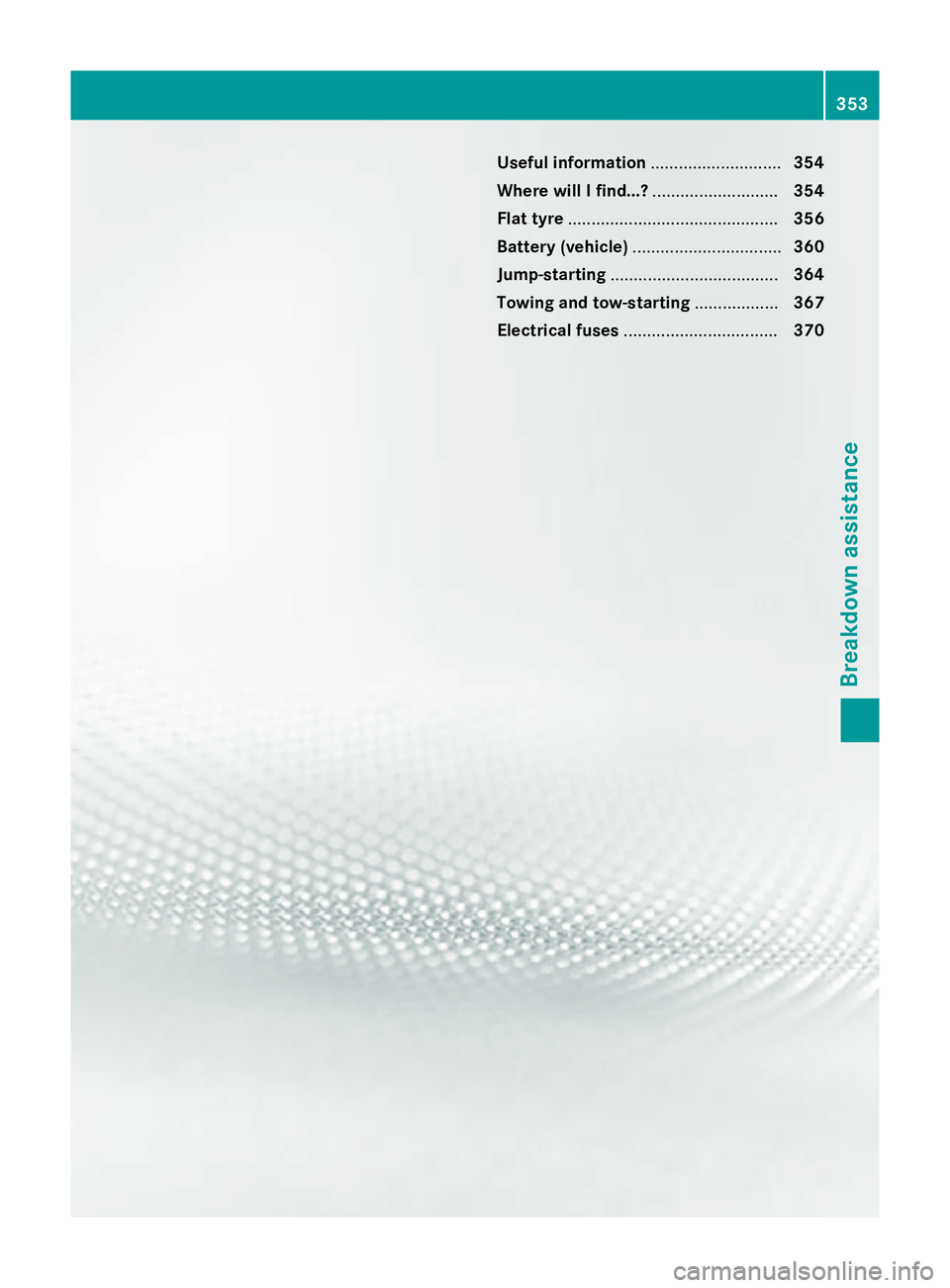
Useful information
............................354
Where will I find...? ...........................354
Flat tyre ............................................. 356
Battery (vehicle) ................................ 360
Jump-starting .................................... 364
Towing and tow-starting ..................367
Electrical fuses ................................. 370 353Breakdown assistance
Page 373 of 413
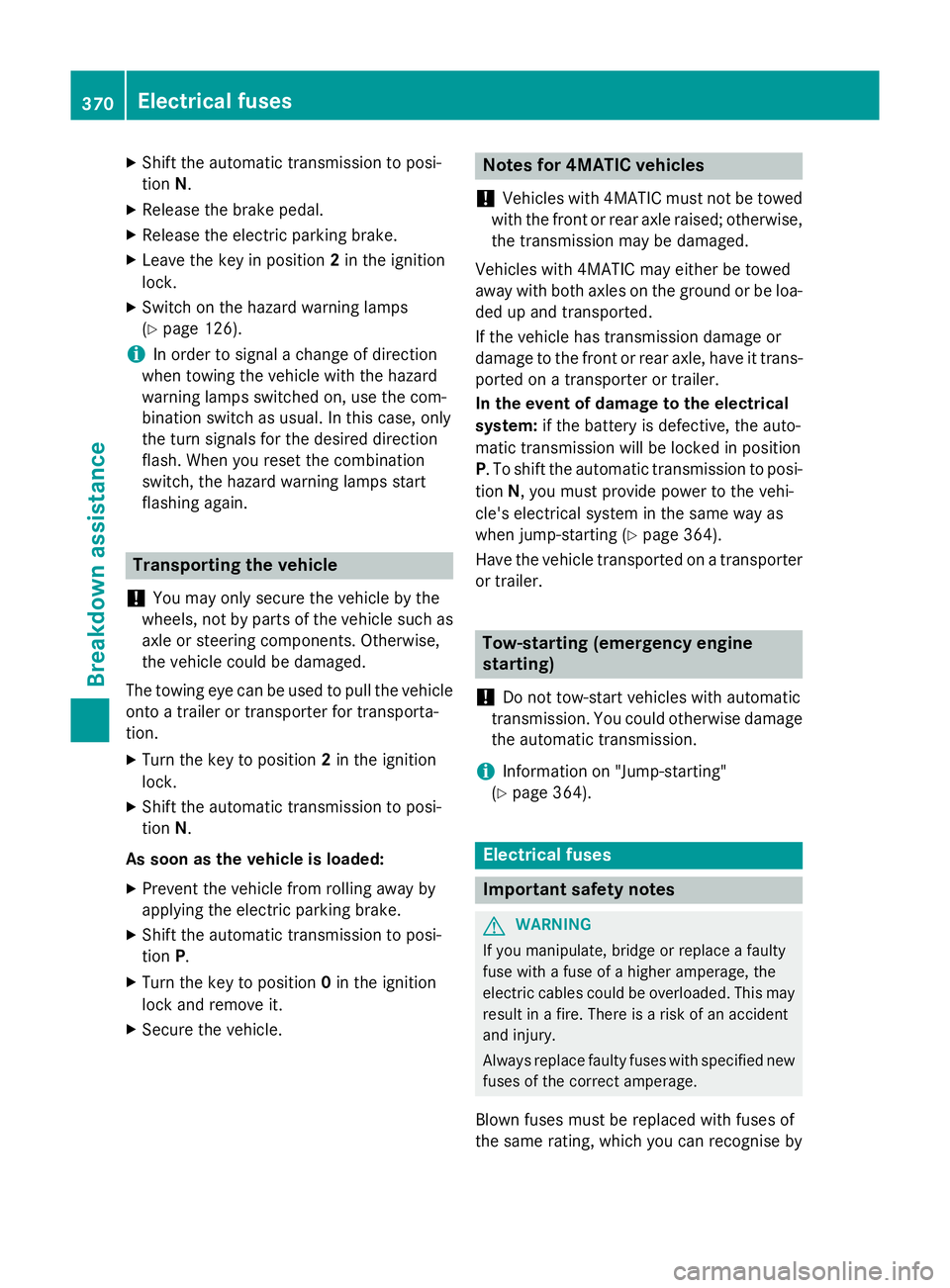
X
Shift the automatic transmission to posi-
tion N.
X Release the brake pedal.
X Release the electric parking brake.
X Leave the key in position 2in the ignition
lock.
X Switch on the hazard warning lamps
(Y page 126).
i In order to signal a change of direction
when towing the vehicle with the hazard
warning lamps switched on, use the com-
bination switch as usual. In this case, only
the turn signals for the desired direction
flash. When you reset the combination
switch, the hazard warning lamps start
flashing again. Transporting the vehicle
! You may only secure the vehicle by the
wheels, not by parts of the vehicle such as
axle or steering components. Otherwise,
the vehicle could be damaged.
The towing eye can be used to pull the vehicle
onto a trailer or transporter for transporta-
tion.
X Turn the key to position 2in the ignition
lock.
X Shift the automatic transmission to posi-
tion N.
As soon as the vehicle is loaded: X Prevent the vehicle from rolling away by
applying the electric parking brake.
X Shift the automatic transmission to posi-
tion P.
X Turn the key to position 0in the ignition
lock and remove it.
X Secure the vehicle. Notes for 4MATIC vehicles
! Vehicles with 4MATIC must not be towed
with the front or rear axle raised; otherwise,
the transmission may be damaged.
Vehicles with 4MATIC may either be towed
away with both axles on the ground or be loa- ded up and transported.
If the vehicle has transmission damage or
damage to the front or rear axle, have it trans-
ported on a transporter or trailer.
In the event of damage to the electrical
system: if the battery is defective, the auto-
matic transmission will be locked in position
P. To shift the automatic transmission to posi-
tion N, you must provide power to the vehi-
cle's electrical system in the same way as
when jump-starting (Y page 364).
Have the vehicle transported on a transporter
or trailer. Tow-starting (emergency engine
starting)
! Do not tow-start vehicles with automatic
transmission. You could otherwise damage the automatic transmission.
i Information on "Jump-starting"
(Y page 364). Electrical fuses
Important safety notes
G
WARNING
If you manipulate, bridge or replace a faulty
fuse with a fuse of a higher amperage, the
electric cables could be overloaded. This may result in a fire. There is a risk of an accident
and injury.
Always replace faulty fuses with specified new fuses of the correct amperage.
Blown fuses must be replaced with fuses of
the same rating, which you can recognise by 370
Electrical fusesBreakdown assistance
Page 374 of 413
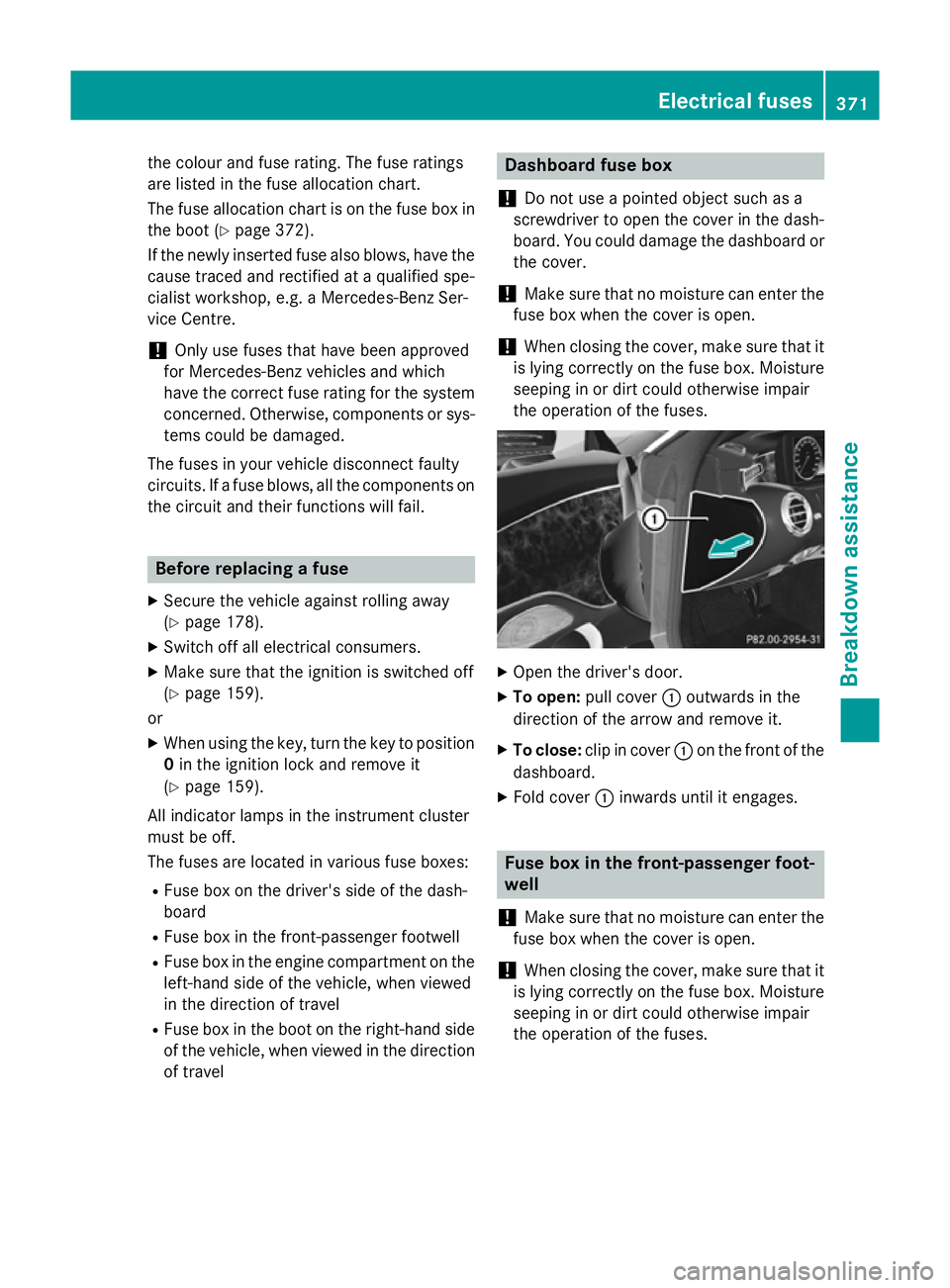
the colour and fuse rating. The fuse ratings
are listed in the fuse allocation chart.
The fuse allocation chart is on the fuse box in
the boot (Y page 372).
If the newly inserted fuse also blows, have the cause traced and rectified at a qualified spe-
cialist workshop, e.g. a Mercedes-Benz Ser-
vice Centre.
! Only use fuses that have been approved
for Mercedes-Benz vehicles and which
have the correct fuse rating for the system
concerned. Otherwise, components or sys-
tems could be damaged.
The fuses in your vehicle disconnect faulty
circuits. If a fuse blows, all the components on the circuit and their functions will fail. Before replacing a fuse
X Secure the vehicle against rolling away
(Y page 178).
X Switch off all electrical consumers.
X Make sure that the ignition is switched off
(Y page 159).
or
X When using the key, turn the key to position
0 in the ignition lock and remove it
(Y page 159).
All indicator lamps in the instrument cluster
must be off.
The fuses are located in various fuse boxes:
R Fuse box on the driver's side of the dash-
board
R Fuse box in the front-passenger footwell
R Fuse box in the engine compartment on the
left-hand side of the vehicle, when viewed
in the direction of travel
R Fuse box in the boot on the right-hand side
of the vehicle, when viewed in the direction
of travel Dashboard fuse box
! Do not use a pointed object such as a
screwdriver to open the cover in the dash-
board. You could damage the dashboard or
the cover.
! Make sure that no moisture can enter the
fuse box when the cover is open.
! When closing the cover, make sure that it
is lying correctly on the fuse box. Moisture seeping in or dirt could otherwise impair
the operation of the fuses. X
Open the driver's door.
X To open: pull cover :outwards in the
direction of the arrow and remove it.
X To close: clip in cover :on the front of the
dashboard.
X Fold cover :inwards until it engages. Fuse box in the front-passenger foot-
well
! Make sure that no moisture can enter the
fuse box when the cover is open.
! When closing the cover, make sure that it
is lying correctly on the fuse box. Moisture seeping in or dirt could otherwise impair
the operation of the fuses. Electrical fuses
371Breakdown assistance Z