2014 MERCEDES-BENZ S-CLASS COUPE check engine light
[x] Cancel search: check engine lightPage 11 of 413

Consumption statistics (on-board
computer) .......................................... 248
Convenience closing feature ............ 101
Convenience opening feature .......... 100
Convenience opening/closing (air-
recirculation mode) ...........................145
Coolant (engine)
Checking the level ......................... 340
Display message ............................ 282
Important safety notes .................. 406
Temperature gauge ........................ 242
Warning lamp ................................. 307
Coolbox .............................................. 324
Cooling
see Climate control
Copyright ............................................. 27
Cornering light function
Display message ............................ 279
Function/notes ............................ .127
Crash-responsive emergency light-
ing ....................................................... 131
Crosswind Assist (vehicles with
MAGIC BODY CONTROL) ................... 204
Crosswind Assist (vehicles with-
out MAGIC BODY CONTROL) ...............77
Cruise control
Cruise control lever ...................... .186
Deactivating ................................... 188
Display message ............................ 291
Driving system ............................... 186
Important safety notes .................. 186
LIM indicator lamp ......................... 186
Selecting ........................................ 187
Setting a speed .............................. 188
Storing and maintaining current
speed ............................................. 187
Cup holder
Centre console .............................. 320
Important safety notes .................. 320
Rear compartment ......................... 321 D
Data see Technical data
Daytime driving lights
Display message ............................ 281
Function/notes ............................ .125 Dealership
see Qualified specialist workshop
Declarations of conformity ................. 24
Diagnostics connection ......................24
Digital speedometer .........................249
Dipped-beam headlamps
Display message ............................ 279
Setting for driving abroad (sym-
metrical) ........................................ 124
Setting for driving on the right/
left ................................................. 261
Switching on/off ........................... 125
DIRECT SELECT lever
Automatic transmission ................. 167
Display
see Display message
see Warning and indicator lamps
Display message
Driving systems ............................ .285
Display messages
ASSYST PLUS ................................ 342
Calling up (on-board computer) ..... 265
Engine ............................................ 282
General information ....................... 265
Hiding (on-board computer) ........... 265
Introduction ................................... 265
Key ................................................ 298
Lights ............................................. 279
Safety systems .............................. 266
Tyres .............................................. 293
Vehicle .......................................... .295
Distance recorder
see Trip meter
Distance warning function
Function/notes ................................ 73
Distance warning signal (warning
lamp) ................................................. .309
DISTRONIC PLUS
Activating ....................................... 193
Activation conditions ..................... 193
Cruise control lever ....................... 193
Deactivating ................................... 198
Display message ............................ 289
Displays in the multifunction dis-
play ................................................ 198
Driving tips ................................... .199
Function/notes ............................ .191
Important safety notes .................. 192 8
Index
Page 16 of 413
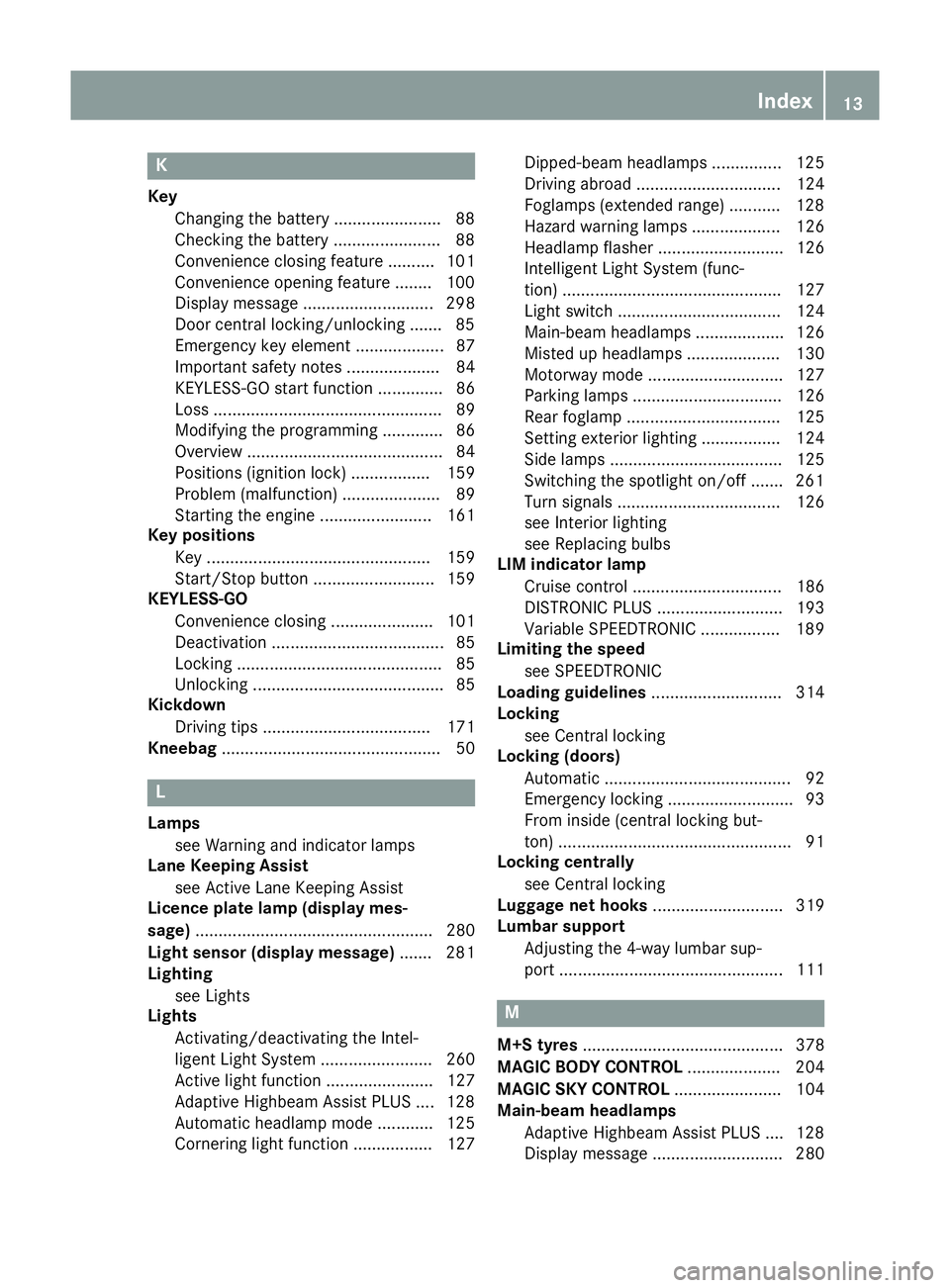
K
Key Changing the battery ...................... .88
Checking the battery ...................... .88
Convenience closing feature .......... 101
Convenience opening feature ........ 100
Display message ............................ 298
Door central locking/unlocking ...... .85
Emergency key element ................... 87
Important safety note s.................... 84
KEYLESS-GO start function .............. 86
Loss ................................................. 89
Modifying the programming ............. 86
Overview .......................................... 84
Positions (ignition lock) ................. 159
Problem (malfunction) ..................... 89
Starting the engine ........................ 161
Key positions
Key ................................................ 159
Start/Stop button .......................... 159
KEYLESS-GO
Convenience closing ...................... 101
Deactivation ..................................... 85
Locking ............................................ 85
Unlocking ......................................... 85
Kickdown
Driving tip s.................................... 171
Kneebag ............................................... 50 L
Lamps see Warning and indicator lamps
Lane Keeping Assist
see Active Lane Keeping Assist
Licence plate lamp (display mes-
sage) ................................................... 280
Light sensor (display message) ....... 281
Lighting
see Lights
Lights
Activating/deactivating the Intel-
ligent Light System ........................ 260
Active light function ....................... 127
Adaptive Highbeam Assist PLUS .... 128
Automatic headlamp mode ............ 125
Cornering light function ................. 127 Dipped-beam headlamp
s............... 125
Driving abroad ............................... 124
Foglamps (extended range) ........... 128
Hazard warning lamps ................... 126
Headlamp flashe r........................... 126
Intelligent Light System (func-
tion) ............................................... 127
Light switch ................................... 124
Main-beam headlamp s................... 126
Misted up headlamp s.................... 130
Motorway mode ............................. 127
Parking lamps ................................ 126
Rear foglamp ................................. 125
Setting exterior lighting ................. 124
Side lamps ..................................... 125
Switching the spotlight on/of f....... 261
Turn signals ................................... 126
see Interior lighting
see Replacing bulbs
LIM indicator lamp
Cruise control ................................ 186
DISTRONIC PLUS ........................... 193
Variable SPEEDTRONIC ................. 189
Limiting the speed
see SPEEDTRONIC
Loading guidelines ............................ 314
Locking
see Central locking
Locking (doors)
Automatic ........................................ 92
Emergency locking ........................... 93
From inside (central locking but-
ton) .................................................. 91
Locking centrally
see Central locking
Luggage net hooks ............................ 319
Lumbar support
Adjusting the 4-way lumbar sup-
port ................................................ 111 M
M+S tyres ........................................... 378
MAGIC BODY CONTROL .................... 204
MAGIC SKY CONTROL ....................... 104
Main-beam headlamps
Adaptive Highbeam Assist PLUS .... 128
Display message ............................ 280 Index
13
Page 46 of 413
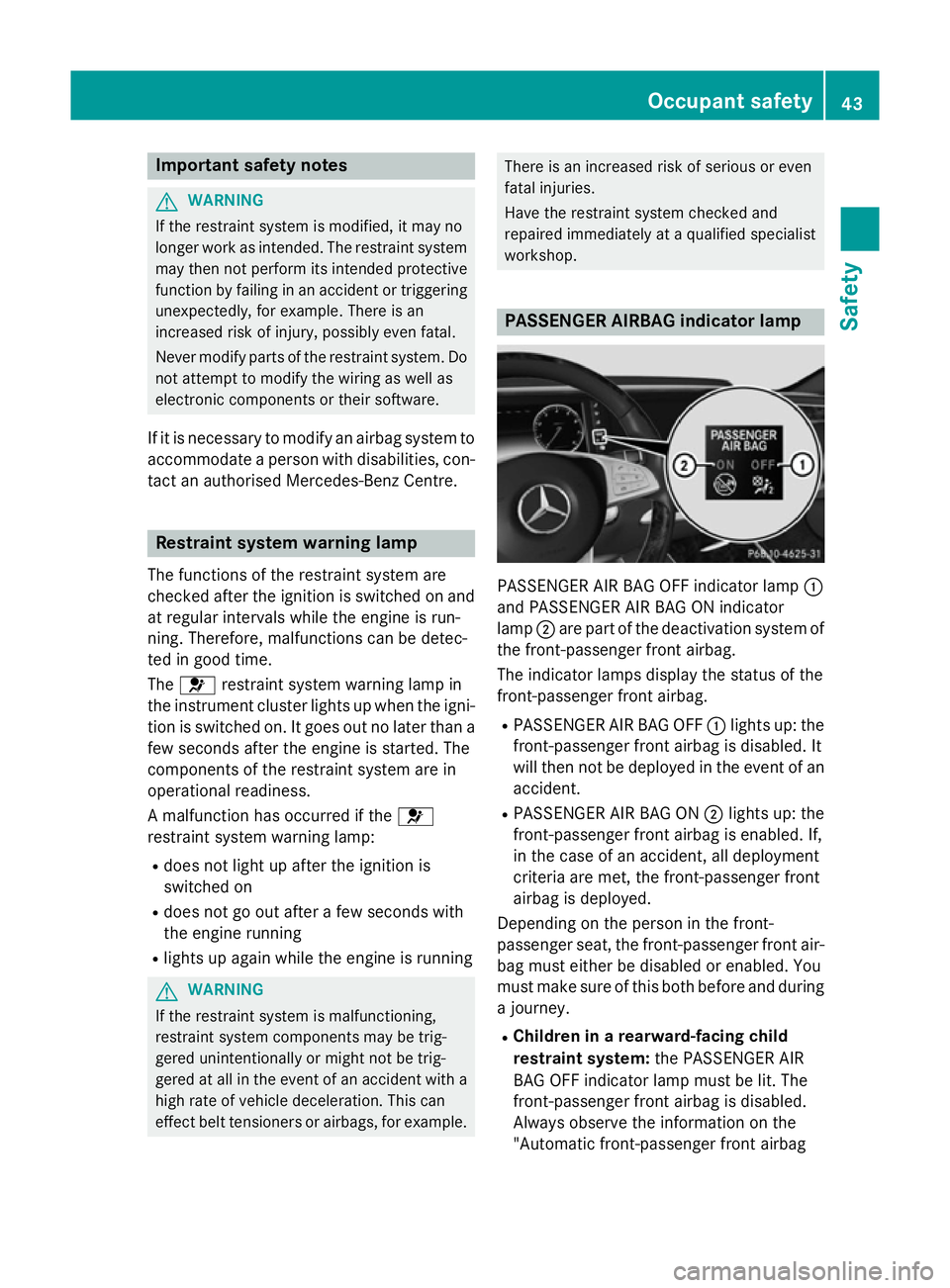
Important safety notes
G
WARNING
If the restraint system is modified, it may no
longer work as intended. The restraint system
may then not perform its intended protective function by failing in an accident or triggering
unexpectedly, for example. There is an
increased risk of injury, possibly even fatal.
Never modify parts of the restraint system. Do not attempt to modify the wiring as well as
electronic components or their software.
If it is necessary to modify an airbag system to
accommodate a person with disabilities, con- tact an authorised Mercedes-Benz Centre. Restraint system warning lamp
The functions of the restraint system are
checked after the ignition is switched on and at regular intervals while the engine is run-
ning. Therefore, malfunctions can be detec-
ted in good time.
The 6 restraint system warning lamp in
the instrument cluster lights up when the igni- tion is switched on. It goes out no later than afew seconds after the engine is started. The
components of the restraint system are in
operational readiness.
A malfunction has occurred if the 6
restraint system warning lamp:
R does not light up after the ignition is
switched on
R does not go out after a few seconds with
the engine running
R lights up again while the engine is running G
WARNING
If the restraint system is malfunctioning,
restraint system components may be trig-
gered unintentionally or might not be trig-
gered at all in the event of an accident with a high rate of vehicle deceleration. This can
effect belt tensioners or airbags, for example. There is an increased risk of serious or even
fatal injuries.
Have the restraint system checked and
repaired immediately at a qualified specialist
workshop.
PASSENGER AIRBAG indicator lamp
PASSENGER AIR BAG OFF indicator lamp
:
and PASSENGER AIR BAG ON indicator
lamp ;are part of the deactivation system of
the front-passenger front airbag.
The indicator lamps display the status of the
front-passenger front airbag.
R PASSENGER AIR BAG OFF :lights up: the
front-passenger front airbag is disabled. It
will then not be deployed in the event of an
accident.
R PASSENGER AIR BAG ON ;lights up: the
front-passenger front airbag is enabled. If,
in the case of an accident, all deployment
criteria are met, the front-passenger front
airbag is deployed.
Depending on the person in the front-
passenger seat, the front-passenger front air-
bag must either be disabled or enabled. You
must make sure of this both before and during a journey.
R Children in a rearward-facing child
restraint system: the PASSENGER AIR
BAG OFF indicator lamp must be lit. The
front-passenger front airbag is disabled.
Always observe the information on the
"Automatic front-passenger front airbag Occupant safety
43Safety Z
Page 73 of 413
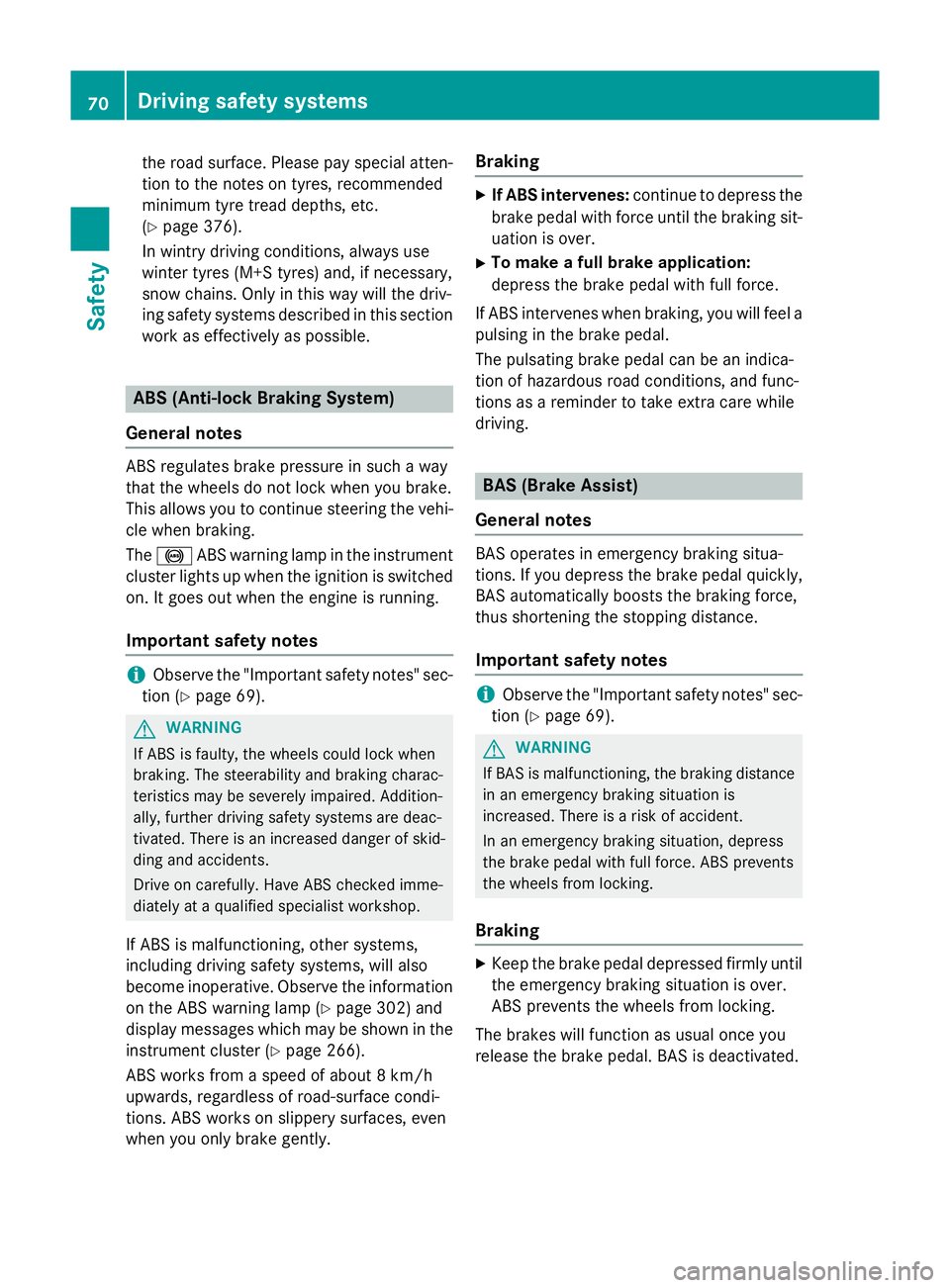
the road surface. Please pay special atten-
tion to the notes on tyres, recommended
minimum tyre tread depths, etc.
(Y page 376).
In wintry driving conditions, always use
winter tyres (M+S tyres) and, if necessary,
snow chains. Only in this way will the driv-
ing safety systems described in this section work as effectively as possible. ABS (Anti-lock Braking System)
General notes ABS regulates brake pressure in such a way
that the wheels do not lock when you brake.
This allows you to continue steering the vehi-
cle when braking.
The ! ABS warning lamp in the instrument
cluster lights up when the ignition is switched on. It goes out when the engine is running.
Important safety notes i
Observe the "Important safety notes" sec-
tion (Y page 69). G
WARNING
If ABS is faulty, the wheels could lock when
braking. The steerability and braking charac-
teristics may be severely impaired. Addition-
ally, further driving safety systems are deac-
tivated. There is an increased danger of skid- ding and accidents.
Drive on carefully. Have ABS checked imme-
diately at a qualified specialist workshop.
If ABS is malfunctioning, other systems,
including driving safety systems, will also
become inoperative. Observe the information on the ABS warning lamp (Y page 302) and
display messages which may be shown in the
instrument cluster (Y page 266).
ABS works from a speed of about 8 km/h
upwards, regardless of road-surface condi-
tions. ABS works on slippery surfaces, even
when you only brake gently. Braking X
If ABS intervenes: continue to depress the
brake pedal with force until the braking sit- uation is over.
X To make a full brake application:
depress the brake pedal with full force.
If ABS intervenes when braking, you will feel a pulsing in the brake pedal.
The pulsating brake pedal can be an indica-
tion of hazardous road conditions, and func-
tions as a reminder to take extra care while
driving. BAS (Brake Assist)
General notes BAS operates in emergency braking situa-
tions. If you depress the brake pedal quickly,
BAS automatically boosts the braking force,
thus shortening the stopping distance.
Important safety notes i
Observe the "Important safety notes" sec-
tion (Y page 69). G
WARNING
If BAS is malfunctioning, the braking distance
in an emergency braking situation is
increased. There is a risk of accident.
In an emergency braking situation, depress
the brake pedal with full force. ABS prevents
the wheels from locking.
Braking X
Keep the brake pedal depressed firmly until
the emergency braking situation is over.
ABS prevents the wheels from locking.
The brakes will function as usual once you
release the brake pedal. BAS is deactivated. 70
Driving safety systemsSafety
Page 79 of 413
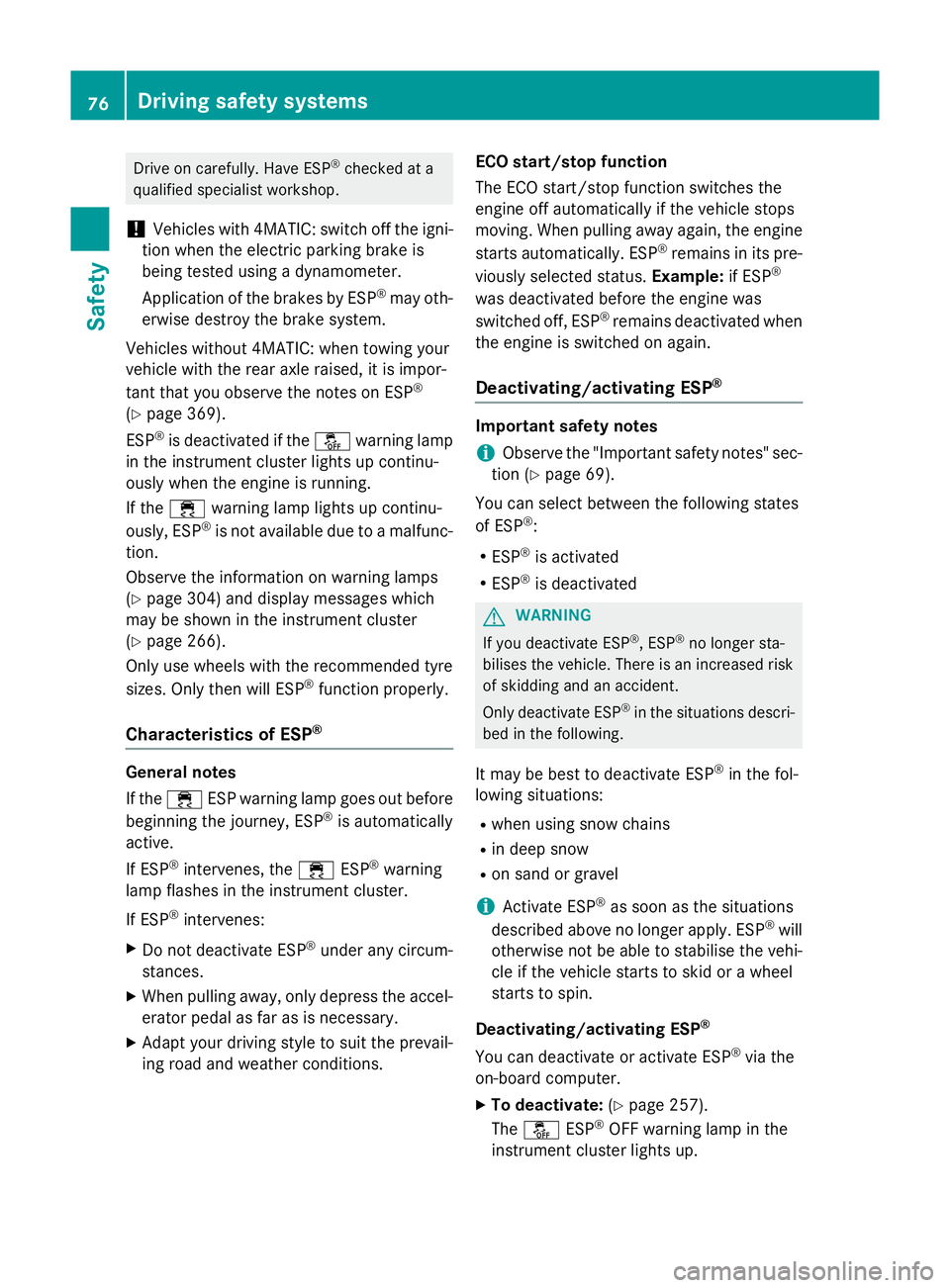
Drive on carefully. Have ESP
®
checked at a
qualified specialist workshop.
! Vehicles with 4MATIC: switch off the igni-
tion when the electric parking brake is
being tested using a dynamometer.
Application of the brakes by ESP ®
may oth-
erwise destroy the brake system.
Vehicles without 4MATIC: when towing your
vehicle with the rear axle raised, it is impor-
tant that you observe the notes on ESP ®
(Y page 369).
ESP ®
is deactivated if the åwarning lamp
in the instrument cluster lights up continu-
ously when the engine is running.
If the ÷ warning lamp lights up continu-
ously, ESP ®
is not available due to a malfunc-
tion.
Observe the information on warning lamps
(Y page 304) and display messages which
may be shown in the instrument cluster
(Y page 266).
Only use wheels with the recommended tyre
sizes. Only then will ESP ®
function properly.
Characteristics of ESP ®General notes
If the
÷ ESP warning lamp goes out before
beginning the journey, ESP ®
is automatically
active.
If ESP ®
intervenes, the ÷ESP®
warning
lamp flashes in the instrument cluster.
If ESP ®
intervenes:
X Do not deactivate ESP ®
under any circum-
stances.
X When pulling away, only depress the accel-
erator pedal as far as is necessary.
X Adapt your driving style to suit the prevail-
ing road and weather conditions. ECO start/stop function
The ECO start/stop function switches the
engine off automatically if the vehicle stops
moving. When pulling away again, the engine
starts automatically. ESP ®
remains in its pre-
viously selected status. Example:if ESP®
was deactivated before the engine was
switched off, ESP ®
remains deactivated when
the engine is switched on again.
Deactivating/activating ESP ® Important safety notes
i Observe the "Important safety notes" sec-
tion (Y page 69).
You can select between the following states
of ESP ®
:
R ESP ®
is activated
R ESP ®
is deactivated G
WARNING
If you deactivate ESP ®
, ESP ®
no longer sta-
bilises the vehicle. There is an increased risk
of skidding and an accident.
Only deactivate ESP ®
in the situations descri-
bed in the following.
It may be best to deactivate ESP ®
in the fol-
lowing situations:
R when using snow chains
R in deep snow
R on sand or gravel
i Activate ESP ®
as soon as the situations
described above no longer apply. ESP ®
will
otherwise not be able to stabilise the vehi-
cle if the vehicle starts to skid or a wheel
starts to spin.
Deactivating/activating ESP ®
You can deactivate or activate ESP ®
via the
on-board computer.
X To deactivate: (Ypage 257).
The å ESP®
OFF warning lamp in the
instrument cluster lights up. 76
Driving safety systemsSafety
Page 88 of 413
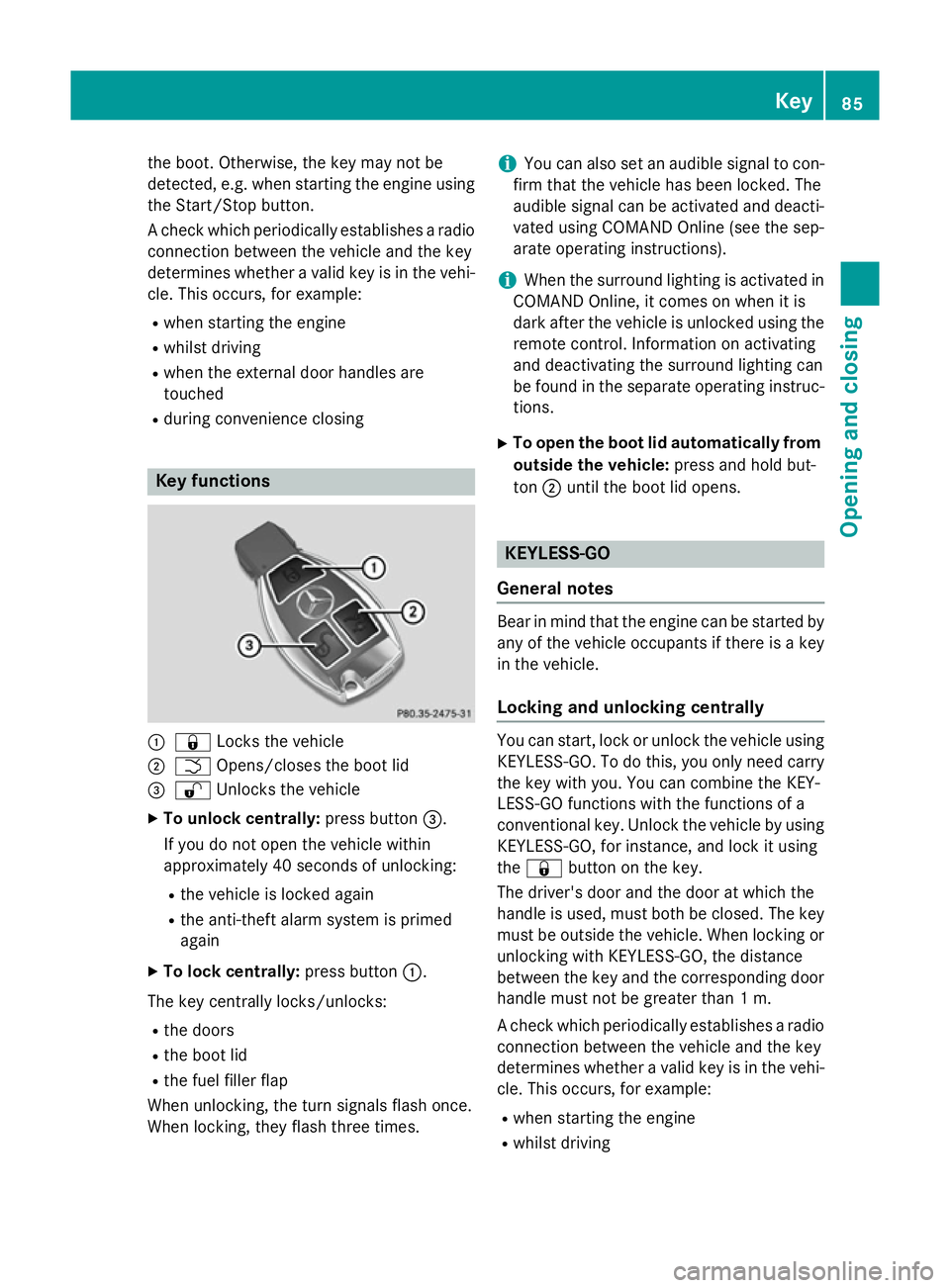
the boot. Otherwise, the key may not be
detected, e.g. when starting the engine using
the Start/Stop button.
A check which periodically establishes a radio
connection between the vehicle and the key
determines whether a valid key is in the vehi- cle. This occurs, for example:
R when starting the engine
R whilst driving
R when the external door handles are
touched
R during convenience closing Key functions
:
& Locks the vehicle
; F Opens/closes the boot lid
= % Unlocks the vehicle
X To unlock centrally: press button=.
If you do not open the vehicle within
approximately 40 second s of unlocking:
R the vehicle is locked again
R the anti-theft alarm system is primed
again
X To lock centrally: press button:.
The key centrally locks/unlocks: R the doors
R the boot lid
R the fuel filler flap
When unlocking, the turn signals flash once.
When locking, they flash three times. i
You can also set an audible signal to con-
firm that the vehicle has been locked. The
audible signal can be activated and deacti-
vated using COMAND Online (see the sep-
arate operating instructions).
i When the surround lighting is activated in
COMAND Online, it comes on when it is
dark after the vehicle is unlocked using the remote control. Information on activating
and deactivating the surround lighting can
be found in the separate operating instruc-
tions.
X To open the boot lid automatically from
outside the vehicle: press and hold but-
ton ;until the boot lid opens. KEYLESS-GO
General notes Bear in mind that the engine can be started by
any of the vehicle occupants if there is a key
in the vehicle.
Locking and unlocking centrally You can start, lock or unlock the vehicle using
KEYLESS-GO. To do this, you only need carry
the key with you. You can combine the KEY-
LESS-GO functions with the functions of a
conventional key. Unlock the vehicle by using KEYLESS-GO, for instance, and lock it using
the & button on the key.
The driver's door and the door at which the
handle is used, must both be closed. The key
must be outside the vehicle. When locking or unlocking with KEYLESS-GO, the distance
between the key and the corresponding door
handle must not be greater than 1 m.
A check which periodically establishes a radio
connection between the vehicle and the key
determines whether a valid key is in the vehi- cle. This occurs, for example:
R when starting the engine
R whilst driving Key
85Opening and closing Z
Page 89 of 413
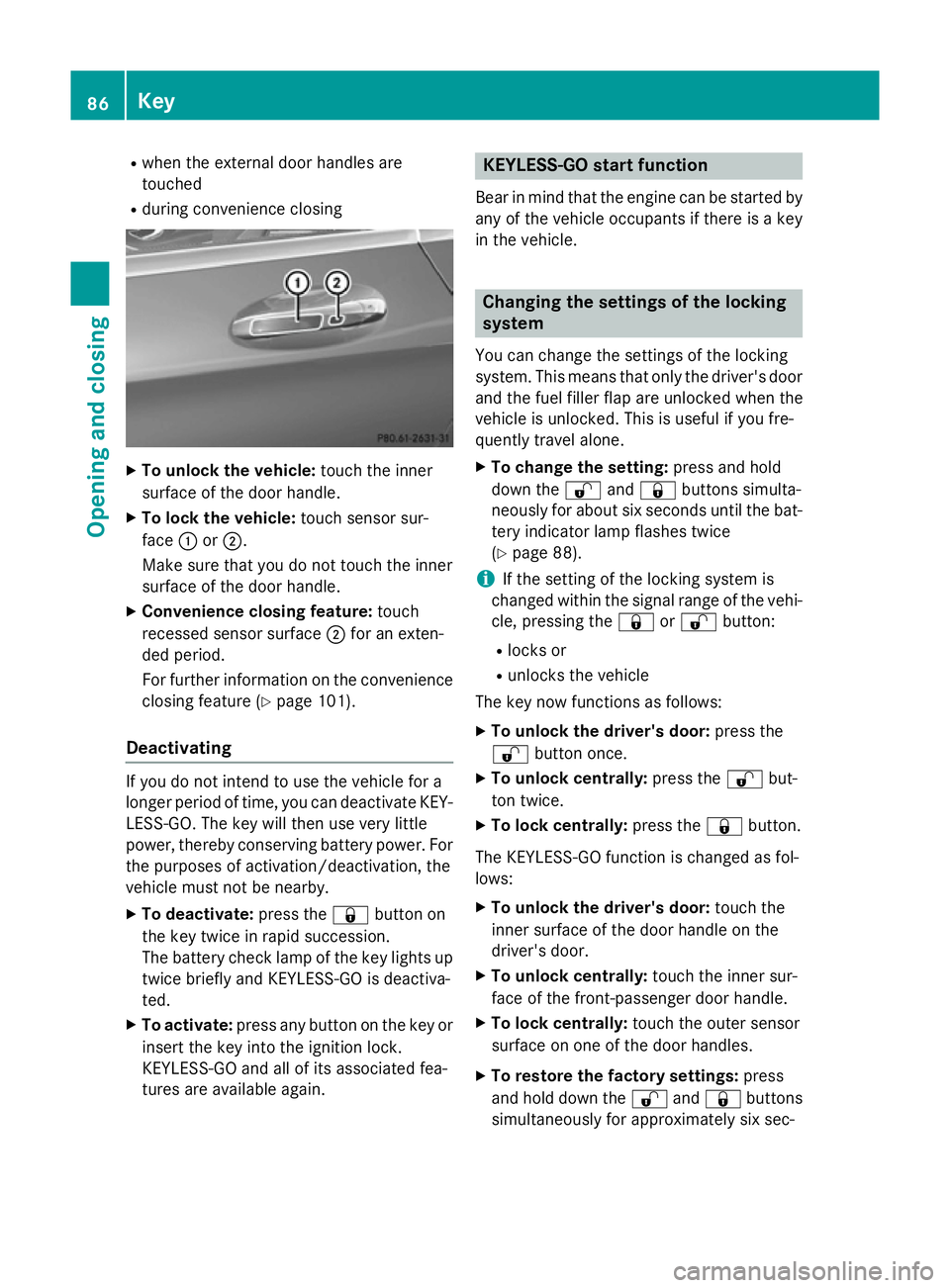
R
when the external door handles are
touched
R during convenience closing X
To unlock the vehicle: touch the inner
surface of the door handle.
X To lock the vehicle: touch sensor sur-
face :or;.
Make sure that you do not touch the inner
surface of the door handle.
X Convenience closing feature: touch
recessed sensor surface ;for an exten-
ded period.
For further information on the convenience closing feature (Y page 101).
Deactivating If you do not intend to use the vehicle for a
longer period of time, you can deactivate KEY- LESS-GO. The key will then use very little
power, thereby conserving battery power. For
the purposes of activation/deactivation, the
vehicle must not be nearby.
X To deactivate: press the&button on
the key twice in rapid succession.
The battery check lamp of the key lights up
twice briefly and KEYLESS-GO is deactiva-
ted.
X To activate: press any button on the key or
insert the key into the ignition lock.
KEYLESS-GO and all of its associated fea-
tures are available again. KEYLESS-GO start function
Bear in mind that the engine can be started by any of the vehicle occupants if there is a key
in the vehicle. Changing the settings of the locking
system
You can change the settings of the locking
system. This means that only the driver's door and the fuel filler flap are unlocked when the
vehicle is unlocked. This is useful if you fre-
quently travel alone.
X To change the setting: press and hold
down the %and& buttons simulta-
neously for about six seconds until the bat- tery indicator lamp flashes twice
(Y page 88).
i If the setting of the locking system is
changed within the signal range of the vehi- cle, pressing the &or% button:
R locks or
R unlocks the vehicle
The key now functions as follows:
X To unlock the driver's door: press the
% button once.
X To unlock centrally: press the%but-
ton twice.
X To lock centrally: press the&button.
The KEYLESS-GO function is changed as fol-
lows:
X To unlock the driver's door: touch the
inner surface of the door handle on the
driver's door.
X To unlock centrally: touch the inner sur-
face of the front-passenger door handle.
X To lock centrally: touch the outer sensor
surface on one of the door handles.
X To restore the factory settings: press
and hold down the %and& buttons
simultaneously for approximately six sec- 86
KeyOpening and closing
Page 93 of 413
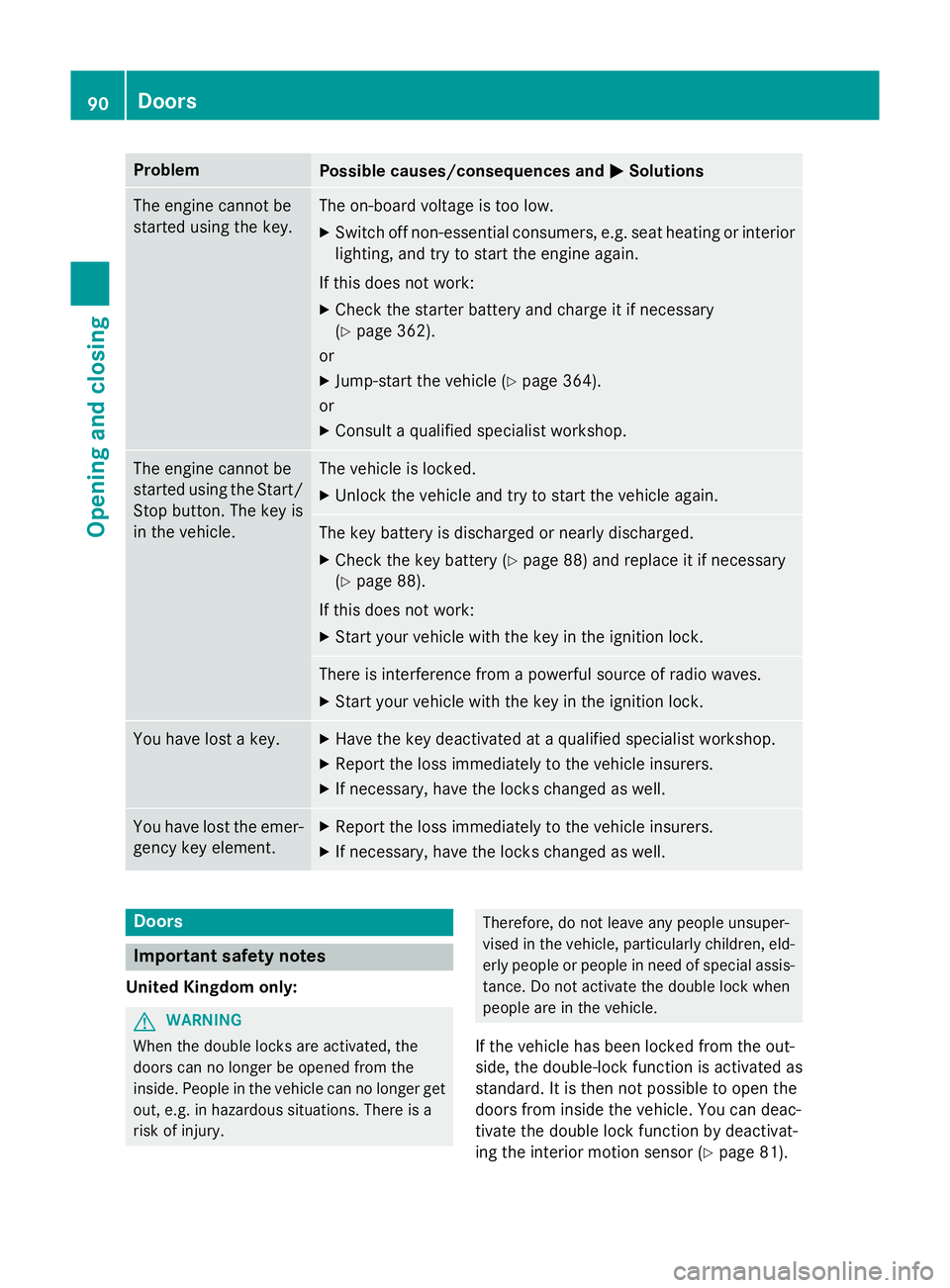
Problem
Possible causes/consequences and
M
MSolutions The engine cannot be
started using the key. The on-board voltage is too low.
X Switch off non-essential consumers, e.g. seat heating or interior
lighting, and try to start the engine again.
If this does not work:
X Check the starter battery and charge it if necessary
(Y page 362).
or
X Jump-start the vehicle (Y page 364).
or
X Consult a qualified specialist workshop. The engine cannot be
started using the Start/
Stop button. The key is
in the vehicle. The vehicle is locked.
X Unlock the vehicle and try to start the vehicle again. The key battery is discharged or nearly discharged.
X Check the key battery (Y page 88) and replace it if necessary
(Y page 88).
If this does not work: X Start your vehicle with the key in the ignition lock. There is interference from a powerful source of radio waves.
X Start your vehicle with the key in the ignition lock. You have lost a key. X
Have the key deactivated at a qualified specialist workshop.
X Report the loss immediately to the vehicle insurers.
X If necessary, have the locks changed as well. You have lost the emer-
gency key element. X
Report the loss immediately to the vehicle insurers.
X If necessary, have the locks changed as well. Doors
Important safety notes
United Kingdom only: G
WARNING
When the double locks are activated, the
doors can no longer be opened from the
inside. People in the vehicle can no longer get out, e.g. in hazardous situations. There is a
risk of injury. Therefore, do not leave any people unsuper-
vised in the vehicle, particularly children, eld- erly people or people in need of special assis-
tance. Do not activate the double lock when
people are in the vehicle.
If the vehicle has been locked from the out-
side, the double-lock function is activated as
standard. It is then not possible to open the
doors from inside the vehicle. You can deac-
tivate the double lock function by deactivat-
ing the interior motion sensor (Y page 81).90
DoorsOpening and closing