2014 MERCEDES-BENZ S-CLASS COUPE CD player
[x] Cancel search: CD playerPage 10 of 413

Care
360° camera ................................ .348
Automatic car wash ....................... 343
Carpets .......................................... 351
Display .......................................... .349
Exhaust pipe .................................. 348
Exterior lighting ............................ .347
Gear or selector lever .................... 350
High-pressure cleaner .................... 345
Interior .......................................... .349
Matt paintwork .............................. 346
Night View Assist Plus ................... 349
Notes ............................................. 343
Paint .............................................. 345
Plastic trim ................................... .349
Reversing camera .......................... 347
Roof lining ...................................... 351
Seat belt ........................................ 351
Seat cover ..................................... 350
Sensors ......................................... 347
Steering wheel ............................... 350
Trim pieces ................................... .350
Washing by hand ........................... 345
Wheels .......................................... .346
Windows ........................................ 346
Wiper blades .................................. 347
Wooden trim .................................. 350
CD player/CD changer(on-board
computer) .......................................... 253
Central locking
Locking/unlocking (key ).................. 85
Centre console
Overview .......................................... 36
Stowage space .............................. 315
Centre console in the rear com-
partment
Stowage compartment .................. 317
Child seat
Forward-facing restraint system ...... 64
ISOFIX .............................................. 62
On the front-passenger sea t............ 63
Rearward-facing restraint system .... 64
Recommendations ........................... 67
Suitable positions ............................ 65
Top Tether ....................................... 62
Children
In the vehicle ................................... 60
Restraint systems ............................ 61 Cigarette lighter
................................ 322
Cleaning
Mirror turn signal ........................... 347
Climate control
Automatic air conditioning ............. 137
Auxiliary heating/ventilation .......... 148
Controlling automaticall y............... 141
Convenience opening/closing
(air-recirculation mode) ................. 145
Cooling with air dehumidification .. 139
Demisting the windows .................. 143
Demisting the windscreen ............. 143
ECO start/stop function ................ 138
Important safety notes .................. 136
Indicator lamp ................................ 141
Ionisation ....................................... 148
Notes on using the automatic cli-
mate control .................................. 138
Overview of systems ...................... 136
Perfume atomizer .......................... 146
Problem with the rear window
heating .......................................... 145
Problems with cooling with air
dehumidification ............................ 141
Setting the air distribution ............. 142
Setting the air vents ...................... 154
Setting the airflow ......................... 143
Setting the climate mod e............... 142
Setting the temperature ................ 142
Switching air-recirculation mode
on/of f............................................ 145
Switching on/of f........................... 139
Switching residual heat on/off ...... 146
Switching the rear window heat-
ing on/of f...................................... 144
Switching the synchronisation
function on and off ........................ 143
Cockpit
Overview .......................................... 30
COLLISION PREVENTION ASSIST
PLUS
Activating/deactivating ................. 258
Display message ............................ 273
Operation/note s.............................. 72
COMAND display
Cleaning ......................................... 349
Combination switch .......................... 126 Index
7
Page 37 of 413
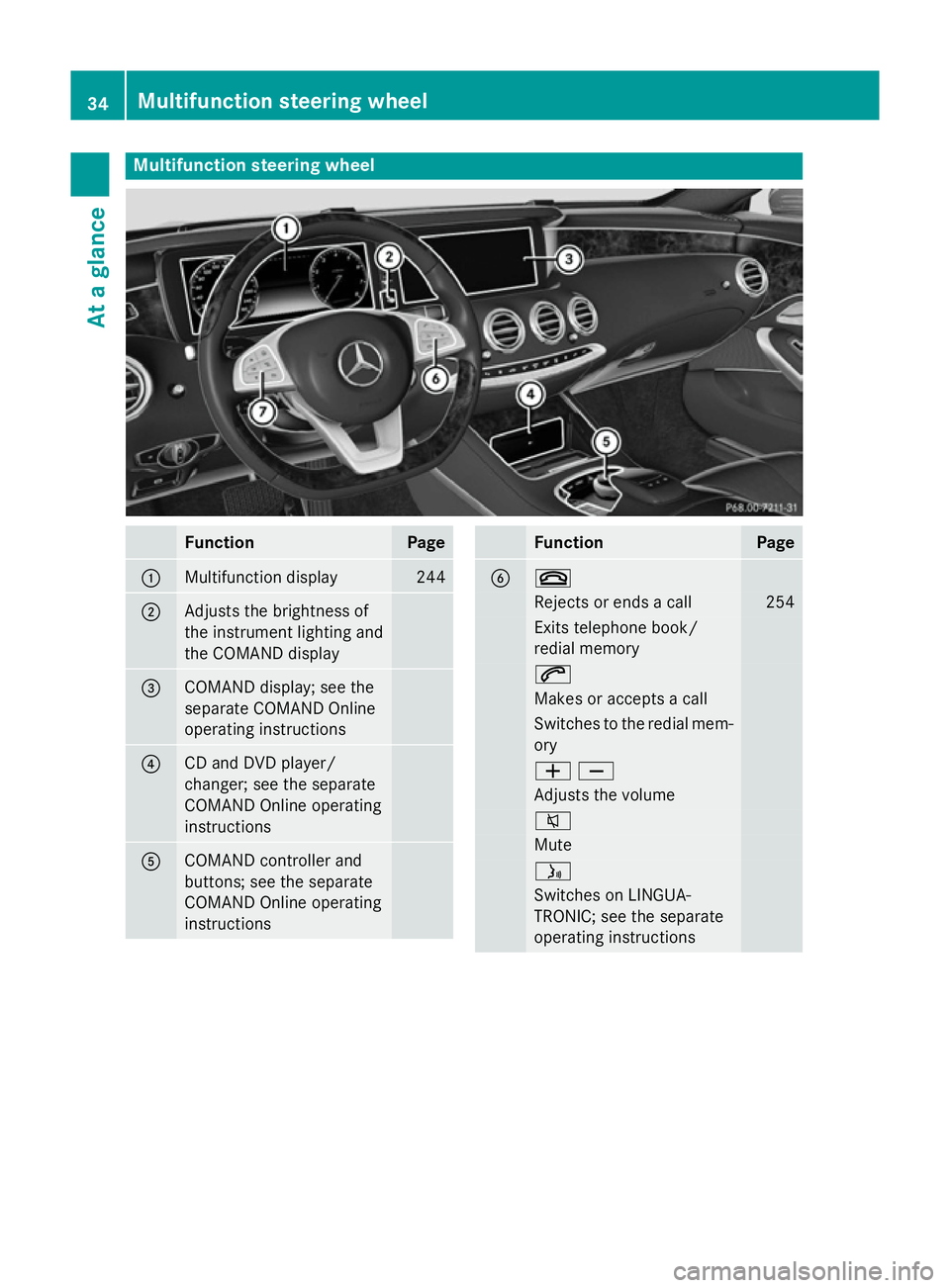
Multifunction steering wheel
Function Page
:
Multifunction display 244
;
Adjusts the brightness of
the instrument lighting and
the COMAND display
=
COMAND display; see the
separate COMAND Online
operating instructions
?
CD and DVD player/
changer; see the separate
COMAND Online operating
instructions
A
COMAND controller and
buttons; see the separate
COMAND Online operating
instructions Function Page
B ~
Rejects or ends a call 254
Exits telephone book/
redial memory 6
Makes or accepts a call
Switches to the redial mem-
ory WX
Adjusts the volume
8
Mute
ó
Switches on LINGUA-
TRONIC; see the separate
operating instructions 34
Multifunction steering wheelAt a glance
Page 256 of 413
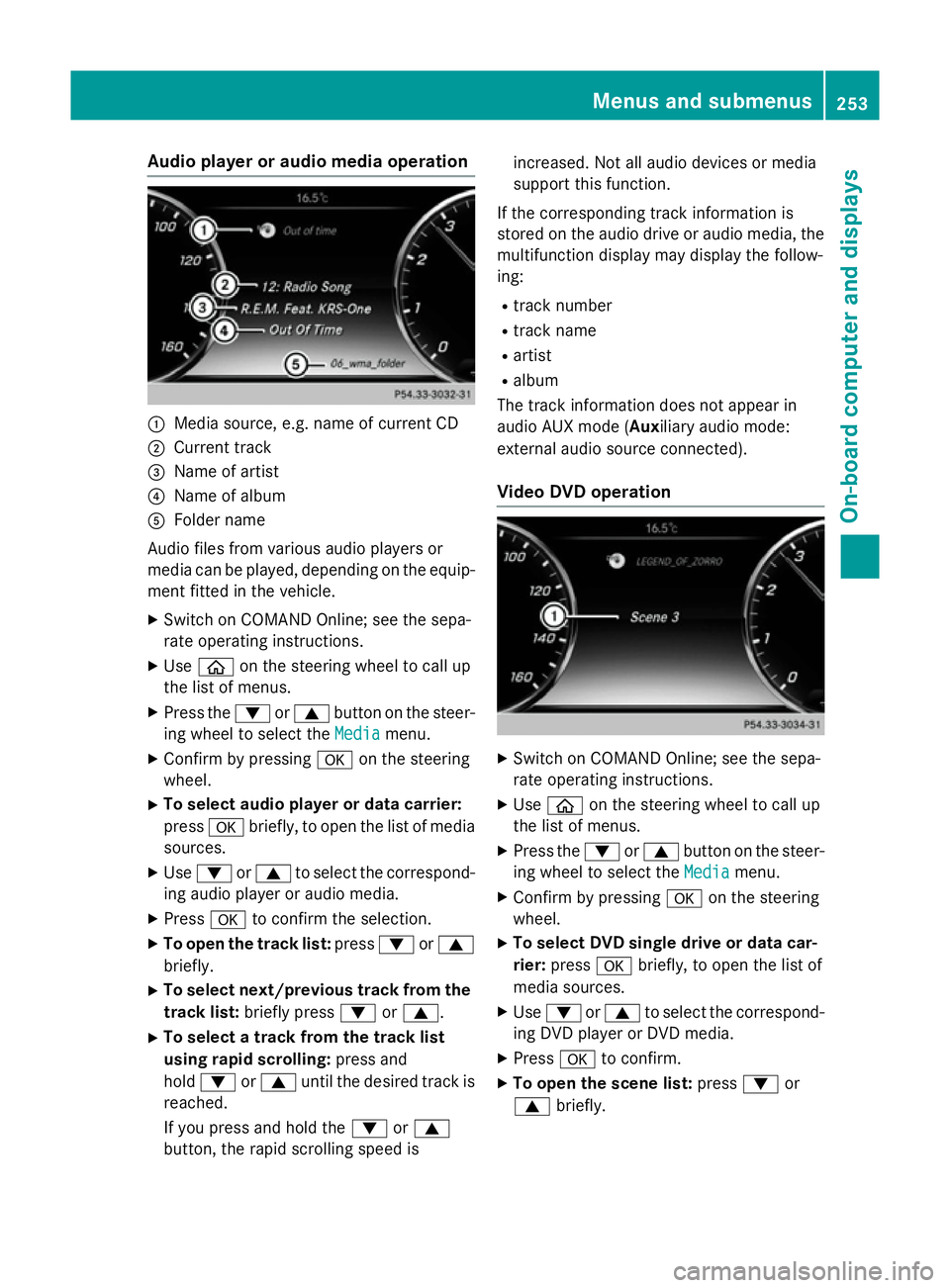
Audio player or audio media operation
:
Media source, e.g. name of current CD
; Current track
= Name of artist
? Name of album
A Folder name
Audio files from various audio players or
media can be played, depending on the equip-
ment fitted in the vehicle.
X Switch on COMAND Online; see the sepa-
rate operating instructions.
X Use ò on the steering wheel to call up
the list of menus.
X Press the :or9 button on the steer-
ing wheel to select the Media
Media menu.
X Confirm by pressing aon the steering
wheel.
X To select audio player or data carrier:
press abriefly, to open the list of media
sources.
X Use : or9 to select the correspond-
ing audio player or audio media.
X Press ato confirm the selection.
X To open the track list: press:or9
briefly.
X To select next/previous track from the
track list: briefly press :or9.
X To select a track from the track list
using rapid scrolling: press and
hold : or9 until the desired track is
reached.
If you press and hold the :or9
button, the rapid scrolling speed is increased. Not all audio devices or media
support this function.
If the corresponding track information is
stored on the audio drive or audio media, the multifunction display may display the follow-
ing:
R track number
R track name
R artist
R album
The track information does not appear in
audio AUX mode ( Auxiliary audio mode:
external audio source connected).
Video DVD operation X
Switch on COMAND Online; see the sepa-
rate operating instructions.
X Use ò on the steering wheel to call up
the list of menus.
X Press the :or9 button on the steer-
ing wheel to select the Media
Media menu.
X Confirm by pressing aon the steering
wheel.
X To select DVD single drive or data car-
rier: press abriefly, to open the list of
media sources.
X Use : or9 to select the correspond-
ing DVD player or DVD media.
X Press ato confirm.
X To open the scene list: press:or
9 briefly. Menus and sub
menus
253On-board computer and displays Z
Page 319 of 413
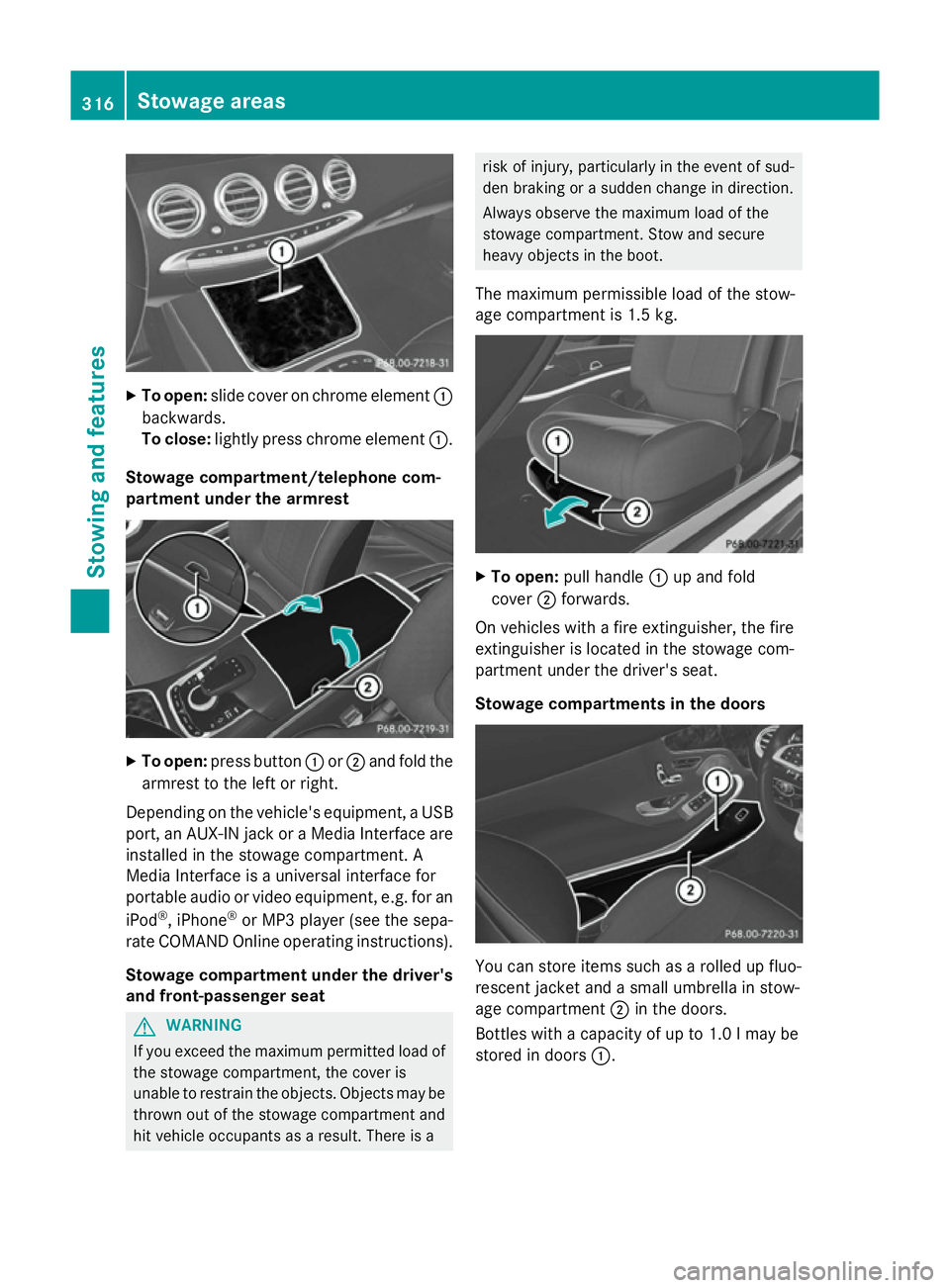
X
To open: slide cover on chrome element :
backwards.
To close: lightly press chrome element :.
Stowage compartment/telephone com-
partment under the armrest X
To open: press button :or; and fold the
armrest to the left or right.
Depending on the vehicle's equipment, a USB port, an AUX-IN jack or a Media Interface areinstalled in the stowage compartment. A
Media Interface is a universal interface for
portable audio or video equipment, e.g. for an
iPod ®
, iPhone ®
or MP3 player (see the sepa-
rate COMAND Online operating instructions).
Stowage compartment under the driver'sand front-passenger seat G
WARNING
If you exceed the maximum permitted load of the stowage compartment, the cover is
unable to restrain the objects. Objects may be
thrown out of the stowage compartment and
hit vehicle occupants as a result. There is a risk of injury, particularly in the event of sud-
den braking or a sudden change in direction.
Always observe the maximum load of the
stowage compartment. Stow and secure
heavy objects in the boot.
The maximum permissible load of the stow-
age compartment is 1.5 kg. X
To open: pull handle :up and fold
cover ;forwards.
On vehicles with a fire extinguisher, the fire
extinguisher is located in the stowage com-
partment under the driver's seat.
Stowage compartments in the doors You can store items such as a rolled up fluo-
rescent jacket and a small umbrella in stow-
age compartment ;in the doors.
Bottles with a capacity of up to 1.0 lmay be
stored in doors :.316
Stowage areasStowing and features
Page 320 of 413
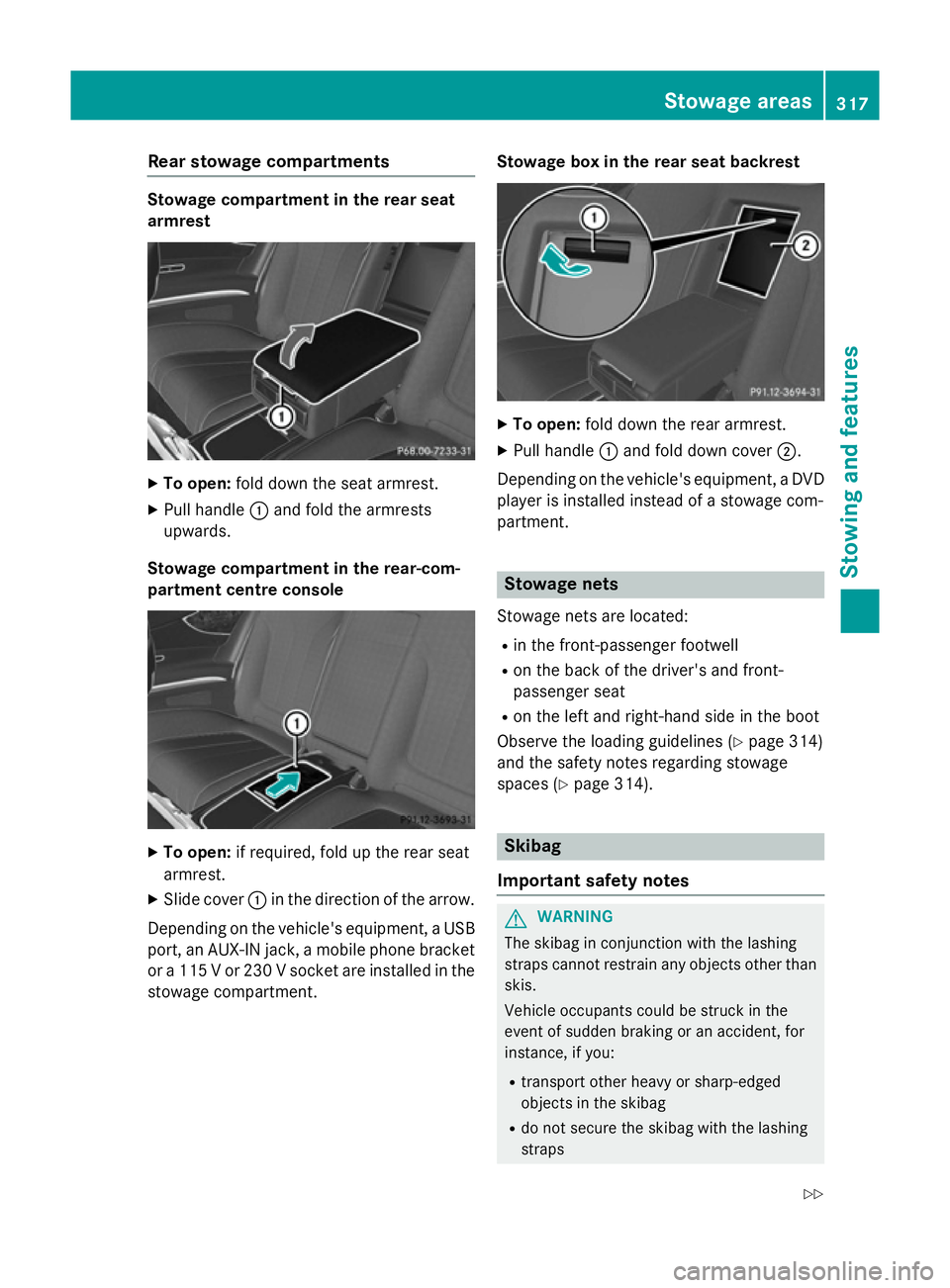
Rear stowage compartments
Stowage compartment in the rear seat
armrest X
To open: fold down the seat armrest.
X Pull handle :and fold the armrests
upwards.
Stowage compartment in the rear-com-
partment centre console X
To open: if required, fold up the rear seat
armrest.
X Slide cover :in the direction of the arrow.
Depending on the vehicle's equipment, a USB port, an AUX-IN jack, a mobile phone bracketor a 115 V or 230 V socket are installed in the
stowage compartment. Stowage box in the rear seat backrest X
To open: fold down the rear armrest.
X Pull handle :and fold down cover ;.
Depending on the vehicle's equipment, a DVD
player is installed instead of a stowage com-
partment. Stowage nets
Stowage nets are located: R in the front-passenger footwell
R on the back of the driver's and front-
passenger seat
R on the left and right-hand side in the boot
Observe the loading guidelines (Y page 314)
and the safety notes regarding stowage
spaces (Y page 314). Skibag
Important safety notes G
WARNING
The skibag in conjunction with the lashing
straps cannot restrain any objects other than skis.
Vehicle occupants could be struck in the
event of sudden braking or an accident, for
instance, if you:
R transport other heavy or sharp-edged
objects in the skibag
R do not secure the skibag with the lashing
straps Stowage areas
317Stowing and features
Z