2014 MERCEDES-BENZ S-CLASS COUPE check engine
[x] Cancel search: check enginePage 11 of 413

Consumption statistics (on-board
computer) .......................................... 248
Convenience closing feature ............ 101
Convenience opening feature .......... 100
Convenience opening/closing (air-
recirculation mode) ...........................145
Coolant (engine)
Checking the level ......................... 340
Display message ............................ 282
Important safety notes .................. 406
Temperature gauge ........................ 242
Warning lamp ................................. 307
Coolbox .............................................. 324
Cooling
see Climate control
Copyright ............................................. 27
Cornering light function
Display message ............................ 279
Function/notes ............................ .127
Crash-responsive emergency light-
ing ....................................................... 131
Crosswind Assist (vehicles with
MAGIC BODY CONTROL) ................... 204
Crosswind Assist (vehicles with-
out MAGIC BODY CONTROL) ...............77
Cruise control
Cruise control lever ...................... .186
Deactivating ................................... 188
Display message ............................ 291
Driving system ............................... 186
Important safety notes .................. 186
LIM indicator lamp ......................... 186
Selecting ........................................ 187
Setting a speed .............................. 188
Storing and maintaining current
speed ............................................. 187
Cup holder
Centre console .............................. 320
Important safety notes .................. 320
Rear compartment ......................... 321 D
Data see Technical data
Daytime driving lights
Display message ............................ 281
Function/notes ............................ .125 Dealership
see Qualified specialist workshop
Declarations of conformity ................. 24
Diagnostics connection ......................24
Digital speedometer .........................249
Dipped-beam headlamps
Display message ............................ 279
Setting for driving abroad (sym-
metrical) ........................................ 124
Setting for driving on the right/
left ................................................. 261
Switching on/off ........................... 125
DIRECT SELECT lever
Automatic transmission ................. 167
Display
see Display message
see Warning and indicator lamps
Display message
Driving systems ............................ .285
Display messages
ASSYST PLUS ................................ 342
Calling up (on-board computer) ..... 265
Engine ............................................ 282
General information ....................... 265
Hiding (on-board computer) ........... 265
Introduction ................................... 265
Key ................................................ 298
Lights ............................................. 279
Safety systems .............................. 266
Tyres .............................................. 293
Vehicle .......................................... .295
Distance recorder
see Trip meter
Distance warning function
Function/notes ................................ 73
Distance warning signal (warning
lamp) ................................................. .309
DISTRONIC PLUS
Activating ....................................... 193
Activation conditions ..................... 193
Cruise control lever ....................... 193
Deactivating ................................... 198
Display message ............................ 289
Displays in the multifunction dis-
play ................................................ 198
Driving tips ................................... .199
Function/notes ............................ .191
Important safety notes .................. 192 8
Index
Page 13 of 413

E
EASY-ENTRY feature Function/notes ............................ .116
EASY-EXIT feature
Crash-responsive ........................... 117
Function/notes ............................ .116
EBD (electronic brake force distri-
bution)
Display message ............................ 269
Function/notes ................................ 77
ECO display
Function/notes ............................ .182
On-board computer ....................... 248
ECO start/stop function
Automatic engine start .................. 164
Automatic engine switch-off .......... 163
Climate control .............................. 139
Deactivating/activating ................. 164
General information ....................... 163
Important safety notes .................. 163
Introduction ................................... 162
Electrical fuses
see Fuses
Electromagnetic compatibility
Declaration of conformity ................ 24
Electronic Stability Program
see ESP ®
(Electronic Stability Program)
Emergency
Automatic measures after an acci-
dent ................................................. 60
Emergency key
Unlocking the driver's door .............. 93
Emergency key element
Function/notes ................................ 87
Inserting .......................................... 87
Locking vehicle ................................ 93
Removing ......................................... 87
Emergency release
Driver's door ................................... .93
Emergency unlocking
Vehicle ............................................ .93
Engine
Display message ............................ 282
ECO start/stop function ................ 162
Engine number .............................. .402
Jump-starting ................................. 364
Running irregularl y......................... 166 Starting problems .......................... 166
Starting the engine with the key .... 161
Starting with the Start/Stop but-
ton ................................................. 162
Stopping ........................................ 179
Switching off with the Start/Stop
button ............................................ 179
Switching off with the vehicle key .. 179
Tow-starting (vehicle) ..................... 370
Warning lamp (engine diagnos-
tics) ............................................... 307
Engine electronics
Notes ............................................. 400
Problem (fault) ............................... 166
Engine oil
Additives ........................................ 406
Checking the oil level ..................... 338
Checking the oil level using the
dipstick .......................................... 338
Checking the oil level using the
on-board computer ........................ 339
Display message ............................ 284
Filling capacity ............................... 405
Notes about oil grade s................... 405
Notes on oil level/consumption .... 338
Temperature (on-board com-
puter) ............................................. 263
Topping up ..................................... 340
Viscosity ........................................ 406
Environmental protection
Returning an end-of-life vehicle ....... 22
ESP ®
(Electronic Stability Pro-
gram)
Activating/deactivating ................... 76
AMG menu (on-board computer) ... 264
Characteristics ................................. 76
Deactivating/activating ................. 257
Display message ............................ 266
ETS/4ETS ........................................ 75
Function/note s................................ 75
General notes .................................. 75
Important safety guidelines ............. 75
Warning lamp ................................. 304
ETS/4ETS (Electronic Traction Sys-
tem) ...................................................... 75
Exhaust
see Exhaust pipe 10
Index
Page 16 of 413
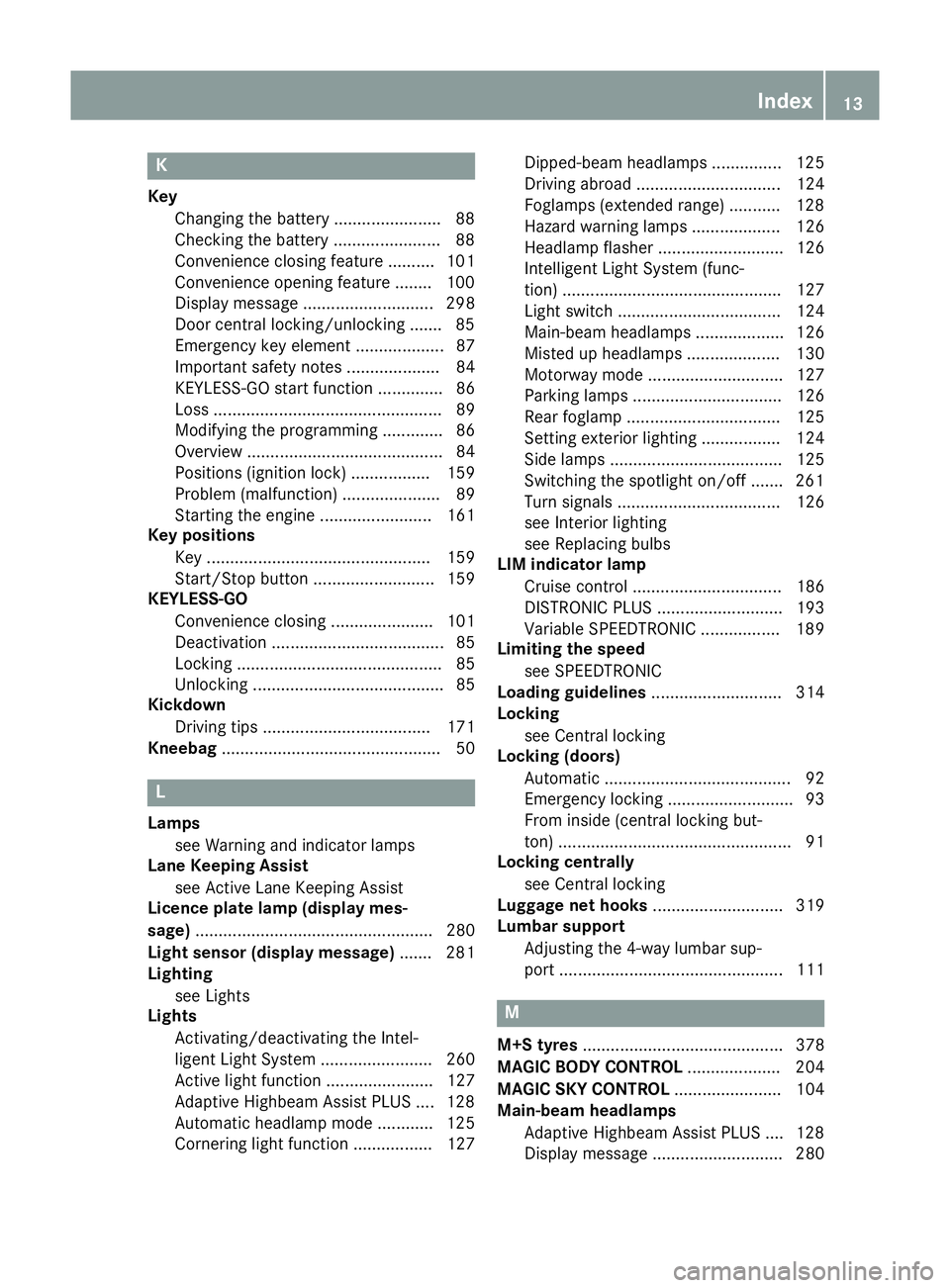
K
Key Changing the battery ...................... .88
Checking the battery ...................... .88
Convenience closing feature .......... 101
Convenience opening feature ........ 100
Display message ............................ 298
Door central locking/unlocking ...... .85
Emergency key element ................... 87
Important safety note s.................... 84
KEYLESS-GO start function .............. 86
Loss ................................................. 89
Modifying the programming ............. 86
Overview .......................................... 84
Positions (ignition lock) ................. 159
Problem (malfunction) ..................... 89
Starting the engine ........................ 161
Key positions
Key ................................................ 159
Start/Stop button .......................... 159
KEYLESS-GO
Convenience closing ...................... 101
Deactivation ..................................... 85
Locking ............................................ 85
Unlocking ......................................... 85
Kickdown
Driving tip s.................................... 171
Kneebag ............................................... 50 L
Lamps see Warning and indicator lamps
Lane Keeping Assist
see Active Lane Keeping Assist
Licence plate lamp (display mes-
sage) ................................................... 280
Light sensor (display message) ....... 281
Lighting
see Lights
Lights
Activating/deactivating the Intel-
ligent Light System ........................ 260
Active light function ....................... 127
Adaptive Highbeam Assist PLUS .... 128
Automatic headlamp mode ............ 125
Cornering light function ................. 127 Dipped-beam headlamp
s............... 125
Driving abroad ............................... 124
Foglamps (extended range) ........... 128
Hazard warning lamps ................... 126
Headlamp flashe r........................... 126
Intelligent Light System (func-
tion) ............................................... 127
Light switch ................................... 124
Main-beam headlamp s................... 126
Misted up headlamp s.................... 130
Motorway mode ............................. 127
Parking lamps ................................ 126
Rear foglamp ................................. 125
Setting exterior lighting ................. 124
Side lamps ..................................... 125
Switching the spotlight on/of f....... 261
Turn signals ................................... 126
see Interior lighting
see Replacing bulbs
LIM indicator lamp
Cruise control ................................ 186
DISTRONIC PLUS ........................... 193
Variable SPEEDTRONIC ................. 189
Limiting the speed
see SPEEDTRONIC
Loading guidelines ............................ 314
Locking
see Central locking
Locking (doors)
Automatic ........................................ 92
Emergency locking ........................... 93
From inside (central locking but-
ton) .................................................. 91
Locking centrally
see Central locking
Luggage net hooks ............................ 319
Lumbar support
Adjusting the 4-way lumbar sup-
port ................................................ 111 M
M+S tyres ........................................... 378
MAGIC BODY CONTROL .................... 204
MAGIC SKY CONTROL ....................... 104
Main-beam headlamps
Adaptive Highbeam Assist PLUS .... 128
Display message ............................ 280 Index
13
Page 28 of 413
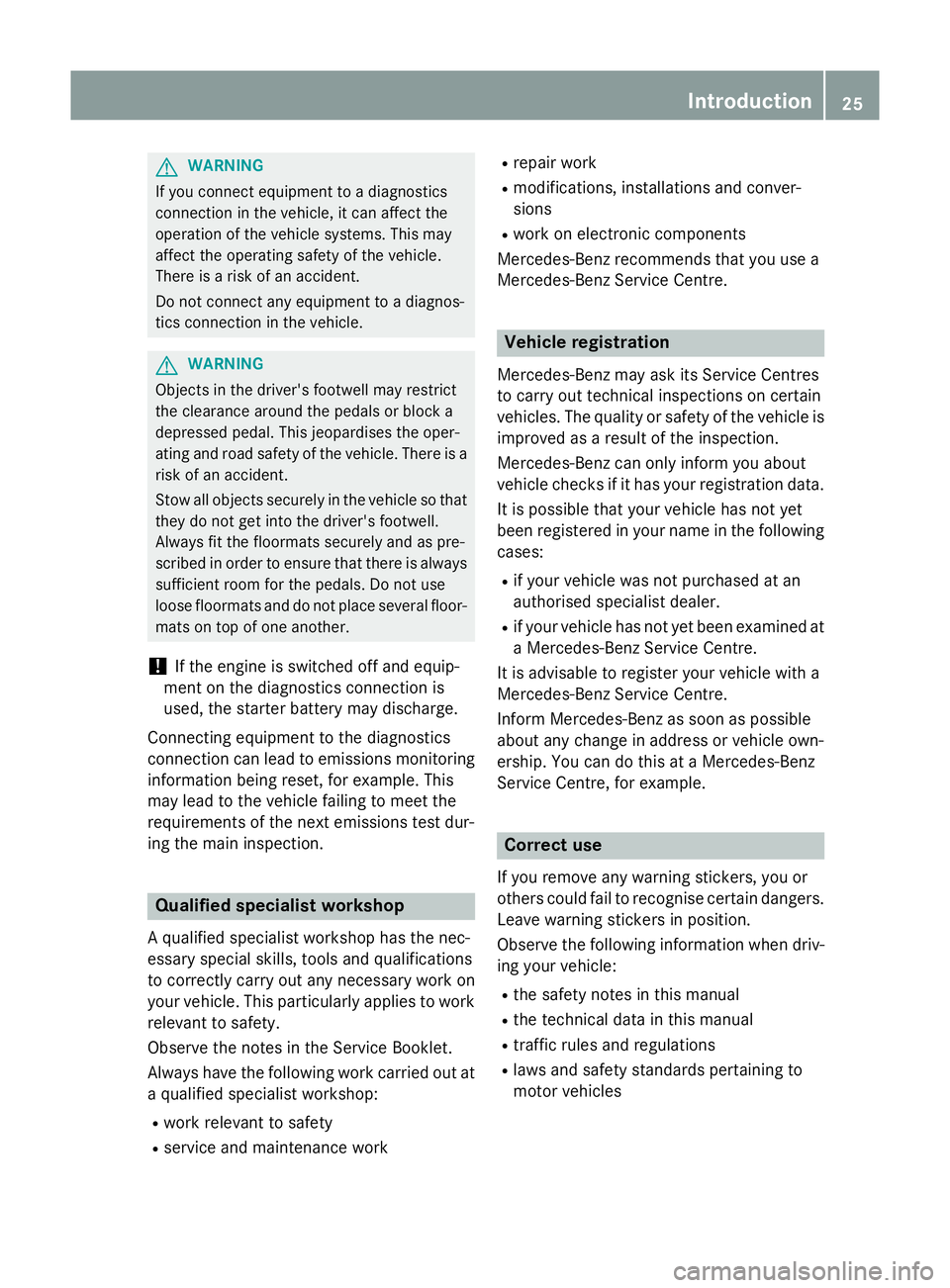
G
WARNING
If you connect equipment to a diagnostics
connection in the vehicle, it can affect the
operation of the vehicle systems. This may
affect the operating safety of the vehicle.
There is a risk of an accident.
Do not connect any equipment to a diagnos-
tics connection in the vehicle. G
WARNING
Objects in the driver's footwell may restrict
the clearance around the pedals or block a
depressed pedal. This jeopardises the oper-
ating and road safety of the vehicle. There is a risk of an accident.
Stow all objects securely in the vehicle so that
they do not get into the driver's footwell.
Always fit the floormats securely and as pre-
scribed in order to ensure that there is always sufficient room for the pedals. Do not use
loose floormats and do not place several floor- mats on top of one another.
! If the engine is switched off and equip-
ment on the diagnostics connection is
used, the starter battery may discharge.
Connecting equipment to the diagnostics
connection can lead to emissions monitoring information being reset, for example. This
may lead to the vehicle failing to meet the
requirements of the next emissions test dur-
ing the main inspection. Qualified specialist workshop
A qualified specialist workshop has the nec-
essary special skills, tools and qualifications
to correctly carry out any necessary work on
your vehicle. This particularly applies to work
relevant to safety.
Observe the notes in the Service Booklet.
Always have the following work carried out at a qualified specialist workshop:
R work relevant to safety
R service and maintenance work R
repair work
R modifications, installations and conver-
sions
R work on electronic components
Mercedes-Benz recommends that you use a
Mercedes-Benz Service Centre. Vehicle registration
Mercedes-Benz may ask its Service Centres
to carry out technical inspections on certain
vehicles. The quality or safety of the vehicle is
improved as a result of the inspection.
Mercedes-Benz can only inform you about
vehicle checks if it has your registration data.
It is possible that your vehicle has not yet
been registered in your name in the following
cases:
R if your vehicle was not purchased at an
authorised specialist dealer.
R if your vehicle has not yet been examined at
a Mercedes-Benz Service Centre.
It is advisable to register your vehicle with a
Mercedes-Benz Service Centre.
Inform Mercedes-Benz as soon as possible
about any change in address or vehicle own-
ership. You can do this at a Mercedes-Benz
Service Centre, for example. Correct use
If you remove any warning stickers, you or
others could fail to recognise certain dangers.
Leave warning stickers in position.
Observe the following information when driv- ing your vehicle:
R the safety notes in this manual
R the technical data in this manual
R traffic rules and regulations
R laws and safety standards pertaining to
motor vehicles Introduction
25 Z
Page 46 of 413
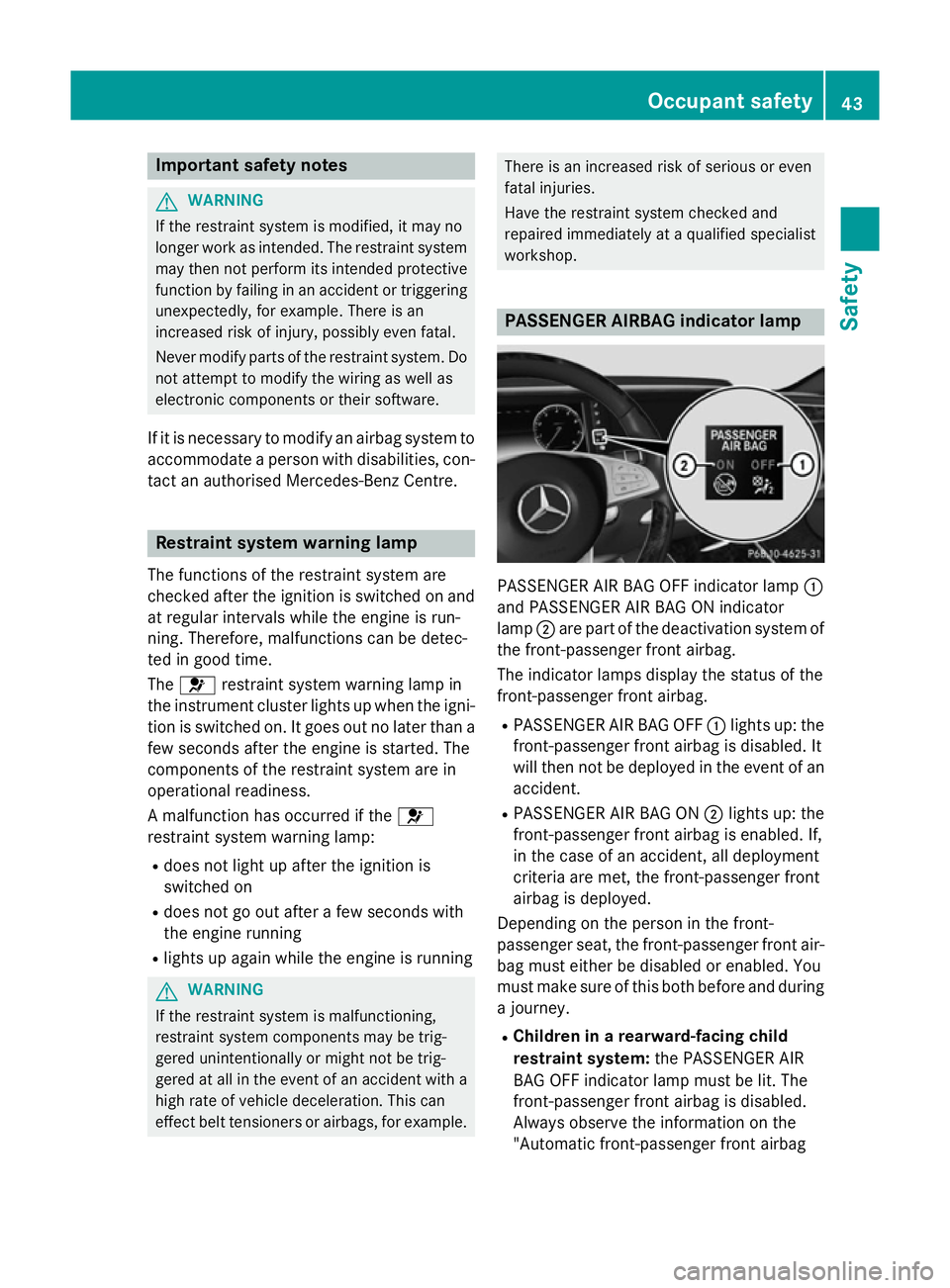
Important safety notes
G
WARNING
If the restraint system is modified, it may no
longer work as intended. The restraint system
may then not perform its intended protective function by failing in an accident or triggering
unexpectedly, for example. There is an
increased risk of injury, possibly even fatal.
Never modify parts of the restraint system. Do not attempt to modify the wiring as well as
electronic components or their software.
If it is necessary to modify an airbag system to
accommodate a person with disabilities, con- tact an authorised Mercedes-Benz Centre. Restraint system warning lamp
The functions of the restraint system are
checked after the ignition is switched on and at regular intervals while the engine is run-
ning. Therefore, malfunctions can be detec-
ted in good time.
The 6 restraint system warning lamp in
the instrument cluster lights up when the igni- tion is switched on. It goes out no later than afew seconds after the engine is started. The
components of the restraint system are in
operational readiness.
A malfunction has occurred if the 6
restraint system warning lamp:
R does not light up after the ignition is
switched on
R does not go out after a few seconds with
the engine running
R lights up again while the engine is running G
WARNING
If the restraint system is malfunctioning,
restraint system components may be trig-
gered unintentionally or might not be trig-
gered at all in the event of an accident with a high rate of vehicle deceleration. This can
effect belt tensioners or airbags, for example. There is an increased risk of serious or even
fatal injuries.
Have the restraint system checked and
repaired immediately at a qualified specialist
workshop.
PASSENGER AIRBAG indicator lamp
PASSENGER AIR BAG OFF indicator lamp
:
and PASSENGER AIR BAG ON indicator
lamp ;are part of the deactivation system of
the front-passenger front airbag.
The indicator lamps display the status of the
front-passenger front airbag.
R PASSENGER AIR BAG OFF :lights up: the
front-passenger front airbag is disabled. It
will then not be deployed in the event of an
accident.
R PASSENGER AIR BAG ON ;lights up: the
front-passenger front airbag is enabled. If,
in the case of an accident, all deployment
criteria are met, the front-passenger front
airbag is deployed.
Depending on the person in the front-
passenger seat, the front-passenger front air-
bag must either be disabled or enabled. You
must make sure of this both before and during a journey.
R Children in a rearward-facing child
restraint system: the PASSENGER AIR
BAG OFF indicator lamp must be lit. The
front-passenger front airbag is disabled.
Always observe the information on the
"Automatic front-passenger front airbag Occupant safety
43Safety Z
Page 73 of 413
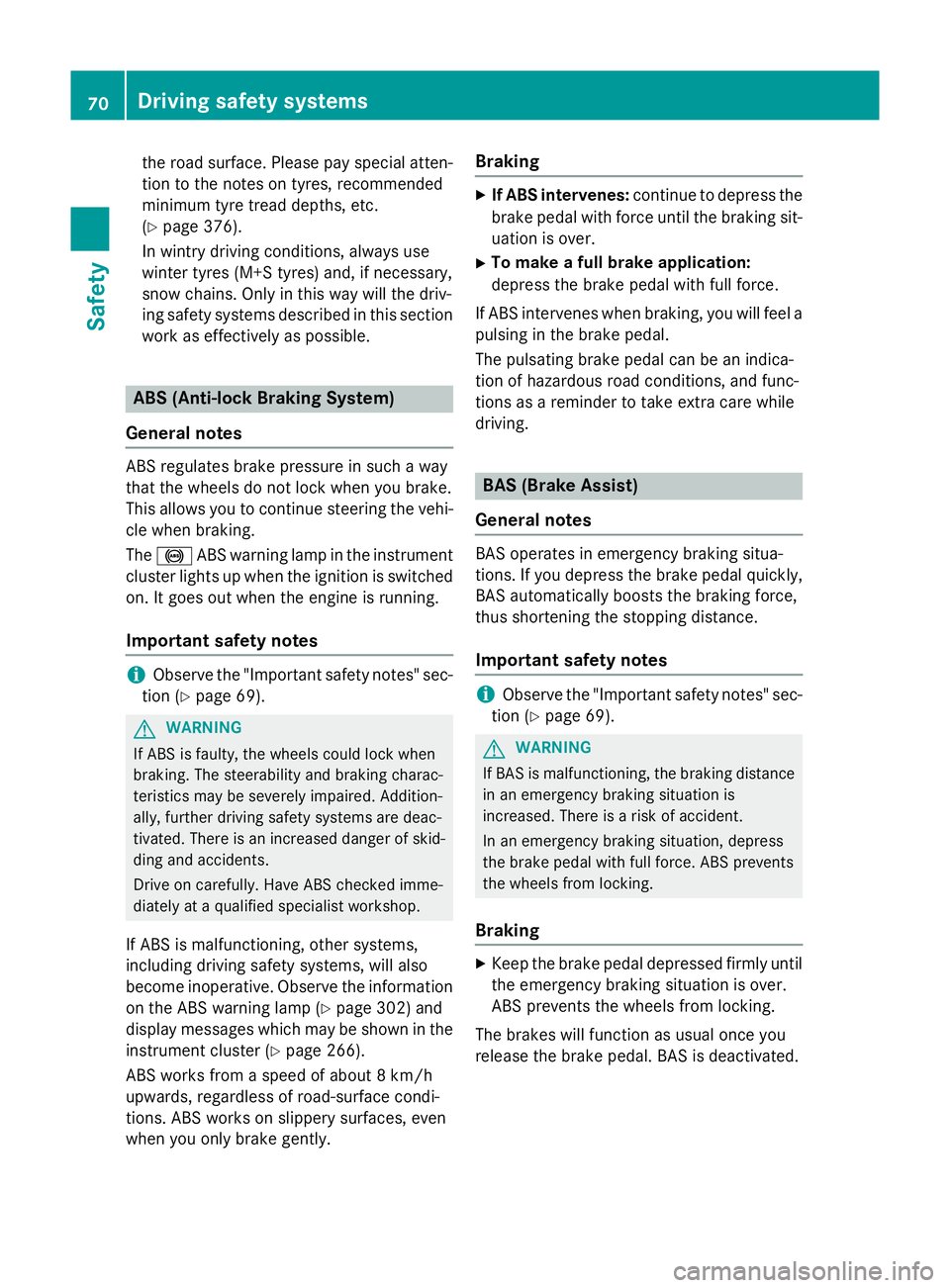
the road surface. Please pay special atten-
tion to the notes on tyres, recommended
minimum tyre tread depths, etc.
(Y page 376).
In wintry driving conditions, always use
winter tyres (M+S tyres) and, if necessary,
snow chains. Only in this way will the driv-
ing safety systems described in this section work as effectively as possible. ABS (Anti-lock Braking System)
General notes ABS regulates brake pressure in such a way
that the wheels do not lock when you brake.
This allows you to continue steering the vehi-
cle when braking.
The ! ABS warning lamp in the instrument
cluster lights up when the ignition is switched on. It goes out when the engine is running.
Important safety notes i
Observe the "Important safety notes" sec-
tion (Y page 69). G
WARNING
If ABS is faulty, the wheels could lock when
braking. The steerability and braking charac-
teristics may be severely impaired. Addition-
ally, further driving safety systems are deac-
tivated. There is an increased danger of skid- ding and accidents.
Drive on carefully. Have ABS checked imme-
diately at a qualified specialist workshop.
If ABS is malfunctioning, other systems,
including driving safety systems, will also
become inoperative. Observe the information on the ABS warning lamp (Y page 302) and
display messages which may be shown in the
instrument cluster (Y page 266).
ABS works from a speed of about 8 km/h
upwards, regardless of road-surface condi-
tions. ABS works on slippery surfaces, even
when you only brake gently. Braking X
If ABS intervenes: continue to depress the
brake pedal with force until the braking sit- uation is over.
X To make a full brake application:
depress the brake pedal with full force.
If ABS intervenes when braking, you will feel a pulsing in the brake pedal.
The pulsating brake pedal can be an indica-
tion of hazardous road conditions, and func-
tions as a reminder to take extra care while
driving. BAS (Brake Assist)
General notes BAS operates in emergency braking situa-
tions. If you depress the brake pedal quickly,
BAS automatically boosts the braking force,
thus shortening the stopping distance.
Important safety notes i
Observe the "Important safety notes" sec-
tion (Y page 69). G
WARNING
If BAS is malfunctioning, the braking distance
in an emergency braking situation is
increased. There is a risk of accident.
In an emergency braking situation, depress
the brake pedal with full force. ABS prevents
the wheels from locking.
Braking X
Keep the brake pedal depressed firmly until
the emergency braking situation is over.
ABS prevents the wheels from locking.
The brakes will function as usual once you
release the brake pedal. BAS is deactivated. 70
Driving safety systemsSafety
Page 79 of 413
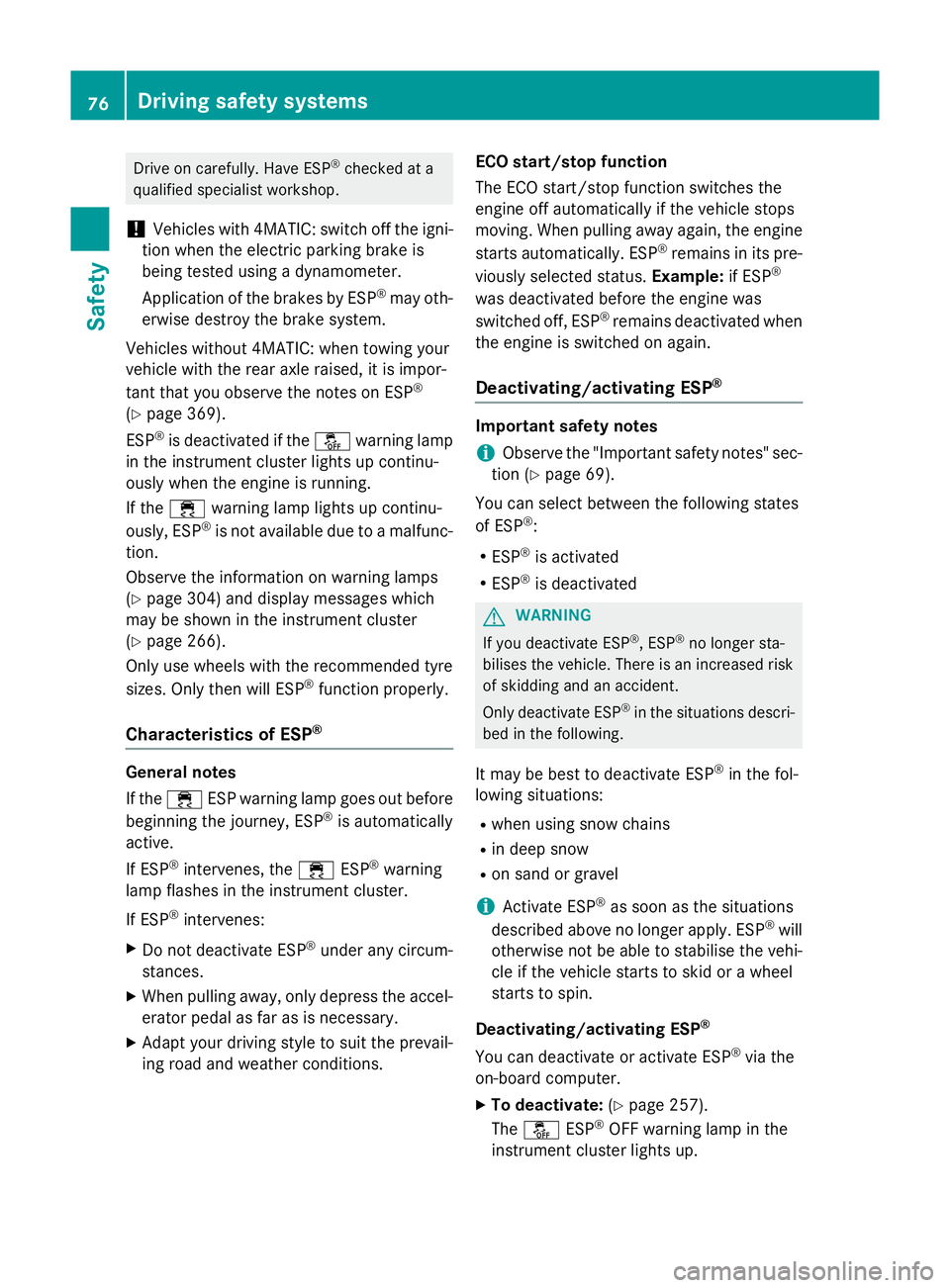
Drive on carefully. Have ESP
®
checked at a
qualified specialist workshop.
! Vehicles with 4MATIC: switch off the igni-
tion when the electric parking brake is
being tested using a dynamometer.
Application of the brakes by ESP ®
may oth-
erwise destroy the brake system.
Vehicles without 4MATIC: when towing your
vehicle with the rear axle raised, it is impor-
tant that you observe the notes on ESP ®
(Y page 369).
ESP ®
is deactivated if the åwarning lamp
in the instrument cluster lights up continu-
ously when the engine is running.
If the ÷ warning lamp lights up continu-
ously, ESP ®
is not available due to a malfunc-
tion.
Observe the information on warning lamps
(Y page 304) and display messages which
may be shown in the instrument cluster
(Y page 266).
Only use wheels with the recommended tyre
sizes. Only then will ESP ®
function properly.
Characteristics of ESP ®General notes
If the
÷ ESP warning lamp goes out before
beginning the journey, ESP ®
is automatically
active.
If ESP ®
intervenes, the ÷ESP®
warning
lamp flashes in the instrument cluster.
If ESP ®
intervenes:
X Do not deactivate ESP ®
under any circum-
stances.
X When pulling away, only depress the accel-
erator pedal as far as is necessary.
X Adapt your driving style to suit the prevail-
ing road and weather conditions. ECO start/stop function
The ECO start/stop function switches the
engine off automatically if the vehicle stops
moving. When pulling away again, the engine
starts automatically. ESP ®
remains in its pre-
viously selected status. Example:if ESP®
was deactivated before the engine was
switched off, ESP ®
remains deactivated when
the engine is switched on again.
Deactivating/activating ESP ® Important safety notes
i Observe the "Important safety notes" sec-
tion (Y page 69).
You can select between the following states
of ESP ®
:
R ESP ®
is activated
R ESP ®
is deactivated G
WARNING
If you deactivate ESP ®
, ESP ®
no longer sta-
bilises the vehicle. There is an increased risk
of skidding and an accident.
Only deactivate ESP ®
in the situations descri-
bed in the following.
It may be best to deactivate ESP ®
in the fol-
lowing situations:
R when using snow chains
R in deep snow
R on sand or gravel
i Activate ESP ®
as soon as the situations
described above no longer apply. ESP ®
will
otherwise not be able to stabilise the vehi-
cle if the vehicle starts to skid or a wheel
starts to spin.
Deactivating/activating ESP ®
You can deactivate or activate ESP ®
via the
on-board computer.
X To deactivate: (Ypage 257).
The å ESP®
OFF warning lamp in the
instrument cluster lights up. 76
Driving safety systemsSafety
Page 80 of 413
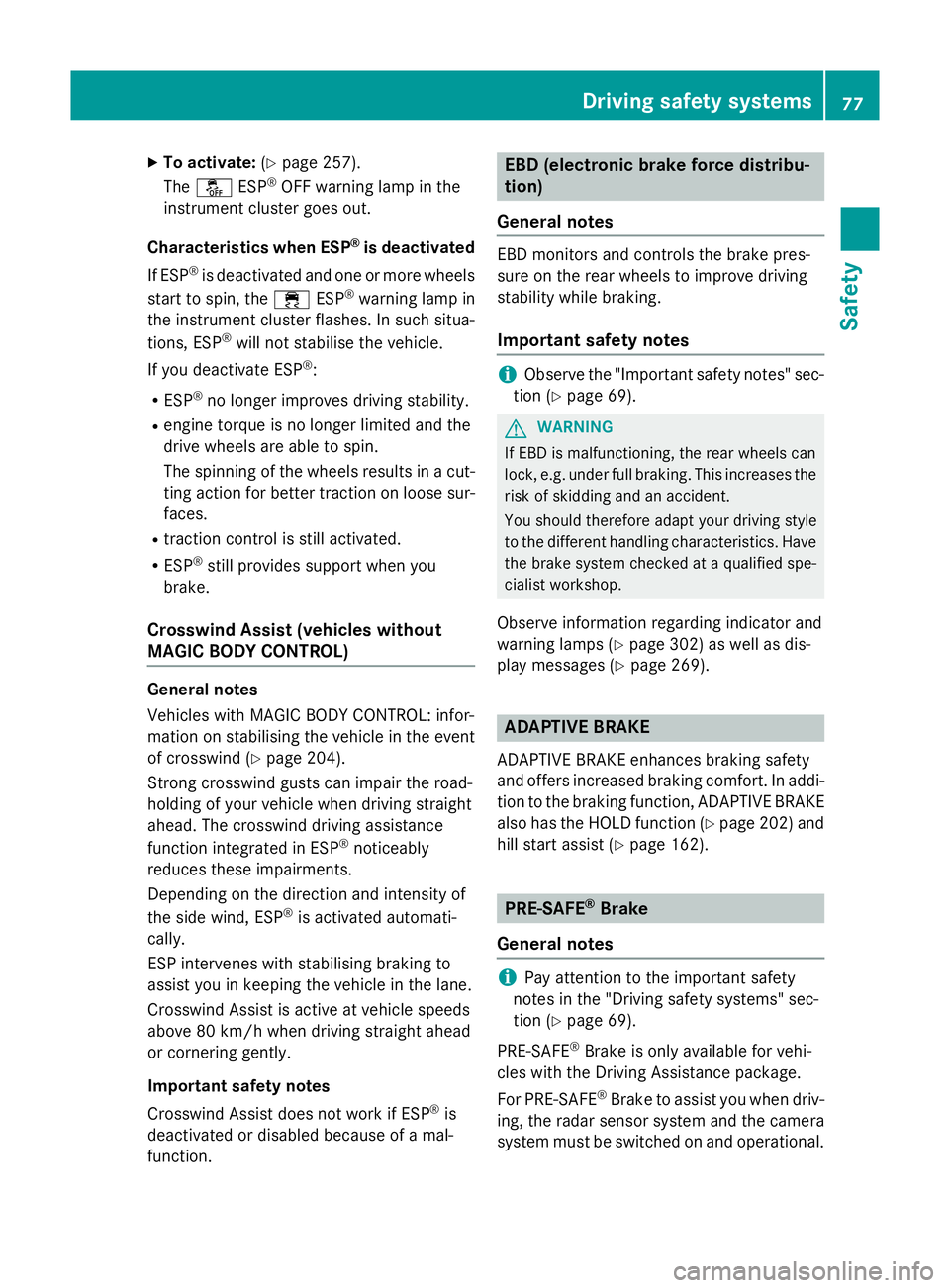
X
To activate: (Ypage 257).
The å ESP®
OFF warning lamp in the
instrument cluster goes out.
Characteristics when ESP ®
is deactivated
If ESP ®
is deactivated and one or more wheels
start to spin, the ÷ESP®
warning lamp in
the instrument cluster flashes. In such situa-
tions, ESP ®
will not stabilise the vehicle.
If you deactivate ESP ®
:
R ESP ®
no longer improves driving stability.
R engine torque is no longer limited and the
drive wheels are able to spin.
The spinning of the wheels results in a cut-
ting action for better traction on loose sur- faces.
R traction control is still activated.
R ESP ®
still provides support when you
brake.
Crosswind Assist (vehicles without
MAGIC BODY CONTROL) General notes
Vehicles with MAGIC BODY CONTROL: infor-
mation on stabilising the vehicle in the event of crosswind (Y page 204).
Strong crosswind gusts can impair the road-
holding of your vehicle when driving straight
ahead. The crosswind driving assistance
function integrated in ESP ®
noticeably
reduces these impairments.
Depending on the direction and intensity of
the side wind, ESP ®
is activated automati-
cally.
ESP intervenes with stabilising braking to
assist you in keeping the vehicle in the lane.
Crosswind Assist is active at vehicle speeds
above 80 km/h when driving straight ahead
or cornering gently.
Important safety notes
Crosswind Assist does not work if ESP ®
is
deactivated or disabled because of a mal-
function. EBD (electronic brake force distribu-
tion)
General notes EBD monitors and controls the brake pres-
sure on the rear wheels to improve driving
stability while braking.
Important safety notes i
Observe the "Important safety notes" sec-
tion (Y page 69). G
WARNING
If EBD is malfunctioning, the rear wheels can
lock, e.g. under full braking. This increases the risk of skidding and an accident.
You should therefore adapt your driving style
to the different handling characteristics. Have the brake system checked at a qualified spe-
cialist workshop.
Observe information regarding indicator and
warning lamps (Y page 302) as well as dis-
play messages (Y page 269). ADAPTIVE BRAKE
ADAPTIVE BRAKE enhances braking safety
and offers increased braking comfort. In addi- tion to the braking function, ADAPTIVE BRAKE
also has the HOLD function (Y page 202)and
hill start assist (Y page 162). PRE-SAFE
®
Brake
General notes i
Pay attention to the important safety
notes in the "Driving safety systems" sec-
tion (Y page 69).
PRE‑SAFE ®
Brake is only available for vehi-
cles with the Driving Assistance package.
For PRE-SAFE ®
Brake to assist you when driv-
ing, the radar sensor system and the camera
system must be switched on and operational. Driving safety systems
77Safety Z