2014 MERCEDES-BENZ GL warning
[x] Cancel search: warningPage 76 of 462
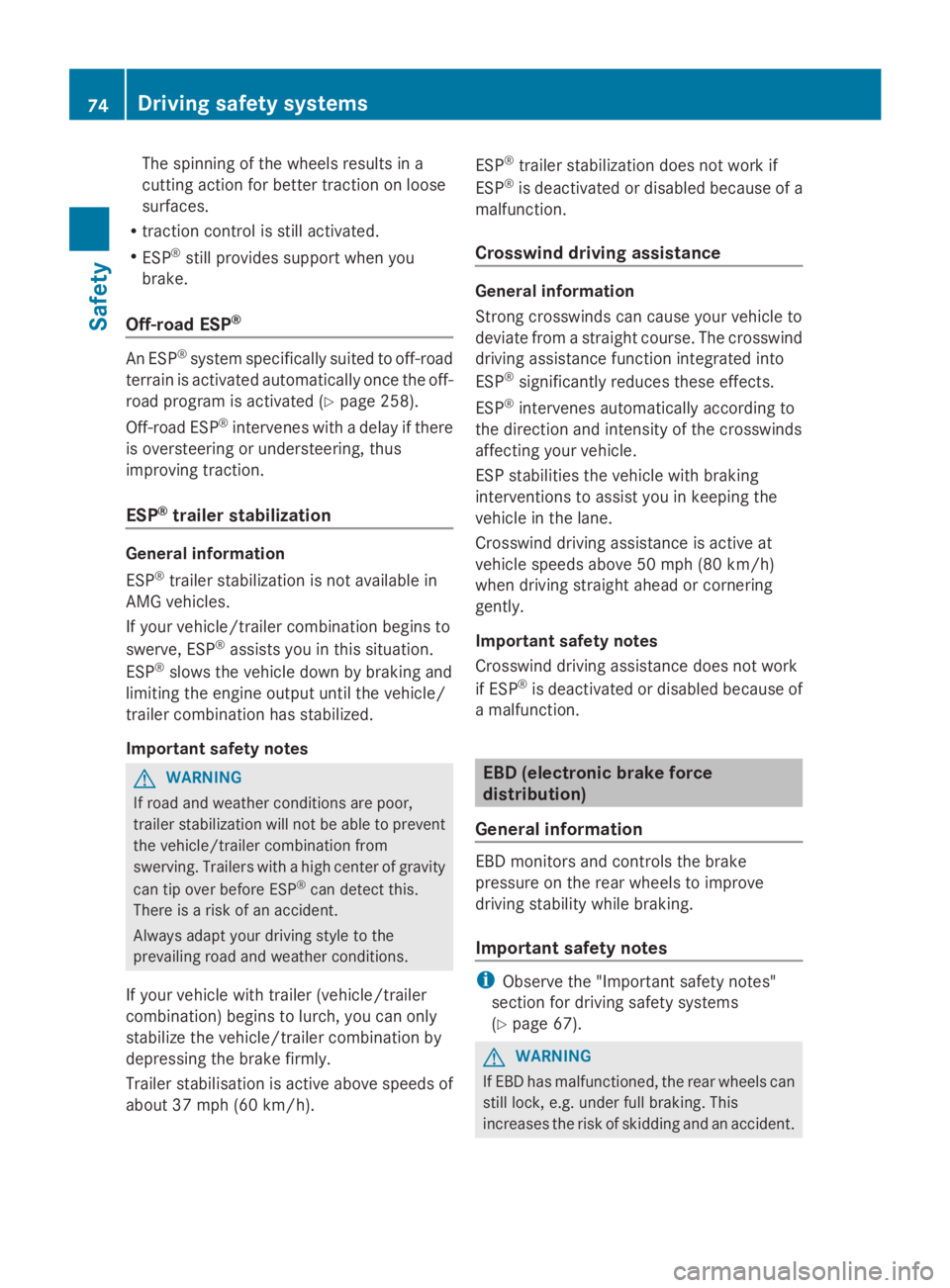
The spinning of the wheels results in a
cutting action for better traction on loose
surfaces.
Rtraction control is still activated.
RESP®still provides support when you
brake.
Off-road ESP®
An ESP®system specifically suited to off-road
terrain is activated automatically once the off-
road program is activated (Ypage 258).
Off-road ESP®intervenes with a delay if there
is oversteering or understeering, thus
improving traction.
ESP®trailer stabilization
General information
ESP®trailer stabilization is not available in
AMG vehicles.
If your vehicle/trailer combination begins to
swerve, ESP®assists you in this situation.
ESP®slows the vehicle down by braking and
limiting the engine output until the vehicle/
trailer combination has stabilized.
Important safety notes
GWARNING
If road and weather conditions are poor,
trailer stabilization will not be able to prevent
the vehicle/trailer combination from
swerving. Trailers with a high center of gravity
can tip over before ESP®can detect this.
There is a risk of an accident.
Always adapt your driving style to the
prevailing road and weather conditions.
If your vehicle with trailer (vehicle/trailer
combination) begins to lurch, you can only
stabilize the vehicle/trailer combination by
depressing the brake firmly.
Trailer stabilisation is active above speeds of
about 37 mph (60 km/h).
ESP®trailer stabilization does not work if
ESP®is deactivated or disabled because of a
malfunction.
Crosswind driving assistance
General information
Strong crosswinds can cause your vehicle to
deviate from a straight course. The crosswind
driving assistance function integrated into
ESP®significantly reduces these effects.
ESP®intervenes automatically according to
the direction and intensity of the crosswinds
affecting your vehicle.
ESP stabilities the vehicle with braking
interventions to assist you in keeping the
vehicle in the lane.
Crosswind driving assistance is active at
vehicle speeds above 50 mph (80 km/h)
when driving straight ahead or cornering
gently.
Important safety notes
Crosswind driving assistance does not work
if ESP®is deactivated or disabled because of
a malfunction.
EBD (electronic brake force
distribution)
General information
EBD monitors and controls the brake
pressure on the rear wheels to improve
driving stability while braking.
Important safety notes
iObserve the "Important safety notes"
section for driving safety systems
(Ypage 67).
GWARNING
If EBD has malfunctioned, the rear wheels can
still lock, e.g. under full braking. This
increases the risk of skidding and an accident.
74Driving safety systems
Safety
Page 77 of 462
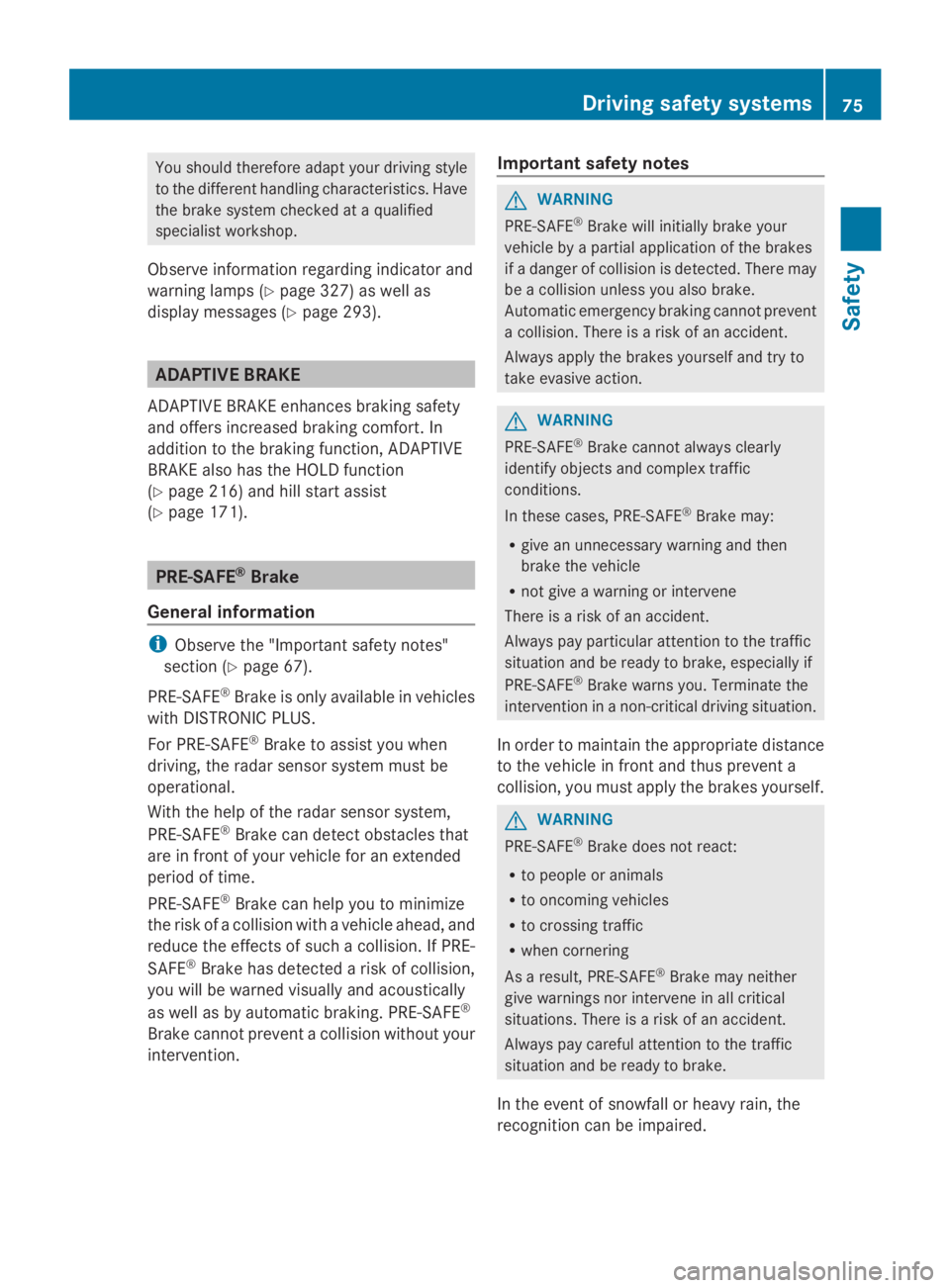
You should therefore adapt your driving style
to the different handling characteristics. Have
the brake system checked at a qualified
specialist workshop.
Observe information regarding indicator and
warning lamps (Ypage 327) as well as
display messages (Ypage 293).
ADAPTIVE BRAKE
ADAPTIVE BRAKE enhances braking safety
and offers increased braking comfort. In
addition to the braking function, ADAPTIVE
BRAKE also has the HOLD function
(Ypage 216) and hill start assist
(Ypage 171).
PRE-SAFE®Brake
General information
iObserve the "Important safety notes"
section (Ypage 67).
PRE-SAFE®Brake is only available in vehicles
with DISTRONIC PLUS.
For PRE-SAFE®Brake to assist you when
driving, the radar sensor system must be
operational.
With the help of the radar sensor system,
PRE-SAFE®Brake can detect obstacles that
are in front of your vehicle for an extended
period of time.
PRE-SAFE®Brake can help you to minimize
the risk of a collision with a vehicle ahead, and
reduce the effects of such a collision. If PRE-
SAFE®Brake has detected a risk of collision,
you will be warned visually and acoustically
as well as by automatic braking. PRE-SAFE®
Brake cannot prevent a collision without your
intervention.
Important safety notes
GWARNING
PRE-SAFE®Brake will initially brake your
vehicle by a partial application of the brakes
if a danger of collision is detected. There may
be a collision unless you also brake.
Automatic emergency braking cannot prevent
a collision. There is a risk of an accident.
Always apply the brakes yourself and try to
take evasive action.
GWARNING
PRE-SAFE®Brake cannot always clearly
identify objects and complex traffic
conditions.
In these cases, PRE-SAFE®Brake may:
Rgive an unnecessary warning and then
brake the vehicle
Rnot give a warning or intervene
There is a risk of an accident.
Always pay particular attention to the traffic
situation and be ready to brake, especially if
PRE-SAFE®Brake warns you. Terminate the
intervention in a non-critical driving situation.
In order to maintain the appropriate distance
to the vehicle in front and thus prevent a
collision, you must apply the brakes yourself.
GWARNING
PRE-SAFE®Brake does not react:
Rto people or animals
Rto oncoming vehicles
Rto crossing traffic
Rwhen cornering
As a result, PRE-SAFE®Brake may neither
give warnings nor intervene in all critical
situations. There is a risk of an accident.
Always pay careful attention to the traffic
situation and be ready to brake.
In the event of snowfall or heavy rain, the
recognition can be impaired.
Driving safety systems75
Safety
Z
Page 82 of 462
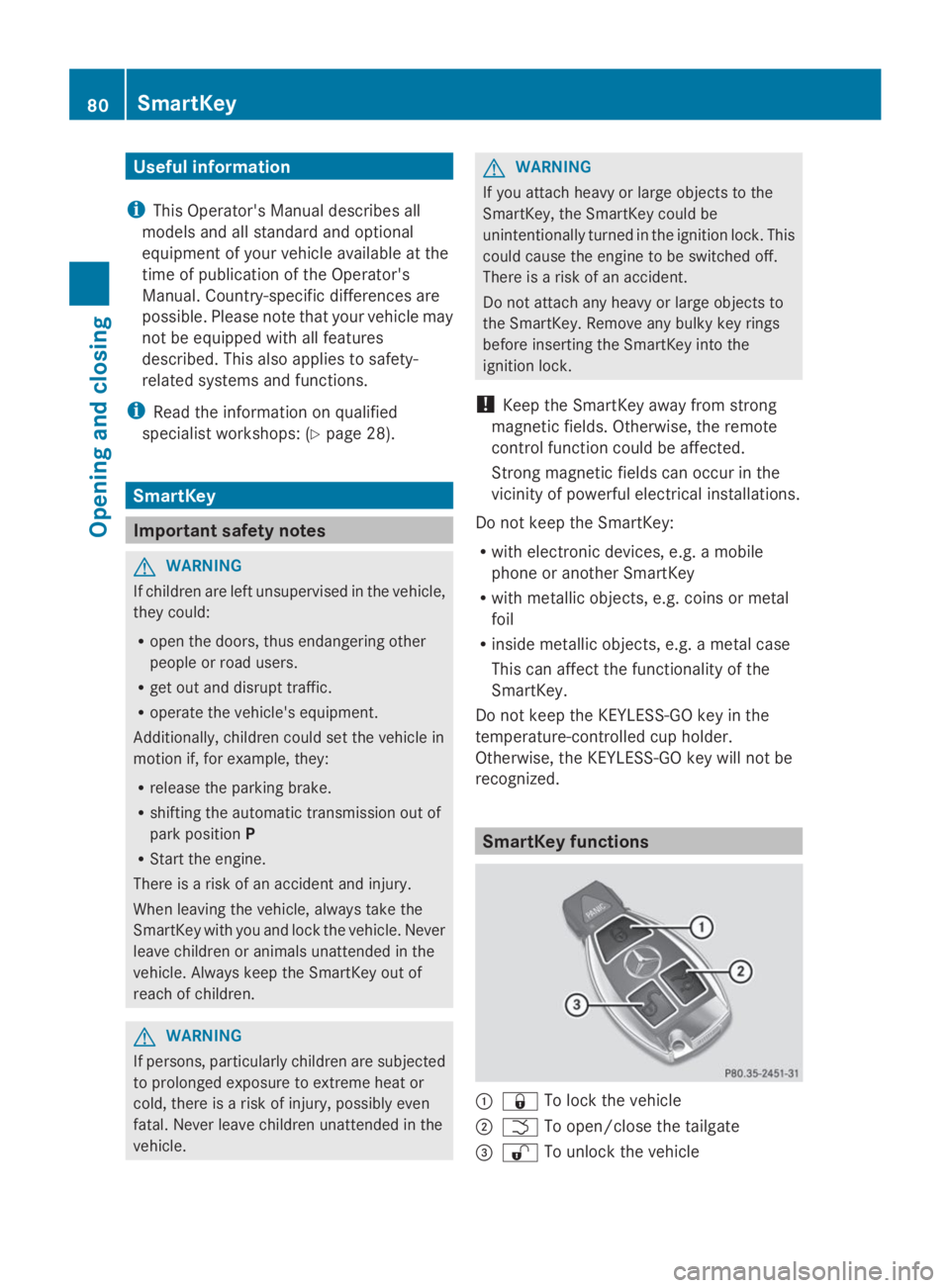
Useful information
iThis Operator's Manual describes all
models and all standard and optional
equipment of your vehicle available at the
time of publication of the Operator's
Manual. Country-specific differences are
possible. Please note that your vehicle may
not be equipped with all features
described. This also applies to safety-
related systems and functions.
iRead the information on qualified
specialist workshops: (Ypage 28).
SmartKey
Important safety notes
GWARNING
If children are left unsupervised in the vehicle,
they could:
Ropen the doors, thus endangering other
people or road users.
Rget out and disrupt traffic.
Roperate the vehicle's equipment.
Additionally, children could set the vehicle in
motion if, for example, they:
Rrelease the parking brake.
Rshifting the automatic transmission out of
park positionP
RStart the engine.
There is a risk of an accident and injury.
When leaving the vehicle, always take the
SmartKey with you and lock the vehicle. Never
leave children or animals unattended in the
vehicle. Always keep the SmartKey out of
reach of children.
GWARNING
If persons, particularly children are subjected
to prolonged exposure to extreme heat or
cold, there is a risk of injury, possibly even
fatal. Never leave children unattended in the
vehicle.
GWARNING
If you attach heavy or large objects to the
SmartKey, the SmartKey could be
unintentionally turned in the ignition lock. This
could cause the engine to be switched off.
There is a risk of an accident.
Do not attach any heavy or large objects to
the SmartKey. Remove any bulky key rings
before inserting the SmartKey into the
ignition lock.
!Keep the SmartKey away from strong
magnetic fields. Otherwise, the remote
control function could be affected.
Strong magnetic fields can occur in the
vicinity of powerful electrical installations.
Do not keep the SmartKey:
Rwith electronic devices, e.g. a mobile
phone or another SmartKey
Rwith metallic objects, e.g. coins or metal
foil
Rinside metallic objects, e.g. a metal case
This can affect the functionality of the
SmartKey.
Do not keep the KEYLESS-GO key in the
temperature-controlled cup holder.
Otherwise, the KEYLESS-GO key will not be
recognized.
SmartKey functions
�C�7To lock the vehicle
�D�TTo open/close the tailgate
�
Page 85 of 462
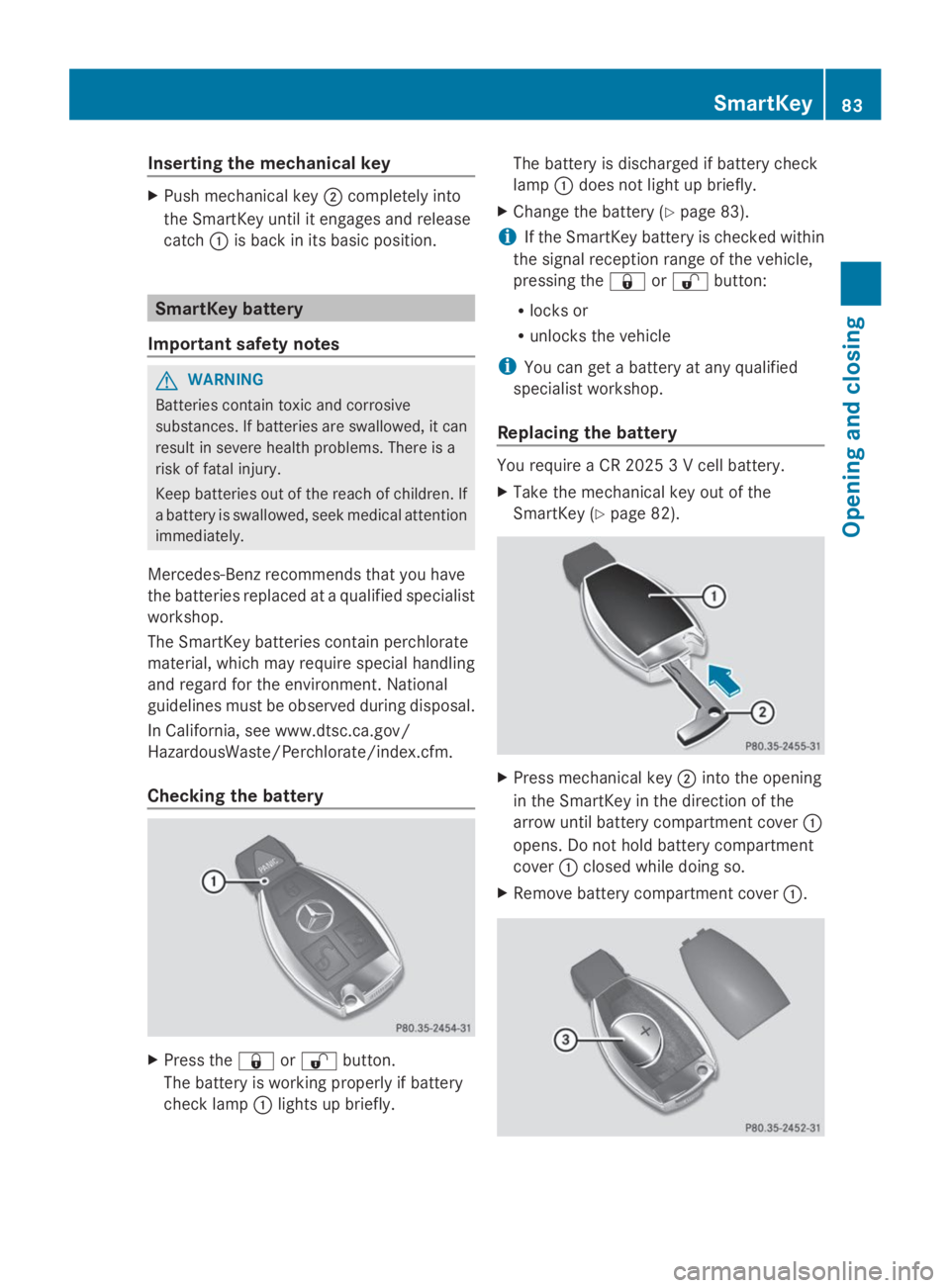
Inserting the mechanical key
XPush mechanical key�Dcompletely into
the SmartKey until it engages and release
catch�Cis back in its basic position.
SmartKey battery
Important safety notes
GWARNING
Batteries contain toxic and corrosive
substances. If batteries are swallowed, it can
result in severe health problems. There is a
risk of fatal injury.
Keep batteries out of the reach of children. If
a battery is swallowed, seek medical attention
immediately.
Mercedes-Benz recommends that you have
the batteries replaced at a qualified specialist
workshop.
The SmartKey batteries contain perchlorate
material, which may require special handling
and regard for the environment. National
guidelines must be observed during disposal.
In California, see www.dtsc.ca.gov/
HazardousWaste/Perchlorate/index.cfm.
Checking the battery
XPress the�7or�6button.
The battery is working properly if battery
check lamp�Clights up briefly.
The battery is discharged if battery check
lamp�Cdoes not light up briefly.
XChange the battery (Ypage 83).
iIf the SmartKey battery is checked within
the signal reception range of the vehicle,
pressing the�7or�6button:
Rlocks or
Runlocks the vehicle
iYou can get a battery at any qualified
specialist workshop.
Replacing the battery
You require a CR 2025 3 V cell battery.
XTake the mechanical key out of the
SmartKey (Ypage 82).
XPress mechanical key�Dinto the opening
in the SmartKey in the direction of the
arrow until battery compartment cover�C
opens. Do not hold battery compartment
cover�Cclosed while doing so.
XRemove battery compartment cover�C.
SmartKey83
Opening and closing
Z
Page 88 of 462
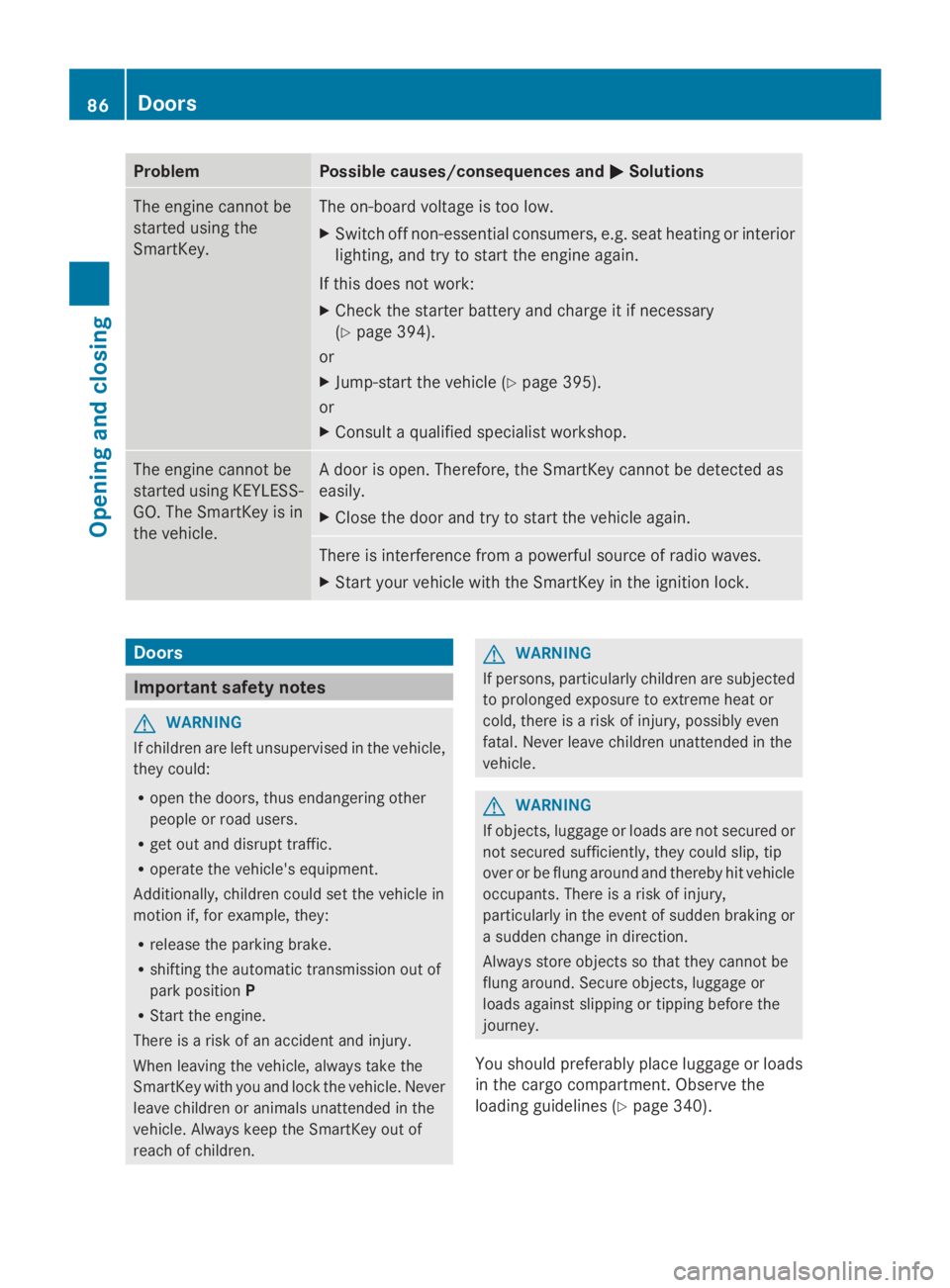
ProblemPossible causes/consequences and�P�PSolutions
The engine cannot be
started using the
SmartKey.
The on-board voltage is too low.
XSwitch off non-essential consumers, e.g. seat heating or interior
lighting, and try to start the engine again.
If this does not work:
XCheck the starter battery and charge it if necessary
(Ypage 394).
or
XJump-start the vehicle (Ypage 395).
or
XConsult a qualified specialist workshop.
The engine cannot be
started using KEYLESS-
GO. The SmartKey is in
the vehicle.
A door is open. Therefore, the SmartKey cannot be detected as
easily.
XClose the door and try to start the vehicle again.
There is interference from a powerful source of radio waves.
XStart your vehicle with the SmartKey in the ignition lock.
Doors
Important safety notes
GWARNING
If children are left unsupervised in the vehicle,
they could:
Ropen the doors, thus endangering other
people or road users.
Rget out and disrupt traffic.
Roperate the vehicle's equipment.
Additionally, children could set the vehicle in
motion if, for example, they:
Rrelease the parking brake.
Rshifting the automatic transmission out of
park positionP
RStart the engine.
There is a risk of an accident and injury.
When leaving the vehicle, always take the
SmartKey with you and lock the vehicle. Never
leave children or animals unattended in the
vehicle. Always keep the SmartKey out of
reach of children.
GWARNING
If persons, particularly children are subjected
to prolonged exposure to extreme heat or
cold, there is a risk of injury, possibly even
fatal. Never leave children unattended in the
vehicle.
GWARNING
If objects, luggage or loads are not secured or
not secured sufficiently, they could slip, tip
over or be flung around and thereby hit vehicle
occupants. There is a risk of injury,
particularly in the event of sudden braking or
a sudden change in direction.
Always store objects so that they cannot be
flung around. Secure objects, luggage or
loads against slipping or tipping before the
journey.
You should preferably place luggage or loads
in the cargo compartment. Observe the
loading guidelines (Ypage 340).
86Doors
Opening and closing
Page 91 of 462
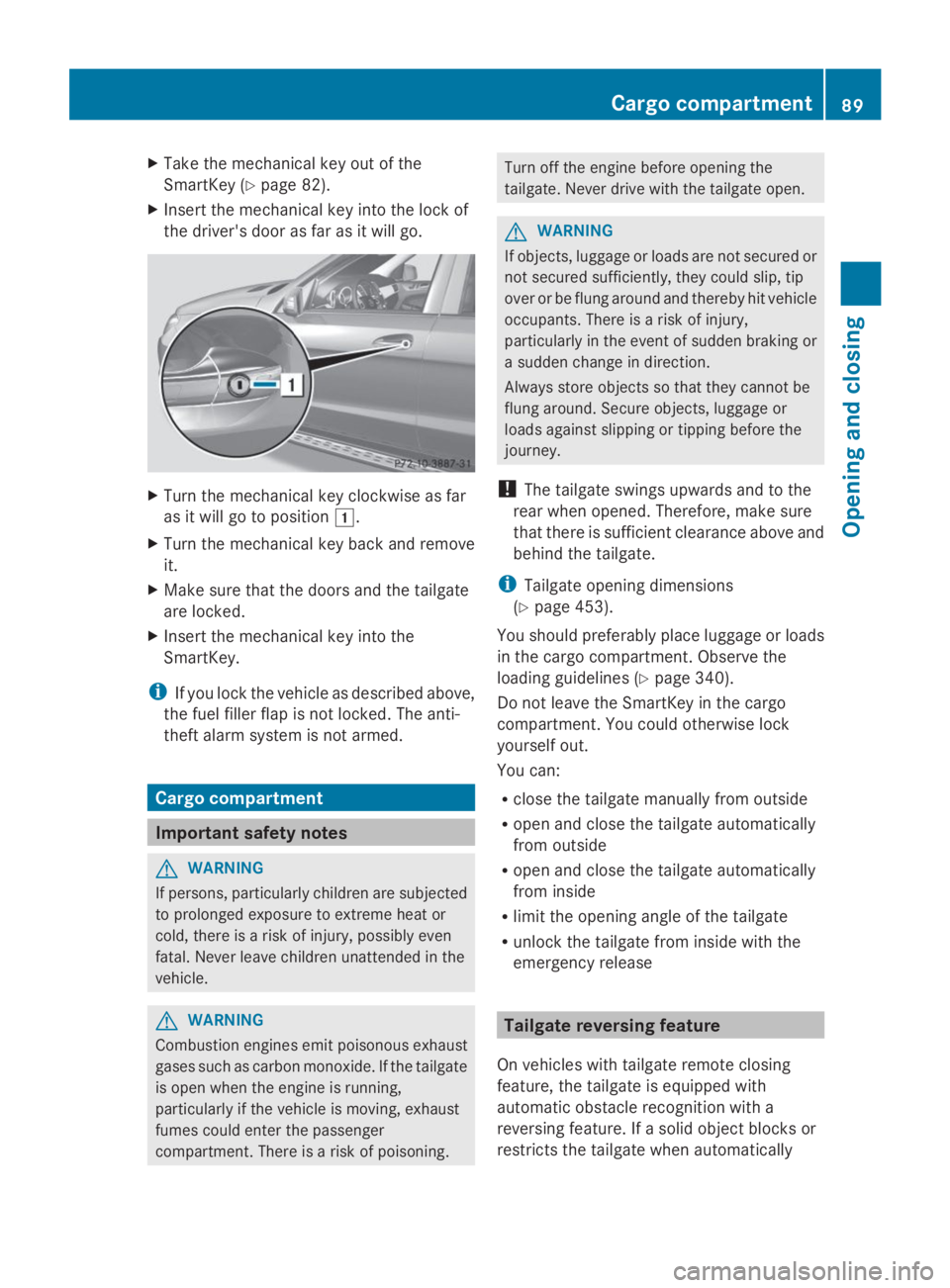
XTake the mechanical key out of the
SmartKey (Ypage 82).
XInsert the mechanical key into the lock of
the driver's door as far as it will go.
XTurn the mechanical key clockwise as far
as it will go to position�G.
XTurn the mechanical key back and remove
it.
XMake sure that the doors and the tailgate
are locked.
XInsert the mechanical key into the
SmartKey.
iIf you lock the vehicle as described above,
the fuel filler flap is not locked. The anti-
theft alarm system is not armed.
Cargo compartment
Important safety notes
GWARNING
If persons, particularly children are subjected
to prolonged exposure to extreme heat or
cold, there is a risk of injury, possibly even
fatal. Never leave children unattended in the
vehicle.
GWARNING
Combustion engines emit poisonous exhaust
gases such as carbon monoxide. If the tailgate
is open when the engine is running,
particularly if the vehicle is moving, exhaust
fumes could enter the passenger
compartment. There is a risk of poisoning.
Turn off the engine before opening the
tailgate. Never drive with the tailgate open.
GWARNING
If objects, luggage or loads are not secured or
not secured sufficiently, they could slip, tip
over or be flung around and thereby hit vehicle
occupants. There is a risk of injury,
particularly in the event of sudden braking or
a sudden change in direction.
Always store objects so that they cannot be
flung around. Secure objects, luggage or
loads against slipping or tipping before the
journey.
!The tailgate swings upwards and to the
rear when opened. Therefore, make sure
that there is sufficient clearance above and
behind the tailgate.
iTailgate opening dimensions
(Ypage 453).
You should preferably place luggage or loads
in the cargo compartment. Observe the
loading guidelines (Ypage 340).
Do not leave the SmartKey in the cargo
compartment. You could otherwise lock
yourself out.
You can:
Rclose the tailgate manually from outside
Ropen and close the tailgate automatically
from outside
Ropen and close the tailgate automatically
from inside
Rlimit the opening angle of the tailgate
Runlock the tailgate from inside with the
emergency release
Tailgate reversing feature
On vehicles with tailgate remote closing
feature, the tailgate is equipped with
automatic obstacle recognition with a
reversing feature. If a solid object blocks or
restricts the tailgate when automatically
Cargo compartment89
Opening and closing
Z
Page 92 of 462
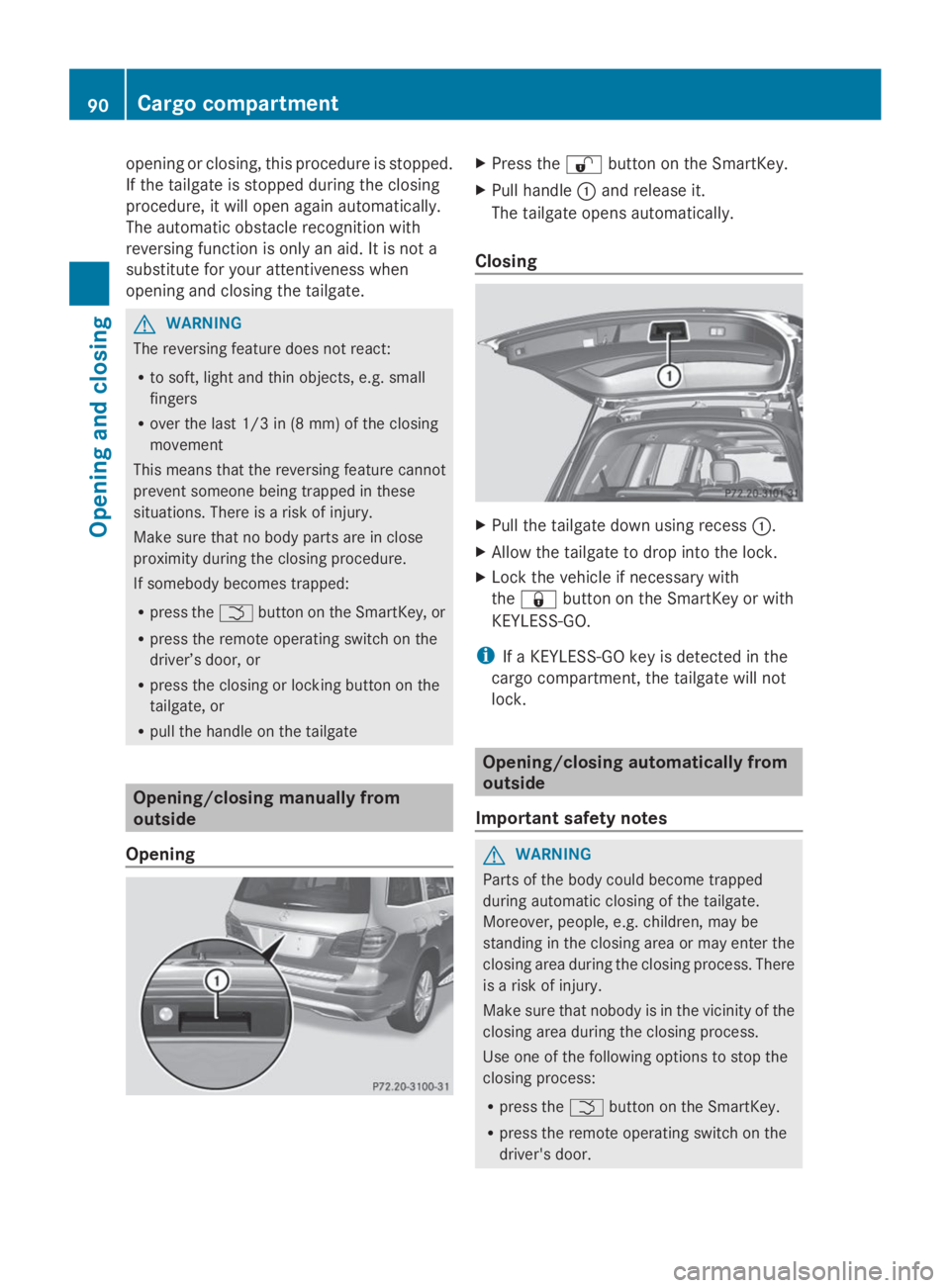
opening or closing, this procedure is stopped.
If the tailgate is stopped during the closing
procedure, it will open again automatically.
The automatic obstacle recognition with
reversing function is only an aid. It is not a
substitute for your attentiveness when
opening and closing the tailgate.
GWARNING
The reversing feature does not react:
Rto soft, light and thin objects, e.g. small
fingers
Rover the last 1/3 in (8 mm) of the closing
movement
This means that the reversing feature cannot
prevent someone being trapped in these
situations. There is a risk of injury.
Make sure that no body parts are in close
proximity during the closing procedure.
If somebody becomes trapped:
Rpress the�Tbutton on the SmartKey, or
Rpress the remote operating switch on the
driver’s door, or
Rpress the closing or locking button on the
tailgate, or
Rpull the handle on the tailgate
Opening/closing manually from
outside
Opening
XPress the�6button on the SmartKey.
XPull handle�Cand release it.
The tailgate opens automatically.
Closing
XPull the tailgate down using recess�C.
XAllow the tailgate to drop into the lock.
XLock the vehicle if necessary with
the�7button on the SmartKey or with
KEYLESS-GO.
iIf a KEYLESS-GO key is detected in the
cargo compartment, the tailgate will not
lock.
Opening/closing automatically from
outside
Important safety notes
GWARNING
Parts of the body could become trapped
during automatic closing of the tailgate.
Moreover, people, e.g. children, may be
standing in the closing area or may enter the
closing area during the closing process. There
is a risk of injury.
Make sure that nobody is in the vicinity of the
closing area during the closing process.
Use one of the following options to stop the
closing process:
Rpress the�Tbutton on the SmartKey.
Rpress the remote operating switch on the
driver's door.
90Cargo compartment
Opening and closing
Page 93 of 462
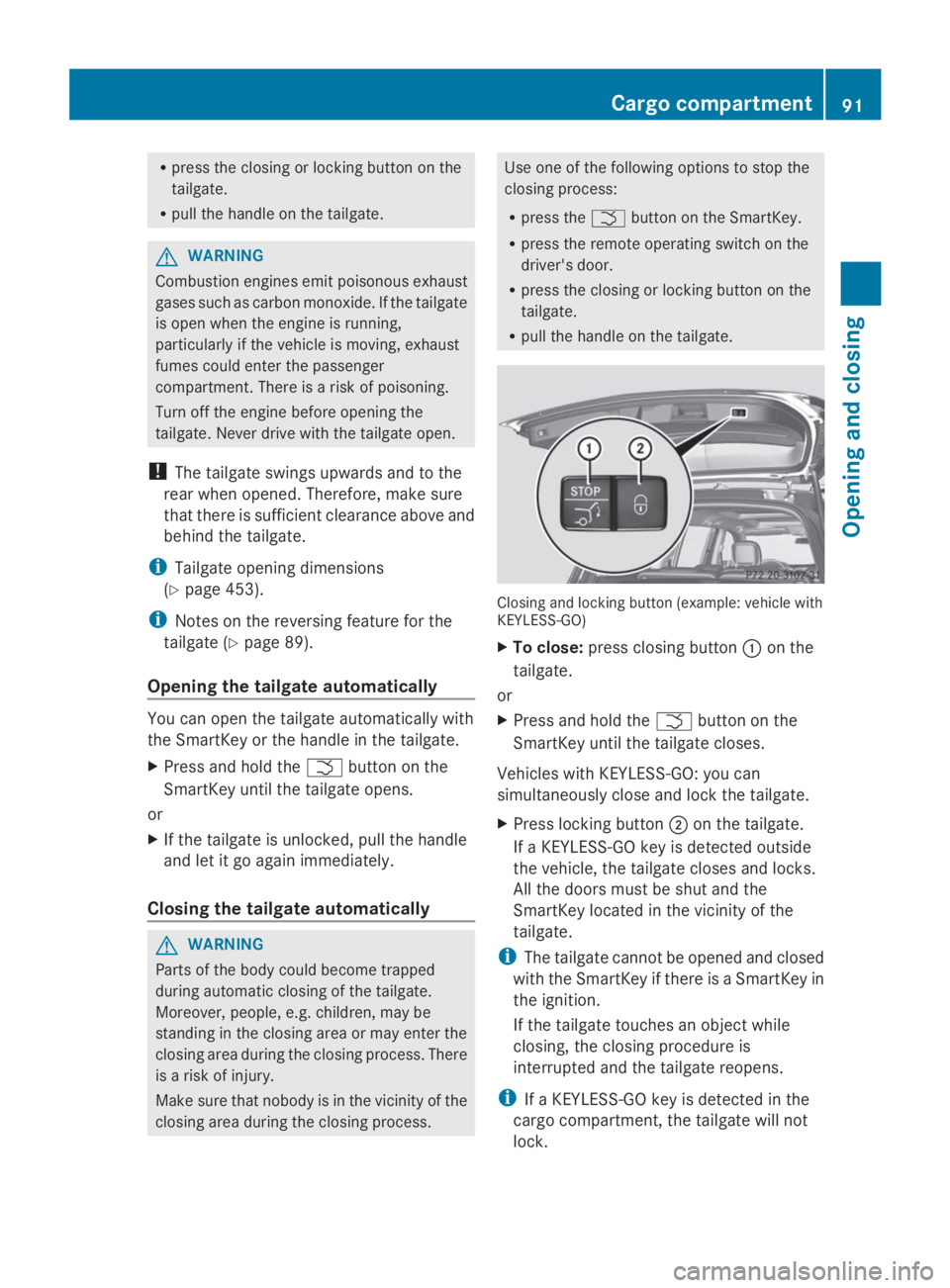
Rpress the closing or locking button on the
tailgate.
Rpull the handle on the tailgate.
GWARNING
Combustion engines emit poisonous exhaust
gases such as carbon monoxide. If the tailgate
is open when the engine is running,
particularly if the vehicle is moving, exhaust
fumes could enter the passenger
compartment. There is a risk of poisoning.
Turn off the engine before opening the
tailgate. Never drive with the tailgate open.
!The tailgate swings upwards and to the
rear when opened. Therefore, make sure
that there is sufficient clearance above and
behind the tailgate.
iTailgate opening dimensions
(Ypage 453).
iNotes on the reversing feature for the
tailgate (Ypage 89).
Opening the tailgate automatically
You can open the tailgate automatically with
the SmartKey or the handle in the tailgate.
XPress and hold the�Tbutton on the
SmartKey until the tailgate opens.
or
XIf the tailgate is unlocked, pull the handle
and let it go again immediately.
Closing the tailgate automatically
GWARNING
Parts of the body could become trapped
during automatic closing of the tailgate.
Moreover, people, e.g. children, may be
standing in the closing area or may enter the
closing area during the closing process. There
is a risk of injury.
Make sure that nobody is in the vicinity of the
closing area during the closing process.
Use one of the following options to stop the
closing process:
Rpress the�Tbutton on the SmartKey.
Rpress the remote operating switch on the
driver's door.
Rpress the closing or locking button on the
tailgate.
Rpull the handle on the tailgate.
Closing and locking button (example: vehicle withKEYLESS-GO)
XTo close:press closing button�Con the
tailgate.
or
XPress and hold the�Tbutton on the
SmartKey until the tailgate closes.
Vehicles with KEYLESS-GO: you can
simultaneously close and lock the tailgate.
XPress locking button�Don the tailgate.
If a KEYLESS-GO key is detected outside
the vehicle, the tailgate closes and locks.
All the doors must be shut and the
SmartKey located in the vicinity of the
tailgate.
iThe tailgate cannot be opened and closed
with the SmartKey if there is a SmartKey in
the ignition.
If the tailgate touches an object while
closing, the closing procedure is
interrupted and the tailgate reopens.
iIf a KEYLESS-GO key is detected in the
cargo compartment, the tailgate will not
lock.
Cargo compartment91
Opening and closing
Z