2014 MERCEDES-BENZ GL odometer
[x] Cancel search: odometerPage 10 of 462
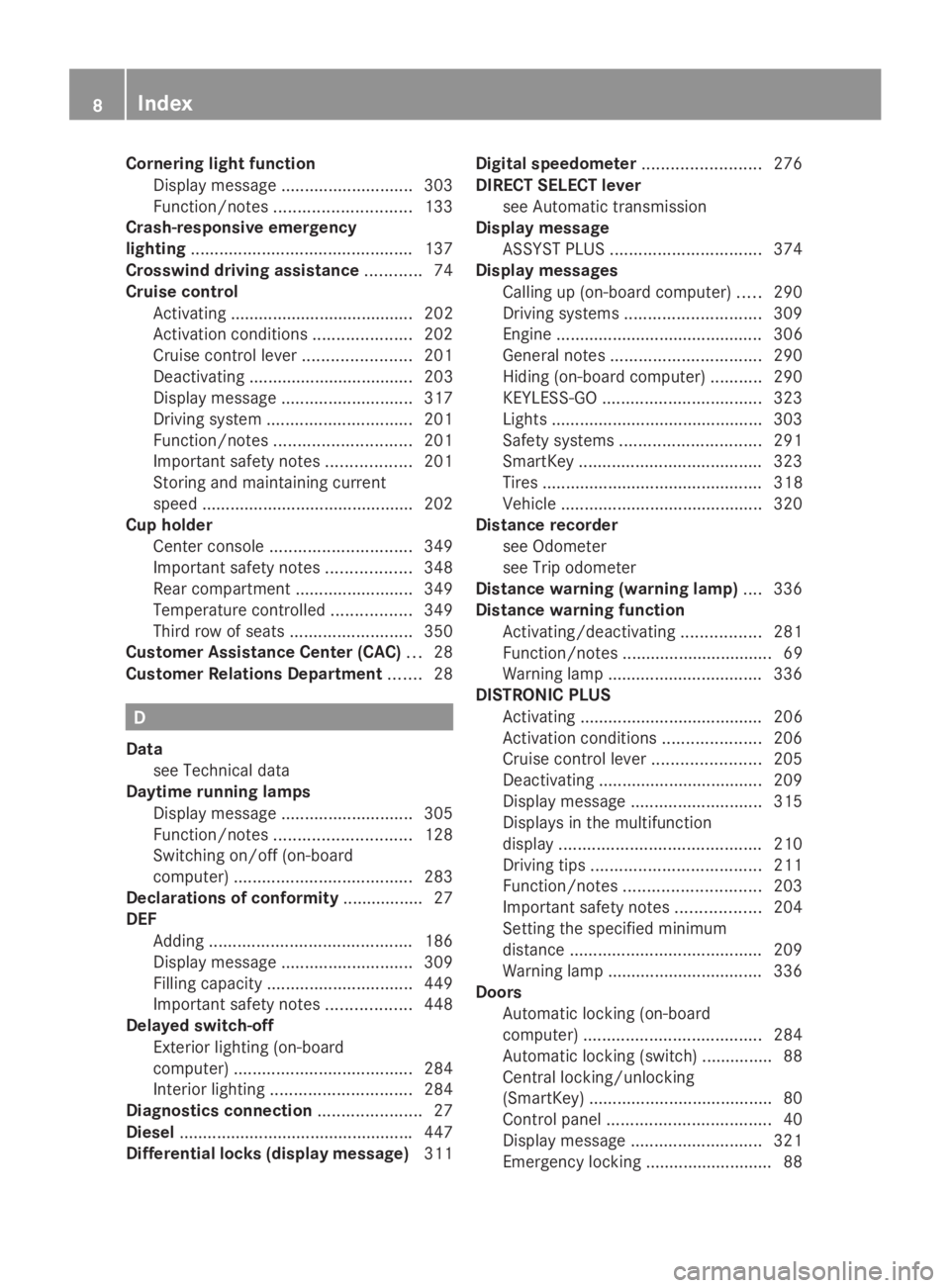
Cornering light function
Display message............................303
Function/notes.............................133
Crash-responsive emergency
lighting...............................................137
Crosswind driving assistance............74
Cruise control
Activating ....................................... 202
Activation conditions.....................202
Cruise control lever.......................201
Deactivating ................................... 203
Display message............................317
Driving system...............................201
Function/notes.............................201
Important safety notes..................201
Storing and maintaining current
speed .............................................202
Cup holder
Center console..............................349
Important safety notes..................348
Rear compartment.........................349
Temperature controlled.................349
Third row of seats..........................350
Customer Assistance Center (CAC)...28
Customer Relations Department.......28
D
Data
see Technical data
Daytime running lamps
Display message............................305
Function/notes.............................128
Switching on/off (on-board
computer)......................................283
Declarations of conformity................. 27
DEF
Adding...........................................186
Display message............................309
Filling capacity...............................449
Important safety notes..................448
Delayed switch-off
Exterior lighting (on-board
computer)......................................284
Interior lighting..............................284
Diagnostics connection......................27
Diesel..................................................447
Differential locks (display message)311
Digital speedometer.........................276
DIRECT SELECT lever
see Automatic transmission
Display message
ASSYST PLUS................................374
Display messages
Calling up (on-board computer).....290
Driving systems.............................309
Engine ............................................ 306
General notes................................290
Hiding (on-board computer)...........290
KEYLESS-GO..................................323
Lights .............................................303
Safety systems..............................291
SmartKey.......................................323
Tires ............................................... 318
Vehicle ...........................................320
Distance recorder
see Odometer
see Trip odometer
Distance warning (warning lamp)....336
Distance warning function
Activating/deactivating.................281
Function/notes ................................ 69
Warning lamp ................................. 336
DISTRONIC PLUS
Activating ....................................... 206
Activation conditions.....................206
Cruise control lever.......................205
Deactivating ................................... 209
Display message............................315
Displays in the multifunction
display...........................................210
Driving tips....................................211
Function/notes.............................203
Important safety notes..................204
Setting the specified minimum
distance.........................................209
Warning lamp ................................. 336
Doors
Automatic locking (on-board
computer)......................................284
Automatic locking (switch) ...............88
Central locking/unlocking
(SmartKey) .......................................80
Control panel...................................40
Display message............................321
Emergency locking ........................... 88
8Index
Page 16 of 462
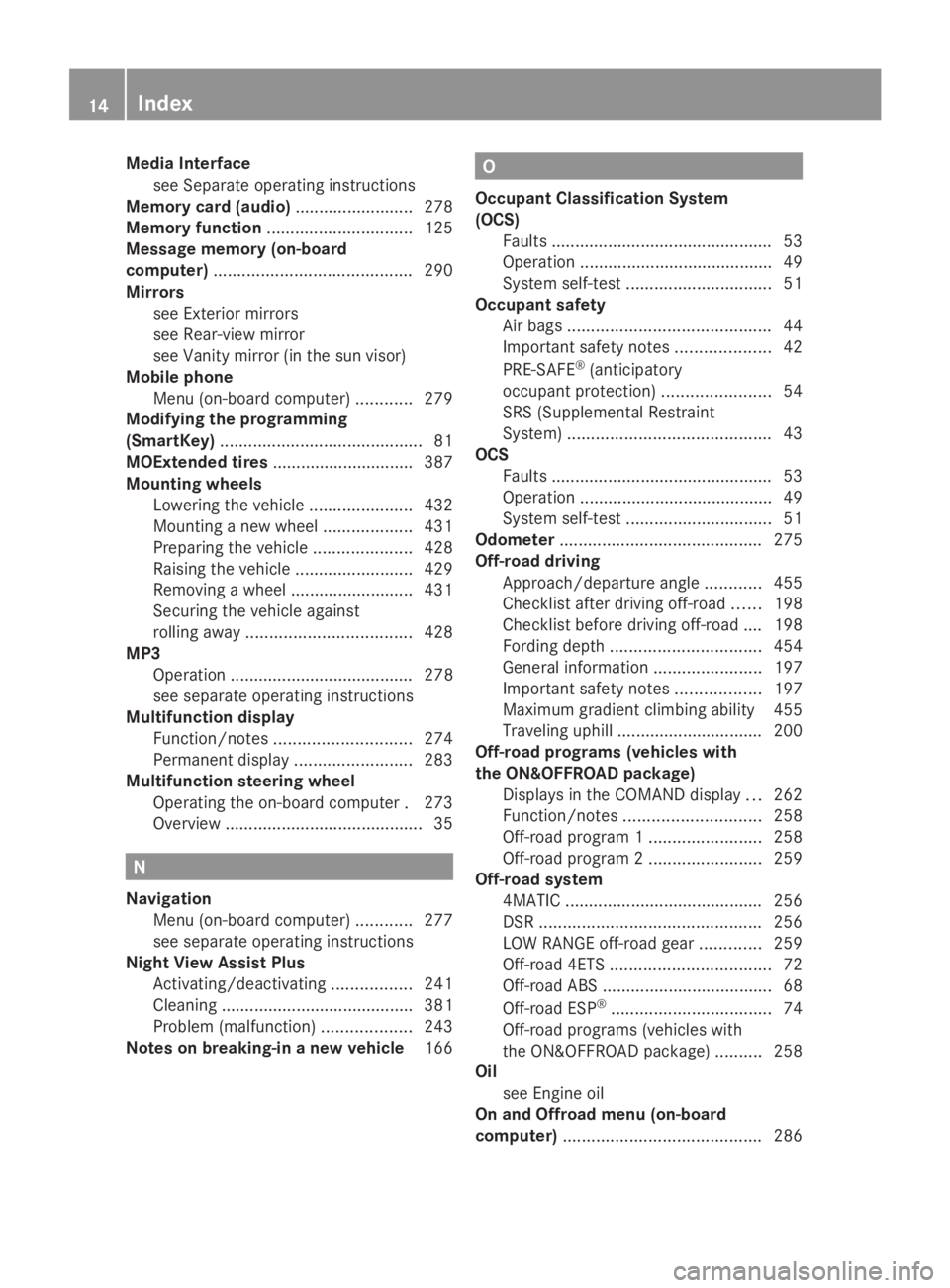
Media Interface
see Separate operating instructions
Memory card (audio).........................278
Memory function...............................125
Message memory (on-board
computer)..........................................290
Mirrors
see Exterior mirrors
see Rear-view mirror
see Vanity mirror (in the sun visor)
Mobile phone
Menu (on-board computer)............279
Modifying the programming
(SmartKey)...........................................81
MOExtended tires.............................. 387
Mounting wheels
Lowering the vehicle......................432
Mounting a new wheel...................431
Preparing the vehicle.....................428
Raising the vehicle.........................429
Removing a wheel..........................431
Securing the vehicle against
rolling away...................................428
MP3
Operation ....................................... 278
see separate operating instructions
Multifunction display
Function/notes.............................274
Permanent display.........................283
Multifunction steering wheel
Operating the on-board computer.273
Overview..........................................35
N
Navigation
Menu (on-board computer)............277
see separate operating instructions
Night View Assist Plus
Activating/deactivating.................241
Cleaning ......................................... 381
Problem (malfunction)...................243
Notes on breaking-in a new vehicle166
O
Occupant Classification System
(OCS)
Faults...............................................53
Operation .........................................49
System self-test...............................51
Occupant safety
Air bags...........................................44
Important safety notes....................42
PRE-SAFE®(anticipatory
occupant protection).......................54
SRS (Supplemental Restraint
System)...........................................43
OCS
Faults...............................................53
Operation .........................................49
System self-test...............................51
Odometer...........................................275
Off-road driving
Approach/departure angle............455
Checklist after driving off-road......198
Checklist before driving off-road .... 198
Fording depth................................454
General information.......................197
Important safety notes..................197
Maximum gradient climbing ability 455
Traveling uphill ............................... 200
Off-road programs (vehicles with
the ON&OFFROAD package)
Displays in the COMAND display...262
Function/notes.............................258
Off-road program 1........................258
Off-road program 2........................259
Off-road system
4MATIC..........................................256
DSR...............................................256
LOW RANGE off-road gear.............259
Off-road 4ETS..................................72
Off-road ABS....................................68
Off-road ESP®..................................74
Off-road programs (vehicles with
the ON&OFFROAD package)..........258
Oil
see Engine oil
On and Offroad menu (on-board
computer)..........................................286
14Index
Page 23 of 462
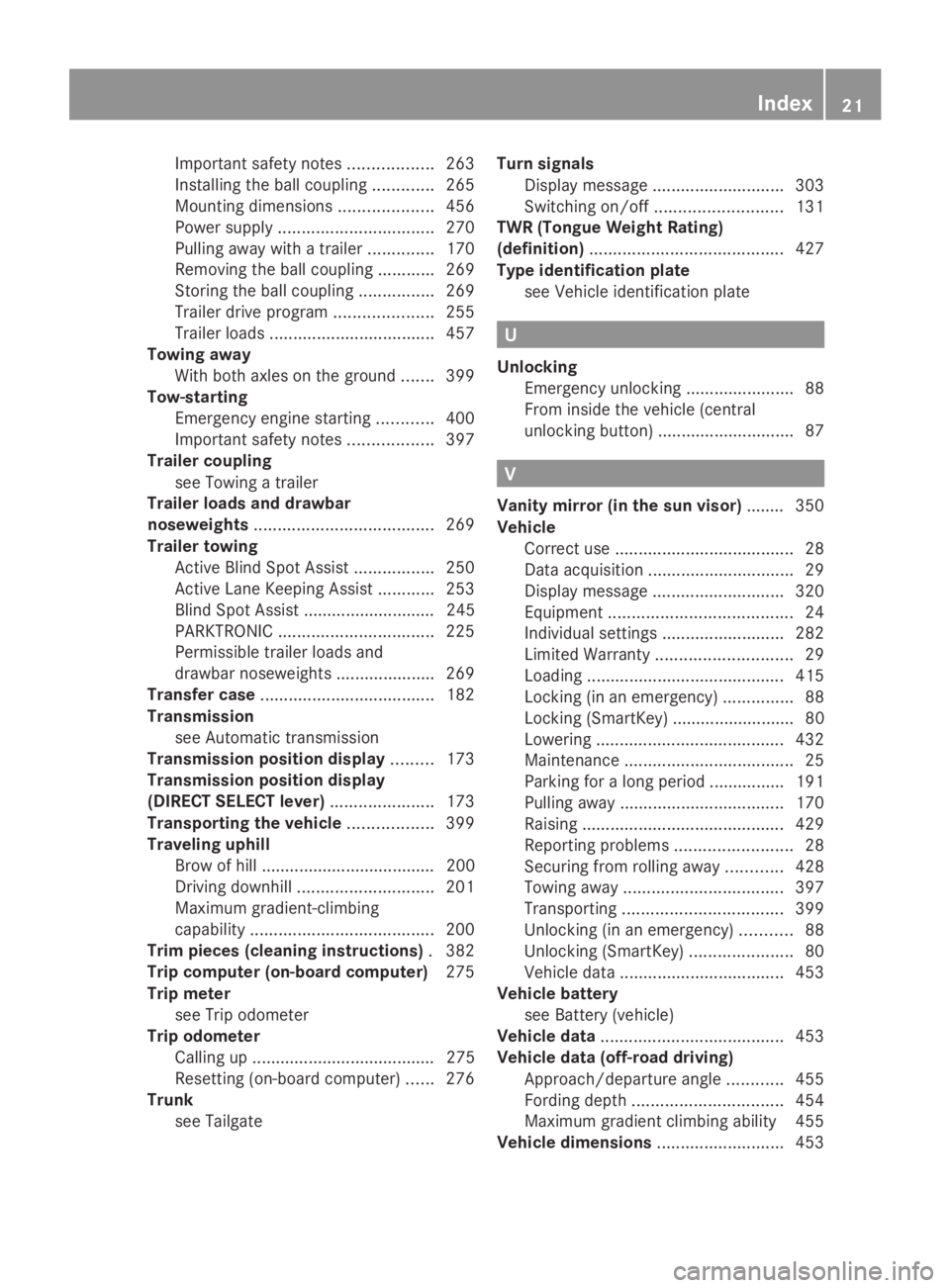
Important safety notes..................263
Installing the ball coupling.............265
Mounting dimensions....................456
Power supply.................................270
Pulling away with a trailer..............170
Removing the ball coupling............269
Storing the ball coupling................269
Trailer drive program.....................255
Trailer loads...................................457
Towing away
With both axles on the ground.......399
Tow-starting
Emergency engine starting............400
Important safety notes..................397
Trailer coupling
see Towing a trailer
Trailer loads and drawbar
noseweights......................................269
Trailer towing
Active Blind Spot Assist.................250
Active Lane Keeping Assist............253
Blind Spot Assist ............................ 245
PARKTRONIC.................................225
Permissible trailer loads and
drawbar noseweights.....................269
Transfer case.....................................182
Transmission
see Automatic transmission
Transmission position display.........173
Transmission position display
(DIRECT SELECT lever)......................173
Transporting the vehicle..................399
Traveling uphill
Brow of hill ..................................... 200
Driving downhill.............................201
Maximum gradient-climbing
capability.......................................200
Trim pieces (cleaning instructions).382
Trip computer (on-board computer)275
Trip meter
see Trip odometer
Trip odometer
Calling up ....................................... 275
Resetting (on-board computer)......276
Trunk
see Tailgate
Turn signals
Display message............................303
Switching on/off...........................131
TWR (Tongue Weight Rating)
(definition).........................................427
Type identification plate
see Vehicle identification plate
U
Unlocking
Emergency unlocking.......................88
From inside the vehicle (central
unlocking button).............................87
V
Vanity mirror (in the sun visor)........350
Vehicle
Correct use......................................28
Data acquisition...............................29
Display message............................320
Equipment.......................................24
Individual settings..........................282
Limited Warranty.............................29
Loading..........................................415
Locking (in an emergency)...............88
Locking (SmartKey) .......................... 80
Lowering........................................432
Maintenance....................................25
Parking for a long period ................ 191
Pulling away...................................170
Raising...........................................429
Reporting problems.........................28
Securing from rolling away............428
Towing away..................................397
Transporting..................................399
Unlocking (in an emergency)...........88
Unlocking (SmartKey)......................80
Vehicle data...................................453
Vehicle battery
see Battery (vehicle)
Vehicle data.......................................453
Vehicle data (off-road driving)
Approach/departure angle............455
Fording depth................................454
Maximum gradient climbing ability 455
Vehicle dimensions...........................453
Index21
Page 27 of 462
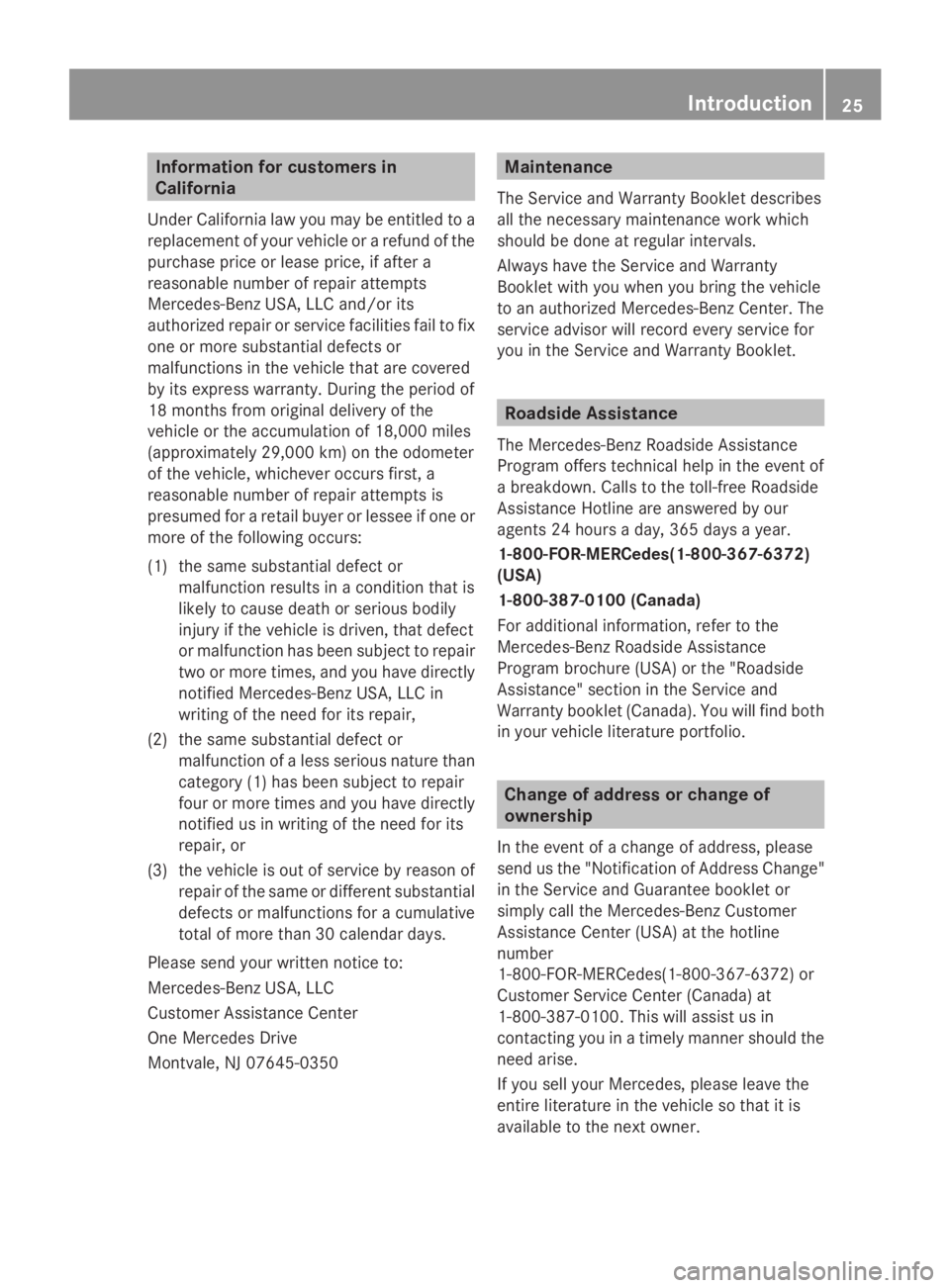
Information for customers in
California
Under California law you may be entitled to a
replacement of your vehicle or a refund of the
purchase price or lease price, if after a
reasonable number of repair attempts
Mercedes-Benz USA, LLC and/or its
authorized repair or service facilities fail to fix
one or more substantial defects or
malfunctions in the vehicle that are covered
by its express warranty. During the period of
18 months from original delivery of the
vehicle or the accumulation of 18,000 miles
(approximately 29,000 km) on the odometer
of the vehicle, whichever occurs first, a
reasonable number of repair attempts is
presumed for a retail buyer or lessee if one or
more of the following occurs:
(1) the same substantial defect or
malfunction results in a condition that is
likely to cause death or serious bodily
injury if the vehicle is driven, that defect
or malfunction has been subject to repair
two or more times, and you have directly
notified Mercedes-Benz USA, LLC in
writing of the need for its repair,
(2) the same substantial defect or
malfunction of a less serious nature than
category (1) has been subject to repair
four or more times and you have directly
notified us in writing of the need for its
repair, or
(3) the vehicle is out of service by reason of
repair of the same or different substantial
defects or malfunctions for a cumulative
total of more than 30 calendar days.
Please send your written notice to:
Mercedes-Benz USA, LLC
Customer Assistance Center
One Mercedes Drive
Montvale, NJ 07645-0350
Maintenance
The Service and Warranty Booklet describes
all the necessary maintenance work which
should be done at regular intervals.
Always have the Service and Warranty
Booklet with you when you bring the vehicle
to an authorized Mercedes-Benz Center. The
service advisor will record every service for
you in the Service and Warranty Booklet.
Roadside Assistance
The Mercedes-Benz Roadside Assistance
Program offers technical help in the event of
a breakdown. Calls to the toll-free Roadside
Assistance Hotline are answered by our
agents 24 hours a day, 365 days a year.
1-800-FOR-MERCedes(1-800-367-6372)
(USA)
1-800-387-0100 (Canada)
For additional information, refer to the
Mercedes-Benz Roadside Assistance
Program brochure (USA) or the "Roadside
Assistance" section in the Service and
Warranty booklet (Canada). You will find both
in your vehicle literature portfolio.
Change of address or change of
ownership
In the event of a change of address, please
send us the "Notification of Address Change"
in the Service and Guarantee booklet or
simply call the Mercedes-Benz Customer
Assistance Center (USA) at the hotline
number
1-800-FOR-MERCedes(1-800-367-6372)or
Customer Service Center (Canada) at
1-800-387-0100. This will assist us in
contacting you in a timely manner should the
need arise.
If you sell your Mercedes, please leave the
entire literature in the vehicle so that it is
available to the next owner.
Introduction25
Z
Page 247 of 462
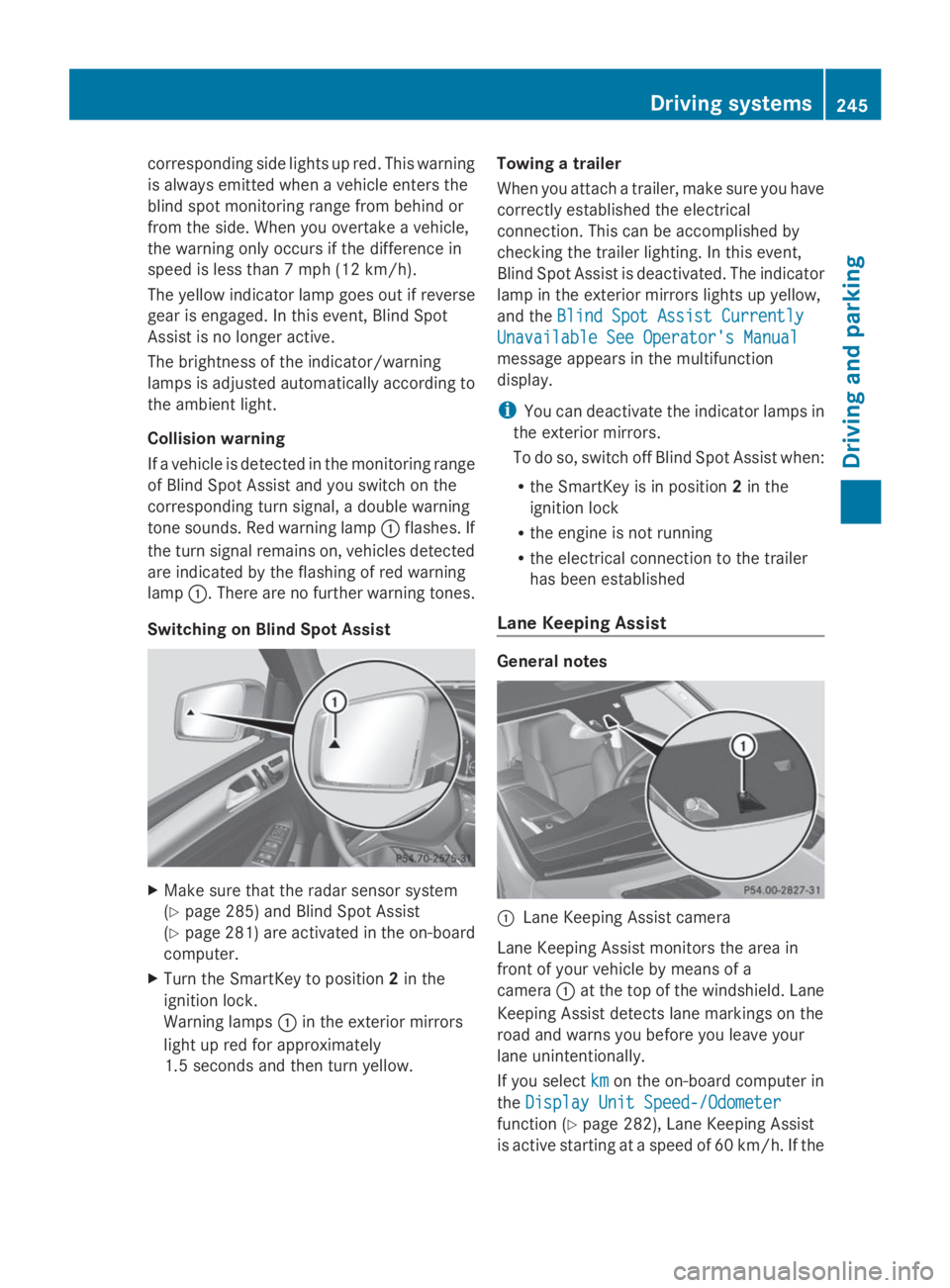
corresponding side lights up red. This warning
is always emitted when a vehicle enters the
blind spot monitoring range from behind or
from the side. When you overtake a vehicle,
the warning only occurs if the difference in
speed is less than 7 mph (12 km/h).
The yellow indicator lamp goes out if reverse
gear is engaged. In this event, Blind Spot
Assist is no longer active.
The brightness of the indicator/warning
lamps is adjusted automatically according to
the ambient light.
Collision warning
If a vehicle is detected in the monitoring range
of Blind Spot Assist and you switch on the
corresponding turn signal, a double warning
tone sounds. Red warning lamp�Cflashes. If
the turn signal remains on, vehicles detected
are indicated by the flashing of red warning
lamp�C. There are no further warning tones.
Switching on Blind Spot Assist
XMake sure that the radar sensor system
(Ypage 285) and Blind Spot Assist
(Ypage 281) are activated in the on-board
computer.
XTurn the SmartKey to position2in the
ignition lock.
Warning lamps�Cin the exterior mirrors
light up red for approximately
1.5 seconds and then turn yellow.
Towing a trailer
When you attach a trailer, make sure you have
correctly established the electrical
connection. This can be accomplished by
checking the trailer lighting. In this event,
Blind Spot Assist is deactivated. The indicator
lamp in the exterior mirrors lights up yellow,
and theBlind Spot Assist CurrentlyBlind Spot Assist Currently
Unavailable See Operator's ManualUnavailable See Operator's Manual
message appears in the multifunction
display.
iYou can deactivate the indicator lamps in
the exterior mirrors.
To do so, switch off Blind Spot Assist when:
Rthe SmartKey is in position2in the
ignition lock
Rthe engine is not running
Rthe electrical connection to the trailer
has been established
Lane Keeping Assist
General notes
�CLane Keeping Assist camera
Lane Keeping Assist monitors the area in
front of your vehicle by means of a
camera�Cat the top of the windshield. Lane
Keeping Assist detects lane markings on the
road and warns you before you leave your
lane unintentionally.
If you selectkmkmon the on-board computer in
theDisplay Unit Speed-/OdometerDisplay Unit Speed-/Odometer
function (Ypage 282), Lane Keeping Assist
is active starting at a speed of 60 km/h. If the
Driving systems245
Driving and parking
Z
Page 253 of 462
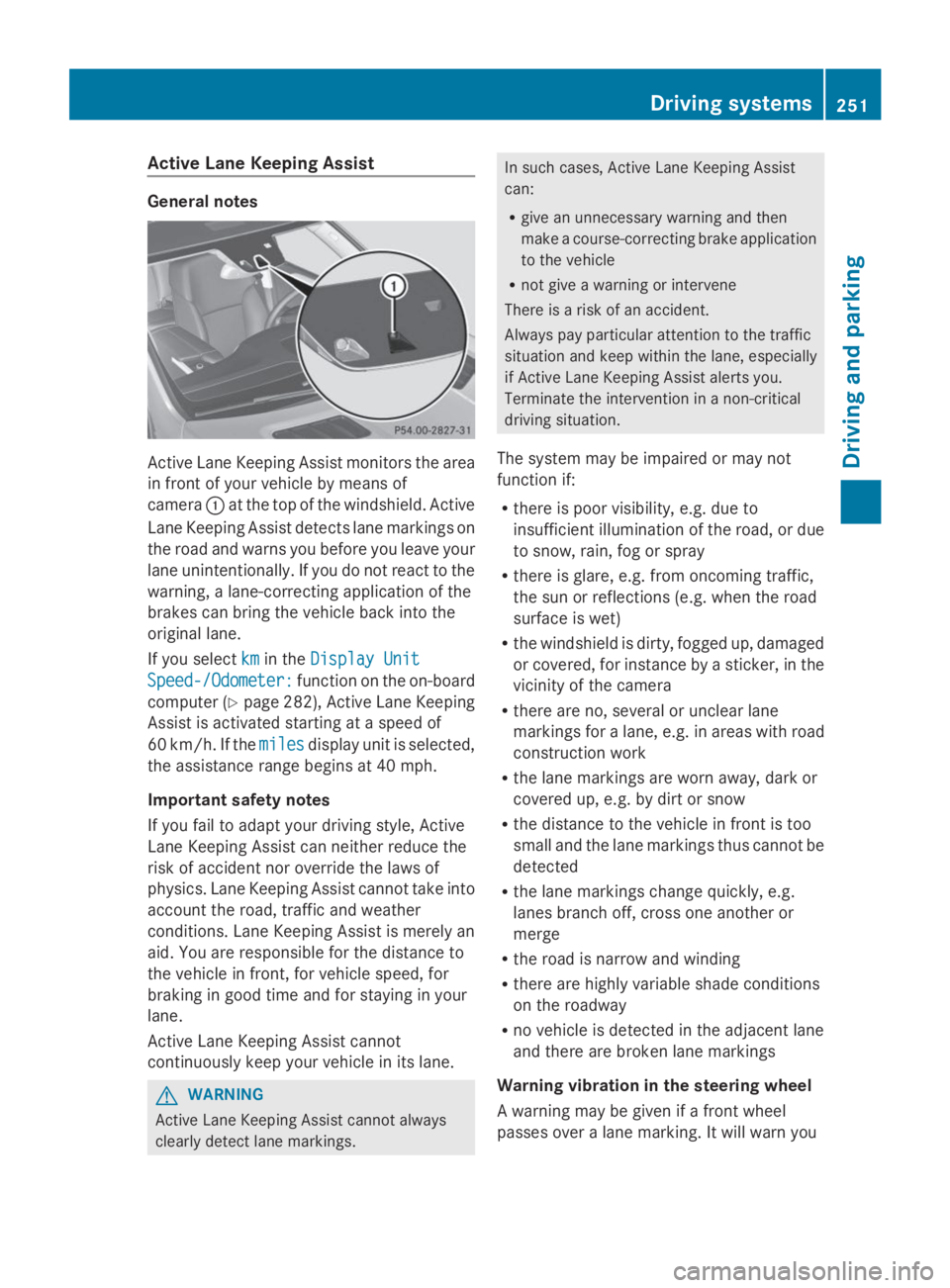
Active Lane Keeping Assist
General notes
Active Lane Keeping Assist monitors the area
in front of your vehicle by means of
camera�Cat the top of the windshield. Active
Lane Keeping Assist detects lane markings on
the road and warns you before you leave your
lane unintentionally. If you do not react to the
warning, a lane-correcting application of the
brakes can bring the vehicle back into the
original lane.
If you selectkmkmin theDisplay UnitDisplay Unit
Speed-/Odometer:Speed-/Odometer:function on the on-board
computer (Ypage 282), Active Lane Keeping
Assist is activated starting at a speed of
60 km/h. If themilesmilesdisplay unit is selected,
the assistance range begins at 40 mph.
Important safety notes
If you fail to adapt your driving style, Active
Lane Keeping Assist can neither reduce the
risk of accident nor override the laws of
physics. Lane Keeping Assist cannot take into
account the road, traffic and weather
conditions. Lane Keeping Assist is merely an
aid. You are responsible for the distance to
the vehicle in front, for vehicle speed, for
braking in good time and for staying in your
lane.
Active Lane Keeping Assist cannot
continuously keep your vehicle in its lane.
GWARNING
Active Lane Keeping Assist cannot always
clearly detect lane markings.
In such cases, Active Lane Keeping Assist
can:
Rgive an unnecessary warning and then
make a course-correcting brake application
to the vehicle
Rnot give a warning or intervene
There is a risk of an accident.
Always pay particular attention to the traffic
situation and keep within the lane, especially
if Active Lane Keeping Assist alerts you.
Terminate the intervention in a non-critical
driving situation.
The system may be impaired or may not
function if:
Rthere is poor visibility, e.g. due to
insufficient illumination of the road, or due
to snow, rain, fog or spray
Rthere is glare, e.g. from oncoming traffic,
the sun or reflections (e.g. when the road
surface is wet)
Rthe windshield is dirty, fogged up, damaged
or covered, for instance by a sticker, in the
vicinity of the camera
Rthere are no, several or unclear lane
markings for a lane, e.g. in areas with road
construction work
Rthe lane markings are worn away, dark or
covered up, e.g. by dirt or snow
Rthe distance to the vehicle in front is too
small and the lane markings thus cannot be
detected
Rthe lane markings change quickly, e.g.
lanes branch off, cross one another or
merge
Rthe road is narrow and winding
Rthere are highly variable shade conditions
on the roadway
Rno vehicle is detected in the adjacent lane
and there are broken lane markings
Warning vibration in the steering wheel
A warning may be given if a front wheel
passes over a lane marking. It will warn you
Driving systems251
Driving and pa rking
Z
Page 284 of 462
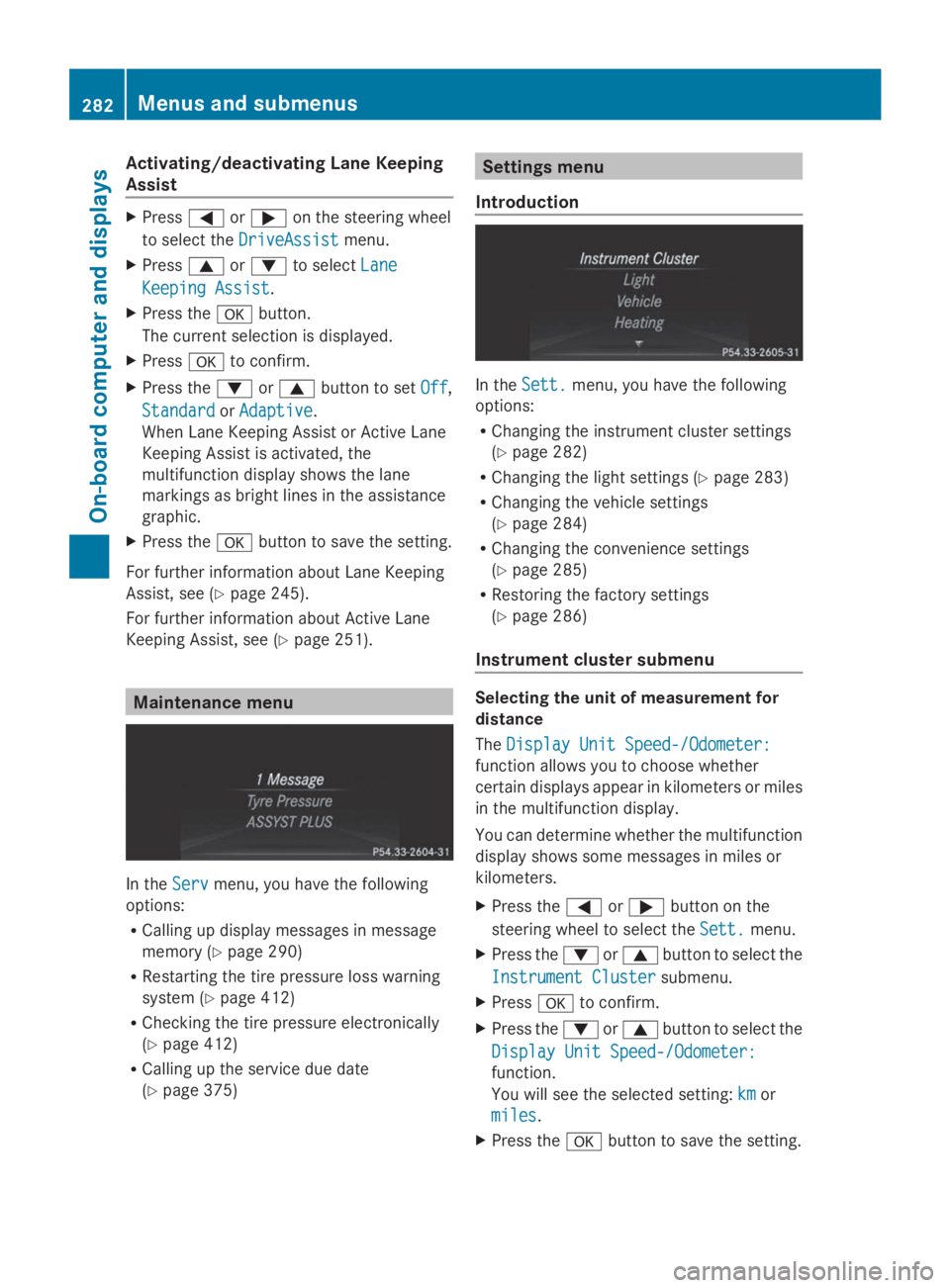
Activating/deactivating Lane Keeping
Assist
XPress�Yor�eon the steering wheel
to select theDriveAssistDriveAssistmenu.
XPress�cor�dto selectLaneLane
Keeping AssistKeeping Assist.
XPress the�vbutton.
The current selection is displayed.
XPress�vto confirm.
XPress the�dor�cbutton to setOffOff,
StandardStandardorAdaptiveAdaptive.
When Lane Keeping Assist or Active Lane
Keeping Assist is activated, the
multifunction display shows the lane
markings as bright lines in the assistance
graphic.
XPress the�vbutton to save the setting.
For further information about Lane Keeping
Assist, see (Ypage 245).
For further information about Active Lane
Keeping Assist, see (Ypage 251).
Maintenance menu
In theServServmenu, you have the following
options:
RCalling up display messages in message
memory (Ypage 290)
RRestarting the tire pressure loss warning
system (Ypage 412)
RChecking the tire pressure electronically
(Ypage 412)
RCalling up the service due date
(Ypage 375)
Settings menu
Introduction
In theSett.Sett.menu, you have the following
options:
RChanging the instrument cluster settings
(Ypage 282)
RChanging the light settings (Ypage 283)
RChanging the vehicle settings
(Ypage 284)
RChanging the convenience settings
(Ypage 285)
RRestoring the factory settings
(Ypage 286)
Instrument cluster submenu
Selecting the unit of measurement for
distance
TheDisplay Unit Speed-/Odometer:Display Unit Speed-/Odometer:
function allows you to choose whether
certain displays appear in kilometers or miles
in the multifunction display.
You can determine whether the multifunction
display shows some messages in miles or
kilometers.
XPress the�Yor�ebutton on the
steering wheel to select theSett.Sett.menu.
XPress the�dor�cbutton to select the
Instrument ClusterInstrument Clustersubmenu.
XPress�vto confirm.
XPress the�dor�cbutton to select the
Display Unit Speed-/Odometer:Display Unit Speed-/Odometer:
function.
You will see the selected setting:kmkmor
milesmiles.
XPress the�vbutton to save the setting.
282Menus and submenus
On-b oard computer and displays
Page 285 of 462
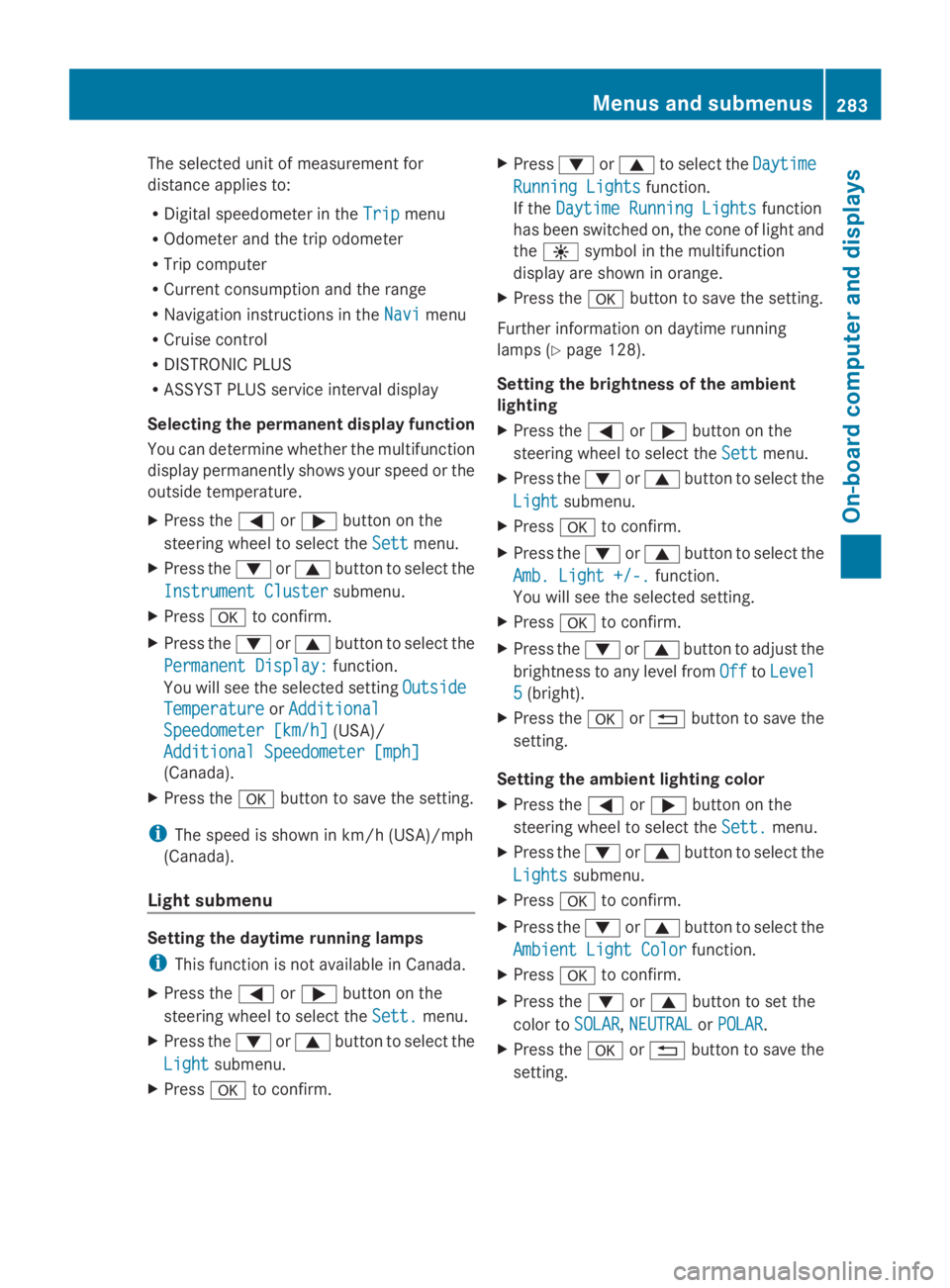
The selected unit of measurement for
distance applies to:
RDigital speedometer in theTripTripmenu
ROdometer and the trip odometer
RTrip computer
RCurrent consumption and the range
RNavigation instructions in theNaviNavimenu
RCruise control
RDISTRONIC PLUS
RASSYST PLUS service interval display
Selecting the permanent display function
You can determine whether the multifunction
display permanently shows your speed or the
outside temperature.
XPress the�Yor�ebutton on the
steering wheel to select theSettSettmenu.
XPress the�dor�cbutton to select the
Instrument ClusterInstrument Clustersubmenu.
XPress�vto confirm.
XPress the�dor�cbutton to select the
Permanent Display:Permanent Display:function.
You will see the selected settingOutsideOutside
TemperatureTemperatureorAdditionalAdditional
Speedometer [km/h]Speedometer [km/h](USA)/
Additional Speedometer [mph]Additional Speedometer [mph]
(Canada).
XPress the�vbutton to save the setting.
iThe speed is shown in km/h (USA)/mph
(Canada).
Light submenu
Setting the daytime running lamps
iThis function is not available in Canada.
XPress the�Yor�ebutton on the
steering wheel to select theSett.Sett.menu.
XPress the�dor�cbutton to select the
LightLightsubmenu.
XPress�vto confirm.
XPress�dor�cto select theDaytimeDaytime
Running LightsRunning Lightsfunction.
If theDaytime Running LightsDaytime Running Lightsfunction
has been switched on, the cone of light and
the�