2014 MERCEDES-BENZ E-SEDAN CD player
[x] Cancel search: CD playerPage 8 of 430

Bottle holder
...................................... 316
Box (trunk) ......................................... 309
Brake Assist see BAS (Brake Assist System)
Brake fluid
Display message ............................ 260
Notes ............................................. 423
Brake lamps
Display message ............................ 267
Brakes
ABS .................................................. 67
Adaptive Brake Assist ......................71
BAS .................................................. 68
BAS PLUS with Cross-Traffic Assist .68
Brake fluid (notes) .........................423
Display message ............................ 258
Driving tips .................................... 186
High-performance brake system ....187
HOLD function ............................... 202
Important safety notes ..................186
Maintenance .................................. 187
Parking brake ................................ 183
Warning lamp ................................. 287
Breakdown
see Flat tire
Bulbs
see Replacing bulbs C
California Important notice for retail
customers and lessees ....................24
Calling up a malfunction
see Display messages
Car
see Vehicle
Care
360° camera ................................. 346
Carpets .......................................... 349
Car wash ........................................ 342
Display ........................................... 347
Exhaust pipe .................................. 347
Exterior lights ................................ 345
Gear or selector lever ....................347
Interior ........................................... 347
Matte finish ................................... 344
Notes ............................................. 341Paint
.............................................. 344
Plastic trim .................................... 347
Power washer ................................ 343
Rear view camera .......................... 346
Roof lining ...................................... 349
Seat belt ........................................ 348
Seat cover ..................................... 348
Sensors ......................................... 346
Steering wheel ............................... 347
Trim pieces .................................... 348
Washing by hand ........................... 343
Wheels ........................................... 344
Windows ........................................ 345
Wiper blades .................................. 345
Wooden trim .................................. 348
Cargo compartment cover ...............307
Cargo compartment enlargement ...304
Cargo compartment floor .................313
Cargo net Attaching ....................................... 309
Important safety information .........309
Cargo tie down rings .........................306
Car keys see SmartKey
Car wash (care) ................................. 342
CD player/CD changer (on-board
computer) .......................................... 244
Center console Lower section .................................. 35
Lower section (AMG vehicles) ..........36
Upper section .................................. 34
Central locking
Automatic locking (on-board
computer) ...................................... 251
Locking/unlocking (SmartKey) ........82
Changing bulbs
High-beam headlamps ...................137
Turn signals (front) ......................... 138
Child-proof locks
Important safety notes ....................65
Rear doors ....................................... 66
Children
In the vehicle ................................... 60
Restraint systems ............................ 60
Special seat belt retractor ...............63 6
IndexProCarManuals.com
Page 246 of 430
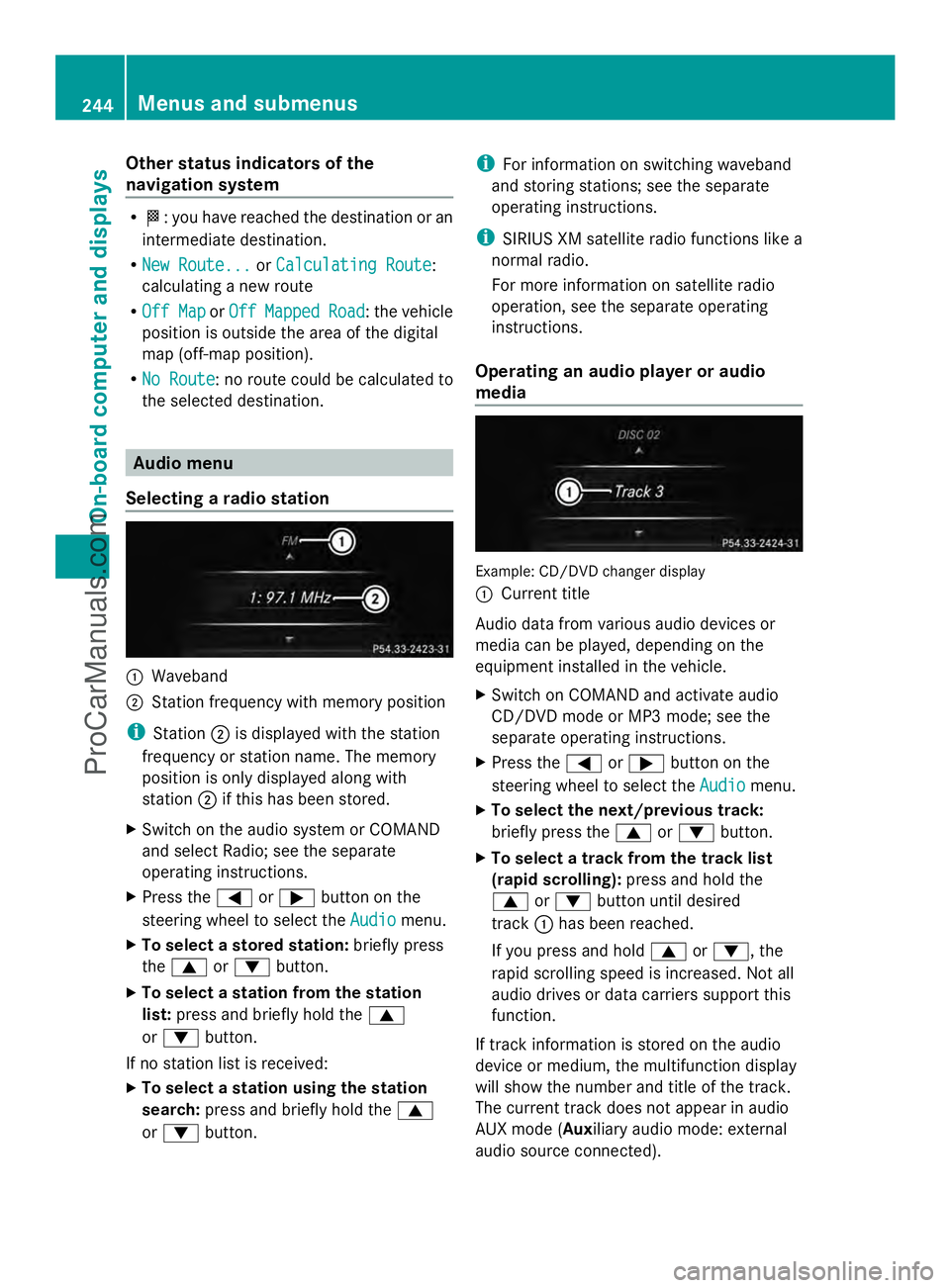
Other status indicators of the
navigation system
R
O: you have reached the destination or an
intermediate destination.
R New Route...
New Route... orCalculating Route Calculating Route :
calculating a new route
R Off Map
Off Map orOff
Off Mapped
Mapped Road
Road: the vehicle
position is outside the area of the digital
map (off-map position).
R No Route
No Route : no route could be calculated to
the selected destination. Audio menu
Selecting a radio station :
Waveband
; Station frequency with memory position
i Station ;is displayed with the station
frequency or station name. The memory
position is only displayed along with
station ;if this has been stored.
X Switch on the audio system or COMAND
and select Radio; see the separate
operating instructions.
X Press the =or; button on the
steering wheel to select the Audio
Audio menu.
X To select a stored station: briefly press
the 9 or: button.
X To select a station from the station
list: press and briefly hold the 9
or : button.
If no station list is received:
X To select a station using the station
search: press and briefly hold the 9
or : button. i
For information on switching waveband
and storing stations; see the separate
operating instructions.
i SIRIUS XM satellite radio functions like a
normal radio.
For more information on satellite radio
operation, see the separate operating
instructions.
Operating an audio player or audio
media Example: CD/DVD changer display
:
Current title
Audio data from various audio devices or
media can be played, depending on the
equipment installed in the vehicle.
X Switch on COMAND and activate audio
CD/DVD mode or MP3 mode; see the
separate operating instructions.
X Press the =or; button on the
steering wheel to select the Audio Audiomenu.
X To select the next/previous track:
briefly press the 9or: button.
X To select a track from the track list
(rapid scrolling): press and hold the
9 or: button until desired
track :has been reached.
If you press and hold 9or:, the
rapid scrolling speed is increased. Not all
audio drives or data carriers support this
function.
If track information is stored on the audio
device or medium, the multifunction display
will show the number and title of the track.
The current track does not appear in audio
AUX mode (Auxiliary audio mode: external
audio source connected). 244
Menus and submenusOn-board computer and displays
ProCarManuals.com
Page 302 of 430
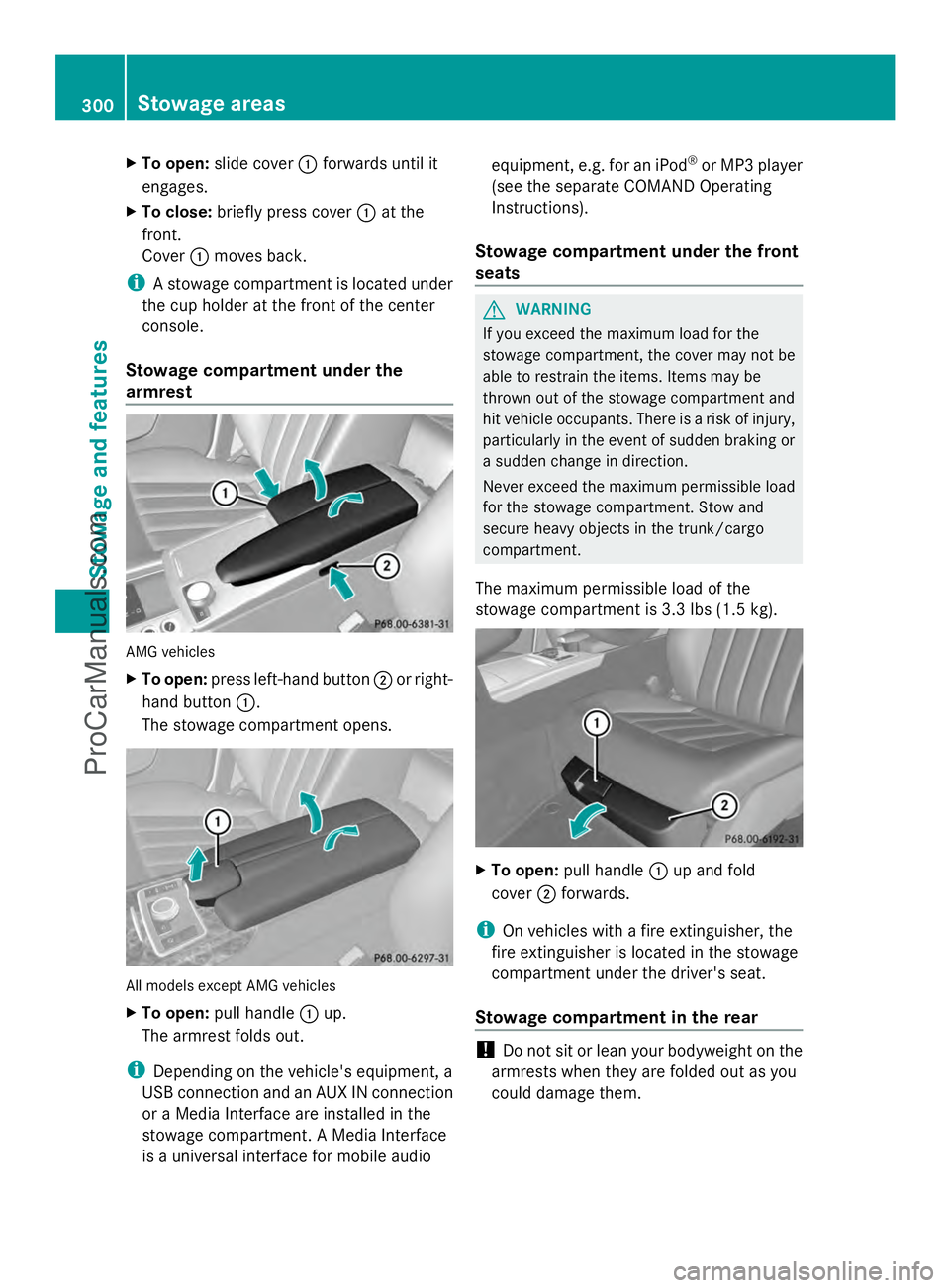
X
To open: slide cover :forwards until it
engages.
X To close: briefly press cover :at the
front.
Cover :moves back.
i A stowage compartment is located under
the cup holder at the front of the center
console.
Stowage compartment under the
armrest AMG vehicles
X
To open: press left-hand button ;or right-
hand button :.
The stowage compartment opens. All models except AMG vehicles
X
To open: pull handle :up.
The armrest folds out.
i Depending on the vehicle's equipment, a
USB connection and an AUX IN connection
or a Media Interface are installed in the
stowage compartment. A Media Interface
is a universal interface for mobile audio equipment, e.g. for an iPod
®
or MP3 player
(see the separate COMAND Operating
Instructions).
Stowage compartment under the front
seats G
WARNING
If you exceed the maximum load for the
stowage compartment, the cover may not be
able to restrain the items. Items may be
thrown out of the stowage compartment and
hit vehicle occupants. There is a risk of injury,
particularly in the event of sudden braking or
a sudden change in direction.
Never exceed the maximum permissible load
for the stowage compartment. Stow and
secure heavy objects in the trunk/cargo
compartment.
The maximum permissible load of the
stowage compartment is 3.3 lbs (1.5 kg). X
To open: pull handle :up and fold
cover ;forwards.
i On vehicles with a fire extinguisher, the
fire extinguisher is located in the stowage
compartment under the driver's seat.
Stowage compartment in the rear !
Do not sit or lean your bodyweight on the
armrests when they are folded out as you
could damage them. 300
Stowage areasSto
wage an d features
ProCarManuals.com